Understanding the Costs of SAP Crystal Reports


Intro
In today’s fast-paced business environment, selecting the right software becomes not just vital, but a matter of survival. One of the popular choices is SAP Crystal Reports, which companies utilize to analyze their data and make informed decisions. However, before jumping on the bandwagon, it’s critical to understand the financial implications this software may entail. This comprehensive guide unravels the cost structure of SAP Crystal Reports, diving into pricing models, influencing factors, and potential ROI, providing a clearer view for IT professionals and decision-makers alike.
Software Overview
Software Description
SAP Crystal Reports is a versatile business intelligence tool that enables users to create custom reports from a variety of data sources. It caters not only to small businesses but also scales up to address the needs of larger organizations. The ability to aggregate data from multiple databases is no small feat. Companies rely on Crystal Reports to glean insights that are crucial for their strategic planning.
Key Features
What sets SAP Crystal Reports apart are its robust features:
- Data Connectivity: Able to connect with various databases and other data warehousing solutions effortlessly.
- Flexibility: Users can craft bespoke reports tailored to their specific needs, no matter how complex.
- Interactive Dashboards: Provides visual representation of key metrics, making analysis smooth and intuitive.
- Sorting and Filtering Options: Enhanced functionalities allow users to narrow down data for more substantial insights.
These attributes contribute to its reputation, not only as an analytics tool but also as a communication asset within organizations.
User Experience
User Interface and Design
Navigating through SAP Crystal Reports may take some getting used to, especially for new users. The interface is packed with features, which can lead to an overwhelming experience initially. Nevertheless, those with prior experience in analytics software may find themselves at home. The arrangements are quite logical once one gets the hang of it, resembling a traditional desktop suite.
Performance and Reliability
Efficiency is where SAP Crystal Reports shines. The software is designed to handle a significant amount of data without a hitch. Users report positive experiences with speed and responsiveness, even when dealing with larger datasets. However, performance can vary based on the underlying hardware, along with the complexity of the reports generated.
"Businesses must balance between paying a premium for a tool that delivers vs. opting for cheaper alternatives that may lack crucial insights."
The End
Understanding the costs associated with SAP Crystal Reports is more than just a line item on a budget. The implications hinge on several factors including user requirements, data needs, and overall business objectives. By examining all elements—features, performance, and user experience—organizations can assess whether investing in this software is really a step toward enhancing productivity and decision-making capabilities.
Prelims to SAP Crystal Reports
In today's rapidly evolving business landscape, effective data visualization and reporting tools are not just luxuries; they are necessities. One instrument that has carved a notable niche in this sphere is SAP Crystal Reports. Understanding the role of this tool is crucial because it isn't merely about generating reports; it’s about delivering insights that can drive data-informed decisions within an organization.
SAP Crystal Reports empowers users to create comprehensive reports that range from simple to complex, harnessing a myriad of data sources. This flexibility allows businesses to tailor their reporting needs according to their unique contexts, providing clarity in an often unclear sea of information. In a world where data is described as the new oil, having tools that enhance its utility is indispensable.
The importance of knowing about SAP Crystal Reports also lies in the myriad benefits it presents. For instance, companies can streamline their decision-making processes significantly, elevating operational efficiency. Furthermore, its ability to integrate seamlessly with various data management systems makes it versatile, addressing diverse reporting demands across sectors. As organizations tackle increasing volumes of data, having a robust report generation tool can eliminate headaches associated with data analysis.
Moreover, while considering the costs associated with SAP Crystal Reports, decision-makers need to factor in not just the immediate financial implications but also the long-term value. Thus, whether it’s a small enterprise or a multinational corporation, understanding the ins and outs of SAP Crystal Reports is pivotal. The selections made today can inform reporting capabilities tomorrow, impacting performance outcomes at multiple levels.
Overview of Crystal Reports Functionality
SAP Crystal Reports offers a treasure trove of functionalities that are tailored to accommodate intricate and varying reporting requirements. The user-friendliness of its interface ensures a smoother learning curve, making it accessible to even non-tech savvy professionals.
Key functional elements include:
- Data Connectivity: Users can harness data from multiple sources, be it SQL databases or spreadsheets. This connects the dots for businesses, allowing comprehensive reporting across platforms.
- Dynamic Reporting: Its ability to create drilled-down reports means users can extract specific insights from broader data sets, thus enhancing analytical depth.
- Visual Elements: Crystal Reports isn’t all about numbers; charts, graphs, and other visual tools capture the audience’s attention, simplifying complex data for better comprehension.
- Customizable Templates: Users can create a blend of tailored templates that suit specific reporting objectives, making the tool adaptable to diverse industries.
“Data is not just these numbers; it’s a story waiting to be told.”
In essence, with SAP Crystal Reports, organizations aren’t just compiling data; they’re deftly weaving narratives that can foster insightful discussions and effective strategies.
Understanding Licensing Models
Understanding the various licensing models available for SAP Crystal Reports is paramount for organizations contemplating their investment in this powerful reporting tool. The choice of licensing can significantly affect both immediate and long-term costs, so grasping the nuances of each model is vital.
Licensing directly influences how data reporting capabilities are utilized in practice. Businesses need to assess their specific requirements and the corresponding licensing structures that align. Whether one opts for a perpetual license, which typically entails a one-time upfront payment, or a subscription model, where costs are spread out over time, each approach carries its own set of implications and potential benefits.
Let's delve deeper into the two primary pathways companies can take when licensing SAP Crystal Reports.
Perpetual License vs. Subscription Model
Choosing between a perpetual license and a subscription model is like deciding whether to buy a house or rent one—each has financial implications and operational considerations that can affect a business for years to come.
Perpetual License
A perpetual license usually means a higher initial payment but grants your organization indefinite usage of the software. This model can be very appealing to firms that plan on maintaining the software for a long time. One major consideration here is the potential cost of annual maintenance. Often, this comes at a price that might catch organizations off guard if they haven’t budgeted well. It grants stability to enterprises that want to avoid the risk of rising subscription rates over time.
Pros:
- Long-term Savings: Overall cost might be lower in the long run.
- Full Control: Once purchased, no monthly fee.
Cons:
- Upfront Investment: Initial costs are significant.
- Maintenance Fees: Must budget for these additional ongoing expenses.
Subscription Model
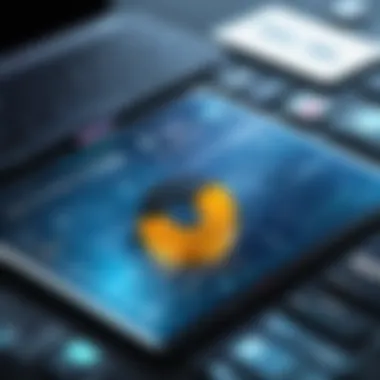

In contrast, the subscription model allows companies to pay monthly or annually, making it easier to manage cash flow situations. This can be perfect for organizations that want flexibility in budgeting or for those unsure about long-term commitment. But beware—over time, this can lead to a higher cumulative cost. Organizations also need to consider the impact of fluctuating subscription fees on their budgets.
Pros:
- Lower Initial Cost: Easier to get started and involves less financial risk.
- Flexibility: Easy to update or scale as needs change.
Cons:
- Potential for Higher Long-term Costs: Cumulative payments can exceed that of a perpetual license.
- Dependence on Vendor Terms: Subscriptions can be subject to price changes.
"The right licensing model can make or break your investment in SAP Crystal Reports. It's vital to fully comprehend how each option aligns with your organization's goals."
Both models have their respective merits and drawbacks, but understanding these intricacies allows businesses to make informed decisions tailored to their operational and financial strategies.
User-Based Licensing Considerations
User-based licensing is another crucial aspect to deliberate upon. It centers around how many users will have access to SAP Crystal Reports, forming the backbone of cost assessments in this context.
Organizations can often select between a license for each user or licenses grouped by roles within the company. When evaluating this option, consider the following:
- How Many Users Do You Need?: An organization must accurately estimate the number of active users engaging with the software; underestimating can lead to unexpected costs down the line.
- Role-Based Access: Companies might prefer role-based licenses, where specific teams or departments hold the permissions needed to access the software. This can be cost-efficient if not all employees will utilize the reporting tools directly.
- Scalability: It is essential to grasp how licensing can evolve with your organization. Licensing structures should allow for user growth without breakin’ the bank. If your company expands rapidly, switching models can be cumbersome and expensive.
Direct Costs of SAP Crystal Reports
Understanding the direct costs associated with SAP Crystal Reports is paramount for any organization looking to implement this software. The direct costs typically encompass the initial purchase of the software, along with various ongoing fees that can affect the total financial commitment over time. Knowing these expenses can help businesses assess their budgetary constraints and make informed decisions that align with their strategic goals. Without a clear grasp of these costs, organizations might find themselves in a financial tangle down the road, resulting in unintended budget overruns or unmet user expectations.
Initial Software Purchase Price
When considering SAP Crystal Reports, the initial software purchase price stands as the first major expenditure. Organizations must weigh several factors before taking the plunge. The cost varies significantly based on elements like the chosen licensing model—be it perpetual or subscription. Both models come with their unique costs; a perpetual license might seem steep upfront but can be cost-effective long-term, unlike a subscription model that tends to provide less sticky expense over shorter periods.
Furthermore, organizations need to account for the number of users and the types of features they need. For example, a company with a large user base might need to invest more initially to secure a wide array of licenses and capabilities. Without forecasting future needs accurately, businesses risk overshooting their budget or, conversely, underutilizing their purchased capabilities.
Success stories around the initial purchase price often come from businesses that meticulously mapped their needs to available features. For instance, a medium-sized enterprise may find that unlocking premium reporting capabilities justifies the higher initial expense, ultimately allowing it to harness better data insights and enhance decision-making.
Annual Maintenance and Upgrade Fees
No discussion about the direct costs of SAP Crystal Reports is complete without considering annual maintenance and upgrade fees. These recurring costs can sneak up on organizations that focus solely on the initial purchase price. Maintenance fees cover technical support and updates, which are essential to keep software functioning smoothly and securely. Without these updates, businesses expose themselves to risks of data breaches or software vulnerabilities, which could lead to more significant costs in the long run.
Upgrade fees often vary depending on the features and enhancements introduced in new versions. Some businesses may opt to skip certain upgrades, thinking they can save money. However, this can lead to compatibility issues in the future, making processes less efficient and possibly necessitating more substantial expenses to upgrade later.
Here's a quick summary of factors regarding maintenance and upgrade fees:
- Technical Support: Regular support ensures timely resolution of problems, decreasing downtime.
- Software Updates: Engage in continual improvement of performance and security, ensuring your data management remains robust.
- Version Compatibility: Stay current to avoid software integration headaches.
Investing in annual maintenance and upgrades is not just a cost—it's a safety net against future operational hiccups.
In totality, both the initial software purchase price and the annual maintenance and upgrade fees are critical to painting the full picture of direct costs associated with SAP Crystal Reports. Understanding these elements allows organizations to better estimate their implementation budget and make mindful choices that serve their long-term visions.
Indirect Costs and Hidden Expenses
Indirect costs associated with SAP Crystal Reports can often catch organizations off guard. Unlike direct costs such as software licenses and maintenance fees, these hidden expenses can significantly impact the overall investment. These costs are crucial to consider not only for budgeting purposes but also for understanding the true financial commitment involved in the implementation of this reporting tool.
Training and Skill Development
One major indirect cost relates to the need for specialized training and skill development. Every software comes with a learning curve, and SAP Crystal Reports is no exception. Organizations should factor in the cost of training employees who will regularly interact with the software.
Typically, investing in comprehensive training may require hiring external consultants or enrolling in formal training programs, both of which can add to the bottom line. However, the benefits are manifold. Employees equipped with in-depth knowledge of the Crystal Reports functionalities can produce high-quality reports faster and more efficiently. It's not just about knowing how to click buttons; it's about understanding data visualization principles and how to curate data effectively.
The time spent in training can be significant as well. If a team is occupied learning, productivity in other areas can drop temporarily. Hence, it’s imperative for companies to evaluate:
- In-house training vs. Outsourced training: Can existing employees train new users, or is it more effective to bring in specialized trainers?
- Learning resources: Are there adequate learning materials, like online courses or manuals, that can facilitate quick understanding of the program?
- Long-term training strategies: How can we ensure ongoing development as software versions are updated and new features are introduced?
Integration and Customization Costs
Another indirect expense that often looms large is the need for integration and customization of SAP Crystal Reports. Organizations often require specific functionalities tailored to their unique workflows, and customizing the software plays a vital role here. Integration with existing systems—like ERP software or databases—is essential to ensure data flows seamlessly into the reporting tool. This step often requires additional programming and development resources, which can be expensive.
Consider these factors:
- Development Costs: Custom features might necessitate hiring third-party developers or software engineers. Costs can spiral, particularly if frequent adjustments or iterations are needed to perfect the integration.
- Ongoing Support: Maintaining these custom solutions will require ongoing support. Whether hiring someone in-house or contracting out, there will be a continuous cost involved.
- Interoperability Issues: If the reporting tool does not integrate smoothly with other platforms, it can cause delays and frustration. This can lead to further unanticipated costs as teams attempt to fix or mitigate issues as they arise.
In essence, failing to adequately address these indirect and hidden costs can lead organizations to a rude awakening long after the initial purchase. By preparing for these potential expenses during the procurement and implementation phases, businesses can create a more accurate financial plan, making the overall cost of SAP Crystal Reports far clearer.
Ultimately, an understanding of indirect costs is essential—not just for budgeting, but also for maximizing the long-term value of an organization’s investment in SAP Crystal Reports.
Factors Influencing Overall Costs
When it comes to SAP Crystal Reports, the cost isn't simply a number on a price tag. Various elements play roles that can significantly sway the total investment required by an organization. Understanding these factors is crucial for businesses looking to maximize their return on investment while keeping expenditures in line with their budget. Among them, company size, user requirements, and deployment options are particularly significant. Let's unpack how each contributes to the overall costs associated with SAP Crystal Reports.
Company Size and User Requirements
Company size often determines both the scope of usage and the demand for specific features. Bigger organizations generally needs more licenses and a broader range of functionalities. For example, a larger firm might require 100 licenses, integrating multiple departments, whereas a small business may only need a handful—maybe five or ten for key personnel.


This variance doesn't just affect the upfront costs. Training, maintenance, and support needs also fluctuate based on user numbers. If you have numerous users that need specific training on complex features, the associated training costs can swell considerably.
Here are a few things to ponder:
- Staffing Levels: How many employees will actively use the software? Consider future growth.
- Feature Requirements: Do larger teams require advanced features like automated reporting?
- Collaboration Needs: Will different departments need to share reports and insights?
Conversely, a smaller business might prioritize basic reporting features, resulting in lower costs overall. It's essential to match your company size with your actual needs to avoid unnecessary financial strain.
Deployment Options: Cloud vs. On-Premises
The choice between cloud and on-premises deployment is one of the most decisive aspects influencing the cost of SAP Crystal Reports. Each option presents its own set of pros and cons.
In a cloud model, your organization might benefit from:
- Lower initial investment: No hefty upfront costs for hardware.
- Scalability: Easily adjust the number of licenses as needed.
- Accessibility: Users can access reports from anywhere with internet connection.
Yet, ongoing monthly or annual subscriptions can add up in the long run. It’s essential to calculate how these payments stack up over time and balance that against the perceived convenience and flexibility.
On the flip side, on-premises solutions might provide:
- Control: Complete control over data security and access.
- Customizability: Tailor the software to your specific needs, which may lead to a better fit.
- Cost Predictability: After the initial purchase, costs may stabilize if maintenance contracts are kept reasonable.
However, the upfront investments often lead to budget shocks. Hardware, installation, and initial training collectively can create a steep barrier to entry, especially for firms not familiar with these processes.
Overall, grasping how factors such as company size and deployment options affect costs sets the stage for prudent financial planning. To avoid unwelcome surprises down the line, it’s wise to conduct a thorough analysis that accounts for both immediate and longer-term expenses.
Return on Investment Analysis
Examining the return on investment (ROI) for SAP Crystal Reports is crucial for organizations looking to adopt this powerful reporting tool. It's not just about the upfront costs; understanding how to leverage this software to generate quantifiable financial benefits is what really makes the difference. Many firms might overlook the intricate details of implementation costs versus expected benefits, but a thorough analysis prepares decision-makers for layered discussions about value rather than solely price.
Measuring Financial Impact
When considering the financial impact of SAP Crystal Reports, organizations need to look beyond merely the software purchase price and ongoing fees. One of the first steps is to identify how the implementation affects productivity. For example, if a company finds that employees can generate reports 50% faster using this tool versus previous methods, the time saved translates directly into cost savings. Think about it – if a team of analysts can dedicate more time to strategic analysis rather than to compiling data, that can lead to quicker decision-making and improved revenue outcomes.
- Direct Cost Savings: Assess the immediate savings in labor hours or reductions in operational inefficiencies.
- Revenue Growth Potential: Examine how enhanced insights from reports can lead to better marketing strategies or product development, ultimately driving sales.
- Risk Mitigation: High-quality reports also provide critical information that supports compliance and reduces the potential for costly errors or regulatory fines.
Thus, it’s important for companies to quantify these factors, possibly employing tools like cost-benefit analyses or break-even analyses to put numbers behind their expectations.
"Investing in SAP Crystal Reports can lead to savings that make the subscription or license fees pale in comparison."
Comparative Analysis with Competing Solutions
A solid ROI evaluation also involves looking at SAP Crystal Reports alongside its competitors, such as Microsoft Power BI or Tableau. While some solutions may appear cheaper at the outset, they might lack the robust features that SAP Crystal Reports offers. Here are some key aspects to consider when doing a comparative analysis:
- Feature Comparison: Does the competing software provide the same depth of reporting features? Some tools might have appealing visuals, but without advanced reporting capabilities, they might not meet all business needs.
- User Experience: How intuitive is the interface? A steeper learning curve can lead to wasted time and resources on training, affecting overall productivity.
- Integration: How seamlessly does competing software connect with existing systems? Poor integration can create additional hidden costs that undermine initial savings.
- Support Services: Consider the level of support provided by the vendor. Quality and availability of support services can significantly impact long-term operational efficiency.
- Scalability: Businesses should also weigh whether the tool can grow with the organization. A lower initial investment might not hold up if a company needs to switch to a tool that accommodates larger data sets or more complex reporting later on.
By benchmarking SAP Crystal Reports against other solutions with these criteria, organizations gain insights that help not only in determining the financial impact but also in justifying their investment choice in board meetings and budget discussions.
In the end, having a clear picture of both the direct and indirect costs helps organizations make informed decisions about their reporting software strategy.
Common Misconceptions about Costs
When it comes to understanding the costs associated with SAP Crystal Reports, there are many myths and misunderstandings that cloud the issue. These misconceptions can lead to poor budgeting decisions and ultimately affect the effectiveness of reports generated within an organization. It’s crucial to clarify these false beliefs to ensure a clearer path when it comes to financial planning and maximizing return on investment.
Budgeting Expectations
Many organizations jump in thinking the costs of SAP Crystal Reports can be neatly summed up in the initial purchase price. This is a major pitfall. The truth is that budgeting for Crystal Reports involves a comprehensive look at both direct and indirect costs. Companies often overlook several key factors:
- Ongoing Maintenance: Organizations need to account for annual maintenance fees. These can add up over time and aren’t just a one-time expense.
- Training Needs: Employees may require extensive training to use the tool effectively. Training budgets should be factored in from the get-go.
- Integration Costs: If your organization is using other software, the costs associated with integrating Crystal Reports into existing systems can be significant.
It's important to sit down with stakeholders and create a more holistic budget that includes these additional elements. Failure to do so can result in unexpected costs popping up down the line.
Value vs. Cost Perspectives
Another common misstep is viewing costs in isolation rather than in the context of value. It's easy to fixate on the sticker price of SAP Crystal Reports and miss the broader picture.
When evaluating value versus costs, organizations should ask:
- What’s the ROI?: A full examination of return on investment is necessary. If Crystal Reports allows for faster decision-making or improved reporting efficiency, its value extends far beyond its purchase price.
- Benefits Over Time: Assess how the software can improve workflows over time. The efficiency gains can significantly offset costs, making it a valuable investment in the long run.
- Comparative Value: How does the functionality of Crystal Reports stack up against competitors? Often, organizations settle for lower-priced options that lack essential features needed for comprehensive reporting.
"Focusing solely on costs without considering value is like wandering through the forest blindfolded. You may save some steps, but you'll likely miss the beauty of the trees along the way."
In short, organizations should cultivate a mindset that transcends mere expenditures and acknowledges the potential gains. Careful consideration of these misconceptions lays the groundwork for a more informed and strategic approach to utilizing SAP Crystal Reports.
Long-Term Financial Considerations
Long-term financial considerations are crucial when evaluating the cost of SAP Crystal Reports. These aspects not only affect the initial outlay but also impact the organization’s future financial landscape. Understanding these elements ensures that businesses make informed decisions that align with their long-term operational strategies.
Future Upgrades and Version Releases
Organizations often underestimate the importance of future software upgrades and version releases. With technology evolving at a rapid pace, regular updates are necessary to keep systems compatible, secure, and functional. These updates can embody new features, enhance performance, and fix bugs.
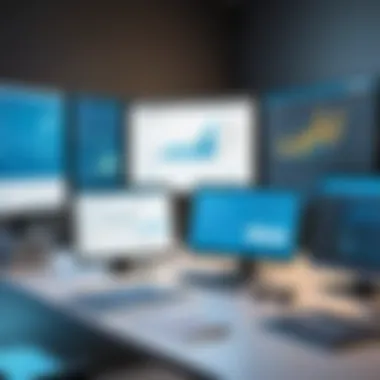

The costs linked with these upgrades vary. Some companies opt for a subscription model that includes updates, while others might need to budget separately for major releases. This is where foresight becomes indispensable.
- Planning for Upgrades: It’s wise to identify the frequency and extent of upgrades. Businesses that stay stagnant risk falling behind competitors who adapt quickly.
- Budgeting: Establish a budget that anticipates upgrade costs. A common pitfall is failing to account for these expenses in the long term, which can disrupt financial stability.
Ignoring future upgrades isn’t just a risk—it’s opening the door to inefficiencies.
Total Cost of Ownership Over Time
The total cost of ownership (TCO) offers a comprehensive way to evaluate expenses related to SAP Crystal Reports over its lifespan. TCO goes beyond the sticker price of initial purchase and includes ongoing costs such as:
- Licensing Fees: Recurring fees can add up quickly, especially in a growing organization.
- Maintenance Costs: Regular maintenance is essential for optimal performance and can incur additional expenses.
- Support Services: Relying on vendor support can lead to substantial costs if not properly integrated into the initial budgeting process.
- Training: Investing in employee training can enhance productivity but also constitutes a notable expense.
"Taking a long-term view of software costs is critical for sustainable financial planning."
A thorough analysis of TCO aids organizations in understanding their investments’ true impact. While some may focus solely on initial costs, this can lead to unexpected burdens down the line. By factoring in the TCO, businesses can avoid surprises and prepare for future financial commitments.
In summary, considering long-term financial aspects such as upgrades and total cost of ownership will provide a more accurate picture of the viability of SAP Crystal Reports as a strategic asset within any organization. It’s not just about upfront costs—it’s about enduring value.
Engaging with SAP Crystal Reports Vendors
Engaging with vendors of SAP Crystal Reports is an essential element of any organization’s decision-making process regarding software procurement. This interaction can significantly impact the overall cost, quality of service, and usability of the product. Understanding the intricacies of these relationships can lead to better bargains and, eventually, a more efficient implementation of Crystal Reports. Companies should recognize that selecting a vendor isn’t just about the product features, but also about the support and partnership that will be available long after the initial purchase.
Building a relationship with vendors can provide several benefits:
- Access to exclusive deals and discounts: A good relationship can often unlock competitive pricing tailored to your organization's needs.
- Personalized services: Vendors that understand your business model and needs can offer solutions that enhance how you use their products.
- Timely support and updates: Engaging proactively can lead to better service when issues arise, fostering a smoother operational experience.
One thing to consider is that not all vendors provide the same level of engagement or products. Therefore, being fully aware of your requirements before negotiating is vital. The more informed you are about your needs, the easier it will be to assess what a vendor can truly offer.
Negotiating Licensing Deals
Negotiating licensing deals for SAP Crystal Reports requires a well-thought-out strategy. Many organizations miss the boat by either underselling themselves or rushing into agreements without understanding the full spectrum of options. During negotiations, it’s useful to keep a few tips in mind:
- Understand the pricing structure. Familiarize yourself with the various licensing models available. Knowing the difference between perpetual and subscription licensing could save you a tidy sum.
- Benchmark against competitors. Look into what similar businesses are paying for comparable solutions. This context can be extremely useful in making a case for favorable terms.
- Ask about discounts for bulk licensing. If your company anticipates expanding its user base, inquire about bulk licensing discounts. Many vendors are willing to negotiate better deals in such scenarios.
- Evaluate the entirety of the offer. Consider all aspects of the deal—not just the pricing but also the terms around service level agreements, maintenance, and update timelines.
By keeping these considerations upfront, organizations can position themselves as informed buyers, thereby enhancing the chances of achieving beneficial outcomes in negotiations.
Evaluating Vendor Support and Services
When it comes to software like SAP Crystal Reports, vendor support can make or break your experience. It’s not just about the initial sale; it’s about what happens afterward.
Evaluating vendor support involves looking into multiple facets:
- Responsiveness: How quickly does the vendor respond to inquiries or issues?
- Expertise: Do they have knowledgeable staff who can assist effectively? This can range from troubleshooting to more complex integration issues.
- Additional offerings: Are there any resources like training, webinars, or documentation?
- User feedback: Checking out forums or community feedback on places like Reddit can provide insight into how the vendor interacts with its customers in practice.
Ultimately, solid support and services are about creating a partnership where there is alignment between the vendor’s capabilities and your organization's needs.
"The true measure of a vendor's worth becomes clear only when things don't go as planned."
In summary, engaging effectively with SAP Crystal Reports vendors is crucial. By taking a proactive approach in negotiating licensing deals and evaluating support services, companies can ensure that their investment pays off in the long run. Proper vendor engagement not only helps in securing favorable deals but also lays the groundwork for a long-term relationship that supports growth and success.
Real-World Case Studies
In the realm of enterprise resource planning and data analytics, real-world case studies take center stage, drawing a vivid picture of how SAP Crystal Reports plays out in various business contexts. They showcase practical applications and help bridge the gap between theory and real-life challenges. For IT and software professionals—as well as for small and large businesses—these narratives are invaluable. They unveil the nuances of implementing Crystal Reports, emphasizing not just technical prowess but also strategic foresight in decision-making.
Successful Implementations
Success stories of SAP Crystal Reports implementations often highlight organizations that have harnessed the software's full potential. Take, for instance, a mid-sized retail chain that integrated Crystal Reports to replace its outdated reporting system. This decision reduced report generation time by 50%. By automating the data extraction and visualization processes, their analysts could spend more time on data interpretation rather than gathering it.
- Key Elements of Success:
- Customization: Tailoring the reports to meet specific business needs led to better insights for decision-makers.
- Training: Investing in employee training ensured that staff could leverage the tool effectively, facilitating smooth adoption.
- Support: Collaborating with a trusted vendor for ongoing support and updates helped maintain an optimal reporting environment.
This combination not only enhanced efficiency but also paved the way for data-driven strategies that bolstered customer satisfaction and revenue growth.
Lessons Learned from Missteps
While success stories paint a favorable picture, it's equally important to discuss the bumps along the road. One organization, a large manufacturing firm, faced significant challenges at the onset of its Crystal Reports journey. Their initial attempts to implement the software were marred by:
- A lack of clear objectives: Without a specific goal in mind, the project was unfocused, leading to wasted resources.
- Underestimating training needs: Employees struggled to navigate the platform, resulting in misinterpretation of data and erroneous reports.
- Poor integration with existing systems: The software failed to sync properly with other data sources, causing delays and inaccuracies.
The lessons learned from this experience serve as a cautionary tale. Proper planning, thorough training, and seamless integration with existing IT infrastructures can kiil any implementation initiative before it even gets off the ground. As the saying goes, "measure twice, cut once." Careful preparation can make all the difference.
Ultimately, these case studies, both successful and not, offer a treasure trove of insights for those considering SAP Crystal Reports. They underscore the importance of understanding not just the software itself but the broader context in which it operates, setting the stage for informed decision-making.
Closure and Recommendations
As the final section of this extensive analysis, the Conclusion and Recommendations segment plays a pivotal role in crystallizing the insights gathered throughout the article. Understanding the costs associated with SAP Crystal Reports aids organizations in making informed decisions. A comprehensive grasp of the financial landscape is not just advantageous; it is vital for the longevity and sustainability of data management and reporting solutions.
Key Takeaways Regarding Costs
- Projected Expenses: SAP Crystal Reports entails both direct and indirect costs. Initial purchase prices and maintenance fees form the visible part of the iceberg, but hidden expenses like training and integration can daylight the proverbial costs. Companies ought to budget with foresight to encompass these hidden layers.
- Licensing Models: Understanding the nuances between perpetual and subscription models is key. Each model presents unique financial implications, often changing the total cost of ownership over time. The traditional perpetual license might seem beneficial initially but can yield long-term pitfalls without proper planning.
- Long-Term Investments: Organizations should perceive SAP Crystal Reports not as an upfront cost but as a long-term investment. The software’s ability to scale and integrate can lead to significant savings down the line, particularly if categorized and analyzed properly over a span of several years.
- ROI Considerations: The return on investment from implementing SAP Crystal Reports can be substantial. Research shows (just look at industry trends on platforms like reddit) that businesses leveraging robust reporting solutions often experience enhanced decision-making capabilities and operational efficiencies.
- Customizability and Integration Costs: If your organization is considering customization or integration with existing systems, it’s crucial to account for those costs in the initial analysis. The initial allure of low licensing fees can quickly dissipate if customization trails behind with oversized bills.
Strategic Recommendations for Procurement
Procurement strategies for SAP Crystal Reports should align closely with the organization’s long-term goals. Here are several actionable recommendations:
- Engage Early with Vendors: Before finalizing any decisions, engage with SAP vendors early in the procurement process. Understanding your needs not only facilitates better negotiating power but might expose exclusive offers or discounts.
- Tailor Training Approaches: Invest wisely in employee training. Opt for structured training programs designed specifically for your team’s needs. Well-trained employees will capitalize on the software’s capabilities, mitigating hidden costs due to inefficiencies.
- Consider Usage Trends: Keep a close watch on how your team uses SAP Crystal Reports. Monitoring usage trends can provide insights into whether the current licensing model remains adequate or if alterations are necessary as workforce requirements evolve.
- Budget for the Long Haul: Don’t just look at year one. Budgeting for multi-year expenses will prevent financial surprises in subsequent years, especially as upgrades or new versions emerge.
- Evaluate Alternatives: While SAP Crystal Reports is a powerful tool, it’s always wise to consider competitive software solutions before making the final leap. Understanding alternatives ensures a fair evaluation on the basis of value versus costs.







