Top Data Recovery Software Reviewed: A Detailed Guide
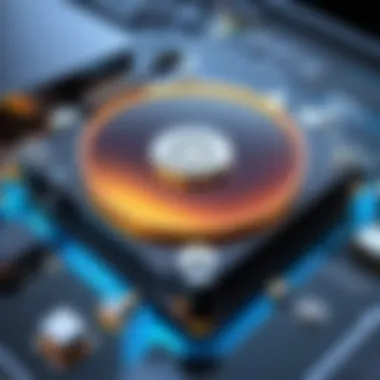

Intro
In a digital world, data loss can feel like a personal disaster. Whether it’s a malfunctioning hard drive, an accidental deletion, or a catastrophic ransomware attack, having a reliable data recovery solution can mean the difference between a minor setback and a major headache. Data recovery software is vital for both individuals and organizations looking to retrieve lost files and preserve their information integrity. With so many options flooding the market, how do you sift through them to find the best fit for your needs? This article seeks to navigate through this complicated landscape, offering critical insight into the leading software available today.
Software Overview
When considering data recovery software, it's essential to understand its core functionalities and capabilities. The various tools on the market vary widely in features, usability, and effectiveness, making a careful examination crucial.
Software Description
Data recovery software is designed to retrieve lost, deleted, or formatted files from storage devices. This can include hard drives, memory cards, USB drives, and even solid-state drives. Each software comes with its own set of functionalities, allowing users to restore files that may have been lost due to different reasons, from accidental deletion to severe disk failures.
Key Features
When exploring your options, consider the following key features that robust data recovery software usually offers:
- File System Support: Compatibility with various file systems (NTFS, FAT32, exFAT, etc.) can be crucial.
- Deep Scan Ability: Some software provides a deep scan feature that digs deeper into the storage medium to find lost files that other tools might miss.
- Preview Functionality: Before recovery, being able to preview recoverable files can save time and help users identify the files they need.
- User-Friendly Interface: A clean design helps users navigate the recovery process without unnecessary stress.
- Multi-Device Support: The ability to work across different devices adds value, especially for businesses managing various hardware.
User Experience
Evaluating user experience is just as important as understanding the technical specifications. What good is powerful software if it's a struggle to use?
User Interface and Design
An intuitive user interface can make all the difference. Ideally, a user should feel confident navigating the software with minimal instruction. Seamless integration with the operating system, clear prompts, and easy accessibility of features tend to indicate a well-designed program.
Performance and Reliability
Performance can vary significantly across software. Effective data recovery solutions should recover files quickly while maintaining data integrity. Reliability can also be gauged by user reviews and discussions on platforms like reddit.com, where real-life experiences provide transparency about performance over time.
"Choosing the right data recovery software requires more than just looking at the specs; it's about understanding user experiences and aligning those with your specific recovery needs."
When looking for data recovery software, remember the blend of features and usability. Not every tool will suit your needs, and careful consideration of the above aspects can help ensure you end up with a tool that truly enhances your data recovery capabilities.
Intro to Data Recovery Software
In a world increasingly driven by digital information, the significance of reliable data recovery software cannot be overstated. Whether it’s a small business grappling with lost customer records or a large corporation facing system failures, data recovery solutions serve as a critical lifeline. This section highlights the elements that make these tools indispensable, the benefits that stem from their usage, and the considerations one must keep in mind when venturing into this realm.
Understanding Data Loss
Data loss can occur in myriad ways—be it accidental deletion, hardware failure, or even malicious attacks. The sudden absence of crucial data can throw a wrench into operations, disrupting workflows and hindering decision-making processes.
For instance, a scenario where a small startup loses its entire client database due to an unexpected hard drive failure illustrates the potential havoc caused by data loss. In such cases, having the right data recovery software can mean the difference between a quick turnaround and a prolonged crisis.
The emotional toll aside, understanding the nature of data loss is a pivotal step for anyone looking to mitigate risks. Acknowledging that it can happen to anyone is the first step in implementing preventive measures.
The Importance of Data Recovery Solutions
The importance of data recovery solutions extends beyond mere convenience; it embodies a safety net for information that businesses rely on daily. These tools not only recover lost files, but they also help maintain the integrity of an organization’s data management practices.
- Safeguarding reputations: A company’s reputation can hinge on its ability to provide reliable services. Data recovery solutions help ensure that client information is not lost forever, thereby maintaining trust.
- Cost effectiveness: While some might view these software products as an additional expense, failing to recover lost data can lead to significantly larger costs, both financially and operationally.
- User empowerment: In many cases, businesses can operate more independently when equipped with the right data recovery tools, reducing reliance on external help during critical moments.
"When it comes to data, don’t wait for a breach or loss; being proactive is crucial. Data recovery software empowers users to face unexpected challenges head-on."
Understanding these facets not only helps in appreciating the role of data recovery software but also aids in making informed decisions regarding the selection and application of such solutions.
In the next sections, we'll delve deeper into the evaluation criteria for these software options, ensuring that readers can navigate their way through this intricate landscape with confidence and clarity.
Criteria for Evaluating Data Recovery Software
Selecting the right data recovery software is not just a matter of picking a name from a list. It involves a thorough understanding of various criteria that can significantly influence the recovery process. Recognizing what makes software effective will empower users to make informed decisions, gain confidence in their data security measures, and minimize the potential for future data loss.


User Interface and Usability
The user interface can make or break the overall experience with data recovery software. An intuitive interface, with clear navigation, helps minimize the learning curve and establishes a smooth workflow, especially for those who may not be tech-savvy. When software feels user-friendly, it alleviates the natural anxiety that often accompanies data recovery situations.
Users should look for software that provides guided recovery processes, meaningful tooltips, and visual aids that clarify procedures. Visual feedback during the scanning and recovery process also gives users reassurance, leading them to feel more in control.
Compatibility with Operating Systems
Before diving headfirst into data recovery software, it is crucial to assess its compatibility with various operating systems. Whether you're using Windows, macOS, or Linux, the software should offer broad support. Some tools might function seamlessly on one platform while being entirely ineffective on another. This limitation can jeopardize crucial recovery situations.
Additionally, cross-compatibility can be a game-changer. It's essential to select software that can recover data from different types of devices, including external hard drives, USBs, and even memory cards. This flexibility will save time and headache in the long run.
Types of Data Supported
Not all software is created equal when it comes to the types of data they can recover. It's vital to ensure that the software can support various file types, including documents, photos, videos, and even complex databases. Say, for instance, you're a business that relies heavily on spreadsheets or presentation files— if the software can't recover those formats, you might as well be spinning your wheels.
Furthermore, ensure the software can handle both common and more obscure file formats. Some professionals deal with specialized files or proprietary formats that not all software supports. Knowing what types of data the software can recover ensures that you’re not left frustrated when the moment of truth arrives.
Recovery Speed and Efficiency
In the fast-paced world we inhabit, time is of the essence. When data loss occurs, every second feels like an eternity. Therefore, assessing the recovery speed is essential. Software that can recover data swiftly not only minimizes downtime but also enhances overall productivity.
To measure efficiency, users should look at factors like the speed of the scanning process and the time taken to restore files. IT professionals often benefit from tools featuring incremental scans that allow them to salvage previous versions of files without scanning the entire drive each time.
Security and Privacy Features
When it comes to data recovery, security isn’t just a bonus; it’s indispensable. Users must consider how the software handles your sensitive data during recovery. Features like end-to-end encryption can be quite reassuring, as they minimize the risk of unauthorized access to your files.
Moreover, data integrity post-recovery should be guaranteed. Some software might claim to recover files, but without proper security measures, you could be restoring corrupted files and inadvertently compromising your important data.
Investing time in evaluating these criteria can save one from pitfalls in the data recovery process later. Each aspect plays a critical role in ensuring a smooth and secure recovery experience.
By focusing on these key elements, users can better navigate the complexities of selecting the right data recovery software. This careful assessment will not only bolster recovery capabilities but also enhance data security, ultimately making the digital workspace more robust.
Top Data Recovery Software Solutions
When we're navigating the often treacherous waters of data loss, understanding the landscape of top data recovery software becomes paramount. These solutions are not just tools; they are vital lifelines for both individuals and organizations that face the daunting possibility of losing critical information. By unpacking the specific elements and benefits these software programs provide, we can equip ourselves with the knowledge needed to make informed decisions.
Data recovery software solutions can vary widely in terms of capabilities, supported file types, and user-friendliness. As we sift through available options, focusing on the factors that contribute the most to a seamless recovery experience is essential. This section aims to shine a light on leading software alternatives, examining their unique characteristics alongside the benefits and considerations surrounding each.
Software A: Overview and Features
Key Features
Software A boasts an intuitive user interface, making it suitable for both tech-savvy users and novices alike. Among its standout attributes is the deep scan capability, which can delve into partitions and drives with an astonishing thoroughness. This essential feature allows users to recover lost data that conventional scans might overlook. The importance of this capability cannot be overstated—especially in scenarios where data integrity is in question.
Despite its merits, one potential drawback is that some users have noted that the scan speed can be slower compared to other options. However, many agree that the thoroughness outweighs this concern, making it a favorited choice for comprehensive recovery.
User Experiences
Looking through user feedback, a common theme emerges: reliability. Users appreciate how Software A tends to deliver on its promises, restoring files that seemed permanently lost. The interface feels welcoming, enabling new users to get up and running with little friction. However, some users reported that occasional glitches during the recovery process can be bothersome, adding a layer of frustration for those under time constraints. Nevertheless, the majority find it a valuable asset in their data recovery arsenal.
Pricing Options
When it comes to pricing, Software A offers a variety of plans tailored based on the feature set. Their flexible pricing structure appeals to different budget levels. Users can choose from a free trial that allows them to gauge the software's effectiveness before committing. On the downside, some plans can be considered a bit pricey for small businesses, especially if they require advanced features. However, most users feel that the investment is justified given the robust recovery abilities it provides.
Software B: Overview and Features
Key Features
Software B is often spotlighted for its file preview function, allowing users to see recoverable files before initiating a full restore. This unique aspect gives users the power to make informed decisions and prioritize critical files over less important ones during recovery. Moreover, it's well-regarded for supporting a diverse range of file formats, which makes it a versatile player in the data recovery field.
However, while its previews are advantageous, some users find the initial setup to be less straightforward compared to other software. Yet, the versatility of the file formats supported plays a pivotal role in its overall popularity.
User Experiences
From users’ perspectives, Software B shines in the user support department, with many praising the quick response times from the customer service team. This is a critical factor for IT professionals dealing with urgent data loss scenarios. On the flip side, users have noted that the recovery process can feel somewhat lengthy for larger data sets, causing some mild frustration. Nonetheless, most find the user support a compelling reason to stick with the product.


Pricing Options
Software B's pricing is competitive, striking a balance between affordability and performance. The basic plan suffices for many users, while advanced features can come at a reasonable premium. There's also a subscription-based option for businesses, which may suit those needing ongoing support. However, some users argue that additional costs for premium features can sneak up, especially if you rely heavily on this software for enterprise-level recovery tasks.
Software C: Overview and Features
Key Features
Software C marks its territory with a fast scanning algorithm, promising quick searches and quicker recoveries. This efficiency can be especially important for businesses where time is money. Also notable is its ability to recover data from malfunctioning drives, a scenario that can often lead to significant losses without proper tools. Despite its strengths, some users mention a limited file format compatibility which can restrict its usability in specific cases.
User Experiences
User reviews for Software C often highlight speed as a primary advantage. Many users report satisfaction stemming from a seamless experience, exemplified by the ability to recover large files swiftly. Yet, some do express concerns over the overall effectiveness when dealing with more complex data loss situations. While it's celebrated for basic recoveries, users feel it might not always cut the mustard for intricate issues.
Pricing Options
In terms of cost, Software C offers an attractive price point aimed primarily at individual users and freelancers. The free version can be limited, but it does provide enough room for users to evaluate its capabilities. However, as users venture into more feature-rich plans, they note that costs can escalate significantly, which may not be the best fit for budget-conscious customers.
Software D: Overview and Features
Key Features
Software D is characterized by its robust customization options, enabling advanced users to set parameters according to their specific recovery needs. This flexibility often appeals to seasoned professionals who have particular recovery mandates. The program supports a wide array of operating systems, making it adaptable in diverse environments. Despite this, some users feel overwhelmed by too many options, which can lead to poor user experience for less experienced individuals.
User Experiences
In terms of user experiences, Software D receives mixed reviews. While many professionals commend its customization, less experienced users sometimes find it daunting. The steep learning curve might hinder its overall usability for those simply looking for straightforward recovery solutions. Nonetheless, for users willing to navigate its complexities, it often provides excellent results.
Pricing Options
Price-wise, Software D has positioned itself as a premium option. It offers plans with extended features but can come at a steep cost. This price point may deter casual users but may be seen as a worthy investment by those who heavily rely on data recovery efforts. It’s essential for potential buyers to weigh their requirements against the cost involved, as its features are tailored more to professionals.
Comparative Analysis of Selected Software
Feature Comparison Chart
Creating a comparison chart allows for an at-a-glance view of what each software brings to the table. Key features, recovery capabilities, and user experiences can be broken down, helping potential buyers gauge which option aligns with their needs. Such visual aids can also simplify decision-making for business leaders and IT managers dealing with tight schedules.
Cost-Benefit Analysis
Lastly, a cost-benefit analysis looks at the expenses associated with each data recovery software. This analysis helps not just professionals but also small business owners assess the overall value of their investment. By evaluating effectiveness in recovery against the pricing plans, users are better placed to determine which software provides them with the most bang for their buck.
Best Practices for Using Data Recovery Software
When it comes to protecting your valuable data, understanding the best practices for using data recovery software is crucial. With the ever-increasing volume of data generated in our daily lives, the risk of data loss lurks around every corner. By adopting sound practices, users can dramatically reduce the likelihood of an irreversible loss of irreplaceable files. This section explores two key aspects: establishing a regular backup routine and avoiding common pitfalls in the recovery process.
Establishing a Regular Backup Routine
The phrase “an ounce of prevention is worth a pound of cure” rings especially true in the realm of data management. Establishing a regular backup routine underpins an effective data recovery strategy. There are multiple variance in how one can achieve this — take time to assess both local and cloud-based options. A local backup may store a secondary copy of your data on an external hard drive or network-attached storage, while cloud solutions like Google Drive or Dropbox offer reliability without the hassle of physical media.
Here are some pointers for setting up your backup routine:
- Frequency of Backups: Depending on your data usage, consider daily, weekly, or monthly backups. Just think, if you backup every day and lose a day’s worth of data, it’s less painful than losing a week’s worth.
- Automate Where Possible: Most software has an automation feature; use it. Set it and forget it — nothing more carefree than having peace of mind knowing your data is being saved automatically.
- Test Your Backups: Regularly check your backups to ensure that they are functioning properly. A backup is only as good as its ability to restore your data. Go ahead, perform a dry run every few months. Better safe than sorry!
Integrating these practices not only fortifies your data against unexpected loss but also saves precious time and resources in the event recovery becomes necessary.
Avoiding Common Mistakes in Data Recovery
Even seasoned IT professionals stumble occasionally; it’s human nature. However, avoiding common mistakes during a recovery process can make a world of difference. Here’s where many users trip up:
- Ignoring Software Compatibility: Always check if the recovery software supports the file system or device type. Attempting to use the wrong software is akin to trying to fit a square peg in a round hole. Don’t waste time and energy; verify beforehand.
- Operating on the Same Storage Device: If you are looking to recover files from a hard drive, never write new data on the same disk until recovery is complete. This is especially true for deleted files. Every write operation reduces the chances of a successful recovery. Think of it as digging a hole deeper — the more you dig, the harder it becomes to find what you're looking for.
- Handling Data With Care: Rushing through the data retrieval process can lead to mistakes. Take your time and follow the software’s guidelines meticulously. In this case, haste makes waste.


Ultimately, the road to successful data recovery is paved with knowledge and dedication to best practices. Keep these tips in mind and steer clear of potential hazards. When you’re well-prepared, recovery can shift from a near-nightmare to a straightforward task.
Understanding Data Recovery Limitations
Understanding the limitations of data recovery software is crucial for users—whether they are IT professionals, software developers, or business owners. Acknowledging these constraints not only guides expectations but also enables informed choices when selecting a solution. Limitations manifest in various forms, from hardware compatibility issues to the nature of data loss itself. Failure to navigate these aspects can lead to frustration and irreparable data losses.
Potential Challenges with Recovery Processes
When it comes to data recovery, various challenges may arise. These challenges vary widely depending on the situation and conditions under which data loss occurred:
- File Corruption: If files are corrupted rather than deleted, recovery might not yield usable results. In such cases, the recovery software may restore files but they may remain non-functional, presenting a major hurdle.
- Physical Damage: A hard drive damaged by physical impact may not be salvageable by typical software. This necessitates the involvement of specialized hardware recovery services, which can be expensive and time-consuming.
- Unsupported File Systems: Not all software handles every file system well. For instance, if a user attempts to recover data from an Apple File System using software designed for NTFS, it may not work, causing further distress.
- Data Overwriting: If new data is written to the storage medium after the initial loss, the chances of successful recovery decrease significantly. Once overwritten, data may be impossible to retrieve.
These challenges underscore the need for a comprehensive understanding of how recovery processes function, preparing users for the realities they might face during recovery attempts.
Realistic Expectations for Recovery Outcomes
Setting realistic expectations for recovery outcomes is important for managing anxiety and disappointment. Here are key factors that contribute to these expectations:
- Extent of Damage: The level of damage directly correlates to recovery success. If the damage is extensive, expecting complete recovery is optimistic.
- Timeframe of Loss: The sooner recovery efforts are initiated after data loss, the better. Waiting too long can lead to new data overwriting old, further complicating the chances of successful retrieval.
- Software Limitations: Each data recovery solution comes with its own set of limitations. Users should research and understand the capabilities and constraints of their chosen software.
- Backup Practices: For users who regularly back up their data, outcomes might be less of an issue. Regular backups offer a safety net, making the prospect of recovery less daunting.
It’s essential to remember that recovery software is not a miracle worker. A proactive stance on data management can significantly mitigate the risks of data loss.
Emerging Trends in Data Recovery Technology
Data recovery technology has come a long way from its early days of binary search and rudimentary recovery software. It now stands at a crucial junction where innovation is accelerating at an unprecedented pace. This section is vital as it illustrates how adapting to new trends can enhance users' experiences and outcomes. Understanding the current trajectory in data recovery helps IT and software professionals anticipate changes that could affect their practices and strategies, thus enabling them to make informed decisions for their organizations.
Innovations in Data Recovery Techniques
One of the most striking innovations in the data recovery landscape is the utilization of Artificial Intelligence and Machine Learning. These technologies are now employed to analyze data patterns and predict potential points of failure, making recovery processes not only faster but also more reliable. For instance, a software might analyze past recovery attempts to fine-tune its algorithms, ultimately improving success rates.
Another notable trend is the development of advanced file system technologies. Systems like ZFS and Btrfs have begun incorporating features that prevent data loss from the outset; for example, snapshot and copy-on-write mechanisms help reduce the risk of corruption.
Moreover, deduplication techniques are gaining traction, reducing storage needs and improving the efficiency of data recovery efforts. Users can retrieve significant amounts of data without needing substantial resources. This integration of cutting-edge technologies signals a shift toward preventive solutions, empowering users to mitigate data loss before it even occurs, rather than solely focusing on salvaging lost data.
The Role of Cloud Solutions in Data Recovery
Cloud solutions have revolutionized how individuals and organizations perceive and manage data recovery. The elasticity and flexibility offered by platforms like Amazon S3 and Google Cloud Storage provide unique advantages. They enhance not just storage but also backup and recovery strategies that align with modern business needs.
Central to this trend is the implementation of automated backup systems in the cloud, allowing continuous data protection. This automation minimizes human errors and ensures that the most recent versions of files are always accessible for recovery.
Furthermore, the global nature of cloud solutions promotes geographical redundancy. In the unfortunate event of a localized disaster, businesses can recover their data from other locations, which can mean the difference between a minor setback and a total operational failure.
"Cloud-based recovery solutions are at the forefront as they encapsulate flexibility, reliability, and security into a singular package for data management"
Closure: Selecting the Right Data Recovery Software
The importance of selecting the right data recovery software cannot be overstated, especially in an age where data is the lifeblood of every business. With sensitive information and crucial files residing on storage devices, having a reliable software solution can mean the difference between total data loss and a successful retrieval.
When you contemplate the potential agony of losing valuable data due to accidental deletion, corruption, or hardware failure, the need for a solid recovery tool becomes crystal clear. But it's not just about choosing any software; it's about making an informed choice that aligns with your specific needs and situational requirements.
Here are some vital elements to consider when making this decision:
- Usability and User Experience: It’s crucial that the software you select is easy to navigate. A complex interface may hinder recovery efforts and increase frustration.
- Compatibility: Make sure the software works well with your operating systems, whether it’s Windows, macOS, or other platforms. Not all tools support every system.
- Features and Capabilities: Assess whether the software supports various types of data recovery—think of files, images, or even whole systems. Not every solution covers all bases.
- Speed and Efficiency: No one wants to wait ages for their data to be recovered. Look for reviews that touch on recovery speed as it can save crucial time in emergencies.
- Security Measures: Given the sensitivity of personal and business data, it's essential the software incorporates strong security measures to safeguard your data during recovery.
Moreover, the benefits of having the right tool extend beyond just retrieval. There’s a sense of peace of mind that accompanies knowledge of being able to recover data when mistakes occur. This reliability fosters a proactive culture around data management and security within businesses.
"In the realm of data recovery, one size does not fit all; understanding specific needs will direct you to the optimal solution."
When you loop in considerations such as reputation, pricing, and customer service, the choice can really start to take shape. Remember that sometimes it pays to invest a bit more for a product that's proven to deliver results.
By taking the time to assess your needs alongside the software's capabilities, you stand a much greater chance of securing a solution that not only meets your expectations but also supports your overall data integrity strategy.
Key Takeaways for Consumers and Businesses
To wrap up, here are the essential takeaways:
- Evaluate Your Needs: Understand what types of data you need to be able to recover.
- Research Thoroughly: Don’t rush; read user reviews and professional analyses of the software you're considering.
- Check Compatibility: Ensure the software is suitable for your operating system.
- Prioritize Security: Make certain the tool incorporates strong security protocols.
- Consider Ongoing Support: Good customer service can be a lifesaver, especially in critical moments.
Arming yourself with knowledge and mindfulness in the selection process will lead to a well-informed decision that can ultimately save time and resources down the line.







