Exploring Digital Workflow Tools: Boosting Efficiency
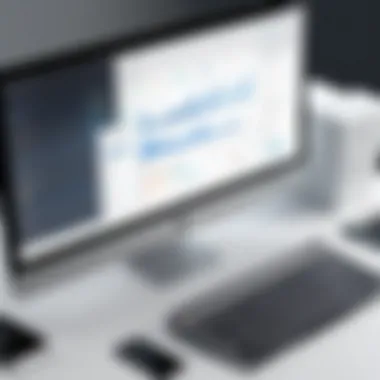

Intro
Digital workflow tools have become an essential part of modern business operations, transcending mere convenience to become vital instruments for efficiency and productivity. In a world where remote work and digitization are increasingly prevalent, organizations must adapt to these changes to stay competitive. This article serves as a comprehensive examination of significantly influential digital workflow tools, outlining their attributes, usability, and real-world applications across various sectors.
Workflow tools are not just limited to a singular function; they encompass various solutions designed to improve task management, project coordination, and overall team collaboration. These tools help in streamlining processes, reducing redundancy, and improving inter-departmental communication. By offering insights into key features, user experience, and challenges, this article provides a well-rounded perspective for IT professionals, software developers, and businesses of all sizes.
Through exploring several case studies, we gain a clearer understanding of these tools' practical applications,, identifying trends that indicate where the industry is headed.
Software Overview
Software Description
Digital workflow tools vary broadly in functionality. Some prominent examples include Slack, Asana, Trello, and Monday.com. These platforms allow users to manage projects and tasks, communicate in real-time, and share documents seamlessly. The software enables cross-functional teams to operate with clarity, reducing miscommunication and ensuring everyone stays on the same page. Each tool brings a unique blend of features that cater to specific needs, making them flexible options for organizations.
Key Features
- Collaboration Tools: Enhanced team communication through instant messaging, comment threads, and shared documents.
- Task Management: Clear assignment and tracking of tasks, often with deadlines to aid accountability.
- Automation: Automated reminders and workflows that minimize manual intervention and reduce errors.
- Integrations: Compatibility with other software tools such as Google Drive, Zoom, and Microsoft Teams to create an interconnected ecosystem.
- Analytics and Reporting: Metrics that provide insights into team performance and project timelines, valuable for refining processes.
User Experience
User Interface and Design
The user interface of digital workflow tools plays a significant role in their accessibility. An intuitive design can greatly enhance how users interact with the software. For instance, Trello’s card-based layout visually represents tasks in a way that's easy to understand. This simplicity encourages user adoption, as teams can quickly familiarize themselves with the platform. Similarly, tools like Asana offer user-friendly dashboards that provide visibility over various projects, making it easier to sort through tasks and priorities.
Performance and Reliability
Performance is crucial in any digital tool, as slow or unresponsive applications can hamper productivity. Most established workflow tools emphasize their reliability and offer robust customer support solutions. Businesses often prioritize tools that provide consistent uptime and quick load times. The ability to collaborate without disruptions is paramount, financially and operationally.
“The right digital workflow tool can transform operations, allowing teams to focus on what truly matters—achieving their goals.”
Understanding Digital Workflow Tools
Digital workflow tools represent a crucial development in today's business landscape. They serve a distinct purpose in enhancing productivity and streamlining operations across various sectors. For IT professionals and businesses alike, understanding these tools is non-negotiable, as they help in organizing tasks, ensuring collaboration, and improving overall efficiency.
By adopting digital workflow tools, organizations can effectively eliminate redundant tasks, providing team members with a clearer focus on their work. Many of these tools come equipped with capabilities that empower teams to communicate seamlessly, manage projects effectively, and track progress with precision. In essence, these tools not only simplify individual responsibilities but also foster teamwork and cooperation among diverse functions.
As businesses navigate through the complexities of modern operations, acknowledging the nuances of digital workflows becomes imperative. Factors such as employee engagement, process optimization, and adaptive responses to market demands significantly hinge on the effective implementation of digital workflow tools.
Definition and Purpose
Digital workflow tools can be defined as software applications that automate and streamline business processes. The primary purpose of these tools is to facilitate the flow of information across different tasks, ensuring that every team member receives timely updates and instructions. They provide a structured approach to managing workflows, which reduces confusion and errors.
Workflow tools can be used for a myriad of tasks including project management, documentation, and client interaction. Their ultimate goal is to support efficiency. By enabling automation, they allow personnel to devote more energy toward strategic initiatives instead of mundane, repetitive tasks. Thus, they play a pivotal role in enhancing productivity and efficiency across varying organizational levels.
Historical Context and Evolution
The evolution of digital workflow tools can be traced back to the initial days of office automation. Traditionally, businesses relied on paper-based systems, which were often susceptible to miscommunication and error. Over time, as digital technologies emerged, the need for efficient process management prompted the development of software solutions designed to facilitate workflows.
In the early 2000s, rudimentary task management applications started to gain traction, helping teams to organize their workflows digitally. With advancements in cloud computing and mobile technology, the proliferation of more sophisticated digital tools became a reality. Today, tools such as Asana, Trello, and Microsoft Teams exemplify this evolution, offering integrated features that enhance both collaboration and productivity.
The progression of digital workflow tools illustrates a significant shift from isolation in work processes toward a more interconnected and efficient framework.
As these tools continue to develop, the emphasis on user experience and integration with existing systems remains crucial. The cumulative historical context enriches our understanding of digital workflows, providing valuable insights into their current applications and future implications.
Key Features of Digital Workflow Tools
Digital workflow tools have become central to modern operations in various industries. Their key features directly impact productivity, collaboration, and overall operational efficiency. Understanding these features is crucial for anyone looking to implement or optimize workflow solutions in their organization. Let us delve into the main components that define effective digital workflow tools.
Task Automation
Task automation is one of the standout features of digital workflow tools. It enables organizations to minimize manual tasks through systematic processes. For example, repetitive actions like data entry or invoice processing can be automated, allowing professionals to focus on more strategic activities. Automation also reduces the likelihood of human error, which can be significant especially in data-driven environments. Organizations report higher satisfaction rates as they can enhance service delivery while maintaining accuracy.
Benefits of task automation include:
- Time savings
- Consistency in results
- Enhanced accuracy
- A more engaged workforce
By freeing up time, employees can engage in higher-value tasks, which can lead to improved job satisfaction and productivity.
Collaboration Capabilities
The collaboration features of digital workflow tools foster seamless communication and teamwork. These tools often come equipped with shared workspaces and communication channels that facilitate real-time interaction among team members. The importance of effective collaboration cannot be overstated, as project success frequently relies on clear communication and timely feedback.
Among these capabilities are:
- Document sharing
- Task assignment
- Commenting and tagging functionalities
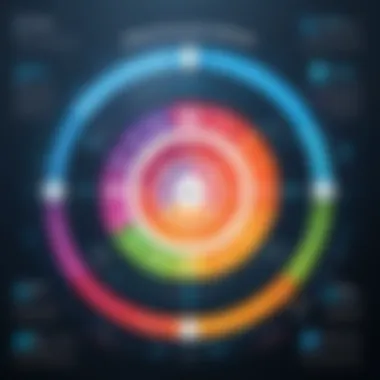

Such features ensure that all team members are on the same page, thus reducing miscommunication. Teams are able to work in concert, effectively addressing issues as they arise. This shared approach also enhances feeling of ownership and accountability within projects.
Integration with Other Software
Integration with existing software solutions amplifies the effectiveness of digital workflow tools. Many organizations use various software for finance, project management, and customer relationship management. A workflow tool that can seamlessly integrate with these systems ensures smooth data flow.
Benefits of integration comprise:
- Enhanced efficiency through reduced data silos
- Better decision-making with unified data
- Facilitated adaptability to evolving business needs
By choosing a workflow tool that supports API integrations or has built-in connectors, organizations can create a cohesive software ecosystem that works harmoniously.
Real-Time Analytics and Reporting
Finally, real-time analytics and reporting features are essential for monitoring progress and performance. These tools provide key performance indicators (KPIs) and insights that are crucial for assessing the efficacy of workflows. Decision-makers can use this data to identify bottlenecks and areas for improvement.
This feature includes:
- Customizable dashboards
- Automated reporting
- Data visualization tools
Real-time analytics ensure that businesses can adapt quickly to changing conditions, thereby fostering a culture of continuous improvement. Effective use of data collection can drive strategic decisions and lead to significant business growth.
"The future of work relies on digital tools that empower teams to collaborate and innovate."
In summary, the key features of digital workflow tools, including task automation, collaboration capabilities, integration with other software, and real-time analytics, are foundational elements for enhancing productivity and operational efficiency. Understanding these features enables organizations to make better-informed decisions when selecting and implementing workflow solutions.
Benefits of Implementing Digital Workflow Tools
The implementation of digital workflow tools offers significant advantages for organizations, ranging from increased efficiency to cost savings. These tools help streamline various processes, which can lead to a marked improvement in both productivity and overall performance. In this section, we explore the critical benefits these systems provide, focusing on specific elements that can transform operations for businesses of all sizes.
Increased Efficiency and Productivity
Digital workflow tools play a pivotal role in enhancing operational efficiency. By automating repetitive tasks, organizations can minimize manual labor, allowing employees to focus on higher-value activities. This leads to faster project completions and improved output. Moreover, tools like Asana or Trello can help in setting clear timelines and milestones, ensuring that everyone is aligned with project goals.
The use of such tools can result in significant time savings. For example, automatic reminders and notifications can prevent tasks from falling through the cracks, thereby enhancing accountability among team members. This increase in productivity directly correlates to higher profit margins for businesses. Ultimately, these efficiencies can be a game changer, especially in competitive industries.
Improved Communication and Team Collaboration
Clear communication is essential for any successful project, and digital workflow tools foster better collaboration among team members. Platforms such as Slack or Microsoft Teams facilitate instant messaging, video calls, and file sharing, breaking down geographical barriers and enhancing team interactions.
Moreover, these tools typically offer features for collective brainstorming and project discussions, which can drive more creativity and innovation. Organizations that invest in these systems report a notable improvement in teamwork dynamics. Collaboration features ensure that all participants are aware of changes, deadlines, and responsibilities, creating a more cohesive working environment.
Enhanced Data Accuracy and Integrity
Data accuracy is vital in any organization, and digital workflow tools can significantly improve the quality of data being handled. Traditional methods of data entry are prone to errors, but tools like Google Workspace can minimize this risk through standardized formats and error-checking functionalities.
These systems also allow real-time updates, which ensure that everyone is working with the most current data. This can improve decision-making processes, as management can rely on accurate and up-to-date information for strategic planning. The enhanced integrity of data reduces the risk of costly mistakes that could arise from misinformation or miscommunication.
Cost Reduction and Resource Optimization
Investment in digital workflow tools often results in significant cost savings over time. By improving efficiency and productivity, organizations can maximize resource utilization. For instance, fewer resources spent on manual processes translates into lower overhead expenses. Additionally, software like Wrike or Monday.com can provide insights into resource allocation, helping managers to pinpoint areas for optimization.
Another aspect to consider is the reduction in operational costs due to improved inventory management. Automated workflows can streamline order processing and inventory tracking, preventing unnecessary expenditures, such as excess stock or downtime. A more optimized resource strategy leads to better financial health for businesses and supports sustainable growth.
"Digital workflow tools are not just about technology; they represent a shift in how organizations operate and grow."
In summary, the benefits of implementing digital workflow tools are multifaceted. They significantly enhance efficiency and productivity, improve communication and collaboration, ensure data accuracy, and reduce costs. These advantages make a compelling case for businesses looking to stay competitive and responsive in evolving markets.
Types of Digital Workflow Tools
Understanding the types of digital workflow tools is crucial for organizations looking to enhance productivity and streamline their processes. Each tool serves specific functions, catering to various operational needs. By recognizing the various categories, businesses can select solutions that align effectively with their unique requirements.
Project Management Applications
Project management applications play a vital role in overseeing projects from inception to completion. They provide a centralized platform for teams to plan, track, and collaborate on tasks. Tools like Asana and Trello facilitate assignment of responsibilities and set deadlines, ensuring that everyone is on the same page.
These applications enhance transparency among team members. This visibility encourages accountability and helps identify bottlenecks early in the process. Moreover, the integration of Gantt charts and Kanban boards simplifies complex projects into manageable tasks.
Document Management Systems
Document management systems are essential for organizations handling large volumes of information. These systems allow users to store, organize, and retrieve documents efficiently. Solutions such as DocuWare and M-Files provide secure cloud spaces to keep important files accessible yet protected.
By employing a structured document management tool, businesses not only improve data retrieval speeds but also enhance compliance with regulatory requirements. Automated version control ensures that teams always work with the latest documents, reducing the risk of errors.
Customer Relationship Management (CRM)
CRMs are pivotal for managing interactions with clients and prospects. Tools like Salesforce and HubSpot enable businesses to track customer activities and analyze data for better decision-making. They help identify trends in customer behavior, allowing for tailored marketing strategies.
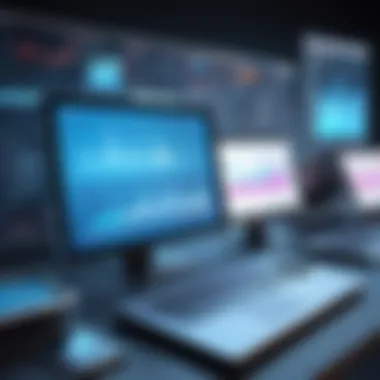

A robust CRM system integrates various communication channels, which improves both customer engagement and retention. By centralizing customer data, organizations can provide personalized experiences, fostering loyalty.
Time Tracking and Billing Software
Time tracking and billing software ensure that organizations manage their resources effectively. Applications such as Toggl and FreshBooks allow teams to log hours worked on different projects and generate invoices. This capability not only facilitates accurate billing but also provides insights into productivity.
By configuring these tools to monitor time usage, businesses can identify inefficiencies in their workflows. This data can be used to adjust processes and promote better resource management across the organization.
In summary, selecting the right type of digital workflow tool is a critical step towards optimizing operations. Each category brings unique strengths that can enhance efficiency, productivity, and overall organizational performance.
Challenges in Digital Workflow Implementation
The implementation of digital workflow tools presents various challenges that organizations must navigate. Recognizing these hurdles is critical for ensuring a successful transition from traditional processes to more efficient digital systems. Organizations often experience both technical and cultural barriers when seeking to enhance operations through digital workflows. The significance of identifying and addressing these challenges cannot be overstated, as they influence not only the adoption rate of these technologies but also the overall impact on productivity and collaboration within teams.
Resistance to Change
One of the primary challenges in adopting digital workflow tools is resistance to change. Employees may be accustomed to traditional methods and may fear the unknown associated with new technologies. This reluctance often stems from a lack of understanding of how these tools can improve their daily tasks. To mitigate this resistance, organizations should foster an environment that emphasizes the advantages of digital workflows.
- Transparency: Communicate clearly about the objectives and benefits of the transition.
- Involvement: Engage employees in the decision-making process, allowing them to voice concerns and contribute ideas.
- Support: Provide adequate resources and support during the transition.
Overcoming this resistance requires a multi-faceted approach, focusing on education and involvement to ease employee concerns.
Integration Issues with Existing Systems
Integrating digital workflow tools with existing systems can pose significant challenges. Organizations often rely on a combination of legacy systems and software that may not be compatible with new applications. This can lead to data silos or, worse, data loss. Addressing these integration issues early in the planning process is vital for a smooth transition.
To deal with integration challenges:
- Assessment: Conduct a thorough assessment of current systems.
- Compatibility: Choose tools that prioritize compatibility with existing software.
- Phased Implementation: Consider a phased approach, integrating one tool or process at a time to minimize disruptions.
These strategies can reduce integration headaches and ensure that workflow continuity is maintained.
Training and Onboarding Requirements
Another significant challenge lies in the training and onboarding of employees. As new tools are introduced, it is essential that all staff members feel comfortable and proficient in using these applications. Insufficient training can lead to frustration and underutilization of digital tools.
Effective training strategies may include:
- Comprehensive Training Programs: Develop structured training sessions that cater to various skill levels.
- Ongoing Support: Offer continual support post-implementation, allowing employees to seek help as needed.
- User-Friendly Resources: Create easy-to-navigate guides and resources that employees can reference.
These approaches can enhance the adoption rate of new technologies, ensuring employees can maximize their potential benefits.
Data Security and Privacy Concerns
Data security and privacy are paramount when implementing digital workflow tools. Organizations must ensure that sensitive information is protected against breaches and unauthorized access. The rise of information technology has elevated the stakes around data security, making it a critical consideration.
Organizations can address these concerns by:
- Establishing Clear Policies: Adopt comprehensive data security policies that outline procedures for data management and user access.
- Regular Audits: Conduct audits of digital workflows to identify potential security vulnerabilities.
- Compliance with Regulations: Stay informed about relevant regulations, such as GDPR or HIPAA, and ensure digital tools comply with them.
By prioritizing data security and privacy, organizations can foster trust among employees and clients while ensuring compliance with applicable laws.
It's essential for organizations to proactively address these challenges to maximize the potential of digital workflow tools and ensure an efficient and productive environment.
The Role of User Feedback in Refining Digital Workflow Tools
User feedback serves a vital function in enhancing digital workflow tools. These tools must adapt to the evolving needs of users to maintain their effectiveness and relevance. Feedback helps the developers and managers understand how users interact with the tools and identify areas needing improvement. By prioritizing user input, organizations can create a more efficient workflow that satisfies user expectations. Users possess unique insights about their pain points and desires; thus, their feedback allows for focused enhancements.
Collecting User Insights
Gathering insights from users involves various methods. Surveys and interviews can be very effective. These allow for open-ended responses, enabling users to express their thoughts in detail. Additionally, usability testing is another crucial technique. Observing users as they navigate the workflow tools can uncover hidden challenges they face.
Tools such as UserTesting.com or even Google Forms can help in collecting this feedback systematically. Also, analyzing user behavior through in-app analytics provides valuable data. Tracking how features are utilized can reveal what is working well and what is frustrating users. Remember, effective collection of user insights requires a clear strategy. A well-designed survey or an effective usability test can significantly enhance the quality of feedback received.
Utilizing Feedback for Continuous Improvement
Once feedback is collected, the next crucial step is how to utilize it. Having structured processes in place ensures that user suggestions translate into actionable improvements. Regular reviews of feedback should be part of the workflow. Categorizing feedback by urgency or impact can help prioritize changes. Sometimes, users may propose features that were not initially considered by developers.
Improvements may include new features, bug fixes, or even changes in user interface design. A great example of this iterative process occurred with Trello. Based on user feedback, new features like automation tools and enhanced integrations were introduced, significantly improving user experience. Moreover, continuous improvement fosters a positive user relationship. When users see their feedback implemented, they feel more valued and invested in the tool's development. This ongoing interaction lays the groundwork for building a loyal user base.
"Listening to user feedback transforms digital workflow tools from merely functional to exceptionally efficient."
Ultimately, integrating user feedback into the digital workflow tool lifecycle allows organizations to stay ahead of the competition. Organizations that adapt based on user feedback not only refine their products but also ensure their relevance in an increasingly dynamic digital environment.
Future Trends in Digital Workflow Solutions


Digital workflow solutions are undergoing a significant transformation as technology evolves. Understanding future trends in this landscape is crucial for organizations aiming to keep pace with competitive advantages. Companies need to embrace these developments to maintain efficiency and adaptability. Key factors to consider include the integration of artificial intelligence, shifts in collaboration practices, and the growing reliance on cloud-based tools.
Artificial Intelligence and Automation
Artificial Intelligence (AI) is poised to revolutionize digital workflows. The adoption of AI-driven automation can lead to increased efficiency by handling repetitive tasks with precision. For instance, AI can analyze data and provide insights that empower decision-making. Businesses can use AI to streamline processes and reduce human error.
Companies are beginning to incorporate machine learning algorithms that adapt over time. As these systems learn, they can optimize workflows based on historical data and predicted outcomes. This capability enables better resource allocation and enhances productivity by allowing teams to focus on more strategic initiatives.
Benefits of AI in Workflows:
- Reduced operational costs through automation
- Improved task management and tracking
- Enhanced insights from data analysis
Remote Collaboration Trends
The rise of remote work introduces new dynamics in collaboration. Digital workflow tools must adapt to facilitate effective teamwork no matter where team members are located. Tools that support real-time communication, file sharing, and project management are vital. As workplaces shift towards hybrid models, these tools will need to offer seamless integration with existing systems.
Moreover, virtual collaboration platforms are becoming essential. They not only enable connectivity but also foster a sense of teamwork. Companies are investing in tools that provide video conferencing and chat functionalities, enhancing engagement among remote workers.
Key Aspects of Remote Collaboration:
- Flexibility in working hours and locations
- Increased focus on digital communication skills
- Tools must prioritize user experience and accessibility
Cloud-Based Solutions and Accessibility
Cloud technology has transformed how organizations manage their workflow tools. Accessibility is no longer confined to physical locations. Cloud-based solutions allow teams to work from anywhere, provided there's internet access. This flexibility is vital for modern work environments, especially as remote work becomes more commonplace.
Additionally, cloud solutions support scalability. Organizations can adjust their resources based on demand, only paying for what they use. This cost-effective model is appealing for businesses of all sizes.
Moreover, data stored in the cloud enhances security measures and redundancy. Regular backups and disaster recovery options minimize the risk of data loss.
Considerations for Cloud-Based Solutions:
- Ensure compliance with data protection regulations
- Select services that align with organizational needs
- Evaluate the support and training provided by service providers
"Adoption of cloud-based solutions ensures that organizations stay agile and secure in an increasingly digital world."
Case Studies: Successful Digital Workflow Implementations
In the realm of digital workflow tools, the value of real-world case studies cannot be overstated. They serve as practical examples that not only illustrate how these tools can be effectively employed but also highlight the tangible benefits seen across various industries. These studies provide insights into successful implementations, showcasing outcomes and best practices. Moreover, they offer lessons learned, which can help organizations navigate their own implementation journeys with greater confidence.
Industry-Specific Applications
Different sectors have discovered unique applications of digital workflow tools, achieving remarkable results. Here are some examples:
- Healthcare: In healthcare, tools like Epic and Cerner have streamlined patient information management. By automating processes like patient scheduling and billing, hospitals can reduce administrative burdens and focus more on patient care.
- Manufacturing: In manufacturing, companies utilizing tools like Asana or Trello have optimized production schedules by integrating real-time inventory tracking and task management. This integration reduces idle time and ensures timely product delivery.
- Finance: The finance sector often employs workflow tools for compliance documentation. Tools such as DocuSign and Zoho Sign help in securely signing documents online, speeding up transactions and ensuring compliance with regulations.
- Education: Educational institutions have turned to tools like Google Workspace for Education to manage curriculum and communication effectively. This has facilitated remote learning and collaboration among students and educators.
The applicability of these tools across various industries outlines their versatility and effectiveness, enhancing overall workflow efficiency.
Lessons Learned from Case Studies
The insights derived from case studies can inform potential pitfalls and effective strategies. Key takeaways include:
- Emphasis on User Training: A common theme is the necessity of comprehensive training. Without it, employees may resist new workflows. Training should not only cover tool features but also demonstrate how these changes will positively impact their daily tasks.
- Iterative Implementation: Organizations are advised to implement tools in phases. This gradual approach allows teams to adapt without feeling overwhelmed. By assessing feedback after each phase, adjustments can be made promptly.
- Integration with Existing Systems: Successful digital workflow implementations often emphasize the importance of seamless integration with legacy systems. This can enhance data flow and minimize disruptions in ongoing operations.
- Continuous Feedback Loop: Engaging users in a feedback loop fosters an environment of continuous improvement. Consistent updates to the tools based on user insights can greatly enhance efficiency and satisfaction.
The lessons learned from these case studies are invaluable. They guide organizations in making informed decisions that contribute to the success of their digital workflow tool implementations.
Effective digital workflow solutions not only enhance productivity but also encourage a culture of collaboration and innovation within organizations.
In summary, case studies provide a wealth of information that highlights the real-world effectiveness of digital workflow tools. By exploring how diverse industries apply these tools, organizations can glean best practices and avoid common pitfalls in their implementations.
Culmination: The Future of Work with Digital Workflow Tools
Digital workflow tools have become integral to modern work environments. Their importance stems from the ability to streamline operations and enhance productivity in a landscape that is continuously evolving. These tools offer solutions that adapt to the unique needs of diverse industries, fostering better collaboration and efficiency. As we look towards the future, it is clear that digital workflows will continue to shape how organizations operate.
Summarizing Key Takeaways
To summarize the key points of this article:
- Integration and Efficiency: Digital workflow tools help integrate various processes, reducing redundancy and allowing teams to focus on high-value tasks.
- Real-Time Collaboration: These tools facilitate real-time communication among team members, regardless of geographical constraints, ensuring that everyone is on the same page.
- Adaptability to Change: Workflow solutions can be tailored to fit the specific requirements of a business, making them highly adaptable as priorities shift.
- Data-Driven Decisions: With features that provide analytics, organizations can make informed decisions based on real-time data.
- User-Centric Design: Feedback gathered from users is crucial for ongoing improvements, emphasizing the need for tools that address actual user experiences and challenges.
The convergence of these factors marks a significant evolution in the workplace. Businesses that leverage digital workflow tools not only enhance their immediate operations but also prepare for the future.
The Ongoing Importance of Digital Workflows
The relevance of digital workflow tools cannot be understated. As operational dynamics change, these tools evolve, ensuring that efficiency is maintained. The ongoing importance lies in their capacity to:
- Sustain Competitive Advantage: Companies utilizing advanced digital tools can streamline processes that lead to faster service delivery, thereby gaining an edge over competitors.
- Support Remote Work: The rise of remote working necessitates tools that allow easy communication and task management from any location. Digital workflows are vital in making this transition seamless.
- Enhance Customer Experiences: By improving internal processes, organizations can offer better service and responsiveness to customer inquiries and needs.
- Facilitate Continuous Improvement: The ability to gather user feedback and implement changes promptly ensures that workflow tools remain relevant in a fast-paced world.
As organizations lean more heavily into digital transformation, the future of work will increasingly rely on these tools to navigate complexities. The effectiveness of digital workflows in promoting efficiency, collaboration, and adaptability solidifies their role in shaping successful organizations in the future.
"Understanding the benefits and limitations of digital workflow tools is essential for any business aiming for optimal performance in an interconnected world."
For further reading and insights, you can explore additional resources such as Wikipedia, Britannica, and discussion forums like Reddit or Facebook.







