Top DIY Website Builders for Effortless Creation
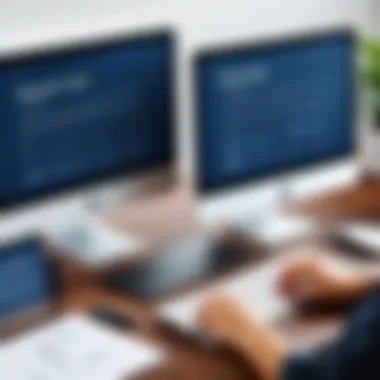

Intro
In today's digital landscape, having an online presence is paramount for both individuals and businesses. DIY website builders have emerged as a popular solution for users who might lack extensive technical expertise. These tools allow anyone to create a professional-looking website with ease. However, not all website builders are created equal, and understanding which options are the easiest to use can streamline your journey in establishing a digital footprint.
This article delves into various DIY website builders that cater to different user preferences and requirements. It will explore their features, usability, and support, helping freelancers and small business owners select the most suitable platform for their needs. Real user experiences and practical insights will also be highlighted, illuminating the current state of website creation tools.
Software Overview
Software Description
DIY website builders are platforms designed to enable users to create websites without requiring advanced technical knowledge. They typically offer templates and drag-and-drop functionality, which simplifies the design process. Some of the most notable platforms include WordPress.com, Wix, Squarespace, and Weebly. Each of these has unique characteristics, making them appealing to diverse user demographics.
Key Features
When evaluating DIY website builders, specific features stand out:
- Templates and Design Options: These builders provide a wide range of templates, enabling users to choose a design that reflects their brand or personal aesthetic.
- Customization Capabilities: While templates are helpful, the ability to customize is essential for personal branding.
- SEO Tools: Integrated search engine optimization tools assist users in improving their website's visibility.
- Mobile Responsiveness: Given the rise of mobile browsing, builders must ensure that created sites are mobile-friendly.
- Integration Options: Compatibility with third-party applications can enhance functionality and user experience.
User Experience
User Interface and Design
A clean and intuitive user interface is vital in any DIY website builder. Users should not waste time deciphering complicated processes. For instance, Wix offers a flexible drag-and-drop editor that is appealing to beginners. In comparison, Squarespace provides a more structured interface necessitating adherence to specific design guidelines, but it results in visually striking websites.
Performance and Reliability
Performance is another vital factor. Users expect their websites to load quickly and function smoothly. Site reliability often correlates with user retention. According to several user reviews, platforms like WordPress.com exhibit strong performance metrics due to their robust infrastructure. Conversely, some users report occasional slowdowns with Weebly during high traffic periods, which can detract from user experience.
"The right DIY website builder can transform your online presence, making it essential to choose wisely."
Preface to DIY Website Builders
DIY website builders have become significant tools in the modern digital landscape. They empower individuals and businesses alike to establish an online presence without deep technical expertise in coding or web design. This democratization of web creation serves several purposes. It allows users to create websites quickly and efficiently, promoting a culture of self-sufficiency in an increasingly online world. As businesses operate in more competitive environments, having a well-crafted website can be critical for attracting clients and improving brand visibility.
Understanding DIY website builders is essential for anyone considering entering the digital world. These tools often come with various features and functionalities aimed at different user needs. From portfolios for freelancers to fully functional e-commerce sites for small businesses, the versatility is noteworthy. Moreover, knowing what to look for in these platforms can save both time and resources.
Concerns about usability and flexibility remain central in discussions surrounding DIY website builders. Users must consider factors such as ease of design alteration, integration capabilities, and the overall user experience. With this article, we aim to explore those facets deeply, providing insights and analyses to help potential users find their ideal platform.
Definition and Purpose
A DIY website builder is a software tool designed to enable users to build websites without needing extensive coding knowledge. These platforms come with pre-designed templates and drag-and-drop functionality. They allow users to personalize their sites easily. The purpose is to simplify the web design process, ensuring everyone can represent their brand or personal projects online. Thus, individuals or businesses can establish their internet presence with minimal hassle and expertise.
The target audience for these builders includes freelancers, small businesses, and even large organizations looking for quick setups. In essence, niche customization and ease of use are critical purposes of DIY website builders, making them an attractive option for many.
History of Website Building Software
The landscape of website building has evolved dramatically since the inception of the internet. Early website creation required knowledge of HTML, CSS, and JavaScript. This limited users to those with technical backgrounds. However, the demand for user-friendly web solutions initiated a change in the industry, leading to the development of software that made website creation accessible to all.
In the late 1990s and early 2000s, platforms like Geocities and Angelfire emerged. They offered straightforward tools for users to create personal web pages. As technology advanced, Content Management Systems (CMS) like WordPress began to dominate the landscape. They provided more flexibility while still catering to non-developers. Then, as smartphones and mobile browsing became prevalent, the need for responsive designs further transformed these tools.
Modern DIY website builders like Wix and Squarespace have refined the process to a point where creating visually appealing websites is possible within hours. Today, the emphasis is on simplicity, mobile-friendliness, and extensive design options. Users can create websites that not only function well but also look professional without ever having to write a line of code.
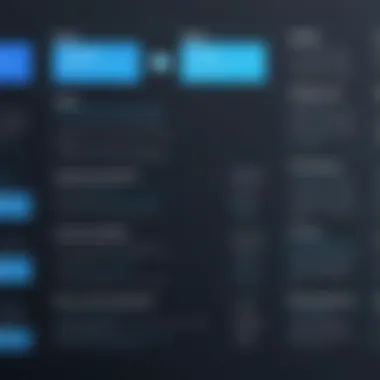

Criteria for Selecting the Easiest DIY Website Builder
Choosing the right DIY website builder involves a systematic evaluation of various criteria. This section aims to shed light on the key factors that significantly affect user experience and satisfaction. Understanding these elements is crucial as they directly influence the effectiveness and efficiency of website creation. Selecting the right builder not only increases your chances of achieving a visually appealing site but also provides the functionality necessary for meeting your specific goals.
User Interface and Design Options
The user interface plays a pivotal role in the overall experience of a DIY website builder. A well-designed interface should be intuitive and user-friendly. Without a steep learning curve, users can focus their energy on creating content rather than trying to understand how to navigate the builder.
Many builders offer drag-and-drop functionalities, simplifying the process of adding and repositioning elements. A robust selection of design templates also enhances the appeal, allowing users to select a style that aligns with their brand identity. Therefore, the aesthetic flexibility of a platform should not be underestimated, as attractive design templates undoubtedly contribute to the first impressions users make on a website.
Customization Flexibility
Customization flexibility is another essential criterion for evaluating DIY website builders. Users have different needs and visions for their websites. A platform that permits extensive customization allows for greater creativity. Key factors include the ability to modify layout, colors, fonts, and the overall arrangement of features.
Moreover, users should have access to custom coding options for more advanced alterations. Effective tools will support HTML, CSS, or JavaScript, which can elevate the website's performance and aesthetics. A builder that strikes a balance between user-friendly design features and advanced custom options tends to cater to a broad range of users, from novices to experienced developers.
Integrations and Plugins
Integrations with third-party applications can expand the functionality of a website builder. This criterion ensures that users can enhance their websites with useful features like e-commerce capabilities, social media links, and SEO optimization tools. The best website builders often come with an expansive library of plugins that allow users to adapt their sites to their needs.
For example, integration with email marketing platforms like Mailchimp or CRM systems can enable small businesses to optimize their outreach efforts. Keeping these considerations in mind, the presence and variety of integrations can significantly influence a user's decision.
Customer Support and Resources
Last but not least, customer support and available resources can often make or break the experience with a DIY website builder. Accessible support can reduce frustration, especially for users who may encounter challenges while building their sites. Options such as live chat, email support, or even community forums can enhance this experience.
Resource availability, including how-to guides, video tutorials, and webinars, often contributes to a more seamless learning experience. This is particularly important for users who are unfamiliar with web development. Consequently, effective support is vital for ensuring customer satisfaction, reducing churn, and ultimately creating a successful website.
Overview of Leading DIY Website Builders
In the current digital landscape, choosing a DIY website builder is crucial for individuals and businesses. These tools empower users to create an online presence without extensive technical knowledge. Understanding the leading options available shapes the decision-making process. This section will discuss popular website builders, emphasizing their unique features and usability.
Wix: Versatility and Ease of Use
Wix is a dominant player in the website building space. Its drag-and-drop functionality simplifies the building process, making it accessible for beginners. With an extensive library of templates, users can easily find designs that suit their branding needs. The flexibility of Wix allows for many customizations, catering to diverse industries. For example, users can integrate multimedia elements easily, enhancing the visual appeal of their sites. Additionally, the App Market provides useful add-ons for functionality enhancements.
Squarespace: Design-Centric Approach
Squarespace is known for its beautiful design templates. It appeals particularly to creatives and small businesses that prioritize aesthetics. The platform's templates are responsive, ensuring a consistent experience across devices. Users appreciate the all-in-one solution, as it also offers hosting and domain registration. The built-in tools for blogging and e-commerce make it suitable for varied use cases, from portfolios to online stores. Importantly, Squarespace emphasizes simplicity without sacrificing elegance, appealing to design-conscious users.
Weebly: Intuitive Building Experience
Weebly is recognized for its intuitive interface. It allows users to build websites quickly, even with minimal experience. The platform supports e-commerce features, accommodating small businesses looking to sell online. Users value the straightforward navigation and rich feature set, such as video backgrounds and custom forms. Weebly also offers useful SEO tools, helping users optimize their sites for search engines. The ease of use, combined with essential functions, makes Weebly a solid choice.
WordPress.com: Robust and Extensible
WordPress.com is part of the larger WordPress ecosystem. It stands out for its powerful blogging capabilities and vast plugin directory. Users can leverage numerous themes and customize their websites to a previously unmatched extent. This platform is ideal for those who wish to scale, as it can grow alongside their needs. However, it comes with a slightly steeper learning curve, yet its robust support community is a valuable resource for both new and seasoned users.
Zyro: Quick Setup for Beginners
Zyro aims for simplicity and speed. Ideal for beginners, it offers an easy onboarding process with guided templates. Users can set up their website within minutes, thanks to features like a logo maker and business name generator. Zyro also includes SEO tools tailored for beginners, which help improve online visibility. The balance between functionality and user-friendliness makes Zyro an appealing option for those venturing into web design for the first time.


"The right DIY website builder can determine the future of your online presence. Choose one that aligns with your goals."
In summary, understanding the strengths of each DIY website builder is essential for making an informed choice. Each platform presents unique benefits that cater to specific user requirements. This analysis serves as a starting point for those considering building a website.
Case Studies: User Experiences with DIY Website Builders
Case studies are a valuable part of understanding the practicality and impact of DIY website builders. They provide real-world insights into how various individuals and organizations utilize these tools to meet their needs. By examining specific user experiences, we can uncover important elements that define the user journey, including the challenges faced, solutions implemented, and overall satisfaction with chosen platforms.
Through these narratives, potential users gain perspective. They can identify what works well and what may not be suitable for their unique situations. Furthermore, these stories illuminate the benefits of using DIY website builders, beyond mere functionality and features. They highlight adaptability, creativity, and the ability to launch a web presence with minimal resources.
Small Business Adoption Stories
Small businesses often need to make smart choices with limited resources. Case studies from small business owners demonstrate how they leverage DIY website builders to create effective online presences. For instance, a local bakery implemented Squarespace to showcase its unique offerings and manage orders seamlessly.
The ease of design customization allowed the owner to reflect the store's brand effectively. Moreover, the seller found the built-in e-commerce features particularly beneficial for driving sales. The low barrier of entry meant that upgrading their web presence was possible without extensive technical knowledge or hiring outside help.
A few critical factors emerged from these narratives:
- Cost-Effectiveness: Small businesses can save on web design and development costs.
- User Control: Owners maintain control over their content, allowing quick updates and changes.
- Local Market Engagement: Building a site can facilitate better interaction with local audiences through targeted marketing.
Creative Professionals and Portfolios
Creative professionals, such as photographers, artists, and designers, often rely on their websites to display portfolios effectively. Case studies reveal that platforms like Wix and Weebly are favored by these users due to their intuitive interfaces and design-centric features.
For example, a graphic designer utilized Wix to create a visually appealing portfolio. The ability to drag and drop images made the building process straightforward. This user also valued the flexibility afforded by Wix templates, allowing them to personalize their site to align with their style.
Benefits highlighted from these experiences include:
- Visual Focus: Templates cater to creative needs, prioritizing imagery and design.
- Ease of Updates: Users can add new work quickly, ensuring their portfolio remains current.
- Branding Opportunities: Customization options help professionals craft a unique online identity.
Non-Profit Organizations Going Digital
Non-profit organizations are increasingly turning to DIY website builders as a means of expanding their outreach. These platforms provide tools necessary for conveying their missions without the need for significant funding. A case study involving a local charity revealed how WordPress.com played a crucial role in building their online presence.
The organization utilized the platform to create a blog and share stories of impact. They also implemented donation buttons, allowing supporters to contribute easily. The charity's ability to manage content without technical staff enabled it to remain engaged with its audience.
Key insights from this case study include:
- Mission Alignment: Websites built through DIY platforms align seamlessly with non-profits' strategic goals.
- Cost Management: Non-profit organizations can maximize their budgets by using these accessible tools.
- Community Engagement: Regular updates and shared narratives foster a sense of community and connection.
Through these case studies, it is evident that DIY website builders offer diverse benefits to various users. As industries evolve, these platforms remain essential tools for establishing online identities. Adequate understanding of user experiences with these builders can inform choices and guide new users toward successful implementations.
Challenges of Using DIY Website Builders
DIY website builders present many advantages, yet they are not without challenges. Understanding these challenges is crucial for users who rely on these tools for creating their online presence. While ease of use, speed of setup, and cost-effectiveness are strong selling points, users must equip themselves with knowledge about potential limitations. This section identifies key challenges including customization limitations, scalability issues, and data ownership concerns. Each of these factors is an important consideration that can impact user experience and long-term success.
Limitations in Customization
One of the most significant challenges users face with DIY website builders is limitation in customization. While these platforms offer user-friendly interfaces with pre-designed templates, they often restrict the extent to which users can alter design elements. For instance, while editing some components like colors or fonts is straightforward, critical elements of the layout can be less flexible. Certain builders might force users into a rigid framework that can stifle creativity.
This is essential for businesses looking to develop a unique brand identity. A template may not effectively convey the company's ethos or values. As a result, users might find themselves compromising on their desired look and feel. Therefore, before choosing a DIY builder, it is worthwhile to evaluate the customization options thoroughly to ensure it aligns with the business needs.


Potential for Scaling Issues
Another consideration is the potential for scaling issues. Many DIY website builders are designed primarily for small projects and might not handle increased traffic or advanced functionalities as businesses grow. Users might start with a simple website but later need more robust features like ecommerce functionalities or multi-language support, which certain builders do not provide. This can lead to situations where users must migrate their websites to a more capable platform, resulting in time loss and potential data mishaps.
It’s important for users, particularly small and mid-sized business owners, to think ahead. They should assess their projected growth and any future needs their website should support. Early identification of these limitations may save users from unexpected headaches later on, especially when trying to attract more traffic or deliver enhanced user experiences.
Data Ownership and Export Concerns
Data ownership and export concerns also pose a challenge for users of DIY website builders. Some platforms have terms that restrict users' rights on their content. Users may find it difficult to extract their data and migrate to another builder or platform when they outgrow their initial option. Loss of data can be detrimental, particularly for businesses that rely on customer information, blog content, or product data.
Additionally, there is often uncertainty about how safe the data is on these DIY platforms. Potential risks associated with data breaches must be considered. Users should review the terms of service attentively, as well as the security measures employed by the chosen builder.
"Understanding the implications of data ownership is critical to safeguarding business interests over time."
Future Trends in DIY Website Building
The landscape of DIY website building is constantly evolving. Understanding the emerging trends provides valuable insights for individuals and businesses looking to build an effective online presence. As technology advances, several key factors come into play, shaping how users create, manage, and engage with websites. Recognizing these trends is essential for making informed decisions when selecting a website builder.
Artificial Intelligence in Web Design
Artificial Intelligence (AI) is revolutionizing web design processes. The incorporation of AI tools enables builders to offer smarter, automated solutions for users. For instance, some platforms utilize AI to generate personalized design recommendations based on user preferences and behaviors. This can accelerate the design process significantly.
Moreover, AI can enhance the user experience by offering chatbots for customer service. These chatbots can respond to user inquiries instantly, improving engagement and support. This trend not only simplifies website management but also ensures that the site can handle user needs efficiently. Users can expect a more intuitive building experience where AI acts as an assistant, making recommendations and optimizing content for better performance.
The Rise of Mobile-Friendly Solutions
With an increasing number of users accessing websites via mobile devices, mobile-friendly solutions are now more important than ever. Many DIY website builders have adapted their platforms to ensure compatibility across various devices. A responsive design approach means that content and layout adjust automatically to fit different screen sizes.
This adaptation brings several benefits. Firstly, a mobile-friendly site improves user experience, reducing bounce rates. Secondly, search engines like Google favor mobile-friendly sites in their ranking algorithms. As a result, incorporating mobile-friendly features becomes essential for anyone wanting to maintain visibility in search results.
To ensure a site is mobile-responsive, users should prioritize builders with built-in responsive design features. This approach saves time and effort, allowing users to focus on content and branding instead of technical adjustments.
Enhanced Security Features
As cyber threats become more sophisticated, enhanced security features in DIY website builders are a necessity. Users must be concerned about data breaches and the integrity of user information. Therefore, top website builders are prioritizing security measures.
Features such as SSL certificates, two-factor authentication, and regular security updates are now standard. These measures not only protect user data but also instill trust among visitors. A secure site promotes credibility, which is vital for any business.
In addition, builders that offer secure hosting options are increasingly popular. These hosting services prevent unauthorized access and ensure that websites remain operational during attacks. Users should consider these security features when selecting a website builder to safeguard their online assets effectively.
Keeping an eye on future trends allows businesses and individuals to stay ahead of the curve. Adapting to these changes enhances online presence and ensures that websites meet user expectations effectively.
Epilogue
In the digital era, the significance of DIY website builders cannot be overstated. This article has conducted a thorough exploration of various user-friendly options to help individuals and businesses create an online presence with minimal technical know-how. A key aspect from our findings is that these tools can greatly reduce the barrier to entry for web development, allowing users to focus more on content than on code.
Recap of Key Insights
Throughout the sections, we have highlighted several crucial elements. First, the variety of DIY website builders offers diverse functionalities to meet different needs. Tools like Wix and Squarespace provide design-focussed templates, while WordPress.com excels in extensibility and robust features. Moreover, the customization capabilities of each platform were explored in-depth. Users should weigh their specific requirements against the limitations presented by these systems.
Security was another vital topic addressed. As technology evolves, the importance of enhancing security features on these platforms grows. Lastly, the perspective of real users, represented through detailed case studies, illustrates the practical experiences of small businesses and individual entrepreneurs.
Recommendations for Prospective Users
For those considering which DIY website builder to choose, it is essential to evaluate personal or business needs critically. Here are several recommendations:
- Prioritize user interface. A simpler interface may speed up the building process and improve your overall experience.
- Assess customization flexibility. If brand identity is a priority, ensure the platform allows for sufficient personalization options.
- Examine integration capabilities. Users should consider platforms that easily integrate with tools they already utilize for marketing and analytics.
- Look into customer support. Quality support can make a significant difference when facing challenges during the building or maintenance phases.
Selecting the right DIY website builder can elevate a digital presence efficiently. Careful consideration of features and user needs will lead to better decisions, ultimately driving growth in an online environment.







