Explore Top Graphic Design Alternatives to Canva
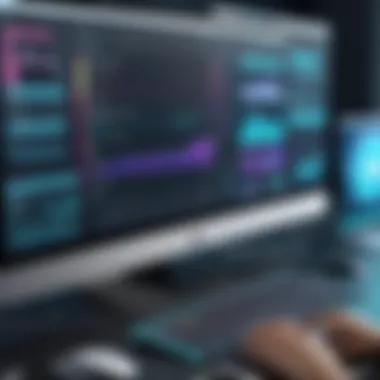

Intro
As the digital landscape evolves, the demand for efficient and user-friendly graphic design tools has surged. Many professionals and businesses seek platforms that deliver high-quality design solutions without overwhelming complexity. Canva, a widely recognized tool, has set a benchmark in this space, yet it is not the only option available. In this exploration, we will examine various graphic design websites like Canva. We will analyze their features, usability, and overall value, helping users understand which platform best suits their specific needs.
Software Overview
Software Description
Graphic design software tools have become indispensable in various industries. While Canva offers a broad range of easy-to-use features that cater to beginners and experienced designers alike, alternatives exist with unique propositions. These platforms can vary significantly in terms of functionality, user experience, and design capabilities. Whether it's designing social media graphics, presentations, or marketing materials, different tools provide different strengths. This section assesses some prominent options.
Key Features
Every graphic design tool has distinct features tailored to specific design purposes. Here are some key features often highlighted across various platforms:
- Templates: Pre-designed layouts for various design needs.
- Drag-and-Drop Interface: Simplifies the design process, making it user-friendly.
- Stock Images and Icons: Access to extensive libraries for diverse design elements.
- Collaboration Tools: Enables teamwork through shared projects and instant feedback options.
When looking at alternatives to Canva, consider how well these tools integrate these features. Some web applications might focus heavily on specific niches, like marketing, while others aim for general design purposes.
User Experience
User Interface and Design
The user interface plays a crucial role in the overall experience. A well-thought-out design interface can considerably enhance usability. Platforms like Figma and Adobe Spark stand out with intuitive designs that cater to both novices and seasoned users. A clean, streamlined interface reduces the learning curve. Users find that aesthetic interface elements, combined with functional layouts, create a much smoother workflow.
Performance and Reliability
Performance is a critical aspect that often gets overlooked. Users expect seamless performance without lag. Loading speeds and reliable uptime are invaluable, especially during tight deadlines. For instance, platforms like Piktochart and Visme offer robust performance, ensuring that users can create and export projects efficiently without technical disruptions.
"The efficiency of design platforms directly impacts productivity; tools that fail to perform under pressure can lead to project setbacks."
Ensuring reliability in a graphic design tool not only enhances user experience but also builds trust.
By understanding these aspects, tech-savvy individuals and businesses can make informed choices tailored to their design projects, ensuring they select the right software to meet their needs.
Preface to Graphic Design Websites
Graphic design websites have transformed how individuals and businesses approach visual communication and branding. In an increasingly digital world, accessibility to intuitive design platforms is essential. This article explores various graphic design platforms, with a focus on Canva and its alternatives. Understanding these tools provides significant benefits for anyone interested in effective design.
Definition of Graphic Design Platforms
Graphic design platforms are online tools that facilitate the creation of visual content without necessarily requiring advanced skills in design. These platforms typically offer a range of templates, images, and design elements that make it easy for users to produce high-quality graphics quickly. Users can create presentations, social media posts, marketing materials, and more. The main goal of these platforms is to simplify the design process, enabling users to focus on content rather than technical details.
Importance of Accessible Design Tools
Accessible design tools are crucial for democratizing graphic design. They make it possible for non-designers to engage in creative projects. Here are some key points regarding their significance:
- User Empowerment: These tools empower individuals by allowing them to express their ideas visually. They provide resources that would otherwise require a professional designer's expertise.
- Time Efficiency: Professionals can save time by utilizing templates and design features available on these platforms. It reduces the learning curve associated with complex design software.
- Cost-Effectiveness: Many graphic design websites offer free or low-cost options, making them attractive to startups and small businesses with limited budgets.
Accessible design tools have revolutionized creativity, making it possible for anyone to produce stunning visuals with ease.
Canva: A Case Study
Canva serves as a pivotal example in the realm of graphic design websites. Its rise in popularity mirrors the growing need for accessible design tools among diverse users, from marketing professionals to educators. Analyzing Canva allows us to appreciate its features, usability, and shortcomings. This case study delves into its various elements, providing insight into why it remains a dominant player in the graphic design arena.
Overview of Canva's Features
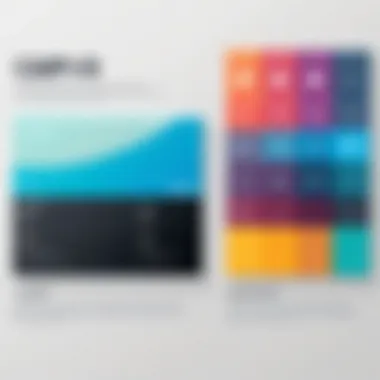

At its core, Canva offers a diverse array of features that cater to both novice and experienced designers. The platform includes:
- Drag-and-Drop Interface: Users can easily add and manipulate elements, making design intuitive.
- Templates: Canva provides thousands of templates tailored for different projects, simplifying the creation process.
- Stock Assets: Users can access a library of stock photos, icons, and illustrations, which enhances the design options.
- Brand Kit: This feature allows businesses to maintain consistent branding by uploading custom fonts and logos.
- Collaboration Tools: Teams can work simultaneously on projects, facilitating real-time feedback.
These features contribute to an engaging design environment. Canva’s user-friendly interface helps in reducing the learning curve, enabling individuals to produce visually compelling material quickly.
User Experience and Interface
User experience is a critical component of any software, and Canva excels in this area. The interface is simple and clean, which allows users to navigate smoothly without feeling overwhelmed. Key aspects include:
- Responsive Design: The platform adjusts to various devices, ensuring functionality on smartphones and tablets.
- Interactive Guides: Canva provides tooltips and tutorials, aiding users in understanding how to utilize all features.
- Personalized Workspace: Customizable dashboards allow users to organize their projects according to preference.
Overall, the user interface is designed to be inclusive. New users can find their way easily, while veteran designers appreciate the efficiency. This dual focus enhances the overall accessibility of graphic design.
Limitations of Canva
Despite its numerous advantages, Canva also has limitations that users should understand. Some of the notable drawbacks include:
- Limited Functionality for Advanced Users: Professional designers may find Canva lacks the depth required for complex projects, often turning to software such as Adobe Photoshop or Illustrator for intricate edits.
- Subscription Costs for Premium Features: While many tools are free, Canva’s premium offerings come at a cost. Users may need to balance which features justify the investment.
- Internet Dependency: As a cloud-based platform, consistent internet access is crucial. This can be a hurdle in areas with unreliable connectivity.
Alternatives to Canva
Understanding the various alternatives to Canva is essential for anyone exploring graphic design platforms. The significance of alternatives lies in their ability to offer unique functionalities and diverse approaches to design tasks. While Canva is widely recognized for its straightforward interface, other platforms cater to different professional needs or preferences. Evaluating these alternatives allows users to make informed choices that align with their project requirements and personal workflows.
Several factors can influence the choice of an alternative, including specific features offered, user interface experience, and pricing models. Furthermore, these platforms may possess unique advantages that make them more suited to particular applications, such as team collaboration, animation capabilities, or user research.
Adobe Express
Key Features
Adobe Express combines ease of use with a robust set of tools. This platform includes a variety of design templates, fonts, and images that help streamline the creation process. One key characteristic of Adobe Express is its integration with other Adobe products. This feature ensures users have access to professional-level design resources, making it a popular choice for businesses. However, while the platform is user-friendly, a unique feature is the option to customize with Adobe’s vast asset library. This offers significant advantages in creating branded materials, but it may overwhelm new users who are unfamiliar with creative software.
Strengths and Weaknesses
One notable strength of Adobe Express is its versatility for different design requirements, including posters, social media graphics, and even video content. The user interface is generally intuitive, making it a favorable choice for beginners. However, Adobe Express has a weakness in its limited free features. Users often find themselves needing to invest in subscriptions to unlock comprehensive capabilities, which can be a deterrent for budget-conscious individuals or small businesses.
Visme
Capabilities in Visual Storytelling
Visme excels in visual storytelling, allowing users to create infographics, presentations, and visual reports effectively. The platform offers a rich library of templates that guide users, ensuring designs are both engaging and informative. Its key characteristic is the interactive elements that can be embedded into online content, which enhances user engagement. This unique feature distinguishes Visme as a powerful tool for marketers and educators who seek to communicate complex ideas visually. Despite its strengths, the learning curve can be steeper for some users when compared to more simplistic platforms.
Multi-User Access and Collaboration
Multi-user access and collaboration are vital for teams, and Visme addresses this need well. Users can invite team members to collaborate on projects, providing real-time feedback within the platform. This collaborative capability makes it beneficial for organizations requiring team input on design projects. However, some users report confusion regarding permission levels, which can lead to issues with project ownership or edit rights.
Figma
Prototyping Tools
Figma stands out for its prototyping tools, which allow designers to create interactive prototypes seamlessly. The platform’s key characteristic is its browser-based interface, which fosters easy access and sharing among team members. This accessibility benefits teams working in remote environments, ensuring everyone is on the same page. Figma's unique feature of live collaboration means multiple users can edit simultaneously, which enhances productivity. However, users who prefer a more simplified approach might find this tool's depth daunting.
Focus on UI/UX Design
Figma’s focus on UI/UX design positions it as an essential tool for digital product designers. The platform is tailored to create interfaces and user experiences that prioritize usability and function. This helps ensure that the final product meets user expectations and requirements. While this specialization is beneficial, it may deter those who do not need those advanced functions, like casual graphic designers who may prefer a comprehensive yet straightforward design tool.
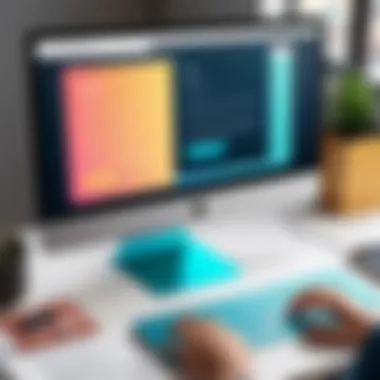

Snappa
Ease of Use
Snappa is designed to cater to those who value simplicity. Its intuitive interface allows users to navigate the design process easily. This is particularly valuable for small business owners or marketers who may not have extensive graphic design experience. A notable feature is the quick access to pre-configured templates that can be adapted rapidly. However, the range of templates, while extensive, may not cater well to niche design requirements.
Templates and Customization
Templates in Snappa are crucial for streamlining workflow. Users have access to a wide array of customizable templates tailored for various applications. This key characteristic helps speed up the design process while ensuring quality. However, while customization options are available, some users feel these options may lack the depth found in other robust design platforms.
Crello
Animation and Video Features
Crello offers unique animation and video features that set it apart from other graphic design platforms. This enables creators to produce dynamic content that can capture audience attention effectively. One key aspect of this feature is the library of animated templates, making it easier to create engaging visuals quickly. However, users may find that the depth of animation controls does not rival dedicated animation software, limiting creative freedom in certain advanced scenarios.
Integration with Social Media
Integration with social media is a critical feature for modern design tools. Crello provides options to publish designs directly to platforms like Facebook and Instagram. This makes it a beneficial choice for businesses interested in promoting their products actively. However, it's significant to note that users must ensure content is tailored for each platform’s specifications, which can sometimes complicate the straightforward process of sharing.
"Choosing the right graphic design tool can significantly influence your workflow and end results. Understanding the strengths and limitations of different platforms is vital."
In summary, each of these alternatives to Canva serves distinct audiences and design needs. By examining their key features and functionalities, users are empowered to select the platform best suited for their specific requirements.
Comparative Analysis of Graphic Design Websites
A comparative analysis of graphic design websites is essential for anyone seeking an effective design tool. With the rise of platforms like Canva, many alternatives have emerged, each offering unique features and functionalities. The objective of this section is to equip users with insights into various aspects of these platforms. Understanding the differences can guide users in making informed choices aligning with their specific needs.
Feature Set Comparison
When analyzing graphic design tools, a key consideration is the range of features they offer. Each platform caters to different audiences with distinct needs. For instance, Adobe Express provides advanced editing capabilities that are ideal for professionals. Meanwhile, platforms like Snappa emphasize simplicity, focusing on users who may not have extensive design experience.
Some platforms prioritize template variety, allowing for quick projects, while others may boast advanced animation features or collaborative tools. A thorough comparison of these feature sets highlights which tool best matches individual requirements.
User Accessibility
The user experience can greatly affect the effectiveness of a design platform. Accessibility includes how easy a tool is to navigate and the availability of customer support. For example, Figma is known for its intuitive interface, making it appealing to UI/UX designers. Crello, on the other hand, is also user-friendly but focuses heavily on animated graphics.
Users with varying levels of technical knowledge need to find a platform that offers resources, such as tutorials and community support. This enhances the usability and overall satisfaction with the tool.
Pricing Models
Pricing is another important factor to consider in the comparative analysis. Many design platforms follow subscription models, which can range from free to premium tiers. Canva offers a free version with basic features and several paid plans. Adobe Express, in contrast, typically requires a subscription for full access to its extensive features.
Understanding the value received for different pricing tiers is crucial. Users should assess their budget and the features they need to determine which platform offers the best return on investment.
"Choosing the right graphic design tool is not just about the features; it's about finding what aligns with your workflow and budget."
User Reviews and Insights
User reviews and insights play a crucial role in the examination of graphic design websites like Canva. These reviews provide potential users with real-world experiences, informing them about the usability, features, and potential drawbacks of different platforms. By evaluating diverse opinions, a clearer picture emerges regarding how each tool meets various design needs. This information is valuable not only for individuals but also for businesses aiming to leverage these tools for marketing, branding, or product design.
Picking the Right Platform Based on User Needs
Choosing the right graphic design platform hinges on understanding individual needs. Some users may prioritize simplicity, while others might require advanced features for complex projects. Reviews often highlight how different platforms cater to these specific preferences. For instance, a small business focusing on social media marketing might find tools in Snappa more advantageous due to its intuitive template system. Conversely, a designer seeking comprehensive functionality may lean towards Figma, which offers robust prototyping features.


Users must consider their main objectives:
- What is the primary use of the design tool?
- Are collaboration features necessary?
- How important is access to templates and customizations?
These queries guide users in weighing the advantages and limitations of each platform against their unique requirements.
Importance of Authenticity in Reviews
Authenticity in reviews cannot be understated. As more users turn to online platforms for opinions, ensuring that feedback is genuine becomes essential. Authentic reviews help mitigate the risk of making decisions based on biased or fabricated testimonials.
When considering design tools, credible reviews usually come from verified users. These insights reflect true experiences and can highlight aspects that marketing material may overlook, such as learning curves or real-time performance issues.
To assess the authenticity of a review, users should:
- Look for detailed descriptions of user experiences.
- Check multiple sources to gain a broader perspective.
- Be wary of overly positive or negative reviews without substantial reasoning.
By focusing on authentic feedback, designers and businesses can make informed selections for tools that fit their specific needs and workflows.
"Customer feedback is a direct line into how well a product performs in the hands of actual users."
Future Trends in Graphic Design Tools
The landscape of graphic design is changing rapidly. As technology evolves, graphic design tools are adapting to meet users’ needs. Understanding future trends in graphic design tools is vital for professionals and businesses seeking to maintain a competitive edge. This section explores emerging technologies and the significant role artificial intelligence plays in shaping the future.
Emerging Technologies in Design Software
Several technologies are redefining how graphic design tools function. These innovations aim to enhance user experience and enrich the design process. Some of the most influential technologies include:
- Cloud-Based Platforms: With the rise of remote work, cloud technology has become essential in design software. It allows designers to collaborate in real-time, irrespective of their physical location. This means that teams can share files, access projects, and gather feedback instantly.
- Augmented Reality (AR) and Virtual Reality (VR): These technologies are starting to find their way into design software. They offer immersive experiences for designers, allowing them to visualize designs in three-dimensional space. This has implications for product design, interior design, and even marketing strategies.
- Responsive Design Tools: As mobile devices proliferate, the need for responsive design has never been greater. Emerging tools are incorporating features that allow for automatic adjustments of layouts and graphics according to screen sizes. This streamlines the design process and enhances user accessibility.
Adopting these technologies not only improves the design process but also meets the needs of a diverse client base. Organizations that leverage such advancements benefit greatly by staying relevant.
Impact of Artificial Intelligence
Artificial Intelligence is increasingly integral in graphic design software. Its impact spans various facets of the design process, providing significant advantages:
- Automated Design Suggestions: AI-driven tools can analyze user preferences and trends to recommend designs. This means that even if a designer lacks inspiration, they can rely on AI to provide suggestions, thus saving time and effort.
- Enhanced Customization: AI allows for unparalleled personalization. By learning from user interactions, tools can create tailored experiences that align with an individual's unique style and preferences. This results in a more user-centric approach to design.
- Performance Analytics: AI can assess the effectiveness of designs by analyzing user engagement metrics. This type of feedback helps designers to iterate and improve their work based on data rather than intuition alone.
"Tools enhanced by AI empower users, leading to more innovative and effective designs."
- Efficient Workflows: AI can automate repetitive tasks like resizing or formatting, which can be time-consuming for graphic designers. By handling such tasks, designers can focus their creative energies on more complex and impactful elements of a project.
Ending
In today's fast-paced digital landscape, understanding the nuances of graphic design platforms is essential. This article has detailed the world of graphic design websites, focusing on those comparable to Canva. It offered insights into their diverse features, limitations, and advantages, enabling users to navigate their options effectively. As businesses and individuals continue to place more emphasis on visual communication, the necessity for accessible and user-friendly design tools becomes undeniable.
Recap of Key Insights
Throughout this article, several key points emerged regarding graphic design platforms:
- Accessibility and User Experience: Accessible design tools reduce barriers for both professional designers and non-designers, making it easier for everyone to create compelling visuals.
- Feature Variety: Platforms like Adobe Express, Visme, and Snappa each bring unique features and capabilities. Users must choose based on their specific design needs.
- User Feedback: Authentic user reviews provide valuable perspectives. They highlight the strengths and weaknesses of each platform, informing potential users and guiding their decisions.
- Future Trends: As technology progresses, graphic design software evolves. Notable developments in artificial intelligence are enhancing user capabilities and streamlining the design process.
This summary underscores the importance of informed choices when selecting design platforms, ensuring that users find tools that match their specific requirements.
Final Recommendations
Choosing the right graphic design platform should be guided by careful consideration of several factors. Here are targeted recommendations:
- Identify Your Needs: Determine what type of designs you need to create. For instance, if you need strong collaboration tools, Figma may be your best option. For quick and easy social media graphics, Canva or Snappa could be ideal.
- Trial Periods: Many platforms offer free trials. Take advantage of these to explore features before committing financially.
- Context of Use: Consider whether the platform can meet your demands across different devices or if you need specific integrations with other software.
- Evolution of Skills: As your design skills grow, ensure that the platform you choose can grow with you. More advanced tools might be beneficial as you become more proficient in design.
- Cost vs. Value: Analyze pricing models closely. Make sure that the platform’s features provide real value to your design process, justifying any costs.
By synthesizing insights and advice from this article, users can make educated choices. In an ever-evolving landscape of graphic design tools, the right platform can significantly impact the effectiveness and efficiency of visual communication.







