Exploring DejaOffice PC CRM Standalone Features and Benefits


Intro
DejaOffice PC CRM Standalone brings to the table a wide array of tools designed to enhance how individuals and organizations handle customer relationships. Whether you are part of a small startup or a larger enterprise, understanding how this software can streamline your processes is vital. In this article, we will delve into its main features, assess its usability, and explore how it can potentially benefit your daily operations.
This comprehensive examination serves not only to inform potential users but also to clarify the value it offers in today’s fast-paced business environments.
Software Overview
Software Description
DejaOffice PC CRM Standalone is a customer relationship management (CRM) solution that allows users to organize contacts, track interactions, and boost productivity without the need for a constant internet connection. Unlike cloud-based solutions that depend on constant connectivity, this software provides a local platform that emphasizes security and privacy. It's designed for those who appreciate having swift access to their data without the unpredictability of network issues.
Key Features
When you scratch the surface, several standout features define DejaOffice:
- Contact Management: With tailored fields and categories, you can easily input, search and retrieve customer information.
- Calendar Integration: The built-in calendar allows for seamless event tracking, ensuring you never miss a meeting or appointment.
- Task Management: You can set tasks and reminders, increasing your accountability and effectiveness, whether individually or in a team.
- Note Taking: This feature lets you jot down important thoughts or follow-up items that can be linked directly to contacts, making information retrieval a breeze.
- Reporting Tools: Customizable reports help in analyzing customer interactions and sales performance, giving a clearer picture of your engagement success.
- Synchronization: Easy integration with your mobile devices ensures you have access to critical information on the go, without the hassle of manual updates.
User Experience
User Interface and Design
The user interface of DejaOffice PC CRM Standalone leans towards functionality over flashiness. It’s straightforward and user-friendly, catering to those who may not be overly tech-savvy.
The design philosophy prioritizes efficiency. Users can navigate through various sections with relative ease, allowing quick changes and updates—a vital feature for professionals on tight schedules.
The layout permits customization, so users can modify their dashboards to focus on the tools they use most. However, some users may find that lack of modern aesthetics could be off-putting.
Performance and Reliability
In terms of performance, many users have praised its speed and responsiveness. Unlike some systems that lag under heavy data loads, DejaOffice stands its ground. The installation process is relatively uncomplicated, requiring minimal setup time. Furthermore, because it operates offline, users often experience fewer incidents of data loss due to connectivity issues—an advantage when compared to online-only systems.
However, with all its merits, this software isn't without its drawbacks. Some later updates have raised issues regarding compatibility with later operating systems and existing software. Customer support remains a topic that invites mixed reviews—it can be timely or often slow to respond depending on the nature of the inquiry.
As we dissect further into this article, we will analyze these elements in detail to provide a clearer picture of whether DejaOffice PC CRM Standalone is the right choice for your needs.
Preface to DejaOffice PC CRM Standalone
In today’s fast-paced business landscape, Customer Relationship Management (CRM) solutions have become essential for both small and large enterprises. The ability to manage customer interactions and data effectively lays a foundation for improved customer service, increased sales, and overall business growth. DejaOffice PC CRM Standalone emerges as a notable player in this domain, combining robustness with user control, and offers a distinctive approach by not relying on cloud integrations. This article serves to delve into the multifaceted aspects of this tool, shedding light on its features, usability, and potential drawbacks, thereby helping decision-makers better evaluate if it’s the right fit for their environment.
Overview of CRM Importance
CRM systems are akin to the central nervous system of an organization. They not only store critical information but also enhance communication across departments. Having a good CRM in place can transform the mundane business operations into something far more efficient.
In essence, some key reasons why a solid CRM is vital include:
- Improved Customer Insights: A good CRM helps in understanding customer preferences and behaviors based on interaction history.
- Streamlined Processes: CRMs often automate routine tasks, allowing employees to focus on strategic initiatives.
- Enhanced Reporting: With analytics tools, businesses can derive actionable insights from data, enabling informed decision-making.
However, to truly grasp why DejaOffice PC CRM Standalone stands out, one must consider its specific functionalities and how they align with these general advantages.
What is DejaOffice PC CRM Standalone?
DejaOffice PC CRM Standalone is a powerful software designed specifically for managing relationships and data associated with business contacts. It distinguishes itself from many CRM solutions by operating entirely on the user's local machine, meaning that sensitive data remains secure and under the user’s control, as opposed to being stored in the cloud. This feature can be particularly appealing for organizations that prioritize data privacy and security.
The software combines various functionalities which typically align within a single platform:
- Contact Management: Allows for detailed records of customer interactions and data.
- Task Management: Provides tools for project tracking and task assignments.
- Calendar Functions: Facilitates scheduling and reminders for meetings.
- Notes and Document Storage: A dedicated space for saving important documents tied to contacts.
- Mobile Connectivity: Synchronizes data across devices, making it accessible wherever you go.
Recognizing these points prepares potential users to explore how DejaOffice PC CRM Standalone can influence their operational efficiency and decision-making processes in a practical and impactful way.
Key Features of DejaOffice PC CRM
When considering a customer relationship management system, understanding its key features can make or break the user experience. Features define how well a tool meets the unique needs of an individual or organization. For DejaOffice PC CRM, several standout elements contribute significantly to its overall utility and effectiveness. This section explores five essential features that not only enhance user engagement but also streamline workflows.
Contact Management
Contact management serves as the backbone of any CRM solution. DejaOffice excels in this area by offering an intuitive interface that allows users to store, organize, and access contact information with ease. Users can add detailed records, including email addresses, phone numbers, and address information. Additionally, tagging and categorization options make it easy to filter contacts based on specific criteria, which is essential for targeted communication.
This capability can save time on data retrieval and ensure that users stay on top of their communication goals.
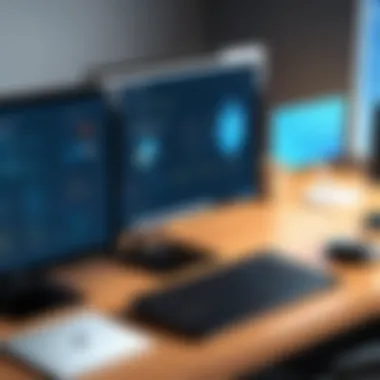

"Efficient contact management can foster stronger relationships with clients, pivotal for any business's growth."
Task and Project Management
With the increasing demand for productivity tools, DejaOffice's task and project management functionalities stand out. Users can create tasks linked to specific contacts or projects. This feature provides a clear roadmap of what needs to be accomplished, improving accountability amongst teams.
Moreover, progress tracking options allow users to monitor their tasks and deadlines effectively. Whether it's a small project or a comprehensive campaign, having everything in one place can significantly enhance project visibility.
Calendar Functions
A robust calendar function integrates seamlessly with contact and task management. The DejaOffice calendar is not merely a scheduling tool; it serves as a central hub for managing appointments and deadlines. Integration with external calendar services makes it even more convenient. Users can send invites and reminders, ensuring that no important dates slip through the cracks.
Being organized is half the battle in managing client relationships, and an effective calendar can amplify productivity immensely.
Notes and Document Storage
In today’s digital workspace, having quick access to crucial notes and documents is a necessity. DejaOffice allows users to store notes attached to specific contacts or projects. This facilitates easy retrieval of information when it’s needed the most. The document storage feature is another asset, enabling users to maintain vital files directly associated with their contacts or projects.
This functionality encourages better preparation for meetings and interactions while ensuring that necessary documents are at your fingertips.
Mobile Connectivity
A feature that cannot be overlooked is mobile connectivity. In a world where remote work and on-the-go access are becoming the norm, having a CRM that caters to mobile users is paramount. DejaOffice allows users to sync their data across devices, ensuring that information is current and accessible regardless of location.
This means that whether you are at your desk or on a business trip, you can access vital customer interactions and project updates. This feature truly speaks to the needs of modern professionals' lifestyles, improving flexibility and response time.
User Experience Insights
Understanding the user experience when using DejaOffice PC CRM Standalone is crucial. The quality of interaction an individual or organization has with this software can significantly impact productivity and overall satisfaction. As such, investing time in examining usability, performance metrics, and the learning curve is invaluable for both potential and current users. A smooth user experience can drastically reduce friction, thus making individuals more inclined to use the software effectively.
Usability and Interface Design
The usability of DejaOffice PC CRM is often highlighted as one of its strongest points. This is largely due to a thoughtful interface design that focuses on ease of navigation and task completion. Users can easily find what they need without having to wade through unnecessary clutter. The dashboard is straightforward, allowing for a clean view of tasks, contacts, and upcoming events. Often, software that prioritizes usability doesn't just make life easier; it enhances productivity.
For instance, when entering a new contact, the process is streamlined. Fields are clearly labeled, which reduces the chances of confusion or mistakes. Error messages are intuitive and often provide helpful feedback, guiding the user to correct any missteps. This kind of user-centered design not only makes for a pleasant experience but can also cut down on training time.
Performance Metrics
Performance metrics serve as a barometer for user satisfaction. In the case of DejaOffice PC CRM, several key areas emerge as indicators of how well the software performs in real-world scenarios. Loading times, responsiveness when switching tasks, and how the software handles large datasets are all significant aspects to consider.
Several users report that the software remains responsive, even with a considerable amount of data loaded. This capability is essential for businesses that deal with numerous contacts or projects simultaneously. A lagging or unresponsive system can lead to frustration, likely affecting the productivity the software aims to enhance. High performance can make the difference between a productive day and an unproductive one.
Learning Curve for New Users
When introducing any software, the learning curve is an inevitable consideration. For DejaOffice PC CRM, early feedback suggests a relatively gentle learning curve. This can be particularly appealing for smaller organizations or independent users who may not have extensive IT support.
Key features are designed to be intuitive, which means that new users often find themselves navigating the system comfortably within a short period. This ease of use is essential for maintaining efficiency during critical operational hours.
Some users have expressed the benefit of online resources, such as tutorials and community forums, helping them to acclimate more quickly. Additionally, the built-in help options offer explanations for various functions seamlessly. As a result, both experienced and less-tech-savvy users can find their key functions without difficulty.
Integration Capabilities
In today's landscape, where businesses thrive on connectivity and collaboration, the importance of integration capabilities cannot be overstated. For software solutions like DejaOffice PC CRM Standalone, the way it interacts with other applications and systems can often dictate its overall effectiveness and user satisfaction. This section delves into how well DejaOffice integrates with third-party applications and the essential synchronization with emails and calendars, which ultimately helps streamline workflows and boost productivity.
Third-Party Applications
The ability for a CRM to connect with third-party applications is critical, especially for businesses that rely on a diverse range of tools to manage their operations. DejaOffice PC CRM Standalone excels in this regard by offering integration with various popular platforms, providing users a seamless experience. This means users don’t have to juggle multiple systems; they can keep their data consolidated in one central location.
- Efficiency gains are substantial when various applications talk to each other. For instance, connecting with software like QuickBooks or Microsoft Office can help manage financials and documents right alongside customer data. This avoids duplicating work and mitigates the risk of errors.
- Flexibility is another factor. Businesses can customize their workflows, adapting the CRM to fit their unique needs rather than forcing them into a rigid framework. This is particularly valuable for small to mid-sized companies that may not have the same resources as larger counterparts.
- Scalability also plays a crucial part. As organizations grow, they often adopt new tools. Having a CRM that can easily integrate with these new applications is vital for sustainable growth.
To sum it up, the integration capabilities of DejaOffice PC CRM Standalone not only enhance user experience but also foster smoother operations across different software environments.
Email and Calendar Synchronization
In any CRM, the synchronization of email and calendar functionality is fundamental to maintaining organization among contact points and project timelines. DejaOffice PC CRM Standalone makes it easy for users to connect their email platforms with the CRM to ensure all communications are logged, and important dates are tracked efficiently.
- Centralized Communication: By linking email accounts, users can view all client interactions from within the CRM. This provides a comprehensive perspective on all communications without flipping between tabs or applications, reducing the chances of missing crucial correspondence.
- Calendar Management: The integration with calendar systems allows team members to schedule appointments, set reminders, and organize tasks directly within the software. It encourages a proactive approach to time management, and deadlines won’t sneak up unexpectedly.
- Visibility and Accountability: When everyone on the team has access to synchronized calendars, they can monitor the engagements and timelines of their colleagues, encouraging accountability. Team members can see when others are available, making it easier to coordinate meetings or discussions.


Having robust email and calendar synchronization not only enhances individual productivity but also boosts team collaboration, resulting in a well-oiled machine within the organization.
"The true measure of success in a CRM lies in its ability to connect users with the tools they already depend on, simplifying processes, and eliminating barriers."
Advantages of Using DejaOffice PC CRM Standalone
The advantages of using DejaOffice PC CRM Standalone extend beyond the surface-level features, demonstrating real value to users. Understanding these benefits is crucial for businesses seeking efficiency and greater organizational control. The main draws of this CRM solution can be broken down into key elements that enhance productivity and provide a personalized experience.
Enhanced Productivity
When it comes to raising productivity levels, DejaOffice PC CRM Standalone shines. The software centralizes various functions like contact management, task tracking, and calendar scheduling, allowing users to manage their workload without hitting numerous roadblocks. Each aspect of the platform is designed to minimize downtime. Users can quickly access client information and manage tasks in a streamlined manner.
Furthermore, it’s like having a well-organized toolbox right at your fingertips. With everything interconnected, you don’t have to waste valuable minutes hunting down sticky notes or scattered emails. A study on work habits showed that effective organization can improve output by up to 50%. This tool can undoubtedly help amplify that gain.
Another important productivity booster is the offline functionality. Users can work seamlessly even without an internet connection. If you’re on the go, stuck in transit, or simply in an area with unstable connectivity, you can still access your essential data and stay on top of your tasks. When reconnected, all changes sync smoothly, keeping your workflow uninterrupted.
"With DejaOffice, the whole experience feels cohesive, almost as if it's anticipating my next move every step of the way."
– User Feedback
Customization Options
One size fits all rarely applies in the business world, and DejaOffice PC CRM Standalone certainly understands this. Its customization options empower users to tailor the experience based on unique operational needs. You can modify the layout, change settings, and even create specific fields for contacts and tasks. This flexibility ensures that the CRM feels less like a generic solution and more like a personalized tool.
Users can create custom views that focus on what is genuinely relevant. For example, if a company predominantly interacts with clients in a specific region, it’s possible to arrange the contact list accordingly. This not only keeps things organized but allows for efficiency in decision-making based on relationships and interactions.
Additionally, the ability to integrate with other applications adds another layer of customization. Need to link it with your accounting software? Done. Want to pair it with your project management tools? No problem. The possibilities seem endless, making it a convenient choice for organizations of any size.
In summary, DejaOffice PC CRM Standalone offers a significant boost in productivity and a level of customization that aligns with diverse business needs. These attributes not only enhance daily operations but also contribute to long-term strategic planning.
Potential Drawbacks
When assessing any software solution, particularly a Customer Relationship Management (CRM) system like DejaOffice PC CRM Standalone, it’s crucial to consider its potential drawbacks. While it offers a range of features that can bolster productivity, no system is without its shortcomings. This discussion will dive into two primary areas: technical limitations and cost considerations, shedding light on aspects that may impact user decision-making.
Technical Limitations
DejaOffice PC CRM Standalone presents certain technical limitations that users must understand. For starters, being a standalone application means it often lacks the cloud-based flexibility that many users have come to expect. This can hinder collaboration, especially for teams that operate remotely or across multiple locations. If you’re accustomed to real-time updates and shared access, the limitations of a non-cloud system could feel like stepping back in time.
Moreover, integration with other applications can occasionally be spotty. While DejaOffice does support several integrations, users have reported challenges, particularly when trying to sync with niche third-party solutions. If your business relies heavily on a specific tool not accommodated by DejaOffice, this could complicate workflows. Users may find they spend more time troubleshooting integration issues than actually leveraging the CRM effectively.
In addition, as the software is primarily designed for PC, mobile functionality is limited. This can create a barrier for users on the go, who might find access to crucial customer information cumbersome or lacking. If you're someone who needs to access data while meeting clients or traveling, the constraints of the platform may become evident quite quickly.
Cost Considerations
Cost is always a sticking point when evaluating software tools. While DejaOffice PC CRM Standalone may not have the same price tag as some high-end CRM solutions, it still represents a significant investment. Users must weigh the cost against the value delivered—especially when considering the aforementioned technical limitations.
Evaluating the costs involves not only the initial purchase price but also ongoing expenses. For example, if technical issues arise, you may need to budget for additional support or training, which can add up quickly. Moreover, if you find that the CRM needs to be supplemented with other tools to address its shortcomings, those costs must factor into your overall expenditure.
"Investing in a CRM is not just about the sticker price; it's about the total cost of ownership over its lifespan."
Furthermore, for small businesses operating on tight budgets, the financial implications can be daunting. Every dollar counts, and if the software doesn't deliver a clear return on investment, business owners may find themselves in a tricky situation, debating whether to stick with DejaOffice or explore more comprehensive alternatives. Studies suggest that many organizations decide on CRM systems based on their perceived long-term value, making initial cost considerations only part of the equation.
In summary, while DejaOffice PC CRM Standalone has its merits, prospective users need to carefully contemplate its technical limitations and cost implications. These factors are vital in making an informed decision about whether this CRM solution aligns with their specific business needs.
Comparative Analysis with Other CRM Solutions
When diving into the sea of Customer Relationship Management systems, it's essential to understand how each solution stacks up against its competitors. The importance of a comprehensive comparative analysis cannot be overstated; it helps businesses identify not just the features but also the unique benefits and drawbacks of each option, ensuring they make informed decisions tailored to their specific needs.
By scrutinizing what makes DejaOffice PC CRM Standalone distinctive, businesses can better evaluate its place in a saturated market. This kind of analysis can lead to smarter investments, increased efficiency, and overall enhancements in workplace productivity.
Comparison with Cloud-Based CRMs
Cloud-based CRMs have become quite the buzzword. They provide users with the ability to access their data anywhere, anytime, and on almost any device as long as there's an internet connection. Popular examples include Salesforce and HubSpot. These platforms frequently offer a range of collaborative tools and integrations that can ease the flow of communication across departments.
In contrast, DejaOffice PC CRM Standalone operates a bit differently. Users install the software directly on their machines, which means:
- Data Ownership: Users have total control over their data—there's no reliance on third-party servers. This feature can be particularly important for companies concerned about data privacy or compliance with regulations like GDPR.
- Performance: Without the need to access information over the internet, users may experience faster load times and smoother operation, particularly in environments with inconsistent connectivity. Many organizations also appreciate the fact that they are not dependent on their internet service provider.
- Cost: While cloud solutions often come with recurring subscription fees, DejaOffice might offer significant savings in the long run. However, it’s crucial for entities to weigh the initial investment against the overall lifetime costs.
"In many instances, the operational efficiency of a locally installed system can overshadow the flexibility of cloud-based options, especially when speed and direct control are paramount."
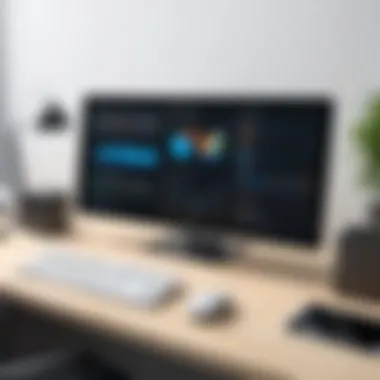

Evaluation Against Traditional Software
Much like cloud solutions, traditional software has its own set of advantages and limitations. Traditional CRM systems, installed on local machines like legacy systems or prior generation software, also tend to require substantial upfront investment in terms of both time and money.
When comparing DejaOffice PC CRM Standalone to traditional software, certain factors become apparent.
- Ease of Use: DejaOffice stands out with its focus on user-friendly interfaces. Traditional systems sometimes come laden with complexities that can intimidate new users. Familiarity with modern interfaces may lead users to find DejaOffice more intuitive.
Most traditional systems require large-scale updates that necessitate time and resources. On the other hand, DejaOffice’s focus on standalone usage means updates might not be as frequent but can be performed at the user’s convenience. This self-controlled update schedule can benefit smaller businesses who want to avoid lengthy downtime due to updates.
- Integration Capabilities: While many traditional systems have been around for decades, their ability to integrate seamlessly with other modern solutions often lags. In contrast, DejaOffice embraces integration features with newer technologies, fostering adaptability that many traditional systems struggle with.
This side-by-side comparison shines a light on DejaOffice PC CRM Standalone’s strategic position. Companies must look closely at how these differences align with their goals while weighing the potential for enhanced productivity, improved management, and operational flexibility.
Case Studies of DejaOffice PC CRM Implementation
Case studies serve as a vital component in understanding the practical implications of using DejaOffice PC CRM Standalone. They provide real-world insights that can help prospective users gauge how this software performs in diverse environments. By examining both the triumphs and tribulations that organizations experienced during implementation, readers are better equipped to make informed decisions regarding integration into their own workflows.
Success Stories
One notable success story comes from a small marketing firm that was struggling with disorganized client information and missed deadlines. After implementing DejaOffice PC CRM Standalone, they reported immediate enhancements in their workflow. The firm's marketing manager stated, "Before the CRM, we were like a ship lost at sea. Now, everything is in place and I can see our projects clearly." This tool allowed them to efficiently manage client information and track ongoing projects, thus increasing overall productivity.
Additionally, a mid-sized financial services company found that they could vastly improve their customer interactions post-implementation. By utilizing the contact management feature, they not only streamlined their communication processes but also fostered stronger client relationships. This transformation led to an impressive uptick in client retention and satisfaction rates. According to their operations chief, "It’s like we’ve added a new layer of professionalism to our dealings. Customers notice the difference."
Challenges Faced in Implementation
Not every implementation journey is smooth sailing. Some organizations faced significant hurdles that potential users should be aware of. For instance, a manufacturing company was keen to leverage DejaOffice PC CRM Standalone but encountered integration issues with their existing systems. The IT team struggled initially, as the documentation available was not as comprehensive as they had hoped. After several weeks of back-and-forth, they managed to iron out the kinks, but the delay cost them precious time. This scenario highlights the importance of thorough preparation and understanding of their own infrastructure.
Another challenge arose for a consulting agency where the team had varying degrees of tech-savviness. Some members found it difficult to adapt to the new software, which led to frustrating situations and misunderstandings. Training sessions became crucial in their implementation strategy. They emphasized that development of a tailored training program could have mitigated many of these initial roadblocks.
Future Prospects and Software Updates
In the ever-evolving world of customer relationship management, the ability of a software to adapt and grow is crucial. DejaOffice PC CRM Standalone is no exception; its future prospects and software updates are vital elements that play a significant role in its relevance and effectiveness. Businesses, whether small or large, need assurance that the tools they invest in will not only meet current needs but also evolve with changing market dynamics. This section dives into the anticipated enhancements and the feedback loop that guides the development of this CRM solution.
Planned Features and Enhancements
As the digital landscape continues to shift at an unprecedented pace, upcoming features for DejaOffice PC CRM Standalone are set to keep pace with user expectations and business demands. Here are some planned enhancements:
- AI-Powered Insights: One of the standout features expected is the incorporation of artificial intelligence to analyze customer behavior and predict trends. With this, users can make data-driven decisions effectively.
- Improved User Interface: Continuous tweaks to the user interface aim to make navigation even smoother. Streamlined processes are high on the agenda, ensuring that users can execute tasks with minimal clicks.
- Enhanced Mobile Synchronization: As more professionals work on the go, the synchronization between desktop and mobile versions will undergo significant upgrades. Users can expect a more seamless experience, making it easy to access vital information anytime, anywhere.
- Integrations with More Third-Party Applications: An expanded list of compatible third-party apps will be on the table. This includes more social media channels and productivity tools, which will help in harnessing a complete ecosystem for customer engagement.
- Automated Reporting Tools: Businesses thrive on data analytics, and the introduction of automated, customizable reporting tools is a major anticipated feature. These will allow users to tailor reports to their specific needs effortlessly.
These enhancements not only elevate the software's efficacy but will also keep it competitive in a crowded market.
Community Feedback Impacting Development
Asking the users themselves can be a game changer, and DejaOffice PC CRM Standalone seems to understand this well. The value of community feedback cannot be overstated. Here’s how it is shaping developments:
"A user-driven approach ensures that improvements are in line with real-world needs, making the product much more effective."
- User Surveys: Regular surveys and feedback sessions gather insights from users regarding their experiences and challenges. The responses help prioritize issues that need resolution or features that should be developed.
- Forum Discussions: The company actively engages in online forums to gauge opinions on possible updates. Platforms like Reddit and Facebook are ripe for discussions where users share their ideas and pain points.
- Beta Testing Groups: By forming dedicated beta testing groups from their user base, DejaOffice empowers its users to test new features before they roll out. This collaboration not only refines the product but also makes users feel invested in the software's journey.
Such a commitment to listening and adapting not only enhances user satisfaction but also builds community trust—an essential currency in the software world.
In summary, as DejaOffice PC CRM Standalone gears up for future updates, its focus on introducing innovative features and listening to user feedback places it in a well-favored position. The confidence in its adaptability could very well determine how it stays relevant amid a changing technological landscape.
The End
In wrapping up the extensive exploration of DejaOffice PC CRM Standalone, it's critical to reflect on its significance in today’s fast-paced business environment. This software offers a unique blend of functionalities that cater to various demands of small and medium businesses as well as larger enterprises. In today's world, the key to efficiency and productivity often lies in how effectively one can manage relationships and streamline tasks. DejaOffice solidifies itself as a noteworthy contender in the CRM space, particularly for those who prefer an offline solution while still requiring robust features.
Summary of Key Findings
Through this analysis, several pivotal aspects of DejaOffice PC CRM Standalone have emerged. Most notably:
- User-Centric Design: The interface is tailored for easy navigation, helping users to manage contacts and tasks without the headache of a steep learning curve.
- Rich Feature Set: From task management to document storage, the software is equipped to handle a wide array of business needs.
- Offline Accessibility: Unlike many cloud-based solutions, the ability to work offline remains a significant advantage, especially for users in areas with intermittent internet connectivity.
- Integration Options: While not as extensive as some competitors, the solution works well with key applications, ensuring that users are not left in the lurch.
These factors, combined with community feedback highlighting specific pain points, shed light on both the advantages and limitations of utilizing the software.
Final Recommendations
For IT professionals and businesses contemplating the adoption of DejaOffice PC CRM Standalone, a few recommendations are evident:
- Assess Needs: Before diving in, businesses should carefully assess their unique CRM requirements. Understanding what features are genuinely needed can help in maximizing the utility of the software.
- Consider Budget Constraints: While the CRM can be an investment that pays off, businesses should weigh the costs against the specific benefits it brings to their operations. If budget is a concern, look into its pricing models thoroughly.
- Test Usability: Prior to committing, potential users might want to take the software for a spin. Trial versions allow businesses to gauge whether this CRM aligns with their processes and enhances productivity.
Ultimately, DejaOffice PC CRM Standalone possesses the potential to elevate workflow efficiency, provided that it fits well within the specific context of its users' operational frameworks.







