Top Alternatives to OmniFocus for Task Management


Intro
In the era of digital transformation, effectively managing tasks is a crucial element for achieving both personal and professional success. While OmniFocus has garnered a loyal user base for its robust features, it’s not the only player in the game. Numerous alternatives cater to diverse productivity styles, needs, and workflows. In this guide, we will explore a variety of these options, providing insights into their features, advantages, and shortcomings. The objective is to help you make an informed choice suited to either your personal productivity demands or the needs of your business.
Software Overview
Software Description
A productive work environment often demands tools that match one’s workflow seamlessly. Alternatives to OmniFocus range from those focused on simplicity and direct usability to complex platforms with extensive integration capabilities. For example, Todoist offers a straightforward interface suitable for individuals looking for a quick way to list tasks, while Asana caters to teams needing collaboration tools. Each software has its niche, making it imperative to pin down exactly what features you find indispensable.
Key Features
Different software options introduce a myriad of features, crucial for enhancing productivity:
- Task Management: All alternatives allow users to create and manage tasks but vary in advanced functionalities, such as recurring tasks and deadlines.
- Collaboration Tools: Software like Trello and Microsoft Teams emphasizes teamwork, allowing multiple users to interact with tasks and projects.
- Integrations: Consider how well the software melds with tools you already use, like Slack or Google Calendar.
- Cross-Platform Availability: Many alternatives operate on multiple platforms, ensuring you can access your tasks no matter where you are.
Be sure to review how these features align with your particular needs.
User Experience
User Interface and Design
Interface design plays a significant role in user experience. A clean and intuitive layout helps in maintaining focus on the tasks at hand. Notion, for instance, balances simplicity and functionality remarkably well. It boasts a sleek, clutter-free design that allows users to tailor their workspace. Contrastingly, ClickUp tends to have a steeper learning curve due to its rich features, which can seem overwhelming at first. Still, it offers extensive customization once you get the hang of it.
Performance and Reliability
No one wants a task manager that lags or crashes, especially when deadlines are looming. Performance is key, with many users noting that Things shines in speed and responsiveness, making it ideal for those who value efficiency. On the flip side, some users report issues with sync reliability in Any.do. Keeping track of user testimonials and expert reviews can give you insight into which software will likely stand the test of time.
"User feedback reveals that the right task management tool can amplify productivity tenfold, while the wrong one can also be a productivity black hole."
Preface to Task Management Software
Effective task management is more than just a neat app on your phone or a tidy list scribbled in a notebook. In the rapidly moving world of both individual productivity and collaborative efforts, understanding the nuances of task management software becomes essential. This article dives into this pivotal realm, emphasizing how these tools can streamline not just your work, but your life as well.
Understanding the Need for Task Management
Many folk, particularly in high-stakes professional environments, encounter a common dilemma: How do you juggle various responsibilities while keeping your sanity intact? The truth is, without an efficient method to track and prioritize tasks, productivity can easily dwindle.
The growing complexity of projects, whether at home or in the office, amplifies the need for reliable task management. Consider a small business owner trying to balance client meetings, project deadlines, and operational responsibilities; without a proper system in place, it's easy to lose the thread. Task management tools serve as a lifeline in these scenarios. They help users:
- Prioritize Tasks: Identify what's essential and time-sensitive.
- Stay Organized: Create a clear layout for tasks, deadlines, and responsibilities.
- Track Progress: Provide visibility into where you stand on various projects.
In short, these tools empower users to manage their responsibilities effectively, minimizing the chaos of modern life.
An Overview of OmniFocus and Its Usage
OmniFocus stands out as a premier task management tool designed expressly for Apple users. It embodies the Getting Things Done (GTD) methodology crafted by David Allen. For many professionals, OmniFocus has become synonomous with productivity. But what makes it tick?
Primarily, its structure allows users to capture tasks quickly, categorize them into projects, and set various attributes like deadlines and priority levels. This all-in-one approach provides a robust platform for both individual users and teams.
Features that make OmniFocus appealing include:
- Customizable Views: Users can refine their focus by different parameters, whether by project, context, or due date.
- Siri Integration: Voice commands can add convenience, ensuring users can log tasks hands-free.
- Review Capabilities: Users can regularly check completed tasks and those pending to reassess their goals.
Nevertheless, while OmniFocus excels in functionality, it might not be the right fit for everyone. Some find its learning curve steep, and its price tag does give some pause.
Overall, understanding OmniFocus provides a backdrop against which potential alternatives can be evaluated. As we explore these alternatives throughout the article, we invite readers—be they savvy IT professionals, dedicated software users, or small and large business operators—to reflect on their particular needs and preferences.
Factors to Consider When Choosing an Alternative
When it comes to selecting a task management solution, especially for those considering a change from OmniFocus, several core factors must be carefully weighed. Choosing the right tool can significantly influence how effectively you manage your tasks and overall productivity. Therefore, understanding these factors lays the groundwork for making an informed decision that aligns with your personal or organizational needs.
User Interface and Experience
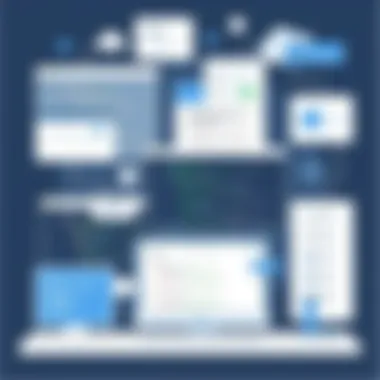

The user interface (UI) is your gateway to any task management software. A clean, intuitive design can ease the navigation process, making task management feel less like a chore and more like a natural part of your routine. For instance, a cluttered interface can lead to frustration, whereas a simplified layout allows users to focus on what matters most—completing tasks.
Consider how comfortable you feel when using the software. Does the dashboard present information clearly? Can you reach essential features without wading through menus? Software like Todoist and Trello emphasize usability, offering distinct user experiences that enhance daily workflows.
Incorporating user feedback into your evaluation process can illuminate potential shortcomings. Many platforms offer trial periods or demos. Taking advantage of such opportunities allows potential users to see firsthand how well the software fits their preferences.
Integration with Other Tools
In a world where productivity often depends on various tools and applications working in harmony, integration capabilities cannot be overlooked. The task management software you choose should seamlessly connect with tools you’re already using, whether that's Google Calendar, Slack, or other project management applications.
For example, Notion’s robust integrations facilitate a comprehensive work ecosystem, combining note-taking with task management. This capability ensures a smooth flow of information, avoiding situations where users find themselves juggling multiple apps that fail to communicate with one another.
Analyzing integration possibilities during your selection process can help ensure that your workflows remain uninterrupted. A tool that plays nice with others can significantly cut down on redundant tasks, allowing you to focus on productivity instead of battling with software limits.
Pricing and Value Proposition
Cost is often a driving factor when deciding which task management tool to adopt. A software’s pricing model must align with the value it delivers. While some may opt for free tools, it’s critical to consider the limitations typically tied to them—such as fewer features, limited storage, or lack of customer support.
On the other hand, premium tools come with a price tag that might seem steep at first glance. However, evaluating the features, support, and overall user experience can reveal whether the investment is worth it. Microsoft To Do, for instance, offers integration with the Microsoft Suite, ensuring seamless productivity for Office users without breaking the bank.
Ultimately, the key is to weigh the benefits against the costs. Taking the time to analyze the pricing structure—along with potential long-term benefits like increased efficiency—can lead you to a decision that provides the best return on investment.
"Selecting the right task management tool acts as the bedrock for effective productivity—understand your needs and let that guide you in finding the perfect match."
As your considerations come together, remember that integrating these elements into your decision-making process will create a solid foundation for the overall task management experience. Whether you're an individual user, a small business, or part of a larger enterprise, the right tool can enable smoother operations and enhance your productivity significantly.
Useful resources for deepening your research include Wikipedia, Britannica, and discussions on Reddit.
Engaging with user reviews on platforms like Facebook also provides insight into how others have navigated this decision-making journey.
Leading Alternatives to OmniFocus
When it comes to managing tasks, OmniFocus has carved a name for itself. However, it’s not the only player in the game. A diverse selection of alternatives exist, each with unique features and capabilities, making them suitable for varied needs. This section dives into some of the leading alternatives, shedding light on their distinctive offerings and why they might just fit the bill for users looking for help in organizing their work life better.
Todoist: A Feature-Rich Solution
Overview of Features
Todoist stands out due to its streamlined approach to task management. One of its primary features is its natural language processing, which allows users to add tasks simply by typing in their everyday language. For instance, inputting something like "meeting with John tomorrow at 10am" seamlessly converts into a scheduled task. This intuitive function significantly enhances usability, making it more accessible for individuals who might not be tech-savvy. Moreover, Todoist offers a robust multi-platform support system, meaning you can manage tasks on different devices without missing a beat. Customizable labels and filters bolster its versatility, allowing users to categorize tasks effectively. This adaptability can lead to improved productivity, especially in busy environments.
User Support and Community
The community around Todoist is quite active, which can be a major plus for users. The platform provides various resources, including extensive documentation and forums where users can exchange tips and tricks. Their email support has been reported to be responsive, addressing concerns promptly. This kind of support is instrumental for users who may need a little hand-holding as they get accustomed to a new system. However, one point to consider is that not all answers can be found easily due to the sometimes overwhelming amount of user-generated content.
Pros and Cons
With a plethora of features, Todoist has its fair share of advantages and drawbacks. On the positive side, it facilitates collaboration effortlessly. Users can share projects and assign tasks to others, making it ideal for team endeavors. However, some features, such as reminders and labels, are locked behind a paywall, which might discourage users looking for a completely free solution. Overall, it’s a robust tool when one needs a rich feature set but can get pricey at advanced usability.
Trello: Visual Task Management
Board and Card System
Trello is known for its visually appealing board and card system that brings a sense of organization to task management. It operates on a kanban-style interface, making it easy to drag and drop tasks across various stages of completion. Users find that this layout not only simplifies tracking but also adds an element of fun to management tasks. However, while its simplicity is a significant draw, it can become cluttered when managing large teams or complex projects, leading to potential user overwhelm.
Integration Capabilities
Trello shines in the integration department as well; it seamlessly connects with various tools like Google Drive, Slack, and more. This allows users to sync their tasks with existing workflows, creating a coherent directory of projects. Each integration expands its functionality even further, allowing for custom automation through services like Zapier. On the flip side, users may find that the need to rely on external tools might complicate workflows if not managed properly.
User Feedback
The user feedback on Trello tends to be favorable, emphasizing its intuitive design and ease of use. Many users appreciate its visual layout, which converts abstract tasks into tangible cards that are easier to manage. But some users mention a learning curve associated with the board’s dynamics, particularly when transitioning from traditional list-based apps.
Notion: All-In-One Workspace
Customization and Flexibility
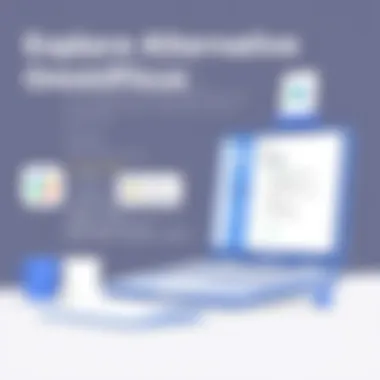

Notion is perhaps one of the most customizable tools out there. Users can create their unique setups, combining tasks, notes, databases, and more into a single cohesive platform. This level of customization supports a diverse range of workflows, from simple to complex. Many individuals find that this flexibility boosts their productivity by allowing them to tailor the workspace to their exact needs. However, such vast customization can also be a double-edged sword; for newcomers, the initial setup might feel daunting.
Collaboration Features
The collaboration features Notion offers are robust. Users can invite team members to a workspace, making it easy to collaborate in real-time on projects. This feature enables seamless communication, and users can comment directly on pages. However, it’s worth noting that some team members might face challenges in learning how to navigate Notion initially, especially if they’re used to more conventional tools.
Limitations and Considerations
Despite its strengths, Notion is not without its limitations. Some users report slow load times and occasional glitches, which can hinder productivity, especially in large databases. Additionally, its reliance on internet connectivity may be a concern for users working in areas with spotty service. Nevertheless, its capability to consolidate various functionalities makes it a contender worth considering for those with diverse needs.
Microsoft To Do: Seamless for Office Users
Integration with Microsoft Suite
For users of the Microsoft ecosystem, Microsoft To Do offers a seamless experience. The integration with other Microsoft Office apps, such as Outlook and Teams, makes it attractive for those already established in that environment. Tasks created in Outlook sync directly to To Do and vice versa, which bridges the gap between emails and tasks effectively. Yet, while this integration streamlines workflow, those outside the Microsoft realm might not find it as beneficial.
Task Features and Simplicity
Microsoft To Do excels in providing straightforward task management features. Its simple, user-friendly interface allows individuals to create, prioritize, and organize tasks with minimal fuss. For someone looking to keep things straightforward without elaborate systems, this simplicity is certainly beneficial. Still, some users may find it lacking in advanced functionalities that other apps boast, like intricate project tracking.
User Experience Insights
Feedback on user experience tends to highlight its efficiency and ease of use. However, some users point out that it can miss the mark in providing advanced features found in competitors. This lack of complexity can be a detriment for those who thrive on granular control over their task lists. Overall, it suits users who appreciate a clean, distraction-free environment but might leave others wanting more.
The Importance of User Reviews
The value of user reviews in the realm of software cannot be overstated, particularly when it comes to task management tools. In an age where choices are abundant, potential users may find themselves standing at a crossroads, unsure which path to take. Here’s where user feedback becomes essential, serving as a beacon that guides those lost in the vast forest of options. Reviews provide them with real, honest insights into how software performs day-to-day.
Analyzing Real User Feedback
When diving into user feedback, it’s crucial to keep an eye on patterns that emerge. Users often share their personal experiences, detailing both the high points and the challenges they encounter. This firsthand perspective is invaluable. For example, one user might rave about how well a tool integrates with their calendar, while another may express frustration over a clunky interface.
- Genuine Insights: Users reveal not just the features, but also how those features work in a practical setting. They illuminate the tool’s ease of use or the headaches that come with it.
- Support Evaluation: Real reviews shed light on customer support experiences, which is a major element for those who rely heavily on these tools. It’s one thing to read about features but quite another to know if help is prompt and effective when you hit a snag.
- Feature Requests: Users often suggest features they wish the software had, which can provide potential buyers with valuable considerations. If many users ask for a specific feature, it may indicate a market gap for those elements in similar software.
Ultimately, reviews help to create a more holistic viewpoint that goes beyond just marketing claims.
Evaluating Software Performance Based on Reviews
To properly weigh a software’s real performance, one could look closely at the reviews' tone and context. This involves differentiating between conflicting opinions and trying to understand the underlying reasons behind them.
- Balanced Perspective: If numerous users highlight significant pros and cons, it often indicates a more balanced evaluation of the software. Understanding these mixed feelings can aid in managing expectations.
- Focus on Specific Use Cases: Reviews can illustrate how well software performs in different scenarios. For example, some tools may shine in individual productivity, while others are designed for team collaboration.
- User Evolution: Over time, user feedback can reflect a software’s evolution. Regular updates can change user satisfaction, so tracking historical reviews might show whether the path to improvement is being followed. This aspect is especially crucial for IT professionals who might prioritize adaptability.
As noted on Reddit, "seeing real users discussing a tool provides insights that no sales pitch ever could."
Thus, taking the time to analyze both positive and negative reviews not only enriches the decision-making process but also fosters greater clarity as to what software might best cater to individual or organizational needs. While shiny features might catch your eye, it is the voice of the user that often tells the full story.
Case Studies: Practical Applications of Alternatives
Understanding how task management tools are utilized in real-world scenarios can illuminate their effectiveness and flexibility. This section will explore practical applications of alternatives to OmniFocus, examining various settings from individual users to large enterprises. By delving into specific case studies, we can better appreciate the tangible benefits and considerations related to implementing these software solutions.
Individual Users
For many individuals, task management software can mean the difference between organized productivity and feeling overwhelmed by a to-do list that feels like it’s constantly growing. Many users report success integrating Todoist into their daily lives. For instance, Sarah, an independent graphic designer, uses Todoist to keep track of client projects alongside personal tasks.
With Todoist's intuitive interface, she can categorize tasks using projects and labels, giving her a clear visual of what needs attention. Here’s how it has benefited her:
- Prioritization: The ability to assign priority levels to tasks helps her focus on what’s most urgent.
- Recurring Tasks: Features such as recurring tasks allow her to automate regular jobs, letting her spend time on creative thinking instead of logistics.
This streamlined approach has made her workflow smoother while she enjoys a less stressful work-life balance.
Small Business Implementations
When it comes to small businesses, having a tool that enhances collaboration among team members is crucial. Trello serves as an excellent example here. A local marketing agency adopted Trello to manage client campaigns and internal tasks. The visual board and card system helped the team track progress in real time.
Key benefits noted by the agency include:
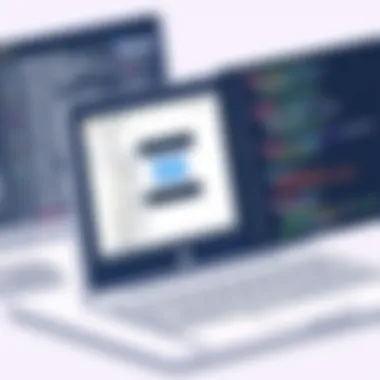

- Visual Organization: Cards represent tasks and projects, enabling quick status updates by simply dragging and dropping them into different lists.
- Integrations: Trello integrates seamlessly with tools like Slack and Google Drive, allowing team members to communicate changes instantly and access files without fumbling through emails.
Ultimately, the visual nature of Trello made it easier for employees to see their workload, create accountability, and improve productivity without overwhelming complexity.
Enterprise-Level Solutions
For large organizations, task management can become significantly more complex. Implementations in these environments often focus on enhancing project management across multiple teams. Microsoft To Do is utilized notably in a multinational tech firm where projects require constant adjustments and collaborative input across departments.
The key elements leading to successful adoption include:
- Integration with Microsoft Suite: As a company that heavily uses Office applications, To Do's compatibility with Outlook and Teams facilitated smooth transitions between tasks and meetings.
- Task Delegation: Team leaders can assign tasks directly, allowing clarity and reducing miscommunication. This feature proved essential for maintaining momentum in fast-paced projects that require rapid feedback.
By using Microsoft To Do, this enterprise has been able to align collective goals while ensuring that everyone involved has a clear understanding of their responsibilities.
"Task management tools are only as good as how well they cater to the specific needs of their users. Understanding practical applications allows potential users to find which tool fits best in their unique context."
Thus, as we've seen, whether for personal needs, small businesses, or larger enterprises, each of the task management alternatives to OmniFocus can provide distinct benefits that cater to a variety of workflows. Case studies highlight why context is important when choosing the right solution, and encourage further exploration into tools that fit different operational styles.
For additional resources on integrating these tools effectively into your workflow, consider visiting Microsoft, Trello, or discussions on platforms such as Reddit.
Future Trends in Task Management Software
As we stride deeper into the digital age, the tools we use for productivity, particularly task management software, are evolving rapidly. These changes not only reflect advancements in technology, but also the shifting needs and expectations of users. Understanding future trends in task management software is crucial for anyone looking to optimize their workflow. Not only will it help in selecting the right tools, but it can also ensure that users remain ahead of the curve, leveraging new features that can enhance their productivity.
The Shift Toward AI-Powered Tools
Artificial intelligence has started to seep into various aspects of our daily lives, and task management is no exception. The emergence of AI-powered tools is changing the landscape by offering intelligent features that can automate mundane tasks and provide insightful analysis.
- Automation: With AI, repetitive tasks can be automated, allowing users to focus on what truly matters. For instance, AI algorithms can categorize tasks automatically based on urgency and type, which can significantly save time.
- Predictive Analysis: By analyzing past behavior and task completion patterns, AI can suggest optimal task priorities and even predict project completion times. This helps users allocate their efforts more judiciously.
- Natural Language Processing: Many new task tools utilize natural language processing, enabling users to add tasks and set reminders simply through voice commands. This hands-free approach appeals especially to busy professionals who aim for efficiency.
While the benefits of AI integration in task management are significant, it’s also essential to consider the potential drawbacks. Concerns about data privacy and the reliability of AI predictions are common, necessitating careful evaluation before transitioning to these advanced tools.
"The integration of AI in task management tools is like having a digital assistant who works tirelessly, analyzing patterns and providing insights tailor-made for each user."
Increased Focus on User Personalization
As the market expands, personalization is becoming a key factor in task management solutions. Users are no longer content with one-size-fits-all applications. They want software that they can tailor to their specific needs, enhancing both usability and satisfaction.
- Customizable Interfaces: New task management tools often come with options to alter the interface and layout. Users can choose themes, change the visual arrangement of tasks, and even add or remove specific functionalities according to their workflow.
- Tailored Alerts and Notifications: Personalization extends to how users receive updates. Depending on individual preferences, users can configure notifications, ensuring that they only receive the information that's critical for their productivity.
- Adaptable Features: More companies are recognizing the necessity of adaptive features that evolve based on user inputs. For example, software that learns from how tasks are managed can adjust its recommendations and reminders accordingly.
As these personalized features gain ground, they not only improve user satisfaction but also bolster productivity, allowing professionals to create truly efficient work systems that cater to their unique styles.
For further insights and resources about advancements in task management software, consider exploring reputable sites such as Wikipedia, Reddit, and various productivity blogs.
Closure: Choosing the Right Tool for You
Selecting a task management tool is not merely about finding a software solution; it's about aligning a platform with your personal or professional needs. In this landscape filled with myriad options, it’s crucial to evaluate not only the functionality of each tool but also how it fits into your unique workflow. The essence of this article lies in guiding you toward making a well-informed decision that resonates with your productivity style.
Given the ever-evolving nature of productivity tools, one key element to consider is the user experience. A tool can have all the flashy features in the world, but if it’s too complicated or bogged down with unnecessary bells and whistles, it may not serve your needs effectively. Tools like Todoist and Notion, each with their unique interfaces, showcase the importance of usability in keeping individuals, teams, and businesses on track.
Moreover, integration capabilities cannot be overlooked. The ability to seamlessly connect with existing software ecosystems can shape the effectiveness of a task manager. For instance, choices like Microsoft To Do offer solid integrations with the Microsoft Suite, thus providing an added layer of value for users entrenched in the Microsoft ecosystem.
Pricing structures also play a pivotal role in decision making. It is wise to analyze both the upfront costs and long-term investments involved. Many alternative tools provide tiered pricing models that cater to various budgets, which is something you should take into account. Are you a sole entrepreneur or part of a large enterprise? Adjust your choice based on scale and future growth potential.
Lastly, do not underestimate the power of community support and user reviews. Peer feedback can often surface insights that formal reviews miss. Engage with platforms such as Reddit and software forums to discover firsthand experiences from users who’ve walked similar paths. This kind of research empowers you with a holistic view that spreadsheets and feature lists alone may not convey.
Key Takeaway: The right task management tool is not one-size-fits-all. Your specific needs and the way you utilize the tool should guide your choice.**
Recap of Key Considerations
In summary, when on the hunt for the best task management software, keep these aspects at the forefront:
- User Interface: Ensure it resonates with your personal style and enhances productivity.
- Integration: Look for compatibility with tools you already use, reducing friction in your workflow.
- Pricing: Analyze your budget, considering not just the initial costs but also what you get in return as you scale.
- User Reviews: Don’t ignore the voices of other users; their experiences can provide the wisdom that sales pitches might gloss over.
Final Thoughts on Task Management Choices
When it comes down to choosing your task management solution, remember that it's less about which tool is the best by popular vote, and more about which one suits you. Each alternative to OmniFocus comes packed with its own strengths and weaknesses. Thus, pursuing clarity in what truly matters to your work process is paramount.
In the vast expanse of options available, as you weigh these elements, keep your individual or business goals in sight. The right tool can transform your task management experience, empowering you to reclaim valuable time and thereby boost your overall productivity.
For additional resources, you may find helpful information at Wikipedia and Britannica. For community insights, check out discussions at Reddit.







