An In-Depth Look at the Opera Mobile Browser Features


Intro
In the realm of mobile web browsing, where speed, security, and user experience reign supreme, the Opera Mobile Browser stands out with its distinctive features and robust performance. As users increasingly seek efficient ways to navigate the vast ocean of internet content, it's vital to examine what sets Opera apart from the competition. This article aims to peel back the layers of the Opera Mobile Browser, providing an all-encompassing look at its capabilities, benefits, and user experiences.
The importance of selecting the right browser cannot be overstated. A browser is not merely a gateway to the internet but an essential tool that influences productivity, privacy, and overall satisfaction with online experiences. Whether you’re a small business owner needing to access resources on the go, an IT professional ensuring cybersecurity, or an everyday user wanting a smooth experience, choosing the right mobile browser is fundamental.
As we delve deeper into the nuances of the Opera Mobile Browser, topics such as its software overview and user experience take center stage. Join us as we explore the technological backbone, user-friendly design, and performance metrics that highlight the potential of Opera. Readers will gain insights not only into its technological advancements but also its practical advantages in everyday browsing tasks.
With a keen focus on detail and analysis, we embark on this journey to uncover the multifaceted features that make the Opera Mobile Browser a noteworthy contender in the crowded mobile browser landscape.
Stay tuned as we break down its offerings, ensuring both casual users and professionals alike are well-equipped to make informed choices.
Preamble to Opera Mobile Browser
The Opera Mobile Browser stands as a notable contender in the ever-evolving landscape of mobile web browsing. With a focus on delivering a unique blend of speed, customization, and robust features, it offers an alternative to the more commonly used browsers in today’s market. Understanding what sets Opera apart is essential for anyone who relies on mobile browsing for both personal and professional use. This article delves into the nuances of Opera Mobile Browser—exploring its development history, current standing, and the multitude of features that make it a preferred choice for various users.
Historical Context
Opera's journey began in 1994, originating as a desktop browser project, but it truly found its footing with the advent of mobile technology. The launch of Opera Mini in 2005 marked a significant turning point, allowing users to browse the web more efficiently on limited bandwidth. Over the years, the Opera Mobile Browser evolved, integrating innovations like the Opera Turbo feature, which compresses web pages to enhance loading times over slower networks. This historical evolution demonstrates the browser's ongoing commitment to improving user experience, adapting to the changes in technology and user preferences.
Current Market Position
As of today, Opera Mobile Browser occupies a noteworthy position in the mobile browsing arena. Despite facing stiff competition from giants like Google Chrome, Safari, and Firefox, Opera has carved out a solid user base due to its unique features. Recent statistics indicate that Opera commands approximately 3% of the global market share. While this might seem modest compared to its competitors, it underscores a dedicated niche of users who appreciate what Opera offers. More importantly, data shows that the browser appeals strongly to regions with lower connectivity speeds, where its data-saving capabilities shine.
"Opera Mobile Browser's strength lies in its ability to deliver a seamless browsing experience without straining system resources, making it an appealing choice for both casual users and tech-savvy individuals."
In summary, the Opera Mobile Browser has consistently prioritized quality over quantity, which might explain its loyal following among specific user demographics. The next sections will unpack its key features and how they contribute to its current market presence.
Key Features of Opera Mobile Browser
The significance of understanding key features of the Opera Mobile Browser cannot be overstated. As users increasingly turn to mobile browsing for everyday tasks, knowing these features can influence a user’s browsing habits and overall productivity. Opera seeks to set itself apart through specialized functionalities designed to enhance the browsing experience, making it important to consider what these features entail and how they can benefit users.
User Interface Design
Navigation Ease
One of the standout characteristics of Opera's user interface design is its emphasis on navigation ease. Users often prioritize straightforward browsing experiences, and Opera responds to this need effectively. The layout is intuitive, allowing users to locate important tools and settings swiftly without feeling like they're searching for a needle in a haystack. A unique aspect of navigation ease in Opera is the inclusion of navigation gestures—swiping for tabs or going back and forth between pages. These gestures offer a fluid experience, differing from many competitors which often rely heavily on buttons.
The advantages of this approach are palpable: it reduces the frustration associated with cumbersome navigation paths, thus enhancing user satisfaction. However, while it may be a breeze for most, there's a learning curve for new users unaccustomed to gesture controls.
Customization Options
Following closely on the heels of ease of navigation is customization options. This feature elevates Opera by allowing users to tailor their browsing experience to their very individual preferences. Users can modify themes, tweak layouts, and even rearrange the homepage to suit their browsing habits. This personalization is vital; it makes the browser feel less like a generic tool and more like a utility crafted uniquely for the user.
An essential element of the customization options is the ability to add or remove speed dials or bookmarks from the homepage. Users can drag and drop website tiles, ensuring their most-used sites are always just a finger tap away. Though these features make Opera a favorable choice, the abundance of options can become overwhelming for users who prefer a simpler approach.
Data Saving Capabilities
Opera Turbo
A pivotal aspect of Opera's offering is Opera Turbo. This feature is engineered primarily for users on slower connections or those wishing to minimize data usage, which is a growing concern in today’s mobile-heavy environment. By compressing web pages before they reach the browser, Opera can significantly decrease load times for data-heavy sites.
The key characteristic of Opera Turbo is its ability to throttle data usage while maintaining reasonable quality levels for browsing. It’s particularly beneficial for users who find themselves with limited bandwidth or for those who frequently visit data-intensive pages. However, the trade-off is that certain media might not be as crisp when using this feature.
Compressed Browsing
Following on from the initial theme of data conservation is the feature known as compressed browsing. This feature complements Opera Turbo, as it also aims to lessen data use while browsing. Compressed browsing reduces the amount of data transferred by scaling back multimedia elements and compressing images.
The main allure of compressed browsing lies in its ability to dramatically enhance loading speeds, particularly on mobile networks where bandwidth can be scarce. By automatically trimming the fat from web pages, Opera makes it easier for users to navigate in highly populated areas with slow connections. However, as with any compression technology, the downside includes potential degradation in image and video quality, which might not sit well with all users.
Built-in Features
Ad Blocker
Among Opera's robust capabilities is its built-in ad blocker. This feature is crucial for enhancing overall user experience by minimizing distractions during browsing sessions. Blocked ads translate to lower data consumption and oftentimes quicker loading times, essential for users on limited data plans or those accessing the internet in low-bandwidth situations.


The ad blocker is popular because it allows users to browse without the clutter of advertisements, making for a cleaner, smoother experience. Users can even adjust settings to allow non-intrusive ads if they prefer a balance. Still, the downside may arise when site owners dependent on ad revenue find themselves losing potential income, causing a ripple effect in the broader ecosystem.
VPN Services
Another notable component of Opera is its built-in VPN services, setting it apart from traditional competitors. Virtual Private Networks are increasingly necessary as users grow more conscious of their digital privacy. Opera’s VPN encrypts users' internet traffic and masks their IP addresses, adding a layer of security.
This is significant for any user wanting to safeguard their anonymity while browsing or accessing geo-restricted content. Its availability at no additional cost makes it a strong option in the crowded field of browsers. However, users should be aware that reliance on a free service may lead to concerns about limitations on data and speed.
Battery Saver
Lastly, the battery saver function stands out as a vital tool for mobile users who rely on their devices throughout the day. By optimizing settings and reducing background activity, this feature can extend battery life significantly. As mobile browsing can drain battery quickly, this function adds a degree of reliability to Opera.
The battery saver is particularly useful during long commutes or when charging options are scarce. Users can stay connected longer without the constant worry of battery depletion. Still, some users report that the performance dips when this feature is activated, which contrasts with the primary goal of sustained usability.
A comprehensive understanding of each feature allows users to maximize their browsing experience with Opera, ensuring they select settings that best fit their needs.
Performance Metrics
In the realm of mobile browsing, the performance metrics of a browser play a pivotal role in shaping user experience. These metrics encompass both speed and resource utilization, and they directly influence how efficiently a user can access information and utilize online resources. By assessing these factors, users can better understand which browser suits their needs, especially those in competitive fields such as IT and software development. This article will dissect these vital aspects to highlight how Opera Mobile Browser stacks up against its peers.
Speed Assessment
When it comes to speed, the Opera Mobile Browser stands out due to its emphasis on delivering rapid page loading times. Fast performance is essential because users often expect content at their fingertips. Nobody wants to be left waiting while a page drags its feet to load, especially in a professional setting where time is of the essence.
The mechanics behind this speed can be attributed to Opera's use of a powerful preloading system, reducing delays and improving overall browsing satisfaction. Moreover, features like Opera Turbo, which compresses data on slower networks, significantly enhance loading times for users in remote areas or those relying on mobile data.
Resource Utilization
Resource utilization is a critical measure of how effectively a web browser operates under various conditions. The performance in this area can dramatically influence user satisfaction. Two significant components of resource utilization are RAM Usage and CPU Load, both of which will be explored in-depth below.
RAM Usage
One of the key characteristics of RAM usage in the Opera Mobile Browser is its ability to efficiently manage memory consumption. This is particularly important in mobile environments where devices may have limited RAM compared to desktops. By effectively managing the storage of open tabs and memory-heavy processes, Opera ensures that the browser runs smoothly without unnecessary lag.
A unique feature of Opera’s RAM management is its ability to suspend inactive tabs, freeing up memory for active ones. This contributes positively to user experience, especially for those who like to multitask by keeping numerous tabs open.
However, heavy users might occasionally notice spikes in RAM usage during intensive browsing sessions, which could lead to performance degradation.
CPU Load
The CPU load is another essential metric when assessing browser performance. It reflects how much of a device's processing power is consumed while browsing. Opera has developed a reputation for being light on CPU usage, which is beneficial because a lighter load can lead to longer battery life and less heat generation in mobile devices.
A notable feature of Opera is its adaptive throttling, which intelligently balances the CPU load during different tasks. For instance, when streaming video, the browser may increase its CPU usage slightly to enhance performance. Conversely, during less demanding activities, it reduces its consumption. This flexibility offers significant advantages to users, especially in mobile scenarios where battery life is always a concern.
Security Features
In the realm of mobile browsing, the assurance of user security holds paramount importance. The Opera Mobile Browser incorporates a series of robust security features designed to provide users with peace of mind while navigating the vast internet landscape. Understanding these security functionalities not only enhances a user's experience but also builds trust in the platform, especially for IT professionals and businesses managing sensitive information. The following sections detail the crucial elements of data encryption, phishing protection, and privacy settings, each contributing to a safer browsing environment.
Data Encryption
Data encryption in Opera Mobile Browser is designed to safeguard users' information from prying eyes. At its core, encryption transforms data into a coded format that can only be read by those who possess the right decryption key. This feature is particularly vital for individuals and businesses accessing sensitive data on public Wi-Fi networks, where security threats are heightened.
Without encryption, personal details and browsing history are vulnerable to interception, turning seemingly harmless sessions into potential data breaches. Opera employs advanced encryption protocols to ensure that any data sent between the browser and the server is secure from unauthorized access.
A user's connection is fortified through secure HTTPS, providing an extra layer of security. Moreover, with the rise of data regulators and compliance laws, companies can find relief in knowing that their brand image is protected through such security measures. Investing in a browser that prioritizes encryption is not just a personal choice but a business necessity.
Phishing Protection
Phishing attacks trick users into revealing confidential information under the guise of a trustworthy source. The Opera Mobile Browser proactively guards against these deceitful efforts by employing advanced phishing protection mechanisms. This feature works by identifying known phishing websites before users even navigate to them, thus acting as a first line of defense.
Users are presented with warnings when they attempt to visit potentially harmful sites. The integrated database is continually updated to include new threats, which is crucial as the landscape of cyber scams is always evolving.
By keeping users informed and proactively blocking malicious attempts, Opera not only mitigates the risk of identity theft but also fosters a safer online experience. For businesses where the integrity of customer data is non-negotiable, this capability is invaluable.
Privacy Settings
Opera Mobile Browser provides a suite of privacy settings that allow users to tailor their browsing experience according to personal comfort levels regarding data sharing. This flexibility empowers users to make informed choices concerning their information and online footprint.
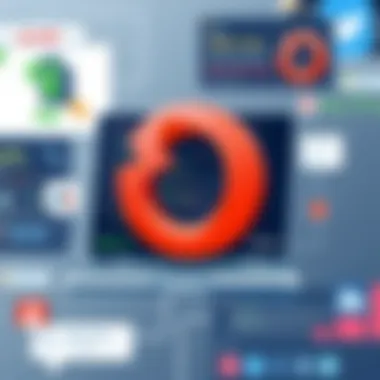

Key privacy features include:
- Do Not Track: Users can enable this setting to inform websites that they do not wish to be tracked.
- Browsing History Controls: Easy access to manage and delete browsing history helps users maintain their privacy.
- Cookie Management: The ability to handle cookies lets users decide which sites can store data on their devices, thus gaining better control over their digital environment.
Beyond simply offering privacy functionalities, the Opera Mobile Browser shapes a culture of digital responsibility. As businesses increasingly face scrutiny over data protection practices, adopting a tool like Opera can fortify their stance on user privacy and comply with regulations.
"Browsing without security is like walking a tightrope without a safety net; a misstep can lead to disastrous consequences."
Cross-Device Compatibility
In today’s fast-paced digital landscape, having a browser that seamlessly bridges the gap between different devices is absolutely essential. Cross-device compatibility means that users can enjoy a consistent and fluid browsing experience regardless of whether they are on their smartphone, tablet, or desktop. This section delves into the mechanics of Opera Mobile Browser's compatibility, highlighting its significant benefits and the nuances involved.
Mobile Devices
The Opera Mobile Browser is tailored specifically for mobile platforms, ensuring that it functions efficiently on a variety of smartphones and tablets. When using the browser on mobile devices, users experience a streamlined interface designed for touch navigation. This makes the browser responsive, with navigation gestures that feel intuitive and provide users with the flexibility to manage multiple tabs with ease.
- Optimized Experience: The mobile version of Opera is designed to use minimal resources while maintaining a responsive interface, making it suitable for devices with lower hardware specifications.
- Data Syncing: With an Opera account, users can sync their bookmarks, passwords, and open tabs across multiple mobile devices. This means you could start reading an article on your phone during your commute and finish it on your tablet at home without missing a beat.
These features enhance usability for everyday tasks such as browsing social media or checking emails, making the Opera Mobile Browser a go-to choice for users on the move.
Desktop Integration
The integration of Opera Mobile with desktop versions is another strong suit of the browser. For a truly cohesive experience, users can download the full Opera browser onto their laptops and desktops. They can also utilize the Opera Link feature, which allows data to be shared between the mobile and desktop versions. This is crucial for professionals who often shift between devices during their workday.
- Consistent User Experience: The desktop integration ensures that the user interface remains consistent across different platforms, which reduces the learning curve for new users moving from mobile to desktop.
- Enhanced Features on Desktop: Features like a built-in ad blocker and VPN are available on the desktop version, allowing users to leverage these security tools effectively when they switch devices.
In summary, the ability of Opera Mobile Browser to operate smoothly across mobile and desktop platforms solidified its place as a versatile tool in the browser marketplace. Users, whether in a meeting, commuting, or relaxing at home, benefit from a seamless transition that allows them to maintain productivity without being hampered by platform limitations.
"In a world where multitasking is key, having a browser that keeps your life organized across devices can be a real game changer."
For those interested in exploring the cross-device features, further insights can be gleaned from resources available on Wikipedia and discussions on platforms like Reddit.
With these capabilities, Opera Mobile Browser positions itself as not just a mobile tool, but as a dependable companion across all devices.
User Experience Analysis
User experience (UX) holds a cardinal role in understanding how effectively users interact with the Opera Mobile Browser. A thorough analysis of UX not only sheds light on usability but also offers insights into overall user satisfaction. Several elements contribute to this, including intuitive design, feature accessibility, and overall performance. When individuals or businesses select a browser, they consider how easy it is to navigate, customize, and find features that enhance their browsing journey. Therefore, it is crucial to dive into user feedback and real-world use cases to grasp how Opera stands up in practical scenarios.
User Feedback
Users have a wealth of opinions about their experiences with the Opera Mobile Browser. From dedicated forums to social media platforms, feedback flows freely, contributing to a broader understanding of the browser's strengths and weaknesses. Many commend its speed and reliable interface; however, some users report frustrations, especially with how frequently updates alter familiar features.
"It’s like living in a continual state of adjustment; sometimes, what was easy can suddenly become confusing after an update." - A common sentiment expressed by users.
The feedback generally highlights:
- Performance Issues: Users often point out that the browser performs exceptionally well in speed but can occasionally lag during heavy resource demands.
- Customization Options: Many users cherish the variety of ways to tweak their browsing experience to suit personal preferences.
- Support and Updates: The frequency of updates is a double-edged sword. While many appreciate new features, some become wary of sudden changes to the interface.
A snapshot of user feedback depicts an ecosystem where Opera successfully balances innovation that draws in users while ensuring that established features are not unnecessarily altered.
Use Case Scenarios
Understanding the varied ways users engage with the Opera Mobile Browser illuminates broader attributes and capabilities. Use case scenarios serve as distinct lenses through which one can view the browser's utility in daily life.
Casual Browsing
When it comes to casual browsing, users tend to lean towards simplicity and accessibility. The Opera Mobile Browser excels in delivering just that. This characteristic contributes to its growing popularity, particularly among users who prefer a straightforward approach to web surfing. The ease of accessing websites, reading articles, or indulging in social media without unnecessary complications is a hallmark of its design.
A unique aspect of casual browsing on Opera is its built-in news feed, which allows users to effortlessly explore articles that match their interests. This feature proves to be both beneficial and occasionally limiting, as it can lead users down rabbit holes rather than focused tasks. On the flip side, for individuals who appreciate serendipitous discovery, this could be considered an advantageous characteristic.
Professional Use
The needs of professionals while using a browser can be markedly different from typical casual users. There’s often a requirement for efficiency and productivity-enhancing features. From conducting research to managing multiple tasks, Opera's support for tab management and built-in VPN is noteworthy. This can help ensure secure browsing sessions when accessing sensitive business data.
One standout feature tailored for professional use is the built-in ad blocker, which helps streamline web pages and reduce distractions. This capability is particularly valuable for those who often need to sift through content quickly. However, one needs to consider the potential downsides, like the loss of access to certain content, which can serve ads or paywalls; occasionally, that hinders access to necessary information.
In summary, analyzing the user experience with Opera Mobile Browser enriches understanding of its practical benefits and pitfalls. Casual browsing highlights the simplicity and accessibility crucial for everyday users, while professional use showcases the browser's ability to cater to more demanding needs. The balancing act between these scenarios defines Opera's user experience landscape.


Comparative Analysis with Other Browsers
When navigating the diverse landscape of mobile web browsers, it’s crucial to comprehend how different options stack up against one another. This comparative analysis shines a light on the standout qualities of the Opera Mobile Browser in relation to its most notable competitors. By examining its performance side by side with browsers like Chrome, Firefox, and Safari, we can unearth the unique advantages and drawbacks that define user experience in the mobile browsing environment. Understanding these distinctions empowers readers—be they individual users or IT professionals—to make informed choices tailored to their specific needs.
Chrome Comparison
In the ever-competitive browser arena, Chrome, known for its speed and integration with Google services, occupies a leading position. However, its resource-intensive nature often raises eyebrows among users seeking efficiency. Opera, in contrast, tends to excel in optimizing data consumption. The built-in Opera Turbo feature enables efficient browsing, particularly beneficial for users facing slow internet connections. Additionally, while Chrome offers a plethora of extensions, the leaner structure of Opera allows for a quicker, more streamlined experience without being bogged down by a multitude of add-ons.
Another point of difference lies in privacy. Chrome has been scrutinized for its data tracking practices, which can be a major concern for privacy-focused users. Opera, meanwhile, incorporates a free VPN service directly into the browser. This not only enhances user privacy but also allows for greater freedom when accessing content globally.
Firefox Consideration
Firefox is frequently hailed for its commitment to user privacy and open-source nature. It encourages a community-driven approach that can be more adaptive to user feedback. Yet, while Firefox is robust in its features, it can sometimes lag in performance when compared to Opera. The latter’s ability to compress data can prove invaluable for users in regions with slower internet speeds or data restrictions.
Moreover, the user interface in Opera is known for its intuitive design, allowing less tech-savvy users to navigate more comfortably. Firefox has many customization options, which might appeal to developers or power users, but can also seem overwhelming for those just looking for a straightforward browsing experience.
Safari Overview
Safari, Apple’s proprietary browser, is optimized for iOS devices and boasts seamless integration with the Apple ecosystem. Its strengths lie in performance and battery efficiency on compatible devices. However, when viewed from the perspective of versatility, Opera stands out. It is available on multiple platforms, from Android to Windows, ensuring a more consistent browsing experience across devices.
While Safari has solid privacy features through its Intelligent Tracking Prevention, users on non-Apple devices might feel neglected. Opera’s cross-device synchronization offers a compelling alternative, allowing users to pick up where they left off, regardless of the device they are currently using. This aspect is particularly appealing for professionals who work across various platforms and require seamless transitions.
"Understanding how different browsers behave under varying conditions is key in optimizing user experience."
In summary, while each browser has its merits and potential pitfalls, Opera's unique blend of performance, customization, and user-friendly features positions it as a compelling choice for users seeking a dependable mobile browsing experience. By analyzing these comparisons, readers can better appreciate how Opera Mobile Browser carves out its niche in a crowded market.
Future Updates and Roadmap
In the fast-paced world of tech, staying ahead is no small feat, especially in mobile browsing. The Opera Mobile Browser has been diligent in evolving while keeping user needs and industry trends at the forefront. Understanding the future updates and roadmap is crucial, not just for developers but for users and IT professionals closely watching the shifting sands of mobile technology. It illustrates how the product will adapt to challenges and opportunities moving forward, ensuring it remains a competitive browser amid ever-evolving user expectations.
A clear roadmap not only affects the software’s performance but also user trust and satisfaction. Furthermore, planned enhancements reflect how a browser seeks to address user feedback and broader market demands. These future updates could significantly enhance user experience by adding efficiency, increasing speed, or fortifying security.
Planned Features
What lies ahead for the Opera Mobile Browser? Several exciting features are on the horizon, aimed at augmenting functionality and user experience. Some of the planned features include:
- Advanced Privacy Tools: As data breaches continue to be an alarming trend, the focus on privacy tools is paramount. Future updates are expected to introduce more robust privacy settings, possibly integrating innovative capabilities for ad tracking prevention and customizable browser security options.
- Intelligent AI Integration: With AI making waves across various sectors, it’s likely that Opera will leverage this technology to create personalized browsing experiences. Features might include smart content recommendations or predictive browsing functionalities that learn a user’s habits over time, improving efficiency and comfort.
- Enhanced Syncing Across Devices: As users traverse between various devices, seamless syncing becomes ever more critical. Enhancements here could see improved cloud-based features allowing for real-time synchronization of bookmarks, passwords, and browsing history.
- Developer-Focused Tools: For software developers, Opera might roll out new tools designed to facilitate testing and optimization of web applications specifically tailored for its browser. This could lead to broader adoption among programmers who seek effective cross-platform solutions.
These features, among others, highlight Opera’s commitment to not just keeping pace but to lead in innovation, making it a worthy consideration for both everyday users and technical professionals alike.
User Expectations
As the landscape of internet browsing continues to shift, user expectations are more refined than ever. As a growing community revolves around Opera, understanding what users anticipate can help shape the future development and success of the browser.
- Performance and Speed: Users expect that enhancements in speed will reflect in their browsing experience, providing almost instantaneous access to content, especially in a world gravitating towards immediacy.
- Customizability: The idea that one size fits all doesn’t apply in mobile browsers anymore. Users are looking for tools that allow for significant degrees of personalization—from themes to user interface adjustments.
- Robust Security Features: With online security becoming predominant in users’ minds, they will demand even more strenuous measures against phishing attacks, malware, and data breaches. Users want reassurance that their information is securely handled.
- Seamless Cross-Device Experience: Given the rise of multiple device usage, users expect the same seamless transition from mobile to desktop, ensuring no information is lost in the process.
"The needs of users will always be the catalyst for any updates; staying in tune with what they seek can only propel a browser further into relevance and adoption."
The expectations from users will undoubtedly play a crucial role in the roadmap's formulation, as feedback loops can guide developers toward the most demanded features and fixes. Ultimately, aligning updates with user expectations can determine Opera's longevity and success in the fiercely competitive browser market.
For further insights on browsing trends, visit Wikipedia on Web Browsers or the conversations going on around it on sites like Reddit.
Culmination
In evaluating the Opera Mobile Browser, it is crucial to encapsulate the significant aspects that have been discussed throughout this comprehensive analysis. The importance of this conclusion lies in synthesizing the findings, highlighting how Opera's unique features and capabilities position it as a noteworthy contender in the saturated mobile browser landscape.
Summary of Findings
The Opera Mobile Browser stands out for various compelling reasons. Key points from our examination include:
- User Interface: The navigation and customization options allow users to tailor their experience, making it smoother and more intuitive.
- Data Efficiency: With features like Opera Turbo and compressed browsing, it effectively minimizes data usage, which is vital for users with limited bandwidth.
- Security Features: The browser's built-in VPN services, ad blocker, and data encryption bolster user security, which is increasingly important in today's digital age.
- Cross-Device Compatibility: Seamless integration across mobile and desktop devices ensures that users can access their data and preferences at any time on any device.
- Performance: Speed assessments indicate that Opera delivers fast browsing experiences with efficient resource use.
These elements combine to create an exceptional browsing experience tailored to both everyday users and professionals who demand more from their tools.
Final Thoughts
As we conclude this analysis, it is essential to reiterate the value that Opera Mobile Browser brings to the table. For IT professionals and businesses alike, understanding these nuances in mobile browsing is more than just being aware of different browser options; it is about making informed decisions that can enhance productivity and security.
The continuous evolution and commitment to improving user experience signal that Opera isn’t just resting on its laurels. The roadmap ahead holds promise, catering to an audience that expects innovative features amid growing digital challenges. Thus, for those in the hunt for a reliable and feature-rich mobile browser, Opera should be high on the list of considerations.
"The right mobile browser can drastically alter how effectively one navigates the digital world, making it essential to find a fit that meets both personal and professional requirements."
For further information, you can reference resources from Wikipedia or the Mozilla Foundation.







