Exploring Palisade DecisionTools: Comprehensive Review
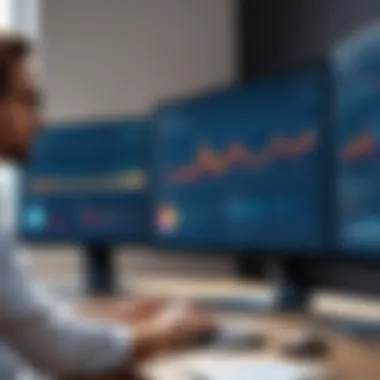

Intro
In the realm of decision analysis and risk management, software tools play a pivotal role. They assist professionals in navigating uncertainties and making informed choices. One such suite is Palisade DecisionTools, designed for users who demand precision and capability. This article aims to unravel the complex features and applications of this software, providing valuable insights for both individuals and organizations.
Palisade DecisionTools encompasses various tools that enhance analytical capabilities. By examining user experiences and expert evaluations, we will identify the strengths and potential weaknesses of these tools. This exploration will benefit IT professionals, software experts, and businesses of all sizes. Let’s delve into the capabilities of Palisade DecisionTools to understand how it can reshape decision-making processes.
Software Overview
Software Description
Palisade DecisionTools integrates a set of applications that support risk analysis and decision-making. The suite primarily includes @RISK, PrecisionTree, TopRank, and RiskOptimizer. These tools are designed to function seamlessly with Microsoft Excel, offering users a familiar interface. Users can model uncertainties, perform sensitivity analysis, and optimize decisions without needing extensive programming skills.
Key Features
Palisade DecisionTools stands out due to its robust set of features, which include:
- Risk Analysis: @RISK provides Monte Carlo simulation capabilities, allowing users to model risk and uncertainty in their data. This feature is fundamental for comprehensive analysis.
- Decision Trees: PrecisionTree aids users in visualizing and analyzing complex decisions. This feature simplifies the decision-making process by breaking down choices and outcomes.
- Sensitivity Analysis: TopRank helps identify the most influential variables affecting the decision. This promotes better understanding and management of risks.
- Optimization: RiskOptimizer enables users to find optimal solutions under uncertainty. This is particularly valuable in resource allocation and strategic planning.
By leveraging these features, businesses can significantly improve their analytical prowess and ultimately drive better outcomes.
User Experience
User Interface and Design
The interface of Palisade DecisionTools is intuitive, with a design that caters to both novice and experienced users. Integration with Microsoft Excel means that users can rely on familiar tools while still enjoying advanced functionalities. The layout is clean, facilitating a straightforward workflow. Users can easily navigate through simulations, data visualization, and reports.
Performance and Reliability
In terms of performance, Palisade DecisionTools demonstrates commendable reliability. The software handles large datasets with ease, making it suitable for various industries such as finance, healthcare, and engineering. Users frequently report responsiveness and stability even under complex analysis scenarios.
"Palisade DecisionTools transformed our approach to risk management. It's user-friendly yet powerful, allowing for comprehensive analysis without extensive training." - A satisfied user from the finance sector.
As organizations increasingly rely on data-driven decisions, reliable software solutions like Palisade DecisionTools are essential.
In summary, this article will continue to explore user feedback and expert insights, shedding light on the practical implications of incorporating Palisade DecisionTools in business environments.
Preface to Palisade DecisionTools
Palisade DecisionTools plays a crucial role in the field of decision analysis and risk management. This software suite integrates various tools tailored to support professionals in making informed choices when faced with uncertainty. As the complexity of decision-making increases in the fast-paced business environment, understanding the fundamentals of Palisade DecisionTools becomes essential. This software not only enhances analytical capabilities but also promotes a structured approach to evaluating potential outcomes.
Definition and Overview
Palisade DecisionTools is a collection of software applications designed to aid decision-makers in assessing risks and uncertainties. It includes modules such as @Risk, PrecisionTree, and TopRank. Each of these tools specializes in a different aspect of decision analysis, providing features that allow users to model scenarios, conduct sensitivity analysis, and visualize complex data. This suite integrates seamlessly with Microsoft Excel, making it accessible and intuitive for users already familiar with spreadsheet functionalities.
Importance in Decision Analysis
Understanding the importance of Palisade DecisionTools in decision analysis cannot be overstated. The software empowers users to evaluate various scenarios systematically. With tools for risk assessment, sensitivity analysis, and decision tree modeling, users can make choices based on quantifiable data rather than intuition alone. This capacity is particularly vital in industries such as finance, healthcare, and manufacturing, where the stakes are high, and the consequences of poor decisions can be significant.
Moreover, effective decision analysis can lead to better resource allocation and strategic planning. Organizations leveraging Palisade DecisionTools can benefit from improved risk management strategies, potentially leading to increased profit margins and enhanced operational efficiency.
In summary, Palisade DecisionTools offers a valuable suite for enhancing decision-making processes, resting firmly on thorough analysis and evidence-based strategies.
Core Components of Palisade DecisionTools
Palisade DecisionTools offers a suite of powerful components designed to enhance decision-making and risk management processes. These core components are essential for organizations and professionals looking to improve their analytical capabilities. Each tool serves a unique purpose but also works well in tandem with others to provide a comprehensive solution. Understanding these components is critical for leveraging the full benefits of the software.
@Risk
Features and Functions
@Risk is a distinguished tool within the Palisade suite, known primarily for its robust features in risk analysis and simulation. This tool allows users to model uncertainty and assess risk by using Monte Carlo simulations. With features that enable you to define input distributions, run simulations, and analyze results, @Risk stands out for its flexibility and ease of use. The main characteristic of @Risk is its ability to visualize risk through graphs and charts, which helps in simplifying complex data. This visual aspect is often a primary reason for its popularity among decision-makers. However, its unique feature, the ability to create scenarios, offers insights into how various changes can affect outcomes. This makes @Risk especially effective in strategic planning and resource allocation.
Applications in Risk Analysis
The applications of @Risk in risk analysis extend across multiple sectors, showcasing its versatility. It can be utilized in finance for portfolio management, in healthcare for resource allocation, or in manufacturing for quality control. What makes @Risk particularly significant in this context is its ability to quantify risks and provide decision-support information. Users can assess how different risk factors influence outcomes, allowing for informed decisions in uncertain conditions. A notable advantage of @Risk is its integration with Microsoft Excel, enabling users to utilize familiar tools for their analyses. However, one potential disadvantage could be its reliance on user-defined inputs, which may introduce subjectivity into the simulations if not handled properly.
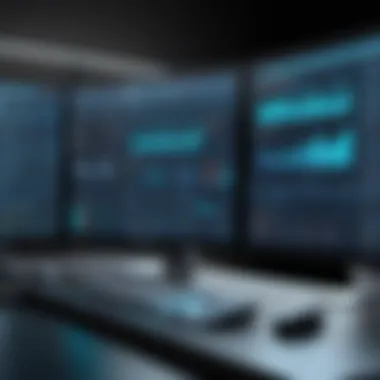

PrecisionTree
Decision Tree Analysis
PrecisionTree is another fundamental component that offers decision tree analysis capabilities. This tool provides a straightforward method for modeling decisions and their potential consequences. The primary characteristic of PrecisionTree is the clear visual representation of decision paths and outcomes, making it easier for professionals to understand complex decision scenarios. It is beneficial for areas such as project management, where decisions often require weighing various alternatives. Its unique feature lies in the ability to conduct expected monetary value analysis, allowing users to evaluate the financial implications of their decisions meticulously. This aspect promotes rigorous decision-making but can also be cumbersome if too many variables must be accounted for.
Case Studies Illustrating Use
Case studies showcasing the use of PrecisionTree reveal its effectiveness across industries. For instance, in the healthcare sector, it has been used to evaluate treatment options based on their probabilities and potential costs. Such real-world applications highlight how PrecisionTree can aid in making high-stakes decisions with significant financial impacts. The main strength of PrecisionTree is its focus on clarity, enabling stakeholders to grasp the decision-making process. However, the necessity for accurate input values can also present challenges, particularly if adequate data is not available.
TopRank
Assessing Sensitivity
TopRank is a tool designed specifically for assessing sensitivity in models. This tool allows users to analyze how variations in input affect outputs, providing insights into which factors are most influential. The strength of TopRank lies in its simplicity and ability to rank factors according to their impact on the outcome, which helps prioritize areas of focus in decision-making. It is particularly useful in scenarios where decision-makers deal with multiple variables that can change unexpectedly. The unique feature of TopRank is its graphical sensitivity analysis capabilities, which visually represent relationships between input variations and outcomes, enhancing understanding.
Integration with Other Tools
An important aspect of TopRank is its ability to integrate seamlessly with both @Risk and PrecisionTree. This integration allows users to perform sensitivity analysis on models created in these other tools, broadening the analytical capabilities available. The ease of integration is a significant benefit, enabling users to build comprehensive analyses efficiently. However, users must be cautious about the potential for increased complexity when integrating these tools, as too many variables can complicate results and potentially cloud decision-making processes.
In summary, the core components of Palisade DecisionTools—@Risk, PrecisionTree, and TopRank—each offer unique features that address different aspects of decision analysis. Their integration fosters a deeper understanding of risk and decision-making, making them invaluable for professionals across varied industries.
Installation and Setup Process
The installation and setup of Palisade DecisionTools are critical steps for users aiming to leverage its capabilities in decision analysis and risk management. Understanding the nuances of this process ensures that professionals can maximize the software's potential and avoid common pitfalls. This section will bestow insights into system requirements and the sequential installation steps necessary to effectively deploy the tools.
System Requirements
Before installing Palisade DecisionTools, it is imperative to verify that your system meets the necessary hardware and software specifications. The software demands a stable Windows operating system, generally from Windows 10 or newer versions.
Key requirements include:
- Processor: At least a dual-core processor is preferable for optimal performance.
- RAM: A minimum of 8 GB of RAM is highly recommended, with 16 GB or more for complex analysis tasks.
- Disk Space: Ensure there is a minimum of 1 GB of available disk space for installation.
- Software Dependencies: Microsoft Excel is required, as the tools integrate directly with it.
Additionally, having an up-to-date version of Excel will enhance compatibility and functionality. Failure to meet these requirements can result in poor performance and application failures. Ensuring hardware readiness can significantly mitigate setup frustrations, allowing for a smoother user experience.
Installation Steps
Successfully installing Palisade DecisionTools involves a straightforward process, but attention to detail is essential. The following steps outline the installation procedure:
- Download the Installation File: Visit the Palisade website to download the appropriate version of the DecisionTools suite.
- Run the Installer: Locate the downloaded file and double-click it to begin the installation process. Follow the on-screen prompts.
- Accept License Agreement: Carefully read and accept the license terms to proceed.
- Select Installation Directory: Choose the directory on your hard drive where the software will be installed. The default is typically suitable for most users.
- Install Software Dependencies: Ensure that necessary components are installed, such as Microsoft Excel add-ins. The installer may prompt to install or configure these elements.
- Complete Installation: Follow through with the installation until completion. You might need to restart your computer for changes to take effect.
- Activate Your License: Upon launching the software, input your license information if not using a trial version. Activation is crucial for accessing all features.
- Check for Updates: After installation, check for any available updates. Keeping the software current can prevent issues and ensure access to the latest features.
By adhering to these steps, users can ensure a successful setup and avoid common installation challenges. A well-executed installation paves the way for effective utilization of Palisade DecisionTools, allowing users to focus on analysis rather than technical setbacks.
User Interface and Usability
User interface and usability hold significant weight in decision analysis software. They directly affect how efficiently users can interact with the tools, perform analyses, and derive insights. A well-designed interface minimizes the learning curve while optimizing functionality. In the realm of Palisade DecisionTools, these elements are not merely aesthetic; they influence user adoption rates, overall satisfaction, and, ultimately, the effectiveness of decision-making processes.
Navigating the Interface
The interface of Palisade DecisionTools is aimed at providing intuitive access to various features such as @Risk, PrecisionTree, and TopRank. First impressions matter, and a user-friendly design reduces frustration. Users can quickly learn how to navigate the software, which is crucial for professionals who need to implement solutions rapidly. The menus are structured logically, allowing users to find tools and resources without unnecessary effort.
To enhance usability, specific keyboard shortcuts and tooltips are available. These provide guidance without hindering workflow. A built-in help function assists users in troubleshooting problems or understanding advanced options. This cohesion between access and support significantly enhances user experience, making it easier to transform complex data into actionable insights.
User Experience Feedback
Feedback from users of Palisade DecisionTools illustrates the impact of user interface on their experiences. Many report a positive reception to the clean layout and responsive design. Having resources easily accessible has reduced the time spent on training, enabling quicker harnessing of the software's capabilities.
Despite the general satisfaction, some challenges have surfaced. For instance, new users occasionally express that the depth of features can be overwhelming. Navigating through advanced options may require additional guidance. Addressing these concerns is essential for improving product iterations.
"While the interface is user-friendly, I wish there was more comprehensive documentation to support my learning curve when I explore new features." - A user feedback excerpt.
Real-world Applications of Palisade DecisionTools
Understanding the real-world applications of Palisade DecisionTools is essential for professionals looking to improve decision-making processes in their organizations. The utility of these tools transcends various industries, notably healthcare, finance, and manufacturing. This section highlights specific case studies and sector applications, shedding light on how Palisade DecisionTools facilitate effective risk management and strategic planning.
Case Studies


Industry-Specific Examples
Palisade DecisionTools have been successfully deployed in diverse industries, each case demonstrating the software’s adaptability and effectiveness. In the energy sector, for instance, tools like @Risk have assisted firms in modeling complex scenarios related to supply chain fluctuations and regulatory changes. The key characteristic here is the software’s ability to simulate thousands of potential outcomes based on input variables. This simulation capability is why organizations in this field favor Palisade tools. It helps them to demonstrate compliance and make informed decisions under uncertainty. A unique feature is the integration of Monte Carlo simulations, which provides a statistical analysis of risks, aiding in telling the potential outcomes effectively.
Quantitative Results Achieved
The quantitative results achieved through the use of Palisade DecisionTools are noteworthy. One study indicated a 30% increase in efficiency for a financial institution utilizing PrecisionTree for decision tree analysis. The key characteristic is its systematic approach to decision-making under uncertainty, which is vital in high-stakes environments. This gain in operational efficiency illustrates why organizations are adopting this software. The unique feature involves the layered representation of decisions and their potential impacts, thus enabling clearer understanding and communication within teams. This clarity is advantageous for both decision-makers and stakeholders alike, streamlining communication and fostering accountability in the decision-making process.
Sector Applications
Healthcare
In healthcare, Palisade DecisionTools aid in optimizing resource allocation and improving patient outcomes. The decision-making tools enable organizations to model different treatment pathways and assess their potential costs and benefits. A significant advantage of using these tools is the ability to analyze large datasets to derive insights about treatment efficacy and cost-effectiveness. One unique feature in healthcare settings is the ability to incorporate patient demographics into simulations, allowing for personalized risk assessments that directly inform clinical practices.
Finance
The finance sector utilizes Palisade DecisionTools for risk assessment and investment analysis. By applying @Risk, institutions can evaluate market volatility and simulate financial forecasts, which is crucial for investment strategies. A beneficial aspect of this application is its capacity to present a range of potential financial scenarios, making it easier to prepare for economic fluctuations. One unique feature includes the ability to link financial models directly with spreadsheet data, enabling real-time updates and decision-making based on the latest figures, which is vital for maintaining competitiveness in rapidly changing markets.
Manufacturing
In manufacturing, the tools are employed to enhance supply chain management and production forecasting. Companies use PrecisionTree to evaluate sourcing decisions and production schedules in the face of various uncertainties such as demand variations and supplier reliability. The main advantage is the modeling flexibility these tools provide, allowing manufacturers to assess multiple production scenarios quickly. A noteworthy feature is the dynamic simulation of production processes that can identify bottlenecks and optimize resource allocation. The insights gained here directly contribute to improved operational efficiency and reduced costs, showcasing the tangible benefits of employing Palisade DecisionTools.
"Palisade DecisionTools empower organizations to navigate complexity with clarity and confidence."
Engaging with the real-world applications of Palisade DecisionTools reveals their significant role in various operational contexts. By providing tools for in-depth analysis and risk management, they enable organizations to make better-informed decisions that have lasting impacts.
Comparative Analysis
The comparative analysis section is crucial to understanding the competitive landscape of decision analysis software, particularly in the context of Palisade DecisionTools. An informed decision about software acquisition can greatly influence how effectively decision analyses are performed within an organization. This part of the article examines the position of Palisade DecisionTools relative to its competitors, insights into its strengths, weaknesses, and its overall market positioning. It aids professionals in making strategic choices that align with their specific needs and resources.
Palisade DecisionTools vs Competitors
Strengths of Palisade
One of the primary strengths of Palisade DecisionTools lies in its comprehensive functionality for risk analysis and decision modeling. This software suite offers a robust integration of various tools like @Risk, PrecisionTree, and TopRank, catering to a wide range of analytical needs. The suite is particularly noted for its intuitive user interface, which allows users to conduct complex simulations without extensive training. This characteristic makes it a popular choice among teams looking to streamline their decision-making processes.
A unique feature of Palisade is its Monte Carlo simulation capability within @Risk, which enables users to analyze risk and uncertainty effectively. This feature provides deep insights into potential outcomes based on varied scenarios, allowing for comprehensive risk assessments. Such functionality is advantageous, as it empowers analysts to present their findings in visually engaging formats, significantly enhancing communication with stakeholders.
Limitations Compared to Alternatives
Despite its strengths, Palisade DecisionTools does have limitations when compared to some alternatives in the market. One of the key challenges is its cost. The licensing fees for Palisade can be higher than those of other tools, which can restrict access for smaller organizations or individual users. Additionally, while the software is designed to be user-friendly, some users may still find the learning curve steep if they are not familiar with decision analysis concepts.
Another consideration is that while Palisade excels in risk analysis, it may not offer as extensive a library of pre-built templates and resources as some competitors. This can potentially slow down the initial phases of analysis when users strive to set up their models. Therefore, although Palisade provides powerful tools, it is essential for potential users to weigh these limitations against their specific analytical needs and constraints.
Market Positioning
In terms of market positioning, Palisade DecisionTools holds a significant share within the decision analysis software landscape. Its reputation is built on delivering high-quality tools that are reliable and effective in real-world applications across diverse industries. The combination of innovation, user support, and community feedback contributes to a strong brand positioning in the market.
Notably, Palisade’s tools are often employed in sectors such as finance, healthcare, and manufacturing. This dominance in multiple fields demonstrates its versatility and adaptability, underscoring its status as a leader in decision analysis software. Users and organizations frequently cite the ability to conduct sophisticated analyses and the software's strong educational resources as major advantages in favoring Palisade over other options.
User Insights and Feedback
User insights and feedback are vital components in evaluating Palisade DecisionTools. Understanding the experiences of users provides deeper context for assessing the software's performance and relevance in real-world applications. This section aims to unpack various aspects of user feedback, exploring peer reviews, positive experiences, and challenges faced by users. In a landscape influenced by constant technological advancement, these insights help users make informed decisions and optimize the software's use.
Peer Reviews Overview
Peer reviews serve as an essential source of information for both prospective and current users of Palisade DecisionTools. These reviews are often shaped by real-life experience and highlight practical implementation issues or success stories. Insights gained from these shared evaluative perspectives can guide potential users in their decision-making processes. Here are some noteworthy considerations from peer reviews:
- Diverse Applications: Reviews often showcase the various industries utilizing Palisade DecisionTools, such as finance, healthcare, and manufacturing.
- Functionality Assessment: Peer evaluations tend to discuss usability, efficiency, and features that stand out or may fall short.
- Support and Resources: Insights into customer support experiences can reveal how well the company addresses user concerns.
The collective voice of peers enriches the knowledge base, providing a treasure trove of experiences that can either reinforce the decision to adopt the software or signal potential pitfalls to avoid.
Positive Experiences
Users frequently share their positive experiences, reflecting the strengths of Palisade DecisionTools in enhancing decision-making and risk management processes. Here are common themes reflected in these experiences:
- Enhanced Decision Clarity: Many users report that the tools help clarify complex decisions by breaking down scenarios into manageable analyses, substantiated by data-driven insights.
- Time Efficiency: The automation features of @Risk and PrecisionTree shorten the time spent on data analysis, thereby enabling users to focus on strategic decision-making.
- User-Friendly Interface: Positive feedback often highlights the intuitive design of the interface, making the software accessible even for those less familiar with analytical tools.
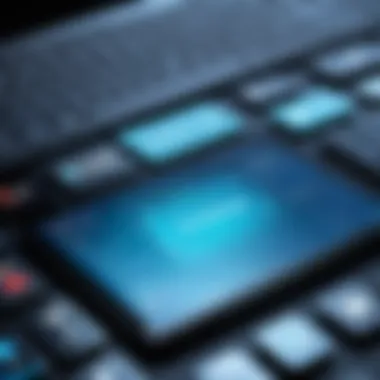

Broadly, these experiences establish a sound basis for recommending Palisade DecisionTools as a reliable choice for organizations looking to improve their decision analysis capabilities.
Challenges Faced by Users
While many users express satisfaction, it is crucial to acknowledge the challenges experienced as well. These challenges offer valuable lessons for improvement and preparedness for new users. Some frequently mentioned issues include:
- Learning Curve: Users sometimes mention a steep learning curve, especially for first-time users or those unacquainted with complex modeling techniques.
- Integration Issues: Certain users have encountered difficulties integrating Palisade tools with existing systems, leading to delays in deployment and efficiency.
- Cost Considerations: Some feedback indicates that the pricing structure can be a barrier for small businesses, limiting access to only larger organizations.
Acknowledging these challenges in feedback enables organizations to address potential problems before committing resources. By preparing for these and capitalizing on strengths discovered through positive feedback, users can more effectively leverage Palisade DecisionTools for enhanced decision-making.
Best Practices for Effective Use
Using Palisade DecisionTools effectively requires a clear understanding of best practices that enhance its capabilities in decision analysis and risk management. This section delves into important strategies that can be applied to maximize the tools' outcomes in various contexts. Understanding these practices leads to improved functionality, ensuring users derive significant benefits from the software.
Maintaining optimal performance of Palisade DecisionTools demands both a strategic approach and awareness of its core features. Following best practices facilitates not only a smoother workflow but also improved decision-making processes.
Maximizing Functionality
To fully realize the potential of Palisade DecisionTools, users should familiarize themselves with the range of features available.
- Regular Training: Continuous education through workshops or online courses can greatly enhance users’ understanding. This knowledge helps in utilizing the features of tools like @Risk and PrecisionTree to their fullest.
- Utilization of Advanced Features: Each component of the suite incorporates advanced functionalities, such as simulation optimization and decision tree analysis. Users should actively explore these elements rather than relying solely on basic functions.
- Utilizing Templates: Many users overlook the pre-built templates available within the toolkit. Employing these can save time and reduce errors during the analysis phase.
- Benchmarking Decisions: Implement practices to evaluate decisions against historical data. This creates an empirical basis for understanding the impact of current analyses and could highlight areas for improvement.
By implementing these simple yet effective steps, companies can harness the true capacity of Palisade DecisionTools, leading to sound strategic decisions.
Integration with Existing Systems
Integrating Palisade DecisionTools with existing systems is crucial for a seamless analytical environment and can significantly enhance overall functionality.
- Assessment of Current Infrastructure: Before integration, organizations should evaluate their current software systems and architecture. This includes ensuring compatibility with data sources and existing analytical tools.
- Data Accessibility: Check that data inputs required by Palisade tools are readily accessible from other systems. This can often be facilitated through connections with databases or ERP systems.
- Collaboration Between Teams: Encourage a culture of collaboration between IT departments and analytical users. This connection can smooth the implementation process, allowing for quicker troubleshooting and enhanced usability.
- API Utilization: Some organizations may benefit from leveraging Application Programming Interfaces (APIs) to connect Palisade tools with other software platforms in use. This can foster a more integrated environment where data flows freely.
In summary, integrating Palisade DecisionTools effectively ensures that the software not only stands alone but works harmoniously with other critical business applications, creating a cohesive operational framework.
Investing time in learning and integration can yield fruitful results that significantly improve decision-making processes.
Elevating the use of Palisade DecisionTools through adherence to best practices can ultimately lead to enhanced risk management and more informed decision-making across various industries.
Future of Decision Analysis Software
The digital landscape is evolving, and so is the realm of decision analysis software. The importance of this topic lies in understanding how new technologies can enhance decision-making processes across various industries. Modern businesses rely on precise and efficient tools to analyze risks and make informed decisions. Thus, keeping abreast of the future of decision analysis software can provide organizations with a competitive edge.
Emerging Trends
Artificial Intelligence Integration
Integration of Artificial Intelligence in decision analysis software marks a significant shift. It enhances predictive analytics capabilities, allowing software to analyze vast data sets quickly. The key characteristic of this integration is its ability to uncover insights that human analysts might overlook due to sheer volume or complexity. AI algorithms can identify patterns, predict potential outcomes, and provide advanced simulations, making them a popular choice.
A unique feature of AI integration is machine learning, which continuously improves predictions with more data. However, this comes with challenges. For instance, AI requires significant data to function effectively, and the quality of data directly affects its performance. Therefore, organizations must ensure their data is clean and relevant for AI to be beneficial in this context.
Cloud-Based Solutions
Cloud-Based Solutions are revolutionizing how software is deployed and used. This trend allows users to access decision analysis tools from anywhere with an internet connection. The key characteristic of cloud solutions is their scalability. Companies can adjust their usage based on project demands without significant upfront investments.
A distinct advantage of cloud-based solutions is the ease of collaboration. Multiple users can work on projects simultaneously, regardless of geographic location. However, there are considerations around data security. Organizations must ensure that their sensitive information is protected against cyber threats in a cloud environment. Despite these concerns, the benefits of flexibility and real-time collaboration make cloud solutions appealing.
Impact on Industries
The advancements in decision analysis software resonate across various sectors. Industries such as finance benefit from enhanced risk assessment models powered by AI. In healthcare, predictive analytics can lead to better patient outcomes by streamlining operations and enhancing diagnosis accuracy. Manufacturing can leverage decision tools for supply chain optimization, reducing costs while improving efficiency.
Ending
In this article, we explored the intricacies of Palisade DecisionTools, essential software for decision analysis and risk management. The tools offered by Palisade, such as @Risk, PrecisionTree, and TopRank, are designed to help users make informed choices based on data-driven insights. The conclusion serves as a crucial component, summarizing the core elements discussed throughout the article while emphasizing the importance of these tools in contemporary decision-making environments.
Recap of Palisade DecisionTools
Palisade DecisionTools is a suite of applications that integrates sophisticated risk analysis and decision-making capabilities. Each component, including @Risk for simulations, PrecisionTree for decision trees, and TopRank for sensitivity analysis, operates seamlessly together. Users benefit from the clarity and predictive power these tools provide. By allowing professionals to visualize potential outcomes and assess uncertainties, Palisade supports better decision quality across various sectors.
Final Thoughts on Software Choice
Choosing the right software for decision analysis is paramount. Organizations must prioritize tools that not only align with their strategic goals but also enhance their analytical capabilities. Palisade DecisionTools stands out as a solid option due to its robust features and user-friendly interface. Ultimately, the choice of software impacts both efficiency and effectiveness in decision-making processes, making a well-informed selection crucial for achieving desired outcomes.
"The right tools can transform decision-making from guesswork to informed choices."
By embracing these technologies, both small and large businesses can navigate uncertainties and make strategic decisions with confidence.







