Exploring Squid Software: A Comprehensive Guide


Intro
In today's digital landscape, organizations face the challenge of optimizing their web performance while ensuring security. One solution that addresses these concerns is Squid software. Squid is a caching and forwarding HTTP proxy that significantly enhances data retrieval speed and reduces latency. This guide provides an in-depth examination of the capabilities and functionalities of Squid software, catering to IT professionals and companies looking to improve their networking infrastructure.
By understanding the architecture and features of Squid, users can tailor the software to meet specific needs. The content will cover installation and configuration steps, ensuring that even novice users can set up their systems effectively. Additionally, comparisons with alternative methods and tools in the market will provide a well-rounded perspective on Squid's position in modern networking environments.
This exploration is aimed at equipping decision-makers with the necessary knowledge to leverage Squid software optimally, ultimately improving operational efficiency and security within their organizations.
Software Overview
Software Description
Squid software acts as an intermediary between clients and servers, storing frequently accessed content locally. When a client requests a page, Squid checks if it can serve the request from its cache. If the content is available, it delivers it quickly, bypassing the need to contact the original server. This reduces bandwidth usage and enhances speed. Furthermore, Squid supports various protocols, including HTTP, HTTPS, and FTP, making it versatile for different applications.
Key Features
- Caching: Squid stores content to improve access speed for subsequent requests.
- Forward Proxy: It facilitates client requests to web servers while hiding the client's IP address, enhancing privacy.
- Access Control: Administrators can set rules regarding which resources users can access.
- Authentication: Squid supports integration with various authentication methods to secure access.
- Logs and Reporting: Comprehensive logging features allow for monitoring and analysis of web traffic.
These features make Squid an indispensable tool in enhancing web performance and security. Understanding these aspects is crucial for IT professionals.
User Experience
User Interface and Design
The user interface of Squid is straightforward, designed for simplicity. Configuration files are primarily text-based, allowing users to modify settings easily. While this may present a steeper learning curve for those unfamiliar with command-line interfaces, the extensive documentation available eases the onboarding process.
Performance and Reliability
In terms of performance, Squid is well-regarded in the industry. It delivers consistent results, managing high volumes of requests without noticeable slowdowns. Its capability to handle concurrent connections and cache large objects contributes to its reliability. Organizations that have implemented Squid often report significant improvements in response times and reduced server load.
"Squid provides a crucial functionality that is often taken for granted in modern networking. Its ability to cache content effectively transforms network efficiency."
In summary, Squid software offers substantial benefits for web performance and security. Its features and design cater to the needs of IT professionals and organizations that demand reliable solutions in an ever-evolving digital environment.
Understanding Squid Software
Understanding Squid Software is crucial, particularly for IT professionals and businesses aiming to enhance web performance and security. This section provides a fundamental overview of what Squid software entails, its relevance, and its significance in network management.
Definition and Purpose
Squid is a caching and forwarding HTTP proxy. It is primarily used to reduce bandwidth usage and improve response times of web requests. By storing copies of frequently accessed web pages, Squid allows for quicker retrieval and less congestion on the network. Its key purpose revolves around improving the efficiency of web services, making it an essential tool for organizations looking to optimize their internet usage.
Additionally, Squid provides functionalities such as access control, traffic logging, and filtering capabilities, which can help maintain security and enforce company policies. It ensures users have the best possible experience while also managing resources effectively.
Historical Context
The development of Squid software began in the mid-1990s, emerging as a response to the growing need for efficient web browsing. Initially known as Harvest, it was designed to be a performant caching proxy. Since its inception, Squid has evolved significantly, adapting to the changing landscape of the internet and user demands.
Throughout its history, Squid has been embraced by a wide range of industries, from educational institutions implementing caching to improve access for students, to large enterprises utilizing it for network management. Over the years, its robust architecture and flexible functionalities have allowed it to maintain relevance in a rapidly evolving technological landscape.
Core Functionality
The core functionality of Squid software centers on its proxy capabilities. Firstly, it handles client requests and ensures they are managed efficiently. When a user requests a resource, Squid checks its cache. If the resource is cached, it retrieves this data swiftly, minimizing the load on external web servers. If not available, it will forward the request to the appropriate server to obtain the resource.
Another crucial aspect is cache management. Squid incorporates algorithms to determine the best caching policies, thereby optimizing storage and retrieval processes. By utilizing strategies like LRU (Least Recently Used), Squid smartly decides which cached items to retain or discard based on usage patterns.
Backend interactions are also vital. Squid can work seamlessly with various back-end systems and protocols, including HTTP, HTTPS, and FTP, ensuring broad applicability in different environments. This versatility enhances its adoption across diverse organizations seeking to streamline their internet traffic.
Through these elements, Squid demonstrates its worth as a powerful tool in modern networking. Each component of its design integrates toward enhancing both speed and accessibility, ultimately fostering a more efficient internet experience for users.
Technical Architecture
The technical architecture of Squid Software is crucial to its operational efficiency and overall effectiveness as a proxy server. Understanding this architecture aids in optimizing web performance and enhancing security protocols within a network. A comprehensive grasp of elements such as proxy server architecture and protocol support ultimately improves user experience while providing vital insights into network management.
Proxy Server Architecture
Client Requests
Client requests represent the initial point of interaction between users and the Squid server. This component is key in ensuring that requests from clients are handled efficiently. When a client sends a request, it is directed to the Squid proxy, which processes the request before forwarding it to the appropriate server.
The primary characteristic of client requests is their ability to offload traffic from the origin server. This is particularly beneficial as it reduces server load, optimizing performance. A unique feature of this interaction is the asynchronous handling of requests, allowing multiple connections simultaneously. However, in a high-traffic environment, this can lead to bottlenecks if not properly managed.
Cache Management
Cache management is another fundamental aspect that significantly influences performance. Squid utilizes various caching strategies to store frequently accessed resources, which reduces latency when responding to client requests. This aspect of Squid is critical, as effective cache management can dramatically enhance web speed and efficiency.
Key features of cache management include cache size configuration, which provides flexibility in allocating disk space based on available resources and expected traffic. Its advantage lies in reducing bandwidth costs, while a disadvantage could be the risk of stagnant cache, which requires periodic management to ensure that outdated content does not serve users.
Backend Interactions
Backend interactions involve the communication that takes place between the Squid proxy and the backend servers. This component is essential for retrieving content, processing requests, and ensuring that users receive the most current information. The characteristic of backend interactions that stands out is its role in maintaining up-to-date content delivery.


What differentiates backend interactions in Squid is its efficient request handling that reduces wait times for users. While this can be beneficial, complexities can arise if the backend server is not optimized or if there is poor network connectivity, which can slow down response times.
Protocol Support
HTTP/HTTPS
HTTP and HTTPS support in Squid is vital because they represent the primary protocols used for web communication. Squid serves as a relay for these requests, providing critical functions such as caching and access control.
The significance of HTTP/HTTPS support lies in Squid’s ability to manage encrypted traffic, which enhances security for users navigating through sensitive transactions. The unique feature of HTTPS support is its ability to perform SSL termination, allowing Squid to decrypt incoming requests. However, this also requires proper configuration to maintain the security of data in transit.
FTP
File Transfer Protocol support in Squid allows for the handling of FTP requests. This is particularly useful for businesses that require the transfer of large files. It enhances the versatility of Squid as a proxy server, enabling it to manage multiple types of requests.
The notable feature of FTP support is its capability to cache FTP content, leading to faster retrieval of frequently accessed files. However, implementation can sometimes be complex, especially in terms of access control.
ICP
Internet Cache Protocol is another layer of protocol support incorporated in Squid. ICP facilitates communication between multiple caching proxies to share information about cached objects. This enables Squid to optimize cache hits and reduce requests to the origin server.
The main advantage of supporting ICP is improved redundancy and reliability through shared caches among proxy servers. However, its complexity can often deter implementation, requiring deeper technical knowledge to configure correctly.
Installation and Configuration
The significance of installation and configuration cannot be overstated for Squid software. Proper installation and configuration lay the foundation for optimal performance and security. This phase ensures that services run efficiently, meeting user expectations and organizational needs.
System Requirements
Before embarking on the installation, the system's specifications must be verified. Squid often operates in environments with varying demands. Therefore, understanding these requirements is crucial. Generally, Squid requires moderate CPU power and sufficient RAM. Typically, 256 MB of RAM is a minimum recommendation for light use, while 1 GB or more is preferable for greater performance. The disk space is also variable, depending on the cache size you choose.
Installation Steps
Linux Environments
Linux is a popular choice for deploying Squid. Its robustness and flexibility make it a go-to option for many network administrators. The package installations are straightforward, with most distributions providing Squid readily available in their package managers. For example, using a command like on Ubuntu simplifies the installation.
One distinct advantage of Linux is its open-source nature. Users can modify the software to fit specific needs, which isn’t always possible with proprietary systems. However, one minor disadvantage can be the necessity for command line proficiency, which may be challenging for users accustomed to graphical interfaces.
Windows Environments
On the other hand, installing Squid on Windows environments is also entirely feasible. Windows offers a more familiar user interface for many, which can streamline the installation process. The Windows version is often installed via executable files, making it user-friendly.
However, one specific aspect of Windows is the requirement for additional dependencies, such as Cygwin, for effective operation. This adds complexity compared to Linux but allows users who are only comfortable in Windows to utilize Squid. The key characteristic here is convenience against potential incompatibility issues with some features likely found within the Linux version.
Basic Configuration
Configuring Squid properly after installation is essential. It defines how the proxy server interacts with clients and caches data.
Cache Directives
Cache directives control the behavior of Squid's caching mechanisms. This aspect helps in optimizing storage and improving hit rates. For example, using specific directives like allows administrators to set limits on stored objects. This, in turn, can prevent excessive usage of disk space. The benefit of structured cache directives is improved resource management, though complexity may arise if not carefully planned.
Access Control Lists
Access Control Lists (ACLs) represent another critical area of configuration. ACLs govern who has access to what resources. This feature is especially important for enterprises needing to secure sensitive data. Through the use of ACLs, administrators can create detailed rules that dictate access based on user IP addresses, ensuring only authorized uses be able to utilize the network.
The unique feature of ACLs is that they enhance security by allowing granularity. However, it does introduce a learning curve for users unfamiliar with network permissions.
Performance Optimization
Performance optimization is a critical aspect when utilizing Squid software. A well-optimized system enhances response times, increases throughput, and improves overall user experience. Given that Squid acts as a caching and forwarding proxy, optimizing performance ensures efficient management of web resources. There are several strategies to consider that not only improve speed but also reduce server load and bandwidth consumption.
Caching Strategies
A significant part of performance optimization involves caching strategies. These strategies dictate how Squid handles requests and stores data, which directly affects speed and efficiency.
Cache Size Management
Cache size management concerns the amount of disk space allocated for cached content. This aspect is central because a larger cache can store more data, which might reduce the need for repeated requests to the origin server. Well-managed cache sizes optimize retrieval times by decreasing latency. It allows for better resource utilization.
However, excessive cache size can lead to inefficient use of disk space, as it might store rarely accessed data. Therefore, finding the right balance is essential. Monitoring usage patterns helps in adjusting cache sizes effectively. This flexibility makes cache size management a popular solution among IT professionals.
Cache Expiration Policies
Cache expiration policies determine how long items remain in the cache before being considered stale. They are crucial for maintaining up-to-date information and optimizing bandwidth. By setting appropriate expiration times, administrators can prevent obsolete data from being served while controlling how often the origin server is queried.
One key characteristic is its direct impact on cache hit ratios. If expiration is too short, it may lead to unnecessary requests, while long expiration can serve outdated content. Thus, careful attention to these policies is necessary. Effective implementation can lead to enhanced performance, making this an attractive strategy for businesses utilizing Squid.
Load Balancing Techniques
Load balancing techniques distribute network or application traffic across multiple servers. For Squid, implementing load balancing ensures that no single server becomes overwhelmed, improving the response time and reliability of services. Techniques such as round-robin or least connections can help optimize resource use, enhancing overall network performance.
Tuning Configuration Options
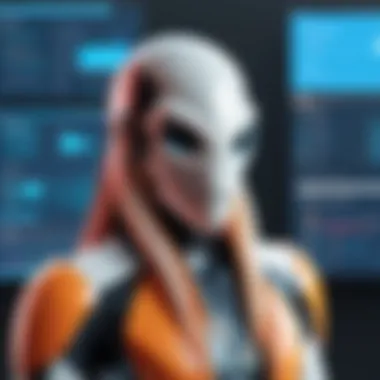

Tuning configuration options includes adjustments to various settings that influence performance. Key areas include memory allocation and disk I/O parameters. Proper tuning of these options can lead to substantial gains in performance.
Memory Allocation
Memory allocation involves configuring the memory Squid utilises during its operation. The right amount of memory can significantly improve performance, especially during high traffic periods. By allocating sufficient memory, Squid can efficiently manage its internal processes, resulting in faster response times.
Over-allocating can lead to wasted resources and increased costs, while under-allocating may hinder performance. Thus, finding a judicious allocation is vital for optimizing Squid’s capabilities.
Disk /O Parameters
Disk I/O parameters play a key role in reading from and writing to disk. These settings affect how quickly Squid can serve cached content. Optimized disk I/O can significantly reduce latency, enhancing user experience. By tuning parameters like read/write speed and buffer sizes, system administrators can fine-tune Squid’s performance.
Poorly configured I/O settings may lead to bottlenecks, reducing the effectiveness of caching. Therefore, careful adjustment is necessary.
Performance optimization is not merely about speed; it is about ensuring stability and consistency of service, which is crucial for any organization relying on Squid software.
Security Considerations
Access Control
IP Address Whitelisting
IP Address Whitelisting is a crucial aspect of security within Squid software. It serves as a method for restricting access to the proxy server based on known IP addresses. This is significant because it prevents unauthorized users from connecting to your network resources. By only allowing pre-approved IP addresses, organizations can effectively safeguard sensitive data and maintain tighter control over network traffic.
One key characteristic of IP Address Whitelisting is its simplicity. It creates a straightforward, easy-to-implement access policy. This approach is particularly beneficial for organizations that work within a defined network perimeter, such as corporate or educational environments. It significantly reduces the risk of external threats infiltrating your system.
However, its uniqueness also brings potential drawbacks. Managing a whitelist can become cumbersome, especially for larger organizations with dynamic IP addresses. Adjustments must be made regularly, as new devices are added or removed from the network. This can lead to administrative overhead.
Authentication Mechanisms
Authentication Mechanisms in Squid provide an additional layer of security. Implementing these mechanisms ensures that only authenticated users can access the proxy services. This contributes to the overall goal of secure and controlled access to network resources. By verifying user identities, Squid helps protect against unauthorized access or misuse of the proxy.
A prominent feature of Authentication Mechanisms is the variety of methods available, such as Basic Authentication or Digest Authentication. These methods are popular choices due to their flexibility and compatibility with various environments. Using authentication can greatly enhance security, especially for sensitive applications.
Nonetheless, the implementation of authentication can lead to complications. Users may forget their credentials, leading to access issues. Furthermore, managing user credentials requires ongoing attention, which can complicate system administration.
HTTPS Interception
HTTPS Interception presents challenges and benefits for security in Squid. This technique allows the proxy to decrypt and inspect HTTPS traffic, providing visibility into encrypted communications. This is critical for detecting malicious content or unauthorized data transfers. However, HTTPS Interception raises ethical concerns. It can lead to mistrust among users who may feel their privacy is compromised.
Anonymity and Privacy
Proxy Anonymization Techniques
Proxy Anonymization Techniques are essential for maintaining user privacy. They mask the user's original IP address, making internet activities less traceable. This contributes to an overall goal of providing a more secure browsing experience.
A key characteristic of these techniques is their ability to enhance privacy while navigating the web. Many organizations consider anonymization as a beneficial practice. It protects sensitive user information and reduces the risk of targeted attacks.
However, challenges can arise with the use of anonymization. Some websites may deny access to users coming from anonymized sources, affecting usability. There is also a fine balance between ensuring privacy and meeting compliance requirements, which needs to be managed carefully.
User Privacy Policies
User Privacy Policies are another cornerstone of security in Squid. They outline how user data will be collected, stored, and utilized. This is crucial to safeguard user rights and comply with data protection regulations like GDPR. This consideration enhances trust and transparency between users and organizations.
A vital characteristic of User Privacy Policies is their role in establishing clear guidelines. When implemented effectively, they build a framework that guides user interaction with the network. Clear policies not only protect user data but also establish a framework that complies with legal obligations.
On the downside, if policies are too restrictive, they may inhibit user experience. Users may become frustrated with what they see as excessive data collection. Hence, there needs to be a balance between compliance and user satisfaction.
Common Use Cases
Understanding the common use cases of Squid software is crucial for utilizing its full potential. Squid is not just a simple proxy tool; it serves various purposes in diverse settings. Its implementations can lead to significant improvements in web performance and security. Organizations must consider these use cases when integrating Squid into their networks.
Enterprise Solutions
Corporate Proxy Solutions
Corporate Proxy Solutions represent a vital aspect of Squid’s utility in enterprise environments. These solutions allow organizations to manage internet traffic efficiently. By acting as an intermediary, Squid can cache frequently requested resources, reducing load times for users. The significant benefit of this is improved employee productivity. When users access sites faster, they can execute their tasks without unnecessary delays.
A key characteristic of Corporate Proxy Solutions is centralized traffic control. This feature enables IT departments to establish clear policies about internet usage, enhancing security measures against potential threats. Also, it allows for monitoring of internet activities, which can be critical for compliance with company policies or legal regulations. However, one drawback can be the complexity involved in managing these setups, requiring skilled personnel.
The unique feature of Corporate Proxy Solutions is their ability to efficiently handle multiple protocols, such as HTTP and HTTPS, concurrently. This provides flexibility, though it demands robust configuration management to prevent misalignments in policy enforcement.
Bandwidth Management
Bandwidth Management stands as another integral aspect of Squid's use in organizational settings. Squid allows for the allocation of bandwidth according to specific needs or policies. This gives organizations a way to prioritize certain applications, which can enhance service delivery. For example, streaming services can be deprioritized during working hours, ensuring that crucial business applications receive ample bandwidth.
A notable characteristic of Bandwidth Management is its dynamic control capabilities. Administrators can adjust bandwidth settings in real-time based on usage patterns. This adaptability contributes to optimizing network resources efficiently. However, bandwidth management requires continuous level of surveillance to make timely adjustments, which may strain IT resources.
The unique feature here encompasses real-time reporting tools that help to understand how bandwidth is being consumed. Such insights are valuable for future planning and investments in infrastructure, although they necessitate knowledgeable staff to interpret and act on the data effectively.
Educational Institutions


Content Filtering
Content Filtering is pivotal in educational settings where ensuring a safe browsing environment is essential. Squid can restrict access to potentially harmful or distracting content. This aligns well with educational goals, promoting a focus on learning and development. The key benefit of using Squid for content filtering is its capability to manage extensive libraries of URLs and categorize them, thus simplifying the filtering process.
One main advantage of this system is that it allows educational institutions to comply with legal regulations regarding internet usage, such as the Children’s Internet Protection Act. However, the initial setup and ongoing management can be resource-intensive as it requires constant updates to the filtering rules as new content becomes available.
The unique feature of Content Filtering includes customizable filters that can be tailored to meet specific institutional needs. This flexibility enhances its effectiveness but may also necessitate substantial administrative oversight to avoid over-blocking necessary educational resources.
Usage Monitoring
Usage Monitoring is integral in educational environments, utilizing Squid to oversee web traffic and engagement statistics. This practice helps institutions gauge the effectiveness of their digital resources. The key characteristic of Usage Monitoring is its ability to provide detailed reports on student and staff internet usage. This is beneficial as it highlights patterns that can inform curriculum or resource allocation.
One primary advantage is that monitoring usage can lead to better understanding of how digital tools are utilized, enabling targeted interventions. However, it also raises concerns about privacy among students and staff, which institutions must manage responsibly.
A unique feature here is the capacity of Squid to record access logs and analyze them accordingly. While these logs provide valuable insights, they require careful handling to ensure compliance with privacy laws.
Comparing Squid to Alternatives
In today's digital ecosystem, it is vital for organizations and IT professionals to assess various software solutions that enhance network performance and security. Comparing Squid to alternatives allows a nuanced understanding of its positioning in the market. This analysis highlights specific elements such as functionality, compatibility, and unique features that make Squid a favorable choice in many scenarios.
Evaluating Squid against its competitors helps organizations make informed decisions suited to their specific needs. Each software solution provides distinct benefits. Performance, scalability, and ease of configuration are essential considerations that come into play during this comparison. Focusing on advantages and limitations can reveal the best fit based on unique operational requirements.
Let’s explore some key comparisons in depth.
Advantages of Squid
Squid software stands out for several reasons. One notable advantage is its robust caching capabilities. This feature not only reduces latency but also significantly conserves bandwidth by storing frequently requested content. Furthermore, Squid supports a wide range of protocols, enhancing its functionality.
Security is another critical area where Squid shines. The software provides various access control mechanisms that help maintain privacy and ensure secure browsing. Moreover, the ability to customize configurations allows IT administrators to tailor the setup according to their specific network needs. In many cases, these characteristics promote improved user experience and resource management in an organization.
Popular Competitors
Nginx
Nginx is a prominent player in the proxy server landscape. Its key characteristic lies in its ability to serve static content efficiently while also functioning as a reverse proxy for dynamic content. This dual functionality makes Nginx a preferred choice for web servers requiring high performance and low resource consumption.
A unique feature of Nginx is its event-driven architecture. This design allows it to handle numerous connections simultaneously, making it ideal for high-traffic environments. However, it may present some challenges related to complex configurations, which could deter less experienced users.
HAProxy
HAProxy is well-known for its load balancing capabilities. The main appeal of HAProxy is its high availability and reliability, essential traits for maintaining uninterrupted service. Its key characteristic includes advanced routing which lets administrators distribute traffic intelligently across multiple servers.
A notable feature is HAProxy's health checks, allowing it to monitor the status of backend servers continuously. This capability ensures that traffic is routed only to healthy servers, improving overall system reliability. On the downside, it may require more resources compared to Squid, which can be a consideration for organizations with limited infrastructure.
In summary, while Squid offers excellent caching and security features, alternatives like Nginx and HAProxy provide unique functionalities that may align better with specific organizational needs. It is essential to weigh the options carefully to select the best solution for network performance and security.
Real User Experiences
Understanding user experiences plays a pivotal role in evaluating the efficacy and adaptability of Squid software. User feedback not only adds a qualitative layer to the insights provided by technical documentation but also showcases real-world applications and challenges faced by IT professionals. This section serves to dissect the user reviews and case studies that illustrate how Squid operates within various environments. By spotlighting specific elements such as user satisfaction, problem-solving approaches, and overall effectiveness, this discussion enriches the comprehensiveness of Squid’s impact in practical settings.
User Reviews Overview
User reviews serve as a vital source of information, offering a window into the practical benefits and limitations of Squid software as experienced by its users. Many have praised its robust caching abilities and the efficiency it brings to network performance. A common sentiment is the software's capability to dramatically lower bandwidth usage, leading to a faster browsing experience. This aspect is often highlighted in discussions among larger enterprises focusing on cost efficiency.
Conversely, some user feedback indicates challenges in initial installation and configuration. While thorough documentation exists, the learning curve remains steep for individuals unfamiliar with proxy software. Users have noted that support forums, like those on Reddit, become invaluable resources when navigating these challenges.
Key points from user reviews include:
- Enhanced web performance due to effective caching strategies.
- Significant reduction in data costs, particularly for high-traffic networks.
- Reports of complex configuration steps, necessitating technical expertise.
- Appreciation for the community support available through online platforms.
Case Studies
Examining real-world case studies provides a deeper understanding of how Squid is utilized across different sectors. One particular case involves a large educational institution that implemented Squid to manage vast amounts of student data traffic. The results showcased substantial improvements in content delivery speeds and overall network efficiency. By employing advanced caching techniques, the institution could ensure that resources were available promptly to students and faculty alike, thereby enhancing the learning environment.
In another instance, a corporation specializing in software development adopted Squid for bandwidth management across its offices. The ability to set fine-tuned access control lists allowed them to prioritize business-critical applications while limiting access to non-essential sites during peak hours. This resulted in noticeable gains in productivity among their employees.
"The real test of any software is how it performs in the trenches. The case studies reveal that Squid not only meets expectations but often exceeds them in challenging environments."
Ultimately, these examples serve to illustrate that while Squid software is not without its challenges, its benefits in terms of performance and flexibility can markedly influence organizational operations. With growing emphasis on resource management in both education and business, Squid emerges as a strong contender in the sphere of proxy solutions.
Future Trends in Proxy Software
The realm of proxy software is continuously evolving, owing to advancements in technology and shifts in user expectations. Future trends in this field are framed by the need for improved security solutions, enhanced performance metrics, and evolving web standards. As organizations increasingly depend on efficient web performance, understanding these trends is crucial for IT professionals. It shapes their decisions about software deployment and management, ultimately impacting network reliability and security.
Evolving Web Standards
Web standards are crucial in determining how proxy software, like Squid, functions within various internet environments. Technological improvements lead to new protocols and standards that define the way data is transmitted over the web. The transition from HTTP to HTTP/2 and now to HTTP/3 brings about enhancements in speed and efficiency. Proxy servers must adapt to these new standards to ensure they remain effective.
Staying updated with evolving standards is vital for organizations. For example, HTTP/2 introduced multiplexing features, which reduce latency significantly. As a result, proxy systems need to incorporate these capabilities into their design. Failure to adapt can lead to subpar performance, as the software may not optimally handle requests that the new standards facilitate.
Moreover, content prioritization based on emerging standards enhances the user experience. With mobile browsing dominating current trends, proxy solutions must cater to adjustments that support mobile data handling and optimization.
Increasing Demand for Privacy
The demand for privacy in online interactions is growing rapidly. Users are increasingly concerned about how their data is handled and the risks associated with data breaches. Squid software and other proxy solutions must address these concerns head-on.
Organizations are now implementing stricter privacy policies. They require robust proxy solutions that offer features like IP address anonymization, secure data handling, and encryption. These measures ensure that user data remains confidential and secure from prying eyes.
The demand for privacy also drives the necessity for compliance with regulations, such as the General Data Protection Regulation (GDPR) and the California Consumer Privacy Act (CCPA). Proxy software must not only provide privacy measures but also demonstrate compliance to safeguard against legal repercussions.







