Exploring the Workfront Proofing Tool: Features and Benefits


Intro
In the dynamic landscape of project management, tools that enhance workflow and collaboration are crucial. The Workfront Proofing Tool stands out as a significant asset. This article will provide an in-depth exploration of its functionalities and implications for users in various professional environments. We will discuss its key features, user experience, and the integration capabilities that enhance its practicality.
Software Overview
Software Description
The Workfront Proofing Tool is a robust software solution designed to streamline the review and approval processes of digital assets, such as images, videos, and documents. This tool integrates seamlessly within the Workfront platform, allowing teams to manage tasks effectively. Businesses can expect to improve their project outcomes through better communication and less time wasted on back-and-forth approvals.
Key Features
The Workfront Proofing Tool offers several essential features that enhance its effectiveness. Notable functionalities include:
- Version Control: Users can track different versions of a file, ensuring everyone is commenting on the most recent updates.
- Annotations and Comments: Stakeholders can leave detailed comments and annotations directly on the assets, creating context for discussions.
- Approval Workflows: Customizable approval workflows accelerate the decision-making process while maintaining control over who approves what.
- Integration with Other Tools: The tool connects with various applications like Adobe Creative Cloud, improving the workflow for creative teams.
User Experience
User Interface and Design
The user interface of the Workfront Proofing Tool is designed with simplicity and efficiency in mind. The layout is intuitively structured, making it easy for users to navigate and utilize various features. Main functionalities are accessible from the dashboard, which enhances the user experience.
Performance and Reliability
Performance is a critical aspect of any software tool, and the Workfront Proofing Tool has been designed to handle large files without compromising speed or quality. Users report reliable uptime and swift load times. This reliability ensures that teams can continue their work seamlessly, minimizing disruptions to the workflow.
The Workfront Proofing Tool enables teams to collaborate more effectively, ensuring that feedback is captured and addressed promptly.
As we transition into the subsequent sections, we will delve deeper into how the tool influences project management and team dynamics, providing a holistic view of its value.
Preamble to the Workfront Proofing Tool
The Workfront Proofing Tool plays a crucial role in enhancing project management and team collaboration across businesses of various sizes. This section explores its significance, detailed functionalities, and the direct impact it has on the workflow of diverse teams. Proofing in a digital context refers to reviewing and approving creative content before it is finalized and distributed. Given the increasing need for efficiency and clarity in project timelines, tools like Workfront's proofing feature provide a structured approach to streamline this process.
By integrating feedback and facilitating real-time collaboration, the Workfront Proofing Tool ensures that all team members are aligned on project goals and deadlines. The benefit of using such a tool lies in fostering an environment where communication and revisions can occur seamlessly, thus, reducing the chances for errors in the final output.
Understanding the Concept of Proofing
Proofing serves as a method of checking the accuracy and quality of creative projects. In the context of the Workfront Proofing Tool, it encompasses several stages of content evaluation, including reviewing drafts, making comments, and managing approvals. This entire process is critical for finalizing design assets, marketing materials, or any content that requires input from multiple stakeholders. Without a structured proofing process, projects can become vulnerable to miscommunication and delays.
Key elements of proofing include:
- Collaboration: Multiple team members can provide input simultaneously, ensuring diverse perspectives contribute to the end product.
- Version Control: Maintaining clarity on which draft is the latest prevents the confusion often associated with multiple edits floating around.
- Feedback Management: A centralized place to collect feedback simplifies revisions and enhances the overall workflow.
In summary, proofing tools like Workfront's are indispensable in ensuring that the final product meets the desired standards while minimizing inefficiencies.
Overview of Workfront as a Platform
Workfront serves as a comprehensive project management platform, designed to optimize workflows across teams. It integrates various functionalities into a unified system that supports task allocation, resource management, and communication. The Workfront Proofing Tool stands as one of its key features, enabling teams to manage their review and approval processes efficiently.
The platform is tailored for IT and software professionals, as well as businesses aiming to improve their project outcomes. With an intuitive user interface and integration capabilities with other project management tools, Workfront positions itself as a vital resource in a competitive tech landscape.
Benefits of using Workfront include:
- Centralized Management: All project-related tasks and feedback are stored within a single platform, improving accessibility.
- Scalability: The tool can be adjusted in complexity and feature set to adapt to the needs of both small and large teams.
- Enhanced Visibility: Stakeholders can track progress in real-time, ensuring everyone is informed and aligned.
Overall, Workfront's integrated approach not only simplifies project management but also enhances the effectiveness of the proofing process.
Key Features of the Workfront Proofing Tool
The Workfront Proofing Tool is more than just a platform for reviewing and approving digital assets. It's a crucial element that enhances project workflows and elevates team collaboration. Understanding its key features is essential as they play a significant role in increasing the efficiency of project management. When projects involve creatives producing numerous drafts and variations, a structured approach to proofing is imperative. Not only does it streamline communication, but it also ensures that projects remain on track and within scope.
Real-Time Collaboration
Real-time collaboration is among the standout features of the Workfront Proofing Tool. This function allows team members to view, comment, and edit documents simultaneously. The ability to interact live means no more waiting for emails or meetings to address feedback. Changes and comments reflect immediately, promoting an agile review process. Teams can work from different locations yet remain aligned through immediate updates. This feature is particularly beneficial when dealing with tight deadlines or complex projects that require rapid adjustments.
With real-time collaboration, the feedback loop shortens significantly. Stakeholders can assess content and provide input on the spot, which reduces the chances of miscommunication. Moreover, it fosters a culture of engagement where team members feel included and valued in the decision-making process.
Version Control Mechanisms
Version control is critical in any collaborative environment, and Workfront's proofing tool excels in this area. It tracks changes over time, allowing users to revert to previous versions if needed. This capability minimizes the risk of losing essential feedback or edits. When multiple team members edit a document, the possibility of overlooking changes or conflicting inputs arises. However, effective version control mitigates these risks.
Having a clear record of every version means teams can easily pinpoint when a critical change was made and who made it. This feature eliminates confusion in project timelines and enhances accountability. Users can essentially follow the evolution of a project, ensuring that the final version best reflects the entire team's input and meets project objectives.
Feedback and Comment Management
Managing feedback is a core component of the Workfront Proofing Tool. It allows users to leave comments attached directly to specific elements of a project. This detail-oriented system ensures that feedback is contextual. Instead of vague comments lost in email threads, each piece of feedback is clear and actionable. Users can prioritize comments, making it easier to focus on crucial adjustments first. Additionally, stakeholders can resolve or tag comments, providing greater clarity on the status of feedback.
This robust comment management system enhances communication across teams. Everyone involved can see what has been discussed and agreed upon, reducing repetitive conversations and misunderstandings. For companies where many revisions occur, an efficient way to manage feedback is invaluable. It ultimately leads to a quicker approval process, allowing teams to meet deadlines more effectively.
Integration with Other Workfront Modules
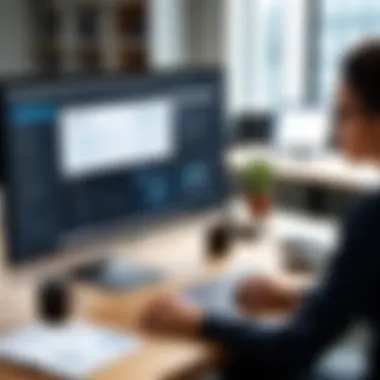

The Workfront Proofing Tool seamlessly integrates with other tools within the Workfront ecosystem. This integration allows for the flow of information between modules such as project management, time tracking, and resource allocation. Teams benefit from a holistic view of their projects without needing to toggle between multiple platforms.
This interconnectedness ensures that project updates on the proofing tool reflect in real-time across all relevant modules. This means, for example, that once a document reaches approval, it can automatically trigger task assignments related to that asset without additional input.
Such synchronization not only streamlines workflows but also saves time, allowing teams to focus on creative tasks rather than administrative work. Ultimately, it fosters a cohesive environment where every team function complements one another.
Integrating proofing capabilities within the larger Workfront platform enhances overall project management efficiency, making it easier for teams to deliver quality results on time.
User Experience Insights
User experience (UX) plays a crucial role in the effectiveness of the Workfront Proofing Tool. A well-structured UX can significantly enhance productivity and project outcomes by streamlining interactions and reducing friction in workflow. The user-centric design influences how users interact with the software, making it essential for both individual and team tasks.
User Interface Design
The user interface (UI) of the Workfront Proofing Tool is designed with simplicity and accessibility in mind. It prioritizes clarity, presenting essential functions without overwhelming the user. Key UI components include a clean layout with intuitive icons, which allow team members to quickly familiarize themselves with the tool's features. A well-designed interface reduces training time and allows users to focus on their tasks rather than navigating through complex menus.
Additionally, consistent design elements across modules foster familiarity. Users transitioning between different sections of Workfront can maintain their workflow seamlessly. This cohesion ensures that individuals do not waste time attempting to understand differing interfaces, ultimately contributing to a more enjoyable user experience.
Ease of Navigation
Ease of navigation is an important aspect of the Workfront Proofing Tool. Users should be able to move through various tasks and features effortlessly. A robust navigation structure allows users to find documents for proofing, locate comments, and manage versions all with minimal clicks. This becomes increasingly relevant for teams that handle multiple projects simultaneously. Clear pathways enhance speed and efficiency in project management.
Search functions are another vital feature enabling users to locate specific proofing projects or feedback without difficulty. Incorporating filters and tags organizes the content further, making navigation efficient and user-oriented.
Performance Assessment
Evaluating the performance of the Workfront Proofing Tool is essential to gauge its effectiveness in real-world applications. Performance metrics might include load times for documents, responsiveness to user commands, and stability during high-demand periods. A system that performs without lag or crashes minimizes distractions, ensuring that users remain engaged with their tasks.
Frequent assessments can help identify areas needing improvement. Feedback from users regarding their experiences directly impacts development for future updates. In this way, the development team can implement enhancements that align closely with user needs and expectations.
Performance evaluations should align with user expectations to maintain high satisfaction and utility.
In summary, the user experience within the Workfront Proofing Tool is critical for maintaining productivity and user satisfaction. A user-friendly interface, ease of navigation, and robust performance are central components that contribute to its value in project management.
Advantages of Using the Workfront Proofing Tool
The Workfront Proofing Tool stands out in the landscape of project management software due to its exceptional ability to streamline workflows. Companies are increasingly adopting digital solutions to enhance productivity and reliability in team collaboration. Understanding the advantages of using the Workfront Proofing Tool is essential for organizations aiming to optimize their project efficiency and communication practices.
Enhanced Project Efficiency
One of the most significant advantages of the Workfront Proofing Tool is its ability to enhance project efficiency. By providing a centralized platform for feedback and approvals, teams can reduce the time spent on sending emails and tracking down responses. With real-time collaboration features, team members can provide input on tasks as they occur, which minimizes delays often seen in traditional proofing processes.
The user-friendly interface allows users to easily upload, review, and comment on files. This process ensures everyone is on the same page. For project managers, this means fewer bottlenecks due to miscommunications or delayed feedback. Moreover, automated notifications keep relevant team members informed of updates, which leads to faster decision-making.
Reduction of Errors and Miscommunication
The clarity provided by the Workfront Proofing Tool significantly reduces errors that occur during project execution. When team members can see each other's comments and feedback in one place, misunderstandings become less frequent. This centralized feedback loop enables precise discussions regarding specific elements of projects, leading to a more accurate implementation of ideas.
Additionally, the version control mechanisms ensure that all participants are reviewing the same material. The chances of team members working off different file versions are remarkably low. This synchronization not only sharpens focus, but it aligns output with project objectives, ultimately leading to higher quality results.
"Effective communication is fundamental in project management. Using tools that streamline feedback and improve understanding can transform the project outcome."
Increased Accountability and Transparency
Another crucial advantage of the Workfront Proofing Tool is its capacity to enhance accountability within teams. Every comment made, and decision taken is logged in the system. This traceability fosters a culture where team members are held responsible for their contributions and feedback.
Transparency is also a key factor in building trust among team members. When everyone can track who gave specific feedback or made changes, it creates an environment of openness. Leaders can review past decisions more easily, providing insights into how future projects can be managed more effectively. This also promotes a sense of ownership among each team member, encouraging more proactive engagement.
In summary, the Workfront Proofing Tool offers multiple advantages that can transform the way teams collaborate and execute projects. These benefits not only enhance project efficiency and reduce errors but also promote a culture of accountability and transparency essential for successful project management.
Challenges in Implementing the Workfront Proofing Tool
Implementing a new tool like the Workfront Proofing Tool can pose several challenges. Recognizing and understanding these challenges is crucial for organizations aiming to leverage this software. Successful implementation directly correlates with the outcomes employees experience, notably in productivity and collaboration. Addressing these issues enhances the potential of the Workfront Proofing Tool, ensuring that teams can utilize its full capacity effectively.
Training Requirements for Teams
Effective training is essential for teams that will use the Workfront Proofing Tool. The complexity of features requires team members to grasp how to access and use functionalities such as feedback management and version control. The initial struggles might include confusion over tool navigation or underutilizing advanced options.
Developing a tailored training program that meets the needs of users can significantly mitigate these challenges. Organizations should consider conducting workshops, creating user manuals, or utilizing online courses to build proficiency. Moreover, ongoing training may be necessary as updates and new features are added to the tool. Without proper training, teams may find themselves frustrated and less efficient, which can hinder the overall project workflow and collaboration.
Potential Resistance to Change
Introducing any new tool is often met with resistance from team members. This resistance can stem from fear of the unknown or discomfort with altering established workflows. The shift cultivates uncertainty, which may inhibit adoption. Team members who are accustomed to previous systems might resist the learning process required for the Workfront Proofing Tool.
To address this, leadership should communicate the benefits clearly. Involving team members in the decision-making process can ease their concerns. Listening to feedback and addressing uncertainties fosters a more adaptable culture ripe for change. Highlighting success stories from others who embraced the tool can also encourage skepticism into acceptance.
Cost Considerations
The investment in the Workfront Proofing Tool carries cost considerations that cannot be overlooked. Initial software licensing fees are only a part of the total expense. Organizations must account for training costs, potential system upgrades, and staff time invested during the adaptation phase.
Conducting a thorough cost-benefit analysis is critical before implementation. This analysis should account for projected efficiency gains alongside initial outlays. By identifying potential return on investment, decision-makers can justify spending and prepare for budgetary implications. It is worth considering the long-term financial benefits that can stem from improved project efficiencies and reduced miscommunication.


The success of any software implementation is largely determined by the organization’s ability to adequately prepare its teams for change.
By recognizing these challenges, teams can develop strategies to navigate implementation obstacles effectively. An understanding of training requirements, resistance to change, and cost implications supports a smoother transition to using the Workfront Proofing Tool.
Comparative Analysis with Other Proofing Tools
Understanding the competitive landscape is essential for organizations to determine the best proofing solution for their needs. In this section, we will examine how the Workfront Proofing Tool stands in comparison to its key competitors, its feature set, and overall cost-effectiveness. This analysis will help potential users identify the strengths and weaknesses of different tools, guiding them toward well-informed decisions.
Key Competitors
The proofing tool market includes several significant players, each offering unique features. Understanding who the direct competitors are provides insight into the options available. Some notable competitors include:
- Adobe Acrobat: Known for its PDF capabilities, it has robust markup tools.
- Frame.io: Primarily used for video content, offering advanced collaboration features.
- MarkUp: Offers an intuitive interface focusing on instant feedback.
Each of these tools caters to different needs within the workflow process and may excel in specific areas while having disadvantages in others.
Feature Comparison
When analyzing features, it is crucial to assess what matters most in a proofing tool. Here are some comparisons based on common criteria:
- Collaboration Tools
- Version Control
- Integration Capabilities
- Workfront Proofing: Allows real-time feedback from multiple users, enhancing collaboration.
- Adobe Acrobat: Collaboration is possible but may not be as seamless.
- Workfront Proofing: Offers robust version tracking to ensure clarity in edits.
- Frame.io: Good for video, but struggles with document versioning.
- Workfront Proofing: Integrates smoothly with other Workfront products.
- MarkUp: Has limited integrations compared to Workfront.
Cost-Benefit Analysis
Finally, the decision on which tool to use often comes down to cost versus benefits. Here, the Workfront Proofing Tool provides considerable value relative to its price.
- Affordability: While Workfront Proofing may initially seem pricier than some competitors, the depth of features justifies the investment.
- Return on Investment: Many organizations report improved productivity after implementing Workfront, as the efficiency gains often offset the costs.
- Overall Value: The comprehensive integration within the Workfront ecosystem enhances its utility, making it a smart choice for businesses already using Workfront tools.
"Choosing the right proofing tool can significantly impact your workflow efficiency and collaboration effectiveness."
Implementation Best Practices
Implementing the Workfront Proofing Tool effectively is crucial for maximizing its potential. This section will evaluate the best practices that contribute to successful adoption and integration of the tool. Focusing on clear objectives, phased rollout strategies, and ongoing user feedback will enhance both user experience and overall project outcomes.
Setting Clear Objectives
Establishing clear objectives is a fundamental step in the implementation process. When teams define specific goals for using the Workfront Proofing Tool, it creates alignment among members and clarifies the tool's intended impact. For example, if a team aims to improve collaboration or reduce feedback cycles, these targets should guide the implementation strategy.
Identifying measurable outcomes can further streamline this process. Consider metrics such as:
- Reduction in project approval time
- Increase in user engagement during proofing
- Improvement in error reduction rates
When all team members are aware of these objectives from the start, it fosters accountability and drives focus on achieving them. Without well-defined goals, teams may struggle to realize the full capabilities of their new tool.
Phased Rollout Strategies
Implementing the Workfront Proofing Tool through a phased approach allows teams to gradually acclimatize to its features and functionalities. A sudden shift can lead to confusion or resistance among team members. Starting with a pilot group can provide insights into user experience and operating challenges.
Consider these suggestions for an effective phased rollout:
- Select a Pilot Group: Start with a small group that is enthusiastic about adopting the tool. Collect their feedback on user interface and performance.
- Develop Training Materials: Create straightforward training resources tailored to different levels of expertise within the team.
- Gradual Integration: Introduce features incrementally. Begin with basic functionalities before moving to advanced features.
The phased strategy not only mitigates risk but also allows for adjustments based on real-time feedback, ensuring a smoother transition for the wider team.
Gathering User Feedback for Continuous Improvement
The necessity of gathering user feedback cannot be overstated. Collecting reactions and suggestions from users creates a loop of improvement. Once the Workfront Proofing Tool is operational, encourage users to share their experiences.
Methods for gathering feedback include:
- Surveys and Questionnaires: Regularly distribute forms that ask specific questions about usability, features, and overall satisfaction.
- One-on-One Interviews: More personal discussions can yield deeper insights into users' experiences and needs.
- User Communities: Building a platform for users to discuss challenges and solutions can foster a supportive environment for all.
Regularly engage with users to identify pain points and make necessary adjustments. Continuous improvement can significantly increase adoption and satisfaction.
Integration within the Workfront Ecosystem
The integration of the Workfront Proofing Tool within the broader Workfront ecosystem is not just a beneficial feature but a critical component for optimizing project workflows. This integration enhances the functionality of the tool and enables teams to leverage their existing project management frameworks effectively. By seamlessly connecting with other modules within Workfront, users can achieve a coherent workflow that reduces the need for constant switching between different applications.
Linking with Other Project Management Tools
In today’s workplace, collaboration often requires multiple tools and platforms. Linking the Workfront Proofing Tool to other project management tools is essential for a smooth project lifecycle. The proofing tool can integrate with platforms like Microsoft Teams and Jira, allowing teams to streamline communication and task tracking. When teams use these integrations, they can receive immediate feedback and make real-time adjustments.
For example, if a marketing team is working on a campaign, they can connect Workfront with their design software and immediately share drafts for approval. This reduces delays and lowers the chances of miscommunication. It creates a centralized hub of information that reduces redundancies and boosts clarity across team members.
Data Synchronization and Management


Effective data synchronization within the Workfront ecosystem is vital for maintaining consistency throughout projects. When various team members are working on different modules, their inputs must be aligned. Workfront ensures that the data entered in the proofing tool is automatically updated in other connected systems. This not only helps in keeping track of changes but also minimizes the risk of data loss or errors.
With this synchronization, project managers can also create reports that encapsulate all relevant data from multiple sources. For instance, they can analyze the time spent on revisions and feedback iterations across various projects. This capability provides valuable insights into project efficiency.
- Benefits of integrated data management include:
- Improved accuracy of data across systems
- Enhanced reporting capabilities
- Streamlined communication among teams
"Integration should not be an afterthought. It must be an integral part of technology adoption to maximize efficiency."
Case Studies and User Testimonials
Case studies and user testimonials play a crucial role in understanding the effectiveness of the Workfront Proofing Tool. They provide prospective users with real-world examples of how the tool has been successfully integrated into various workflows. This section will delve into specific implementations of the Workfront Proofing Tool, showcasing the tangible benefits accrued by different organizations. Additionally, exploring user satisfaction metrics offers valuable insights into the overall user experience and tool efficacy.
Successful Implementations
A variety of organizations have adopted the Workfront Proofing Tool to streamline their processes and enhance collaboration. For instance, Company X, a leading marketing agency, faced challenges with inefficient feedback loops among team members. After implementing the Workfront Proofing Tool, they reported a 30% reduction in project turnaround time. This enhancement was primarily due to the tool's real-time collaboration features, which allowed stakeholders to provide immediate feedback on design files.
Similarly, Organization Y, a software development firm, utilized the proofing tool to improve its product launch workflows. By integrating Workfront, they managed to centralize all feedback within the tool, significantly decreasing the instances of miscommunication. As a result, they achieved a smoother product release, affirming the importance of effective proofing mechanisms in tech-driven environments.
These case studies demonstrate that successful implementations are often facilitated by aligning the tool's features with specific organizational needs. When companies focus on their distinct challenges and how the Workfront Proofing Tool can address those, the results can be compelling and transformative.
User Satisfaction Metrics
User satisfaction metrics offer a more quantitative assessment of the Workfront Proofing Tool's impact. Surveys conducted among users frequently highlight the tool's intuitive interface and ease of navigation as major selling points. For example, 85% of users reported high satisfaction ratings concerning the clarity and usability of the interface, noting that even those with minimal tech skills could effectively engage with the platform.
Furthermore, performance metrics indicate that clients who actively use the Workfront Proofing Tool achieve higher levels of project completion rates. In one particular metric, a study found that organizations leveraging the proofing tool managed to close projects 40% faster than those relying on traditional methods.
"The feedback process has changed dramatically for us. It is so much easier to track changes, that we can finalize our projects in no time." - Marketing Director at Company X
Thus, the importance of user satisfaction metrics cannot be overstated. These data points not only reflect the tool's usability but also correlate directly to increased productivity and effectiveness in project management. Together with case studies, these metrics underline the value of the Workfront Proofing Tool, positioning it as an asset for various business operations.
Future Trends in Proofing Technology
The domain of digital proofing is undergoing significant transformations as technology evolves. Understanding the future trends in proofing technology is vital for organizations seeking to enhance their project workflows and collaboration efforts. These trends not only highlight the ongoing advancements but also provide insight into how these changes can influence efficiency and user experience.
Emerging Technologies and Innovations
In the coming years, several emerging technologies are expected to change the landscape of proofing tools significantly. Among these innovations are artificial intelligence and machine learning. These technologies can automate repetitive tasks and enhance the accuracy of proofing processes. For instance, AI-driven tools can help in reviewing changes in documents or images more quickly than human reviewers. Additionally, voice and audio recognition technologies might enable teams to provide feedback through spoken commands, further speeding up the collaboration process.
Another significant trend involves the use of augmented reality (AR) and virtual reality (VR) in proofing tools. These technologies are positioned to provide immersive experiences, allowing users to visualize proofs in a more interactive manner. For example, a design team might use AR to overlay designs on physical products during their review phase, aiding in better evaluation and decision-making.
Furthermore, cloud-based solutions are on the rise. These solutions facilitate real-time collaboration among geographically dispersed teams, enabling instant access to proofs and speedy feedback loops. With cloud technology, there is also a reduced need for on-premise software installations, making tools more accessible to organizations of all sizes.
Predictions for Market Evolution
As we look ahead, several predictions about the market evolution of proofing tools emerge from current trends. First, it is likely that integration capabilities will become a crucial factor for users. As organizations increasingly deploy multiple software solutions, the ability for proofing tools to integrate seamlessly with project management, content creation, and other collaborative tools will be essential. This interconnectivity will enable smoother workflows and enhance productivity.
Another prediction is the growing demand for customizable proofing platforms. Users are seeking solutions that can adapt to their unique needs rather than one-size-fits-all options. This customization may involve editing features, user interface designs, and integration with specific tools pertinent to individual teams. As a result, vendors will need to focus on flexibility to remain competitive.
In addition, the focus on user privacy and data security will intensify. As organizations handle sensitive information, proofing tools must ensure that user data is protected. Compliance with regulations, such as GDPR, will become mandatory, prompting innovations around secure data handling practices.
Finale
The conclusion serves as a pivotal section of this article on the Workfront Proofing Tool. It synthesizes the key insights and themes explored, reinforcing the significance of the tool in the context of project management and collaboration.
Summarizing Key Takeaways
In reviewing the comprehensive exploration of the Workfront Proofing Tool, several key takeaways emerge:
- Enhanced Collaboration: The tool significantly fosters real-time collaboration among team members, allowing everyone to contribute effectively.
- Efficient Feedback Loop: Its feedback management system streamlines communication, assuring that all comments and adjustments are recorded and easily accessible.
- Seamless Integration: The Workfront Proofing Tool integrates smoothly with other Workfront modules, optimising workflows and increasing overall efficiency.
- User Satisfaction: Generally, users report high satisfaction levels owing to its user-friendly interface and responsive design features.
These takeaways highlight how the Workfront Proofing Tool not only improves the working process but also enriches team dynamics, making it a vital resource.
Final Thoughts on Workfront Proofing Tool
For businesses aiming for effective project delivery and improved team cooperation, the Workfront Proofing Tool offers both practical features and robust support, making it a worthy investment. Emphasising the balance between efficient productivity and user satisfaction is crucial as teams navigate the evolving landscape of work.
Resources for Further Information
Understanding the Resources for Further Information is crucial for enhancing the overall comprehension of the Workfront Proofing Tool. This part not only provides key learning materials but also equips professionals with tools to maximize their usage. In a rapidly evolving tech landscape, staying updated is imperative. Thus, having access to reliable and detailed resources paves the way for informed decisions about using Workfront effectively.
Official Workfront Documentation
The Official Workfront Documentation serves as a primary reference point for users. It addresses the core functionalities and guidelines on navigating the Workfront Proofing Tool. This documentation includes:
- User Guides: Step-by-step processes for various functionalities.
- API Documentation: Information on integrations and customizations.
- Troubleshooting Sections: Solutions to common issues users may encounter.
Accessing this documentation ensures users utilize all features efficiently. With direct references to Workfront's capabilities, it lays a strong foundation for new and experienced users alike. The documentation is consistently updated, ensuring alignment with the latest enhancements in the software.
Additional Reading and References
Engaging in Additional Reading and References allows users to expand their knowledge beyond the basic documentation. This can include articles, case studies, and community discussions about the Workfront Proofing Tool. Important elements include:
- Online Forums: Websites like Reddit can provide community support, where users share their own experiences and solutions.
- Industry Publications: Journals and blogs dedicated to project management and technology often feature analyses and critiques of tools like Workfront.
- Webinars and Training Sessions: Many organizations offer training and interactive sessions that deepen understanding of Workfront.
Engaging with a variety of resources enriches the learning experience and provides diverse perspectives, ultimately enhancing the overall implementation.







