Comprehensive Guide to GCP Storage Pricing Analysis


Intro
Understanding cloud storage pricing is crucial for organizations and individuals alike. As cloud adoption grows, so too does the complexity of pricing structures. Google Cloud Platform (GCP) is a popular choice, offering various storage solutions tailored for different use cases. This article explores the intricacies of GCP's storage pricing.
Many factors influence costs, such as the type of storage selected, the region in which data is stored, and anticipated usage patterns. GCP provides multiple storage classes, each with unique attributes and pricing frameworks. This analysis aims to demystify these elements, enabling users to make informed decisions regarding their cloud storage needs.
In this examination, we will cover:
- Overview of GCP storage types
- Pricing structures associated with each storage class
- Factors that can affect cloud storage costs
- Regional price variations in GCP
- Total cost of ownership considerations
By delving into these points, we hope to equip both IT professionals and business stakeholders with essential knowledge about GCP storage pricing.
Prelude to GCP Storage
Cloud storage has become an essential element of modern computing, particularly as businesses and individuals seek reliable, scalable solutions for their data needs. The Google Cloud Platform (GCP) offers various storage options that cater to different use cases. Understanding GCP storage is not merely a technical requirement; it can significantly influence the operational efficiency and cost management for an organization. By exploring GCP's storage capabilities, users can identify which solutions align best with their objectives, whether they are looking for high availability, cost efficiency, or specific performance characteristics.
Overview of Cloud Storage
Cloud storage refers to the online holding of data and files that can be accessed from virtually anywhere with an internet connection. This solution is built on remote servers that store information across various locations. GCP’s cloud storage offerings, including Google Cloud Storage and Filestore, allow users to tap into robust architectures designed for dynamic performance across diverse applications.
Some key attributes of GCP storage include:
- Scalability: Easily adjust the amount of storage you need without the requirement for large upfront investments in hardware.
- Accessibility: Data can be accessed globally, which facilitates collaboration and remote work.
- Security: GCP incorporates rigorous security protocols, ensuring data integrity and protection against unauthorized access.
These attributes contribute to a smoother transition from traditional storage methods to a cloud-based model, leading to enhanced business agility.
Importance of Understanding Pricing
Understanding the pricing structure of GCP storage is critical for both financial planning and effective resource allocation. GCP employs varied pricing models that can be complex, depending on the storage class, data access patterns, and geographic regions.
Key reasons to grasp these pricing nuances include:
- Cost Transparency: Gaining insight into potential costs can help organizations prevent unexpected charges, fostering budget adherence.
- Resource Optimization: Comprehending various storage options allows businesses to select services that fit their usage patterns without overspending.
- Predictive Analysis: With a firm understanding of pricing, stakeholders can forecast expenses based on anticipated storage requirements, improving financial management.
"In the cloud era, knowledge is a key currency. Understanding how pricing works can turn a potential cost center into a strategic asset."
Types of GCP Storage Solutions
The selection of appropriate storage solutions is critical for any business utilizing cloud infrastructure. Understanding the types of GCP storage solutions not only aids in selecting the right option but also in optimizing storage costs. Each solution offers unique advantages, catering to different workloads and use cases. This section delves into four primary types of storage solutions provided by Google Cloud, examining their specific features and suitability for various scenarios.
Google Cloud Storage
Google Cloud Storage is a unified cloud storage solution designed for both developers and enterprises. It is highly scalable, allowing users to store large amounts of data effortlessly. An essential feature of this storage is its global accessibility; users can access their data from any geographical location.
Key benefits of Google Cloud Storage include:
- Durability: It offers 99.999999999% (11 nines) of durability and robust data encryption.
- Flexible Storage Classes: Options include Standard, Nearline, Coldline, and Archive, each catering to different data access and retention needs.
- Integration: This storage integrates seamlessly with other GCP services, facilitating workflows across various applications.
Overall, Google Cloud Storage is versatile, suitable for business-critical applications and data that requires frequent access.
Persistent Disk Storage
Persistent Disk Storage provides block storage for virtual machine instances hosted on Google Cloud. It is designed to persist data beyond the lifecycle of individual VM instances.
Key characteristics include:
- High Performance: It supports high input and output operations per second, suiting workloads demanding fast disk access.
- Scalability: Users can scale storage independently from the VM, ensuring resource allocation aligns with application needs.
- Snapshots: Users can create point-in-time backups of disks, enhancing data recovery capabilities.
This makes Persistent Disk Storage ideal for databases and other applications where performance and reliability are paramount.
Filestore
Filestore is a fully managed file storage service that provides scalable and high-performance storage for applications needing shared file systems. It leverages the Network File System (NFS) protocol.
The advantages include:
- High Availability: Filestore is designed for high availability, ensuring that files are accessible consistently.
- Integration: It works well with Google Kubernetes Engine and Compute Engine, making it suitable for containerized applications.
- Metadata Support: It also supports rich metadata, which can enhance file management capabilities.


Filestore is particularly useful for workloads that utilize shared file systems, such as media rendering and content management systems.
Archive Storage
Archive Storage is an optimal solution for long-term data storage with infrequent access. It is highly cost-effective for storing large amounts of data that do not require immediate retrieval.
Notable features include:
- Low Cost: This service offers one of the lowest storage pricing models across GCP, making it very appealing for backup and archival solutions.
- Durability and Security: Like other Google Cloud storage solutions, Archive Storage provides high durability and security standards.
- Data Retrieval: While retrieval times are longer compared to other classes, the cost savings make it an attractive option for cold storage.
Organizations will find Archive Storage particularly useful for regulatory compliance and backup purposes, when immediate access is less critical.
Each of these GCP storage solutions serves distinct needs, and understanding their capabilities can make a difference in achieving efficiency and cost-effectiveness in cloud storage management.
Understanding GCP Storage Pricing Models
Understanding the pricing models of Google Cloud Platform (GCP) storage is crucial for businesses and IT professionals. The pricing structures directly influence financial planning and operational efficiency. By comprehending these models, stakeholders can optimize their storage solutions to better align with their budget and performance requirements.
Selecting the right storage pricing model can significantly affect overall costs. Knowing how each model works enables companies to make informed decisions that can lead to significant savings. This section will detail two key pricing models, namely Pay-as-You-Go and Preemptible Pricing. Each of these models serves a unique purpose and offers distinct advantages depending on the specific use case.
Pay-as-You-Go Pricing
Pay-as-You-Go pricing is one of the most flexible models available on GCP. It allows users to pay only for what they use. This model is suitable for businesses that have fluctuating storage needs. Often, companies experience unpredictable growth in data, and with this model, they do not have to pay for unused capacity.
- Benefits of Pay-as-You-Go:
- Cost Efficiency: Only pay for the data storage and transactions you actually use. This can lead to reduced expenses for companies with variable workloads.
- Flexibility: Easily adapt to changing business needs without long-term commitments.
- Scalability: Easily scale upwards or downwards as required, making it ideal for businesses anticipating changes in data requirements.
However, it is important to closely monitor data usage and costs. Setting up alerts can prevent unexpected charges due to sudden spikes in storage needs.
Preemptible Pricing
Preemptible Pricing is an alternative model designed for users who can afford to have their instances shut down at any time. This pricing structure is often used for short workloads or batch processing. The key advantage is that the costs are generally lower compared to standard pricing.
- Characteristics of Preemptible Pricing:
- Lower Cost: Typically priced up to 80% less than regular instances, which can lead to significant savings.
- Temporary: These instances can be terminated by Google at any time if the resources are needed elsewhere, hence suitable for workloads that are fault-tolerant.
- Ideal for Batch Workloads: Perfect for processing tasks that can be completed in a shorter time frame and do not require constant uptime.
While Preemptible Pricing can provide substantial savings, it is essential to have strategies in place for data persistence. Planning for potential interruptions can determine whether this model is a good fit.
Preemptible instances are best for jobs that can handle interruptions and are not time-sensitive.
By assessing both pricing models, users can better align their storage strategy with budgetary constraints and operational needs.
Factors Influencing GCP Storage Costs
Understanding the factors that affect Google Cloud Platform (GCP) storage costs is essential for making informed decisions about cloud storage. Various elements determine the total expense associated with data storage. Key considerations include location-based pricing, data transfer costs, and access frequency. Each of these components plays a significant role in establishing how much users will pay for their storage needs, impacting overall budget planning and resource allocation.
Location-based Pricing
Location-based pricing is a critical factor in determining GCP storage costs. Google Cloud has multiple regions across the globe, each with different pricing structures. Prices can vary significantly between regions. For instance, services in US regions might not be equivalent to those in Europe or Asia. This variance is usually a reflection of operational costs, demand, and infrastructure investments made in those regions.
When selecting a region for storage, it's crucial to consider where most of your data will be accessed from.
- Latency: Proximity to users influences latency. Data stored closer will have reduced access times, leading to better performance.
- Compliance: Some businesses might require data to be stored in specific regions due to legal regulations or compliance standards. This requirement can also dictate the choice of region for storing data.
- Pricing: Always assess the pricing for your selected region before committing. This can have a major impact on your overall cloud expenses.
Data Transfer Costs
Data transfer costs arise when data moves in and out of Google's network or between different regions. Understanding these costs is essential since they can add up quickly and influence your total storage expenses significantly.
- Ingress vs. Egress: Generally, it is free to transfer data into Google Cloud (ingress), but egress costs apply when you move data out of Google Cloud to another service or back to on-premise. Keeping data within the same region or using multi-regional storage can help mitigate these costs.
- Inter-region Transfer Fees: Transferring data across regions incurs additional charges. Assess whether your architecture justifies these transfers or if you can consolidate your data storage into fewer regions.
- Outbound Traffic: If your services lead to substantial outbound traffic, consider this when budgeting. Frequent transfers can lead to unexpected spikes in your costs.
Access Frequency
Access frequency is also a critical determinant of GCP storage costs. Different storage classes are designed for specific access patterns, and selecting the wrong class can result in unnecessary expenses.
- Storage Classes: Google Cloud offers various storage classes based on access frequency like Standard Storage, Nearline Storage, Coldline Storage, and Archive Storage. Each class has unique pricing, and understanding your access requirements is crucial to choosing the right one.
- Cost Implications of Access Patterns: The frequency of access directly influences the pricing. Classes with lower access rates usually have lower storage costs but higher retrieval costs. Businesses should analyze their data access patterns to optimize costs effectively.
- Lifecycle Policies: Implementing lifecycle management policies can help automate transitions between storage classes based on access frequency. This strategy can prevent overspending on classes that do not align with your usage patterns.


Understanding these factors is paramount for effective GCP storage management. Proper planning can lead to substantial savings in cloud storage expenses.
Comparing GCP Storage Classes
In the context of this article, understanding the nuances between GCP storage classes is crucial for making educated decisions regarding cloud storage. Cloud storage is not a one-size-fits-all solution; it varies significantly based on access patterns, performance expectations, and budget constraints. By comparing the different storage classes available through Google Cloud Platform, users can align their storage solutions with specific business needs and optimize costs accordingly.
This section will delve into four primary GCP storage classes: Standard Storage, Nearline Storage, Coldline Storage, and Archive Storage. The comparison will show distinct benefits and considerations associated with each type and guide users in selecting the right class based on their requirements.
Standard Storage
Standard Storage is the default class for files that are frequently accessed. It is ideal for applications that require low latency and high throughput. Considered the most versatile option among GCP's storage solutions, Standard Storage is commonly used for websites, mobile applications, and data analytics.
When using Standard Storage, users enjoy:
- High Availability: Data is resilient and universally available, ensuring quick access when needed.
- Low Latency: Accessing files is nearly instantaneous, which is vital for applications with large user bases.
- Simplicity in Pricing: The pricing model is straightforward, making it easier to project monthly costs based on anticipated usage.
However, businesses should assess their needs since costs can accumulate quickly if data is stored for long durations without frequent access.
Nearline Storage
Nearline Storage is designed for infrequently accessed data. It offers a lower-cost alternative to Standard Storage while maintaining a reasonably quick access time. This storage class is well-suited for backups, long-term storage, or data that is accessed less than once a month.
The advantages of using Nearline Storage include:
- Cost Efficiency: This option is typically more affordable than Standard Storage.
- Suitable for Backup Solutions: Great for data protection strategies where quick access is not critical.
- Integrated Security: Like other GCP storage solutions, Nearline offers robust security features, helping to protect sensitive data.
Users should be mindful, though, of access and retrieval charges that can potentially offset initial savings if data retrieval becomes frequent.
Coldline Storage
Coldline Storage is tailored for data that is accessed less than once a year but still needs to be kept for long-term retention. Examples include archiving old projects or maintaining compliance with industry regulations regarding data retention.
Notable features of Coldline Storage are:
- Low Storage Costs: This is one of the most cost-effective storage options for infrequent access data.
- Durability and Redundancy: Provides the same durability and redundancy as Standard Storage, ensuring data is protected over time.
- Ideal for Compliance: Organizations needing to archive data for compliance reasons will find this class advantageous.
Users must consider that while storage costs are low, retrieval costs can be significant, especially if unexpected access becomes necessary.
Archive Storage
Archive Storage is the most economical option for data that is rarely accessed and is intended for very long-term storage. This class is optimal for storing old data that must be kept for legal or regulatory purposes without incurring high costs.
The benefits of Archive Storage are:
- Minimal Costs: This class generally offers the lowest storage costs within GCP.
- Retention of Important Data: Essential for businesses that must retain historical data.
- Integration with Other Services: Works seamlessly with GCP tools, making data management simpler.
However, retrieval can be significantly slower and carries higher costs compared to other tiers, making it essential to assess overall data access needs before committing.
In summary, a careful comparison of GCP storage classes allows businesses to align their storage needs with their budget while ensuring the necessary level of access to their data.
Cost Estimation Tools
Understanding the costs associated with Google Cloud Platform (GCP) storage can be complex. This is where cost estimation tools play a crucial role. They are not just helpful; they are essential for anyone managing cloud resources. The ability to accurately estimate costs can lead to better budget planning and more informed financial decisions. With so many variables at play, these tools enable users to predict expenses based on usage patterns and preferences.
Estimating costs before deployment can prevent unexpected bills. Proper budgeting also aids in project planning and funding allocation. Cost estimation tools make it easier to identify potential savings and necessary investments in cloud infrastructure. They comply with various pricing models and allow users to tweak parameters to see how changes affect their overall costs.
GCP Pricing Calculator
The GCP Pricing Calculator is a prominent tool offered by Google Cloud. This tool allows users to create a detailed estimate of their potential costs based on their projected usage. Users can select different GCP services, adjust settings, and view real-time updates on pricing.
Some advantages of using the GCP Pricing Calculator are:
- User-friendly Interface: It is designed to be intuitive, making it accessible for users with varying levels of expertise.
- Customizability: Users can specify their resource requirements such as storage type, region, and access frequency, getting precise cost estimates for various configurations.
- Forecasting Capabilities: Users can analyze how changes in usage patterns can impact costs, making it an excellent tool for planning.
Incorporating this calculator into regular assessments helps organizations manage expenses effectively. It provides clarity and transparency, allowing for better strategic decision-making.
Usage Tracking and Reporting
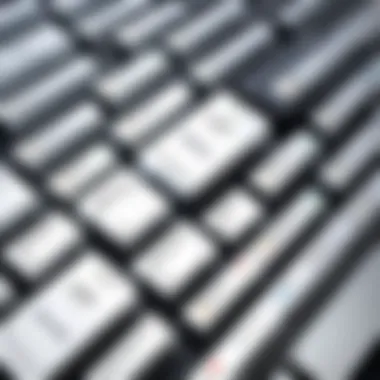

While estimating costs is significant, usage tracking and reporting are integral to an effective cloud storage management strategy. These tools provide insights into how resources are consumed over time, making it easier to adjust strategies and improve cost-efficiency.
An efficient tracking system helps organizations identify trends in their usage. Key elements include:
- Detailed Reporting: Users receive reports on data accessed, storage used, and associated costs, helping in identifying any unusual expense patterns.
- Optimized Resource Allocation: Tracking usage can highlight underused resources which, when right-sized or terminated, can lead to significant savings.
- Informative Analytics: Data collected can be analyzed to facilitate better decision-making regarding cloud services.
Investing time in usage tracking can lead to major improvements in the efficiency of spending on GCP storage. Organizations become more aware of their needs and can adapt accordingly, reducing waste and optimizing their cloud strategy.
Total Cost of Ownership for GCP Storage
Understanding the total cost of ownership (TCO) for Google Cloud Platform (GCP) storage is crucial for anyone considering cloud solutions. It goes beyond direct expenses associated with data storage. TCO encompasses various factors that influence overall financial investment. These factors can include storage fees, maintenance costs, and potential indirect expenses that arise during the lifespan of the storage usage. Evaluating TCO allows organizations to assess not only the immediate costs but also the long-term financial implications of their storage choices.
Evaluating Long-term Costs
When evaluating long-term costs, businesses need to take into account multiple aspects that might not be immediately evident. Direct costs, like storage class pricing in GCP, often represent a portion of the total expense. For example, while the Standard Storage class may be fit for frequent access, its higher pricing could lead to elevated TCO for projects with varying access needs.
Other costs can emerge from the need to transfer data in and out of different regions, or when transitioning between different storage classes. Additionally, costs associated with data retrieval, especially for classes like Coldline or Archive Storage, must be thoroughly estimated. Not to forget, costs relating to compliance and security certifications, which might not be directly tied to storage yet play a part in long-term ownership, should be factored into the equation.
Cost Optimization Strategies
To effectively manage and minimize TCO, organizations can implement several cost optimization strategies. Here are a few key methods:
- Assess Usage Patterns: Understanding how and when data is accessed can guide which storage class to choose. Using nearline or coldline storage for infrequently accessed data can significantly reduce costs.
- Monitor Data Transfer: Keeping an eye on data transfer rates is essential. For instance, transferring data between regions incurs additional costs. Planning data movement efficiently can help optimize expenses.
- Leverage Committed Use Discounts: If an organization can predict its usage needs, opting for committed use contracts can present substantial savings.
- Automate Data Management: Utilizing tools that automatically transition data between storage classes based on access frequency can ensure cost efficiency without sacrificing accessibility.
"Organizations can reduce their TCO by understanding the intricate balance between immediate costs and ongoing operational expenses."
Integrating these strategies into the management plan helps in achieving a more favorable TCO while utilizing GCP storage solutions effectively. By evaluating long-term costs and applying best practices for cost optimization, businesses can position themselves to derive maximum value from their cloud investments.
Case Studies on GCP Storage Cost Management
Understanding how different users implement GCP storage solutions provides valuable insight into cost management strategies. Case studies illustrate real-world applications, helping potential users evaluate options based on specific needs and budgets. By examining these implementations, businesses can identify best practices for optimizing their storage investments.
Small Business Implementation
Small businesses often face unique challenges when they utilize cloud storage. Limited budgets and resources make it essential for these organizations to seek tailored solutions. A case study of a local startup that leverages GCP can showcase how they efficiently manage their storage costs.
For example, let's consider a small e-commerce business that grew rapidly during the pandemic. Initially, they started using Google Cloud Storage for their product images and customer data. As their sales increased, they faced storage challenges. The company closely evaluated costs and recognized the need for a more profitable model. They transitioned from Standard Storage to Nearline Storage for older images that weren't frequently accessed.
This strategic shift led to a significant reduction in monthly expenses. Key takeaways from this case include:
- Regularly monitor usage and explore options like Nearline for infrequent access.
- Understand the pricing tiers fully, as this can lead to smarter choices.
- Budgeting for potential growth and preparing for scalability is crucial.
Enterprise Solutions
Enterprises often have complex requirements, including regulatory compliance and high data throughput needs. A case study involving a multinational corporation utilizing persistent disk storage illustrates effective GCP cost management on a larger scale. The company required extensive data analysis capabilities and high availability. Initially, they faced ballooning costs due to unpredictable data transfers across regions.
Through meticulous analysis, they optimized data locality by shifting their storage to regions closer to their main operations. This move reduced not just transfer costs, but also improved application performance. Additional strategies included utilizing the GCP Pricing Calculator for accurate forecasting and reviewing regular usage reports to adjust storage classes as necessary.
Some important lessons from this case might include:
- Prioritize data locality to avoid unnecessary transfer fees.
- Take advantage of tools like the GCP Pricing Calculator for tailored cost predictions.
- Implement a systematic approach to review and adjust storage class usage over time.
"Understanding real case studies can significantly help in strategizing storage cost management for both small and large enterprises."
By synthesizing lessons from both the small business and enterprise case studies, it becomes clear how different approaches can lead to significant savings and efficiency improvements. Businesses of all sizes can learn from these implementations to enhance their GCP storage cost management strategies.
End
Understanding GCP storage pricing is crucial for anyone involved in cloud infrastructure management. This article has presented a detailed look into the various aspects of Google's storage offerings. It has examined different storage types, pricing models, and factors that affect costs.
Recap of Key Insights
Throughout this discussion, several key insights have emerged:
- Diverse Storage Solutions: Google Cloud Platform offers multiple storage options tailored to different use cases. Whether for active data, archival purposes, or high-performance needs, there is a suitable option available.
- Pricing Models: The pay-as-you-go model allows flexibility. Preemptible pricing offers savings but comes with certain trade-offs. Understanding these models helps businesses choose wisely based on their usage patterns.
- Influencing Factors: Costs are not solely based on tier selection. Location, frequency of data access, and data transfer need careful consideration to estimate total expenses accurately.
- Cost Management Tools: GCP provides tools like the Pricing Calculator for effective budgeting and prediction of costs. The ability to track and report usage is essential for optimizing expenses over time.
Considerations for Future Decisions
When making future decisions about GCP storage, various factors warrant attention:
- Long-term Needs: Organizations should consider how their data storage needs may evolve over time. Assessing projected growth can help select the most appropriate storage class.
- Budgeting for Variability: Prices may change based on several elements. Keeping abreast of updates from GCP is essential for financial planning.
- Experimentation with Storage Classes: Testing different storage classes can lead to identifying the most cost-effective approach for specific data sets.
- Strategizing Data Transfer: Minimizing data egress costs by efficiently managing data locales can lead to substantial savings.
In essence, well-formed strategies and informed decisions are keys to effectively managing GCP storage costs. Understanding these elements strengthens an organization's ability to leverage cloud capabilities optimally.







