Analyzing the GraphPad Prism Free Trial Experience
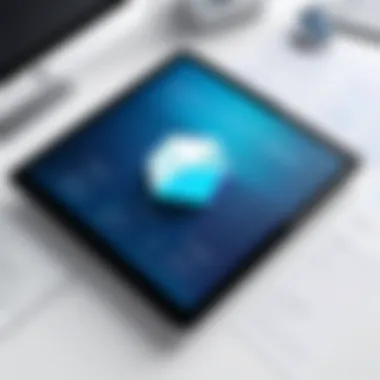

Intro
GraphPad Prism stands out as a popular choice among researchers and educators for data analysis, particularly in the life sciences. Its free trial offers a glimpse into the software's rich ecosystem, inviting users to explore its diverse functionalities. This trial is not just a fleeting experience; it acts as a testing ground where potential customers can assess the tool's capabilities without any financial commitment. Not everyone familiar with statistical software, however, appreciates the nuances of what GraphPad Prism brings to the table. This article endeavors to break down these layers, ensuring whoever reads this walks away with a clear understanding of what to expect from the free trial.
The relevance of diving deep into this topic cannot be understated, especially in an era where data-driven decision-making is paramount. The stakes are high when choosing the right tools, and the insights yielded from this analysis will serve as a beacon for those at crossroads regarding whether to proceed with GraphPad Prism after the trial period.
Software Overview
Software Description
GraphPad Prism integrates scientific graphing, biostatistics, and data analysis into one user-friendly platform. Created with researchers in mind, it caters specifically to the needs of those who often find themselves wading through extensive datasets to extract meaningful conclusions. The software manages to strike a balance between power and accessibility, making it an attractive option for users of all experience levels. Whether it’s for designing experiments, managing data, or performing complex analyses, Prism presents as a dynamic tool. Its design focuses on productivity, enabling users to focus on insights rather than becoming lost in technicalities.
Key Features
The free trial of GraphPad Prism comes with several compelling features that can significantly aid users:
- Graphing Capabilities: Generate a wide array of graph types, including scatter plots, bar graphs, and box plots, enhancing data visualization.
- Statistical Analysis: From basic descriptive statistics to more advanced analyses like ANOVA and regression, Prism handles a variety of statistical methods to fit users' needs.
- Data Management: The program allows for the importation of data from various sources, including spreadsheets, making it easy to manage and manipulate datasets without hassle.
- Custom Templates: Users can create templates for frequently used analyses to streamline workflow and maintain consistency across projects.
- Educational Resources: The software also comes with tutorials and guides, which are invaluable for teaching new users how to effectively leverage its features.
"With GraphPad Prism, complex data analysis can be simplified, allowing users to derive meaningful insights without getting bogged down by the intricacies of statistical approaches."
User Experience
User Interface and Design
When one first approaches GraphPad Prism, the user interface quickly grabs attention. The layout is both intuitive and visually appealing, guiding the user through various functions with minimal effort. This is not merely a cosmetic consideration; an appealing design often eases the learning curve. Drop-down menus and context-sensitive help are available as users delve into the software, providing support where needed. Essentially, GraphPad Prism treats its users as partners in exploration, leading them on a journey rather than leaving them to navigate a labyrinth alone.
Performance and Reliability
The performance of GraphPad Prism, particularly during the free trial, is robust, handling large datasets efficiently. Users often report minimal lag time and a smooth interaction during tasks that require substantial resources. This reliability becomes indispensable in research settings where time is often of the essence, and delays could cost more than just money. The occasional hiccups in performance, if any arise, are generally transient and not persistent, which indicates a well-built software foundation.
Prelude to GraphPad Prism
GraphPad Prism stands as a significant player in the field of scientific data analysis and visualization, especially for those who are delving into statistics within research and academic settings. Understanding its functionality and purposes is crucial for potential users. This section will lay the groundwork by elucidating what GraphPad Prism is and how it has morphed in response to user needs and technological advancements. For anyone considering using this software for data management, familiarizing oneself with its inception and evolution is not only informative but essential.
Definition and Purpose
GraphPad Prism is a comprehensive software application designed to handle statistical analysis, graphing, and data organization. At its core, it integrates complex statistical methods with a user-friendly interface, making sophisticated analysis accessible even to those with minimal statistical background. Researchers, educators, and professionals utilize Prism to streamline their data interpretation processes, ensuring clarity and accuracy in their findings.
This tool facilitates various statistical tests, making it suitable for diverse fields ranging from biology to social sciences. More than just a number cruncher, Prism also provides a platform to visually represent data through an array of graphing options. Its purpose is multifaceted: it aims to enhance the data analysis experience while promoting transparency and reproducibility in research.
The Evolution of GraphPad Prism
GraphPad Prism has undergone notable transformations since its inception, continuously adapting to meet the ever-evolving requirements of its user base. Originally launched in the early 1990s, it began as a niche product targeted at the biological sciences but has grown to accommodate a broader audience over the years.
The software's updates reflect technological progress and the feedback from a passionate community. Many users have highlighted the importance of evolving data visualization techniques and enhanced statistical tools. With each version, Prism has incorporated more advanced features, maintaining its relevance in an increasingly competitive market.
Optimization for cloud access and collaboration capabilities are just examples of how GraphPad Prism has remained responsive to the needs of its users. Such innovations ensure that it not only keeps pace with change but often leads in supporting researchers and educators in presenting and analyzing data in a more meaningful way.
In summary, understanding the definition and the journey of GraphPad Prism provides valuable insights into its relevance and role in today’s data-intensive research landscape.
Understanding the Free Trial


The concept of a free trial holds significant weight in the software realm. For many, it serves as an essential gateway to fully grasp a tool’s offering without immediate financial commitment. When considering GraphPad Prism, understanding the mechanics and benefits of its free trial becomes paramount in evaluating if it aligns with your data analysis needs. This section delves into the critical aspects of the trial, focusing on both access and features, which ultimately inform whether it’s worth the investment.
Trial Duration and Access
GraphPad Prism's free trial is structured to last 30 days, allowing users to explore a full suite of features. This duration is tailored to offer a comprehensive experience, ensuring potential users can assess the tool's capabilities. During this period, signing up is straightforward—interested users need simply to visit GraphPad's official website and register with basic credentials.
But there’s more than just filling out some forms. Users get immediate access to the software, bypassing lengthy approval processes that often plague trials of other programs. Once logged in, individuals can start a project right off the bat, which is appealing for users who may have impending deadlines.
Features Available in the Free Trial
The free trial is not just a cursory glance at GraphPad Prism; it encapsulates a rich tapestry of features designed for both novice and seasoned users. Here are some notable aspects one will encounter during the trial:
- Full Data Analysis Capabilities: Users have access to all the statistical tests, including t-tests, ANOVA, regression analysis, and more. This breadth allows users to conduct extensive analyses and realize Prism's statistical depth.
- Graphing Tools: Users can create a selection of graphs that help visualize data effectively. Expanding beyond traditional graph types, such as bar and line graphs, Prism also excels in biostatistical graphing. And, with a slew of customization options, this means you can tailor graphs to tell your data story accurately.
- Reporting Options: Creating reports is a breeze. Users can export their work in various formats, facilitating easy sharing or inclusion in presentations. This aspect is key for those in academic or industry settings where collaboration is essential.
"The free trial of GraphPad Prism is not just about testing the software; it's about putting its powers to the test—an invitation for the analytically curious."
In summary, understanding the GraphPad Prism free trial is more than just knowing how long it lasts and what you can access. It is about comprehending the valuable insights it provides, helping professionals from varied backgrounds ascertain whether this software meets their robust data analysis requirements.
Key Features of GraphPad Prism
Understanding what GraphPad Prism brings to the table is critical for users looking to analyze their data comprehensively. Prism has established itself as a powerhouse in data analysis, particularly within the realms of biostatistics and scientific research. Its array of features not only caters to a wide spectrum of needs but also aligns with the functionality expected in high-level data analysis software. Users will find that the software’s multifaceted attributes can significantly enhance research efficacy, allowing for better data interpretation and visualization.
Data Analysis Capabilities
Statistical Tests Overview
Statistical tests lie at the heart of any analytical puzzle, and Prism deftly navigates those waters. The software provides a broad overview of common statistical tests, making it easy for users to select the right test for their data. Its accessibility is commendable; whether you are a seasoned statistician or just dipping your toes in the waters of data analysis, you will find the options organized and straightforward.
A standout characteristic of the Statistical Tests Overview is its ability to provide instant feedback, allowing users to understand their data quickly. Notably, Prism supports t-tests, ANOVA, and regression analysis, among others, ensuring that most common scenarios are adequately addressed. However, it’s worth noting that while it covers many bases, the depth of explanation for each test might not satisfy a hardcore statistician’s appetite for nuanced discussions.
Curve Fitting Techniques
When diving into biological or chemical data, curve fitting becomes crucial for understanding relationships within the data. GraphPad Prism excels in this regard with its robust suite of curve fitting techniques. The software automates the process and provides options for various models, helping the user obtain the best fit for their experimental data.
Its ease of use is one of its appealing traits; users can input data and let Prism suggest the best fit. This adaptability is particularly beneficial in tightly knit fields where precision is a necessity. However, while the automatic curve fitting is a handy tool, some users may feel that it lacks the flexibility to fine-tune advanced settings required for specialized scenarios.
Graphing Options
Types of Graphs Available
Graphing options in Prism can be a game-changer for researchers aiming to convey their findings visually. The software provides a robust selection of graph types, ranging from basic bar graphs to complex scatter plots. This variability allows users to choose the most effective means of presenting their data, amplifying the impact of their work.
A notable feature is that each graph type offers customization options that provide a more tailored representation of data. Users can manipulate axes, colors, and legends to suit their specific needs, making the graphs not just aesthetic but also informative. One should keep in mind, though, that the more complex graph types might require an initial learning curve to utilize efficiently.
Customization Features
Customization is where GraphPad Prism shines. Users can not only select the graph type but also get creative with its appearance. The ability to adjust colors, fonts, and other stylistic elements fosters an environment where individuals can express their findings in a visually compelling manner.
This flexibility encourages creativity, yet also entails a risk. Users who are less familiar with design principles may unwittingly create graphs that obscure rather than illuminate their data points. It’s essential to strike a balance between aesthetics and clarity to ensure that the information is well conveyed.
Reporting Tools
Export Options


When it comes to communicating results, Prism's export features are noteworthy. Users can export their graphs and data not just in simple formats, but also to more complex ones like Word, PowerPoint, or PDF. This integration enables seamless presentations, ensuring that others receive their work in the best possible format.
However, while general export options are robust, some users have noted that specific formatting could be better preserved across different software platforms. Keeping that in mind, it's a good practice to double-check the output before sharing it widely.
Collaboration Features
Collaboration is often crucial in research, and Prism recognizes this need. It facilitates teamwork by allowing multiple users to access and modify project files. This connectivity is vital, especially in academic settings where different perspectives can enhance the analysis.
One unique aspect of these collaboration features is the cloud integration Prism offers, making it readily available for remote teams. However, with convenience come challenges; issues around version control can arise when multiple users are editing the same document. Thus, teams must establish clear communication to avoid overlapping edits.
User Experiences with the Free Trial
Understanding user experiences with the GraphPad Prism free trial is crucial to evaluating its overall potential. This section delves into first-hand impressions and practical insights that help gauge the software’s effectiveness. Not every tool fits everyone, so examining individual feedback shines a light on both advantageous and challenging aspects of the trial. Through anecdotal evidence and user testimonials, one can discern how well GraphPad Prism meets the demands of its varied user base, from academic researchers to professionals in industry settings.
Positive Aspects
Ease of Use
One of the standout features of GraphPad Prism is its ease of use. For many users, the intuitive interface plays a pivotal role in their experience. New users don't need to navigate a labyrinth of complex menus; instead, they can quickly find what they're looking for. This streamlined functionality allows for a smoother transition from data entry to analysis, saving time and minimizing hurdles.
A unique aspect of the ease of use is the drag-and-drop functionality for data import. Users report that this makes the initial setup almost a walk in the park. Such design choices not only enhance user satisfaction but encourage users to utilize more advanced features down the line.
Comprehensive Help Resources
Another impressive characteristic is the comprehensive help resources. GraphPad Prism provides an extensive library of tutorials, guides, and FAQs—available directly within the software. This accessibility is especially beneficial for those who might be jumping into statistical analysis for the first time.
The standout feature in this realm is the robust video tutorial section. Users often appreciate visual aids that clarify various functionalities. These resources can help break down complex processes into understandable segments, promoting a more profound grasp of statistical concepts. This rich tapestry of support fosters an environment where users feel empowered to explore without fear of getting stuck.
Challenges Faced
Limitations of the Trial
Despite the many positive features, the limitations of the trial cannot be overlooked. Many users find that the free version lacks certain advanced functionalities present in the full software suite. These restrictions can hinder more sophisticated analyses and limit the scope of projects to simple data treatments.
The trial’s restriction on data size and the number of analyses might be a deal-breaker for some prospective users, particularly those dealing with large datasets or intricate models. For many researchers, these limits can hinder their ability to assess the software’s true value in their workflow.
Technical Support Experiences
Lastly, user experiences regarding technical support can vary. While some users praise swift responses and helpful guidance, others report delayed replies and unfulfilled queries. The inconsistency in support experiences makes it difficult to have confidence in resolving issues that may crop up while using the trial.
A unique drawback cited by users is the lack of live chat support in the free trial, which many found inconvenient. Instead, reliance on email communication may lead to longer resolution times. For those needing immediate assistance, this can be particularly frustrating, impacting their overall appreciation of GraphPad Prism during the trial period.
"Choosing the right statistical software can feel like wandering in a dense fog; user feedback serves as a beacon guiding the way forward."
In summary, user experiences with the GraphPad Prism free trial reveal a mix of strengths and weaknesses. The intuitive design and supportive resources stand out as significant benefits, while restrictions on capabilities and inconsistent technical support present real challenges. By sifting through individual narratives, potential users can better navigate the trial and weigh the decision to ultimately invest in the full software.
The Value Proposition of GraphPad Prism
Understanding the value proposition of GraphPad Prism is essential for anyone considering the free trial. This section sheds light on various facets that make GraphPad Prism a compelling choice for data analysis and visualization. It’s not merely about features; it’s about what those features mean for you, the user. Whether you’re an academic, a researcher, or a professional within a company, grasping the value proposition can guide your decision towards utilizing a tool that aligns with your analytical goals.
Cost-Benefit Analysis
A cost-benefit analysis evaluates the potential costs associated with GraphPad Prism against the benefits it offers.


- Cost Consideration: The main expense comes post-trial when deciding whether to transition to a full version. However, the initial investment can be justified when the robust capabilities of the software are assessed. After all, choosing a software tool impacts your workflow, accuracy, and ultimately, your research’s credibility. Users should also consider the cost in terms of time saved in analysis and reporting.
- Benefits on Efficiency: Users often highlight how Prism streamlines their workflow. Easing data manipulation and analysis can transform tedious processes into manageable tasks. For instance, a researcher can spend countless hours with spreadsheets, but with GraphPad Prism’s intuitive interface, significant time is saved, allowing for a greater focus on interpretation rather than data wrangling.
"The cost seems high at first glance, but when one factors in the time saved and the reduction in errors, it becomes a sensible investment."
Comparative Analysis with Alternative Software
When weighing your options, it's crucial to look beyond GraphPad Prism and consider its competitors to understand its standing within the market.
Similar Tools Reviewed
There are several alternatives in the marketplace like SPSS and SigmaPlot. Each has its pros and cons, particularly in statistical analysis and graphing capabilities.
- Key Difference: Unlike GraphPad Prism, which combines user-friendly design with powerful analytics, SPSS often caters more towards extensive statistical modeling. It can be a beneficial choice for users requiring complex statistical procedures but may fall short for those who prioritize ease of use.
- Unique Features: SigmaPlot focuses heavily on graphing capabilities, which means it’s excellent for visual representation, but lacks in some analytical power that GraphPad Prism offers. Many researchers appreciate the depth of analysis available in Prism alongside adequate graphing options, making it a well-rounded choice.
Unique Offerings of GraphPad Prism
What uniquely sets GraphPad Prism apart are its intuitive design and the seamless integration of statistical testing with graphing.
- Usability: The streamlined interface is particularly welcoming for those who may not have advanced statistical backgrounds. Users can easily navigate through various functions without feeling overwhelmed, something that not all alternatives can boast. This characteristic has made GraphPad Prism a go-to tool for both novices and seasoned researchers.
- Flexibility: Another unique aspect is its built-in tutorials and help resources. This caters well to first-time users, providing them with guidance that’s hard to find in its peers. If you’ve ever tried to learn a software tool in isolation, the frustration can be palpable, but with Prism’s embedded help options, users are rarely left in the lurch.
Usage Scenarios
Understanding the context in which GraphPad Prism might be employed is vital. Users need to grasp how this software aligns with their specific needs, whether they are in an academic environment or within the industry. Usage scenarios demonstrate the versatility of GraphPad Prism and highlight its adaptability to various sectors. The academic and industry applications of Prism provide a roadmap for potential users, guiding them on how best to utilize the software to extract value from their data analysis tasks.
Academic Applications
GraphPad Prism has carved a niche in the academic world, particularly among researchers, students, and educators. It streamlines the often intricate process of data analysis, making it a popular choice in laboratories and classrooms alike.
- Statistics Education: Many educators use Prism to teach complex statistical concepts. The software’s user-friendly interface simplifies the understanding of hypothesis testing, t-tests, ANOVA, and regression analyses. This accessibility allows students to focus on learning rather than being bogged down by the mechanics of data management.
- Research Projects: For academics conducting experiments, Prism provides powerful tools for analyzing experimental data. Researchers can easily create graphs and curves, which are essential for presenting findings at conferences or in publications. This capability helps in visually interpreting results, which can often say more than numbers alone.
- Collaborative Research: Often, research projects involve collaboration among multiple parties. Prism facilitates this with its comprehensive sharing options. Users can collaborate effortlessly with colleagues, which is essential when projects span different institutions or disciplines.
"Using GraphPad Prism in our lab was a game-changer. We could visually express our findings in ways that were unclear using other software. It made our presentations so much more impactful!"
Industry Applications
In the commercial sector, GraphPad Prism serves a different but equally important purpose. Industries ranging from pharmaceuticals to biotechnology leverage its capabilities for practical applications.
- Pharmaceutical Research: Companies in this sector utilize Prism for analyzing clinical trials and experimental data. It plays a critical role in bioassay analyses and toxicology studies, where accurate data interpretation can lead to significant drug development breakthroughs.
- Quality Control and Assurance: Manufacturing businesses often employ Prism in their QA processes to monitor product quality through statistical analysis of data collected during production. This ensures that companies adhere to regulatory standards and maintain quality benchmarks consistently.
- Market Research: Businesses often rely on quantitative data to drive marketing strategies. Prism assists in analyzing survey data or numerical reports, helping companies make informed decisions based on robust data insights.
Overall, the practical applications of GraphPad Prism demonstrate its essential role across various disciplines, adding seamless efficiency to the data analysis process. Whether in academia or industry, the scenarios in which Prism fits speak volumes about its adaptability and functionality.
End and Recommendations
As we bring this analysis to a close, the conclusion and recommendations section serves as a pivotal component of the article. This part not only summarizes findings but also offers insights tailored to the diverse audience groups drawn to GraphPad Prism, encompassing both academia and industry. It's crucial to unpack the essentials here, as the decision to transition from a free trial to a paid plan can weigh heavily on users' resources and needs.
Is the Free Trial Worth It?
When considering whether the free trial of GraphPad Prism is worth the time and effort, one must examine various aspects. First and foremost, it’s important to highlight the feature set accessible during the trial period. Users can get a taste of its robust data analysis capabilities, powerful graphing tools, and reliable reporting functions. If you're a researcher or an educator, evaluating these features can help ascertain if the software meets your specific requirements.
Moreover, successful engagement with the tool during the trial will also depend on one's willingness to invest time in learning how to navigate its offerings. Users should also consider the following points:
- User-Friendliness: Many users have reported that the interface is intuitive, meaning less time spent familiarizing oneself and more time focused on results.
- Support Resources: GraphPad provides various tutorials and resources that can enhance user experience during the free trial.
- Real-Life Application: If trial tasks closely mimic your actual work scenarios, the experience can be particularly beneficial.
Ultimately, the conclusion about whether the free trial is worth it hinges on your specific situation and goals. Engaging with GraphPad Prism in a trial capacity allows potential users to gauge compatibility with their existing workflows before making a financial commitment.
Final Thoughts on GraphPad Prism
In summing up thoughts about GraphPad Prism, it’s imperative to reflect on its positioning as a leading tool for data analysis and visualization. The insights gained from navigating its free trial cannot be understated; they are vital for informed decision-making. For anyone considering moving beyond the trial, weighing pros and cons is essential. Here are several takeaway points:
- Performance in Diverse Fields: Users across varied sectors, be it academic research or corporate analysis, have found GraphPad Prism to offer tailored functionalities conducive to their needs.
- Long-Term Value: While the trial provides a glimpse, the full version may unlock additional potential, especially for teams who require extensive collaboration tools.
- Community Insights: Engaging with other users on forums or platforms like Reddit often uncovers real-world applications and tips that can be invaluable.





