Images in Web Page Design: Importance and Techniques
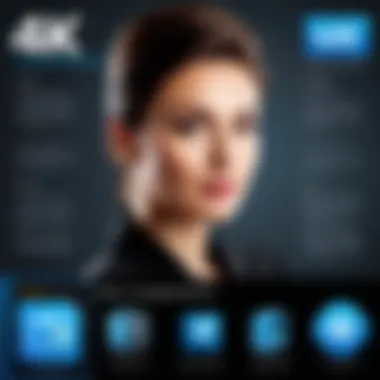

Intro
In the vast expanse of the digital realm, the significance of images in web page design cannot be overstated. They serve not merely as decorative elements, but as fundamental components that shape user experiences. From header photos that capture attention to background images that create ambiance, the right visuals can enhance storytelling and make complex information digestible. This article delves into how various types of images can be strategically used across different formats, optimized for efficiency, and ultimately leverage their psychological impact on users.
Images are often the first interaction a visitor has with a website. They can set the tone and convey the business’s message before a single word is read. Getting this right is critical, as the balance between aesthetics and functionality can mean the difference between a seamless experience and a frustrating one. By unpacking current trends and best practices, this narrative will provide both tech enthusiasts and seasoned professionals with the insights necessary to optimize their design processes for improved efficacy.
Software Overview
Software Description
In today's design landscape, various software are available that allow for the integration and optimization of images. These tools are essential for anyone looking to create a visually-striking yet functional web page. While there are big names in the field, like Adobe Photoshop and Sketch, several other platforms offer unique functionalities that can cater to specific needs.
Key Features
When considering which software to use, look for key features that enhance functionality. Here are some attributes to keep an eye on:
- Intuitive Interface: A user-friendly design ensures that professionals can focus on creativity rather than navigating complex menus.
- Integration Capabilities: Seamless collaboration with platforms like WordPress or Shopify can streamline the publishing process.
- Image Pooling: Access to stock images or custom libraries can save time and enhance design flexibility.
- Optimization Tools: Features that reduce file size while maintaining quality are crucial for site performance.
- Export Options: Multiple formats available for export facilitate diverse uses for the selected images.
User Experience
User Interface and Design
An effective user interface (UI) not only enhances easier navigation but significantly contributes to a user’s overall experience on a site. High-quality images placed appropriately can turn a monotonous layout into an engaging tableau. The rule of thumb is to ensure that images amplify the text rather than clutter or distract from it. Incorporating images that align with the audience's expectations will always pay dividends.
Performance and Reliability
In the age where speed matters more than ever, ensuring that images load quickly on a web page is a must. Large, unoptimized files can slow down a site, leading to user frustration and increased bounce rates. Using formats like WebP offers a balance of performance without sacrificing visual fidelity. On the reliability front, it’s wise to implement a content delivery network (CDN) which not only speeds up load times but also ensures images are served from the closest location to the user.
“A well-optimized image is like a well-oiled machine – it works silently in the background while enabling the overall system to perform at its best.”
Being strategic about image use can guide users through a site and invoke the desired emotions. Ultimately, integrating images thoughtfully is not just about making a website look good; it's about making it work effectively for its intended audience.
Preamble to Visual Elements in Web Design
In today’s digital landscape, a web page is not just a collection of text and links; it is a visual experience, an art form that communicates messages, emotions, and brand identities. This section investigates the crucial role of visual components, particularly images, in web design. Images serve not only to capture attention but also to guide the user’s journey through a website, enhancing both functionality and aesthetics.
The Importance of Imagery
Images are the heartbeat of a web page. They transform static content into a dynamic experience that resonates with users. A well-placed image can evoke emotions that words alone might struggle to convey. For instance, consider a non-profit organization’s website. A compelling photograph of a smiling child can elicit an emotional response, prompting visitors to engage more deeply, whether through donations or advocacy.
Moreover, imagery plays a significant role in information retention. People are more likely to remember visual content than something they simply read. The old saying goes, "A picture is worth a thousand words." In web design, this translates to improved user engagement, increased time spent on the page, and a higher likelihood of conversions.
Great imagery not only catches the eye but also supports the narrative of the site. Well-designed images complement the text and provide context, all while reflecting the brand's ethos. Think of how certain brands—like Apple—use minimalist images to convey sophistication and innovation. Each visual element is purposefully crafted to align with the overarching message, creating a cohesive narrative.
Defining Web Page Aesthetics
Aesthetics in web design is more than just beauty; it’s about creating a visual experience that feels intuitive and engaging. This involves a thoughtful selection of colors, fonts, and particularly images. The images chosen must fit seamlessly into the site's overall design, contributing to the harmony of elements.
When defining aesthetics, important factors come into play:
- Color Schemes: Images can either match or contrast with the chosen color palette of a site. A harmonious color scheme enhances the user’s experience by making navigation fluid and enjoyable.
- Typography Interaction: Images and typography should play well together. An elegant font may require a simple image, while bold text can complement more complex visuals.
- Layout Considerations: The position of images affects how users perceive content. For example, a large hero image at the top of the page can set the tone and make a strong first impression.
Ultimately, the goal of aesthetics is to create an emotional connection with the user. If a site looks appealing, it engenders trust and encourages exploration. Effective web design merges functionality with aesthetics, enticing users not just to visit, but to stay and interact. To put it plainly, well-executed visual elements can mean the difference between a user leaving in seconds or scrolling and clicking through numerous pages.
"In the end, the goal is to create an emotional experience for the user, one that aligns with their expectations and desires."
In summary, the role of imagery in web design cannot be overstated. As we delve deeper, let’s explore how different types of imagery contribute to the overall effectiveness of a website.
Types of Images in Web Design
In the constantly changing landscape of web design, understanding the types of images you incorporate into your sites is essential for creating visually appealing and engaging experiences. Various forms of imagery can significantly influence the way users interact with your content, therefore grasping their unique characteristics and applications enhances both aesthetics and functionality.
Images can be the first touchpoint between a user and a website; they speak a thousand words before any text is read. They should engage viewers, carry messages, and eventually steer them toward desired actions. Knowing the strengths and weaknesses of each type aids designers in making deliberate choices that align with their objectives.
Photographic Images
Photographic images are often the bread and butter of web design. They can encapsulate real-life moments, evoke emotions, and tell stories. Whether you opt for stock photos or original captures, the aim is to strike a chord with your audience. Yet, this is not just about random aesthetics; photographs should resonate with the brand’s identity and message.
- A well-placed high-quality photo can enhance a product display, make a blog post more digestible, or simply give a professional touch to a company's landing page.
- Consider your lighting, focus, and subject. Natural and candid images often outperform staged ones in authenticity.
- However, overuse can lead to visual clutter, so moderation is key. Aim for a delicate balance, letting the images breathe within the layout, much like how you would arrange spices in a well-cooked meal.
Illustrative Graphics
Illustrative graphics, which encompass drawings, sketches, and vector images, offer a unique flair not always attainable through photographs. These visuals provide a canvas for creativity and personalization. When used thoughtfully, they can enhance brand personality seamlessly.


Illustrations can:
- Distinguish your brand from competitors by showcasing individuality.
- Convey complex concepts easily, making them digestible for your audience. This can prove invaluable in sectors like tech or education.
- Support storytelling in a way that photographic images sometimes cannot; they allow for abstraction and stylization.
Avalanche Mountain, a ski resort website, cleverly uses whimsical illustrations to convey a fun and casual atmosphere along with its brand essence.
Infographics
Infographics are powerful, especially in the information age, where attention spans are fleeting. They combine visuals with data to present information concisely and compellingly. They can summarize statistics, depict timelines, or clarify processes in a snap, making complex information more accessible.
Benefits of using infographics include:
- Enhanced retention: People are generally more likely to remember visual content than text.
- Shareability: Well-designed infographics can attract shares on social media, thus potentially driving traffic to your site.
- SEO advantages: Incorporating infographics can improve your search rankings by increasing on-page time and reducing bounce rates, as users find the information valuable.
If done right, they can become your website’s hallmark. Remember, simplicity is key in design; don’t drown your viewers in unnecessary details.
Background Images
Background images serve as the canvas behind your content. They can set the overall tone and context without stealing the spotlight. A compelling background image can establish mood and reinforce the subject matter. However, ensuring that it doesn’t distract from the foreground content is crucial.
- High-resolution images are essential, as they are often displayed across various screen sizes.
- Using subtle textures or gradients makes backgrounds engaging without overwhelming users.
- Ensure that text over these images remains legible; a blurred or dimmed image is often a clever trick to ensure clarity.
- When applying a photo as a background, remember to focus on harmony between the image and the text.
"A picture is worth a thousand words, but its placement, quality, and purpose can be worth a million in web design."
Best Practices for Image Selection
When it comes to web design, the saying "A picture is worth a thousand words" could not be more accurate. Images have the power to attract attention, convey messages, and stir feelings—all crucial factors when guiding a user through a website. Employing the right practices for selecting images is essential not just for visual appeal but also for achieving functional objectives. So, what does that look like? Let’s take a closer look at some best practices that contribute directly to creating an engaging web experience.
Assessing Image Quality
Image quality is paramount. Low-resolution images can tarnish a website's credibility, giving the impression of lack of care or professionalism. In contrast, high-quality images can captivate users and communicate trust. When considering image quality, keep these points in mind:
- Resolution: Images should be crisp and clear, ideally high-resolution (at least 300 DPI for print and 72 DPI for the web).
- Color Accuracy: Colors should be vibrant and true to life; a washed-out image can fail to grab attention.
- Composition: Well-composed images support storytelling. Pay attention to the rule of thirds, balance, and perspective.
In short, assessing image quality is not merely technical. It’s about ensuring the images reverberate with the overall message while being visually appealing.
Considering Audience Relevance
Understanding your audience is like having a compass in a dense forest. When selecting images, consider who your users are, what they value, and what resonates with them. Let's break it down:
- Demographics: Images should align with the demographic details of your audience. For instance, a youthful brand might benefit from vibrant colors and dynamic imagery, while a financial institution may opt for more subdued, professional visuals.
- Cultural Context: What strikes a chord with one culture may fall flat with another. Research cultural influences and preferences to steer clear of potential pitfalls.
- Interests and Pain Points: Knowing your audience helps you select images that speak directly to their needs or emotions. For example, using visuals that highlight community savings in a local bank site could initiate a sense of belonging.
Taking the time to consider audience relevance can transform the way visuals are perceived, turning casual visitors into loyal users.
Aligning with Brand Identity
Another cornerstone in image selection is how well the imagery aligns with brand identity. Every image should echo the brand’s values, mission, and ethos:
- Consistency: Maintain a consistent look and feel throughout your site. If your brand communicates luxury, images should reflect opulence—think elegant colors and sophisticated designs.
- Message: Ensure that your images resonate with what you want to say about your brand. If inclusivity is a core tenet, diverse imagery demonstrating community and connection can amplify that message.
- Style Guidelines: Develop clear guidelines for the styles of the images you use, whether it be realistic, abstract, or illustrative. This ensures coherence and solidifies brand recognition.
Aligning images with brand identity fosters a more intimate connection with users, as they begin to associate specific visuals with the values and qualities of a brand they trust.
"Images are often the first encounter users have with a website; thus, they’re instrumental in crafting a narrative before a single word is read."
Technical Aspects of Image Integration
When it comes to crafting websites that not only look appealing but also function well, the technical aspects of image integration hold significant weight. Proper integration of imagery can profoundly influence loading speeds, user engagement, and overall aesthetic alignment with brand identity. As the digital world increasingly leans towards mobile-first design, understanding these technical intricacies ensures that images enhance rather than hinder the user experience.
File Formats and Their Usability
Choosing the right file format is essential for optimizing web images. Different formats serve unique purposes and come with specific characteristics.
- JPEG: Often the go-to for photographic images, JPEG is great for compressing large files, resulting in smaller sizes ideal for faster loading. However, it does sacrifice some quality due to lossy compression.
- PNG: This format offers lossless compression and supports transparent backgrounds, making it favorable for logos and graphics requiring clear edges. Its larger file size means it isn’t always the best option for web pages aiming for speed.
- GIF: While commonly used for simple animations, GIFs are limited to a 256 color palette, which can restrict quality. They are best suited for small, short sequences than high-resolution images.
- WebP: A newer format that provides superior compression techniques, yielding smaller files without sacrificing quality. WebP is gaining traction but might not be supported everywhere yet.
Tip: Research the specific needs of your project when choosing a file format. Evaluate whether quality or loading speed takes precedence, as that will steer your decision.
Responsive Images for Mobile Design
In the age of smartphones and tablets, prioritizing responsive images is no longer optional. Failing to deliver images that scale optimally across devices can lead to awkward layouts or excessively long load times. Here are several strategies to ensure images are responsive:
- Use CSS Media Queries: This technique allows you to load different images based on the screen size. For example, a large desktop version can differ significantly from what's needed on a handheld device.
- HTML Attribute: Implement this in your tag to specify multiple image resources, letting the browser choose the most suitable one based on device capabilities and screen resolution.
- Dynamic Resizing: Use server-side scripts to detect a user's device and dynamically resize images, ensuring optimal display without sacrificing quality.
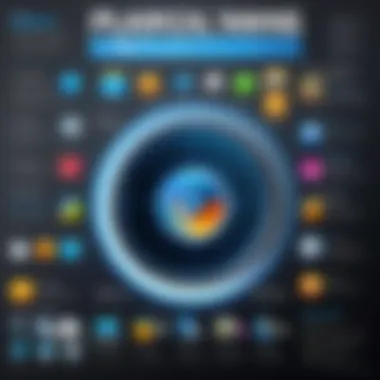

Responsive images not only enhance aesthetics but also improve page load performance, significantly impacting user engagement and search rankings.
Image Compression Techniques
Compressing images without losing vital quality is an art in web design. To keep a web page responsive, utilizing image compression techniques should be part of your regular practice. Here are a few effective methods:
- Lossy Compression: This method reduces file sizes by removing some data from the image, which is often undetectable to the average viewer. Tools like JPEGmini or TinyPNG can help achieve this balance.
- Lossless Compression: While this preserves the image quality, it doesn’t significantly reduce file sizes. Software like ImageOptim or GIMP can facilitate this process for those needing pristine images.
- Batch Processing: When dealing with numerous images, consider tools that allow you to compress multiple files simultaneously. This can be a time-saver and ensure consistency across your visual assets.
Having a solid grasp on these various methods can aid in a well-optimized web page design while still maintaining visual appeal.
By being mindful of the technical aspects surrounding image integration, web designers and IT professionals can craft more effective, user-friendly digital experiences.
The Role of Imagery in User Experience
Imagery is not merely an accessory in the realm of web design; it serves as a pivotal element that deeply influences user experience. The visual representation on a webpage guides users through their journey, shaping their interactions, emotions, and ultimately their satisfaction with the service or product offered.
By integrating thoughtful imagery, designers can create more than just a functional layout. They create environments where users feel invited and engaged, fostering trust and comfort while navigating the digital space. Images act as both guideposts and storytellers, leading users smoothly through information and enhancing the overall experience.
Navigational Aids and Visual Cues
When it comes to navigation, visuals can simplify complexities. Icons, arrows, and even color schemes can act as cues that steer users towards their intended destination. Users often skim content, and effective imagery can capture attention and guide focus. For instance, bold graphics set against a serene background can signal important information, drawing the user's eye where it matters most.
- Key Benefits of Using Navigational Aids:
- Enhances clarity and orientation
- Reduces cognitive load
- Improves accessibility for all users
Visual cues like buttons and icons also add a layer of predictability. Users become accustomed to recognizing what functions certain images represent, making navigation intuitive. This reduces friction in the user journey, leading to less frustration and a higher likelihood of conversions.
Emotional and Psychological Impact
The emotional reaction a user has to a webpage can dictate both their engagement level and their likelihood to return. Imagery tailored to evoke feelings—whether it be joy, nostalgia, or serenity—can create a memorable experience for users. For instance, joyful images in an e-commerce setting can encourage impulse buying, while calm visuals may be more fitting for wellness sites.
A careful selection of images can evoke a specific emotional response, win over the audience, and ultimately drive greater engagement.
It's crucial to consider the psychological impact of colors, shapes, and subjects used in images. Different colors can convey different emotions, shaping how users feel about a brand. A tech company might use sleek, minimalistic design paired with cool blues, suggesting professionalism and innovation. On the other hand, a children's toy brand could lean on bright, vibrant colors to evoke joy and excitement, appealing to both kids and their parents.
Additionally, the strategic use of human faces in imagery can strengthen the connection between the user and the website. Research indicates that users are naturally drawn to images of other people, finding comfort and relatability in human expressions. Images portraying diversity and authenticity can further resonate with audiences, fostering a sense of inclusion.
In summary, the interplay of imagery and user experience is vital in the design landscape. The use of engaging visual elements not only aids navigation but also shapes emotional connections, ultimately creating a more meaningful interaction between users and websites.
Image Editing and Enhancement Tools
In the realm of web design, the power of imagery cannot be overstated. However, how these images are crafted and modified significantly informs their effectiveness. Image editing and enhancement tools represent a vital aspect of this process, enabling designers to create visuals that not only complement their content but also resonate with the target audience. These tools can fine-tune images to ensure they convey the right message while adhering to brand standards, ultimately refining user experience.
Software Options for Designers
When it comes to software options for designers, a diverse toolbox can make a world of difference. Depending on the nature of the task—be it simple cropping, complex retouching, or comprehensive graphic design—various software packages cater to different needs. Here are some noteworthy ones:
- Adobe Photoshop: A long-standing titan in the industry, Adobe Photoshop provides an array of features for photo manipulation, layer management, and special effects. Its versatility allows designers to carry out almost any type of image editing.
- GIMP (GNU Image Manipulation Program): This free alternative to Photoshop offers robust features and tools, though it may have a steeper learning curve for beginners. Still, it’s great for those on a budget who need high-quality image editing capabilities.
- CorelDRAW: Particularly favored for vector graphics, CorelDRAW excels in creating logos, layouts, and other scalable designs. Its user-friendly interface suits both novice and expert designers.
- Affinity Photo: Known for its one-time purchase model, Affinity Photo rivals Photoshop in terms of features, making it an appealing choice for users who dislike subscription-based pricing.
With these tools, designers can elevate the quality of images, ensuring that color correction, sharpness, or artistic effects align perfectly with the vision of the web page.
Utilizing Online Platforms
In addition to traditional software, online platforms have surged in popularity, providing accessible solutions for image editing and enhancement. These tools cater to users who may not have the need or expertise for desktop applications. Here are a few notable options:
- Canva: This user-friendly platform helps users create stunning visuals without extensive graphic design knowledge. With a plethora of templates and drag-and-drop features, Canva is especially useful for quickly generating graphics for social media or web pages.
- Pixlr: An excellent browser-based alternative to Photoshop, Pixlr offers many editing features like layers and filters, but without the need to download software. It serves well for on-the-fly edits when time is of the essence.
- Fotor: Known for its collage-making capability, Fotor also includes basic editing features. It’s highly useful for those who want to create professional-looking images quickly.
- PicMonkey: This platform blends photo editing with design features, allowing users to enhance and layer images effectively. It’s straightforward and appeals to both marketers and creative designers.
Using these online tools not only simplifies the editing process but also expands accessibility, ensuring that creative image enhancement is just a few clicks away for anyone, regardless of their technical expertise.
"The difference between a good image and a great image often comes down to the refinement process, and the right tools can make all the difference."
Legal Considerations and Image Usage Rights
In the ever-evolving landscape of web design, legal considerations regarding imagery cannot be overstated. As professionals create online environments that captivate users, they should tread lightly on the legal ground associated with image usage. Missteps in this arena can lead to costly legal repercussions, hampering the very mission to engage visitors effectively. Thus, understanding the ins and outs of image rights is crucial for any IT professional or business looking to maintain a respectable online presence.
Understanding Copyright Laws
Copyright laws stand as the guardian of creativity. They protect original works of authorship, including images. When someone snaps a photo or designs a graphic, they automatically own the rights to that work. This means that others cannot use it without permission. Engaging in image theft, whether knowingly or unwittingly, is an infringement that can potentially lead to lawsuits and heavy fines.
In the digital age, it’s imperative to remember that just because an image is easily accessible online doesn't mean it is free to use. A good practice is to always verify the copyright status of any image before including it on a web page. Here are some considerations to keep in mind:
- Ensure the source of the image is reputable.
- Look for images that are labeled for reuse.
- Familiarize yourself with the specifics of fair use, which in some cases allows limited use without permission.


"It's better to be safe than sorry: always check the legal standing of images before using them in your projects."
Attribution and Licensing
Attribution is a practice that acknowledges the creator of the image, which is often not only the right thing to do but also a legal requirement. If you’re utilizing images under certain licenses, you'll likely need to credit the creator only at the time of publication. The Creative Commons license, for example, allows for various forms of use as long as attribution is given.
Licensing can be a bit of a minefield, as different licenses come with different requirements. Below are some common types of licenses:
- Royalty-Free: Users pay a one-time fee to use the image without needing to pay royalties.
- Rights Managed: Users pay to use the image under specific conditions, often including time limitations.
- Public Domain: Images that can be used freely, as they are not protected by copyright.
Current Trends in Web Design Imagery
In the rapidly evolving landscape of web design, staying abreast of current trends in imagery is not just a luxury; it's a necessity. Images serve as powerful communication tools that can significantly influence user engagement and retention. As users' preferences shift alongside technological advancements, being aware of contemporary trends helps designers create more impactful and user-friendly websites. In this context, understanding trends such as minimalism and the use of video backgrounds can elevate the overall web experience while ensuring alignment with modern aesthetics.
Embracing Minimalism
Minimalism, characterized by its clean lines and uncluttered space, has become a notable design trend in recent years. This approach emphasizes simplicity, allowing the content itself to shine without unnecessary distractions. In web design, adopting minimalistic imagery can have several benefits:
- Focus on Content: By stripping away extraneous elements, users can concentrate on the core message of the site. This is particularly effective for businesses aiming to highlight specific products or services, avoiding the risk of overwhelming visitors with visual noise.
- Faster Load Times: Fewer and simpler images mean quicker load times, which is crucial in today's fast-paced internet environment. A delay of just a few seconds can lead to increased bounce rates.
- Enhanced Aesthetics: A minimalist design can create a sophisticated and modern appearance. Using ample white space combined with high-quality imagery can reinforce a brand's image as clean and professional.
When using minimalism, it is vital to choose images that not only convey meaning but also align well with the overall design ethos of the website. A well-placed image can be worth a thousand words, particularly when it's carefully considered and pertinent to the content.
The Rise of Video Backgrounds
In recent times, video backgrounds have garnered immense popularity in web design. They serve as a dynamic alternative to static images, providing websites with a more engaging and immersive experience. Some notable advantages of incorporating video backgrounds include:
- Visual Engagement: Moving images can immediately capture users' attention, creating a more compelling narrative. This is particularly effective for storytelling, allowing brands to express their identity more vividly.
- Conveying Emotion: Videos inherently convey emotion and energy, which can resonate deeply with a target audience, facilitating a stronger connection between the brand and its users.
- Diverse Content Delivery: Unlike static images, videos can combine multiple elements—text, sound, and visuals—creating a multi-sensory experience that can enrich the overall message of the site.
However, there are crucial considerations with this trend as well. Optimizing video files for web use is essential to ensure they don't slow page loading speeds. Moreover, providing users with the ability to pause or mute these videos is key to enhancing accessibility and usability.
"Incorporating current trends like video backgrounds is about striking a balance between innovation and user experience to create a website that stands out without sacrificing functionality."
By carefully navigating these trends, designers can effectively harness the power of visuals to create websites that not only look appealing but also meet the demands of users in an increasingly competitive online environment.
Case Studies: Images in Effective Web Design
In today's digital landscape, images are not just add-ons to a webpage; they are a pivotal element in crafting an engaging user experience. This section investigates how various brands leverage imagery effectively in their web design. Understanding these case studies offers insights into practical applications of theoretical concepts discussed earlier. Real-world examples bring clarity, showing the beneficial impacts that well-considered visual elements can have on engagement, brand perception, and user retention.
Analyzing Brand Websites
When it comes to web design, some brands stand out for their astute use of imagery, which serves as a key contributor to their success. For instance, consider Apple. Their website is a prime example of how high-quality photography can convey product elegance and sophistication. Each image is carefully chosen not merely for aesthetics but also to evoke an emotional response from the viewer. This strategy reinforces the brand's identity and aligns neatly with its marketing narrative.
On the other end of the spectrum, Airbnb uses a more community-driven approach. The inclusion of user-generated images helps the site resonate with potential travelers on a personal level. Seeing real experiences encourages trust and creates a sense of belonging among visitors, making them more likely to book a stay. By integrating such authentic visuals, Airbnb taps into the power of social proof.
"In the digital space, an image can say a thousand words, but the right image can build a bridge to your audience."
This kind of visual storytelling is essential in making a website not just informative but also emotionally compelling. Through these analyses, it becomes evident that each brand has its unique narrative shaped significantly by the images they select and display.
Lessons Learned from Successful Campaigns
Examining successful campaigns reveals common threads that unite exceptional web design through imagery. Nike exemplifies the power of aspirational imagery. Their website features dynamic visuals that encapsulate the spirit of performance and athleticism. This not only promotes their products but also cultivates an aspirational lifestyle that resonates deeply with their audience.
From campaigns, we see that:
- Consistency is key. Brands must maintain a cohesive visual style across platforms.
- Emotional engagement. Images should stir emotions; happiness, nostalgia, or excitement can drive a positive response.
- Call-to-action integration. Strategic placements of images alongside calls-to-action can enhance engagement significantly.
Another powerful example comes from Coca-Cola during their 'Share a Coke' campaign. By using images of personalized bottles—featuring names on the labels—they tapped into a universal theme of personalization and connection. This not only improved customer engagement but also encouraged customers to share their photos on social media, further amplifying brand visibility.
In summary, the lessons drawn from these successful campaigns underscore the necessity for brands to marry imagery with messaging. It’s not enough to slap a few pictures on a page; the choice of visuals must align with marketing objectives and resonate with target audiences effectively. Understanding these principles not only informs better design practices but also enriches the overall user experience.
The End and Future Directions
As we tie up the discussion on the pivotal role of imagery in web design, it's clear that images are more than just eye candy. They are the visual language of our digital storytelling, bridging the gap between content and user engagement. Understanding how to effectively utilize images is crucial for tech professionals and businesses alike, as it can lead to greater user retention and satisfaction.
Summarizing Key Insights
To recap the main points discussed throughout this article:
- Diverse Image Types: From photographs to infographics, each image type serves a specific purpose and audience. Choosing the right type can make or break a design.
- Best Practices: Image quality and relevance are fundamental. Poorly chosen images can detract from the message rather than enhance it.
- Technical Integration: Knowing how to implement images correctly, from file formats to responsive designs, ensures that your site functions well on any device.
- User Experience Impact: Imagery not only captures attention but also influences emotions and decision-making processes. Well-placed images can guide users smoothly through their online journey.
- Legal Aspects: Being aware of copyright and licensing is vital to avoid potential legal troubles down the line.
"In the age of information overload, compelling visuals can be the difference between a click and a bounce."
Looking Ahead: Innovations in Imagery for Web Design
As the landscape of web design evolves, the future of imagery looks promising but also challenging. Here are some trends and innovations to keep an eye on:
- AI-Generated Images: The growing capability of artificial intelligence to create realistic images could revolutionize how we source visuals. This can provide unique, tailored content that fits specific brand narratives without relying on stock photography.
- 3D Graphics and Interactivity: With the advancement of web technologies, integrating 3D elements and interactive graphics might become commonplace, giving users a more immersive experience.
- Personalization through Image Selection: Using data analytics to personalize the imagery for different user segments can enhance engagement. Websites could adjust visuals dynamically based on user behavior and preferences.
- Sustainability in Imagery: As businesses become more conscious of environmental impacts, sourcing images responsibly and choosing sustainable practices in graphic design will be more important. Companies might focus on using eco-friendly design tools and platforms.
These innovations will not only change the way we use images but also challenge designers to continuously adapt to new technologies and user expectations. Staying ahead of the curve in these areas can yield significant competitive advantages. The conclusion drawn here is simple: imagery in web design is a continually evolving field; the right strategy today will pave the path toward tomorrow's successes.







