The Impact of Thumbnail Makers on Social Media Engagement
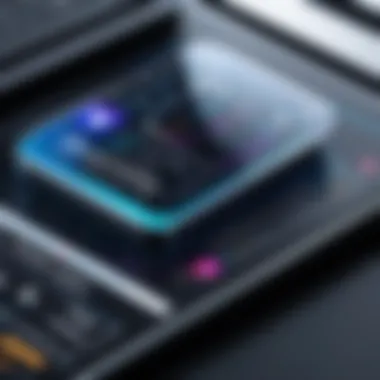

Intro
In today’s digital world, capturing attention is not just a nicety; it's a necessity. Social media platforms are awash with content, and the fight for visibility is fierce. That's where social media thumbnail makers come into play. These tools help to craft eye-catching visuals that serve as the first impression to viewers, significantly influencing whether a piece of content gets engaged with or overlooked.
Thumbnails are the gateways to videos, articles, and posts, giving users a visual cue that can determine their next click. With effective design principles and an understanding of user preferences, content creators can leverage thumbnail makers to enhance their offerings significantly. This piece will unravel the chosen tools and methodologies that aid in crafting compelling thumbnails, which is becoming more crucial than ever in the digital age.
As we delve deeper, we will uncover how these tools work, striking a balance between functionality and design, while providing insights that aim to empower tech enthusiasts and professionals alike.
Software Overview
Software Description
A social media thumbnail maker is a specialized software that allows users to design promotional images for their social media content with ease. These applications typically provide a user-friendly interface loaded with features that can help both novices and experienced designers produce professional-quality thumbnails. Designed to streamline the creative process, they usually encompass a variety of templates tailored to different platforms, such as Facebook, Instagram, YouTube, and Twitter, adapting to each platform's unique requirements.
Key Features
- Template Variety: Users can choose from a plethora of pre-made templates. This eliminates the guesswork involved in designing thumbnails from scratch. The diversity caters to every niche, ensuring that creators find something that aligns with their brand.
- Customizability: Alongside templates, many tools provide the option to tweak fonts, colors, and images. This level of personalization empowers users to maintain their brand identity while still being visually engaging.
- Integrated Resources: Some thumbnail makers provide access to image libraries and graphic elements, making the search for the right visuals quicker and easier. Often, these resources come with licensing rights, so creators can use them freely.
- User-Friendly Interface: Software that prioritizes user experience usually features drag-and-drop functionality. This makes it simpler for anyone—no design background required—to craft an appealing thumbnail.
- Preview Options: Many platforms offer real-time previews, allowing creators to see how their thumbnails will appear across different devices and platforms before finalization.
The combination of these features creates a formidable toolkit for those looking to elevate their digital presence through visually appealing content.
User Experience
User Interface and Design
The interface of a thumbnail maker can greatly affect the user experience. A clean design, free of unnecessary clutter, helps users navigate through various tools swiftly. For instance, applications like Canva and Adobe Spark showcase intuitive layouts, where users can easily locate tools and customize their designs. The goal is to create without feeling overwhelmed, leading to a more efficient workflow.
Performance and Reliability
Performance is key when using thumbnail makers, particularly during peak usage times or for larger files. A reliable software should exhibit minimal lag and swift rendering times. Additionally, cloud-based tools tend to offer robust performance, given their capacity to handle design files without burdening a local machine’s resources. Security matters too; trustworthy platforms ensure that user data is protected—an essential aspect that often gets overlooked.
“In the realm of social media, first impressions count; thumbnails serve as the visual hook that draws viewers in.”
In terms of reliability, user reviews often serve as an essential barometer. Applications with higher ratings typically offer consistent performance, indicating that a platform can be relied upon to deliver good quality results time after time.
Understanding the Concept of Social Media Thumbnail Makers
The rising tide of visual content on social media demands that creators and brands pay attention to every detail, including thumbnails. The concept of social media thumbnail makers is not only about crafting eye-catching images but also about understanding their functional importance in the larger scheme of content strategy. Thumbnails serve as the gateway to potential viewer engagement; they encapsulate a narrative, drawing individuals into the content like moths to a flame. Each thumbnail acts as a mini advertisement for your post, making it critical to strike the right balance between design and messaging.
Moreover, thumbnail makers empower users to create stunning visuals quickly without needing extensive design expertise. This democratization of design tools allows small businesses and solo content creators to stand on equal footing with larger brands, enhancing their ability to compete in a saturated market. The learnability and usability of these tools facilitate a streamlined approach to generating content that resonates with the audience.
When considering the integration of social media thumbnail makers into your workflow, the following points must be taken into account:
- Efficiency: Saves time for users while producing high-quality results.
- Versatility: Accommodates a range of formats, including videos, photos, and graphics.
- User Experience: A user-friendly interface promotes creativity and provides a more intuitive learning curve.
- Cost-Effectiveness: Many platforms offer freemium options, accessible for businesses at different budget levels.
Creating an impactful thumbnail may increase your click-through rates significantly. It's not merely design but a strategic marketing tool that speaks volumes about the content it represents.
Defining Thumbnails
Thumbnails, in their simplest form, serve as small previews of larger content—be it articles, videos, or image galleries. Think of them as the proverbial bait on a fishing line—meant to attract attention and encourage viewers to delve deeper. In social media contexts, a thumbnail is often the first point of contact between the viewer and the content creator.
A well-designed thumbnail comprises various elements such as images, titles, and branding that collectively communicate what the viewer can expect. The way a thumbnail looks will influence whether someone engages with the content or scrolls past, making its design particularly vital.
The Role of Thumbnails in Social Media
Thumbnails are not just decorative; they hold significant weight in social media strategy. Their role extends beyond aesthetics to encompass functionality and user psychology. A effectively designed thumbnail can:
- Increase Visibility: Platforms like Facebook and Instagram often rely heavily on visual content. Thumbnails can significantly enhance the visibility of posts amidst the digital noise.
- Drive Engagement: Whether it's through likes, comments, or shares, a compelling thumbnail often sparks curiosity, prompting users to interact.
- Brand Recognition: Consistent use of a particular style or logo in thumbnails can forge stronger brand identity, making content easily recognizable to followers.
- Narrative Teasing: Thumbnails provide a chance to hint at the story behind the content, generating intrigue and encouraging clicks to discover more.
In summary, understanding social media thumbnail makers and their functionality is essential for anyone looking to make a lasting impact in the digital realm. From small business owners striving for visibility to marketing professionals aiming to enhance user engagement, mastering the art of thumbnail creation is imperative in today’s content-driven landscape.
Essential Features of Thumbnail Makers
In the realm of digital marketing and content creation, the importance of social media thumbnail makers cannot be overstated. The right Thumbnail Maker serves as a critical tool for enhancing visual content, ensuring that your posts grab attention amidst the myriad of information swirling on social media platforms. The essential features embedded in these tools dictate not only the aesthetic quality of the thumbnails but also their effectiveness in engaging audiences. A well-designed thumbnail can significantly improve click-through rates and brand recognition. Therefore, understanding the key features helps users make informed choices that align with their marketing strategies and brand identities.
Customization Options
Customization sits at the heart of what makes thumbnail makers effective. Users prefer tools that allow them to tailor images to fit their unique branding. This means adjusting colors, fonts, and even image placements. A flexible customization option empowers users to convey their message clearly and consistently. For instance, some Thumbnail Makers offer extensive libraries of colors and design elements that reflect specific branding styles.


Additionally, customization fosters creativity. By enabling users to experiment with various layouts and styles, it encourages them to develop unique content that resonates with their audience. The ability to import images or use custom fonts can make all the difference in creating a distinctive thumbnail that stands out in the crowded social media space.
Template Selection
With the overwhelming volume of content generated daily, time is of the essence for content creators. This is where template selection becomes a vital component of a Thumbnail Maker. A variety of ready-to-use templates can expedite the creation process. Many established platforms provide a range of professionally designed templates suited for different social media channels, saving users both time and effort.
Templates not only streamline the design process but also serve as inspiration. Users can modify existing templates to match their branding, creating an efficient way to ensure their thumbnails remain visually appealing and relevant. Moreover, utilizing templates that are optimized for specific platforms prevents common pitfalls like inconsistent sizing issues, leading to a more polished appearance across social media platforms.
Image Editing Capabilities
Robust image editing capabilities are essential for creating visually stunning thumbnails. A good Thumbnail Maker will offer features such as cropping, resizing, and even advanced functions like background removal or filters. These functions enable users to enhance imagery, ensuring that every element aligns perfectly with their vision. High-quality images are crucial in drawing potential viewers in, and having the ability to edit without leaving the platform can significantly improve workflow.
Moreover, some tools integrate additional features like layering, allowing users to combine several elements into a cohesive thumbnail. This attention to detail can set a professional thumbnail apart from an amateur one. Higher-quality images enhance professionalism, encouraging users to trust and engage with the content behind the thumbnail.
Text Overlay Functionality
Text overlay functionality is another essential feature that cannot be ignored. The way text interacts with images can make or break a thumbnail. Social media viewers often skim through content, so clear and impactful text can catch their attention quickly. A Thumbnail Maker that offers a variety of font styles, sizes, and text placement options is crucial for creating effective thumbnails.
Incorporating text should be based on clear messaging—concise headlines paired with eye-catching visuals can captivate user attention in mere seconds. Furthermore, it’s important to strike a balance; text shouldn't overpower the image but should complement it instead. This functionality allows creators to effectively communicate their message, increasing the likelihood of viewer engagement.
"A thumbnail acts as the first impression of your content. Make it count!"
Benefits of Using a Thumbnail Maker
The advent of social media has transformed how content is consumed and shared. In this highly visual environment, making a strong first impression is crucial. This is where thumbnail makers come into play, providing tools that elevate the aesthetic and functionality of online content. Using a thumbnail maker is not just about aesthetics; it contributes significantly to engagement, branding, and efficiency in content creation. Let's delve deeper into the specific benefits that these tools bring to the table.
Enhanced Visual Appeal
One cannot underestimate the power of eye-catching visuals in a sea of content. Thumbnail makers offer a plethora of customization options, allowing users to create thumbnails that stand out. This visual impact is not merely subjective; it can substantially influence click-through rates and engagement metrics. Bright colors, interesting fonts, and harmonious layouts can commonly catch the eye of potential viewers. For instance, a vibrant, well-structured thumbnail on YouTube can mean the difference between a view and a scroll past.
The tools available often include a range of templates that cater to various niches, from YouTube video thumbnails to Facebook posts. As an example, a cooking channel might opt for warm colors and appetizing images, while a tech review channel might lean towards sleek, modern designs.
"The thumbnail acts as the window to your content. If it’s dirty or cracked, who’s stopping to see what’s inside?"
The power of visual appeal lies in its capacity to solicit emotions. An effective thumbnail design can evoke curiosity, excitement, or even nostalgia. The relationship between color and emotion has been well documented; utilizing this connection in thumbnail design can enhance the likelihood of viewers clicking on content.
Improved User Engagement
A thumbnail maker doesn’t just spiff up a content piece; it significantly impacts user engagement. Engagement can be turned on its head by simple design choices. The right thumbnail can lead to widespread shares, which drastically increases visibility.
In platforms like Instagram and Twitter, where first impressions are everything, a catchy thumbnail can trigger shares and likes. Examples abound where intriguing thumbnails lead to higher engagement levels, suggesting that users are attracted to visually appealing content. This is especially relevant for brands or influencers aiming to nurture their online presence.
Understanding your audience is key to improving engagement. Depending on your target demographic, incorporating elements that resonate with them can garner a more enthusiastic response. For instance, a vibrant, dynamic thumbnail might appeal to younger viewers, while a more subdued, refined design might attract a more mature audience.
Streamlined Content Creation Process
The beauty of a thumbnail maker is not only in enhancing visuals and boosting engagement; it also simplifies the creative process. Traditional graphic design can be time-consuming and complicated, often requiring specialized skills. However, thumbnail makers provide user-friendly interfaces that streamline the creation process, allowing anyone—from seasoned marketers to novices—to create professional-looking thumbnails quickly.
These tools typically offer drag-and-drop functionality, making it easy to incorporate images, text, and icons. Saving previously used templates means you can easily replicate successful designs without starting from scratch each time. Furthermore, many thumbnail makers allow bulk creation options, which can be a huge time-saver when managing multiple pieces of content.
In totality, utilizing a thumbnail maker makes it easier to produce visually compelling content while minimizing effort. This efficiency opens the door for content creators to focus on developing their ideas rather than getting bogged down by technical aspects of design.
In summary, the benefits of using a thumbnail maker extend far beyond simple graphic design functionality. They enhance visual appeal, encourage user engagement, and streamline the content creation process, making them essential tools for anyone looking to thrive in the digital landscape.
How to Choose the Right Thumbnail Maker
Selecting the appropriate thumbnail maker is key to creating effective visuals that resonate with your target audience. A good tool can save time, enhance creativity, and improve overall content engagement. It’s not just about finding a tool but understanding your unique needs and the features that cater to them. Here are some crucial aspects to weigh when making your decision.
Evaluating User Experience
User experience (UX) is paramount in any software, and thumbnail makers are no different. A tool with an intuitive interface allows users to create eye-catching thumbnails without diving into a manual that’s thicker than a brick. Look for software that provides drag-and-drop functionality. It speeds up the design process and makes it more enjoyable. From customizable templates to user-friendly editing tools, the easier it is to navigate, the more likely you are to create standout thumbnails without pulling your hair out.
- Trial Version: Always opt for platforms that offer a trial period. This allows you to explore the layout and various features without committing your budget prematurely.
- Ease of Navigation: Do you get lost within five clicks, or is everything just a click away? This makes a world of difference when you need to whip something up quickly.
- Support Resources: Good platforms usually come with tutorials, FAQs, or even customer service. Check if they provide these resources to help users navigate any hiccups.
Cost Considerations
When it comes to budgeting for a thumbnail maker, the price tag can vary quite a bit. You might find yourself debating between free tools and paying a premium for advanced features. Here’s how to make sense of it all:


- Free vs. Paid: Free tools might seem attractive initially but often come with limitations, such as watermarking or reduced access to templates. Assess the trade-offs carefully.
- Subscription Plans: Some makers work on a subscription model. Determine whether this aligns with your projects. If you use thumbnails sparingly, a pay-as-you-go option might be better.
- Value for Money: It’s wise to evaluate what features are available for the price. Tools that offer rich customization options can often justify their higher cost through improved engagement metrics.
Integration with Social Media Platforms
In a nutshell, the best thumbnail makers play well with your existing social media setup. If your brand is on multiple platforms, it's crucial to find a tool that simplifies the sharing process.
- Seamless Sharing: Look for makers that allow easy exporting to various social media channels without glitches. If a tool makes you jump through hoops to share your work, it’ll just add to your workload.
- Format Specifications: Different social media platforms have varying requirements for image size and format. Finding a thumbnail maker that can accommodate these differences will save you from wasted time and effort.
- Batch Processing Features: Some thumbnail makers allow you to design and export images in bulk. If you have a schedule packed with content, this can save countless hours over time.
Top Thumbnail Makers in the Market
Thumbnail makers have become indispensable tools for those aiming to attract attention in the bustling realm of social media. These platforms not only provide a set of functionalities, but they also come packed with design principles that can significantly influence how a brand or content creator engages with its audience. In the digital age, a thumbnail represents more than just a picture; it's often the first point of interaction. Choosing the right thumbnail maker can lead to increased visual appeal, better user engagement, and ultimately, improved click-through rates.
While there are many options available, a few standout tools have established their dominance in the market due to their versatility and user-friendly interfaces. Here, we will delve into some leading thumbnail makers: Canva, Adobe Spark, Snappa, and PicMonkey. Each has its own strengths and considerations worth noting, suitable for IT professionals, software developers, or anyone interested in enhancing their visual content.
Canva
Canva is a powerhouse in the realm of design tools, and for good reason. Its user-friendly interface allows even the most novice users to create stunning thumbnails with relative ease. Here are some of the standout features of Canva:
- Drag-and-Drop Functionality: This makes it accessible for users who may lack advanced design skills.
- Vast Template Library: Users can choose from thousands of templates tailored for various social media platforms.
- Collaboration Tools: Ideal for teams, Canva allows multiple users to edit projects simultaneously, facilitating a seamless workflow.
Overall, its versatility makes it suitable for both small businesses and larger enterprises looking to enhance their visual presence online.
Adobe Spark
Adobe Spark presents a compelling option for those seeking comprehensive design tools. Known for its professional-grade quality, Adobe Spark allows users to craft visually arresting thumbnails quickly. Key attributes include:
- All-in-One Design Suite: It combines graphics, web pages, and video stories under one umbrella, catering to diverse content needs.
- Customization Options: Users can tweak fonts, colors, and layouts, ensuring each thumbnail aligns perfectly with their brand identity.
- Integration with Adobe Creative Cloud: This benefit allows seasoned users of Adobe products to leverage existing assets seamlessly.
This tool is particularly attractive for professionals who demand high-quality results and have a degree of familiarity with design software.
Snappa
Another player in the thumbnail maker arena is Snappa, a platform that prioritizes speed without compromising on quality. Here’s what sets Snappa apart:
- Simplistic Approach: Snappa strikes a balance between functionality and ease of use, making it ideal for swift design tasks.
- Pre-Resized Templates: Each template is tailored for different social media platforms, which saves time during the design process.
- Stock Library Access: Users gain access to a library filled with stock photos, reducing the need for sourcing images independently.
This tool is particularly beneficial for small to mid-sized businesses that require quick, effective designs with minimal fuss.
PicMonkey
Rounding out the list is PicMonkey, acclaimed for its robust photo editing capabilities alongside thumbnail design. The following features make it a strong contender:
- Photo Enhancement Tools: Users can apply filters, adjustments, and effects, allowing them to fine-tune their images.
- Text and Graphic Overlays: These features enable users to add unique messages and graphics, enhancing the visual storytelling aspect of their thumbnails.
- Easy Sharing Options: PicMonkey provides simple sharing capabilities for social media, making it easy to publish directly from the platform.
PicMonkey is especially suitable for professionals who wish to combine photography with graphic design in their thumbnail content.
In summary, the choice of thumbnail maker can have significant implications for content visibility. Each tool mentioned offers unique strengths, catering to different user requirements whether it's ease of use, professional-grade features, or photo-editing prowess. A thoughtful selection aligns with the overall goals of the brand, ensuring that the thumbnail creation process enhances visibility rather than detracts from it.
The Psychology Behind Thumbnail Design
The psychology behind thumbnail design is not just a passing trend; it’s a way to tap into the subconscious desires and preferences of the viewers. Thumbnails are akin to the cover of a book; they need to say enough to entice one to look further, while the intricate dance of colors, fonts, and images works on the viewer’s mind. Understanding this aspect is pivotal for marketers, designers, and anyone looking to amplify their content's presence on social media. The choices one makes in thumbnail design can lead to increased click-through rates, expanded audience reach, and, ultimately, a stronger brand identity.
Color Theory and Emotion
Colors carry inherent meanings and evoke specific emotions. For instance, red often conveys urgency, while blue can evoke feelings of trust. When creators choose colors for their thumbnails, they are not merely making aesthetic choices; they are strategically influencing perceptions. Research shows that 85% of shoppers base their buying decisions on color.
Here’s a brief rundown of some colors and their typical associations:
- Red: Passion, excitement, urgency
- Blue: Trust, calmness, professionalism
- Yellow: Optimism, happiness, visibility
- Green: Nature, growth, tranquility
- Purple: Luxury, creativity, mystery
Utilizing these color insights can set the tone even before the viewer engages with the content. Consider a thumbnail for a health-focused article; using green hues can convey a sense of freshness and well-being that complements the topic. Conversely, a call-to-action image might benefit from a vibrant red to promote urgency, prompting quicker viewer engagement.
The Importance of Readability
Readability is another cornerstone of effective thumbnail design. It’s crucial to ensure that important text like titles or taglines can be easily deciphered, even at a glance. In the fast-paced world of social media, users typically scroll quickly through feeds. If your text is hard to read or blends into the background, the opportunity for engagement might vanish before the viewer even takes notice.
Here are some best practices for maintaining readability in thumbnails:


- Choose contrasting colors: High contrast between text and background allows the words to stand out.
- Limit text: Simplicity wins. A few impactful words or phrases can be more effective than a lengthy description.
- Use clear fonts: Select fonts that are legible on various devices. Avoid overly decorative fonts that may hinder understanding.
- Size matters: Ensure that text is large enough to be seen, especially on smaller screens like smartphones.
Adhering to these principles can significantly improve the effectiveness of thumbnails. Effective design doesn’t just catch the eye; it actively invites the viewer in, compelling them to stop scrolling and interact with the content.
Ultimately, understanding the psychology behind thumbnail design informs choices that lead to substantial engagement. As we delve deeper into how these elements influence our audience, it becomes clear that thoughtful designs reflect a deeper user understanding.
By addressing both color theory and readability, content creators enhance their ability to connect with viewers and drive desired actions, making thumbnail design a critical component of social media strategy.
Addressing Common Challenges
In the fast-paced digital world, social media thumbnail makers have become more than just tools; they are essential to navigating the complexities of visual communication. However, using these tools is not without its hurdles. Addressing common challenges is crucial for any entity wanting to sharpen their social media presence while ensuring visual consistency and clarity. Effective thumbnail design can mean the difference between a thumb-scroll and a click.
Maintaining Brand Consistency
To forge a strong identity in a crowded digital marketplace, businesses must maintain brand consistency across their visual assets. This extends to thumbnails, which serve as the first point of contact with potential viewers. The challenge lies in ensuring every thumbnail reflects the brand’s essence, whether that’s through color schemes, fonts, or imagery.
Using consistent design elements can help reinforce brand recognition. For instance, if a company has a signature color palette, every thumbnail should incorporate those colors. This way, even amidst a sea of posts, a viewer can instantly recognize content from a favored brand. However, finding a balance between creativity and consistency is tricky. A fresh and innovative thumbnail design can attract attention but may stray too far from the recognizable aspects of the brand if not executed well.
Here are key factors to consider:
- Color Schemes: Stick to your established colors but don’t hesitate to try different shades.
- Font Choice: Use the same font families but allow for subtle variations in size or style.
- Imagery: Be consistent with your imagery style — whether it’s illustrations, photography, or graphics.
Ultimately, the goal is to create a visual language that is easily identifiable. When consumers see a thumbnail that resonates with them, they are likely to click on it, translating to higher engagement.
Ensuring Quality Across Platforms
The digital landscape is fragmented; content appears on various platforms with different specifications (think Facebook, Instagram, LinkedIn). Ensuring quality across these platforms can be a daunting challenge for content creators. Thumbnails need to adapt their dimensions, yet still visually communicate their intended messages.
When a thumbnail looks off on any specific platform, not only does it risk losing professionalism, but it can diminish the appeal of the content altogether. So, how can brands ensure their thumbnails maintain quality no matter where they are displayed?
- Be Familiar with Size Requirements: Each platform has its own specifications. Stay updated on size and aspect ratio requirements for each social media channel.
- High-Resolution Images: Always upload high-quality images to guarantee they appear crisp and clean, regardless of resizing.
- Test Across Platforms: Before launching a campaign, preview how thumbnails render on each platform to check for any quality issues.
The right strategies will ensure that a brand’s visual identity remains consistently appealing, regardless of where it’s displayed. In an age where audiences judge a book by its cover, the importance of high-quality thumbnails cannot be overstated. As content continues to evolve, so too must the methods used to capture audience attention with thumbnails.
The Future of Thumbnail Making Tools
The landscape of digital content is continuously evolving, and social media thumbnail makers are no exception to this trend. As more businesses recognize the significance of captivating visuals in engging users, the future of these tools will hinge on innovations that streamline the creative process and improve design outcomes. Going beyond mere aesthetics, the future holds several advancements that can fundamentally reshape how thumbnails are created, optimized, and utilized across platforms.
Emerging Trends in Design Technology
In the arena of design technology, several trends are poised to redefine thumbnail creation. First off, collaborative design tools are gaining traction, allowing multiple users to work on a single project, regardless of their physical location. This feature is crucial for teams scattered across different regions, as it enhances input diversity and fosters creativity.
Another noteworthy trend is the rise of mobile design solutions that facilitate thumbnail creation directly from smartphones or tablets. These tools empower creators to design on the go and respond quickly to trends, ensuring that their content remains relevant and dynamic.
Furthermore, animation and motion graphics are becoming prevalent in thumbnails. Instead of static images, dynamic elements grab user attention more effectively. For instance, a thumbnail featuring subtle animations or a short looping clip might entice viewers more than a simple still image, leading to increased click-through rates.
"The visual landscape is changing, and so must our approach to design. Embracing trends and technologies can significantly enhance engagement metrics."
Lastly, with the proliferation of 3D graphics and augmented reality, users can expect tools to integrate these features for even more immersive experiences. This results in thumbnails that not only capture attention but also keep users engaged once they click through.
The Role of AI in Thumbnail Creation
Artificial Intelligence (AI) is the game-changer that will revolutionize how thumbnails are generated and personalized. In the future, AI will analyze data from user interactions to suggest design elements that resonate most with specific demographics. For instance, if a certain color palette leads to higher engagement rates for a particular age group, AI-driven tools can recommend those colors for thumbnails aimed at that audience.
Additionally, AI can assist in automating the design process. Tools will be capable of generating multiple thumbnail variations based on a single input, utilizing algorithms that understand effective design principles derived from vast datasets. This simplifies the workload for content creators, allowing them to focus more on strategy and less on repetitive design tasks.
Moreover, concepts like content-aware design will gain traction. This means the thumbnail maker can automatically adjust its visual elements in response to changes in the underlying content. For example, if a video shifts genres from action to comedy, the thumbnail can adapt accordingly—an adaptation that reflects the new energy of the content.
Overall, as social media continues to escalate in importance, the future of thumbnail making tools will undoubtedly hinge on technology's advancements. Ongoing development will not only streamline the creation process but also offer unique customization that leads to higher engagement and conversion rates. The convergence of these trends promises an exciting future for both creators and users.
Culmination
As we come to the end of our exploration into social media thumbnail makers, it is crucial to underscore the significance of effective thumbnails in the digital realm. Thumbnails are not merely eye-catching images; they encapsulate the essence of a piece of content, serving as the first impression for potential viewers. Their importance extends beyond mere aesthetics, as they play a pivotal role in influencing click-through rates and overall user engagement.
Recap of Key Takeaways
In summarizing the critical takeaways from this article, a few essential points emerge:
- Thumbnails Are Visual Gateways: They act as the visual gateways to your content, driving user interest and engagement.
- Customization is Key: The ability to customize thumbnails with distinctive design elements can significantly enhance visual appeal.
- Software Features Matter: Effective thumbnail makers offer various features—such as image editing capabilities and text overlay functions—that enable creators to craft compelling visuals.
- Psychology of Design: Understanding color theory and readability principles plays a vital role in designing thumbnails that resonate emotionally with viewers.
- Brand Consistency: Maintaining a coherent brand identity across various thumbnails fosters trust and recognition among audiences.
- Future Trends: Staying abreast of emerging trends and technologies, especially the integration of AI, will be essential for creators seeking to remain relevant and competitive.
Final Thoughts on Thumbnails' Impact
As digital content continues to proliferate, the competition for viewer attention intensifies. The impact of thumbnails is undeniable; they can make or break a user's decision to click on your content. A well-designed thumbnail not only captures attention but also conveys the message of your content succinctly. It imbues a sense of professionalism that can elevate the perceived quality of the material.







