Mastering Zencastr: Your Complete Editing Guide


Intro
In the evolving landscape of podcasting and audio production, the tools you select can make or break your project. Among these tools, Zencastr stands out for its unique approach to audio recording and editing, tailored specifically for podcasters and content creators. This comprehensive guide will lead you through the ins and outs of Zencastr editing, ensuring you harness its full potential.
Understanding how to navigate Zencastr can significantly enhance your audio quality, mitigate common pitfalls, and make your editing process smoother than a well-tuned microphone.
Software Overview
Software Description
Zencastr offers a browser-based solution for recording high-fidelity audio remotely while eliminating many traditional headaches that come with audio production. This tool enables multiple users to connect and record their voices individually in separate audio tracks, eliminating background noise and other distractions often encountered in recording settings.
Key Features
- Remote Recording: Collaborators from different locations can join a session seamlessly.
- High-Quality Audio: Records in up to 16-bit and 48 kHz quality, ensuring clarity in your recordings.
- Automatic Cloud Backup: Never lose your recording with Zencastr's automatic saving feature.
- Post-Production Tools: It has built-in editing tools that make the editing process more intuitive, even for beginners.
- VoIP Technology: This reduces latency, ensuring smooth conversations without noticeable delays, which is crucial for maintaining a natural flow.
User Experience
User Interface and Design
The interface of Zencastr is streamlined and user-friendly, even for those who aren’t tech-savvy. Upon logging in, the platform provides a clear dashboard, guiding you through creating a new session or accessing previous recordings. Its layout is intuitive, featuring a drag-and-drop interface that allows users to easily upload and organize their audio tracks.
Performance and Reliability
When it comes to performance, Zencastr holds its ground well under varying internet conditions thanks to adaptive bandwidth management. Users have reported minimal interruptions and consistent audio quality. However, like any tool, it’s not without its quirks. For instance, some users find that certain browser extensions may interfere with performance. It’s advisable to run Zencastr in a clean browser environment for optimal results.
"The ease of use with Zencastr allows me to focus on content rather than technical issues. I've tried other platforms, and nothing matches its simplicity and efficiency."
Navigating the world of audio editing can be a daunting journey, but with the right tools and a solid understanding of their capabilities, it's possible to elevate your content to a whole new level.
Understanding Zencastr: An Overview
In the ever-evolving landscape of podcasting and audio content creation, understanding the tools available becomes indispensable. Zencastr stands out as a user-friendly platform designed specifically for recording high-quality audio remotely. This section dives into what Zencastr is, its core purpose, and its journey through time, showcasing why it's essential for creators looking to elevate their audio production.
Definition and Purpose
Zencastr is essentially a web-based application that allows users to record high-quality audio from multiple sources simultaneously, no matter where the participants are located. In simpler terms, if you are someone who wants to create a podcast or an audio project without the hassle of complex setups or in-person recording sessions, Zencastr may just be the solution you are seeking. The platform captures each speaker's audio on separate tracks, which is a game-changer. By doing so, it enables more precise editing later on.
The primary purpose of Zencastr stretches beyond mere recording—it's about enhancing audio quality and simplifying the process. With Zencastr, users don't need to download software or worry about compatibility issues; all they need is a browser and a stable internet connection. This convenience is particularly critical for those who are just entering the field of podcasting or audio creation, reducing barriers for entry.
The Evolution of Zencastr
Zencastr's journey began in 2013, spearheaded by a group of audio enthusiasts who wanted to address the significant limitations traditional recording methods presented. In the beginning, the idea was simple: create a tool that would allow podcasters to record remotely without compromising quality. As technology advanced, so did Zencastr.
Over the years, Zencastr introduced several features that have made it a preferred choice among audio creators. Things like automatic post-production processing and real-time editing tools have cemented its position in the market. Zencastr has shown remarkable adaptability, responding effectively to user feedback and the changing dynamics of audio production. The platform has now become synonymous with remote recording, helping both seasoned pros and newcomers produce content that truly stands out.
By examining these elements, we see that Zencastr isn't just another tool; it's a vital resource that encapsulates the essence of modern audio production, emphasizing quality, accessibility, and innovation.
Key Features of Zencastr Editing
When it comes to audio editing, especially in the realm of podcasting, Zencastr stands out for its comprehensive and user-centric features. The platform is designed to cater to a variety of needs—whether you’re a solo creator or part of a larger team—and thus it’s essential to understand the unique functionalities it offers. The following sections delve deeper into the key features that make Zencastr a go-to choice for many content creators, emphasizing their importance and how they can elevate the overall editing experience.
Multi-Track Recording Capabilities
Multi-track recording can be a game-changer for podcasters. Rather than recording all audio inputs into a single track, Zencastr allows users to record each participant on their own track. This provides a clear advantage: post-production editing becomes far simpler because changes can be made to individual voices without altering others. Think of it as having a separate lane for each vehicle on a highway; it creates order and flexibility.
This feature holds significant weight in collaborative environments. For instance, let’s say you’re working with a co-host and a guest, and each has a slightly different audio preference or speaking style. With multi-track capabilities, one can enhance their sound without impacting the overall balance of the podcast. This nuance not only improves the final output but can also reflect better on your brand’s professionalism.
Automatic Post-Production Processing
After recording, the last thing any creator wants is to dive into cumbersome manual edits. Zencastr’s automatic post-production processing streamlines this tedious chore, allowing for quick adjustments on things like noise reduction and level balancing. In essence, the platform runs through the audio and applies smart algorithms to enhance overall sound quality.
What’s really interesting is how it leverages technology to do much of the heavy lifting. For those less savvy with audio engineering, this aspect can be incredibly liberating; it's a tool that can help novices achieve results that sound polished and professional. With some strategic settings, creators can focus on content rather than fretting over every little audio glitch. This feature can be likened to having a seasoned professional at your beck and call, taking care of the nitty-gritty.
Browser-Based Convenience
Another hallmark feature of Zencastr is its browser-based interface. Gone are the days when audio editing required hefty software downloads or complex installations. Zencastr operates entirely within a web browser, ensuring it’s accessible on various devices. This means, whether you’re on a desktop, laptop, or even a tablet, you can jump into your project without a hitch.
Furthermore, the browser-based convenience extends to collaboration—remote participants can join sessions without needing to download additional software. This transparency enhances accessibility, making it easier for all players in the game. Imagine hosting a podcast where your guests are joining from continents apart, yet the process remains seamless—isn’t that the dream?
In sum, the key features of Zencastr editing contribute significantly to the efficiency and quality of audio production processes. From empowering users with multi-track capabilities, automating time-consuming post-production tasks, to offering a browser-based platform that prioritizes convenience, Zencastr provides a toolkit ripe for both novice podcasters and seasoned pros alike.
Getting Started with Zencastr Editing
In the world of podcasting and audio content creation, harnessing the right tools lays the groundwork for success. Getting Started with Zencastr Editing is crucial not just for beginners but for seasoned pros looking to streamline their process. This phase involves understanding the setup and navigating Zencastr’s interface, allowing users to unlock its robust features and capabilities.
Setting Up Your Account


Before diving into the editing intricacies, you first need to set up your account. Zencastr offers a straightforward process to sign up which can be done swiftly online. Here’s how you can get up and running:
- Visit Zencastr.com
- Click on the Sign Up button, usually positioned prominently on the homepage.
- Enter your email address and choose a strong password. It’s advisable to use a unique password to maintain account security.
- Confirm your email address by clicking on the link sent to your inbox.
- Once confirmed, log in to your new account.
Setting up your account provides the first layer of personalization. It’s more than just credentials; it’s about understanding what Zencastr can offer you in terms of your audio journey. After creating your account, Zencastr may prompt you to choose a plan that best fits your needs—this could range from solo projects to larger team collaborations.
Navigating the User Interface
After successfully signing in, you’ll be greeted by Zencastr’s user-friendly interface, designed to make editing intuitive. Don’t let its simplicity fool you; there’s a lot tucked away in its sleek layout.
- Dashboard Overview: Upon login, the dashboard welcomes you with options to start new recordings or access previous ones. This central hub makes it easy to manage your audio files.
- Recording Workshop: A clear section dedicated to starting a recording is prominent. This area often visualizes all tracks, giving you a heads-up about your recording setup.
- Editing Panel: As you proceed to edit, you will find tools lined neatly on the left of the screen. You can cut, trim, and apply effects to your audio in mere moments. Look out for the labeled buttons which help you get familiar with functions like fading, volume adjustments, and adding background music.
Understanding the layout equips you to utilize Zencastr to its fullest. Zoom in on the settings icon, as it will allow you to adjust preferences ranging from audio quality to notifications.
As you explore, remember that experimentation can often yield the best understanding. Don’t hesitate to click around and play with features available at your disposal. It’s a safe way to grasp how Zencastr can cater to your specific audio editing needs.
"Taking the time to familiarize yourself with the interface can dramatically decrease the time needed for future projects."
In summary, Getting Started with Zencastr Editing encompasses the initial setup and navigation—both pivotal steps that pave the way for productive audio editing. By mastering these foundational elements, users can dive deeper into harnessing the powerful tools Zencastr provides, ensuring their content stands out.
Best Practices for Editing in Zencastr
Editing in Zencastr isn’t just a matter of cutting and pasting audio clips together. It’s about transforming your raw recordings into polished products that resonate with your audience. Following best practices in this platform can enhance both the editing experience and the final output significantly. Let’s dissect why these practices are vital and how they can bring about a new level of professionalism in your audio projects.
Utilizing Multi-Track Features Effectively
One of the standout features of Zencastr is its ability to accommodate multi-track recording. This means you can record different audio sources on separate tracks, allowing for greater flexibility during editing. Picture this: you have multiple guests, each with their own audio feed. Instead of struggling with a single track that merges overlapping voices, the multi-track functionality lets you isolate each speaker. This way, you can adjust volume levels, manipulate equalization, and apply effects without affecting the rest of the recording.
- Balance voices: Use pan controls to place speakers in the auditory landscape.
- Adjust volume individually: Compensate for varying audio levels from each source.
- Ease of edits: If one guest stumbles or makes a mistake, it’s easy to isolate and fix that segment without disrupting other tracks.
To get the most out of this feature, familiarize yourself with the settings in Zencastr. Setting gain levels prior to recording can save you a mountain of trouble later. Always keep in mind the necessity of clear audio input for all participants.
Audio Cleanup Techniques
Audio cleanup is an essential step in post-production. Even the best recordings can have unwanted noise, be it background chatter or electronic hum. Zencastr has several features that make this cleanup process a breeze.
- Noise reduction tools: Make use of built-in features to automatically reduce background noise.
- Reverb reduction: If your recording space isn’t acoustically treated, excessive reverberation can be an issue. apply adjustments to minimize that.
- Manual editing: Sometimes the automated tools can miss certain nuances. Get handsy with the waveform to isolate and remove unpleasant sounds, like coughs or rustling papers.
Ensuring that your audio is clean and clear not only improves listener retention but also enhances your credibility. No one wants to struggle through a podcast filled with distracting noises. It detracts from the content you're providing.
Enhancing Audio Quality
Once you’ve cleaned the audio, the next logical step is to enhance quality to draw listeners in. High-quality audio not only provides a better experience but keeps your audience coming back. Here are methods you can leverage in Zencastr:
- Use Equalization (EQ): Adjust the frequency balance in your tracks to ensure clarity. Focus on boosting midrange frequencies where speech resides.
- Compression: This helps control the dynamic range of your recording, ensuring that softer sounds are audible while louder parts don’t overshadow the conversation.
- Set an appropriate gain level: Monitoring your levels during both recording and editing is paramount. Keeping your levels out of the red will prevent distortion.
Incorporating these techniques will elevate even the most mundane content into a professional-grade audio experience. Clear, crisp audio not only enhances engagement but also projects an image of quality and care that resonates with listeners.
"Quality audio not only conveys your message but also showcases your professionalism."
These best practices provide a roadmap for anyone looking to edit effectively on Zencastr. By leveraging the powerful tools and features available in the platform, you can create audio content that is not just listenable but genuinely enjoyable. Your audience deserves that much.
Collaborative Editing on Zencastr
In today’s world of remote work and virtual teamwork, collaborative editing stands out as a vital feature within Zencastr. This platform has been a game changer for podcasters and content creators looking to produce high-quality audio without the hassles of traditional recording methods. Collaborative editing is not just a fancy add-on; it’s an essential backbone that facilitates creativity, agility, and efficiency in audio production.
Essentially, collaborative editing allows multiple users to work on the same audio project in real time. This has immense implications for teams spread across different locations. Whether you're a small business creating promotional podcasts or a large enterprise aiming for a series of internal training sessions, working together seamlessly can significantly enhance your final product. Without further ado, let's delve into the specifics of this beneficial feature.
Inviting Collaborators
To get started with collaborative editing on Zencastr, you first need to know how to invite collaborators. The process is quite straightforward and user-friendly. Here’s a step-by-step look:
- Create a Project: After logging into Zencastr, the first step is to create a new project. This sets the stage for you and your team.
- Access the Invite Feature: Once your project is set up, go to the collaboration settings. This is where you can add team members by sharing a unique invitation link or directly entering their email addresses.
- Define Roles: It's critical to assign roles before diving into the editing process. Zencastr allows you to decide who can edit the audio, leave comments, or just listen in. This not only organizes the workflow but also keeps things secure.
"Collaboration transforms potential into performance; inviting the right people can elevate your project from good to outstanding."
From this point, your collaborators can join the session. The effectiveness of this system shines in the live interaction capabilities. Real-time communication ensures adjustments happen on the fly, contributing to a smoother process overall.
Commenting and Feedback Mechanisms
Keeping everyone on the same page during collaborative efforts can be tricky, but Zencastr’s commenting and feedback mechanism provides a structured way to handle it. Here’s how these features function:
- Commenting on Tracks: Each team member can leave comments on specific tracks at any point in the project. This pinpointed feedback makes it easier to address issues or suggest changes without having to sift through hours of audio.
- Integrated Chat Functions: While working on a session, chat functions allow real-time communication without leaving the platform. This makes discussing live reactions or technical advice more fluid and less disruptive.
- Reviewing Changes: Once feedback is provided, all collaborators can review changes in real time. Transparency is key in teamwork, and being able to see who suggested what fosters accountability.
These mechanisms form the essence of a collaborative environment. They not only streamline the editing process but also enhance the quality of audio projects through constructive feedback and shared insights.
By utilizing Zencastr’s collaborative editing capabilities effectively, content creators can harness the collective expertise and creativity of their team, transforming each project into a masterpiece.

Troubleshooting Common Issues
Troubleshooting common issues is a crucial aspect of using Zencastr effectively. Each podcaster or content creator has likely faced a hiccup or two during the recording and editing processes. Such challenges, if neglected, can lead to compromised audio quality, resultant frustration, or even loss of precious content. This guide will explore typical problems users encounter while utilizing Zencastr, focusing on audio sync problems and export failures.
Audio Sync Problems
One of the most common headaches when producing audio content is getting the audio in sync. Audio sync problems occur when the recorded tracks fall out of alignment, resulting in a mismatch of audio to visual elements in a video format or simply causing a disconnect in the podcasting experience if not resolved. In a world where listeners have endless options for entertainment, even a slight lag can push your audience away.
Here are some potential causes for audio sync issues in Zencastr:
- Latency: High latency during recording can lead to sync problems. When using multiple tracks, the delay might cause sound to resonate later than expected. Make sure your internet connection is stable.
- Recording Setup: Ensure that all participants are using a reliable microphone and a quiet environment to reduce environmental noise that could interfere with recordings.
- Editing Steps: If you make cuts or adjustments within Zencastr or during post-production, be careful. Misaligning clips can easily lead to sync problems.
To mitigate these issues effectively, you can:
- Test your setup before recording with a brief session to check for any latency or sync problems.
- Keep a backup of the original files in case you have to revert your edits.
- Utilize Zencastr's in-built synchronization features where necessary, ensuring all participants' audio tracks align properly.
Export Failures
Export failures can be a critical stumbling block that can add unwanted stress after a recording session. Imagine producing a remarkable episode only to be stopped short by an error during the export process! This issue can arise from a variety of factors, including file size limitations, internet connectivity issues, or software glitches. Not only does it waste time, but it can also disrupt your overall workflow.
Some common indicators of export failure might include:
- Stalled Progress: The export progress bar freezes or takes longer than expected.
- Error Messages: You may receive warnings from Zencastr indicating that something went wrong.
- File Corruption: Occasionally, the exported file may be corrupted, making it unusable.
To tackle these potential export issues, consider the following:
- Lower the audio quality or adjust the settings of your tracks if you suspect file size is an issue — larger files often lead to slower exports.
- Ensure you have a strong internet connection during the export process, as unstable connections can lead to interruptions.
- If an error message arises, consult Zencastr’s support site or forums for troubleshooting tips, as user communities often share effective solutions.
"The key is to anticipate problems before they escalate into major roadblocks."
By understanding and addressing these common issues proactively, you can significantly enhance your Zencastr editing experience, leading to smoother recordings and satisfied audiences.
Comparing Zencastr with Other Editing Tools
When diving into the world of audio editing for podcasts and content creation, it’s vital to take a step back and compare the tools on the market. Zencastr stands out for its unique design and user interface, yet it’s important to assess how it stacks up against other popular tools like Audacity and Adobe Audition. This comparison aids potential users in understanding the specific benefits and limitations of Zencastr, ultimately guiding them in making an informed choice that aligns with their production needs.
Audacity vs. Zencastr: A Side-by-Side Analysis
Audacity has long been a trusted option for many audio editors, particularly because it’s free and open-source. However, let’s not stop there—examining how it contrasts with Zencastr's offerings reveals interesting insights.
Ease of Use:
Zencastr provides a streamlined platform designed specifically for remote recording, making it ideal for those new to audio editing. Its browser-based functionality means users can access it without needing to install software, which can be a hefty barrier for beginners. In contrast, Audacity might require a bit of a learning curve, as its extensive features can overwhelm those who are just starting.
Multi-Track Recording:
Both platforms support multi-track recording, though Zencastr has an edge with its automatic cloud backup. You can record multiple speakers simultaneously and the system ensures that each track stays separate for easier editing. Audacity requires manual setup for importing tracks, which can lead to a more cumbersome process.
Editing Features:
While both offer solid editing tools, Zencastr’s integrated post-production processes greatly simplify tasks such as noise removal and levelling. Audacity’s tools are powerful but may require extra plugins for achieving the same results, complicating the workflow for many users.
In summary, if you’re looking for a straightforward, collaborative platform that boasts advanced user-centric features, Zencastr may suit your needs better than Audacity.
Adobe Audition: Strengths and Weaknesses
Adobe Audition undoubtedly comes with a polished reputation among professional audio editors. It’s powerful, comprehensive, and features an array of sophisticated tools. However, the best choice depends on production scenarios and specific user needs.
Features:
Adobe Audition is often seen as the industry standard, equipped with advanced capabilities that cover everything from audio restoration to intricate sound design. If you are a seasoned audio engineer, this might be the tool that allows you to push creative boundaries. Zencastr, while less feature-rich, excels in its simplicity and speed.
Cost:
Token-wise, Adobe Audition requires a subscription, which might be out of reach for many small businesses or independent creators just starting out. In contrast, Zencastr’s pricing tiers are more accessible, especially for beginners looking to dip their toes into audio editing without breaking the bank.
User Accessibility:
With a more significant learning curve, Adobe Audition can be intimidating for those who lack extensive technical backgrounds. Zencastr aims to attract users in all niches, especially those engaged in collaborative projects, by providing an intuitive, easy-to-navigate interface.
"The choice of editing software can significantly impact your audio production quality and workflow efficiency. It’s essential to align the tool capabilities with your creative goals."
To sum it up, while Audition packs a punch with features perfect for more nuanced editing, Zencastr stands out in the realm of simplicity and collaboration, which can be indispensable in today’s fast-paced content creation landscape.
The Importance of Audio Quality in Content Creation
In the realm of content creation, audio quality plays an indispensable role that is often overshadowed by visuals and storytelling. It’s not merely a technical background; it’s a fundamental element that profoundly influences audience engagement and perceptions. Quality audio not only enhances the overall experience but also bolsters the credibility of the content creator. To ignore audio quality is akin to serving a gourmet meal on a chipped plate; the presentation matters as much as the substance itself.
Impact on Audience Engagement
Good audio quality can make or break an audience's connection with content. When listeners encounter poor audio—whether it’s muffled sounds, harsh echoes, or distracting background noise—they're likely to disengage almost immediately. They may not even articulate what’s wrong; they just know it doesn’t sound right. A study highlighted on platforms like Reddit shows that listeners are more likely to abandon content with audio issues than those that present clear and crisp sound.
Consider a podcast episode where a host discusses captivating topics but is marred by low-volume or inconsistent sound levels. Listeners might find themselves adjusting their volume in frustration, breaking their focus and potentially losing interest. Conversely, a podcast with pristine audio quality automatically elevates the content, allowing the audience to immerse themselves fully without distractions.
Engagement is about creating an atmosphere where the content feels accessible and enjoyable. Clear audio fosters a sense of intimacy and connection, making listeners feel like they are part of a meaningful dialogue rather than being talked at.
Strategies for Ensuring Clarity and Depth
Achieving high audio quality is not an insurmountable challenge. Here are some strategies that can be implemented to ensure clarity and depth in audio production:


- Invest in Good Equipment: Quality microphones and headphones play a crucial role. Opt for devices that cater to your specific needs— dynamic microphones can handle loud sounds better while condenser microphones capture nuanced details, making them more suited for voiceovers and recording.
- Choose a Suitable Recording Environment: A quiet space is fundamental. Try to eliminate background noise by recording in a controlled setting. Consider using soundproofing materials if possible. A simple setup might include thick curtains, carpets, and even blankets that absorb sound.
- Utilize Zencastr's Features: Zencastr offers automatic post-production processing that can help clean up audio tracks, balancing levels and reducing background noise. Familiarize yourself with these tools to maximize their potential.
- Consistent Audio Levels: Always maintain a consistent speaking level during recording. This can involve practicing your delivery and using software to monitor levels as you go.
- Edit Wisely: Editing is crucial for enhancing clarity. Remove unnecessary pauses or filler words, ensuring a smooth listening experience. When engaging with Zencastr, make sure to utilize its multi-track recording features to isolate and edit individual audio tracks, allowing for precise adjustments.
Implementing these strategies can go a long way towards crafting not just better audio, but a more engaging experience overall. As you weave together sound and storytelling, remember: in content creation, the clarity and depth of your audio resonate deeply with your audience.
User Experiences and Testimonials
In the realm of audio production, the voice of the user carries weight. User experiences and testimonials act as a rich source of insights that can guide prospective content creators in their journey with Zencastr. They highlight practical applications of features, reveal hidden gems, and sometimes caution against potential pitfalls. While reviews can often be subjective, the collective feedback from diverse users creates a mosaic that can inform decision-making.
Understanding real-world usage helps demystify theoretical features. For instance, a user might share how Zencastr’s automatic post-production saved them hours, enabling them to focus on content creation rather than technicalities. Another user may point out challenges faced during audio sync, offering tips to circumvent the issue.
"Hearing from others about their experiments makes the learning curve less steep. I feel less like I’m flying blind in the editing process when I can learn from others’ successes and struggles.”
Users also appreciate the collaborative features that allow multiple contributors to work seamlessly. This function resonates especially within teams, where a cohesive output often stems from varied insights. Once you gather feedback from your peers, you see the advantages or limitations of Zencastr through their firsthand experiences. It’s like having a backstage pass to the trials and triumphs of fellow podcasters.
Case Studies of Successful Pods
Diving into specific case studies can elucidate the real impact of Zencastr on diverse podcast productions. For example, the podcast "Tech Talk Today" has carved out a niche in the tech community. They utilized Zencastr’s multi-track recording feature to highlight conversations, each voice weaving together seamlessly alongside dynamic discussions.
- Simplified editing process: By implementing Zencastr, they achieved precision in editing that enhanced their storytelling.
- Enhanced engagement: The varied audio layers captivated their audience, leading to a spike in listener interactions and social media buzz.
- Rapid scaling: With Zencastr’s user-friendly platform, the team quickly expanded to include guest speakers from all over the globe without worrying about quality loss.
Common Praises and Criticisms
User testimonials invariably come with both praises and criticisms. This balanced feedback is invaluable for potential users contemplating adoption.
Common Praises:
- User-Friendly Interface: Many users commend Zencastr for its straightforward design. The platform simplifies complex processes, making it accessible even for those new to audio editing.
- Excellent Audio Quality: Numerous testimonials reflect satisfaction with sound clarity. When users speak about crisp dialogue and balanced audio, it reinforces Zencastr’s reputation as a strong contender in the field.
- Efficiency Gains: Users often mention a visible decrease in editing time, which enables them to allocate resources elsewhere, thereby maximizing output.
Common Criticisms:
- Occasional Glitches: Some users reported facing sync issues, particularly if there were interruptions during recording. It’s essential for users to be aware and collaboratively address these while planning recordings.
- Limited Advanced Features: While Zencastr caters effectively to beginners, seasoned editors may feel constrained by the available toolset. This feedback has given rise to discussions on forums about potential feature enhancements.
- Export Process Delays: A handful of users experienced delays in exporting files, which can be frustrating, especially when deadlines loom.
By synthesizing user experiences, potential Zencastr adopters can better gauge how the platform aligns with their audio production needs. Through real stories, the strengths and weaknesses of Zencastr come to light, creating a path to informed decisions.
Future Trends in Audio Editing
The realm of audio editing is continuously evolving, adapting to the rapid advancements in technology and the diverse needs of content creators. In this section, we explore future trends that are set to shape how audio editing software, particularly Zencastr, will function in the years to come. Staying updated on these trends is essential for podcasters and audio professionals alike, as these insights can guide decisions on tools and techniques that enhance production quality and improve workflow efficiency.
AI and Machine Learning Integration
Artificial intelligence is no longer just a buzzword; it's making significant strides in audio editing. One of the key advantages of AI integration is the automation of time-consuming tasks. For instance, AI-driven algorithms can analyze audio files for quality, identifying background noise or inconsistencies. This saves editors from having to manually listen through hours of recordings to find issues.
AI can also enhance audio production in ways that might seem nearly magical. For example, platforms are beginning to use machine learning to offer personalized recommendations based on user habits, making the software more user-friendly than ever. These smart systems could even predict what audio effect you need next based on patterns in your previous edits. This kind of predictive analysis can make audio editing smoother and more intuitive.
Another fascinating aspect is the emergence of AI voice synthesis technology, which allows editors to generate synthetic voices that closely mimic human speech. This feature not only opens doors to more diverse storytelling, but it can also help independent creators who might otherwise struggle to secure voice talent.
In essence, integrating AI and machine learning into audio editing tools like Zencastr can streamline the workflow, enhance audio quality, and allow content creators to focus on storytelling rather than being bogged down by the technical aspects of editing.
The Push Towards Accessibility
Accessibility is a driving force in contemporary software development, and audio editing platforms are no exception. There's a growing awareness of the need for inclusive features that cater to users with disabilities. This trend is worthy of attention, as it reflects societal changes toward creating equitable environments for all creators.
One specific consideration is the development of assistive technologies that enhance audio editing experiences for visually impaired users. Features such as voice-over commands and screen readers can empower these creators to navigate software interfaces efficiently.
Moreover, subtitling and transcript generation have gained traction. As audiences become increasingly diverse, ensuring that content is accessible to those who are deaf or hard-of-hearing helps widen the listener base. Zencastr and similar editing platforms are likely to focus on enhancing these features, making it easier for creators to produce inclusive content at scale.
It’s also important to consider how these accessibility initiatives can improve overall usability for everyone, regardless of ability. Simplified navigation and intuitive design not only benefit users with disabilities but enhance the experience for all, creating a seamless workflow that can save time.
In summary, prioritizing accessibility in audio editing is more than just a nice-to-have; it’s imperative for the modern creator who seeks to engage a broader audience. Investing in tools that are both powerful and inclusive is likely to become a significant trend in the audio editing landscape.
"Embracing the future of audio editing means recognizing the power of inclusion and technology in shaping creative spaces for everyone."
Ending: Making Informed Choices
In the world of content creation, making informed choices about your audio editing tools can be the difference between a podcast that resonates and one that is easily forgotten. The right choices not only affect the quality of your content but can also impact your efficiency and the overall experience for your listeners.
When assessing your options, you need to consider a few key elements that will guide you in the decision-making process:
Evaluating Your Editing Needs
Before diving into the intricacies of any editing software, take a moment to evaluate your specific editing needs. Not all podcasters are created equal. Here are a few questions to ponder:
- What is your level of experience with audio editing? If you are a novice, a user-friendly interface might be more beneficial.
- Are you primarily focused on podcasting, or do you also need to edit music tracks or audiobooks?
- How often do you collaborate remotely with guests? This can dictate the necessity for multi-track recording features.
- What sort of audio quality are you aiming for? Aiming high? Look for tools that offer comprehensive audio enhancement options.
Taking these factors into account will provide clarity on which features are essential versus those that may be nice to have but not crucial.
Navigating the Zencastr Ecosystem
Once you've got a handle on your needs, it’s important to dive into how Zencastr operates. Understanding its ecosystem is vital. Zencastr offers a seamless experience with its browser-based platform, which has its advantages:
- Intuitive User Interface: Easy to navigate and doesn’t require extensive training to get started.
- Built-in Podcast Hosting: The platform allows you to publish episodes directly, saving you a lot of legwork.
- Recording Flexibility: You can record high-quality audio regardless of the location, making it easy for guests to join from anywhere in the world.
Understanding these elements will help you acclimate quickly and get the most out of Zencastr. Integrating the platform smoothly into your workflow leads to better productivity and ultimately better audio quality.
"Choosing the right tool is more than just picking a feature set; it's about how these choices align with your creative goals."





