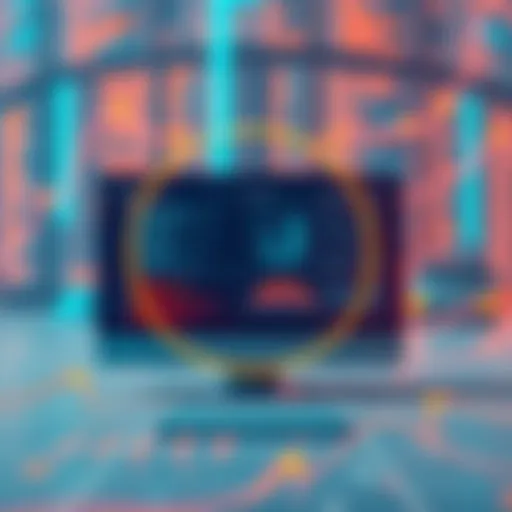Maximizing Azure Performance with Dynatrace Insights


Intro
In today's cloud-centric landscape, monitoring becomes vital for ensuring optimal performance and resource allocation. Azure, with its robust integration capabilities, provides a scalable platform for deploying applications. However, merely having cloud infrastructure is not enough. Organizations need to implement effective monitoring solutions. This is where Dynatrace comes into play. By offering comprehensive insights into Azure environments, Dynatrace helps organizations enhance their operational efficiency and resource management.
Dynatrace acts as a performance monitoring tool designed specifically to manage complex cloud environments. This article delves into the specific attributes that make it indispensable for Azure monitoring. It engages with the fundamental aspects, from setup procedures to key features that provide real-time data. Understanding these elements can help organizations maximize their Azure investments while ensuring smooth application performance.
Software Overview
Software Description
Dynatrace is an advanced application performance monitoring solution that brings visibility to cloud environments such as Microsoft Azure. It helps organizations track the performance of their applications, infrastructure, and networks in a single platform. With Dynatrace, IT teams can monitor the health of their Azure-hosted applications continuously. The tool is particularly noted for its AI-driven monitoring capabilities, which enable it to autonomously detect issues and provide actionable insights.
Key Features
Dynatrace boasts several robust features beneficial to Azure users:
- Real-time Monitoring: Constant surveillance of application performance, allowing for immediate detection of anomalies.
- AI-Powered Insights: Uses artificial intelligence to analyze data trends and preemptively identify potential issues.
- Automatic Dependency Mapping: Automatically maps out the dependencies within Azure services, providing clearer visibility.
- Multi-Cloud Capabilities: Supports various cloud platforms, ensuring wider applicability.
- Integration Flexibility: Seamlessly integrates with Azure services and third-party applications.
These features situate Dynatrace as a superior choice for professionals handling Azure environments.
User Experience
User Interface and Design
The interface of Dynatrace is designed with user experience in mind. It offers an intuitive dashboard that simplifies the process of monitoring Azure resources. Users can customize their views, focusing on metrics that matter most to them. Navigation within the platform is straightforward, which minimizes the learning curve for new users.
Performance and Reliability
Performance measurement within Dynatrace is not just about gathering data. The reliability of the platform ensures that data collected is accurate and timely. Organizations can depend on this tool to deliver consistent inputs regarding application performance. With rapid data processing and effective alerting mechanisms, users can respond promptly to any performance degradation.
"Strategic monitoring not only identifies problems but also informs future enhancements culminating in overall increased productivity."
End
Understanding Dynatrace's functionalities empowers organizations to create a well-monitored Azure environment. This not only enhances performance but also improves resource allocation, which in turn drives growth. The next sections will detail setup procedures and best practices for leveraging Dynatrace in Azure, thus ensuring a thorough grasp of its potential.
Prelude to Dynatrace and Azure Monitoring
In today's cloud-centric business landscape, effective monitoring tools are vital for optimal performance and resource management. Dynatrace is one of the leading solutions in this field, particularly when integrated with Microsoft Azure. This section dives into the significance of leveraging Dynatrace for Azure monitoring and how it benefits both small and large organizations.
The growing complexity of cloud environments necessitates advanced monitoring capabilities. Azure's diverse services, including virtual machines, databases, and applications, require dynamic and real-time oversight. Here, Dynatrace plays a critical role by providing insights into system performance and user experience, helping IT professionals to make informed decisions.
With features like artificial intelligence, Dynatrace can proactively detect anomalies. This helps practitioners quickly identify and resolve issues before they impact users. Real-time analytics allow businesses to understand how their resources are performing, leading to better optimization strategies.
Another key benefit lies in enhanced visibility. Dynatrace supports end-to-end monitoring, which means every layer of the application stack can be scrutinized. This visibility is crucial for maintaining application health and for understanding the interactions among various services.
"In the realm of cloud computing, monitoring is not just an operational requirement; it is a strategic advantage."
The integration of Dynatrace with Azure does not come without challenges. Organizations need to carefully consider setup processes and configuration options to tailor the solution to their specific needs. A thorough understanding of both tools enhances compatibility and ensures that users gain the full spectrum of functionalities available.
In summary, the introduction of Dynatrace offers a comprehensive framework for Azure monitoring. Its ability to provide real-time insights, coupled with advanced analytical features, empowers organizations to enhance performance and resource optimization effectively. IT professionals and businesses that adapt to these methodologies will find significant improvements in operational efficiency and application reliability.
Understanding Dynatrace
In the realm of cloud computing, Dynatrace offers advanced monitoring solutions that are crucial for managing complex environments like Azure. Understanding Dynatrace is not just about knowing a tool; it is about comprehending how it can enhance visibility and control over your cloud applications and infrastructure. As organizations increasingly migrate to cloud platforms, the need for precise monitoring tools becomes paramount. This section will detail what Dynatrace is, its core features, and the benefits it provides, offering insights into its relevance and importance in enhancing Azure monitoring.
What is Dynatrace?
Dynatrace is an application performance management solution designed to support the monitoring of applications hosted in cloud environments. It provides a full-stack monitoring platform that extends from application code down to the underlying infrastructure. The main goal of Dynatrace is to simplify the management of cloud-based applications, delivering real-time feedback and insights that are essential for maintaining performance and availability. This can be particularly important in Azure, where resource allocation and optimization are vital to operational efficiency.
Core Features of Dynatrace
Dynatrace is equipped with a variety of features that set it apart in the monitoring landscape. Here are some key aspects:
- Automatic Discovery: Dynatrace automatically detects all application components, providing a comprehensive overview of your system architecture without manual input.
- Real-Time Analytics: The solution offers immediate insights into application performance, enabling IT teams to respond promptly to any issues.
- User Experience Monitoring: Dynatrace tracks how users interact with applications, providing data that allows you to enhance user satisfaction.
- Infrastructure Monitoring: Beyond applications, it helps to track server performance and resource utilization, ensuring that every component is functioning optimally.
- AI-Powered Root Cause Analysis: Leveraging artificial intelligence, Dynatrace can pinpoint the root cause of problems, often before they impact users.
These core features not only cover the essentials of application monitoring but also extend into deeper analytics and insight generation, making it a robust tool for Azure users.
Benefits of Using Dynatrace
Utilizing Dynatrace presents numerous advantages that contribute to enhanced cloud management. Some of the notable benefits include:
- Enhanced Visibility: A clearer understanding of application performance across all layers.
- Reduced Downtime: Fast identification of issues leads to quicker resolution, minimizing disruptions.
- Informed Decision-Making: With real-time data, organizations can make strategic decisions based on actual performance metrics, rather than guesses.
- Cost Efficiency: By optimizing resource use, Dynatrace helps to reduce operational costs in Azure environments.
- Scalability: The tool can easily adapt as your Azure resources grow, ensuring that you maintain oversight at all times.
In summary, understanding Dynatrace builds a foundation for leveraging its capabilities effectively in Azure monitoring. With its comprehensive features and significant benefits, organizations can optimize their cloud environments and improve overall performance as they navigate the complexities of modern IT management.
Overview of Azure Monitoring
Monitoring Azure environments is critical for achieving optimal application performance and resource utilization. This section highlights the relevance of Azure monitoring within the context of utilizing Dynatrace.
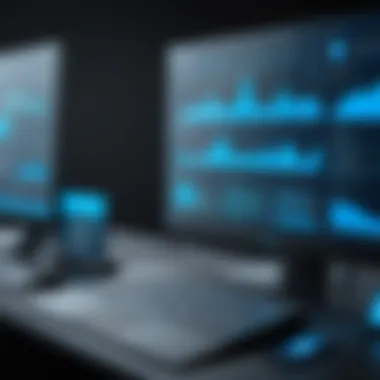

Azure, as a widely used cloud platform, provides vast resources and services for businesses. However, managing these assets entails complexities that necessitate effective monitoring solutions. Importance in Azure monitoring is two-fold: it aids in identifying performance optimization opportunities while ensuring reliability and security of cloud-hosted applications.
Importance of Azure Monitoring
Azure Monitoring plays a vital role in maintaining the health of applications hosted on Azure. The key points include:
- Enhanced Performance: Regular monitoring helps detect bottlenecks and inefficient resource allocation, leading to enhanced application performance.
- Proactive Problem Resolution: By actively monitoring, organizations can identify potential issues before they escalate into significant problems. This proactive approach minimizes downtime and maintains user satisfaction.
- Resource Management: Effective monitoring provides insights into resource utilization. Organizations can allocate resources based on actual data, ensuring cost-effective operations.
- Security Compliance: Azure offers numerous services that require compliance with various regulations. Monitoring helps track compliance while ensuring data security—critical in today’s environment of increased cyber threats.
These aspects underscore the importance of Azure Monitoring, particularly when integrated with solutions like Dynatrace, which provide a more comprehensive view.
Challenges in Azure Monitoring
Despite its benefits, Azure Monitoring presents various challenges. Recognizing these challenges is essential for formulating effective strategies. Key challenges include:
- Volume of Data: Monitoring Azure generates vast amounts of data, making it difficult to sift through and analyze manually. Efficient tools are necessary for managing this data effectively.
- Integration Complexities: Connecting various Azure services and applications within a single monitoring framework can be complex. Compatibility issues often arise amongst different platforms.
- Dynamic Environment: The dynamic nature of cloud resources means that infrastructures can change rapidly. This variability can complicate monitoring efforts and performance analysis.
- Cost Overruns: Without proper monitoring, resource usage can spiral, leading to unexpected costs. Therefore, a well-designed strategy is necessary to maintain monitoring without excessive financial burden.
Overall, while Azure Monitoring is essential for harnessing the full potential of cloud services, it is fraught with challenges that require careful consideration and the right tools for effective management.
Integrating Dynatrace with Azure
Integrating Dynatrace with Azure is crucial for organizations looking to enhance their monitoring capabilities in the cloud. As businesses shift more operations to the cloud, the demand for effective monitoring solutions has grown. Azure, being a leading cloud platform, offers various services, but without the right monitoring tools, identifying performance issues can be challenging. Dynatrace provides a unified solution that can simplify this complexity, offering organizations both depth and breadth in their monitoring approaches.
The integration of Dynatrace into Azure is beneficial in several significant ways:
- Streamlined Monitoring: It provides real-time insights into application performance and infrastructure health. This allows for proactive measures before issues escalate.
- Enhanced Visibility: Users can gain a holistic view of their environment, tracking interdependencies between various Azure services and applications.
- Simplified Troubleshooting: With its AI-powered analytics, Dynatrace can quickly pinpoint the root cause of performance bottlenecks, significantly reducing resolution times.
- Resource Optimization: Organizations can leverage Dynatrace for better resource management. This can lead to cost savings by optimizing the use of Azure resources.
When implementing Dynatrace with Azure, it’s important to consider specific elements:
- Understanding your monitoring needs.
- Ensuring a seamless setup process that includes proper authentication and permissions.
- Evaluating different configuration options that can maximize the effectiveness of the monitoring solution.
As we proceed into the setup process, readers will find step-by-step guidance to successfully integrate these two powerful tools. This process is essential for harnessing the full potential of Azure environments using Dynatrace.
Setup Process
Setting up Dynatrace in Azure is a straightforward task, yet it requires careful planning to ensure optimal functionality. First, begin by creating a Dynatrace account and selecting an appropriate deployment method. There are primarily two options:
- Dynatrace as a Service: This is the simpler route, where Dynatrace takes care of the infrastructure.
- Managed Deployment: Here, Dynatrace is installed on your servers, giving you more control but requiring more management effort.
After selecting a deployment method, follow these steps:
- Install the Dynatrace OneAgent: This is a lightweight agent that monitors your Azure services and applications. Installation can be performed using Azure Marketplace or via command line tools.
- Configure Network Settings: Ensure that Dynatrace can communicate seamlessly with your Azure resources. This may involve configuring firewall rules and network parameters.
- Set Up Azure Permissions: Proper permissions are necessary for Dynatrace to gather accurate data from your Azure environment.
Configuration Options
Once Dynatrace is installed, configuring it properly is essential for effective monitoring. Here are several key options to consider:
- Service and Application Detection: Configure Dynatrace to recognize various Azure services like Azure App Service, Azure Functions, and Azure Kubernetes Service.
- Custom Metrics: Establish custom metrics important to your organization’s needs. This includes application response times, error rates, and resource utilization metrics.
- Dashboards and Alerts: Create tailored dashboards to visualize key metrics and set alerts to notify teams of performance issues or anomalies.
By utilizing these configuration options, organizations can ensure that Dynatrace effectively captures and reports relevant performance data, allowing for timely action against any identified issues.
Key Metrics to Monitor in Azure
Monitoring key metrics in Azure is essential for maintaining optimal performance, ensuring efficiency, and preventing potential issues. Metrics provide invaluable insights into the functioning of applications, resources, and environments. By leveraging Dynatrace for monitoring these metrics, organizations can effectively manage their systems in Azure and gain a clearer understanding of performance trends.
Performance Metrics
Performance metrics are critical to evaluate how well applications and services operate within Azure. They provide real-time data on various aspects, such as latency, throughput, and error rates. Understanding these metrics can highlight performance bottlenecks, security issues, or misconfigurations.
Key performance metrics to consider include:
- Response Time: The time it takes for an application to respond to a request. High response times can indicate problems in the backend.
- Throughput: This measures the number of requests processed over a specific time. It helps in understanding the load your system can handle.
- Error Rate: This reflects how many requests result in errors compared to total requests. A rising error rate signals potential reliability or code issues.
- Availability: It is crucial to monitor the uptime of Azure services. Any downtime can directly impact business operations.
Tracking these metrics using Dynatrace enables proactive management of performance issues before they affect users. For example, if response time suddenly increases, teams can dive deeper into the root cause through Dynatrace’s detailed analytics.
Resource Utilization Metrics
Resource utilization metrics focus on how effectively Azure resources are being consumed. Proper resource management is vital for cost efficiency and performance optimization. Monitoring these metrics helps organizations make informed decisions regarding scaling and resource allocation.
Important resource utilization metrics include:
- CPU Usage: Monitoring CPU usage helps determine if a resource is over or underutilized. High CPU usage may suggest the need for scaling.
- Memory Consumption: Like CPU usage, high memory usage can significantly impact application performance and should be monitored closely.
- Disk I/O: This metric reflects how data flows to and from the storage. High disk I/O may point to potential performance issues with the database or file storage systems.
- Network Bandwidth: Understanding network utilization can help in identifying bottlenecks in communication between Azure resources.
By analyzing these metrics in Dynatrace, organizations can achieve a balanced environment that aligns with performance guidelines and budget constraints.
"Monitoring key metrics in your Azure environment is not just a technical requirement; it is a strategic advantage."
Analyzing Performance with Dynatrace
Analyzing performance in Azure environments is critical for both operational efficiency and resource optimization. With more organizations increasingly implementing cloud solutions, a robust monitoring system is not just beneficial but necessary. Dynatrace provides the tools required to analyze both real-time data and historical performance metrics in Azure, allowing businesses to pose precise inquiries about their cloud operations. By applying Dynatrace’s capabilities, organizations can recognize and respond to performance issues effectively, ensuring that their services remain reliable and efficient.
Real-Time Monitoring


Real-time monitoring is one of the standout features of Dynatrace. This capability allows IT and DevOps teams to view and assess performance data as it happens. Having immediate access to this data can tremendously impact decision-making processes. The significance of real-time monitoring lies in its ability to detect anomalies and performance bottlenecks instantaneously.
- Immediate Alerts: Dynatrace can send alerts to team members when performance issues occur. This ensures rapid response times and helps in minimizing negative impacts on end-users.
- Performance Insights: Real-time data provide insights into how applications are functioning at any given moment. This is crucial for maintaining the quality of service.
- Impact on User Experience: Monitoring performance in real-time means being proactive in addressing user experience issues. If a service is slow, Dynatrace enables teams to identify the root cause quickly.
- Infrastructure Overview: The tool offers visibility into the health of underlying infrastructure components; this makes it easier to manage and troubleshoot across different layers of application architecture.
Real-time insights are essential for adapting quickly to changing conditions in cloud environments. By leveraging Dynatrace's capabilities, teams can ensure a seamless user experience.
Historical Data Analysis
In addition to real-time insights, Dynatrace excels at analyzing historical data. This feature is crucial for organizations looking to assess long-term trends and the evolution of system performance over time. Historical analysis provides context that real-time monitoring cannot.
- Trend Visualization: Organizations can track performance trends through time, identifying patterns that help forecast future performance needs.
- Resource Optimization: By studying past usage metrics, businesses can adjust resources dynamically, ensuring optimal performance and cost savings.
- Root Cause Analysis: When performance issues arise, looking into historical data allows teams to observe prior behaviors or anomalies that might signify why a problem is occurring.
- Capacity Planning: Understanding historical data patterns aids in more effective capacity planning. This is key to preparation for peak times or seasonal usage spikes.
When combined, real-time monitoring and historical analysis drive informed decision-making. Companies using Dynatrace can position themselves effectively in the cloud landscape, anticipating challenges and optimizing their processes accordingly.
Troubleshooting with Dynatrace in Azure
Troubleshooting is a critical aspect of maintaining Azure environments. Errors and performance issues can lead to significant downtime or degraded user experience. Dynatrace offers a robust set of tools and features tailored for seamless troubleshooting within Azure. Understanding its capabilities is essential for IT and software professionals who need immediate insights into issues that may arise in their cloud infrastructure.
By leveraging Dynatrace, organizations can quickly pinpoint issues and track down their root causes in a complex Azure environment. Features like real-time monitoring, AI-driven insights, and comprehensive logs help in mitigating problems faster than traditional methods. Ensuring operational efficiency relies on addressing issues promptly, making Dynatrace a valuable asset for every Azure user.
Common Issues and Solutions
When working within Azure, several common issues can surface. Addressing these effectively is a major advantage of using Dynatrace. Here are a few typical problems you might encounter along with respective solutions:
- Performance Degradation: Users may experience slow application response times. Using Dynatrace, you can analyze response times and identify bottlenecks in real-time, which enables quick resolution of these issues.
- Resource Allocation Errors: Misconfigured resources can hamper performance. Dynatrace provides insights into resource utilization, making it easier to spot discrepancies and optimize allocations.
- Alerts and Thresholds Mismatch: Sometimes, alert thresholds set up in the monitoring system may not be accurate. Dynatrace's AI assists in determining the right thresholds using historical data for more reliable alerts.
These common issues highlight the importance of proactive monitoring and informed decision-making through Dynatrace.
Best Practices for Effective Troubleshooting
To maximize troubleshooting efficiency in Azure using Dynatrace, consider the following best practices:
- Leverage AI Insights: Utilize Dynatrace's AI-powered insights for predictive analysis. This can prevent issues before they impact users.
- Regularly Update Monitoring Configurations: As applications and services evolve, so should your monitoring setups. Ensure that configurations reflect the current state of your Azure environment.
- Implement a Centralized Dashboard: Create a centralized view for monitoring various components of your Azure setup using Dynatrace. This helps in monitoring numerous parameters effortlessly.
- Conduct Root Cause Analysis After an Incident: After resolving an issue, perform a thorough analysis of what caused it. This not only helps in preventing future occurrences but also improves overall cloud management practices.
By following these best practices, organizations can ensure that they are equipped to deal with any troubleshooting challenges that arise in their Azure environments.
Enhancing Security with Dynatrace
In the landscape of cloud computing, security has become paramount. Organizations depend on reliable solutions to fortify their environments against evolving threats. Dynatrace emerges as a noteworthy ally in this realm by facilitating comprehensive monitoring and assessment strategies that boost security within Azure infrastructures. This section delves into how Dynatrace contributes to enhancing security, emphasizing specific features and compliance measures vital for maintaining integrity and safeguarding sensitive data.
Security Monitoring Features
Dynatrace provides an array of security monitoring features designed to detect vulnerabilities and respond promptly to potential threats. Some of these features include:
- Automatic Vulnerability Detection: Dynatrace continuously scans applications for known vulnerabilities, allowing teams to address problems before they escalate.
- User Behavior Analytics: By leveraging machine learning, Dynatrace observes user behavior patterns. This can help in identifying suspicious activities that differ from the norm, thus flagging possible security breaches efficiently.
- Real-Time Alerts: Quick notifications ensure that security teams can act immediately when a potential threat or unusual patterns are detected. This feature is crucial for maintaining operational continuity and an agile response framework.
- Integration with Security Tools: Dynatrace’s ability to integrate with security tools such as Azure Security Center allows for a more holistic security approach. Data from multiple sources can provide deeper insights into security posture.
Implementing these features effectively can significantly reduce risk and maintain the overall health of Azure environments, allowing organizations to operate with confidence.
Compliance and Data Protection
Compliance with regulations is vital for businesses, especially those managing sensitive data. Dynatrace helps organizations navigate this complex landscape by providing tools focused on both compliance and data protection. Key aspects include:
- Regulatory Compliance Monitoring: Dynatrace assists in tracking various compliance requirements, including GDPR, HIPAA, and PCI-DSS. This capability allows organizations to stay ahead of mandates, ensuring that their practices are aligned with laws and standards.
- Data Encryption Monitoring: Ensuring that data is encrypted both at rest and during transmission is essential for protecting sensitive information. Dynatrace enables team to monitor encryption protocols, ensuring adherence to best practices.
- Audit Trails: Detailed logging and reporting features create comprehensive audit trails that can be reviewed for compliance checks. Dynatrace makes it easier for organizations to demonstrate adherence to regulations during audits.
- Data Loss Prevention: By monitoring data flows and access instances, Dynatrace aids in preventing unauthorized data access which contributes to a more secure environment.
Utilizing Dynatrace involves aligning security strategies with compliance frameworks, thereby fortifying defenses while adhering to legal standards.
"Dynatrace transformation not only enhances security monitoring but also supports compliance initiatives that are critical in today’s regulatory landscape."
In summary, enhancing security with Dynatrace opens gateways for organizations to bolster their Azure monitoring capabilities while ensuring that data remains protected and compliant with necessary regulations.
Cost Management in Azure
Cost management in Azure is a critical aspect of utilizing cloud resources effectively. As organizations migrate to cloud computing, they encounter diverse pricing models and pay-as-you-go options that can become complex. Effective cost management enables businesses to optimize their budgets while ensuring that they have the necessary resources to operate efficiently.
Investing in cost management strategies not only provides clarity in expense reporting but also helps prevent overspending. Companies can track and analyze their cloud expenses, steering towards informed decisions for future allocations. This is where Dynatrace becomes crucial, providing insights that are data-driven and actionable.
Several specific elements require attention in cost management:
- Monitoring Usage: Keeping an eye on how resources are being used aids in identifying inefficiencies or overprovisioning.
- Budgeting and Forecasting: Setting budgets and forecasting upcoming costs can help align cloud expenses with organizational goals.
- Analyzing Cost Drivers: Understanding what triggers costs allows for better strategic planning.
In the following sections, we will delve deeper into how Dynatrace helps in these areas, leading to better financial governance in cloud environments.
Using Dynatrace for Cost Analysis
Dynatrace provides robust tools for cost analysis within Azure environments. By leveraging its advanced monitoring capabilities, organizations can gain visibility into their resource consumption and associated costs. This is not just about identifying high-cost areas, but also about understanding the underlying causes of those costs.
Some of the ways Dynatrace helps in cost analysis include:
- Dashboards: Visual dashboards supply real-time insights, showcasing which resources consume the most budget.
- Alerts and Notifications: Configurable alerts inform users about unexpected cost spikes.
- Historical Data Analysis: Reviewing past data can guide predictions for future spending.


With Dynatrace, businesses can implement more effective financial strategies, ensuring that every dollar spent on Azure translates to value.
Optimizing Resource Costs
Optimizing resource costs is an ongoing process, and Dynatrace facilitates this in a number of ways. Organizations can benefit from a systematic approach that not only optimizes costs but also enhances overall performance.
Key elements of optimization include:
- Rightsizing Resources: Dynatrace analytics help identify resources that may be over- or under-utilized, allowing companies to adjust accordingly.
- Auto-scaling Capabilities: Automatically adjusting resource allocation based on real-time demand prevents unnecessary expenditure while maintaining performance levels.
- Cost Allocation by Projects: This feature aids in assigning costs to specific projects or departments, providing clarity in accounting practices.
- Insights for Future Investments: By recognizing patterns in usage and cost, better decisions can be made for future investments.
Implementing these strategies with the help of Dynatrace enables companies to navigate the complex financial landscape of cloud computing efficiently.
"Dynatrace empowers organizations not only in monitoring performance but also in managing costs effectively."
Future Trends in Azure Monitoring
The landscape of Azure monitoring is evolving rapidly, driven by advancements in technology and changing business needs. Understanding these future trends is crucial for organizations seeking to maintain a competitive edge. Monitoring is essential for managing cloud environments effectively. It enables businesses to ensure performance, optimize resource allocation, and enhance security.
In the coming years, there are several key trends that will shape Azure monitoring. These include the emergence of new technologies and the increasing role of artificial intelligence in monitoring solutions. Each of these trends presents unique opportunities and challenges for IT professionals and businesses.
Emerging Technologies
Emerging technologies play a pivotal role in transforming how Azure monitoring is conducted. As cloud infrastructure evolves, so do the tools and strategies for monitoring it. Technologies like containerization, microservices, and serverless architecture are becoming commonplace. These innovations offer flexibility and scalability, yet they also introduce complexity in monitoring. Organizations must leverage new tools that are capable of gathering and analyzing data from diverse environments in real-time.
Moreover, observability is becoming a vital element in Azure environments. It encompasses not just monitoring, but also the ability to understand the internal states of applications and systems. Tools that integrate seamlessly with Azure services, and offer deeper insights into performance and operations, are necessary. In addition, technologies that support automation and self-healing capabilities can help businesses reduce downtime and improve reliability.
The Role of AI in Monitoring
Artificial intelligence is set to revolutionize Azure monitoring. AI algorithms can process vast amounts of data quickly and detect anomalies that traditional monitoring solutions might miss. This capability is essential in today's fast-paced environments, where minor issues can rapidly escalate into significant problems.
Key aspects of AI in monitoring include:
- Predictive Analytics: AI can analyze historical data to predict future performance issues, allowing proactive measures before potential disruptions.
- Automated Incident Response: Machine learning can automatically identify and respond to incidents based on previous patterns, reducing the amount of manual intervention needed.
- Enhanced User Experience: AI can help personalize monitoring dashboards, presenting only the most relevant data to specific users based on their roles or interests.
As AI continues to advance, organizations that embrace these technologies will find themselves better positioned to respond to challenges and capitalize on opportunities.
The convergence of these trends signifies a shift toward more intelligent, proactive monitoring strategies in Azure. This approach allows organizations to improve their operational efficiency and resource management while supporting their growth and innovation initiatives. Having the right monitoring solution, like Dynatrace, which integrates with these advancements, will be crucial for businesses aiming to optimize their Azure environments.
Case Studies of Dynatrace in Azure Monitoring
Understanding real-world applications of Dynatrace within Azure environments helps to illuminate the value and versatility of this powerful monitoring tool. Case studies serve as concrete examples that highlight specific implementations, showcase results, and outline both the benefits and challenges organizations have faced. They provide insights into best practices and strategies for leveraging Dynatrace effectively.
Organizations across various sectors have employed Dynatrace to address challenges, improve performance, and maintain optimal resource utilization. These stories can inspire IT professionals, software developers, and business leaders to adopt similar strategies in their own Azure settings.
Success Stories
One notable success story involves a large e-commerce retailer that struggled with downtime during peak shopping seasons. The company integrated Dynatrace into its Azure infrastructure for real-time monitoring and analysis. By capturing detailed metrics and collecting user behavior data, they were able to identify performance bottlenecks before they escalated into significant issues. Ultimately, they achieved a 25% reduction in downtime and improved page load times, significantly enhancing the user experience.
Another success case is in healthcare. A healthcare provider saw fluctuating access times to their Azure-hosted applications. After implementing Dynatrace, they could track application performance closely. With actionable insights, they optimized their infrastructure and improved response times by over 30%, leading to better patient care and satisfaction.
Lessons Learned
From these case studies, several key lessons emerged. Organizations should always think about the specific goals they want to achieve with their monitoring practices. Clear objectives help tailor the use of Dynatrace features to meet those goals effectively.
One common lesson is the importance of continuous monitoring. The Azure ecosystem can change rapidly. Thus, maintaining vigilance helps organizations adapt to new challenges and refine their strategies. Transitioning to real-time insights allows teams to respond proactively rather than reactively, minimizing potential disruptions.
Investing in education and training of staff on the Dynatrace platform has also shown to enhance implementation success. By fostering a deep understanding of the monitoring tool's functions, organizations can extract maximum value from real-time data.
Culmination
In this article, we have explored how Dynatrace significantly enhances Azure monitoring. This is important because effective monitoring directly affects the performance and efficiency of applications running in the Azure cloud. Companies are increasingly migrating their operations to cloud environments, making robust monitoring solutions vital to their success.
We discussed key elements such as the integration processes, which simplify setup for IT professionals. The ability of Dynatrace to provide real-time insights means businesses can react quickly to performance issues. This capability not only optimizes operational efficiency but also minimizes downtime, which can be costly.
Another crucial benefit detailed in this article is the emphasis on cost management. By utilizing Dynatrace, organizations gain clarity on their resource usage and spending. This helps them make informed decisions about scaling and managing their applications in Azure.
Moreover, we looked at Dynatrace's ability to analyze both performance and historical data. This retrospective view enables leaders to identify patterns and improve processes over time.
In summary, the utilization of Dynatrace in Azure monitoring equips businesses with the tools needed for effective oversight of their cloud environments. It serves as an invaluable asset, helping to ensure consistent performance, cost-efficiency, and responsive management.
Importance of References
References increase the trustworthiness of the content. When discussing technical solutions like Dynatrace for Azure monitoring, citing relevant sources adds weight to the claims made. This becomes particularly critical for IT professionals and software engineers who depend on accurate information for decision making. A well-researched article can help avoid errors that could lead to significant operational setbacks.
Benefits of Incorporating References
- Enhanced Credibility: Citing established sources enhances the article's reliability. Readers are more likely to trust information backed by research or expert opinions.
- Broader Insight: References can point readers to more extensive materials, guiding them to explore the topic in depth beyond the presented article.
- Improved Understanding: Some topics may require further explanation. References help clarify complex ideas and concepts.
- Networking Opportunities: References can connect readers to communities and forums where discussions on similar topics take place.
Considerations in Utilizing References
When selecting references, it’s vital to ensure they are current and relevant. Perspectives in technology evolve rapidly. Using outdated material could mislead the audience. Additionally, varying the types of sources can offer a more rounded view—notably including academic articles, industry reports, and practical case studies.
Highlights such as academic publications or influential tech blogs cater better to discerning readers seeking in-depth analysis and discussions.
For optimal SEO, links to respected resources may also enhance visibility. However, always ensure that the referenced material is reliable and authoritative.
"Research is formalized curiosity. It is poking and prying with a purpose." - Zora Neale Hurston