Maximizing Performance with JProfiler in Java Development


Intro
In the fast-paced world of software development, the quest for performance is relentless. Developers and organizations alike strive to deliver applications that operate smoothly while consuming minimal resources. This search leads us to JProfiler, a prominent Java profiling tool that has garnered attention for its ability to bring significant improvements in application performance and debugging processes.
This article seeks to unravel the intricacies of JProfiler, highlighting its capabilities, practical applications, and advantages it offers to both individual developers and large-scale enterprises. By exploring its features and providing guidance on best practices, we aim to equip IT professionals with the knowledge required to harness JProfiler effectively.
Software Overview
Software Description
JProfiler provides developers with a comprehensive suite of tools designed for performance optimization. It allows them to monitor and analyze their Java application’s runtime behavior. By collecting vital data on CPU usage, memory consumption, threads, and database queries, JProfiler equips developers with insights necessary for pinpointing performance bottlenecks.
Key Features
- Profiling Capabilities: JProfiler stands out with its versatile profiling modes. Developers can choose between CPU profiling, memory profiling, and thread profiling, tailoring their approach to the specific challenges they face.
- Real-time Monitoring: One of the strongest selling points of JProfiler is its real-time monitoring feature, which allows developers to see how their applications behave as they run, enabling immediate action when issues arise.
- Memory Leak Detection: Identifying memory leaks can be a daunting task, yet JProfiler simplifies this with its intuitive analysis tools, which help detect unused objects and pin down leak sources.
- Integration with IDEs: JProfiler seamlessly integrates with popular IDEs like IntelliJ IDEA and Eclipse. This integration streamlines the debugging process, making it easy for developers to profile applications directly within their work environment.
- Reporting Capabilities: After profiling sessions, JProfiler provides comprehensive reports summarizing findings, making it easier to understand areas for improvement.
"JProfiler gives insights into your application’s behavior that often go unnoticed—turning the spotlight on critical performance issues."
User Experience
User Interface and Design
The user interface of JProfiler is both sleek and functional. With a design that prioritizes ease of use, developers find it approachable, minimizing the learning curve. Key metrics are displayed intuitively, allowing users to navigate without feeling overwhelmed. The organized layout categorizes various profiling sessions, making it easy to switch between modes as needed.
Performance and Reliability
In terms of performance, JProfiler is engineered to be lightweight, effectively managing to not overly impact application performance during profiling. The profiling tools run smoothly in the background, ensuring developers can focus on analysis rather than dealing with sluggish feedback.
Each feature and functionality of JProfiler ultimately contributes to a more streamlined and insightful debugging experience, aligning with the goals of enhancing software development practices.
As we delve deeper into the specifics, we will also explore practical tips for integrating JProfiler into existing workflows, discussing common challenges faced with its application and how to address them effectively to make the most of this powerful tool.
Preface to JProfiler
In the realm of software development, performance optimization is essential. JProfiler stands out as a unique tool that enables developers to monitor and analyze their Java applications effectively. It's not just about writing code; it’s also about understanding how that code behaves in real-world conditions. The importance of understanding JProfiler cannot be understated—it’s a critical asset for anyone aiming for optimal application performance.
JProfiler provides developers with insights into the inner workings of their application. Whether it’s checking memory usage, analyzing CPU load, or monitoring thread activity, this tool does it all while helping to pinpoint those pesky bottlenecks that can slow down performance. The journey into performance tuning can often feel like traversing a minefield; one wrong turn could lead you to overlook a critical issue. That’s where JProfiler shines.
Employing JProfiler fosters better debugging capabilities and promotes a more iterative approach to development. By identifying performance issues early in the lifecycle, teams can avoid pitfalls later that might lead to serious delays or customer dissatisfaction. The connection between JProfiler and enhanced performance isn’t just theoretical; it’s demonstrated in practical applications across various case studies.
Installation and setup are straightforward, making JProfiler accessible to both seasoned professionals and newcomers. Once up and running, users find it intuitive to navigate its features, leading to faster learning curves and quicker results.
Here are some key elements that underscore the significance of JProfiler:
- Performance insights: Developers gain a clear view of how their application handles resources.
- Real-time monitoring: Immediate feedback on performance allows for faster adjustments.
- Comprehensive analysis: From memory leaks to CPU cycles, the tool covers all bases without the fluff.
Using JProfiler isn’t just beneficial for individual developers; it has implications for larger teams and organizations as well. It facilitates the establishment of performance benchmarks that can be adhered to, promoting a culture of continuous improvement. This leads to better-sustained applications and overall efficiency.
In summary, introduction to JProfiler shouldn’t just be a footnote in a developer’s toolkit—it should be a prominent chapter. By enabling effective performance tuning, it helps ensure that applications not only meet performance standards but also exceed user expectations.
"In the overcrowded landscape of application development, performance tuning is the compass that guides toward efficiency and excellence."
In the sections that follow, we will explore the nuanced functionality of JProfiler, its key features, and how it can be integrated into your workflow for maximum benefit.
Understanding Java Profiling
Java profiling is a critical aspect of software development that delves into monitoring and analyzing applications' performance during execution. It not only aids developers in optimizing resource usage but also plays a significant role in enhancing application efficiency and user experience. By utilizing profiling tools such as JProfiler, developers can pinpoint performance bottlenecks and leverage sophisticated insights to make informed decisions regarding code and architecture.
Definition and Importance
At its core, Java profiling refers to the process of measuring various performance-related metrics of Java applications. These metrics can include CPU utilization, memory consumption, and thread activity, among others. Understanding these parameters helps developers grasp how their applications function under different loads and scenarios, ultimately guiding them to optimize performance.
The importance of profiling in software development cannot be overstated. Without proper profiling, applications could exhibit slow performance, especially under heavy loads. For instance, if memory leaks accumulate due to poor design patterns, it can lead to unexpected crashes or sluggish response times. Thus, one could argue that proficient profiling acts as a compass, guiding developers towards performance goals while avoiding pitfalls.
Common Profiling Techniques
In the realm of Java profiling, several techniques come into play, each providing unique insights into application behavior. Understanding these techniques is vital for effectively utilizing JProfiler or similar tools.
CPU profiling
CPU profiling focuses on measuring how much processing power an application consumes during execution. This technique distinguishes itself by revealing which methods or code segments are CPU-intensive. For example, if a certain loop runs excessively during execution, CPU profiling helps identify it by tracking time spent in each method. One striking characteristic is its ability to determine hotspots—areas in code that are frequently executed—allowing developers to optimize performance precisely.
CPU profiling is beneficial as it lays bare the expensive operations that may not be apparent through regular testing. However, its downside lies in the potential overhead it introduces; collecting such data can sometimes slow down the application being investigated. Yet, understanding CPU behavior is essential for overall performance tuning, making CPU profiling a favored choice among developers.
Memory profiling
Memory profiling addresses how an application allocates and manages memory resources. It assesses memory consumption patterns, which are essential in identifying memory leaks or excessive memory usage that might lead to performance issues. A significant point here is its capability to break down memory usage by object types, offering clear visibility on what holds the most memory, whether it be collections, objects, or cache.
Unlike other techniques, memory profiling equips developers with tools to visualize memory allocation, thus allowing easy detection of redundant objects or unimplemented garbage collection. Its major strength lies in providing insights that lead to resource optimization. On the downside, memory profiling may require more in-depth understanding to interpret results correctly, adding a layer of complexity for less experienced developers.
Thread profiling
Thread profiling investigates how threads are utilized in an application, providing clarity on concurrent execution. It highlights which threads consume the most CPU resources, waiting times, and locks, thus assisting in optimizing multi-threaded applications. Understanding thread behavior is particularly crucial in a world where responsive applications are critical—where delays can frustrate users.
A notable characteristic of thread profiling is its ability to identify potential deadlocks and excessive contention issues—situations that lead to a complete halt in processes. While expert developers can leverage the insights gained from thread profiling to improve concurrency, for novices, the nuanced data might seem overwhelming. Still, it remains a vital area of profiling that drastically affects application performance.
"A stitch in time saves nine"—this old saying rings true in software development; identifying and addressing performance issues early through profiling can save a boatload of trouble down the road.


Key Features of JProfiler
In the realm of software development, profiling tools play a pivotal role in enhancing application performance and optimizing resource utilization. JProfiler stands out as a reliable choice due to its array of powerful features designed to support developers throughout the coding and debugging processes. These key elements not only streamline performance analysis but also contribute greatly to the overall efficiency of Java applications. By considering how JProfiler simplifies complex tasks, developers can make informed decisions about integrating it into their workflow.
Visual Representation of Performance Metrics
One of the most compelling features of JProfiler is its ability to visualize performance metrics. This isn't just about pretty graphs; it's about translating complex data into easily digestible visuals that can tell a story at a glance. With various views available, such as call tree, hotspots, and allocation views, developers can quickly pinpoint areas requiring attention.
The visual representation aids in identifying bottlenecks, allowing developers to address performance issues efficiently. For instance, seeing which methods take the longest to execute can illuminate hot paths that may be optimized. This capability of JProfiler transforms the otherwise tedious task of analyzing raw data into a more intuitive experience.
Remote Profiling Capabilities
JProfiler's remote profiling functionalities significantly enhance its utility in distributed environments. Being able to profile applications running on remote servers is crucial for organizations that deploy applications across various locations. Developers can connect to remote Java applications using a simple configuration, allowing them to capture performance data without needing to be physically present at the server location.
This feature not only broadens the scope of profiling but also facilitates real-time analysis, which is invaluable for responding to performance issues on the fly. For example, if an application starts lagging during peak hours, developers can remotely access JProfiler to determine the cause without interrupting service. Such versatility ensures that applications remain robust, providing a seamless user experience despite varying load conditions.
Integration with IDEs
The integration of JProfiler with popular Integrated Development Environments (IDEs) stands as a cornerstone of its utility. This feature allows developers to initiate profiling sessions directly from their coding environment, eliminating cumbersome switching between tools. Here’s a closer look at how JProfiler plays with three major IDEs:
Eclipse
Eclipse is one of the most widely used IDEs amongst developers. Its integration with JProfiler enhances this platform's capabilities, making it a preferred choice for many. A key characteristic of Eclipse is its extensibility through various plugins, enabling developers to tailor their environments to fit their needs perfectly.
By incorporating JProfiler, users gain access to powerful profiling tools right within Eclipse, allowing them to profile their applications as they code. This facilitates a seamless workflow, where performance tuning becomes an intrinsic part of the development process rather than an afterthought. However, it's important to note that setting up the integration may require some initial configuration.
IntelliJ IDEA
IntelliJ IDEA is renowned for its intelligent code assistance and is another popular choice among professionals. The integration of JProfiler into IntelliJ is particularly notable due to its user-friendly interface and responsive design.
The standout feature here is the ability to profile applications with minimal setup. With just a few clicks, developers can launch a profiling session without diving deep into configurations. The advantages are clear: less time spent on setup translates to more time focused on core development tasks. On the downside, users may find some advanced profiling features less accessible compared to those offered in Eclipse, which can be a consideration for advanced users.
NetBeans
NetBeans is well-regarded for its simplicity and ease of use. While it may not have the extensive feature set of some competitors, its integration with JProfiler adds a significant layer of functionality. Developers using NetBeans benefit from enhanced profiling options as they are able to gather critical performance insights without leaving their development environment.
The key advantage lies in NetBeans' straightforward setup process. The seamless connection to JProfiler means that developers can begin profiling almost immediately. However, a potential limitation is that users might find fewer community plugins compared to Eclipse, which can restrict customization options.
"Integrating a powerful profiling tool like JProfiler into a familiar IDE enhances productivity and fosters continuous performance improvement."
By leveraging the integration of JProfiler with these IDEs, developers not only streamline their workflows but also enhance their overall productivity. This blend of features ultimately empowers software teams to deliver high-performance applications more efficiently.
Installation and Setup of JProfiler
Getting JProfiler up and running is like laying the foundation for a sturdy building; it’s the groundwork that makes everything else work smoothly. Installing and setting up this powerful Java profiler has its own nuances, but understanding them can save a world of hassle down the line. Proper installation not only ensures that the tool functions correctly but also enhances its performance as you dive into debugging and optimization.
System Requirements
Before you jump into the installation process, it’s crucial to know what your machine requires to house JProfiler effectively. While the specifics can change with updates, generally, you’ll need:
- Operating System: JProfiler supports multiple OS like Windows, macOS, and various distributions of Linux. Each has its own configuration steps.
- Java Version: A compatible Java Development Kit (JDK) is essential; most recent versions of JProfiler prefer JDK 11 or newer. It’s always best to check the latest documentation to ensure compatibility.
- Memory: Depending on your application size, JProfiler can require significant memory. A general recommendation is around 2 GB of RAM. More extensive applications may need even more.
- Disk Space: An estimated 200 MB free space should be sufficient for installation. However, if you plan to analyze large datasets, you might want extra space for storage of profiling data.
By meeting these system requirements, you can create a smooth entry point for using JProfiler effectively, ensuring performance meets expectations.
Installation Steps
Now that you've checked the system requirements, let’s walk through the steps to install JProfiler. The good news is, the installation process is straightforward, but like any construction, it requires attention to detail.
- Download the Installer: Head over to the official JProfiler website to download the installer compatible with your operating system. It’s typically recommended to opt for the latest stable version.
- Run the Installer: Once downloaded, locate the installer file and double-click on it. A setup wizard will pop up, guiding you through the process. Make sure to follow the prompts meticulously.
- Select Installation Directory: You’ll be asked to choose where you want JProfiler to be installed. Selecting a dedicated folder can help keep things organized later on.
- Configure Optional Components: Depending on your needs, the setup will prompt you to customize components. If you are unsure, go with the default settings, as they cover essential features and functionalities.
- Complete the Installation: After you’ve gone through the settings, the setup wizard will begin the installation. This should take just a few minutes. Once that's completed, you should see a finish screen.
- Launch JProfiler: Finally, open JProfiler. A welcoming screen will greet you, offering options to create a profiling session or configure settings.
By following these steps, you ensure that JProfiler is appropriately set up on your system, ready to help you optimize your Java applications effectively.
Tip: It's often beneficial to check for updates after installation to ensure you have the latest features and bug fixes.
Effective Use of JProfiler
Utilizing JProfiler effectively is a critical piece in the puzzle of optimizing Java applications. Given its robust features, the way it’s employed can significantly enhance debugging capabilities and overall performance tuning. Developers, both seasoned and newcomers, can benefit immensely from understanding how to leverage this powerful tool.
To really get the most mileage out of JProfiler, one must grasp the nuances of starting profiling sessions and analyzing the results they yield. This involves being mindful of system performance and knowing what metrics matter in the context of specific use cases.
Starting a Profiling Session
Beginning a profiling session with JProfiler is relatively straightforward, yet there are certain specifics worth observing to maximize its impact. When you fire up JProfiler, you typically start by selecting the application you want to monitor. Whether it is a standalone Java application or run within an IDE like Eclipse, the setup remains intuitive but requires forethought about what aspects you're keen on profiling.
It's advisable to configure the profiling settings according to the goals you have in mind. Using the various profiling modes, such as "CPU" or "Memory" profiling, allows developers to pinpoint areas that require enhancements. Think of it as setting a stage before a performance; you ensure everything is in place to get the best output. This preparation can save time later because you are already channeling resources toward the right metrics from the get-go.
Analyzing Profiling Results
Once you’ve gathered the profiling data, the analysis phase kicks in. This part is where you sift through the mountains of information to extract actionable insights. There are two pivotal aspects to consider here: identifying bottlenecks and detecting memory leaks.
Identifying Bottlenecks
When it comes to identifying bottlenecks, it revolves a lot around measuring where your application is slowing down. These bottlenecks symbolize areas that hold back performance potential. The analysis can reveal methods taking too long to execute or processes that are hogging resources unfairly.
A key characteristic of this process is its ability to provide a visual representation of where time is being spent. This is crucial since it offers an immediate understanding of where optimizations are most needed. By showcasing execution details, JProfiler allows developers to fine-tune their applications effectively.
While helpful, one must be cautious. Identifying bottlenecks is an iterative process. Rushing to conclusions based solely on initial findings can lead to other issues down the road, making continual monitoring necessary.
Memory Leak Detection


Memory leak detection is another vital aspect and, quite frankly, an essential health check for any Java application. When an application retains memory that can no longer be accessed, it creates leaks that lead to unwanted performance degradation over time. This could ultimately result in the application crashing.
A standout feature of JProfiler in this respect is its capability to pinpoint where and why leaks are occurring. Instead of just showing symptoms, it delves deeper, revealing the objects that are causing the trouble along with their reference chains. This transparency allows developers to address problems at the roots rather than addressing only the apparent surface issues.
The challenge here lies in the vigilance a developer must maintain. While JProfiler provides tools to detect these leaks, the responsibility remains on the developer to interpret the data and implement necessary corrective measures.
"An effective profiling session can be the difference between a functional application and one that is fine-tuned for efficiency."
In summary, the efficacy of using JProfiler can’t be overstated. By starting profiling sessions thoughtfully and analyzing results with precision—focusing particularly on identifying bottlenecks and memory leak detection—developers can harness the full potential of their Java applications.
Common Use Cases for JProfiler
JProfiler, as a powerful Java profiling tool, plays a crucial role in addressing various challenges encountered during software development. Understanding its common use cases not only illustrates its advantages but also sheds light on how it can significantly enhance both efficiency and effectiveness in monitoring and tuning Java applications. Each industry and project has its own needs, yet JProfiler proves its versatility across different contexts. This section will highlight a few key practical applications where JProfiler has made a notable impact.
Large-scale Enterprise Applications
When it comes to large-scale enterprise applications, the complex architecture often involves hundreds, if not thousands, of services and components working together. Performance bottlenecks can occur at various levels. Here, JProfiler becomes invaluable, helping teams pinpoint inefficiencies that can lead to performance degradation.
For instance, it can assist in determining which transactions consume excessive resources, disrupting overall application performance. By observing CPU and memory usage patterns, developers can better understand which areas of the application need optimization.
Moreover, JProfiler's ability to perform remote profiling allows teams to test and monitor applications running in production without significant performance overhead. This means issues can often be identified and rectified in real-time, safeguarding user experience in critical environments.
Another advantage is that it offers detailed reports and visual representations of data, enabling effective communication among team members about performance problems. These insights can drive meaningful discussions on architectural changes or further optimizations.
Web Applications Under Load
Web applications, especially those that experience heavy traffic, must perform seamlessly. Slow response times can frustrate users and lead to abandonment. Thus, load testing and performance tuning become paramount. JProfiler shines in such scenarios, offering developers a robust tool to analyze how applications behave under stress.
During load testing sessions, JProfiler helps visualize thread states, showing how well the application can manage multiple requests. Unresponsive threads or long wait times can be symptoms of deeper issues, potentially revealing areas for improvement that could otherwise go unnoticed.
Use Case Example:
- Website traffic spikes during promotions or events can greatly benefit from JProfiler to analyze performance metrics and optimize response times.
By providing granular insights into memory consumption, JProfiler allows developers to identify memory leaks, which can lead to significant performance issues over time. The result is a web application that maintains a responsive and stable user experience, crucial for retaining users and ensuring satisfaction.
Microservices Monitoring
In the era of cloud computing, microservices architectures have gained traction. While they provide flexibility and scalability, they also introduce complexities. Monitoring an interconnected web of microservices calls for a sophisticated approach to profiling, and this is where JProfiler comes into play.
Each microservice operates independently, but their interdependencies can complicate performance analytics. JProfiler allows for tracking interactions between microservices, identifying any bottlenecks that may arise from these connections. It can help reveal things like slow API calls, excessive resource consumption in one service affecting others, or abnormal behavior during peak loads.
This insight becomes particularly valuable when debugging or when a service begins to consume more resources than it should. By visualizing these interactions, developers can better understand how changes in one service impact the overall system.
"Effective monitoring of microservices can mean the difference between a successful deployment and chaotic performance."
Overall, JProfiler's capabilities extend beyond mere profiling and into the realm of strategic decision-making. With the right use cases on hand, developers from small startups to large enterprises can leverage JProfiler to navigate the intricate waters of software performance.
Advantages of Utilizing JProfiler
When delving into the realm of software development, the tools we choose can make all the difference. JProfiler has carved out a solid reputation in the Java profiling landscape, offering a suite of advantages that can't be brushed aside. Its significance in enhancing software efficiency, saving developers’ time, and providing robust debugging capabilities is paramount. Understanding these advantages allows IT professionals, whether they be at small startups or large enterprises, to leverage this tool effectively.
Increased Application Efficiency
One of the standout features of JProfiler is its ability to significantly boost application efficiency. By utilizing its robust profiling capabilities, developers can get granular insights into various aspects of their applications. For instance, through CPU profiling, a developer can identify bottlenecks where the application is consuming excessive resources, enabling them to optimize those sections of the code. Efficiency is key in any application, and JProfiler allows for an in-depth analysis of performance metrics such as memory usage, thread activity, and method calls.
The implications of improved efficiency stretch beyond just performance. Optimizing these elements can lead to reduced operational costs. As applications run smoother, resource consumption lessens, which is crucial for organizations that aim to minimize cloud service expenses or server maintenance costs. In this light, JProfiler emerges as not just a tool but a strategic asset in application development and maintenance.
Reduced Development Time
Time is money, and in the fast-paced world of software development, every second counts. With JProfiler, developers can drastically cut down the hours spent debugging and optimizing code. By providing real-time data and insights during profiling sessions, it helps pinpoint issues before they spiral out of control. Whether it’s identifying a slow-running database query or spotting excessive object creation, JProfiler gives developers the information they need to take immediate action.
Moreover, it integrates seamlessly into development workflows. This integration means that developers do not have to jump through hoops to use the tool, which translates to less friction in the coding process. When developers can continuously monitor their applications while they build them, it allows for a more agile approach to development, making it easier to adapt to changing requirements or unexpected challenges.
Enhanced Debugging Capabilities
Debugging can often feel like searching for a needle in a haystack. JProfiler enhances this process by providing developers with the necessary tools to diagnose problems efficiently and accurately. When dealing with complex applications, the ability to spot memory leaks, excessive thread contention, or inefficient algorithm usage can be game-changing. With features like memory leak detection, developers can track down the exact location and cause of the problem, rather than guessing and hoping to stumble upon a solution.
Additionally, JProfiler’s visual representation of performance metrics allows for a more intuitive understanding of what is going wrong in an application. For example, a developer might find that certain methods are taking longer than expected. With JProfiler, they can drill down to see where the bottlenecks are occurring. By equipping developers with the insights they need, JProfiler does not just enhance debugging capabilities—it fosters a culture of proactive problem-solving.
"The clearer the graphics, the easier the debugging process becomes. Complexity only breeds confusion, while clarity leads to faster resolution."
Potential Challenges with JProfiler
When utilizing JProfiler as a profiling tool in software development, it’s essential to recognize that, while it holds many advantages, there are also challenges that developers may encounter. Awareness of these potential pitfalls allows teams to make informed decisions, ensuring a smoother integration of JProfiler into their development workflows.
Resource Consumption Concerns
One of the primary challenges faced with JProfiler is its resource consumption. Profiling can significantly burden system resources, leading to decreased application performance. Developers might find themselves in a tough spot when trying to profile an application without it becoming a bottleneck itself. This leads to a catch-22 situation: you need detailed insights into performance issues, but the act of profiling can inhibit the normal operation of the application.
"Profiling tools are vital for performance tuning, but they can sometimes become the elephant in the room."
- Memory Usage: JProfiler’s monitoring of memory and threads can naturally ramp up the memory consumption of your application. A typical workload might heat up resource usage. This means developers must weigh the benefits of exhaustive data collection against the impact on system performance. Consider profiling in isolated environments to minimize the chances of interference while assessing the application's performance.
- CPU Consumption: Similar to memory, the CPU utilization sky-high during intensive profiling sessions. Too much CPU consumption can lead to sluggish processing and latency issues in production systems. Determining when to initiate profiling sessions becomes crucial. Scheduling profiling during off-peak hours or tapping into remote profiling capabilities can mitigate this concern.
- Potential Slowing Down: The slowdown caused by profiling can sometimes mask the very issues that developers are trying to uncover. It's important to remain cognizant of this when analyzing profiling data, possibly leading to misleading conclusions. Developers should consider varying their profiling settings, focusing on specific areas while avoiding a heavy-handed, full-scale analysis.
Configuration Complexity
Configuration complexity is another stumbling block many developers encounter when working with JProfiler. While the tool offers a plethora of features and configurations, diving into the nitty-gritty can be overwhelming. Without a clear understanding of how to set it up effectively, teams may struggle to achieve optimal results.
- Initial Setup: The initial configuration can be daunting. Setting up JProfiler for an existing application involves various steps, including JVM arguments, integration with IDEs, or any accompanying frameworks. A misstep in any of these configurations can lead to misrepresentation of profiling data.
- Fine-Tuning Parameters: Properly tuning the profiler settings is crucial but can quickly become a guessing game for those unfamiliar with its interface. Balancing between collecting detailed metrics and minimizing overhead may be particularly challenging for those new to profiling tools. It often requires a bit of trial and error to get it just right.
- Documentation Overload: Lastly, the wealth of tutorials, forums, and configuration documentation can feel like drinking from a fire hose for newcomers. While it can be incredibly helpful, it can also be quite overwhelming, leading to confusion or misconfiguration. Breaking down the documentation into manageable chunks can make the learning process less daunting.
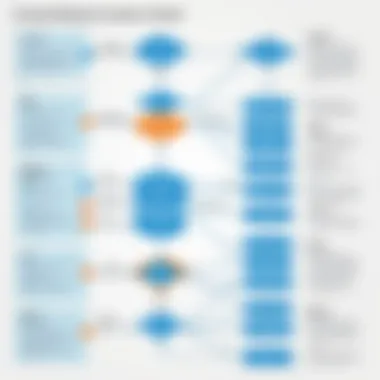

By acknowledging these challenges, developers can proactively devise strategies to circumvent them. Understanding how to balance resource consumption and simplify configuration will truly elevate the effective use of JProfiler in software development and performance tuning.
Best Practices for JProfiler Usage
Utilizing JProfiler effectively doesn't just rely on its impressive features; it's about integrating it wisely into your development process. Here, we highlight some best practices that can help ensure you get the most out of your profiling efforts.
Profiling During Development Phases
One significant best practice is to incorporate profiling throughout the various phases of software development. Instead of waiting until the project is near completion, profiling should begin early in the cycle. This strategy enables developers to catch performance issues before they escalate into larger problems.
When you profile during development, you can identify bottlenecks when your code is still fresh in your mind. For example, if a developer discovers that a specific function takes too long to execute, they can refactor or optimize it right then, saving precious time later.
To do this:\n
- Set clear profiling goals: Decide on key performance indicators that are crucial for your application to meet. This could be response time or resource usage.
- Regularly conduct profiling sessions: Make profiling a part of your routine. For instance, after each significant commit, run a profiling session to spot any regressions early.
- Use integration tools: Integrating JProfiler with your continuous integration tools can automate part of this process. You can set it to profile every time code is checked in, providing a continuous feedback loop.
Establishing Baseline Metrics
Another cornerstone of effective JProfiler usage lies in establishing baseline metrics. Baseline metrics create reference points that allow you to measure the impact of your code changes over time. It’s all about knowing how your application performs initially so that future variations can be assessed accurately.
To set these metrics, consider the following:
- Run JProfiler on your application without any optimizations: This will give you the metrics as they stand. Document CPU usage, memory footprint, and response times.
- Record data under predictable conditions: Ensure that your application runs under controlled conditions when gathering your benchmark data. Any noise in the data can lead you astray.
- Regularly revisit and adjust: As your application evolves, so should your baseline metrics. Innovations or changes to the architecture may warrant a fresh round of testing to update reference points.
"When you know where you stand, only then can you see the path forward."
By adopting these practices, you not only enhance the performance of your applications but foster a culture of continuous improvement within your development team, which is essential in keeping up with user demands and technological advancements.
Comparative Analysis with Other Profiling Tools
When it comes to profiling Java applications, relying solely on one tool can sometimes lead you down a narrow path. Understanding the strengths and weaknesses of various profiling tools can significantly enhance your software development efforts and performance tuning. This section of the article aims to illustrate the comparative analysis of JProfiler with other prominent profiling tools in the market. By discerning different functionalities, developers can choose the best fit for their specific requirements.
JVisualVM
JVisualVM is an open-source monitoring tool that provides a visual interface to monitor and troubleshoot Java applications. It comes bundled with the Java Development Kit (JDK), making it easily accessible for Java developers.
Key Features of JVisualVM:
- Integration with JDK:
JVisualVM's inclusion in the JDK means no additional downloads or installations are necessary, which can save valuable time for developers. - Real-time Monitoring:
This tool allows monitoring of multiple Java applications simultaneously, providing performance metrics such as heap memory, garbage collection, and thread activity, all in real time. - Plugin Support:
With various plugins available, users can extend functionality to adapt to their specific needs. For example, the VisualGC plugin provides graphical representations of the garbage collection process.
Considerations:
While JVisualVM is a capable tool, it does not have the same depth of functionality as JProfiler. It may not display the fine-grained insights into CPU usage or memory allocation that dedicated profiling tools can provide. This can lead to gaps in understanding where optimizations are required.
YourKit Java Profiler
YourKit Java Profiler is another heavyweight in the world of performance profiling, known for its ease of use and powerful analysis features. A robust alternative to JProfiler, it aims to provide deep insights into application performance without overwhelming the user.
Highlights of YourKit Java Profiler:
- Smart Allocations:
One of its standout features is the ability to analyze memory allocations smartly, giving developers detailed insights into where memory is being used excessively. - Profiling API:
YourKit includes a powerful profiling API, allowing developers to implement custom profiling capabilities tailored to their applications. - Actionable Feedback:
The analysis results often provide actionable feedback, simplifying the troubleshooting process by highlighting specific methods or objects that are problematic.
Considerations:
While YourKit does provide excellent profiling features, it is a commercial product, which means it comes with a price tag. Organizations must weigh the potential costs against the benefits it offers compared to open-source options like JVisualVM and JProfiler.
In summary, comparing JProfiler with tools like JVisualVM and YourKit Java Profiler reveals distinct advantages and disadvantages. Each tool has a unique set of features tailored to different profiling needs, and the decision often boils down to factors like project requirements, budget, and team expertise. Engaging in a thoughtful evaluation of each can lead to more effective application performance, ultimately benefiting both development teams and end-users.
User Feedback and Community Support
User feedback and community support play a pivotal role in the success and functionality of JProfiler. Understanding its use through first-hand experiences enriches not just the product development, but also strengthens the bond within the community of users. It's critical for both new and seasoned developers to grasp how others have utilized JProfiler, the challenges they faced, and the creative solutions they found. This feedback loop informs improvements, evolutions, and even the direction of future updates, ensuring that JProfiler remains not just relevant but essential in software development and performance tuning.
Gathering Authentic User Experiences
Hearing stories from real users provides invaluable insights into the effective application of JProfiler in various scenarios. Users often share their experiences through multiple channels, including tech blogs, personal websites, and platforms like Reddit. Here, developers can find testimonials and case studies that reflect diverse environments—ranging from startups trying to optimize their existing codebase to large corporations troubleshooting performance in their enterprise-grade applications.
For example, a developer might explain their struggle with a memory leak that seemed insurmountable. Upon utilizing JProfiler, they could pinpoint specific object allocations that performed poorly. Such shared experiences not only serve as learning opportunities but also foster confidence in potential users considering adopting JProfiler.
- Key Benefits of User Experiences:
- Problem-Solving Insights: Users can discuss specific solutions they've implemented, which may directly apply to your own challenges.
- Real-World Applications: Concrete examples allow potential users to visualize how JProfiler may work in their own environments.
- Enhancing Understanding: Understanding the tool’s depth from user narratives provides a clearer picture than any marketing material could.
Contributing to Community Forums
Participating in community forums acts as a bridge between users and the wider development ecosystem. Engaging in discussions on platforms like Facebook or specialized forums dedicated to JProfiler helps users learn from each other's failures and successes. Developers can ask questions, offer solutions, or share best practices, creating a culture of collaboration that benefits everyone involved.
Moreover, active contributions can spotlight common bugs or concerns that the JProfiler development team might need to address, which can expedite fixes and updates. By voicing your thoughts or highlighting an issue in these forums, you not only advocate for your needs but also support the community�’s evolution.
- Considerations for Forum Contributions:
- Specificity: When you report an issue or share insights, the more specific you are, the better it helps the community. Use examples from your own work and share relevant contexts.
- Constructive Feedback: Instead of merely pointing out flaws, provide suggestions for improvement. This approach leads to productive discussions and actionable insights.
- Respect and Open-Mindedness: Engage respectfully with other users, even if opinions differ. You are more likely to gain respect and have your contributions valued.
"A community focused on support, knowledge-sharing, and open discussions cultivates a rich environment where tools like JProfiler can flourish and adapt to the users' needs."
Through gathering authentic user experiences and contributing to community forums, JProfiler not only evolves but also creates an ecosystem—one where users feel empowered to share their experiences while continuously improving their skills.
Epilogue
In wrapping up our exploration of JProfiler, it becomes clear that this tool is far more than just a piece of software; it’s a strategic ally for developers aiming to optimize their applications. Its rich features, including robust CPU and memory profiling capabilities, are pivotal for identifying performance bottlenecks that can derail even the best-laid plans during development. The advantages JProfiler offers—such as increased efficiency, enhanced debugging, and streamlined performance tuning—cannot be overstated.
One must consider, though, that integrating such a powerful tool into existing workflows does have its challenges. Configuration complexity and resource consumption are real concerns that developers must navigate. However, these hurdles are outweighed by the insights provided through detailed analysis, allowing teams to proactively address issues before they escalate into more significant problems.
Moreover, establishing a culture of monitoring throughout the development lifecycle can lead to lasting improvements. By leveraging JProfiler's capabilities, developers can establish a routine of not just fixing problems but foreseeing them.
"An ounce of prevention is worth a pound of cure."
As this article highlights, the importance of profiling cannot be underestimated. Engaging with the community, staying updated with best practices, and fostering an environment of continuous improvement through tools like JProfiler makes a notable difference in software quality.
In short, embracing JProfiler may require an initial investment of time and resources, but the return on that investment is a better-performing application, happier users, and a more efficient development process overall. For developers in today's competitive landscape, those are not just nice-to-haves; they are essential.







