Microsoft Service Management Software: Features & Benefits


Intro
In today's fast-paced corporate landscape, managing IT services effectively can be a daunting task. For many organizations, Microsoft's service management software brings a silver lining. It offers an array of features that help streamline processes, enhance productivity, and ensure that business operations run as smoothly as a well-oiled machine.
This article dives into the ins and outs of this powerful software, focusing on its features, benefits, and best practices for implementation. With a clear understanding of what Microsoft has to offer, IT managers and decision-makers can make informed choices and leverage available tools to boost operational efficiency.
Software Overview
Software Description
Microsoft's service management software is designed to cater to the evolving needs of businesses of all sizes. It integrates various service management functions, from incident tracking to service request management, all in one cohesive platform. This comprehensive solution not only addresses day-to-day operational challenges but also aligns IT services with business goals, ensuring that every stakeholder remains on the same page.
Key Features
The chief characteristics of Microsoft's service management software standout, making it a formidable contender in the crowded market. Some notable features include:
- Incident and Problem Management: This tool enables companies to effectively track and resolve incidents while preventing future occurrences.
- Service Request Management: Users can submit requests through a straightforward interface, allowing for efficient handling of service requests.
- Knowledge Base: A built-in repository aids in documenting solutions, facilitating self-service for users and reducing the burden on IT staff.
- Integration Capabilities: The software plays well with other Microsoft solutions, allowing for seamless data sharing and communication across different functions.
- Reporting and Analytics: Comprehensive reports provide insights into service delivery performance, helping organizations to make data-driven decisions.
The ability to harness such a suite of features reduces the hassle of managing multiple standalone applications and fosters a more collaborative work environment.
User Experience
User Interface and Design
Navigating Microsoft's service management software is a walk in the park, thanks to its user-centric design. The interface is intuitive, making it easy for both tech-savvy users and novices alike. By organizing information logically, users can quickly grasp how to utilize various functionalities without feeling overwhelmed or lost.
Performance and Reliability
Reliability is paramount when relying on software for crucial operations. Microsoft's service management software excels here, offering robust performance with minimal downtime. The platform is optimized to handle numerous user interactions concurrently, ensuring a smooth experience even during peak times.
"A dependable service management software is not just an option; it’s a necessity in today’s enterprise landscape."
Ending
Microsoft’s service management software stands out for its myriad features that cater to the diverse needs of organizations. It doesn't just offer tools; it provides a way for IT professionals to get a grip on service management in a structured and efficient manner. By leveraging best practices and understanding its powerful functionalities, businesses can pave the way for streamlined operations, making it a worthwhile investment for any IT department.
Prelude to Microsoft Service Management Software
Understanding Microsoft’s service management software matters like the horse and carriage; one simply cannot function without the other in today’s fast-paced business environment. This software acts as a cornerstone for organizations striving to optimize their service delivery processes, improve user interactions, and manage IT services more efficiently.
Definition and Purpose
At its core, Microsoft's service management software is designed to streamline the intricate web of IT services that organizations rely on. It encompasses a range of essential functions, from incident management to change management, all aimed at enhancing operational efficiency. Simply put, it’s like having a Swiss Army knife for service management; versatile, resourceful, and essential to tackle the day-to-day challenges of IT departments.
The purpose of this software extends beyond mere functionality. It serves as a facilitator for aligning IT services with business objectives, ensuring that every service provided directly contributes to organizational goals. By adopting this type of software, businesses can expect not only to enhance their internal processes but also to improve customer satisfaction and drive better outcomes across the board.
Market Need for Service Management Solutions
The digital landscape is rife with complexity. As businesses continue to evolve, they are met with mounting pressures to provide seamless service and optimal user experiences. In this milieu, the need for coherent service management solutions becomes apparent.
Microsoft’s service management software addresses this market demand head-on. It provides tools that are crucial for responsiveness and adaptability in service delivery. For instance, when unexpected issues arise—something like a server crash or a sudden increase in service requests—having robust service management capabilities allows an organization to react swiftly, minimizing downtime and loss of productivity.
Furthermore, the emphasis on data-driven decision-making in contemporary business practices underscores the necessity for effective service management software. With the capacity to analyze performance metrics, organizations can pinpoint weaknesses in their service delivery and strategically adapt their approaches.
"In a world where speed and efficiency are the name of the game, Microsoft’s software serves as an indispensable ally for IT professionals seeking to navigate the complexities of service management."
To sum up, as companies dip their toes into the waters of the digital economy, the call for proficient service management tools like Microsoft’s becomes increasingly critical. These solutions not only streamline operations but also empower businesses to meet and exceed user expectations in an ever-competitive marketplace.
Core Features of Microsoft's Service Management Software
When it comes to service management, the features of the software often tell the tale of its efficacy. The core attributes of Microsoft’s service management software are designed not just to meet industry standard, but to set the pace. These features, including incident, problem, change, and service level management, collectively contribute to an ecosystem that enhances operational processes and aligns them with business goals. The importance of these features can’t be overstated; they are the backbone of effective service delivery, allowing businesses to navigate the complexities of IT environments with greater ease.
Incident Management


Definition and Key Processes
Incident management is the structured approach to identifying, analyzing, and correcting issues that disrupt services. It’s the first line of defense in any organization, ensuring that minor hiccups don’t escalate into major catastrophes. Central to this process is its proactive nature—quick identification, prompt response, and rapid resolution are crucial. What makes incident management particularly compelling is its ability to minimize downtime, thereby bolstering productivity. One unique feature of this process is the integration of automated notifications, which ensures that stakeholders are always in the loop, reducing communication gaps.
Benefits for Businesses
The benefits of an effective incident management system cannot be overstated. For businesses, it translates into higher user satisfaction and improved service delivery. When issues are resolved swiftly, employees are less likely to experience frustration, resulting in better morale across the board. A standout aspect is the data it gathers during incidents; this information becomes valuable for trend analysis and can guide decision-making moving forward. However, it's essential to acknowledge that overreliance on automated systems could lead to complacency, so balancing automation with human oversight is crucial.
Problem Management
Understanding Root Causes
Problem management digs deeper—it's not just about fixing what's broken but understanding why it broke in the first place. This meticulous process focuses on identifying the root causes of recurring issues, which is essential for long-term stability. This characteristic makes it a favorite among IT managers. The process is an investigative one that uses techniques like the "Five Whys" to peel back the layers and get to the core. In the larger scope, understanding root causes fosters a culture of learning and improvement, which can be a game changer for organizations.
Strategies for Prevention
Alongside root cause analysis, effective problem management requires strategies for prevention. This proactive approach emphasizes not just fixing issues but implementing measures to avoid them in the future. A well-known technique includes the use of knowledge articles, which equip teams with historical data to make informed decisions. Unfortunately, some organizations may fall into the trap of neglecting problem management altogether, focusing solely on immediate fixes. This myopia can lead to recurring problems that chip away at productivity.
Change Management
Managing Change Processes
Change management puts a structure around how changes are made in an organization. Its focus is on ensuring that changes do not hinder service quality or output. This characteristic is pivotal, especially in environments where systems are constantly evolving. Microsoft’s software provides templates for change requests, approvals, and implementations, significantly streamlining these processes. However, it's a delicate balance; while progressing with changes is necessary, if not managed correctly, they can foster chaos instead of efficiency.
Risk Assessment Techniques
Following the implementation of changes, it’s vital to incorporate risk assessment techniques. This involves evaluating potential hazards associated with new changes and determining mitigation strategies. An integral aspect of this is to categorize risks—some might be minor inconveniences, while others could be catastrophic. A unique feature embedded in this software is its risk scoring system, which helps assess the impact and probability of various risks. However, if risks are underestimated, you could be setting the business up for failure.
Service Level Management
Establishing Service Levels
Service level management focuses on creating clear agreements on service expectations between teams and clients. It’s about laying down the law regarding what services will be delivered and when. What makes this aspect stand out is its potential to enhance accountability. Clear guidelines improve trust between service providers and clients, ensuring everyone is pulling in the same direction. Yet, defining service levels isn't simply a one-off task; it requires regular revisits to adapt to changing customer demands and business capabilities.
Monitoring and Reporting
Finally, monitoring and reporting are essential to ensure that service delivery aligns with established service levels. Continuous monitoring allows for real-time adjustments, preventing minor issues from snowballing. A noteworthy feature of Microsoft’s software in this regard is its customizable dashboards, which present data in an easily digestible format. Yet, relying solely on reporting without qualitative feedback can lead to blind spots where numbers don't tell the full story.
Efficient service management isn’t just about solving problems as they arise; it’s about creating a continuous cycle of improvement informed by data and user feedback.
Benefits of Adopting Microsoft's Service Management Software
When businesses navigate the complexities of modern IT environments, the need for robust service management software cannot be overstated. Microsoft's service management software stands out in this crowded field due to its comprehensive features tailored to enhance operations. The benefits derived from adopting this software extend beyond mere convenience; they present tangible advantages that can redefine operational success.
Enhanced Operational Efficiency
Operational efficiency is the heartbeat of any organization. With Microsoft's service management software, companies can automate mundane tasks, thereby allowing staff to focus on high-value activities.
The integration of a centralized system facilitates streamlined processes, reducing duplication of efforts and minimizing the chances for error. For example, rather than managing customer queries through disjointed emails, everything can be channeled through a unified platform. This avoids lost tickets and provides clear tracking of customer requests.
Moreover, the software's intuitive dashboards offer real-time insights into service performance. Teams can identify bottlenecks rapidly and adjust workflows accordingly. One might say it’s akin to driving a car with a clear view of the roads ahead—all obstacles can be anticipated and tackled proactively.
Improved User Satisfaction
User satisfaction is pivotal for retention and growth. Happy users are more likely to engage further with your services. Microsoft's service management software enhances user satisfaction through its emphasis on responsiveness and personalized service. Every user interaction can be documented and analyzed, allowing businesses to tailor their approach to meet individual needs.
The software enables swift resolutions to issues—a first-rate support experience leads to better reviews and repeat business. Imagine a customer frustrated with delays. With Microsoft’s system in place, the support team can swiftly address concerns, keeping users informed every step of the way. This proactive communication cultivates trust and strengthens client relationships.
Cost Benefits
Cost efficiency is a crucial consideration for companies aiming to maximize their ROI. By adopting Microsoft's service management software, businesses can achieve significant savings.
- Reduced Operational Costs: Processes that were once labor-intensive can be automated, decreasing the number of hours needed to be inputted on basic tasks. This cuts down on labor costs, enabling teams to allocate their human resources more effectively.
- Minimized Service Downtime: Enhanced monitoring capabilities mean that potential issues can be identified before they escalate into serious problems, thus preventing costly downtime.
- Better Resource Allocation: With insights drawn from data analytics, organizations can make strategic decisions regarding resource allocation. Companies can optimize spending, ensuring that budgets are directed to areas that yield the highest return.
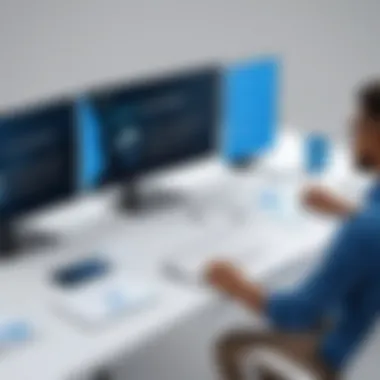

In sum, adopting Microsoft's service management software not only streamlines operations but also paves the way for deeper customer satisfaction while safeguarding budgets. As we dissect the various aspects of implementation in subsequent sections, it is essential to consider these benefits as foundational to any strategic decisions around service management.
Implementation Strategies for Microsoft's Service Management Software
Implementing Microsoft's service management software is more than just a software installation; it's a transformative shift that can enhance a company's service delivery and efficiency. This section delves into essential strategies that can make or break the successful adoption of such tools. By considering specific elements such as organizational readiness, planning, and employee training, businesses can streamline their implementation process and enjoy the maximum benefits from their investment.
Assessing Organizational Readiness
Before diving headfirst into the implementation of Microsoft's software, businesses need to first assess their readiness. This involves evaluating existing processes, identifying gaps in performance, and understanding the technological proficiency of staff. Organizational readiness is crucial because it highlights not just whether the software will fit into current workflows, but also if the team can adapt to the new technology.
Some key considerations are:
- Culture: Is there an openness to change within your organization? Without a culture supportive of innovation, even the best tools may not be adopted effectively.
- Infrastructure: Ensure that the current technology aligns with the requirements for the new software, avoiding unnecessary complications during implementation.
- Staff Proficiency: Assess the skill levels of the users. It’s essential to know if they require training or if they can jump straight into using the software.
Planning and Design Considerations
Once the readiness assessment is complete, careful planning and design become paramount. A well-thought-out plan not only alleviates headaches during implementation but also makes sure that the software meets the needs of various stakeholders.
Stakeholder Engagement
Engaging stakeholders early in the planning phase is critical. This process involves gathering insights from various departments that will use the software, including IT, customer service, and operations. By involving different voices, you can foster a sense of ownership and transparency.
- Key Characteristic: Inclusivity—tapping into diverse insights can yield a more robust implementation strategy.
- Why it's Beneficial: Such engagement can lead to innovations in process and expectations, which might not have been considered otherwise.
- Unique Feature: A strong stakeholder engagement strategy allows for agile adjustments based on feedback, making the implementation more fluid.
Resource Allocation
Resource allocation tackles the nuts and bolts of ensuring adequate resources—both human and financial—are available for implementation. This means considering not just the budget for purchasing Microsoft’s software, but also the manpower needed for installation and training.
- Key Characteristic: Strategic Distribution—allocating resources wisely can streamline processes and prevent bottlenecks.
- Why it's Beneficial: Proper resource allocation minimizes risks of overspending or resource shortage post-deployment.
- Unique Feature: A thorough resource allocation plan can forecast needs and prepare for unexpected issues during the rollout.
Training and Onboarding Techniques
No tool, regardless of its capabilities, can deliver value if users don’t know how to operate it properly. Therefore, investing in effective training and onboarding techniques is imperative. Training should be tailored to different user roles, ensuring that everyone from the tech-savvy IT staff to less experienced users can navigate the platform confidently. Strategies may include:
- Hands-on Workshops: Interactive sessions that encourage active participation often lead to higher retention of information.
- Online Resources: Providing access to tutorial videos or forums allows users to learn at their pace.
- Feedback Mechanisms: Establish channels for users to voice their concerns or suggestions during the training phase, helping further refinement.
In summary, the steps taken in implementing Microsoft's service management software play a crucial role in maximizing its potential benefits. By assessing readiness, carefully planning, engaging stakeholders, allocating resources wisely, and ensuring comprehensive training, organizations can navigate the complexities of implementation with confidence and competence.
Comparative Analysis with Other Service Management Tools
When it comes to navigating the complex landscape of service management software, understanding how Microsoft's offering stacks up against its competitors is crucial. This comparative analysis provides insights that can help businesses make informed decisions, identifying not only the strengths of Microsoft's software but also its relative weaknesses in the bigger picture. Evaluating Microsoft's platform alongside other tools sheds light on critical aspects like feature sets, user experiences, and cost factors. This ensures that IT decision-makers are not left in the dark when selecting a solution that best fits their organization’s specific needs.
Feature Comparison
Direct Competitors
In the realm of service management, tools like ServiceNow and Zendesk command attention. These direct competitors have carved out significant niches thanks to certain notable characteristics. For instance, ServiceNow stands out with its comprehensive workflow automation capabilities, allowing businesses to streamline processes effectively. Organizations that rely heavily on automation often find ServiceNow to be a go-to choice, particularly when they need flexibility in customizing workflows to suit their specific needs.
Another hallmark of these competitors is their focus on user-friendliness. Zendesk, for example, is often celebrated for its intuitive interface that makes training new staff a breeze. This ease of access translates into higher adoption rates among employees who might otherwise resist learning new software. While Microsoft's service management software offers robustness, emerging players like these maximize simplicity and scalability, creating a compelling argument for organizations seeking rapid deployment.
One unique feature of ServiceNow is its extensive integrations with third-party applications. This allows it to serve as a central hub for managing various customer interactions efficiently, which is crucial for larger enterprises with multifaceted needs. However, the complexity that comes with such a suite can deter smaller businesses, which might find it overwhelming compared to a more straightforward solution like Microsoft offers.
Market Leaders
Beyond direct competitors, it's worth examining market leaders such as BMC Helix and Freshservice for a broader perspective. BMC Helix is robust in its automation and AI capabilities, impressively integrating machine learning to optimize service delivery over time. Its predictive analytics set it apart from competitors, enabling businesses to anticipate issues before they arise and essentially providing a proactive approach to service management.
Freshservice, on the other hand, excels with its straightforward onboarding process and is tailored more for small to medium-sized businesses. Its unique feature, the IT asset management module, offers visibility that mirrors Microsoft's strengths while maintaining an easy-to-navigate interface. This can be particularly beneficial for companies that need to manage IT assets effectively without getting bogged down by excessive features and complexity.
The trade-off, though, is that smaller players may lack certain depth when it comes to customizability compared to Microsoft’s more extensive capabilities. This poses a question for decision-makers: Is it better to have a simpler, more user-friendly interface, or does the complexity of a robust solution offer greater long-term benefits?
Cost Comparison
When evaluating costs, organizations often find that it's not just the licensing fees that matter; hidden costs can add up from implementation and ongoing training. Microsoft's service management offering often comes with an initial investment that can be justified by its extensive feature set and scalability. On the flip side, tools like Freshservice attract businesses with lower entry costs but may lead to higher expenses if users outgrow their capabilities and need to migrate to more powerful systems later.


In terms of total cost of ownership, decisions shouldn’t be made in isolation. It’s wise for organizations to consider long-term operational costs against initial spending. While Microsoft's software might seem pricier at first, its scalability can mean lower costs in the long run—a trade-off that could be worth considering when setting up for future growth.
"In the software world today, choosing the right service management tool can determine not just immediate efficiencies, but long-term success as well. It's essential to analyze competitors to ensure you're not putting all your eggs in one basket."
User Experiences and Case Studies
Understanding the real-world impact of Microsoft's service management software is pivotal for grasping its overarching value and practical application. User experiences and case studies illustrate how different organizations leverage the software to meet their specific requirements. By analyzing these experiences, IT professionals can gather insights into how the tool performs in various environments, paving the way for informed decisions about its adoption and implementation.
These narratives often highlight unique challenges faced by businesses and the tailored solutions crafted to address them. The engagement of users with the software not only sheds light on its effective features but also exposes areas needing improvement, giving a comprehensive picture of the software's strengths and weaknesses. Moreover, real-world examples serve to validate theoretical benefits discussed in other sections, giving potential users a clearer vision of what to expect.
Real-world Applications
In today's fast-paced business landscape, organizations are continuously looking to streamline operations while enhancing customer satisfaction. A notable case is that of Contoso Ltd., a fictitious medium-sized company that adopted Microsoft's service management software. The firm initially grappled with high volumes of service requests that overwhelmed their support team, leading to increased response times and frustrated customers.
Upon integrating the software, Contoso managed to automate many of its support processes. The implementation not only decreased response times significantly, but it also improved communication between team members and customers. The software's reporting tools gave management deeper insights into service bottlenecks, enabling proactive measures to tackle issues before they became critical. With the ability to monitor incident trends, Contoso was able to reduce service disruptions, thereby enhancing overall customer satisfaction.
Challenges Faced and Solutions
While the advantages of the Microsoft service management software are compelling, it's essential to acknowledge the pitfalls that organizations might encounter during deployment or regular operation. For instance, Fabrico Corp., a larger enterprise, faced integration challenges when attempting to combine the new system with their legacy applications. Initial attempts led to data discrepancies and confusion among stakeholders.
To address this, Fabrico enlisted the help of consultants specializing in IT systems integration. By re-evaluating their integration strategy, they established clear data migration paths and ensured proper stakeholder training. This approach not only smoothed the transition but also built confidence among team members on using the software effectively. Furthermore, they created regular feedback loops to continuously monitor performance and identify potential roadblocks moving forward.
These case studies illustrate that while Microsoft's service management software can deliver significant benefits, the path to successful implementation and utilization may require careful planning and problem-solving. The learning from these experiences can empower businesses to strategize their own implementations more effectively, ultimately ensuring a smoother adoption process and a stronger return on investment.
"Real-world applications of service management software showcase its transformative potential, but one must remain alert to the challenges that invariably arise."
Thus, sharing stories from both successes and hurdles connected to Microsoft’s service management software enhances the discourse around its value and encourages potential users to approach their implementations with a well-informed mindset.
Future Trends in Service Management Software
As the landscape of business technology continues to evolve at a deluge pace, staying ahead of the curve is crucial for any organization. Future trends in service management software reflect a growing need for agility, efficiency, and adaptability. This section aims to unpack these emerging trends and highlight their importance for businesses aiming to thrive in a competitive environment.
Integration with AI and Automation
Artificial Intelligence (AI) and automation are not just buzzwords circling the tech community; they’re foundational components of the future. The integration of AI can revolutionize service management software in several ways:
- Predictive Analysis: Using AI algorithms, organizations can analyze historic data to foresee potential problems before they escalate. This proactive approach saves time and resources, enabling teams to focus on more complex tasks rather than just reacting to incidents.
- Chatbots and Virtual Assistants: These tools provide immediate responses to customer queries, ensuring that simple issues are resolved without human intervention. This not only improves user experience but also frees up human agents to tackle more nuanced issues that require a personal touch.
- Automation of Repetitive Tasks: Mundane tasks such as ticketing or workflow management can be automated, which enhances productivity. When teams are relieved of repetitive responsibilities, they can concentrate on strategic initiatives that drive business growth.
The benefits of integrating AI and automation are clear: not only does it streamline operations, but it also enables a more intelligent and responsive service management approach.
The Role of Cloud Computing
Cloud computing has become the backbone of modern IT infrastructure, and its role in service management software is increasingly vital. The shift toward cloud environments offers numerous advantages:
- Accessibility and Scalability: With a cloud-based service management system, companies can access their tools anytime, anywhere. This convenience is critical, especially for businesses with remote teams or those that require flexibility in operations.
- Cost-Efficiency: Utilizing cloud services eliminates the need for heavy upfront investments in hardware. Instead, businesses can adopt a pay-as-you-go model that aligns expenses with usage, making budgeting more manageable.
- Security and Compliance: Cloud providers often employ robust security measures and maintain compliance with industry standards, allowing companies to mitigate risks associated with data breaches and regulatory failures.
In sum, cloud computing facilitates a smoother deployment of service management software while ensuring that organizations can scale and adapt their operations in real-time.
"In an age where technological advancements happen overnight, embracing AI and cloud solutions isn't just an option; it's a necessity."
As we venture further into the future, the advancements and integration of AI and cloud computing will undoubtedly reshape how service management software is utilized across various industries. This creates a compelling case for businesses reconsidering their current systems or procedures, ensuring they remain relevant and efficient in a rapidly changing market.
Closure: Analyzing the Value of Microsoft's Service Management Software
In the realm of modern enterprise solutions, Microsoft's service management software stands as a pivotal component for organizations aiming to streamline operations and enhance service delivery. The necessity for effective service management has escalated, with businesses grappling with increasing demands for efficient problem resolution and proactive service delivery. Understanding the value this software brings requires an examination of its core functionalities, benefits to the organization, and strategic considerations that accompany its implementation.
Recapping Key Insights
To encapsulate the insights shared throughout this exploration, it’s essential to highlight several fundamental points that underline the significance of Microsoft’s service management software:
- Comprehensive Functionality: The platform provides distinct modules like incident management, problem management, change management, and service level management, each playing a critical role in ensuring that IT services are reliably delivered and continuously improved.
- Operational Efficiency: Companies utilizing this software report a marked improvement in their operational workflows. By automating repetitive tasks and standardizing processes, organizations not only save time but also reduce the chances of human error.
- User-Centric Approach: Enhancements in user satisfaction derived from this software cannot be overstated. Its focus on user experience and feedback loops helps in tailoring services to meet evolving needs effectively.
- Adaptability and Integration: The software’s capacity to integrate with other tools and systems enables organizations to leverage existing infrastructures while enhancing their service management capabilities. With services increasingly moving to the cloud, Microsoft’s emphasis on cloud compatibility further solidifies its relevance in today's technology landscape.
"The ability to respond dynamically to service requests and manage resources effectively is what separates the winners from the losers in the competitive market landscape."
Final Recommendations for Businesses
In light of the insights garnered, organizations contemplating the adoption of Microsoft’s service management software should consider several recommendations to maximize its potential:
- Conduct a Thorough Needs Assessment: Before implementing the software, a careful evaluation of organizational needs will help in identifying the specific features that align with business objectives.
- Stakeholder Engagement: Ensuring that all relevant parties are involved in the decision-making process can lead to smoother adoption. Their insights can clarify necessary functionalities and expected outcomes from the software.
- Invest in Training: The effectiveness of any software hinges not only on its functionality but also on user proficiency. Comprehensive training programs can enhance user engagement and satisfaction, improving overall service management performance.
- Monitor and Evaluate: Post-implementation, businesses should continuously monitor performance metrics to assess the software's impact on service delivery and operational efficiency. Regular evaluations can reveal trends and areas for further improvement.
- Stay Informed on Updates: As technology evolves, so too does Microsoft’s software. Keeping abreast of new features and capabilities will provide businesses with the tools necessary to adapt and thrive in a fast-changing environment.
By adhering to these recommendations, companies can effectively navigate the complexities of service management, harnessing the full power of Microsoft’s software to foster growth, efficiency, and customer satisfaction in an increasingly competitive landscape.







