Onsite CRM: Unlocking Customer Engagement and Efficiency


Intro
In today’s digital landscape, businesses are continually seeking ways to strengthen their relationships with customers. Onsite CRM systems emerge as a viable solution, offering personalized interactions and efficient data management. Understanding what onsite CRM systems entail is crucial for businesses aiming to thrive in competitive markets.
This segment will explore the software overview, focusing on its description and key features. Following that, we will examine user experience, covering aspects such as user interface and performance.
By delving into these components, we aim to provide IT professionals, software developers, and business owners with valuable insights into onsite CRM systems, enabling informed decision-making in the context of customer engagement.
Understanding Onsite CRM
Understanding onsite Customer Relationship Management (CRM) systems is crucial for businesses looking to optimize customer engagement and data management. These systems provide organizations with tailored solutions to manage customer interactions effectively. As organizations strive to enhance their relationship with customers, insights gained through onsite CRM systems can offer a significant competitive edge.
In this section, we explore the fundamental concepts behind onsite CRM, including its definition and how it stands apart from cloud-based alternatives. This contrast is particularly important, as it influences how businesses choose their systems based on their specific requirements.
Definition of Onsite CRM
Onsite CRM refers to a type of CRM software that is installed and hosted on the company's own infrastructure. This means that all the customer data and applications are managed internally, allowing for greater control over data security and performance. Onsite CRM systems are particularly appealing for organizations that prioritize data privacy, compliance requirements, and customization needs.
These systems require significant resources for deployment and ongoing maintenance. However, they can also offer distinct advantages when fully leveraged. For instance, businesses can tailor the system according to their processes and have complete oversight of their data repositories.
Distinction from Cloud CRM
The primary difference between onsite CRM and cloud CRM revolves around data management and accessibility. Cloud CRM solutions are hosted off-site, typically managed by third-party providers. They rely on internet connectivity for access. In contrast, onsite CRM enables organizations to store and control their data on their own premises.
The following points highlight key distinctions:
- Data Control: Onsite CRM grants businesses full control over their data, while cloud CRM may raise concerns related to privacy and data governance.
- Customization Options: Onsite systems often provide more extensive customization options since businesses can modify the software and hardware as per their needs.
- Cost Implications: Although onsite CRM tends to have higher upfront costs, the long-term financial commitment may vary depending on maintenance and upgrades.
Key Features of Onsite CRM
The importance of Key Features of Onsite CRM lies in their capacity to transform how businesses interact with customers and streamline internal processes. Onsite CRM systems serve as a central hub for customer data, providing valuable insights and enabling businesses to make data-driven decisions. The specific elements of onsite CRM, such as data management, customer interaction tracking, and report generation, contribute significantly to improving overall efficiency and effectiveness.
Data Management
Data management is a cornerstone feature of onsite CRM systems. The ability to gather, store, and manipulate customer information plays a pivotal role in any organization. Onsite CRM allows businesses to collect comprehensive data from various touchpoints, be it transactions, emails, or customer service interactions.
- Data Centralization: All information resides in one location. This reduces data silos and ensures that all departments have access to the same customer data.
- Enhanced Data Analysis: Businesses can analyze data to identify trends, customer preferences, and behavior patterns. This analysis aids in tailoring marketing strategies and improving customer service.
- Data Quality and Integrity: Onsite CRM systems offer tools for data cleansing and validation. High-quality data is essential for accurate reporting and decision-making.
In sum, effective data management within an onsite CRM enhances customer relationships and fosters loyalty, which is crucial in today’s competitive business landscape.
Customer Interaction Tracking
Tracking customer interactions is another key feature that significantly enhances the functionality of onsite CRM solutions. By recording every interaction with customers, businesses can better understand their needs and expectations.
- Comprehensive Interaction History: Businesses can maintain a detailed history of all customer interactions, whether those are support tickets, phone calls, or emails. This facilitates a personalized approach to service.
- Customer Segmentation: Detailed interaction data enables businesses to segment customers based on behavior, purchase history, and engagement levels, allowing for targeted marketing campaigns.
- Improved Response Times: By having access to complete customer profiles, support teams can respond more quickly and accurately to inquiries or issues.
Overall, effective customer interaction tracking promotes a personalized experience, leading to increased satisfaction and stronger customer loyalty.
Report Generation
Report generation is a critical feature that provides businesses with vital insights into performance and operational metrics. Onsite CRM systems facilitate the creation of custom reports that help in monitoring various aspects of customer relationship management.
- Key Performance Indicators (KPIs): Businesses can track essential KPIs such as customer acquisition costs, retention rates, and sales performance. This data aids in evaluating the effectiveness of business strategies.
- Trend Analysis: Reports can reveal trends in customer behavior and preferences over time, aiding in long-term planning.
- Customization Options: Onsite CRM systems often provide tools to generate tailored reports, enabling companies to focus on the metrics that matter most to their specific operations.
In summary, robust report generation capabilities allow businesses to make informed decisions based on data, ultimately enhancing operational efficiency and effectiveness.
Implementation of Onsite CRM
Implementing an onsite CRM system is critical for businesses looking to streamline their operations and enhance the management of customer relationships. This step is not merely a technical adjustment; it signifies a fundamental shift in how a company views customer interactions and data management. The implementation phase encompasses several essential elements, each contributing to the ultimate success of the onsite CRM system.
Assessing Business Needs
The first task in the implementation journey involves a meticulous assessment of business needs. This process requires an in-house analysis of existing workflows, customer interaction points, and data management practices. Any CRM implementation must start by identifying specific pain points and requirements.


Organizations should consider questions like:
- What features are essential for excellent customer relationship management?
- How do current systems fail to meet these needs?
- What are the short-term and long-term objectives concerning customer data?
Such inquiries lead to a clearer understanding of which CRM solutions can address these needs effectively. A comprehensive needs assessment encourages informed decision-making later in the implementation process.
Vendor Selection
Choosing the right vendor is crucial in this implementation phase. Factors such as technical support, product offerings, and industry reputation should play a significant role in the decision-making process. Research is crucial; organizations should not only rely on sales pitches but also investigate customer testimonials and case studies.
Consider the following elements when selecting a vendor:
- Product Compatibility: Ensure the vendor’s solution can integrate smoothly with existing enterprise systems.
- Support: Investigate available training and support resources.
- Customization: Determine the extent to which the solution can be tailored to specific business needs.
Choosing the right vendor can greatly influence the success of the CRM implementation, as they will serve as partners through the process.
Customization and Configuration
After selecting a vendor, the next step is customization and configuration of the onsite CRM system. This aspect is vital for ensuring that the software aligns with the business's unique processes and requirements. Customization can range from user interface modifications to the development of specific functionalities that cater to distinct customer needs.
Important considerations during customization include:
- User Experience: Make sure the configurations enhance usability for all team members.
- Integration with Other Tools: Ensure that the CRM can connect effectively with other systems like ERP or marketing tools.
- Compliance: Consider legal and compliance requirements unique to the business or industry that may affect how data is handled or stored.
"Crafting a thoughtful implementation plan is not just about technology; it’s about rethinking how to use relationships and insights to drive business outcomes."
To read more about the impact of CRM systems, visit Wikipedia or explore community discussions on Reddit.
Advantages of Onsite CRM
Onsite Customer Relationship Management (CRM) systems provide a variety of benefits that can greatly enhance a business's operational efficiency and customer engagement strategies. Understanding these advantages helps organizations assess the value of integrating such systems into their infrastructure. This section will explore three core benefits: data security, control over data, and customization flexibility.
Data Security
One of the most significant advantages of onsite CRM systems is the heightened level of data security they offer. Companies collect sensitive client information, and protecting this data is critical in maintaining trust and compliance with regulations.
Onsite systems store data locally rather than on external cloud servers. This approach allows companies to implement robust security measures tailored to their specific needs, such as firewalls, intrusion detection systems, and network monitoring. The fact that data stays in-house means reduced risk of exposure to data breaches that can occur through third-party clouds. Additionally, organizations can enforce strict protocols regarding data access and sharing, thereby enhancing overall security posture.
"Data security is not just a feature; it is a cornerstone of customer trust."
Control Over Data
Another vital advantage of onsite CRM is the enhanced control over data that it provides. When businesses utilize a cloud-based system, they often rely on external providers for data management and security. This dependency can lead to complications, such as loss of data, limited access during downtime, and subpar customer service related to data issues.
With onsite CRM, companies can decide who has access to data, what information can be shared, and how it is stored and used. This level of control ensures that sensitive information is only accessible by authorized personnel.
Furthermore, organizations can implement self-service data management functionalities. For example, they can customize user permissions and create departmental restrictions that align with company policies. As a result, businesses can operate with a clear understanding of data flow and maintain compliance with internal regulations as well as industry standards.
Customization Flexibility
Onsite CRM systems also offer significant customization flexibility. Unlike ready-made cloud solutions, which often come with locked features, onsite CRMs allow organizations to tailor the software to their particular business needs. This capability is essential for businesses looking to leverage unique processes and workflows.
Organizations can develop specialized modules or extend existing functionalities. They can integrate the CRM with other in-house systems like Enterprise Resource Planning (ERP) or accounting software, enabling seamless data exchange across platforms. This interconnectivity aids in creating a unified view of customer interactions, enhancing service delivery. Moreover, such systems can scale up as a business grows, providing room for additional customization without needing to migrate to a new platform.
Challenges of Onsite CRM
In the realm of onsite Customer Relationship Management (CRM) systems, understanding the challenges is crucial. These obstacles can significantly impact the implementation and overall effectiveness of the CRM. Recognizing these challenges helps businesses prepare and strategize for better outcomes.
High Initial Investment
The financial commitment required for onsite CRM solutions is substantial. Organizations must invest in both software and hardware, which can strain budgets, especially for small businesses. The costs can include purchasing licenses from vendors, setting up servers, and paying for IT infrastructure enhancements.
Additionally, there is often the need for professional services to configure the system effectively. This is not just a one-time cost. Organizations should also budget for future upgrades, which can become costly as new features develop in the CRM market.
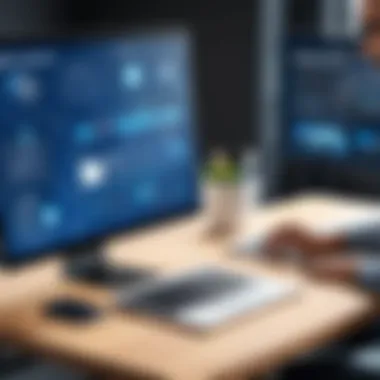

Evaluating the total cost of ownership is essential. A proper assessment includes not only the initial purchase but also ongoing expenses.
Maintenance Requirements
Ongoing maintenance is another challenge associated with onsite CRM systems. Businesses need a dedicated IT team to manage updates and troubleshoot issues. Without regular updates, the software may face vulnerabilities, potentially jeopardizing data security. Additionally, outdated systems may become less effective over time, resulting in lost functionality.
Regular maintenance ensures the CRM system operates smoothly and continues to meet the evolving needs of the business. Moreover, to maintain efficiency, users should also be trained regularly on new features. Therefore, ongoing commitment to both software and personnel is required to reap the full benefits of onsite CRM.
Scalability Issues
As a business grows, so does its relationship management needs. Onsite CRM systems may struggle to scale effectively. This becomes glaringly obvious if the initial setup does not accommodate future growth. Upgrading an onsite system can involve significant time and expenditure.
Unlike cloud solutions that often allow for flexible scaling, onsite systems can face limitations based on hardware or software configurations. Businesses must carefully plan their growth strategy to ensure that the CRM system can handle increasing data and user demands. The initial design should facilitate future extensions or integrations with other systems, which may add further complexity to the implementation.
User Training and Support
User training and support are critical components in successfully implementing an onsite CRM system. The effectiveness of any CRM relies not only on the technology itself but also on how well users can navigate and utilize its features. Proper training ensures that both staff and management can maximize the system’s capabilities, leading to improved productivity and customer satisfaction.
Training Programs
Crafting structured training programs is essential. These programs should cater to different user groups within the organization. For example, sales teams may need training focused on customer interaction tracking, while IT personnel may require technical training on system maintenance.
Several elements should be considered when developing training programs:
- Customized Content: Training materials should be tailored to the specific tasks various employees will perform.
- Different Learning Modalities: Utilize various teaching methods such as hands-on sessions, video tutorials, and documentation. This accommodates different learning preferences.
- Real-World Scenarios: Incorporating practical examples helps users understand how to apply the CRM tools in their daily tasks.
In addition, setting up a comprehensive onboarding process is beneficial. New employees should receive foundational training which allows them to start effectively from the beginning. A well-structured training program can significantly enhance user engagement with the CRM.
Ongoing Support Structures
Once the initial training is complete, ongoing support structures are vital to maintain user competency and confidence. Such support can alleviate challenges users may face as their experience with the system evolves over time. A few key aspects include:
- Help Desks: Establishing a responsive help desk can assist users experiencing difficulties or requiring clarification on CRM features.
- Regular Check-Ins: Routine follow-ups can help gauge how comfortably users are adapting to the CRM while also identifying any areas that may need additional training.
- User Groups or Forums: Encouraging the creation of user groups or forums promotes knowledge sharing. Experienced users can offer insights while less experienced users can ask questions or seek advice.
Ongoing support is not just about solving issues. It’s also about fostering a culture of continuous learning and improvement.
In summary, investing in user training and support is not merely a formality; it is a strategic step that can shape the overall effectiveness of an onsite CRM system. Organizations that prioritize training and maintain robust support structures are more likely to experience successful adoption and ongoing use, ultimately leading to enhanced business outcomes.
Integration with Other Systems
Integration with other systems is a vital aspect of onsite Customer Relationship Management (CRM). It can significantly enhance the overall functionality of a CRM system. This integration allows data to flow seamlessly between various business operations, making processes more efficient. When an onsite CRM integrates with other essential systems such as Enterprise Resource Planning (ERP) and marketing tools, businesses can achieve a holistic view of their operations. This leads to better decision-making and improved customer interactions.
Linking with ERP Systems
Linking an onsite CRM with ERP systems is crucial for unified data management. ERP systems often handle the back-end operations of a business, including inventory management, order processing, and finance. When these systems work together with a CRM, it simplifies processes.
For instance, sales teams can access real-time inventory data. This enables them to provide accurate information to customers about product availability. Furthermore, integrating CRM with ERP can improve order processing speed. This leads to quicker fulfillment times and happier customers.
Some benefits of this integration include:
- Improved Data Accuracy: Reduces errors from manual data entry.
- Enhanced Customer Experience: Provides sales agents with comprehensive data at their fingertips.
- Streamlined Operations: Cuts down on redundancies and speeds up service delivery.
Interfacing with Marketing Tools
Interfacing with marketing tools is another critical integration for onsite CRM systems. Marketing tools like HubSpot or Mailchimp facilitate campaign management and customer outreach. Integrating these tools with CRM enables targeted marketing efforts based on data insights.
By connecting these platforms, businesses can:
- Utilize Customer Insights: Use CRM data to create personalized marketing campaigns.
- Measure Campaign Effectiveness: Track how customers interact with campaigns directly in the CRM.
- Automate Marketing Efforts: Automate workflows for lead generation and follow-up messaging.
This integration brings about a data-driven approach to marketing. Campaigns become more effective when they are based on concrete customer data. It empowers marketers to adjust strategies based on real-time feedback and analytics.
Successful integration between onsite CRM and other systems leads to increased efficiency, better customer insights, and ultimately higher sales.
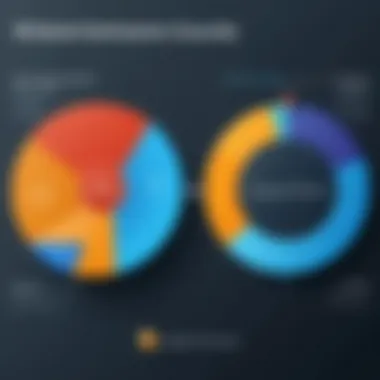

Security Considerations
The relevance of security considerations in onsite CRM systems cannot be overstated. In today’s digital landscape, where data breaches and cyber threats are increasingly common, ensuring the protection of customer information and business data becomes paramount. A robust security framework is critical not only for safeguarding sensitive data but also for building trust with clients. If clients believe their information is secure, it fosters loyalty and enhances customer relations. Thus, the two main components of security in onsite CRM are data encryption and user access controls.
Data Encryption
Data encryption serves as a cornerstone for security in an onsite CRM environment. It involves converting information into a coded format so that unauthorized users cannot read it. This process ensures that sensitive data remains confidential, both during transmission and when stored on servers. Proper encryption protocols make it extremely challenging for hackers to access this data without the correct decryption keys.
Organizations should focus on utilizing strong encryption standards such as AES (Advanced Encryption Standard). Implementing these standards not only fortifies the security of customer data but also aligns with compliance requirements set by regulations like GDPR and HIPAA.
The implementation of data encryption can involve:
- Transport Layer Security (TLS) for securing data in transit.
- Database encryption to protect data at rest.
- End-to-end encryption for communications involving sensitive customer interactions.
Encrypting data provides an added layer of security that reflects a commitment to protecting customer information. While there could be challenges in managing encryption keys, the benefits far outweigh the risks involved.
"Encryption is a vital component of data security, securing sensitive information and building consumer trust."
User Access Controls
User access controls are essential for managing who has access to the CRM system and determining the level of access each user possesses. By implementing effective access controls, organizations can greatly reduce the risk of data breaches and ensure that only authorized personnel can access sensitive information.
Access control can be categorized into three main types:
- Role-Based Access Control (RBAC): Assigns access levels based on user roles within the organization. This ensures that employees only access the information necessary for their job functions.
- Mandatory Access Control (MAC): This is a more restricted approach where users cannot change access permissions. It is often used in environments requiring high security.
- Discretionary Access Control (DAC): Here, users can control access to their own data, which provides flexibility in sharing information but can introduce risks if not managed correctly.
Implementing user access controls not only protects sensitive data but also enhances accountability. When users know that their actions are monitored and that their access is restricted based on their role, it encourages responsible behavior while navigating within the CRM.
Evaluating Onsite CRM Success
To fully understand the impact of an onsite CRM system, evaluating its success is critical. This process entails measuring effectiveness, identifying areas for improvement, and ensuring that the system delivers its promised benefits. Organizations must adopt a structured approach to evaluating the onsite CRM, focusing on several key aspects that gauge its overall performance.
Effective evaluation allows businesses to ascertain whether their investment in an onsite CRM system is yielding the desired return. Moreover, it provides insight into not only user satisfaction but also the system’s efficacy in achieving customer engagement goals. Focusing on metrics sophisticated enough to reflect actual performance can facilitate smarter decision-making, leading to optimized CRM functions in the long run.
Defining Key Performance Indicators
Key Performance Indicators (KPIs) serve as essential benchmarks in evaluating the success of onsite CRMs. Defining relevant KPIs can differ from one organization to another based on specific goals and industry requirements. Common KPIs that businesses might focus on include:
- Customer Retention Rate: This measures how well a company retains customers over a given period. Higher rates indicate effective customer engagement and satisfaction.
- Sales Growth: Tracking sales performance before and after the CRM implementation can reveal the system's direct impact on sales activities and revenue generation.
- User Adoption Rates: This assesses the extent to which employees use the CRM system actively. A higher adoption rate signifies a user-friendly interface and training effectiveness.
- Time to Resolution: Measures how quickly customer issues are resolved. Decreased times imply improved efficiency and responsiveness.
"Establishing clear KPIs is crucial for measuring the effectiveness of the CRM system."
Establishing these KPIs requires careful consideration. Organizations should align their KPI selection with broader business objectives, ensuring the metrics chosen will provide meaningful insights. Doing so creates a baseline against which long-term performance can be measured.
Regular Performance Reviews
Regular performance reviews are instrumental in ensuring ongoing success for the onsite CRM. These reviews should not merely focus on once-a-year evaluations. Instead, a more proactive approach may yield the best results.
- Frequency: Monthly or quarterly reviews allow organizations to stay agile, adapting to changes swiftly.
- Feedback Mechanisms: Incorporating user feedback provides valuable insights. A systematic approach to collecting opinions from end-users fosters continuous improvement.
- Adjustments and Upgrades: Performance reviews should lead to actionable insights. Organizations must be willing to modify processes, conduct additional training, or even upgrade the system when necessary.
Through regular performance reviews, businesses can identify strengths and weaknesses associated with their CRM systems. This ongoing communication loop fosters an environment of continuous improvement, ultimately driving better results and aligning CRM activities more closely with business goals.
Future Trends in Onsite CRM
The evolution of technology continuously reshapes how businesses interact with their customers. In the realm of onsite Customer Relationship Management (CRM), understanding future trends is critical. These trends not only align with changing consumer behaviors but also with advancements in technology. By embracing these trends, companies can enhance operational efficiency and solidify customer relationships.
Artificial Intelligence Integration
Artificial intelligence (AI) is quickly becoming a significant component of onsite CRM systems. Its integration can transform how businesses handle data and interaction. AI can provide predictive analytics, helping businesses anticipate customer needs based on historical data. This capability supports personalized marketing strategies and proactive customer service.
"AI can enable real-time data processing, allowing businesses to respond to customer queries instantly."
Furthermore, AI-driven chatbots can enhance customer engagement without straining resources. These virtual assistants can efficiently manage customer inquiries around the clock, improving satisfaction and freeing up personnel for complex tasks. Additionally, AI algorithms can analyze data to identify trends and insights that manual analysis might overlook.
Increased Automation
Automation is another critical trend impacting onsite CRM systems. By automating routine tasks, companies can significantly reduce human error and increase productivity. Tasks like data entry, follow-up emails, and customer segmentation can be automated, allowing teams to allocate time to more strategic initiatives.
Automated workflows ensure timely interactions with customers. For instance, an automated follow-up email after a purchase can reinforce customer satisfaction and encourage repeat business. Automation also plays a role in data synchronization between different platforms, ensuring the information remains current across the board.
In summary, future trends in onsite CRM, particularly AI integration and increased automation, emphasize enhancing data management and customer engagement. Organizations keen on maintaining competitive advantage must adapt their systems to incorporate these trends, aligning with the evolving expectations of their clientele.







