In-Depth Guide to Open Source Docker Monitoring Tools
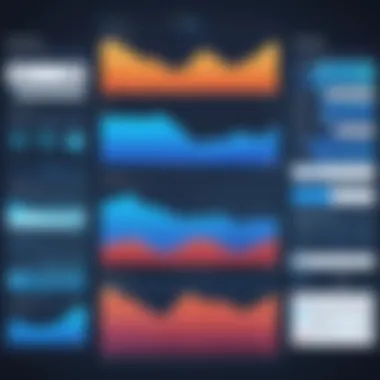

Intro
In today's fast-paced digital landscape, where efficiency reigns supreme, monitoring the performance and health of containerized applications has become a critical endeavor. Open-source Docker monitoring tools offer a treasure trove of capabilities, enabling IT professionals to harness the full potential of their container environments. This exploration digs into the why and how of these tools, fostering a deeper understanding of their relevance to both small startups and established enterprises alike.
Docker has revolutionized how we deploy applications, and with that, the need for effective monitoring takes center stage. The idea is simple: containers may provide flexibility and scalability, but without the right monitoring in place, you're sailing blind. This article highlights key open-source solutions geared toward improving operational oversight while detailing their features, benefits, and implementation strategies.
Monitoring tools serve a crucial role in real-time data collection and performance analysis. They allow teams to spot bottlenecks, track resource consumption, and ensure that everything runs smoothly under the hood. As we dive deeper, we’ll unravel the specific tools available, each with its own unique flair and functionality, ensuring that there’s something for every use case.
Software Overview
Software Description
When it comes to monitoring Docker environments, a bouquet of options awaits users. Each monitoring tool, while serving the same foundational purpose, brings distinct characteristics that can cater to a variety of needs—be it lightweight metrics collection or comprehensive observability.
One notable candidate is Prometheus, a time-series database designed specifically for high dimensionality data. It's a darling among DevOps circles due to its robust alerting system and the ability to query metrics with powerful expressions. On the other hand, Grafana complements it well, providing stunning visual dashboards that make the raw data easily digestible.
Key Features
In evaluating these tools, one finds themselves navigating through a myriad of features:
- Real-time Monitoring: Essential to catch issues as they arise, preventing disruptions.
- Alerting Systems: Integration for notifications when metrics deviate, maintaining system health.
- User Dashboards: Customizable views allow for tailored visibility into key performance indicators.
- Data Persistence: The ability to retain historical metrics for analysis and reporting is a game-changer.
Each tool also comes with its own cons, such as resource intensity or ease of setup. But that’s what you'll learn as you sift through the options; finding the right tool isn’t just about the features, but aligning them with your organization’s workflow and objectives.
User Experience
User Interface and Design
The adage “form follows function” rings true in the world of monitoring tools. A streamlined user interface can make or break the usability of a software tool. With Prometheus and Grafana, for instance, users often rave about their intuitive designs, making it fairly simple for even novice users to start extracting valuable insights.
However, not all monitoring tools hit the mark. Some, like Zabbix, come with a steeper learning curve due to their complex functionalities. This leads to the importance of selecting a solution that not only has the features but is also user-friendly.
Performance and Reliability
Performance isn’t merely a checkbox on a features list; it’s the lifeblood of monitoring. Effective tools must operate with reliability, consuming minimal resources while providing maximum insight. Prometheus, famed for its pull-based metrics collection, excels in this arena. It operates efficiently, even in a heavily loaded environment.
Ensuring your chosen tool can scale as your container usage grows is paramount. Running a pilot test before a full-scale implementation is often advisable to pin down any potential hiccups in performance and reliability.
Monitoring is an art and a science—an integral part of maintaining effectiveness in today's container-centric environments. As we venture further into specific tools, implementing best practices will be equally crucial, laying the groundwork for a successful monitoring strategy.
Understanding Docker and Its Monitoring Needs
In the ever-evolving world of technology, Docker stands out as a game-changer for developers and IT professionals alike. The ability to streamline the development process by packaging applications and their dependencies into containers is revolutionary. However, as with any advancement, it brings about unique challenges, particularly when it comes to monitoring. In this section, we're gonna delve into what Docker is, and why maintaining a keen eye on its performance is crucial.
What is Docker?
Docker is, at its core, a tool designed for developers to make life simpler. Imagine crafting an app and having to worry about whether it'll work in a production environment. Docker removes that headache. It does this by using containers—encapsulated environments that can run any software, regardless of the underlying system. You can think of containers like neatly packaged lunches that don’t spill everywhere; they keep everything tidy and separated.
But there’s more to Docker than just the technical aspect. It fosters agility within teams. Developers can iterate quickly, deploy changes, and test applications in real-time without the usual deployment hassles. This is particularly valuable in the fast-paced landscape of modern software development, where deadlines loom large and the need for swift turnarounds is paramount.
The Necessity of Monitoring in Containerized Applications
Now, while Docker helps simplify deployment, it doesn't automatically mean everything runs smoothly. Monitoring becomes essential to ensure that these containers behave as expected. It's like having a guardian angel keeping an eye on your packed lunches, making sure nothing unravels during your busy day.
Monitoring Docker applications is critical for several reasons:
- Identify Performance Bottlenecks: Without monitoring, issues may lurk until they become significant downtimes. Whether resource usage spikes during high traffic or memory leaks slip into production, monitoring provides insights that help detect these issues early.
- Enhance Security Posture: Security is a hot topic these days. Monitoring enables tracking access and behavior patterns within your Docker containers. Suspicious activity can be flagged, potentially mitigating risks before they escalate.
- Fine-tune Resource Allocation: You can��’t adjust what you can’t measure. Regular monitoring allows for a deeper understanding of resource utilization, making it easier to allocate or reallocate resources effectively. This not only optimizes performance but also keeps costs under control, something every business appreciates in today’s economic climate.
"In a world where every second counts, being proactive with monitoring can mean the difference between success and disaster."
Key Considerations for Choosing Monitoring Tools
When navigating the landscape of monitoring tools for Docker, it's paramount to hone in on several key factors that can significantly influence the effectiveness of your monitoring strategy. With Docker being a cornerstone technology in the realm of containerization, the choice of monitoring solutions profoundly affects performance, reliability, and overall management of containerized applications. As we dissect these considerations, we'll shed light on important aspects such as their scalability, integration capabilities, and the user-friendliness of their interfaces. The right monitoring tool not only keeps track of resource utilization but also helps preemptively address issues before they escalate into full-blown problems.
Scalability and Performance
Scalability stands as one of the foremost attributes to look for in any Docker monitoring tool. As your application expands, whether in terms of user traffic or resource demand, your monitoring solution should gracefully adapt without breaking a sweat. Think of it like having a trusty toolbox that grows with you. If your monitoring tool cannot cope with increased load, performance metrics may become unreliable. This leads to poor decision-making and reaction to issues based on misleading data.

High-performance monitoring tools allow for efficient aggregation of metrics, accommodating growing complexities within the container ecosystem. Keeping an eye on systems like Prometheus, known for its horizontal scalability, can help you manage a multitude of instances while preserving data reliability. Moreover, consider tools that enable you to set up alert thresholds that scale automatically with your operational needs to minimize the odds of missing critical alerts.
Integration with Existing Systems
Next on the agenda is integration. The ease with which a monitoring tool can dovetail with your existing ecosystem can make or break its utility. Many organizations use a variety of applications, databases, and cloud environments, and any new solution needs to coexist peacefully with these entrenched systems. Seek tools that offer pre-built integrations with the services you're already running – this reduces overhead cost in terms of both time and resources.
A good example is Grafana, which excels in integrating with a myriad of data sources like Prometheus, MySQL, and Elasticsearch. Ensuring that your chosen monitoring tool works seamlessly with your other tools creates a cohesive workflow that promotes better data visibility. The smoother the integration process, the more accurate your monitoring efforts will be, leading to a holistic view of your operations.
User Interface and Usability
Finally, let’s talk about user interface (UI) and usability. A tool can be the most advanced system on the market, but if its user interface leaves you scratching your head, its efficacy plummets faster than a rock. A robust monitoring tool should strike a balance, providing powerful features while remaining accessible. After all, monitoring isn’t just for the tech-savvy; it should be user-friendly for all team members to understand and interact with.
When exploring options, focus on tools that offer customizable dashboards, intuitive navigation, and self-explanatory visualizations. Good tools like Zabbix provide visually appealing interfaces that aggregate complex data into understandable formats, preventing information overload. Moreover, documentation and community support can be invaluable, allowing users to resolve issues and leverage new features without extensive searching.
"In the world of monitoring, the tools we select act as a mirror reflecting our operational health. Make sure it's a clear one."
By taking into account scalability, integration capabilities, and ease of use, you're already setting the stage for optimal monitoring outcomes. With the right considerations in mind, assessing the available monitoring tools becomes a task less fraught with uncertainty, paving the way for a more efficient and controlled Docker monitoring environment.
Overview of Prominent Open Source Docker Monitoring Tools
Understanding the landscape of open-source Docker monitoring tools is crucial for anyone who wishes to maintain a smooth-running containerized environment. These tools offer not only visibility into the system's performance but also allow for proactive management, ensuring that potential issues are addressed before they escalate. With a plethora of options available, it becomes paramount to evaluate the unique features and capabilities of each tool to better align with specific operational needs.
Here, we will delve into some of the most noteworthy contenders in this space:
Prometheus
Prometheus is revered for its robust capabilities, specifically suited for large-scale environments where the performance of applications and services needs meticulous tracking. It relies on a time-series database and allows for flexible queries via its PromQL language. The tool readily integrates with other software, making it an optimal choice for developers looking to gather metrics on a variety of services. It supports multi-dimensional data collection, which means handling numerous services seamlessly, an essential feature for dynamic Docker setups.
Grafana
Grafana stands out as a top-tier visualization tool, often used in tandem with Prometheus. While it doesn't collect metrics on its own, it provides a stunning interface for displaying metrics from various sources. Businesses with extensive data generated from Docker environments usually opt for Grafana to create dynamic dashboards that provide real-time insights into system performance. Its flexibility in data source integration makes it a go-to solution for teams wanting to visual performance across multiple metrics.
ELK Stack
The ELK Stack, composed of Elasticsearch, Logstash, and Kibana, serves a different purpose by offering comprehensive logging solutions. This stack excels at parsing logs and providing insights into system behavior. For organizations that require in-depth analytics on log data generated by their Docker containers, the ELK stack provides an all-in-one solution. Kibana allows users to visualize this data easily, making it possible to uncover patterns and troubleshoot issues effectively.
cAdvisor
cAdvisor, designed specifically to monitor and analyze resource usage and performance characteristics of running containers, provides insights at the individual container level. It is invaluable for teams that need to assess the efficiency of their container deployments. With real-time monitoring abilities, users can identify bottlenecks and optimize resource allocation, ensuring the system operates at peak performance.
Zabbix
Zabbix is a well-rounded monitoring solution that supports a variety of environments, including Docker. It offers an extensive array of features such as performance monitoring, trend analysis, and alerting capabilities. For organizations that desire a strong overview of multiple systems along with Docker containers, Zabbix proves to be a reliable option that can seamlessly adapt to various operational requirements.
Each of these tools brings something different to the table, emphasizing how diverse and adaptable the open-source monitoring landscape is. Understanding the specific needs of your Docker environment will guide you in selecting the tool that best meets your requirements.
Feature Comparison of Key Tools
When it comes to Docker monitoring, the selection of tools plays a significant role in achieving operational excellence. A careful comparison of features across various tools can help IT professionals and businesses align their needs with the capabilities of these open-source solutions. Understanding the differences in features like data collection, alerting mechanisms, and customization options can be critical in deciding which tool to adopt. Ultimately, a well-informed choice can enhance the effectiveness of monitoring efforts and streamline issue resolution processes.
Data Collection and Metrics
Data collection is the backbone of any monitoring system. It is vital as it creates the foundation upon which metrics are built. In the world of Docker, different tools may utilize various approaches for gathering data:
- Prometheus, for instance, uses a pull model where it actively scrapes metrics from applications, enabling robust data collection at defined intervals. This approach can be beneficial for capturing real-time data, which helps in identifying performance bottlenecks swiftly.
- Alternatively, cAdvisor, designed specifically for monitoring container resource usage, gathers metrics on resource utilization and performance in real time, giving an intuitive look at container health without clutter.
It’s not just about gathering the information, but also the type of metrics being captured. A well-rounded tool will ensure that resource usage metrics, such as CPU and memory consumption, along with application-specific metrics, are adequately monitored. This comprehensive view can alert users to potential problems before they escalate.
Alerting and Notifications
Alerting capabilities are about as essential as the data they’re based on. Without effective alerting, it’s like sailing out into uncharted waters without a compass. Tools differ in how they manage alerting and notifications:
- With Grafana, users can set thresholds and receive alerts tied to the visual data displayed on dashboards. This not only allows teams to act promptly on issues but also gives them a visual context to understand the alerts better.
- On the other hand, the ELK Stack offers capabilities that allow users to filter and sort incidents that require immediate attention. It bends and adjusts to specific use cases, making it a strong player for environments with strict compliance or performance requirements.
Balancing the noise of alerts with meaningful information is paramount. Users should ensure their chosen tool can filter alerts to avoid overwhelming teams with too much information while still keeping them aware of critical issues.
Dashboard Customization


A good dashboard is like the window to your operational world – if it’s not designed well, you might miss what’s happening outside. The importance of dashboard customization can't be overstated. Everyone has different needs, and one-size-fits-all just won’t cut it.
- Tools like Zabbix and Grafana provide powerful, customizable dashboards, allowing users to tailor their views based on metrics that matter most to them. With the ability to mix visualizations, companies can create a command center that reflects their unique environments and challenges.
- Additionally, the flexibility to adapt dashboards means changes can be made on the go, accommodating new services or shifts in monitoring focus without requiring a complete overhaul of the setup.
A well-structured dashboard can be a game changer for any organization, providing a visual representation of what’s working and what’s not, ultimately leading to quicker, informed decisions.
This feature comparison illustrates the nuances among different open source Docker monitoring tools. The selection should align with specific operational requirements while delivering sufficient flexibility and response capability. This way, monitoring can transform from a necessary task to an integral part of effective IT strategy.
Integrating Monitoring Tools with Docker
Integrating monitoring tools with Docker is an essential step for anyone looking to manage containerized applications effectively. In a world where every second counts, the ability to keep an eye on performance metrics and resource utilization is critical. Docker environments can become complex, with multiple containers running simultaneously, making it vital to have robust tools that allow real-time visibility into these systems. This integration not only helps in identifying issues before they escalate but also optimizes the deployment processes and overall application performance.
When selecting a monitoring tool, think about how well it meshes with your existing Docker setup. The synergy between your tools can lead to smoother operations, while poor integration might create more problems than it solves. By keeping an eye on specific performance indicators, you can anticipate failures and ensure your applications run like a well-oiled machine.
Installation and Setup Processes
Getting a monitoring tool up and running in a Docker environment may not always be straightforward. However, following a few clear steps can significantly simplify the process:
- Choose the Right Tool: Consider factors such as scalability, ease of use, and the specific metrics you want to track. Not all tools serve the same purpose, and knowing your priorities can help make the right choice.
- Containerize the Monitoring Tool: Most open-source monitoring solutions like Prometheus or Grafana offer Docker images that you can quickly pull from a repository. This provides a standardized way to deploy the tool in your environment.
- Set Up Configuration Files: Certain tools might require you to alter or create configuration files that dictate how they interact with your Docker containers. Configuring these files to match your environment is a key step for smooth monitoring.
- Run the Container: Once everything is set up, use Docker commands to start your monitoring container with the appropriate flags and configurations. This usually entails linking it to your other containers for data collection.
The process can seem a bit tangled at first, but taking it step by step makes it manageable.
Configuring for Optimal Performance
Once your monitoring tool is installed, the next stage is to configure it to function at peak performance. It's not just about getting the tools in place; it's also about ensuring they're set up to provide you with accurate, timely data.
- Define Metrics to Track: Based on your specific applications, decide which metrics are critical. This might include CPU usage, memory consumption, network latency, and more.
- Set Alerting Policies: Tailor the alert settings according to your needs. A well-defined threshold will save you from false alarms while ensuring you’re notified of genuine issues.
- Dashboard Customization: Use the dashboard features of your monitoring tools to visualize data in an easy-to-digest format. This can help you spot trends or anomalies quickly, keeping your operations lean.
"Effective monitoring is half the battle won; the other half is knowing how to act on the data collected."
In configuring for optimal performance, remember that every Docker setup is unique. Therefore, A/B testing different configurations may yield the best insights into what works for your specific needs.
By approaching the integration of monitoring tools in a methodical fashion, you empower your Docker environment with the tools needed for timely insights and efficient performance. Taking the time to install and configure these tools correctly will pay dividends in operational efficiency.
Performance Metrics to Monitor
Monitoring performance metrics is the backbone of maintaining Docker environments. By keeping a close eye on resource utilization, response times, and error rates, stakeholders can identify performance bottlenecks, optimize resource allocation, and ultimately improve the overall health of their applications.
Proper monitoring not only helps in ensuring optimal performance but also creates a transparent environment where issues can be flagged and resolved before they escalate. Understanding these metrics is paramount for any IT professional or business looking to leverage Docker for its scalability and flexibility.
Resource Utilization
Resource utilization refers to the consumption of system resources such as CPU, memory, and disk I/O by individual containers. High resource usage can lead to performance degradation or even crashes if not monitored adequately.
Here are a few considerations regarding resource utilization monitoring:
- Baseline Metrics: Establishing a baseline for normal resource usage helps in identifying anomalies. For instance, if a container typically uses 20% CPU and suddenly spikes to 80%, it could indicate a problem needing attention.
- Container Limits: Docker allows you to set limits on resource usage for each container. Monitoring these can help prevent one container from monopolizing resources, impacting others adversely.
- Efficiency Analysis: Regularly analyzing how resources are allocated can help in identifying underutilized containers, allowing for better distribution of workloads.
Response Times
Response times measure how quickly a container can process requests. This metric is crucial for ensuring user satisfaction, especially in customer-facing applications. Slow response times can drive users away and cause significant financial repercussions.
Here are some key points on monitoring response times:
- Transaction Speed: Knowing the average time taken for transactions to complete can guide optimizations. If the average time goes up significantly, it might be time to investigate the container's performance.
- Latency Tracking: Understanding where delays occur in the transaction pathway can reveal weak points in your application architecture. Monitoring tools should enable visibility into each part of the process to pinpoint issues more effectively.
- Proactive Approaches: Implementing threshold alerts for response times can proactively inform developers of potential problems, allowing for quicker fixes.
Error Rates
Error rates are vital for understanding the reliability of applications running in Docker containers. A sudden increase in error rates might indicate underlying issues either in the application code or the infrastructure itself.
Here are several important aspects to consider:
- Types of Errors: It’s essential to categorize error types, such as client errors (4xx) and server errors (5xx). This differentiation can guide troubleshooting efforts effectively.
- Impact Assessment: Monitoring how individual errors affect system performance can be insightful. For example, a spike in client errors may suggest a UI-related issue while server errors might point to backend problems.
- Trends Over Time: Analyzing error rates over time can help in identifying patterns. If a particular type of error appears consistently during certain times, it may require immediate investigation.


"Without effective monitoring of performance metrics, managing Docker environments can become akin to sailing a ship without a compass – you may move, but you risk losing direction."
Best Practices for Monitoring Docker Environments
Monitoring Docker environments is more than a routine task; it's akin to the backbone of effective container management. One might wonder why this is particularly emphasized. The truth of the matter is that Dockerized applications often live in dynamic landscapes, where changes can happen at the click of a button, so to speak. Without implementing best practices for monitoring, one risks falling behind in identifying issues that could snowball into more significant problems, ultimately affecting performance and uptime. Establishing prescribed measures isn’t just about preventing chaos; it’s about ensuring operational efficiency and resilience.
Regular System Audits
Conducting regular system audits stands as a cornerstone of maintaining a healthy monitoring environment. Think of it as a health check-up for your Docker ecosystem. Without this practice, undetected anomalies and resource leaks could simmer just beneath the surface until, one fine day, they boil over into critical failures.
- Identify Performance Bottlenecks: Assess where resources are being consumed excessively. Are certain containers hogging the CPU or memory? Pinpointing these culprits enables corrective actions to optimize performance.
- Check Configuration Compliance: Regular audits help ensure that system configurations align with best practices and security protocols. Non-compliance with standards could open gateways to vulnerabilities.
Establishing a schedule for these audits is vital. Monthly or quarterly checks might serve most organizations well, but consider the environment's complexity when deciding on frequency. Automating parts of the audit process can also yield considerable advantages, allowing teams to focus their expertise on resolving issues rather than hunting for them.
"Regular system audits can drastically enhance the stability and performance of Docker environments, allowing teams to spot trouble before it becomes a major headache."
Establishing Alert Protocols
An equally critical aspect of Docker monitoring is the establishment of alert protocols. Tuning your monitoring tools to send timely alerts can be the difference between a minor inconvenience and a production outage. Imagine you're in the middle of a significant deployment, and the system crashes due to resource constraints. Having robust alerting mechanisms could be a lifesaver here.
Here are vital points to consider when setting up alert protocols:
- Define Critical Metrics: Not all metrics warrant the same level of attention. Focus on critical performance indicators like CPU usage, memory limits, and response times. Customize alert thresholds based on historical performance data, which can offer insights into what 'normal' looks like for your particular environment.
- Channel Selection: Ensure alerts reach the right people through appropriate channels. Whether it's Slack, email, or even a more traditional SMS service, the key is that alerts should be meaningful and actionable.
- Response Plans: What happens when an alert triggers? Define a clear response plan for every conceivable alert. This preparation allows team members to respond swiftly and effectively, thereby minimizing downtime.
Limitations of Open Source Monitoring Tools
While open-source Docker monitoring tools offer flexibility and cost savings, they aren't without their quirks. These limitations become the elephant in the room when users try to implement these tools in practical scenarios. Understanding them is pivotal for making informed choices that align with business needs. Below are two key aspects to consider:
Community Support Variability
One of the most glaring limitations of open-source tools is the inconsistency in community support. Unlike commercial products, where you might have a well-established customer service team ready to assist, the assistance you get from open-source communities can be a mixed bag. Sometimes you stumble upon a vibrant group of contributors willing to help resolve issues, but other times, you might find yourself shouting into the void.
When evaluating tools like Prometheus or Zabbix, it's crucial to check how active their forums or GitHub repositories are. Lack of engagement can lead to frustrating experiences when you encounter bugs or require guidance.
Furthermore, documentation quality can vary significantly. Well-documented tools can be a breeze to navigate, while poorly documented alternatives can feel like deciphering ancient hieroglyphs. For instance, if you're looking for specific configuration tips, often you’ll find the answers in a thread that hasn’t been updated in a couple of years, leaving you with outdated or irrelevant information.
In the end, a tool might boast fantastic functionality, but if help is scarce, you might as well be left in the dark.
Compatibility Issues
Another hurdle that many face is compatibility problems with existing systems. Just because a monitoring tool works on Docker doesn't mean it plays nice with every other component in your technology stack.
For example, you might find that a monitoring tool integrates seamlessly with your AWS environment but stumbles over your on-premise servers. Such inconsistencies can result in additional headaches. Trying to piece together a patchwork of solutions can eat into time and resources you’d rather invest in development or optimizatio.
Moreover, some tools may have reliance on specific software versions or even certain distributions of Linux. Trying to force them to fit into an environment that doesn't comply can lead to performance issues or worse. The quick workaround of using Docker’s capabilities to resolve incompatibilities can work, but it often feels like you're constantly juggling to keep everything in sync.
"With open-source, flexibility is king, but compatibility can steal the crown if you’re not cautious."
The Future of Docker Monitoring
As we look ahead into the evolving landscape of IT infrastructure, the significance of monitoring Docker environments cannot be overstated. Docker and its underlying container technologies are shaping how applications are deployed and managed, offering flexibility and scalability previously unseen. With this evolution, the necessity for robust monitoring tools becomes apparent, facilitating the need to keep tabs on applications running within these containers.
Keeping your finger on the pulse of performance metrics, resource allocation, and overall system health is paramount. Without proper monitoring, organizations can find themselves flying blind, potentially leading to system overload, slow application responses, and even downtime. The future of Docker monitoring is not merely about watching; it’s about understanding and proactively responding to data trends.
Emerging Trends
The evolution of monitoring tools in Docker is characterized by a few key trends that align with broader shifts in technology.
- Increased Automation: Tools are increasingly incorporating automation to streamline monitoring processes, allowing systems to self-configure and adapt to changing conditions without human intervention.
- Real-Time Analytics: The push for immediate insights is stronger than ever. Organizations want to see data as it happens, enabling quicker responses to potential issues.
- Integration of DevOps Practices: Monitoring is becoming a central tenet of DevOps, merging development and operations in a way that fosters collaboration. This also means that developers are now more invested in monitoring practices that were once solely the domain of system administrators.
These trends suggest a shift towards more integrated and intelligent solutions that not only highlight problems but also recommend actions based on learned patterns.
The Role of Artificial Intelligence
Artificial Intelligence is beginning to weave its way into the fabric of Docker monitoring tools. This isn't just tech jargon; it signals a real transformation. Leveraging AI can equip teams with powerful insights through the automation of data analysis.
- Predictive Capabilities: By employing machine learning algorithms, future monitoring tools will be able to predict potential failures before they happen. For instance, if a certain threshold is breached consistently, the system could auto-generate alerts to notify the relevant personnel.
- Anomaly Detection: AI systems can learn what “normal” looks like over time. They can flag unusual behavior patterns, providing an extra layer of safety against unexpected down time.
- Resource Optimization: Intelligent systems can offer suggestions on how best to allocate resources, potentially reducing costs while maximizing performance.
In summary, the combination of AI capabilities with Docker monitoring tools brings forth unmatched benefits, empowering organizations to maintain effective operations while staying ahead of potential pitfalls.
In embracing these advancements, organizations position themselves not just to cope with challenges but to thrive amid them.
As Docker continues to gain traction in both small enterprises and large corporations, the imperative for sophisticated monitoring tools will only heighten. Decisions made today regarding monitoring can have far-reaching consequences tomorrow. Choosing wisely will set the stage for an agile, responsive, and capable IT environment.







