Integrating SurveyMonkey with Salesforce for Enhanced Insights
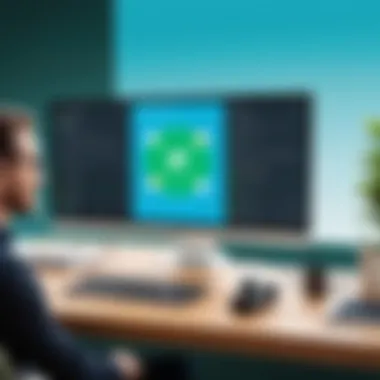

Intro
Integrating SurveyMonkey with Salesforce can transform the way organizations gather data and manage customer relationships. This integration enhances the ability to collect feedback effectively while simultaneously syncing this information with Salesforce's robust customer relationship management (CRM) framework. In this exploration, we will closely examine both platforms, their functionalities, and how they work together to improve business processes.
Understanding this integration is essential for professionals who seek to leverage digital tools for their operations. As businesses grow, the demand for efficient data collection and customer insights increases. With SurveyMonkey's survey capabilities and Salesforce's CRM strengths, organizations can create a seamless workflow, gaining deeper insights into customer behavior, preferences, and satisfaction levels.
Software Overview
Software Description
SurveyMonkey is a widely-used online survey tool that allows users to create and distribute surveys effortlessly. It is designed to gather opinions and insights from a market audience through a user-friendly interface. On the other hand, Salesforce is a powerful CRM platform that provides tools for sales, service, and marketing teams to engage with their customers effectively. By integrating these two platforms, organizations can ensure that survey data feeds directly into their CRM systems, enabling real-time analysis and actionable insights.
Key Features
- Data Collection Tools: SurveyMonkey offers a host of customizable templates, allowing users to create surveys tailored for their specific needs. Surveys can be shared via different channels including email and social media.
- Integration Capabilities: SurveyMonkey integrates seamlessly with Salesforce, allowing users to import survey responses directly into their Salesforce CRM. This feature enables automatic data sync, reducing the burden of manual entries.
- Analytics and Reporting: The combination of both platforms gives a comprehensive analytics capability. Users can monitor customer feedback through intuitive dashboards and generate reports that highlight trends and patterns.
- Collaboration and Sharing: SurveyMonkey allows for easy collaboration among team members. This means organizations can efficiently work together to analyze feedback and respond swiftly to customer needs.
User Experience
User Interface and Design
SurveyMonkey is praised for its clean and accessible design. The interface guides users through the survey creation process, making it suitable for individuals irrespective of their technical background. Salesforce, while comprehensive, can be complex. However, once familiar with its interface, users find it offers extensive customization options for managing customer data. The integration aims to harmonize the use of both systems, allowing a smoother transition between survey creation and data analysis.
Performance and Reliability
Both SurveyMonkey and Salesforce are known for their reliability. SurveyMonkey's platform can handle significant amounts of traffic, ensuring that surveys remain accessible even during peak usage. Salesforce’s infrastructure supports robust cloud-based services with high availability. The integrated solution can enhance the speed and accuracy of data processing while minimizing the risk of errors that come with manual data entry.
The integration of SurveyMonkey with Salesforce is particularly beneficial for organizations focusing on customer-centric strategies, as it streamlines survey distribution and feedback management.
By understanding the capabilities and user experiences of both platforms, organizations can make an informed decision regarding their integration, optimizing their approach to data collection and customer relationship management.
Prelude to SurveyMonkey
Understanding SurveyMonkey is crucial for grasping how its integration with Salesforce can transform data collection and customer relationship management. SurveyMonkey is a recognized leader in survey solutions, allowing organizations to gather insights that drive decisions. Its ability to simplify complex feedback processes makes it valuable in business contexts.
Overview of SurveyMonkey
SurveyMonkey is an online platform that facilitates the creation, distribution, and analysis of surveys. Founded in 1999, it has evolved into a crucial tool for collecting data. Its intuitive interface allows users to design surveys quickly, with various question types to choose from. Users can customize themes and layouts to match their branding too. The platform can be utilized for various purposes, including market research, employee engagement, and customer satisfaction.
Key Features of SurveyMonkey
SurveyMonkey provides numerous features that enhance its usability and effectiveness, including:
- Survey Templates: Access to hundreds of templates tailored for specific needs.
- Analytics and Reporting Tools: Robust analytics facilitate the interpretation of collected data, offering graphical insights and customizable reports.
- Integration Capabilities: Seamless integration with numerous platforms, including Salesforce, allows for real-time data syncing.
- Mobile Compatibility: Surveys can be accessed on mobile devices, ensuring a wider audience reach.
- User Accessibility: Different permission levels that allow collaborative work without compromising data integrity.
These features make SurveyMonkey a go-to choice for businesses aiming to streamline survey processes and gather actionable intelligence.
Use Cases of SurveyMonkey in Businesses
Organizations across various sectors utilize SurveyMonkey in several effective ways:
- Market Research: Companies often conduct surveys to understand consumer preferences and behaviors.
- Product Feedback: Gathering insights on new offerings aids decision-making for product improvements.
- Employee Engagement Surveys: Companies gauge employee satisfaction and gather opinions on company culture.
- Event Feedback: Post-event surveys help understand attendee experiences and improve future events.
Through these applications, SurveyMonkey demonstrates its place in strategic decision-making processes, making it an essential tool for businesses.
Prelims to Salesforce
In the intersection of business operations and technology, Salesforce proves itself as a pivotal platform. This article seeks not just to introduce Salesforce, but to articulate its relevance for organizations aiming to integrate it with SurveyMonkey via AppExchange. The importance of understanding Salesforce lies primarily in its role as a cornerstone for managing customer relationships, analyzing data, and boosting overall productivity.
Overview of Salesforce
Salesforce, established in 1999, stands out as a leading customer relationship management (CRM) software. It provides businesses a centralized platform for managing customer interactions, sales processes, and marketing campaigns. This cloud-based software enables seamless access from anywhere, facilitating real-time updates and collaboration among teams.
Salesforce's architecture allows users to customize its functionality based on specific business needs. This versatility is key in its widespread adoption across various industries, from small businesses to large enterprises. It integrates effortlessly with other tools and applications, laying the groundwork for advanced functionalities, particularly when combined with SurveyMonkey through AppExchange.
Core Capabilities of Salesforce
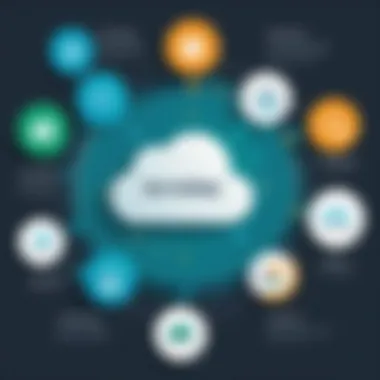

The core capabilities of Salesforce can be categorized into several areas, each designed to optimize business processes:
- Sales Management: Salesforce automates routine sales tasks, providing sales teams with insights to improve lead conversion.
- Customer Service: With comprehensive support features, Salesforce enhances customer satisfaction through effective issue resolution.
- Marketing Automation: It streamlines marketing efforts, allowing personalized outreach and tracking campaign performance.
- Analytics and Reporting: Advanced analytics tools present data in easily digestible formats, supporting informed decision-making.
Such capabilities are beneficial when integrating SurveyMonkey, as they enable businesses to analyze survey results alongside existing customer data, thus driving more informed strategies.
Salesforce’s Role in CRM
In an era where customer engagement dictates business success, Salesforce holds a strategic position in CRM. It enables organizations to maintain detailed records of customer interactions, thereby enhancing relationship management. Its platform fosters collaboration among departments, ensuring all critical customer data is accessible, leading to better customer insights.
Moreover, with its capacity to gather and analyze feedback through integrations like SurveyMonkey, Salesforce allows companies to listen to their customers. Subsequently, organizations can adapt their offerings based on direct input from their clientele. This feedback loop contributes significantly to refining products, ensuring that businesses remain aligned with customer expectations.
In summary, understanding Salesforce is essential for leveraging its capabilities to enhance SurveyMonkey integration. Such knowledge empowers organizations to utilize data effectively, enhance customer experience, and improve operational performance.
Understanding AppExchange
AppExchange plays a critical role in facilitating the integration between SurveyMonkey and Salesforce. It serves as a marketplace where numerous applications and integrations can be found, specifically designed for Salesforce users. Without a proper understanding of AppExchange, organizations may struggle to utilize their tools effectively. Therefore, this section outlines the significance of AppExchange in this context and provides insights into its features and offerings.
What is AppExchange?
AppExchange is the official marketplace for Salesforce applications. It allows users to browse, install, and integrate various applications that enhance their Salesforce environment. This platform hosts thousands of applications that provide additional functionalities, from simple utilities to complex software solutions. Users can find tools that fit their specific needs, which ultimately improves their Salesforce experience. The process of finding these applications is streamlined, making it easier for businesses to integrate essential tools such as SurveyMonkey into their workflows.
Benefits of Using AppExchange
Utilizing AppExchange offers several advantages for businesses:
- Accessibility: Finding new applications is simple. Users can search for applications based on categories, ratings, or reviews, ensuring they find the right tools.
- Scalability: As businesses grow, their needs change. AppExchange provides continually updated apps that can scale with the changing requirements of organizations.
- Security: Apps listed on AppExchange undergo a security review process. This increases confidence in the safety and integrity of the applications being installed within Salesforce.
Overall, leveraging AppExchange allows organizations to optimize their Salesforce experience significantly.
Popular Integrations Available in AppExchange
Numerous integrations exist within AppExchange that can enhance the capabilities of Salesforce. Some notable ones include:
- SurveyMonkey: This integration is vital as it enables businesses to create and distribute surveys directly from their Salesforce environment.
- Mailchimp: In marketing automation, this tool helps users engage with their customers through email campaigns.
- DocuSign: Streamlining the signing of contracts and important documents electronically enhances the workflow and saves time.
Integrating these apps leads to better productivity and more efficient operations.
"AppExchange serves as a cornerstone for anyone wanting to expand their Salesforce capabilities efficiently."
Overall, understanding AppExchange is crucial for successfully implementing tools like SurveyMonkey in Salesforce. Organizations that look beyond their existing tools can discover solutions that significantly improve their operations.
Integrating SurveyMonkey with Salesforce
Integrating SurveyMonkey with Salesforce is a crucial consideration for many organizations. This integration allows businesses to harness powerful data collection tools from SurveyMonkey alongside the comprehensive customer relationship management capabilities of Salesforce. The significance lies not only in gathering insights but also in translating that data into actionable strategies that resonate with customer needs.
A seamless integration can lead to an enhancement in business intelligence. It enables the automatic flow of survey data into Salesforce, thus eliminating manual data entry errors and saving time. Furthermore, improved data collection and analysis is achievable through this process, allowing for better decision-making.
Why Integrate SurveyMonkey with Salesforce?
The primary reason to integrate these two platforms is to optimize customer engagement. When businesses understand their customer preferences and opinions through surveys, they can tailor their services effectively. This integration also supports personalized marketing campaigns based on the insights derived from the survey data.
By embedding SurveyMonkey surveys within Salesforce, businesses can access real-time feedback. This immediacy improves responsiveness and ensures that customer voices are heard. Additionally, tracking the lifecycle of customer interactions becomes simpler, enriching CRM efforts.
Benefits of Integration:
- Efficient data collection processes
- Enhanced personalized marketing strategies
- Improved customer support and advocacy
Steps to Integrate SurveyMonkey with Salesforce
To effectively integrate SurveyMonkey with Salesforce, follow these structured steps:
- Set Up Your Accounts: Ensure you have active accounts on both SurveyMonkey and Salesforce.
- Visit the AppExchange: Go to Salesforce AppExchange and search for SurveyMonkey.
- Install SurveyMonkey App: Follow the prompts to install the integration app.
- Connect Accounts: Log in to your SurveyMonkey account during the setup to link accounts.
- Configure Permissions: Set the appropriate user permissions for data access and sharing.
- Test Integration: Conduct a test survey to ensure data flows correctly into Salesforce.
Each of these steps is essential. Proper execution ensures successful integration without hindrance.
Essential Configuration Settings
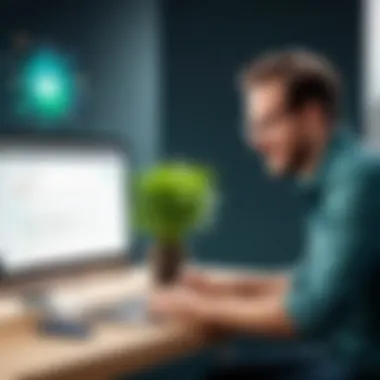

After the installation of the integration, specific configuration settings must be adjusted to maximize functionality. These settings will not only enhance the user experience but also secure data integrity.
- Data Mapping: Align fields from SurveyMonkey to appropriate fields in Salesforce. This alignment ensures survey responses are accurately recorded in the correct Salesforce fields.
- User Permissions: Establish clear permissions to control who can access and manage the survey data within Salesforce. This step protects sensitive customer information.
- Notification Settings: Set up notifications for responses in Salesforce. This ensures timely awareness of feedback that may require immediate action.
- Synchronization Schedule: Determine how frequently you want data to sync between the two platforms. This step matters as some organizations may require real-time updates, while others may need daily or weekly syncs.
Integrating SurveyMonkey with Salesforce is a strategic move. By understanding the importance of this integration, organizations can optimize data collection and improve customer relationship management efforts.
Benefits of Integration
Integrating SurveyMonkey with Salesforce offers numerous advantages that transform the way organizations handle data collection and customer relationship management. This integration enables streamlined operations, leading to improved decision making and strategic planning. By harnessing the power of SurveyMonkey's survey capabilities within Salesforce, businesses can gain crucial insights and attain a deeper understanding of their customer base. These benefits become evident in three main areas: enhanced data collection and analysis, improved customer insights, and streamlined reporting processes.
Enhanced Data Collection and Analysis
The combination of SurveyMonkey and Salesforce significantly elevates data collection methods. SurveyMonkey provides intuitive survey design and deployment tools. Consequently, organizations can gather valuable information from customers efficiently. Once this data is collected, its integration with Salesforce allows users to analyze it within a familiar CRM environment. This integration means that data flows directly into Salesforce, minimizing the risk of manual entry inaccuracies.
Through robust analytics tools in Salesforce, businesses can segment survey data and measure trends over time. This level of analysis helps in making informed adjustments to strategies and improving customer engagement. The continuous feedback loop supported by this integration fosters a culture of responsiveness and adaptability.
Improved Customer Insights
Understanding customer behavior and preferences is essential for businesses aiming to thrive in competitive markets. The SurveyMonkey and Salesforce integration facilitates this by providing a comprehensive view of customer interactions through survey results and CRM data. This dual perspective gives a more precise understanding of what customers value.
Teams can tailor their offerings based on the insights gathered from surveys. For instance, if many customers express dissatisfaction with a specific product feature, companies can quickly address these concerns. Leveraging real-time data allows for swift action and better customer retention. Ultimately, this integration leads to higher customer satisfaction and loyalty.
Streamlined Reporting Processes
Reporting is often a cumbersome task in organizations, especially when data resides in multiple systems. The integration of SurveyMonkey and Salesforce eliminates this issue. It brings various data points together in a single dashboard, enabling teams to generate reports quickly and effectively.
Businesses can automate reporting processes based on surveys, saving time and resources. Users can select specific metrics and combine them with other CRM data to generate insights that matter most. This capability allows teams to present findings to stakeholders concisely, making decision making more impactful.
In summary, the benefits of integrating SurveyMonkey with Salesforce greatly enhance operational efficiency. Enhanced data collection and analysis, improved customer insights, and streamlined reporting processes are not just theoretical advantages; they represent significant improvements in the day-to-day functioning of organizations. By marrying these two leading platforms, businesses can drive innovation and maintain a competitive edge.
Challenges of Integration
Integrating SurveyMonkey with Salesforce brings substantial advantages to organizations. However, this process also presents significant challenges that must be addressed for successful implementation. Understanding these hurdles helps businesses prepare for effective integration. This section will explore various specific elements, benefits, and considerations concerning the challenges of integration.
Technical Barriers
Technical barriers are often the most prominent challenges when integrating SurveyMonkey with Salesforce. They can stem from various issues, including compatibility between different software versions, insufficient technical infrastructure, or inadequate APIs. These barriers can lead to delays in the integration process.
Organizations may need to conduct a thorough technical audit before proceeding with the integration. Without a clear understanding of their current systems, businesses risk encountering unexpected problems. It’s also essential that the IT teams are well-trained and possess the skills necessary for troubleshooting issues that arise during the integration phase.
A clear strategy for addressing these technical issues can include:
- Assessing Compatibility: Ensure that the current versions of both SurveyMonkey and Salesforce are compatible with each other.
- Strengthening Infrastructure: The network and hardware should support the expected data load and performance requirements.
- Utilizing Available Resources: Leverage the documentation and customer support provided by both platforms to navigate the technical landscape.
Data Privacy Considerations
Data privacy is another critical concern during the integration process. Both SurveyMonkey and Salesforce handle sensitive information, and organizations must comply with various data protection regulations such as GDPR and CCPA. Ensuring data privacy during and after the integration is crucial for maintaining customer trust and avoiding legal repercussions.
Companies should establish clear protocols for data handling. For example, implementing encryption for data in transit and at rest can help protect sensitive information. It is also vital to determine how data will be accessed and shared between platforms. Understanding these aspects can mitigate potential risks associated with data breaches.
Important considerations include:
- Conducting a Data Impact Assessment: Identify how integration affects existing data and compliance obligations.
- Developing a Privacy Policy: Clearly communicate how customer data will be used and managed post-integration.
- Monitoring Compliance: Regular audits should be carried out to ensure ongoing compliance with data protection laws.
User Adoption Issues
Success depends heavily on user adoption. Even with a sound technical framework and data privacy protocols in place, if users resist or are unaware of the new systems and processes, the integration's effectiveness can be severely undermined. A common issue is the lack of adequate training, which can lead to misunderstandings and misuses of the integrated platforms.
To foster user adoption, organizations should prioritize comprehensive training programs. This includes not only technical training but also providing resources that highlight the benefits of the integration in terms of productivity and efficiency. Engaging key stakeholders early in the process can create advocates for the integration within the business.
Effective strategies for enhancing user adoption include:
- Creating a Change Management Plan: Outline how changes will be communicated and implemented across the organization.
- Estimating the Learning Curve: Provide adequate time and resources for users to adjust and master the new processes.
- Gathering Feedback Post-Integration: Continuously measure user experience and adjust training programs based on their input.
Integrating SurveyMonkey with Salesforce can be a transformative process for managing data and customer relationships. However, the challenges discussed here must be carefully navigated. Addressing technical barriers, data privacy considerations, and user adoption issues is crucial to ensure the integration's long-term success.


Best Practices for Effective Integration
Effective integration of SurveyMonkey with Salesforce is crucial for organizations aiming to optimize their data collection and enhance customer relationship management. Following best practices can lead to smoother implementation, improved efficiency, and greater user satisfaction. This section outlines key elements that professionals should consider when integrating these powerful platforms.
Planning the Integration Process
Before initiating the integration process, clear planning is essential. Begin by defining the objectives of integrating SurveyMonkey with Salesforce. Identifying the specific goals helps prioritize features that align with your organization’s needs.
- Set measurable goals, such as increasing survey response rates or improving customer retention through feedback.
- Involve stakeholders from both IT and management teams to ensure that all requirements are considered.
- Create a detailed timeline that highlights all critical phases of the integration, from initial testing to full deployment.
An organized approach minimizes disruptions and ensures that all involved parties are on the same page, enhancing the likelihood of success.
Training Staff on Usage
Once integration is complete, training staff is crucial for effective usage. Without proper understanding, employees may not utilize the tools effectively. Implement a comprehensive training plan that covers the following:
- Roles and Responsibilities: Clarify who is responsible for what. Ensure team members understand their specific duties related to survey creation, deployment, and data analysis.
- Hands-on Workshops: Provide practical sessions where staff can practice using SurveyMonkey within Salesforce. This hands-on approach fosters familiarity.
- Access to Resources: Develop a resource library with tutorials, FAQs, and troubleshooting guides. This empowers employees to independently resolve common issues.
By investing in thorough training, organizations can maximize the benefits of the integration, facilitating better data analysis and decision-making.
Regularly Assessing Integration Outcomes
Monitoring and assessing the integration outcomes is a best practice that should not be overlooked. Regular assessments help identify areas for improvement and ensure that the integration continues to meet organizational goals. Focus on these activities:
- Data Quality Audits: Regularly check the data collected for accuracy and consistency. This is vital for ensuring that the insights derived from surveys are reliable.
- Feedback Loops: Encourage team members to provide feedback on the integration process. This can be done through informal discussions or structured surveys to gather insights.
- Performance Metrics: Establish key performance indicators (KPIs) to measure the success of the integration, such as response rate improvements and time saved in reporting processes.
By consistently reviewing and optimizing integration outcomes, organizations can sustain the effectiveness of their systems and leverage ongoing improvements.
Future Trends in Integrating SurveyMonkey and Salesforce
The integration of SurveyMonkey with Salesforce through AppExchange is not just a current trend; it represents a shift in how businesses handle data and customer relationships. As technology evolves, so do the expectations of users and organizations. Understanding the future trends in this integration is essential for IT professionals and businesses that wish to stay competitive. The focus on ongoing improvement is key to maximizing data utility and enhancing customer engagement.
Emerging Technologies Influencing Integration
The landscape of technology is always changing. New tools are continually emerging that influence how SurveyMonkey and Salesforce can be integrated. Some of these technologies include:
- Artificial Intelligence (AI): AI can analyze survey data more effectively, providing actionable insights with less manual effort. This allows users to make better decisions quickly.
- Big Data Analytics: The ability to process vast amounts of data enables businesses to uncover patterns in survey responses and customer interactions that were previously unnoticed.
- Machine Learning: This technology aids in predicting customer behavior based on survey results, leading to more informed strategies.
Organizations must adapt to these shifts if they want to leverage their integration effectively. Embracing such emerging technologies will not only simplify workflows but also enhance return on investment.
Predictions for User Adoption
As businesses strive to improve their customer relationship management, the adoption of integrating SurveyMonkey with Salesforce is expected to grow. Several factors are influencing this trend:
- Ease of Use: As both platforms improve usability, more teams can start utilizing them effectively.
- Increased Demand for Data-Driven Decisions: Organizations are now looking for ways to harness data insights to drive their decisions. This integration offers the data collection capabilities needed for informed decision-making.
- Supportive Community: The growing community around both platforms enhances support and resources, making it easier for new users to learn and adopt.
According to industry reports, integration solutions in the cloud are projected to grow significantly over the next few years. This shift will encourage more organizations to invest in integrating SurveyMonkey with Salesforce.
Long-term Benefits of Ongoing Integration
Adopting an integration strategy between SurveyMonkey and Salesforce is not a one-time event. The long-term benefits are substantial and include:
- Continual Improvement of Customer Insights: Ongoing integration ensures that data remains relevant and up-to-date, allowing businesses to refine their customer engagement strategies.
- Enhanced Collaboration: Teams can work across departments more seamlessly, benefiting from shared insights and collaborative efforts.
- Scalability: As businesses expand, the integration can scale to accommodate increased data demands, ensuring sustainability of operations.
- Informed Marketing Strategies: Access to real-time data enables marketing teams to craft more targeted campaigns based on direct customer feedback.
In summary, the integration of SurveyMonkey and Salesforce through AppExchange is set to evolve significantly. By keeping pace with emerging technologies, predicting user adoption trends, and recognizing long-term benefits, organizations can effectively navigate the complexities of integration to achieve greater success.
Finale
The integration of SurveyMonkey with Salesforce offers notable improvements in data handling and customer relationship management. Understanding the significance of this combination helps organizations harness powerful survey tools alongside comprehensive CRM capabilities. In this article, we discussed various dimensions of the integration, including its benefits, challenges, and best practices for implementation.
Summarizing Key Insights
Several key insights emerge from examining the integration between SurveyMonkey and Salesforce. First, organizations can achieve enhanced data collection and analysis, which leads to more informed decision-making. By utilizing surveys directly within Salesforce, businesses can streamline the feedback process. This approach allows for immediate data capture and eliminates the need for manual entry, which reduces both time and potential errors.
Second, there's an improvement in customer insights. SurveyMonkey provides the tools to gather valuable customer feedback, and when integrated with Salesforce, this data can be transformed into actionable insights. This capability allows organizations to tailor their strategies based on real customer opinions and needs.
Lastly, efficient reporting processes become easier to establish. Integrating these two platforms improves reporting accuracy and saves time, enabling teams to focus on analysis rather than data compilation.
Final Thoughts on Integration
The integration of SurveyMonkey and Salesforce is not merely a technical undertaking; it’s a strategic move. This integration presents both opportunities and challenges. While organizations may face barriers related to technical complexities or user adoption, the long-term benefits are substantial.
Businesses should approach the integration deliberately, ensuring that all stakeholders are involved and informed. Training staff on how to effectively utilize the new functionalities is essential for maximizing the return on this integration. Moreover, companies must regularly assess the outcomes of the integrated platforms to ensure continued relevance and improvement.







