Comprehensive Tax Software Comparison for 2021


Intro
Tax season often brings stress and confusion for many individuals and businesses alike. With an array of tax software programs available, selecting the right one becomes crucial. The software not only simplifies the filing process but also helps in identifying deductions and credits that can minimize tax liability. In 2021, the landscape of tax software presents various options that cater to different filing needs and complexities. This article dives deeply into the features, usability, and support of various tax software programs.
This comprehensive comparison serves to address the unique requirements of users. Whether it’s a straightforward individual tax return or a more complicated corporate filing, understanding the strengths and weaknesses of each software program is paramount. Thus, this article equips readers with insights that empower them to make informed decisions aligned with their financial situations.
Software Overview
Understanding the core offerings of tax software is vital before implementation. Each program varies significantly in terms of features, pricing, and user support, which influences its suitability for different users.
Software Description
Several prominent tax software programs emerged in 2021, each designed with distinct functionalities. For example, TurboTax, H&R Block, and TaxAct are among the most popular options, each presenting unique value propositions. TurboTax leans heavily towards robust features and user-friendliness, while H&R Block provides in-person support for those who prefer human interaction. TaxAct often stands out for its cost-effectiveness without sacrificing features.
Key Features
Tax software programs come equipped with a range of features designed to cater to various filing needs. Some key functionalities to consider include:
- E-file Capability: Most software allows users to file taxes electronically, speeding up the refund process.
- Deduction Finder: Advanced algorithms analyze financial data to uncover potential deductions.
- Multiple State Filing Options: Important for users with income or investments in various states.
- Support Resources: Access to customer service through chat, phone, or email can greatly enhance user experience.
Understanding these features helps in selecting a program that not only meets tax obligations but enhances the overall filing experience.
User Experience
User experience is a significant aspect of tax software that impacts both effectiveness and satisfaction. A well-designed interface and dependable performance can make a tedious process far more manageable.
User Interface and Design
A clean and intuitive interface often results in a better experience. TurboTax, for instance, is known for its visual appeal and straightforward navigation, which simplifies the process even for novice users. Conversely, programs that are cluttered or complex can frustrate users and lead to mistakes.
Performance and Reliability
Fast performance is essential, particularly during peak filing periods. Software outages or slow processing can lead to missed deadlines or increased stress. Reviews and user feedback often highlight the reliability of programs like H&R Block, which has made significant strides to ensure stable performance, especially during high-demand periods.
"Choosing the right tax software involves a delicate balance between features and usability. Each user's unique needs should guide their decision."
When assessing tax software options, consider trial versions or demos if available. This hands-on experience can greatly clarify which software meets both your functional requirements and personal preferences.
Overall, the insights provided in this comparison aim to facilitate a discerning selection process when navigating the multitude of tax software programs in 2021.
Foreword to Tax Software
Understanding tax software is crucial for both individuals and businesses in today's complex financial landscape. As tax legislation evolves, the need for accurate financial reporting increases. Tax software serves as a tool designed to simplify the often daunting process of tax preparation. This section explores the definition and purpose of tax software while elaborating on its importance.
Definition and Purpose of Tax Software
Tax software refers to applications designed to assist users in preparing and filing their tax returns. The primary purpose of these programs is to automate calculations, minimize errors, and streamline the filing process. Users can input financial information, and the software generates the necessary forms required by tax authorities. As users navigate through their finances, tax software can also provide guidance on deductions and credits that may be applicable to maximize their refund or minimize tax liability.
These programs vary in complexity, catering to both individuals and businesses. Some software caters specifically to freelancers or self-employed individuals, while others serve larger organizations with intricate financial needs. The definition of tax software has evolved to include options that support integration with accounting systems, offer e-filing capabilities, and maintain compliance with the latest regulations.
Importance of Using Tax Software
Utilizing tax software provides several advantages that are particularly relevant in 2021.
- Accuracy: One of the greatest benefits is the reduction in errors. Manual calculations can lead to mistakes that may be costly or even result in audits.
- Time Efficiency: Tax preparation can consume a significant amount of time. Tax software can expedite this process, allowing users to complete their returns quickly.
- Cost-Effectiveness: Many tax software solutions are available at various price points, making them accessible for both individuals and small businesses. In comparison to hiring a tax professional, software options may provide a more economical solution.
- Accessibility: With cloud-based tax software, users can access their tax information from anywhere, allowing for flexibility in managing their finances, especially useful for multi-location businesses.
- Educational Resources: Many tax software programs offer educational materials and customer support, helping users understand their tax obligations better.
"In 2021, a proficient tax software program is not just a luxury but a necessity for effective financial management."
In summary, the integration of tax software into personal or business finances is not only beneficial but essential. Taxpayers need to choose the right software that aligns with their specific needs, such as complexity of finance, potential deductions, and filing requirements. As technology advances, being equipped with reliable tax software can facilitate a smoother tax-filing experience.
Overview of Tax Software Landscape in
The landscape of tax software in 2021 presents diverse options tailored for various user needs. Understanding this landscape is crucial for users who aim to simplify their tax filing processes, enhance accuracy, and ensure compliance with the latest regulations. Tax software has evolved significantly, not only to accommodate changes in tax law but also in response to technological advancements and user preferences. This section explores the major players in the market and highlights emerging solutions and trends that shape tax software adoption.
Major Players in the Market
Several companies dominate the tax software market, each offering unique features and services. These major players include TurboTax, H&R Block, and TaxAct. Here is a breakdown of their offerings:


- TurboTax: Known for its user-friendly interface, TurboTax provides a guided experience that walks users through the filing process. It offers multiple versions to cater to different needs, from basic tax preparation to more complex scenarios involving investments or real estate.
- H&R Block: This option combines software with the option for in-person assistance. H&R Block allows users to transition between online and face-to-face services. This flexibility can be beneficial for those who prefer personal guidance.
- TaxAct: Generally regarded for its affordability, TaxAct allows users to file their taxes with relatively low costs compared to its competitors. Although not as feature-rich, it provides essential functionalities for straightforward tax situations.
In addition to these well-established programs, there are many niche products focusing on unique user needs, such as tax software for freelancers or for specific industries.
Emerging Solutions and Trends
As technology evolves, new trends influence the tax software market. Some notable developments include:
- Cloud-Based Solutions: The shift towards cloud-based applications allows users to access their tax documents from anywhere. It also simplifies the integration with financial accounts, leading to more efficient data retrieval.
- Artificial Intelligence Integration: Some software programs have started incorporating AI to streamline data entry and identify potential deductions or errors in tax submissions. This technology enhances user experience by reducing the manual workload.
- Mobile Accessibility: The rise of mobile applications enables users to handle their taxes on-the-go. Many tax software providers have launched apps that allow users to capture receipts, track deductions, and file from their mobile devices.
"The adaptability of tax software in light of rapid technological changes is vital for meeting diverse user needs."
By understanding the landscape of tax software, users can better navigate their options, ensuring they select a product that aligns with their specific requirements for filing taxes in 2021.
Criteria for Comparing Tax Software Programs
In the vast landscape of tax software available in 2021, it is crucial to establish clear criteria for comparing the various programs. This comparison aids users in selecting software that best meets their unique requirements, whether they are individuals, small businesses, or large enterprises. The right criteria help in evaluating the effectiveness, security, and overall value of the software. Here are some significant factors:
Functionality and Features
Functionality is a cornerstone of any tax software program. Users need to assess the core features provided by each software option. Key functionalities often include:
- Tax Form Availability: Does the software support the relevant federal and state tax forms required by the user?
- Data Import Options: Can the software import data from previous tax returns or accounting programs? This can save time and reduce errors.
- Deductions and Credits: Does it offer built-in guidance for maximizing deductions and credits? This is especially vital for users looking to minimize their taxable income.
Effective functionality enables users to process their taxes accurately and efficiently.
User Experience and Interface Design
The user interface can dramatically influence how effectively users can navigate tax software. An intuitive design allows users to focus on their taxes rather than getting lost in a cumbersome interface. Considerations include:
- Ease of Navigation: Is the software easy to navigate? Users should be able to move through the software with minimal confusion.
- Visual Design: Is the software visually appealing and organized? This can enhance user engagement and reduce frustration.
- Guided Processes: Does the software provide a step-by-step guide through the filing process? This is particularly useful for those with limited tax knowledge.
A positive user experience can significantly reduce the time spent on tax preparation and improve overall satisfaction.
Pricing Models and Value for Money
When selecting tax software, understanding the pricing structure helps potential buyers assess affordability versus functionality. Important aspects to analyze include:
- One-Time vs. Subscription Costs: Some programs operate on a one-time purchase model, while others require annual subscriptions. Users should consider what model best suits their financial planning.
- Hidden Charges: Are there additional costs for e-filing, state returns, or premium features? Transparency in pricing is vital for informed decision-making.
- Return on Investment: Does the software provide enough value to justify its cost? This could be measured in terms of time saved, user support available, or potential tax savings achieved.
Understanding the pricing will help users to make well-informed financial decisions regarding their tax software needs.
Customer Support and Resources
Reliable customer support can significantly affect the user experience with tax software. Users should investigate:
- Availability of Support: What types of support are offered? Options could include live chat, phone support, or email assistance.
- Educational Resources: Does the software provide educational materials, such as FAQs, tutorials, or community forums? Access to knowledge can empower users to resolve issues themselves.
- User Reviews and Feedback: What have other users said about the customer service? Reading through real user experiences can give insights into the quality and responsiveness of the support team.
Investing in tax software with strong customer support can alleviate the stress associated with tax filing, enabling a smoother process.
Understanding these criteria is essential for selecting the right tax software, ultimately ensuring that users find a solution tailored to their specific requirements.
Detailed Comparison of Leading Tax Software Programs
In the landscape of tax preparation, the selection of the right software is pivotal. The choices available vary widely, catering to different needs and complexities. A detailed comparison of leading tax software programs empowers users to evaluate the available options critically. This evaluation should consider factors such as features, usability, and customer support. By conducting a thorough comparison, individuals and businesses can align their selection with their specific tax situations, thereby ensuring efficiency and compliance.
Software A: Overview and Evaluation
Software A is recognized for its robust features aimed at simplifying tax preparation. It offers a user-friendly interface that facilitates quick navigation through the filing process. For instance, its intuitive design allows users to input data efficiently, which is beneficial for those with limited technical skills. The software also includes various tools for maximizing deductions, potentially leading to lower tax liabilities. However, users have reported some performance issues during peak tax season, which can hinder the experience. Overall, the blend of functionality and ease of use makes Software A a strong contender in this comparison.
Software B: Overview and Evaluation
Software B stands out for its flexibility and adaptability to diverse user needs. This program caters well to both individuals and small businesses, making it versatile for various tax situations. One of its notable features is the comprehensive reporting tools that assist users in tracking their tax obligations over time. Additionally, it offers strong customer support options, including live chat and extensive online resources. Despite its strengths, some users voiced concerns regarding its pricing structure, which may not be as competitive as other offerings in the market. Nonetheless, Software B's adaptability and support infrastructure position it as a viable choice for many.
Software C: Overview and Evaluation
Software C is aimed at more complex tax scenarios, making it ideal for small to medium-sized enterprises. It integrates with accounting software seamlessly, allowing for easier data transfer and reducing the time spent on data entry. Users appreciate the advanced features, particularly in terms of compliance and regulations updates. Some drawbacks include a steeper learning curve for new users and a comparatively high price point. Nonetheless, Software C's premium features often justify the cost for businesses that require a higher level of functionality.
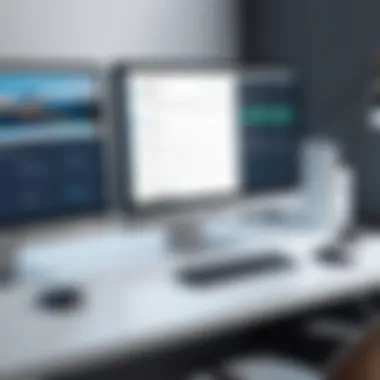

Software D: Overview and Evaluation
Software D takes a different approach by focusing on mobile compatibility and accessibility. This emphasis is particularly appealing to tech-savvy individuals who prefer tax management on the go. Its app is designed for mobile devices, making the filing process straightforward and efficient. Some users noted that while the mobile features are strong, the desktop experience can be lacking in terms of depth and advanced tools. Despite these limitations, Software D is an attractive option for users prioritizing mobility and convenience in their tax preparation.
User Feedback and Real Experiences
Understanding user feedback and real experiences is crucial in evaluating tax software programs. While features, pricing, and support are vital components, insights from actual users provide deeper context. They reveal how software performs under real-world conditions, which can vary significantly from expectations set by marketing materials.
In the realm of tax software, individual and business users often have differing needs. Feedback can shine a light on specific usability aspects that may not be apparent during initial evaluations. Furthermore, user reviews often highlight strengths and weaknesses that need to be considered before making a final decision. Thus, compiling and analyzing user experiences can offer invaluable guidance for prospective buyers.
Analysis of User Reviews
User reviews typically encompass a range of experiences that help paint a fuller picture of the software's effectiveness. Many users describe not only the ease of navigating the interface but also criticize aspects such as customer support responsiveness and the variety of features offered. Reviews often include personal accounts of handling complex transactions and how well the software managed those complexities.
Key elements that tend to emerge from user reviews include:
- Ease of Use: Many users comment on the learning curve associated with various software options. Reviews often highlight whether the setup process is straightforward or riddled with complications.
- Feature Set: Users typically have varied experiences based on the specific features they utilize. Some may find tax deductions intuitive, while others may struggle with more advanced functionalities.
- Customer Service: Feedback on support services is a common theme. Users express satisfaction or frustration based on their interactions with support personnel, which can significantly impact their software experience.
Common Issues and Strengths Reported
From the analysis of user reviews, certain patterns emerge regarding common issues and strengths reported by users of tax software programs.
Common Issues:
- Software Glitches: Users have reported experiencing bugs that hinder the filing process or lead to potential errors in tax calculations.
- Limited Updates: Some users expressed frustration with annual updates not adequately addressing new tax reforms.
- Complex Navigation: A common complaint relates to complicated navigation paths that make finding necessary tools and resources difficult.
Common Strengths:
- Fast Processing Times: Many users appreciate quick calculations and filing processes, which can save precious time during tax season.
- Comprehensive Support Materials: Helpful guides, tutorials, and online resources often receive praise for aiding users in optimizing their software experience.
- Customization Options: The ability to tailor features to fit specific needs has also been highlighted positively in feedback.
The synthesis of user feedback provides significant insights into how tax software functions in real scenarios. It emphasizes the importance of taking user experiences into account when making informed decisions.
Specialized Needs: Business vs. Individual Tax Software
In the realm of tax software, understanding specialized needs is vital. Tax software is not a one-size-fits-all solution. It varies significantly between individual users and businesses. Small tasks such as filing personal income taxes contrast sharply with the complexities faced by corporations. This distinction influences the choice of software due to different functionalities required for effective tax management.
Using tax software tailored to specific needs can streamline the filing process. Individuals, for instance, may prioritize ease of use and affordability. On the other hand, businesses may need comprehensive features that can handle multiple transactions, varied income sources, and complex reporting requirements. Thus, recognizing the target audience is crucial to selecting appropriate software that aligns with their unique demands.
Tax Software for Individuals
Tax software designed for individuals typically emphasizes simplicity and user-friendliness. Users often seek solutions that facilitate basic tax filing. Common features include guided workflows, automatic form filling, and easy integration with financial institutions.
Such software can handle essential documentation like W-2 forms and simple itemized deductions. Options include TurboTax, H&R Block, and TaxAct. They provide various packages suited to differing levels of complexity—from basic returns to more detailed reporting if necessary.
Benefits of using individual-focused tax software include:
- Affordability: Many options offer free or low-cost versions.
- Accessibility: User interfaces are often designed for non-experts, allowing individuals to file independently.
- Support: Many programs provide substantial customer support through chat, phone, or even in-person options.
Tax Software for Small and Medium Enterprises
Small and medium enterprises (SMEs) encounter a different landscape. Their tax situations may involve payroll, employee benefits, and varying income sources. Therefore, they need software that can accommodate these complexities.
Software like QuickBooks and FreshBooks serves this demographic well. They provide enhanced features including:
- Expense Tracking: Tracking costs related to projects or departments becomes easier.
- Invoicing: Flexibility in invoicing to keep track of unpaid bills.
- Integration: Accesing to other business tools and accounting software for seamless operation.
Also, the reporting functionalities help SME owners visualize their financial health and make informed decisions. Aspects to consider when selecting software include scalability, usability, and the capacity to manage both tax preparation and ongoing financial accounting.
Enterprise-Level Tax Solutions
For larger businesses and organizations, tax software must reflect their high-level complexity. These enterprises often have to comply with multifaceted tax regulations. Software solutions must handle not only domestic but also international tax laws where applicable.
For such needs, platforms like Avalara and Thomson Reuters UltraTax cater efficiently. Their features often include:
- Advanced Compliance Capabilities: Ensures adherence to various tax codes and laws.
- Robust Reporting Functions: Assistance in generating detailed reports for audits and assessments.
- Customizability: Enterprises can customize functionalities to adapt to unique business models.
Consequently, the software can aid in risk management and financial planning, making it advantageous for larger corporations. Recognizing the right software is not just about features; it also involves considering integration, cost, and specific organizational demands.


"Choosing the right tax software is essential for maximizing efficiency and ensuring compliance in the unique context of businesses and individual users."
Technical Aspects and Integrations
The technical aspects of tax software programs are vital to understanding their full potential. These elements can greatly affect usability and overall performance. A good integration with other software can enhance efficiency, speed up workflows, and improve accuracy. Conversely, compatibility issues can hinder productivity and lead to frustration. In 2021, a strong emphasis was placed not just on individual functionalities, but how well these tools interact with other platforms.
Software Compatibility and Integration
The ability of tax software to integrate seamlessly with existing systems is crucial for businesses. Many organizations need to connect their tax software with accounting systems like QuickBooks and Xero. Compatibility ensures that data flows smoothly between platforms, reducing the risk of errors. For example, when using TurboTax, users can easily import financial data directly from their accounting software. This saves time and minimizes the possibility of human error.
Furthermore, integration with financial institutions can facilitate direct transactions. For instance, H&R Block offers features that allow for direct bank communication, which simplifies processes such as tax refund tracking. This sort of integration is increasingly sought after, as it mitigates manual data entry, which can be tedious and prone to mistakes.
Mobile Compatibility and Features
In today's digital age, mobile compatibility is non-negotiable. Many users prefer to handle taxes on their mobile devices due to convenience. Tax software that supports mobile functionality can significantly enhance user experience. For example, programs like TaxAct allow users to file their taxes directly from their smartphones. This is particularly beneficial for those who are constantly on the move or those who prefer using tablets.
Mobile features often include easy navigation, secure logins, and step-by-step guidance. These elements contribute to a more streamlined process. Users also benefit from having access to their information anytime, anywhere, which can be crucial when deadlines loom.
"The convergence of tax software with mobile capabilities reflects the growing need for adaptability in an ever-evolving technological landscape."
The right combination of these technical elements can lead to greater efficiency and a more positive tax-filing experience.
Security and Data Privacy Considerations
In today's digital landscape, the handling of sensitive personal and financial information makes security and data privacy crucial for tax software programs. Each year, more individuals and businesses rely on software solutions to manage their tax filings, necessitating a robust understanding of security measures in place. Evaluation of these aspects is critical because trust in software providers directly influences user adoption and satisfaction.
Tax software often requires the input of confidential data, including Social Security numbers, income details, and financial accounts. Thus, it is essential to prioritize platforms that implement strong security frameworks. Key elements include encryption protocols to protect data during transmission, secure access credentials, and two-factor authentication features. These measures not only help protect the user’s data but also build confidence in the software provider.
Another vital aspect is the transparency about how data is stored, shared, and deleted. Users should be made aware of compliance with regulations such as the General Data Protection Regulation (GDPR) in Europe and the California Consumer Privacy Act (CCPA). Such regulations set strict standards on the processing of personal information, ensuring users have rights to their data and know how it can be used.
"In choosing a tax software program, consider not just functionality but also the safeguards against data breaches and identity theft."
Data Protection Measures
Tax software providers employ various data protection measures to safeguard sensitive information. Encryption is the primary technique used to secure data both at rest and in transit. Advanced encryption standards (AES) should be sought in reputable software programs. This ensures that, in the event of a breach, any exposed data remains unreadable to unauthorized users.
Regular software updates are another essential measure. These updates often include security patches that address vulnerabilities that could be exploited by malicious actors. Modern tax software typically provides automatic updates, but users should verify that this feature is enabled, keeping their systems secure without manual intervention.
Secure servers and data centers add another layer of protection. It is advisable to opt for software that utilizes cloud storage provided by companies like Amazon Web Services or Microsoft Azure, known for their robust security protocols.
User Responsibility and Awareness
While tax software companies bear the bulk of the responsibility for protecting data, users must also play a part in maintaining security. Awareness of security best practices enhances the overall safety of the tax filing process.
First, users should create strong passwords that combine letters, numbers, and special characters. Password managers can help in generating and storing complex passwords, alleviating the burden of remembering them. Moreover, regularly updating these passwords is crucial.
Second, users should be cautious about phishing attempts, which can lead to data compromise. Awareness of the common signs of phishing, like unsolicited emails asking for sensitive information, can help users protect themselves. Always verifying the sender's identity before clicking on links or downloading attachments mitigates the risk of falling prey to these scams.
Final Thoughts on Tax Software Selection
The selection of the right tax software is crucial for both individuals and businesses. This is not merely a matter of ease or convenience but rather a significant decision that impacts financial health and compliance. Our article has laid the framework for understanding the diverse options available in 2021. By exploring various aspects such as functionality, user experience, pricing, and support, we have underscored that the choice of tax software should be informed by a thorough evaluation of one's unique needs and preferences.
The decision-making process involves weighing different factors, and it is essential to prioritize what matters most. For instance, businesses may require robust features that accommodate complex tax situations, while individual users might seek something straightforward and user-friendly. Considering the ever-evolving nature of tax regulations, software that offers regular updates and compliance assurance can be a key advantage in any selection.
Weighing Factors for Decision-Making
When contemplating the purchase of tax software, several key factors should be considered. These factors will help narrow down choices and ensure that the final decision aligns with user expectations. Some important elements include:
- Functionality: Analyze and compare the capabilities of the software in relation to the specific tax scenarios you anticipate.
- User Experience: Prioritize the interface and ease of navigation. A software that is difficult to use can lead to errors during filing.
- Cost: Review the pricing models. It is worth understanding whether the investment offers value based on the features provided.
- Customer Support: Access to reliable customer support can be a lifesaver during peak tax season. Ensure support channels are responsive and effective.
These factors need to weigh heavily in the decision-making process. A thoughtful approach will reduce the risk of errors and ultimately lead to a smoother experience.
Recommendations Based on User Types
The choice of tax software may differ significantly based on user categories. Here are some tailored recommendations:
- For Individuals: TaxSlayer and TurboTax offer user-friendly interfaces with straightforward navigation, making them suitable for those with simple tax situations.
- For Small Businesses: H&R Block and FreshBooks provide comprehensive features suited for small business needs, ensuring tax obligations are met efficiently.
- For Enterprises: Intuit ProConnect and Xero cater well to larger organizations. These platforms offer extensive features, integrations, and scalability required for complex tax requirements.
Users should align their choice of tax software with their needs while keeping in perspective the evolving tax landscape. Accurate filing ensures compliance and aids in avoiding penalties.
In summary, the right tax software is not just a tool. It is an essential partner in navigating the complexities of tax obligations, significant for peace of mind and financial accuracy.
By doing thorough research and considering personal or organizational needs, users can select tax software that is not only beneficial but also effective in managing their tax responsibilities.







