A Comprehensive Review of TurboTax Software


Intro
In a world where tax compliance can often feel overwhelming, software like TurboTax plays a vital role. TurboTax is designed to assist individuals and businesses in navigating the complexities of tax preparation. This analytical review aims to dissect its functionality and user experience. Through an examination of user feedback, pricing models, features, and customer support, insights will emerge that could help potential users in their decision-making processes.
Software Overview
Software Description
TurboTax is a product developed by Intuit that simplifies tax filing. It provides a range of products catering to different needs, from basic individual tax returns to more comprehensive business filings. With its extensive functionalities, TurboTax aims to address the needs of both novice and experienced users. The software is accessible across various platforms, including desktop versions and mobile applications, making it versatile for various user preferences.
Key Features
TurboTax boasts several key features, which include:
- Step-by-Step Guidance: This feature walks users through the filing process, ensuring that each section is clear and straightforward.
- Import Capability: Users can import financial information directly from banks and employers, reducing the time spent on manual data entry.
- Tax Refund Tracker: This tool allows users to monitor the status of their tax refund in real-time.
- Deduction Finder: It analyzes potential deductions for users, aiming to maximize their tax savings.
- Audit Support: TurboTax provides resources to assist users in case of an audit, adding a layer of security for its users.
User Experience
User Interface and Design
The user interface of TurboTax is generally regarded as intuitive and user-friendly. The layout is organized, with clear sections that guide users throughout the tax preparation process. Important features are easy to access, and the overall design is visually appealing. However, some users have reported minor difficulties navigating certain advanced features, which may be less straightforward than the basic ones.
Performance and Reliability
Performance-wise, TurboTax tends to deliver efficient processing times. The software operates smoothly even during peak tax season, though some users have noted occasional slowdowns during particularly busy hours. Reliability remains a strong point, as the software routinely updates to reflect the most current tax laws and regulations, minimizing the risk of errors.
"TurboTax stands out for its consistent updates and ability to keep users well-informed on tax regulations." – User Review
Preamble to TurboTax Software
TurboTax software serves as a quintessential tool for individuals and businesses aiming to simplify their tax preparation process. Understanding its functionality and user experience is crucial for potential users who wish to maximize efficiency while navigating the complexities of tax filings. The importance of this topic lies in its potential to demystify the tax preparation landscape. For many, tax season can be daunting; thus, leveraging a robust solution like TurboTax can save both time and stress.
This introduction focuses on specific elements that define TurboTax. Its design not only supports basic tax filings but also caters to varying needs, such as self-employed individuals or those with complex financial situations. The benefits of using TurboTax include an intuitive interface, real-time error-checking mechanisms, and integrations with financial data to streamline the process.
Moreover, considerations around the software's strengths and weaknesses can influence user decisions. A thorough understanding of how TurboTax has evolved and its current position in the market provides insight into its reliability and relevance in today’s digital environment.
Evolution of TurboTax
TurboTax has undergone significant transformation since its inception. Originally launched in 1984, the software started as a desktop application. Over the years, it evolved into a web-based platform, thereby increasing accessibility for users across diverse technology backgrounds. This evolution mirrors shifts in user preferences and needs regarding tax software, adapting to enhanced demands for mobile and online solutions.
The introduction of features such as guided tax preparation has further refined the user experience. TurboTax aimed to simplify intricate tax codes, making them more understandable. This adaptability has allowed TurboTax to maintain its status as a leader in the tax software industry, emerging as a trusted resource for millions of users annually.
Current Market Position
Currently, TurboTax holds a strong position in the tax preparation market. Analysts note that its extensive user base reflects its dominance among competitors such as H&R Block and TaxAct. TurboTax’s continuous innovation in user experience and feature sets contributes to this market strength.
Data indicates that TurboTax has retained customer loyalty by addressing both convenience and comprehensive service. It stands out with offerings that cater to individual and business needs, such as varied filing options for different tax situations. Recognizing the importance of its market position allows users to gauge how TurboTax aligns with their expectations, ensuring a well-informed decision before proceeding with its services.
TurboTax has adapted effectively to changing market dynamics, enhancing its features to meet user demands over time.
Key Features of TurboTax
The significance of the key features of TurboTax cannot be overstated. These functionalities profoundly influence user experience and drive the software's popularity among various individuals and organizations. By understanding these features, potential users can gauge the software's suitability for their specific tax preparation needs. The core of TurboTax’s appeal lies in its design aimed at simplifying the often complex tax filing process. Below are some of the standout attributes that contribute to its effectiveness in tax management.
User-Friendly Interface
TurboTax boasts a user-friendly interface that caters to both novice and seasoned users. The design focus on intuitive navigation allows users to move seamlessly through different sections of their tax return. Important tax-related entities, such as income, deductions, and credits, are clearly presented. This clarity minimizes confusion and accelerates the filing process. Furthermore, welcome prompts guide users at each stage, reducing the cognitive load that often accompanies tax preparation, especially for those with limited experience.
Automated Error Checking
One of the vital components of TurboTax is its automated error-checking feature. This functionality serves as a safety net against common mistakes, such as miscalculations or missed signatures. With this feature, users are less likely to submit erroneous returns, which can lead to penalties or audits. The software conducts live checks as users input data, providing feedback and suggestions in real-time. This capability reinforces TurboTax’s commitment to accuracy and user confidence, ensuring that users can trust their submissions.
Mobile Access


In today’s fast-paced environment, the ability to access tax software on mobile devices is crucial. TurboTax effectively addresses this with its mobile app that allows users to manage their tax filings on the go. The app provides functionalities similar to the desktop version, enabling users to scan documents and input data from their smartphones. This omnipresence facilitates timely filing and helps users stay organized, as they can work on their tax returns whenever it’s convenient.
Deductions and Credits Maximization
Maximizing deductions and credits can substantially reduce the tax burden for users. TurboTax has robust algorithms that analyze user input and suggest potential deductions and credits applicable to their financial situation. This feature is especially beneficial for those who may not be aware of every opportunity available to them. By systematically guiding users through various tax benefits, TurboTax helps ensure users do not leave money on the table, which can lead to significant financial savings.
User Experience Insights
User experience plays a crucial role in how effectively users can engage with TurboTax software. By understanding user insights, the understanding of software strength and weaknesses can be enhanced. A good user experience enhances satisfaction, retention, and efficiency in tax filing processes. Therefore, insights gathered from users not only inform potential improvements but also highlight how well TurboTax meets the varying needs of its users. This section delves into user feedback, ease of use, and overall satisfaction with TurboTax, focusing on specific elements that shape the user experience.
Customer Feedback Overview
Customer feedback is central to evaluating TurboTax software, revealing patterns that may not be evident through internal assessments alone. Users frequently provide insights about their experience, discussing everything from user interface design to performance during peak usage times. Feedback is garnered through various channels, including reviews on platforms like Reddit and Facebook, as well as official surveys conducted by the company.
Some common themes emerge from this feedback:
- Functionality: Many users appreciate the comprehensive features that TurboTax offers. These features include step-by-step guidance, which caters to both novices and experienced filers.
- Challenges: Certain users report difficulties with specific tax situations, suggesting that the software may not always be flexible enough.
The overall sentiment from customer feedback serves as a valuable metric for identifying both the strengths and areas where TurboTax software may require further development.
Ease of Use
The ease of use in TurboTax is a significant contributor to its popularity. The intuitive interface is designed with the user in mind, making navigation straightforward even for users without a strong tax background.
Key aspects of the ease of use include:
- Instruction Clarity: Many users mention that the software provides clear instructions. This contributes to a smoother experience when completing complex tax forms.
- Visual Layout: The visual presentation of information is organized logically. Users have highlighted that a well-structured interface reduces confusion and streamlines the tax filing process.
- Error Alerts: Built-in error checking helps users catch potential mistakes before submission, which can enhance confidence during the filing process.
Despite these advantages, some users feel that certain advanced features may not be as accessible. This suggests a balancing act for developers in catering not only to beginners but also to more experienced users who may seek comprehensive functions.
User Satisfaction Rates
User satisfaction rates provide a measurable indication of the software's effectiveness and overall reception. TurboTax has continually reported high satisfaction levels among its users, often citing figures that exceed 80% satisfaction across various surveys.
Factors contributing to this satisfaction include:
- Ease of Filing: Users express that the overall filing experience is generally smooth and hassle-free compared to previous methods like paper filing.
- Support: Availability of customer support channels and online resources contributes positively. Users note that having access to knowledgeable support eases concerns during filing.
- Updates and Reliability: Continuing software improvements and updates to accommodate changing tax laws also satisfy users, reinforcing the sense that TurboTax is a reliable resource.
Overall, the analysis of user feedback, ease of use, and satisfaction rates presents a balanced view of TurboTax. The user experience continues to evolve, reflecting the needs of users, and providing insight into how the software meets emerging challenges.
Pricing Structure of TurboTax
Understanding the pricing structure of TurboTax is crucial for users looking to determine the best value for their tax preparation needs. TurboTax offers various plans that cater to different user profiles, from individuals with simple tax situations to those with more complex financial landscapes. This section will delve into the available options, assessing the benefits, limitations, and overall cost-effectiveness of the software.
Free Edition Analysis
TurboTax provides a Free Edition for users with straightforward tax returns. This version is suitable for individuals who can file using the 1040 form and do not have significant deductions or credits to claim. The Free Edition covers basic income sources such as W-2 wages, limited interest income, and standard deductions. However, it is essential to highlight some limitations:
- Features: The Free Edition does not assist with itemizing deductions, which can disadvantage users who may benefit from tax savings.
- Upgrades: Users often discover that they need to upgrade to a paid version for additional forms and features, leading to unexpected costs.
- Support: Limited access to customer support can be a concern for those who require more guidance throughout the filing process.
This edition is an excellent entry point for very basic tax situations, but users should assess if their needs may require a later upgrade.
Paid Versions Breakdown
TurboTax offers several paid versions tailored to distinct user needs. Each version introduces additional functionalities:
- Deluxe: Aimed at homeowners and those with deductible expenses, the Deluxe version allows for itemization. It includes features for maximizing mortgage interest deductions and property tax credits.
- Premier: This version is designed for individuals with investments and rental property. It provides specific tools to report dividends, capital gains, and rental income.
- Self-Employed: For freelancers, contractors, and business owners, this version covers self-employment income and offers guidance on business deductions.
Users should carefully consider which version aligns with their financial situation, as choosing the right plan can lead to significant savings.
Cost-Effectiveness Evaluation
When evaluating the cost-effectiveness of TurboTax, users need to weigh the prices against the features offered. Although TurboTax generally sits at a higher price point compared to competitors like H&R Block and TaxAct, its comprehensive features and user experience might justify the cost for some individuals.
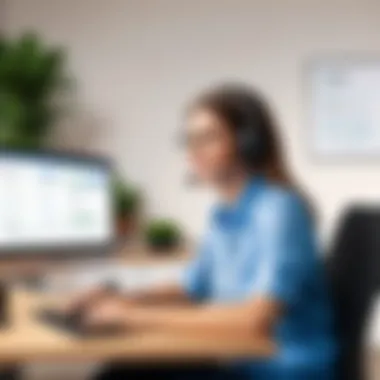

- Initial Pricing vs. Upgrades: The potential for users to start with a free or lower-priced edition and subsequently require an upgrade can lead to higher overall spending.
- User Satisfaction: Despite possible higher costs, customer satisfaction often correlates with the ease of filing, quality of support, and effectiveness in identifying deductions, which should not be overlooked.
- Value for Money: It is advisable for users to consider what value they are getting for their investment. A higher-priced version might ultimately save more in taxes through better deduction identification.
"Choosing the right TurboTax version can potentially save you hundreds in taxes."
Comparison with Competitors
Analyzing TurboTax in relation to its competitors is pivotal for understanding its market standing. Given that tax preparation software is a vital tool for users, comparing various options affects decision-making. Each platform offers unique features, pricing structures, and user experiences that can significantly influence which product might best meet user needs. A thorough exploration of competitors helps potential users assess whether TurboTax aligns with their requirements or if alternatives might provide better solutions.
TurboTax vs. H&R Block
When comparing TurboTax to H&R Block, several factors come into play. H&R Block offers both in-person and online tax preparation services. This hybrid model provides users with added flexibility, particularly for those who prefer face-to-face assistance. TurboTax, on the other hand, is primarily an online solution, focusing on a robust digital experience.
- User Interface: TurboTax is known for its intuitive design, making navigation easier for first-time users. H&R Block maintains a straightforward interface, yet it may not be as user-friendly as TurboTax's design.
- Pricing Structure: Generally, the pricing for TurboTax can be higher, especially for more complex tax situations. H&R Block often provides competitive pricing, especially with their free options that cater to simple tax returns.
- Support Resources: TurboTax provides extensive online resources, including articles, videos, and guides. H&R Block's support structure includes both online resources and a more personal touch through its physical locations.
Overall, both platforms have strengths and weaknesses. Depending on a user’s specific needs, one may be more suitable than the other.
TurboTax vs. TaxAct
TurboTax differs significantly from TaxAct in terms of its feature set and pricing competitiveness. TaxAct is often viewed as a more economical choice, especially for straightforward tax filing.
- Cost-Effectiveness: TaxAct generally offers lower prices across its services, making it appealing for budget-conscious users. TurboTax tends to charge more for additional features, such as enhanced customer support and premium offerings.
- Features Comparison: TurboTax provides advanced features such as integrated financial account management and detailed data import abilities, which some users might find valuable. TaxAct, while functional, may lack these premium features.
- File Complexity: TurboTax is better suited for those who deal with more complex financial situations, while TaxAct appeals to users with simpler filing needs.
The choice between TurboTax and TaxAct will largely depend on the user’s complexity of their tax situation and their budget.
Unique Selling Proposition of TurboTax
TurboTax stands apart in its capabilities, key features, and overall usability. Its unique selling points hinge upon several aspects that directly cater to the needs of tax filers.
- Comprehensive Tools: The software offers comprehensive tools to maximize deductions and credits, ensuring that users can optimize their tax returns effectively.
- User-Centric Design: The emphasis on user experience is evident. Many users appreciate the guided filing process, which walks them through each step. This educational component helps demystify complex tax regulations.
- Integration Capabilities: TurboTax’s ability to integrate with various financial accounts offers smooth data imports. This feature significantly reduces the time taken to prepare returns, as users do not need to manually enter extensive data.
In summary, TurboTax leverages its unique features to attract users seeking a reliable and comprehensive tax preparation experience.
Support and Resources
Support and resources play a crucial role in the user experience of TurboTax software. A well-structured support system can significantly impact user satisfaction and ease of use. Users often encounter challenges during tax preparation. Having access to reliable support can alleviate frustrations and streamline the filing process. TurboTax offers various channels for assistance, which helps to address diverse user needs.
Customer Support Channels
TurboTax provides multiple avenues for customer support. This includes phone support, live chat, and email assistance. Users can initiate a call for immediate help or utilize live chat for quick queries. This can be valuable for those who prefer instant support without navigating through FAQs or forums. The availability of dedicated tax experts is also a critical strength of TurboTax. They can help answer complex questions that may arise during the filing process. However, response times may vary. Users report mixed experiences regarding wait times during peak seasons.
Online Resources and Help Center
The Help Center on the TurboTax website is another essential resource. It contains extensive guides, FAQs, and tips. This can empower users with self-service options. Many topics are covered including common tax scenarios and updates related to tax laws. This database helps users before they decide to contact support directly. Additionally, video tutorials are available, providing step-by-step guidance for new users. This assists them in navigating the software efficiently on their first use. Users should consider these materials as initial tools in their tax preparation journey.
Community Forums and User Assistance
Community forums offer users a platform to interact and share experiences. TurboTax hosts specific forums where users can post questions and receive answers from others. These exchanges can be helpful for troubleshooting specific issues. The community may offer unique insights not readily available through formal support channels. Additionally, Reddit has vibrant discussions about TurboTax; users often share tips and solutions for common problems. Engaging in these forums fosters a sense of community and support, which can be just as important as professional help.
"Community forums provide essential peer support that complements professional customer assistance."
Main Advantages of Using TurboTax
TurboTax has garnered significant attention due to its extensive features that simplify the tax preparation process for diverse user categories. Its advantages encompass various elements that cater to individual and business needs, making it a suitable choice for those seeking a reliable tax software solution. Understanding these benefits can help potential users evaluate if TurboTax aligns with their tax preparation requirements.
Comprehensive Filing Options
TurboTax offers a wide array of filing options that accommodate different tax situations. Whether filing as a student, self-employed individual, or a corporation, TurboTax's various editions provide tailored solutions. Users can choose from the Free Edition for simple returns or upgrade to Premium versions for more complex scenarios, such as rental properties or equities.
The user-friendly interface guides individuals through the filing process with step-by-step instructions. Its intelligent design ensures that even first-timers can navigate the challenges of tax preparation with considerable ease. Additionally, TurboTax retains previous year data to streamline the current filing process, making it easier for seasoned users to manage their financial history.
Integration with Financial Accounts
TurboTax's capacity to integrate with financial accounts is a standout feature. Users can link their bank and investment accounts directly to the software. This integration facilitates automatic importing of relevant financial data, minimizing input errors and saving time during the filing process.
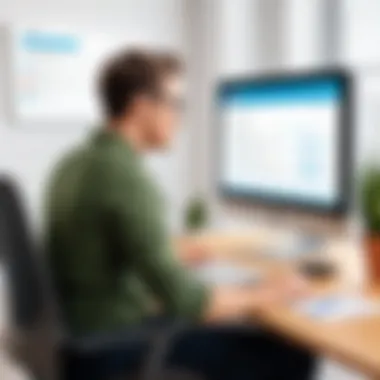

This connectivity extends to various financial institutions, including traditional banks and online platforms. Utilizing this feature, users can ensure that they accurately report income and expenses, significantly enhancing the quality of their tax returns. This efficiency also reduces the likelihood of potential audits, as the data has been directly sourced from reputable financial institutions.
Tax Preparation for All Scenarios
TurboTax excels in accommodating a plethora of tax situations. Users with unique tax circumstances, such as freelancers managing multiple income streams or individuals with investments in cryptocurrencies, will find the software helpful. TurboTax includes specific tools and features designed to support all types of taxpayers.
Moreover, the software provides a robust question-and-answer format that adapts based on user responses. This customization means that users can receive pertinent advice about available deductions, credits, and strategies based on their financial scenarios. The comprehensive approach allows users to optimize their tax returns and potentially maximize refunds.
"TurboTax adapts to your needs, offering solutions for every tax situation you might face."
These advantages collectively position TurboTax as a market leader in tax preparation software. Its various features cater to the complexities of tax filing, ensuring a more straightforward experience for users across different backgrounds.
Challenges and Limitations
Understanding the challenges and limitations of TurboTax is critical for users considering this software for their tax filing needs. While TurboTax offers numerous advantages, acknowledging these shortcomings provides a balanced view for potential users. This section delves into three primary areas: technical issues, complexities for advanced filers, and hidden fees. Each of these elements significantly impacts user experience and satisfaction, making them essential considerations in the decision-making process.
Technical Issues Reported
TurboTax, like any other software, is not immune to technical problems. Users have reported various issues ranging from system crashes to software bugs during critical moments of tax filing. Such incidents can result in missed deadlines or inaccurate returns. Common complaints include:
- Lagging Performance: Some users experience delays when loading sections or processing inputs. This can lead to frustration, making tax preparation more cumbersome than it should be.
- Compatibility Issues: There are instances where TurboTax does not integrate seamlessly with certain browsers or operating systems, causing unexpected errors.
- Data Loss Incidents: In rare cases, users have faced losing entered information, rendering their efforts moot.
While technical support is available to resolve these issues, the reported cases indicate a need for improvement in system stability and reliability.
Complexity for Advanced Filers
For advanced users, such as those with multiple income streams, investments, or unique financial situations, TurboTax can be more complex than appealing. The software's extensive features may be overwhelming, particularly for filers who require detailed reporting or intricate calculations. The following aspects illustrate this complexity:
- Navigating Advanced Features: Many of the advanced options are buried in menus, making them hard to find. Users may miss out on crucial deductions or credits that could have been beneficial.
- Dependency on Accuracy: Advanced tax situations require precise data entry. A small mistake can lead to significant tax implications, increasing the user's anxiety about filing.
- Steeper Learning Curve: While the user interface aims for simplicity, mastery of all features for complex situations often requires a considerable time investment.
Consequently, while TurboTax remains a powerful tool, users with complicated tax needs may find the journey to complete their filings more arduous.
Potential Hidden Fees
Users must also remain vigilant about potential hidden fees associated with TurboTax. While the basic software is marketed as free, several premium features come with added costs that may lead to unexpected expenses. Notable concerns include:
- Upgrades for Critical Features: Users may need to upgrade to a paid version to access necessary functions such as itemized deductions or specific forms relevant to their tax situation.
- State Tax Filing Fees: The free version often excludes state tax preparation, which can add to the overall cost.
- Support Costs: Although TurboTax provides various support options, accessing personalized assistance often comes at an additional price.
In summary, users should carefully review the pricing structure and be aware of the potential for additional charges to avoid unwanted surprises at tax time.
"Being informed about the challenges of using TurboTax not only facilitates better preparation but ultimately enhances the tax filing experience."
Targeted users, such as IT professionals and business owners, must balance these challenges against the benefits of the software. The insights provided here can guide them in making an informed decision on whether TurboTax aligns with their specific tax preparation needs.
End and Recommendations
In the realm of tax preparation software, TurboTax exhibits a blend of sophistication and accessibility. This article has explored various facets of TurboTax, including its features, user experience, pricing, and support. This concluding section is vital as it synthesizes these elements, providing readers with a clear understanding of the software's overall efficacy and practical implications.
TurboTax serves as a formidable tool for both novice and seasoned tax filers. Its user-friendly interface is complemented by advanced functionalities, such as automated error checking and comprehensive deductions options. However, as highlighted, potential users must consider the nuances of pricing and support. While many find value in the capabilities of TurboTax, others might encounter hidden costs, especially in the premium versions.
In recommendation, one should evaluate their own tax scenarios against the offerings TurboTax provides. A careful assessment will ensure that users select the most suitable package for their needs, maximizing both convenience and cost-effectiveness.
Final Thoughts on TurboTax Performance
TurboTax stands out for its depth of features. From initial setup to final filing, the software guides users through the complexities of tax preparation. Users often appreciate its intelligent design, aimed at simplifying complex processes. However, as with any software, performance can vary based on individual requirements. Users may find it exceptionally beneficial for straightforward filings but could struggle with more intricate tax situations.
User Recommendations
Recommendations for prospective TurboTax users include:
- Assessing your tax needs first. Understand whether you're an individual, a small business owner, or have more intricate financial arrangements.
- Start with the Free Edition if your situation is basic. This allows you to gauge the software's functionality without commitment.
- Explore customer reviews specific to your tax situation; they often provide insights not covered in formal reviews.
- Keep an eye on promotions or seasonal discounts. TurboTax frequently offers deals that can make their services more affordable.
Future Considerations for Potential Users
Potential users should be mindful of the evolving landscape of tax software. As legislation changes and digital technologies evolve, so too will the functionalities of TurboTax. Therefore, keeping updated with new releases and features is essential. In a world where financial technology is constantly advancing, the ability to adapt will be crucial for effective tax filing. Always look for updates not just on TurboTax but in the broader context of available tax preparation tools.
"Understanding your needs and staying informed can significantly enhance your tax filing experience."
Users are encouraged to look beyond conventional methods and consider how digital tools like TurboTax can streamline their financial responsibilities.







