Understanding Autodesk AutoCAD Pricing Structures
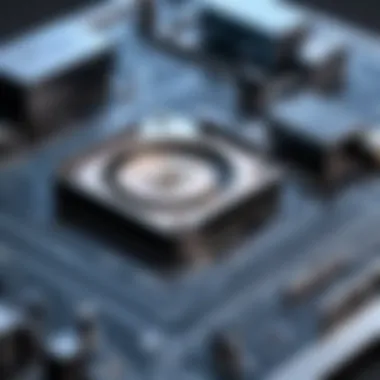

Intro
In the world of design and engineering software, Autodesk AutoCAD stands out as a leading choice for professionals across various industries. Understanding its pricing structure is crucial for businesses, educators, and individuals considering its implementation. The diverse range of licensing options available can lead to confusion regarding what best fits each user’s needs. This guide aims to clarify the intricacies of Autodesk AutoCAD pricing, delving into factors that influence costs, examining different purchasing models, and providing insights tailored for both small businesses and large enterprises. As we navigate through this comprehensive analysis, we will address essential themes such as educational licenses, subscription plans, and potential savings strategies.
Software Overview
Software Description
Autodesk AutoCAD is a robust computer-aided design (CAD) software application used for 2D and 3D design. It offers an extensive toolkit that caters to architects, engineers, and designers. AutoCAD allows users to create precise drawings and models, which are essential for effective communication and collaboration in project development. With its compatibility across multiple platforms, including desktop and mobile, the software promotes flexibility and accessibility for all users.
Key Features
AutoCAD comes packed with features that enhance productivity and creativity:
- 2D Drafting and 3D Modeling: Users can engage with both dimensions seamlessly.
- Customizable User Interface: The interface can be tailored to fit individual workflows.
- Collaboration Tools: Share designs easily with teams and clients.
- Cloud Storage Integration: Access files from anywhere with cloud services like Autodesk Drive.
- Extensive File Support: Compatible with a variety of formats, making it easier to collaborate with other software users.
These features play a significant role in understanding the value that AutoCAD offers and ultimately impact the pricing and licensing decisions.
User Experience
User Interface and Design
The user interface of AutoCAD is intuitive and designed for efficiency. Even those new to the software can find their way with the help of various tutorials and resources provided by Autodesk. Its design elements enhance user interaction, allowing for quick access to tools and commands. The workspace settings can be adjusted according to user preferences, thereby improving the overall productivity.
Performance and Reliability
Performance is a central aspect of any CAD software. AutoCAD is known for its reliability, often managing complex drawings without lags or crashes. Users report a consistent experience, which is vital when deadlines loom. The software’s capability to handle large files without degrading performance adds to its appeal, especially for professionals working on intricate designs.
"AutoCAD's performance remains unmatched, even when handling intricate designs with multiple layers."
In summary, understanding Autodesk AutoCAD pricing is not merely about the cost of the software but also involves recognizing the value it delivers through its features and user experience. As we proceed, we will analyze various pricing models and factors that influence the overall investment.
Overview of Autodesk AutoCAD
The importance of understanding Autodesk AutoCAD cannot be overstated, especially for IT professionals and businesses in need of robust design software. AutoCAD exists as one of the most recognized tools within the architecture, engineering, and construction industries. By grasping its pricing structure, users can better align their needs with the financial implications of using this software.
The aspects of AutoCAD that one must consider include its licensing models, subscription options, and the various functionalities provided. Every organization has unique needs based on project requirements and budget constraints. Recognizing these needs can foster a more strategic approach towards software investment.
In the world of design and drafting, AutoCAD has several benefits. It enables precision, improves collaboration, and enhances productivity. However, understanding costs is crucial to maximizing the value derived from the software. Users often need clarity on whether they should opt for a perpetual license or subscription models, and how these decisions affect future budgets.
Additionally, businesses must weigh the potential return on investment from using AutoCAD. While the initial costs may seem significant, the efficiencies gained through better design capabilities often outweigh these expenses. This overview sets the groundwork for a more detailed exploration of pricing, licenses, and functionalities in subsequent sections.
Prolusion to AutoCAD
AutoCAD is a sophisticated software application designed for creating precise 2D and 3D drawings. It serves as a cornerstone in various industries, including architecture, civil engineering, and product design. Its capabilities encompass a wide range of features that cater to professionals requiring high levels of accuracy and detail in drawings.
The history of AutoCAD dates back to 1982 when Autodesk first introduced it as a desktop application. Over the years, it has evolved and adapted, incorporating modern technologies and user needs into its design. Today, it is available on multiple platforms, enhancing accessibility for professionals on the go.
Being familiar with AutoCAD opens doors to numerous possibilities in design and drafting, making it an essential tool for many professionals.
Key Features and Functionalities
AutoCAD is rich in features that support various design tasks. Key functionalities include:
- User Interface: The interface is customizable, allowing users to set it up according to their preferences.
- Drawing Tools: An extensive array of tools for creating complex shapes and designs increases design efficiency.
- Collaboration: AutoCAD’s ability to facilitate teamwork is enhanced by cloud-based features, enabling multiple users to work on the same project.
- File Formats: It supports various formats, ensuring compatibility with other software and ease of data exchange.
- Automation: Automation tools within AutoCAD, like customizable commands and scripts, can reduce repetitive tasks, thus saving time.
Understanding these features helps potential users to evaluate how well AutoCAD meets their specific demands in both current and future projects. This awareness is paramount for optimizing software investment and operational efficiency.
Understanding Autodesk Licensing Models
Understanding the licensing models of Autodesk AutoCAD is crucial for users looking to navigate its pricing and ensure they make the right investment. Given the diverse needs of different users—from IT professionals managing software for large organizations to individual engineers seeking personal licenses—comprehending these models allows for informed decision-making. Furthermore, proper insight into licensing can lead to cost savings and better alignment of features with user requirements.
Types of Licenses Available
When it comes to Autodesk AutoCAD, various types of licenses are available to accommodate different needs. These include:
- Single-user licenses: These are intended for individual users and can be activated on one machine. This is ideal for freelancers or professionals who work independently.
- Multi-user licenses: Also known as network licenses, these allow multiple users to access the software over a network. This type is beneficial for teams within larger organizations where software needs to be shared among employees.
- Educational licenses: Offered at a reduced cost, these are designed for students and educators. They provide access to the same features as professional licenses but are meant specifically for learning and teaching purposes.
Evaluating the types of licenses available helps identify the best fit for specific use cases. For instance, a small firm may prefer multi-user licensing to allow flexibility among its team members.
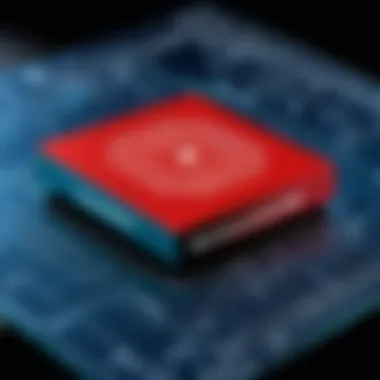

Subscription vs. Perpetual Licensing
When choosing a licensing model, users must decide between subscription and perpetual licensing.
- Subscription licensing: This is a more flexible model where users pay a recurring fee—monthly or annually—to access the software. This model often includes automatic updates, customer support, and allows users to easily manage costs. Subscriptions can also be beneficial for those who only need AutoCAD intermittently, as they can opt for shorter commitments.
- Perpetual licensing: Users pay a one-time fee to own the software indefinitely. This model is more appealing to organizations that require long-term access without the ongoing cost. However, it does not come with automatic updates, so users may need to purchase new versions separately.
Ultimately, the choice between these two models hinges on budget considerations and anticipated usage. While subscription models provide ease and flexibility, many professionals still favor the permanence of perpetual licenses.
Understanding these licensing aspects helps users assess their financial commitment and software needs effectively. With the correct approach, organizations can operate smoothly and ensure that user requirements are met without unnecessary expenditures.
Pricing Breakdown for Users
Understanding the pricing breakdown for users of Autodesk AutoCAD is crucial for making informed decisions regarding software investment. Many individuals and organizations seek value for their money, especially in a competitive landscape where software spending can have a substantial impact on budgets. An effective pricing breakdown can illuminate the financial commitment involved, helping users assess not only the cost but also the benefits associated with each pricing model.
The breakdown includes various pricing tiers, subscription options, and specific factors unique to different user groups. This segment also explores pricing implications based on usage, potential discounts, and educational licenses available to students and instructors. By considering these elements, users can make strategic decisions that align with their operational needs and financial goals.
Standard Subscription Pricing
When it comes to pricing AutoCAD, subscription models typically dominate the landscape. Autodesk's standard subscription pricing offers users access to the latest software features while ensuring a consistent and manageable payment flow. The monthly or annual subscriptions allow for flexibility and adaptability based on project demands.
The cost associated with a standard subscription can vary greatly depending on factors such as geographic region, type of user, and specific feature sets included. Generally, users can anticipate an annual subscription to be more cost-effective than a monthly one, given the higher total monthly sums if payments are made every month without committing to a full year.
"With a standard subscription, users ensure they always have access to the latest updates and features, supporting a more streamlined workflow."
Annual vs. Monthly Plans
The choice between annual or monthly plans profoundly influences the overall expense of utilizing AutoCAD. Annual plans tend to provide a more economical route by lowering the monthly base fee, making it appealing to long-term users. In contrast, monthly plans offer flexibility for those who may need the software temporarily or only for specific projects.
Here are some considerations:
- Commitment Level: Annual plans require a long-term commitment, which may not suit every user’s needs. Monthly subscriptions are ideal for freelancers or short-term projects.
- Total Cost Over Time: Users should calculate the total cost when comparing plans. An annual subscription may appear higher upfront but often results in lower costs overall.
- Access to Features: Both plans typically provide the same features, ensuring that whether you pay monthly or annually, you receive full software capabilities.
Educational Licenses: Cost Considerations
Autodesk offers educational licenses that provide students and educators substantial savings, emphasizing a commitment to learning and innovation. These licenses are usually free or offered at a drastically reduced price, making AutoCAD accessible to those in academic environments.
Several factors influence the value of educational licenses:
- Eligibility Criteria: Only current students or educators at accredited institutions can access these licenses.
- Limited Use: Typically, educational licenses restrict usage to educational purposes only, prohibiting commercial use.
- Future Path: By initiating their journey with AutoCAD through educational licenses, students may find it easier to transition to commercial licenses later, having developed proficiency in the software.
In summary, understanding the licensing and pricing options available from Autodesk can empower users to make strategic software decisions. By weighing the costs and benefits of each subscription model, alongside the valuable opportunities presented through educational licenses, users can optimize their investments in Autodesk AutoCAD.
Costs Associated with AutoCAD
Understanding the costs associated with Autodesk AutoCAD is essential for any organization considering this software. The financial implications are significant and they extend beyond just the initial purchase or subscription fee. Being aware of all the costs involved can aid in budget planning and help avoid unexpected expenses down the line. The primary elements of this section will cover the initial investment, ongoing subscription fees, and potential additional costs that might arise with AutoCAD usage.
Initial Investment Expectations
When considering AutoCAD, it's crucial to have a solid understanding of the initial investment required. This amount can vary significantly based on the chosen licensing model, whether it is a subscription, educational license, or perpetual license.
For most users, the initial investment comprises the cost of the chosen license. Current pricing typically reflects Autodesk's shift towards a subscription-based model. For a professional or enterprise use, single-user software licenses are generally more costly upfront compared to educational or student versions, which often come at reduced rates or even free of charge.
Furthermore, organizations should consider hardware and training costs. AutoCAD demands a robust system to function optimally, so investing in suitable hardware is an important consideration. Training costs can also be significant, as proper familiarity with the software enhances productivity and efficiency.
Ongoing Subscription Fees
Ongoing subscription fees are a notable aspect of the overall costs of using AutoCAD. Unlike traditional licenses that require a one-time payment, subscription models necessitate periodic payments, either monthly or annually.
This model can lead to more predictable budgeting. Businesses often favor predictable costs, which allow for better financial planning. However, over time, these fees can accumulate to a substantial sum, especially for large teams.
It is worthwhile to evaluate the impact of these fees on the long-term sustainability of software use. Continuous updates and access to customer support can justify the subscription cost, yet it's essential to analyze if the benefits received align with the total expenditure.
Additional Costs: Add-ons and Features
In addition to the basic licensing and subscription fees, there are often additional costs related to optional add-ons and features that may enhance AutoCAD's capabilities.
Many users find that specialized functions or advanced features improve their workflow efficiency. Autodesk provides various add-ons, which can aid in specific tasks such as 3D modeling or simulation. However, these add-ons frequently come with their own costs, which should be planned for in an organization's budget.
Additionally, consider the potential need for third-party software integrations. These can be necessary in complex projects but may introduce further expenses. It becomes essential to assess what features will genuinely benefit your operations and ensure that you're aware of all associated costs before making a commitment.
"Being aware of all the costs involved can aid in budget planning and help avoid unexpected expenses down the line."


Overall, a thorough understanding of these costs ensures that users and organizations can make more informed decisions about their AutoCAD investment. This financial insight aids in planning for both short-term usage and long-term strategic objectives.
Value Proposition of AutoCAD
Understanding the value proposition of Autodesk AutoCAD is essential for businesses and professionals who seek robust design and drafting tools. This section emphasizes the significance of weighing benefits against costs, as well as the software's adaptability for specific industries.
Benefits vs. Costs
Autodesk AutoCAD excels through its flexibility, comprehensive features, and continuous updates. The benefits may include:
- Advanced Design Tools: AutoCAD provides a range of tools for 2D and 3D modeling, which can enhance productivity and accuracy in design work.
- Collaboration Features: Users can easily collaborate across teams, as AutoCAD supports sharing files across various formats. This aids in reducing project delays.
- Regular Updates: With a subscription model, users frequently receive updates, ensuring access to the latest features without additional costs.
- Wide User Base: The number of users means there is a wealth of knowledge available through forums and communities, assisting with problem-solving.
However, potential users must also consider costs associated with AutoCAD. The initial investment can be significant, particularly for new businesses. Subscription fees may accumulate over time. For example, Annual plans might seem cheaper at first, but over several years, the total can reach substantial amounts. Therefore, each organization should assess how the features of AutoCAD align with their specific needs.
"In the world of design software, the price tag doesn’t always match the value delivered."
Industry-Specific Applications
AutoCAD is highly versatile and can cater to various industries, including architecture, engineering, and manufacturing. Each sector benefits uniquely from the software, which is tailored to address their distinct requirements. Consider the following applications:
- Architecture: Architects can design buildings with intricate details and create precise floor plans, which help in visualizing final outcomes.
- Civil Engineering: AutoCAD aids civil engineers in planning roads and infrastructure projects, providing them with essential tools to draft and model complex systems.
- Manufacturing: In manufacturing, AutoCAD helps create detailed schematics for machinery, improving efficiency and reducing errors in production.
In summary, the value proposition of AutoCAD goes beyond mere price. It encompasses the software’s capabilities, adaptability to specific industries, and the return on investment through increased efficiency and effectiveness in design processes.
Examining User Feedback
User feedback plays a critical role in understanding the effectiveness of any software, including Autodesk AutoCAD. Analyzing user ratings, reviews, and complaints sheds light on how the software performs in real-world applications. This feedback helps potential buyers discern the practicality and value of AutoCAD in meeting their needs. It also allows current users to voice their experiences, which can further influence the company’s approach to pricing and features.
In the competitive software market, user feedback serves as both a tool for prospective buyers and a guide for developers. Ignoring this element can lead to mismatches between user expectations and actual product offerings. As AutoCAD’s presence spans various industries, collecting feedback across diverse user groups adds layer of complexity but also enriches the understanding of its performance.
User Ratings and Reviews
User ratings and reviews provide a snapshot of the overall sentiment surrounding Autodesk AutoCAD. Many software platforms, such as Reddit and Facebook, feature discussions where users share their firsthand experiences. On typical rating scales, AutoCAD scores positively, reflecting its robust capabilities that professionals rely on. Users often commend AutoCAD for its set of advanced functionalities tailored to industries like architecture and engineering.
However, these ratings may vary significantly depending on the user’s specific needs or expectations. Ratings usually include assessments of:
- Ease of Use: Some users find the interface intuitive, while others report a steep learning curve.
- Feature Set: Professionals often appreciate the comprehensive toolkit provided, especially when integrated with other Autodesk products.
- Support Services: Many reviews touch upon the quality of customer support and how effectively issues are resolved.
Negative reviews tend to focus on certain disadvantages or limitations inherent to the software. These insights are invaluable for both potential buyers and existing users looking for clarifications on performance trends.
Common Complaints About Pricing
Pricing is a common subject in user feedback and can often shape perceptions of value. Many users express concerns about the overall cost of Autodesk AutoCAD, particularly related to its licensing models and subscription fees. Frequent aspects mentioned include:
- High Subscription Costs: Some users believe that the subscription pricing is on the higher side, making it less accessible for freelancers or small businesses.
- Lack of Perpetual Licensing Options: Users often lament the shift towards subscription models, wishing for a return to perpetual licenses that allow one-time payments.
- Price Increase Concerns: Past instances of price increases have led to skepticism about future pricing consistency, creating worry among existing customers.
While Autodesk creates solutions tailored to different business sizes, users throughout various sectors remain vocal about their financial concerns. Understanding these complaints could be crucial for Autodesk to refine their pricing strategies and enhance user satisfaction.
"User feedback is essential not just for potential buyers, but also for Autodesk to adapt its offerings to better suit its audience."
Discounts and Promotions
Understanding discounts and promotions is critical for users considering Autodesk AutoCAD. These strategies can ease the financial burden when purchasing or renewing licenses. Discounts often serve to attract new users and retain existing customers, enhancing the overall value of the service. Knowing when and how to take advantage of these discounts can significantly impact long-term investment in the software.
Seasonal Promotions
Autodesk frequently offers seasonal promotions as a way to boost sales during certain times of the year. These promotions may coincide with key events, such as back-to-school seasons, holidays, or industry conventions. Users can typically expect price reductions on subscriptions or special offers that may include additional features at no extra cost.
Understanding the timing of these promotions can make a difference in budgeting. It is advisable to keep an eye on Autodesk's official website and reputable forums. Notably, these promotions are often time-sensitive, which adds an element of urgency for those looking to purchase.
Benefits of seasonal promotions include:
- Short-term cost savings on licenses.
- Access to enhanced features or bundles that have limited-time availability.
- Opportunities for trial versions at reduced rates, allowing users to test the software before full commitment.
Volume Licensing Discounts
For businesses or organizations that require multiple copies of AutoCAD, volume licensing discounts offer a significant cost advantage. These discounts are structured to provide a lower price per license as the number of licenses increases. This can be an attractive option for small and large enterprises aiming to equip their teams with the latest software.
Volume licensing can be beneficial for the following reasons:


- Cost Efficiency: The more licenses purchased, the lower the total cost, allowing companies to save money.
- Centralized Management: Simplifies administration for software deployment and updates across all licenses.
- Flexibility: Many plans allow for easy scaling up or down based on project needs.
Organizations should carefully assess their user needs and projected growth to maximize the value from volume licensing discounts. Such strategic planning not only reduces upfront costs but also fosters efficiency in resource management.
"Taking advantage of Autodesk's discounts can transform cost-efficiency for users and organizations alike."
By actively monitoring and leveraging discounts and promotions, users can maximize their investment in Autodesk AutoCAD.
Geographical Pricing Variations
Understanding the geographical pricing variations of Autodesk AutoCAD is critical for businesses and individual users alike. Differentiated pricing strategies ensure that Autodesk addresses local market conditions, competition, and customer purchasing power effectively. Price points can significantly impact the accessibility of software across different regions, influencing decisions for both new users and current subscribers.
Regional Pricing Strategies
Regional pricing strategies involve setting prices based on local economic factors, purchasing habits, and competitive landscapes. Autodesk often tailors its AutoCAD pricing to match these regional dynamics. This means that users in emerging markets may notice different pricing compared to those in established economies. For example:
- Lower Pricing in Developing Countries: To gain traction in developing regions, Autodesk may offer reduced rates to make AutoCAD more accessible to small businesses and educational institutions.
- Possibly Higher Fees in Established Regions: Conversely, in regions where businesses are accustomed to higher software costs, prices may reflect market norms.
Such strategic approaches ensure that Autodesk remains competitive while fostering user adoption across diverse markets. Furthermore, special discount offers may be region-specific, impacting overall pricing effectiveness. Knowing these nuances helps potential buyers select the best option based on their geographical location.
Currency Fluctuations Impact
Currency fluctuations can also play a significant role in how Autodesk sets its pricing globally. The foreign exchange market can greatly affect the final cost of software in different territories. Users must consider these fluctuations when evaluating their purchasing decisions.
"In an interconnected global economy, currency exchange rates can dramatically shift software costs for international customers."
Key impacts include:
- Variability in Costs: As currencies strengthen or weaken, the price of AutoCAD can change even if the base price remains stable. For instance, a depreciation in the local currency may lead to significantly higher costs when converted to the USD.
- Planning for Instability: Businesses need to be proactive in accounting for exchange rate movements, especially when budgeting for large teams or multi-year licenses. Currency risk management strategies can help mitigate these risks.
Navigating the Purchasing Process
Navigating the purchasing process is essential for users interested in Autodesk AutoCAD. Understanding where and how to buy AutoCAD can significantly affect the cost and options available. The purchasing process encompasses several elements such as identifying reputable vendors, assessing various purchase options, and considering the long-term financial implications of the chosen license type. Users must approach this process methodically to ensure they make optimal decisions.
Where to Buy AutoCAD
There are several venues to procure Autodesk AutoCAD, each with its pros and cons. Users should consider the following options:
- Autodesk's Official Website: Buying directly from Autodesk ensures you receive the latest version and access to full customer support. Additionally, special promotional offers may exist on the site that can lower costs.
- Authorized Resellers: Purchasing through an authorized reseller can sometimes yield additional benefits, such as tailored training programs or custom support options. It is crucial to verify the reseller's credentials to ensure legitimacy.
- Online Marketplaces: Platforms like eBay or Amazon may offer discounted AutoCAD licenses. However, users should exercise caution here, as the risk of counterfeit licenses or insufficient customer support can be higher.
- Educational Institutions: For students or educators, many institutions provide ways to access AutoCAD at lower costs or even for free. This option can be highly advantageous for those in academia.
Understanding these options helps users to guide their purchasing decisions more effectively, ensuring they acquire AutoCAD in a manner that aligns with their needs and budget.
Tips for Negotiating Prices
Negotiating prices on software can be a daunting process, especially for high-value products like Autodesk AutoCAD. However, with the right approach, users can potentially secure better deals:
- Research Pricing: Before entering negotiations, conduct thorough research on the typical pricing for AutoCAD subscriptions. This knowledge will provide a strong foundation for discussions.
- Be Prepared to Walk Away: Showing readiness to consider alternatives can strengthen your negotiating position. If a vendor knows that you have options, they may be more inclined to offer a better price.
- Ask for Discounts: Inquire about any available discounts or promotions. Many vendors may have unpublished deals for long-term commitments or volume purchases.
- Bundles and Packages: Sometimes, purchasing AutoCAD with other products or services can lead to savings. Investigating package deals can uncover potential financial benefits.
- Consider Timing: Monitor when to initiate discussions. Sometimes, engaging with sellers during slower periods may yield better offers due to reduced competition.
"The key to successful negotiation is information. Equip yourself with knowledge about the market rates and available options to strengthen your stance."
By implementing these strategies, users can navigate the purchasing process more skillfully, potentially leading to more favorable pricing for Autodesk AutoCAD.
Future Trends in AutoCAD Pricing
The analysis of Autodesk AutoCAD pricing extends beyond current models and pricing structures. It is essential to consider the future trends that are likely to influence pricing strategies. These trends can impact decision-making for users and organizations. Moreover, understanding these potential shifts can help users optimize their investments and adapt their strategies accordingly.
Predictions for Pricing Models
The landscape of software pricing is constantly evolving. Several predictions can be made about how Autodesk AutoCAD's pricing models may change in the coming years. One possibility is the further shift towards subscription-based models. While currently popular, this may evolve into a more modular form, allowing users to pay only for features they require.
Here are some key predictions regarding pricing models for AutoCAD:
- Increased Flexibility: Users may see a broader range of options, including pay-per-use or tiered subscription levels. This may allow smaller companies to access necessary tools without committing to large annual commitments.
- Integration with Cloud Services: As cloud technology advances, AutoCAD’s pricing may incorporate cloud-based options, reflecting a shift in processing and storage needs for many users.
- Customization of Plans: Future models could permit users to build their own subscription plans tailored to their specific needs. This will allow for a more personalized approach to software investment.
These evolving trends will cater to a diverse group of users, from freelancers to large corporations, offering more tailored solutions and potentially reducing financial strain.
Impact of Emerging Technologies
Emerging technologies will undeniably shape not only the functionalities of AutoCAD but also its pricing structure. Over the next few years, several technologies may influence these changes:
- Artificial Intelligence: The integration of AI in design and drafting could lead to more advanced functionalities. As AI tools gain prominence, pricing may reflect the added value these tools bring, increasing overall costs but enhancing productivity.
- Collaborative Tools: As collaborative opportunities grow within software, costs may shift. For instance, functionalities allowing for real-time collaboration might warrant an adjustment in pricing to accommodate expanding teams or enterprise needs.
- Blockchain Technology: The use of blockchain for licensing and security could change how users are charged for their access. More transparent pricing structures may emerge, enhancing trust in software costs.
- Augmented and Virtual Reality: These technologies offer more immersive visualization techniques. Including these within the hard pricing models could mean higher costs for users seeking advanced visualization and design capabilities.
The interplay between these emerging technologies and pricing strategies will ultimately redefine how users interact with AutoCAD and the costs associated with it.
"Understanding future trends in software pricing enables users to strategize their investments wisely. It allows for proactive decision-making rather than reactive responses to price changes."
The potential for future adjustments in pricing models and the impact of technological advancements are critical for users. Thus, remaining informed about these trends will help users navigate the complexities of Autodesk AutoCAD pricing more effectively.







