Understanding AWS ECR: An In-Depth Exploration
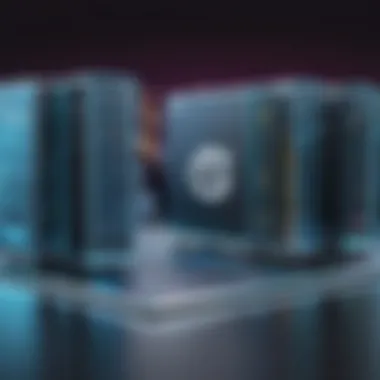

Intro
In the evolving landscape of cloud computing, containerization plays a crucial role in application development and deployment. Amazon Web Services (AWS) Elastic Container Registry (ECR) stands at the forefront of this technology. ECR provides a managed service that enables users to store, manage, and deploy Docker container images. Understanding its functionalities, pricing, and security features is essential for IT professionals, software developers, and businesses looking to improve their cloud strategy. This article explores the comprehensive features of ECR as well as its integration into the broader cloud environment, aiming to provide valuable insights.
Software Overview
Software Description
AWS Elastic Container Registry is a fully managed Docker container registry that simplifies the storage and retrieval of images used in Docker containers. ECR integrates seamlessly with other AWS services such as Amazon EKS and ECS, allowing users to deploy containerized applications effectively.
Key Features
ECR boasts several important features that make it an essential tool for developers:
- Integration with AWS Services: ECR works directly with AWS services like Elastic Kubernetes Service (EKS) and Elastic Container Service (ECS), which facilitate effortless deployment and management of containers.
- Security: ECR supports encryption at rest and in transit, ensuring that sensitive data remains secure. IAM policies provide fine-grained access control.
- Scalability: As a managed service, ECR automatically scales with user demands, ensuring that there are no interruptions to service.
- Image Scanning: Built-in image scanning identifies and alerts users to vulnerabilities in container images, enhancing security.
User Experience
User Interface and Design
ECR’s user interface is designed for ease of use, allowing developers to upload, manage, and deploy images through the AWS Management Console. The interface features intuitive navigation, which enhances user experience by providing access to essential functionalities without unnecessary clutter.
Performance and Reliability
ECR is built on AWS's robust infrastructure, which ensures high availability and low-latency performance. Users can expect reliable access to their container images, even during peak usage times. The backend infrastructure is designed to provide rapid scaling and seamless deployment processes to meet the evolving needs of modern applications.
"AWS ECR offers a comprehensive solution for managing Docker images with a focus on security and scalability."
Overall, ECR's features and user experience work together to support effective container management, crucial for developing modern applications. Understanding how ECR fits into the broader AWS ecosystem helps businesses streamline their operations and execution of container-based applications.
Foreword to AWS ECR
AWS Elastic Container Registry (ECR) has emerged as a crucial component for organizations embracing containerization in their development and deployment processes. Understanding this service goes beyond simple comprehension; it influences decisions related to application management, deployment strategies, and overall cloud architecture.
ECR allows developers to efficiently store, manage, and deploy container images. It integrates seamlessly with various AWS services, making it an attractive option for businesses already utilizing infrastructure provided by Amazon. This synergetic relationship extends not only to service compatibility but enhances operational efficiency as well.
The significance of AWS ECR in cloud strategy cannot be overstated. Peer into the evolving landscape of software development, and one sees a growing shift toward containerized applications. As organizations scale their operations, the need for robust tools to manage complex container lifecycles increases, making solid understanding of ECR critical.
This section aims to underscore why ECR is instrumental in simplifying the complexities behind container management. By leveraging AWS ECR, companies can experience enhanced security, streamlined workflows, and direct integration with powerful AWS tools, all of which translate to better performance and lower management overheads.
Ultimately, before diving into its features and workings, it is vital to recognize AWS ECR as a strategic asset. Organizations must approach cloud adoption with a clear understanding of how ECR can bolster container application efficiency, security, and overall cloud performance. By focusing on these elements, this article prepares decision-makers and technical professionals to extract maximum value from the AWS ECR service.
What is AWS ECR?
AWS Elastic Container Registry (ECR) is a vital component for developers and organizations working with containerized applications. It acts as a managed container image registry service that facilitates the storage, management, and deployment of Docker container images. ECR is deeply integrated with the broader offerings of Amazon Web Services, providing numerous advantages that enhance the efficiency of software development workflows.
Understanding AWS ECR is essential for various reasons. First, it simplifies the management of container images. Instead of dealing with a complex, self-hosted registry, users can rely on AWS to handle backend infrastructure, maintenance, and service uptime. This means developers can focus on building applications rather than managing infrastructure.
Second, ECR's integration with other AWS services, such as Amazon ECS and EKS, offers a seamless experience when deploying containerized applications. For instance, whenever a new image is pushed to ECR, it can be directly utilized by these services for scaling and deployment. This tight integration streamlines the development pipeline significantly.
Furthermore, security features are a core part of AWS ECR's offering. With Identity and Access Management (IAM) integration, customers have precise control over who can access their images. Additionally, ECR provides image scanning for vulnerabilities, enabling developers to maintain high security standards. This proactive approach to security supports organizations in mitigating risks associated with containerized applications.
Here are some specific elements and benefits about AWS ECR that illustrate its significance:
- Fully Managed Service: Reduces operational overhead and complexity.
- Secure Image Storage: IAM integration and encryption protect sensitive images.
- Enhanced DevOps Operations: Facilitates CI/CD pipelines and automated deployments.
- Cost Efficiency: Pay only for what you use without investing in hardware.
In summary, AWS Elastic Container Registry is not just a container image repository. It acts as an essential enabler for modern application development. By exploring its functionalities, benefits, and ecosystem integration, developers can make informed decisions that improve their software delivery processes effectively.
"Understanding AWS ECR is crucial for enhancing deployment strategies and ensuring that security is at the forefront of container management."
As organizations continue to adopt containerization and cloud-native architectures, AWS ECR's role will likely become increasingly prominent. Its combination of developer empowerment, security, and integration make it a cornerstone for building robust applications.
Key Features of AWS ECR
In this section, we will explore the key features of AWS Elastic Container Registry (ECR), illustrating how they contribute significantly to the robustness and efficiency of container management in a cloud environment. Understanding these features is critical because they not only enhance operational capabilities but also help organizations run tailored solutions aligned with their unique needs. ECR serves as a central repository for container images, which is increasingly crucial as companies adopt containerization practices across their operations.
Fully Managed Service


AWS ECR is a fully managed service, meaning that it abstracts much of the complexity involved in setting up and maintaining a container registry. Users do not worry about underlying infrastructure, updates, or scaling issues. Instead, AWS takes care of these elements, allowing developers to focus on building their applications. This feature significantly reduces the time required to deploy applications since the integration process is simplified.
By offloading management responsibilities to AWS, organizations can also enhance their operational efficiency. They can automatically integrate ECR with other AWS services, ensuring that deployment pipelines function seamlessly. As a result, teams can utilize resources effectively, reducing both overhead and the potential for human errors.
Integration with AWS Services
Another vital aspect of AWS ECR is its deep integration with various AWS services. ECR works in tandem with services such as AWS Lambda, Amazon ECS (Elastic Container Service), and Amazon EKS (Elastic Kubernetes Service). This ensures that container images stored in ECR can be quickly deployed and managed within the AWS ecosystem.
The tight integration facilitates an efficient workflow. For example, developers can push their Docker images to ECR and then easily deploy these images to Amazon ECS with minimal configuration required. This interoperability streamlines container workflows, allowing businesses to take advantage of continuous integration and continuous deployment (CI/CD) principles.
Security and Access Management
Security is paramount in cloud environments. AWS ECR prioritizes security through its robust access management features. Utilizing AWS Identity and Access Management (IAM), ECR enables fine-grained control over who can access container images. Users can create permission policies that protect sensitive repositories from unauthorized access, ensuring that critical applications are safeguarded.
Moreover, AWS ECR supports automated image scanning for vulnerabilities. This feature allows teams to identify and rectify potential security threats before they can impact production environments. By embedding security into the CI/CD pipeline, organizations can maintain a higher standard of security and compliance.
Image Scanning and Vulnerability Detection
Image scanning is one of the hallmark features of AWS ECR. Upon the push of an image to the registry, ECR can automatically trigger a scan for known vulnerabilities. This capability is essential because it allows developers to identify issues early in the development cycle. The vulnerability detection system integrates with the Common Vulnerabilities and Exposures (CVE) database, providing updates on security flaws.
These scans offer comprehensive reports outlining vulnerabilities in each layer of a container image. This level of detail enables developers to prioritize remediation efforts effectively. A timely response not only heightens the security posture of applications but also instills confidence in stakeholders regarding the integrity of deployed solutions.
In summary, the key features of AWS ECR play a pivotal role in optimizing container management practices. By leveraging a fully managed service, integrating seamlessly with AWS offerings, ensuring security, and providing vulnerability detection, organizations can drive efficiencies while maintaining robust security protocols.
How AWS ECR Works
Understanding how AWS Elastic Container Registry operates is essential for maximizing its benefits. It combines features that enhance productivity for software developers and make it an attractive solution for enterprises of all sizes. Key elements of AWS ECR functionality include a basic workflow for image management, methods for pushing and pulling images, and various deployment strategies. Each of these components plays a role in optimizing container management, facilitating a smoother development and deployment experience.
Basic Workflow
AWS ECR has a straightforward workflow designed to manage Docker container images efficiently. First, it begins with the creation of a Docker image, which is local to a developer's environment. Once the image is ready, it can be uploaded, or pushed, to a specified ECR repository. This repository acts as a secure storage location for all images related to an application.
After pushing, developers can easily retrieve, or pull, these images from ECR when deploying applications across different environments. AWS ECR builds on Amazon's infrastructure, which ensures high availability and scalability of images. Using AWS CLI or SDKs, developers can seamlessly integrate this workflow into their existing development pipelines.
Pushing and Pulling Images
Pushing and pulling images is fundamental in AWS ECR workflow. When developers push images to ECR, they need to authenticate with their AWS account. The process includes tagging the image and using the Docker CLI command to push to the repository. This ensures that images are organized and easily retrievable.
When it comes to pulling images, developers must take similar steps. Authenticating is again necessary, followed by the Docker CLI command to download the required image from their ECR repository. This process provides centralization of images, making it easier to manage versioning and rollbacks if needed. Security and access management features further enhance trust during this process, ensuring that only authorized entities can perform these actions.
Deployment Strategies
Deployments using AWS ECR can vary based on specific application needs. A common strategy is integrating ECR with AWS services like Amazon ECS or Amazon EKS. This integration streamlines launching containers in a highly scalable manner. Developers can set policies that control how many images to keep and automatically remove older images to optimize storage costs.
Furthermore, a CI/CD pipeline can be established using AWS CodePipeline or other tools to automate the deployment process. This ensures that every push to the ECR repository could trigger an update in the application's environment, thus enhancing the responsiveness to changes in code.
The effective management of container images through AWS ECR not only speeds up deployment cycles but also maintains high standards of security and efficiency.
These deployment strategies utilize ECR as a backbone that supports rapid application development cycles while ensuring the reliability of the services used.
Benefits of Using AWS ECR
The discussion around Amazon Web Services Elastic Container Registry (ECR) often centers on its technical capabilities and integrations. However, what truly defines AWS ECR are the tangible benefits it brings to various stakeholders. In the fast-paced world of software development and cloud computing, organizations must leverage tools that not only enhance performance but also optimize resources. AWS ECR stands out in this regard, delivering advantages that cater specifically to developers, businesses, and IT departments.
Streamlined Workflow for Developers
For developers, working with containerized applications can sometimes be complicated. AWS ECR simplifies this process significantly. With ECR, developers can store, manage, and deploy images seamlessly within a single service framework. This leads to a more straightforward workflow, devoid of context switching between different platforms. The integration with other AWS services such as Elastic Kubernetes Service and Elastic Beanstalk facilitates direct deployments, ensuring that developers can focus on coding rather than on maintaining deployment pipelines.
Moreover, the ability to leverage automation in the management of images accelerates development cycles. When developers push an image, they can immediately use it across multiple environments. Consistency from development to production reduces unexpected behaviors and errors, which are common when images are transferred manually.
Cost Effectiveness
Cost management is a pivotal concern for any organization, especially those operating on a tight budget. AWS ECR enhances cost effectiveness through its pay-as-you-go pricing model. Organizations only pay for the storage and data transfer they use, which allows for better control of overall cloud expenditures. ECR manages multiple versions efficiently, which means you do not incur unnecessary costs for storing obsolete images.
Additionally, by integrating with other AWS services, maximization of resource utilization leads to better overall savings. For example, deploying applications on AWS Lambda eliminates the need for dedicated infrastructure, which can help minimize operational costs. The overall approach enables teams to strategize cloud expenditure intelligently while benefiting from a robust container management solution.
Scalability and Flexibility
As businesses grow, so does the need for scalable solutions. AWS ECR provides remarkable scalability, handling large numbers of images without a hitch. This means that organizations can easily scale their containerized applications according to demand without worrying about storage limits or performance issues.


Furthermore, ECR allows businesses to adopt a flexible development approach. Organizations can implement a variety of deployment strategies, such as rolling updates or blue-green deployments, tailored to their specific requirements. This flexibility not only fosters innovation but also shortens time to market for new services.
"With AWS ECR, firms can pivot quickly to meet market demands while maintaining the integrity of their deployment processes."
In summary, the benefits of using AWS ECR align closely with the needs of modern software development. By streamlining workflows, ensuring cost efficiency, and providing scaling options, AWS ECR proves to be an invaluable asset for developers and organizations alike.
Security Features in AWS ECR
Security is a fundamental aspect of any cloud service, particularly for container registries like AWS Elastic Container Registry (ECR). In an era where cyber threats loom large, understanding the security features of AWS ECR is vital for IT professionals, software developers, and businesses of all sizes. This section delves into the specific elements that underscore the security infrastructure of AWS ECR, the benefits these features offer, and considerations companies should keep in mind while using this service.
AWS ECR employs a multi-layered security approach. By integrating Amazon's robust security frameworks, AWS ECR ensures that container images are stored, managed, and deployed securely. Here are key components of the security architecture:
- IAM Integration: Identity and Access Management (IAM) is crucial for managing user permissions in AWS services. AWS ECR allows for granular control over access to repositories through IAM policies. By specifying who can access, push, or pull images, organizations create a tailored security model that aligns with their operational protocols. IAM integration is significant because it reduces the risk of unauthorized access. Users can also be assigned different roles based on their functions, allowing an organization to maintain a minimum access principle.
- Encryption at Rest and in Transit: Data encryption is a cornerstone of security strategy. AWS ECR automatically encrypts images at rest using AWS-managed keys or customer-managed keys under the AWS Key Management Service (KMS). This encryption ensures that even if the storage gets compromised, data remains protected. Additionally, encryption in transit means that data moving between the client and ECR is secure, effectively preventing eavesdropping or other malicious activities that might target sensitive information during transmission.
- Registry Policies: Registry policies offer a more nuanced control mechanism for AWS ECR users. These policies define permissions directly on the registry level, providing another layer of security. They are particularly useful for enforcing compliance with organizational security policies and for segregating access between various teams or projects. For instance, you might create a policy that only allows specific teams to push images to production, ensuring that only vetted code enters your deployment pipeline.
By incorporating these security measures, AWS ECR addresses one of the most pressing concerns in modern cloud environments: the safety and integrity of containerized applications.
Pricing Structure of AWS ECR
Understanding the pricing structure of AWS Elastic Container Registry (ECR) is vital for organizations considering cost management in their cloud strategies. With AWS ECR being a crucial component in the deployment of containerized applications, gaining insights into its pricing is essential for budgeting and resource allocation. The pricing model of ECR not only reflects its value but also informs users about potential costs associated with storing and managing container images. This leads to informed decisions regarding container workflows and overall cloud service consumption.
Cost Components
The pricing for AWS ECR encompasses a few key components. First, there are charges for image storage. Storage fees apply based on the amount of data stored, measured in gigabytes (GB). This includes both the base images as well as any layers of the images that users might apply. Next, users incur data transfer fees for pulling and pushing images to ECR. This includes data transferred between AWS regions, which may add additional costs depending on the specific usage patterns. Moreover, if your organization leverages the image scanning feature for security vulnerabilities, this too incurs a separate charge, which is based on how many images are scanned annually.
"A clear understanding of these costs will help in optimizing spending while using AWS ECR."
Understanding Pricing Tiers
AWS ECR provides various pricing tiers to accommodate different user needs. The service mainly operates on a pay-as-you-go basis which allows flexibility within budgets. Pricing tiers are generally categorized based on storage size and data transfer levels. Initially, smaller organizations with limited storage can benefit from lower costs. In contrast, enterprises utilizing extensive data might trigger higher costs due to increased storage and data transfer demands. Understanding these tiers allows organizations to predict and manage expenses effectively, ensuring that they select the right tier that aligns with their operational requirements.
To summarize, managing the pricing structure of AWS ECR is pivotal for leveraging its full potential. Users should remain cognizant of the various cost components and how pricing tiers can adapt to their unique needs. This knowledge can aid in avoiding unexpected charges and facilitate strategic planning for container management.
Comparison with Other Container Registries
Understanding how AWS ECR compares with other container registries is crucial for organizations looking to optimize their container management. In a landscape where multiple solutions exist, evaluating specific elements such as features, pricing, performance, and integration is essential for making an informed decision. This section will discuss two prominent container registries: Docker Hub and Google Container Registry, highlighting their respective advantages and considerations.
Docker Hub
Docker Hub is one of the most well-known container registries. It serves as the default registry for many developers who use Docker. Here are some key aspects to consider:
- Community Engagement: Docker Hub has a large active community, which can be beneficial for troubleshooting and learning. This means users can often find community-contributed images and solutions for common problems.
- Public and Private Repositories: It offers both public repositories for open-source projects and private repositories, allowing for flexibility in managing container images. However, there are limitations on the number of private repositories available for free users.
- Basic Security Features: While it provides some base security features, users still need to implement additional practices, such as vulnerability scanning, manually or with third-party tools. This contrasts with AWS ECR, which has integrated scanning capabilities.
- Integration with CI/CD Tools: Docker Hub integrates well with various Continuous Integration and Continuous Deployment (CI/CD) tools. This makes it a popular choice for development workflows. Yet, it may not offer the same level of deep integration with other AWS services as AWS ECR does.
Google Container Registry
Google Container Registry (GCR) is another prominent option that integrates seamlessly with Google Cloud services. Here are some points of interest:
- Google Cloud Integration: GCR offers native integration with Google Cloud Platform, making it an ideal choice for organizations already utilizing Google services. It provides a consistent user experience for cloud-native applications.
- Robust Security Features: GCR comes with features like automated vulnerability scanning that is integrated into the workflow, similar to AWS ECR. This can significantly reduce the risk of deploying vulnerable images.
- Pay-as-You-Go Pricing: While it offers a flexible pricing structure, billing can become complicated at scale. AWS ECR also has a pay-as-you-go model, which users should compare against GCR depending on usage patterns.
- Access Controls: GCR allows for granular access controls through Google IAM (Identity and Access Management), similar to AWS's IAM capabilities, but they may differ in the specifics of implementation.
"When choosing the right container registry, consider not only the features but also how the tool fits into your existing cloud strategy and workflows."
In summary, while Docker Hub and Google Container Registry each provide valuable features and benefits, AWS ECR demonstrates particular strengths in integration with AWS services, comprehensive security features, and streamlined workflows for containerized applications. It is essential for organizations to assess their specific needs and existing infrastructure to select the best registry to enhance their productivity and security.
Use Cases of AWS ECR
Understanding the use cases of AWS Elastic Container Registry (ECR) is crucial for recognizing its value in the broader context of container management and deployment. AWS ECR is not just a tool for storing Docker images; it enables organizations to leverage the full potential of cloud computing through efficient container management workflows. By examining specific scenarios where AWS ECR solves real-world problems, decision-makers and tech enthusiasts can better appreciate its significance in modern application development and deployment strategies.
Microservices Architecture
Microservices architecture is an approach that organizes an application as a collection of small, loosely coupled services. Each service has a specific function and can be developed, deployed, and scaled independently. AWS ECR plays a vital role in this architecture by providing a centralized repository for container images. Using AWS ECR, developers can easily push and pull images corresponding to individual services.
The integration between microservices and AWS ECR allows organizations to:
- Ensure Consistency: By storing the images in AWS ECR, teams can guarantee that all services run the same version of the image, reducing discrepancies in development and production environments.
- Simplify Deployment: CI/CD pipelines can push new image versions to AWS ECR, making it straightforward to update services in the architecture seamlessly.
- Improve Coordination: Different teams can work on their respective services without interfering with one another, as each service’s images remain isolated within the ECR registry.
This management of container images streamlines communication among teams and enhances overall productivity.
Continuous Integration/Continuous Deployment (/)
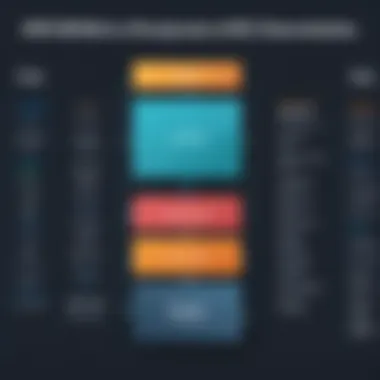

CI/CD is a set of practices for software development that allows teams to release updates to applications rapidly and reliably. For efficient CI/CD processes, a robust container registry is essential, making AWS ECR an attractive option. Developers can incorporate AWS ECR into their CI/CD pipelines with ease, allowing for the necessary automation in image storage and retrieval.
The benefits of using AWS ECR in CI/CD include:
- Automated Image Scanning: AWS ECR can automatically scan images for vulnerabilities each time a new image is pushed. This feature helps maintain a secure environment throughout the deployment process.
- Streamlined Workflow: ECR simplifies the assembler's workflow by allowing both manual and automated deployments from the same repository, making it easier to manage different application versions.
- Integration with Other AWS Services: AWS ECR works seamlessly with services like AWS CodePipeline and AWS CodeBuild, providing a cohesive environment for all development activities.
By leveraging AWS ECR in CI/CD practices, organizations can achieve faster deployment times and more efficient testing processes, ultimately enhancing the quality and reliability of their applications.
In summary, understanding the use cases of AWS ECR is critical. Its impact on microservices architecture and CI/CD processes demonstrates its pivotal role in modern application development and deployment strategies.
Organizations looking to optimize their container management should consider these scenarios and how AWS ECR fits into their existing workflows.
Best Practices for Using AWS ECR
Implementing best practices for AWS Elastic Container Registry (ECR) is essential for optimizing performance and ensuring security in container management workflows. Following these practices helps both organizations and teams streamline their application deployment processes while reducing costs and risks. By adopting these methods, users can make the most out of ECR's capabilities and protect their container images effectively. Below, we delve into specific aspects of optimizing storage usage and implementing access controls.
Optimizing Storage Usage
Effective storage management is vital in reducing costs and maintaining the efficiency of AWS ECR. The storage capacity can fill up quickly with the continuous addition of container images. Here are some strategies for optimizing storage usage:
- Image Cleanup: Regularly removing outdated or unused images keeps the registry tidy. You can use ECR's lifecycle policies for automation.
- Version Control: Keeping only the most recent versions of an image minimizes storage. Leverage tagging to manage versions efficiently.
- Layer Reuse: Docker images are composed of layers. If layers are reused across images, it saves space. Always inspect your images for unnecessary duplication.
By implementing these strategies, teams can better manage their container images, leading to improved performance and reduced costs.
Implementing Access Controls Effectively
Ensuring that sensitive container images are protected is crucial for any organization. AWS ECR enables fine-grained access controls through AWS Identity and Access Management (IAM). Here are some effective ways to manage access:
- Define IAM Policies: Clearly define who can push and pull images. Fine-tune permissions based on roles. This minimizes the chance of unauthorized access.
- Registry Policies: Use these to enforce rules on access levels for different users and services. Be prepared to adjust these policies as needs evolve.
- Encrypt Sensitive Data: Ensuring encryption in transit and at rest is crucial. Combine this with access controls for maximum security.
By following these best practices regarding access controls, organizations can significantly enhance the security and integrity of their container images within AWS ECR.
Common Challenges and Solutions
In the realm of Amazon Web Services Elastic Container Registry, understanding common challenges and their respective solutions is crucial. ECR, while a powerful tool, comes with its own set of difficulties that can hinder effective use. Recognizing these challenges empowers developers and IT professionals to leverage ECR more effectively, ultimately optimizing container management and deployment processes.
Cost Management
Cost management is a vital aspect of utilizing AWS ECR. As organizations scale, the expenses associated with storage and data transfer can accumulate rapidly. Factors contributing to cost include image storage size, data retrieval, and network bandwidth used during pushing and pulling images.
To effectively manage costs, several strategies can be employed. First, organizations can implement lifecycle policies to automatically manage obsolete images. This process involves setting rules that delete images that are no longer needed, thus freeing up storage and reducing costs.
Another approach is to use image optimization techniques. This can mean minimizing the size of Docker images by eliminating unnecessary files, reducing layers, and using multi-stage builds. Not only does this save money, but also enhances performance.
"Effective cost management fosters a sustainable cloud environment, promoting both efficiency and functionality in application deployment."
Additionally, regular monitoring of usage and cost reports through AWS Budgets can help in tracking expenses. Understanding patterns in resource utilization is essential to identifying cost-saving opportunities and making informed decisions.
Performance Issues
Performance is another critical issue faced when using AWS ECR. Slow image pulls and pushes can lead to delays in deployment, frustrating developers and impacting productivity. Various factors can contribute to performance problems, including network latency, image size, and the geographic location of the ECR repositories.
To solve these performance issues, several steps can be taken. First, it is important to select the correct region for ECR. By choosing a region that is closer to users or development teams, latency can be reduced significantly.
Next, using Amazon CloudFront can improve access speed. By caching frequently accessed images, the first pull might take a bit of time, but subsequent pulls will be much faster due to caching mechanisms.
Furthermore, implementing proper tagging and organization of containers can also facilitate quicker access to required resources. Having a well-structured and logical tagging system allows for easier retrieval of images, saving both time and enhancing workflow efficiency.
In summation, addressing cost management and performance issues in AWS ECR is imperative for maintaining a streamlined process in containerization. Recognizing these common challenges equips teams with the knowledge to navigate the complex landscape of AWS services effectively.
Finale
In this article, we have explored the intricacies of Amazon Web Services Elastic Container Registry. The importance of AWS ECR cannot be overstated for organizations leaning into the adoption of containerization. A major benefit is its ability to simplify the development and deployment cycle of containerized applications. This leads to efficiency in operations, particularly for IT professionals and software developers.
AWS ECR offers a fully managed service that integrates seamlessly with other AWS offerings. This integration enhances the deployment pipelines, enabling smoother CI/CD processes, thus fostering a robust development environment. This is particularly relevant as businesses increasingly focus on creating scalable solutions within the cloud framework.
Consideration must also be given to the overall security features that AWS ECR provides. Implementing security protocols is essential in maintaining a stable and secure infrastructure, which is vital for any business handling sensitive data. Tools for image scanning and vulnerability detection add another layer of protection, helping organizations meet compliance requirements.
From a cost perspective, understanding the pricing structure allows businesses to manage their budgets effectively. This is crucial for both small and large enterprises aiming to maximize their ROI while leveraging cloud technologies.
Further, the comparisons with other container registries like Docker Hub or Google Container Registry highlight the strengths and unique offerings of AWS ECR, empowering businesses to make informed decisions about their container management strategies.
In summary, AWS ECR stands out as a solid option for managing container images, enhancing deployment strategies, and ensuring security, all while being cost-effective. This conclusion encapsulates the significant advantages covered throughout the article, reinforcing the value of AWS ECR in today's cloud ecosystem.
The rise of containerization has made effective and secure image management a cornerstone of modern software architecture. Evaluating options like AWS ECR is essential for success in a cloud-driven market.







