Understanding SPSS Licensing Costs: A Comprehensive Guide


Intro
In today's data-driven world, the tools we use for statistical analysis are crucial. SPSS, a software package developed by IBM, has established itself as a standard in various disciplines like research, business analytics, and social sciences. Understanding the costs associated with SPSS licensing is not just about numbers; it shapes the way organizations approach data analysis. With numerous options available, users need to make informed decisions about their licensing needs.
The costs related to SPSS licenses can vary widely. They depend not only on the type of license but also on factors such as the required features, the number of users, and the length of use. This article will break down these variables systematically, allowing anyone from IT professionals to small business owners to navigate the complexities with greater ease.
Software Overview
Software Description
SPSS, or Statistical Package for the Social Sciences, offers a range of statistical analysis functions. Initially designed for social science research, it has evolved to meet the needs of various sectors. The software assists in data management, advanced analytics, and predictive analytics.
Key Features
- Data Management: Allows for seamless data import and export from different formats.
- Statistical Analysis: Extensive options for statistical tests, including regression, ANOVA, and advanced multivariate analysis.
- Visualization: Provides tools to visualize data through charts and graphs, which aid in interpreting results.
- Automation: Supports syntax command for automating repetitive tasks, increasing efficiency.
Adopting SPSS can provide significant advantages, from making informed decisions to improving research outcomes. However, each feature contributes to the overall licensing cost, demanding careful assessment of what is truly necessary for the user's objectives.
"Investing in the right tools not only enhances productivity but also paves the way for informed decision-making across all levels of an organization."
User Experience
User Interface and Design
SPSS boasts a user-friendly interface that caters to both novice users and experts. Its layout is intuitive, facilitating easy navigation through complex functions. Users can quickly locate menu options, making data analysis less daunting. The design also allows customization, crucial for professionals seeking tailored functionalities.
Performance and Reliability
Performance is a cornerstone of SPSS. Users can expect fast processing times even with large datasets. Reliability is equally important; SPSS is known for its stability in delivering accurate results. Regular updates ensure that users receive improvements and new features, enhancing the software's functionality.
Familiarity with SPSS can significantly influence the cost decision, as efficiency in use can lead to reduced training costs and better utilization of the software. By analyzing user feedback and experiences, organizations can assess the real value they gain from an SPSS license, paving the way for cost-effectiveness.
Prelims to SPSS
In the realm of data analysis, SPSS (Statistical Package for the Social Sciences) is a cornerstone tool. It is widely employed across various sectors, including academia, healthcare, and market research. The primary focus of this section is to elucidate the significance of SPSS software for those considering its adoption.
Having a thorough understanding of SPSS is vital. First, it empowers users by providing them with powerful statistical analysis capabilities. This software enables complex data manipulations and advanced analytics. Users can easily conduct analyses that might otherwise be unmanageable using basic tools. Furthermore, SPSS supports a wide array of statistical procedures, making it inclusive for various research needs.
Additionally, recognizing the importance of licensing ensures users are compliant with legal requirements. Various types of licenses cater to different user needs and organizational models. Understanding these licenses can guide potential users in selecting the right plan.
Overview of SPSS Software
SPSS is intuitive and user-friendly, which lowers the barrier to entry for new users. Its interface allows individuals with minimal statistical knowledge to perform complex analyses. Features such as data manipulation, data visualization, and reporting are integrated into a single platform.
The software can handle various data types, making it versatile. It supports data from surveys, experiments, and operational databases. This adaptability is crucial for professionals who need to analyze different datasets quickly. Users can generate reports and visualizations, enhancing their ability to communicate insights effectively.
The Importance of Licensing
Licensing for SPSS software is an essential consideration for organizations. It determines how many users can access the software concurrently and the extent of usage rights. A well-chosen license maximizes the software's benefits while minimizing unnecessary costs.
Owning a license comes with several advantages. It often includes access to updates and technical support. Regular updates ensure that users are utilizing the most current features and that security concerns are addressed.


An appropriate licensing agreement can enhance productivity. Organizations can allocate resources efficiently and ensure that all users have the necessary tools for effective analysis.
In summary, understanding SPSS is foundational for organizations that rely on data. Proper licensing ensures compliance, maximizes usage, and facilitates effective data analysis. It sets the stage for organizations to leverage data more effectively, thus improving decision-making processes.
Types of SPSS Licenses
Understanding the various types of SPSS licenses is imperative for users and organizations considering this statistical software. Each license type presents its unique benefits, considerations, and pricing structures. A well-informed decision on which license to choose can significantly affect both financial and operational aspects of software usage. Knowing the distinctions can prevent overspending and ensure that the purchase aligns with user needs.
Single-User License
The Single-User License is designed for individuals who require sole access to SPSS. This license enables one person to install the software on a single device. It is particularly suitable for freelancers, independent researchers, and small businesses that do not need multi-user capabilities. The pricing is typically less than other license types due to its specification.
Here are some key points about Single-User Licenses:
- Cost-Effectiveness: It usually presents a lower initial cost, making it accessible for individual users.
- Ease of Installation: A straightforward installation process, accommodating non-technical users.
- Dedicated Use: Since it is tied to one user, the software is always available for that person’s use without conflicts.
However, this type of license has limitations. For example, it lacks flexibility for collaboration as it restricts access to only one user at a time. As research projects grow or teams expand, this license may become insufficient. Users should consider future needs before choosing this option.
Concurrent User License
The Concurrent User License provides a more flexible approach, primarily benefitting organizations with multiple users who do not require simultaneous access. This model allows several users to share a set number of licenses. As such, it is an economical choice for teams and departments where not all professionals need access at all times.
Important aspects of Concurrent User Licenses include:
- Scalability: This license can be adjusted as user demands change.
- Cost-Effective for Teams: Instead of purchasing a license for each user, a limited number of licenses can accommodate larger groups, reducing overall costs.
- Improved Collaboration: Facilitates collaboration across teams while optimizing resource usage.
On the downside, managing concurrent licenses can be complex. It necessitates internal tracking of user access, which may require IT support or administrative oversight. Careful consideration of how many licenses to buy in relation to user needs is crucial for maximizing value.
Site License
A Site License is the most inclusive option available, intended for organizations needing widespread access to SPSS across many users. This type of license permits installation on any number of devices within a specified location or organization, making it ideal for universities, large corporations, or research institutions with extensive analytic needs.
Characteristics of Site Licenses include:
- Unlimited Usage: Organizations can install the software on multiple devices, allowing for extensive use.
- Cost Savings in the Long Run: While the initial investment may be high, it often translates to savings compared to buying multiple single-user or concurrent licenses.
- Seamless Updates and Support: Provides access to updates and technical support for all users, fostering a more efficient analytical environment.
However, organizations must consider the upfront costs and ensure that their needs justify such an investment. Furthermore, the management of this license will demand robust IT infrastructure to handle deployment across multiple users.
The choice of SPSS license should be driven by both current needs and anticipated future demands, as they directly impact the organization’s efficiency in data analysis and research.
Understanding these options provides a foundation for making informed choices regarding SPSS licensing. Each license type serves distinct user preferences and operational needs, and the right choice can contribute to the efficacy of data analysis efforts.
Pricing Overview of SPSS Licensing
Understanding the cost structure related to SPSS licensing is vital for organizations and individuals who rely on this statistical software for data analysis. This section delves into various pricing aspects, offering insights into different license types and their associated costs. By comprehensively grasping the pricing landscape, users can make informed decisions that align with their analytical needs.
Cost of Single-User License
The single-user license serves as a straightforward option for individuals who require sole access to SPSS for their projects. Typically, the price for a single-user license may range significantly depending on the specific version of SPSS licensed. For instance, the standard desktop version of SPSS often demands a premium price point, reflecting its robust features. Educational institutions may also benefit from discounted rates, which makes it easier for students and educators to access essential statistical tools.
In most cases, purchasing a single-user license provides users with access to technical support and software updates for a defined period, usually a year. However, it's important to note that subsequent renewals will incur additional costs. Therefore, it is wise to assess one's ongoing need for this software when opting for a single-user license.
Cost Factors for Concurrent Licenses
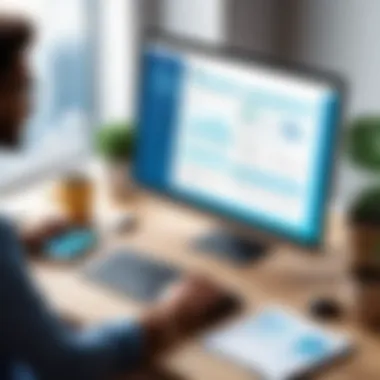

Concurrent user licenses allow multiple users to share access to SPSS simultaneously, making it a flexible option for organizations. The cost of these licenses tends to be influenced by several key factors:
- Number of Users: The more concurrent licenses an organization needs, the more the total investment increases. Each additional license may have a slight discount, encouraging higher volume purchases.
- Contract Duration: Organizations may opt for varying contract lengths, such as annual or multi-year agreements. Longer contracts often lead to reduced costs per user.
- Organizational Size and Type: Larger organizations or those affiliated with educational institutions may negotiate more favorable pricing based on their requirements.
Understanding these variables can significantly impact budgeting decisions, particularly for larger entities seeking to equip numerous employees with SPSS.
Estimating the Cost of Site Licenses
A site license grants access to SPSS for all users within a particular location or organization. This license type is ideal for academic institutions or large corporations aiming to provide broad access to employees or students. The costs for site licenses can vary widely, but often include:
- Base Fee: This is a flat fee based on institutional or organizational size, typically offered at a competitive rate compared to multiple individual licenses.
- Usage Limits: Some site licenses come with conditions regarding the maximum number of active users, which can affect pricing and access.
- Renewal Costs: Site licenses usually require renewals, and these costs can fluctuate based on the institution’s continued need for SPSS.
Ultimately, site licenses present an efficient financial solution for organizations that anticipate a high volume of users needing access to SPSS, ensuring that software availability is maximized across the board.
"Understanding the variables involved in SPSS licensing can lead to smarter financial decisions for organizations."
Factors Influencing SPSS License Cost
Understanding the factors that influence SPSS license cost is vital for users and decision-makers. Different elements can significantly affect overall expenses, and recognizing these can help organizations strategize their software investments. This section will highlight the primary components that affect licensing costs, including user type and volume, geographic considerations, and specific versions and features of the software.
User Type and Volume
The user type and the number of licenses needed play a pivotal role in determining the cost of acquiring SPSS licenses. Organizations have different requirements based on the nature of their analytics work. For example, a small business might only need a single-user license for one analyst, while a larger enterprise may require multiple concurrent licenses for a team of data scientists.
When assessing potential costs, consider the following:
- Individual users usually incur fewer costs since they purchase only one license.
- Small teams might benefit from concurrent licenses that allow multiple users to share access for a limited number of simultaneous users.
- Larger organizations often prefer site licenses that encompass all users within a specific location, which may offer cost benefits over individual licenses.
Understanding the unique needs of your organization will help you choose a licensing model that is economical and efficient.
Geographic Considerations
Geographic location also affects the pricing structure of SPSS licenses. Prices can differ based on local economic conditions, currency exchange rates, and cost of living. Licensing policies may vary significantly between regions, which can further impact the total cost.
When evaluating licensing, keep in mind:
- Regional pricing strategies can lead to variations in costs. For instance, licenses in North America might be higher compared to those in developing countries.
- Taxes and import duties may also apply to software purchases in some regions, driving up total costs.
- Institutional support might be of different levels based on location. Some regions may offer greater support resources, influencing the value derived from the license.
Awareness of these geographic factors is crucial when budgeting for SPSS licensing.
Version and Features
Finally, the specific version of SPSS and its features directly impact licensing costs. IBM frequently releases updates, and each version may offer enhanced features that cater to varied statistical needs.
Consider the following points:
- Standard versus premium features: The basic version might suffice for simple data analysis, while advanced functionalities such as specialized modeling techniques or extensive graphical options will come at a higher cost.
- Availability of tools: The inclusion of tools for automation, data mining, and advanced analytics will also add to the expense.
- Updates and support: Older versions may have reduced costs, but they can lack supported updates, which may not be ideal for an organization aiming for state-of-the-art analytics.
The selection of version and feature set should align with the specific analytical requirements of your organization and the available budget.
In summary, these factors—user type and volume, geographic considerations, and version and features—are instrumental in influencing the overall cost of SPSS licensing. Thoughtful evaluation of these elements can ensure better decision-making and investment in the right SPSS licensing model.
Benefits of Owning an SPSS License
Owning an SPSS license brings multiple advantages that can significantly enhance the statistical analysis capabilities of individuals and organizations. Understanding these benefits is crucial for those looking to invest in a statistical software solution. Here are some key elements to consider when evaluating the merits of possessing an SPSS license:
- Comprehensive Features: SPSS software includes a robust array of statistical functions and analytical tools that are essential for rigorous data analysis.
- Standardization: Having a licensed version ensures consistency in the analysis process, especially in a collaborative environment.
- Intellectual Property Security: Purchasing a license means that your use of SPSS is legal, avoiding any potential repercussions from using unauthorized versions.
- Professional Credibility: An SPSS license can enhance credibility among peers, demonstrating a commitment to quality and professionalism in data analysis.
Overall, the advantages highlight how an SPSS license is not merely a software purchase but an investment in enhanced productivity and quality in statistical analysis.
Access to Updates and Support
One significant benefit of owning an SPSS license is the continuous access to updates and technical support from the software provider. This access ensures users can adapt to the latest trends in statistical analysis and software improvements. Keeping the software up to date is vital for several reasons:


- New Features: Regular updates often bring new tools, functionalities, and optimization that enhance data processing and statistical workflows.
- Bug Fixes: Having a licensed version means that users can benefit from timely bug fixes that improve software reliability.
- Technical Support: Licensed users generally have access to dedicated customer support, which can be essential for troubleshooting and optimizing the use of SPSS.
In summary, owning an SPSS license grants ongoing access to the latest resources and assistance, minimizing downtime and maximizing analytical efficiency.
Increased Productivity
Investing in an SPSS license contributes to increased productivity for analysts and organizations. There are several aspects that lead to this enhanced efficiency:
- Intuitive Interface: SPSS is designed to be user-friendly, which means that users can learn the software quickly and focus on data analysis rather than software navigation.
- Integrated Solution: SPSS integrates various analytical methods and procedures into one platform, reducing the need to switch between multiple software tools.
- Automation Opportunities: The ability to automate repetitive tasks frees up more time for analysts to focus on interpreting data and generating insights.
By streamlining workflows and reducing the learning curve, an SPSS license ultimately leads to better time management and more effective data analysis outcomes.
"Owning an SPSS license is about more than just analytical software; it is a pathway to enhanced capabilities and efficiency in statistical work."
Alternatives to SPSS Licensing
When considering the cost of SPSS licensing, it is vital to explore alternative options. This section will delve into these alternatives, focusing on their benefits and how they can meet various needs for statistical analysis.
Open Source Statistical Software
Open source statistical software has gained traction as a cost-effective alternative to proprietary solutions like SPSS. Programs such as R, Python (with libraries like pandas and statsmodels), and GNU PSPP provide powerful tools for data analysis without the financial burden associated with licenses.
- Flexibility: Users have the freedom to modify the software as per their requirements. This adaptability can be hugely beneficial for organizations with unique statistical needs.
- Community Support: Each open source software typically has a robust user community. This can aid users in troubleshooting issues or seeking advice. Numerous online forums such as Reddit have discussions where users share insights and solutions.
- Cost-Effectiveness: Most open source programs are free to use. This can significantly lower expenses, especially for small businesses or academic institutions.
- Extensive Libraries: Many open source platforms have extensive libraries that support a range of statistical techniques. Users can find tools for everything from simple descriptive statistics to complex machine learning algorithms.
However, there is a learning curve associated with open source software. Users who are accustomed to Graphical User Interfaces may find command-line interfaces in programs like R to be a challenge.
Subscription-Based Models
Another alternative is subscription-based models that provide access to statistical software while distributing the cost over time. This option has gained popularity in recent years, appealing to businesses of different sizes.
- Lower Initial Costs: Unlike traditional software purchases, subscription models often allow users to start with a lower upfront investment. This can make advanced statistical tools more accessible.
- Regular Updates: Subscription services typically include regular updates and new features, ensuring that users always have access to the latest improvements and security patches.
- Scalability: Subscription-based licensing can be scaled according to the needs of the organization. Companies can adjust the number of users or switch plans based on changing demands.
- Trial Periods: Many subscription models offer trial periods. This allows users to evaluate the software before committing to a longer-term agreement. Knowing what features and tools are available can make a significant impact on the decision-making process.
Ultimately, exploring alternatives to SPSS licensing enables users to make informed decisions that align with their specific statistical needs and budget constraints. Considering open source options alongside subscription services can provide flexibility and efficiency in data analysis without the high costs inherently tied to traditional licensing.
Making an Informed Decision
In the realm of statistical analysis, making a well-considered decision regarding SPSS licensing is vital. This decision can greatly influence the efficiency and effectiveness of statistical operations within an organization. Without careful assessment, users may find themselves facing unexpected costs or inadequate access to necessary features. Thus, understanding the nuances of licensing choices ensures that you secure a solution that optimally aligns with organizational needs.
Assessing Your Needs
Before selecting an SPSS license, it's essential to clearly define your requirements. Evaluating user profiles, number of users, and expected types of analysis is crucial. Different licenses cater to distinct needs. For instance, a single-user license might be adequate for an individual researcher, but larger teams may require concurrent user licenses to facilitate collaboration without bottlenecks.
Consider these aspects while assessing needs:
- User Count: Determine how many users will need access to SPSS.
- Usage Patterns: Analyze how frequently users will rely on the software.
- Data Complexity: Understand the types of statistical processes that need support.
Closure
In this article, we analyzed the various aspects of SPSS licensing, helping readers to grasp the financial implications and practical considerations of acquiring this crucial software. The goal was to equip users with a solid foundation for making informed choices. Understanding SPSS licensing extends beyond just the price tag. It encompasses the different types of licenses, their purposes, and the unique needs they cater to within various organizations.
Summary of Key Points
- Types of Licenses: We discussed the variations in SPSS licenses such as Single-User, Concurrent User, and Site licenses, each designed to suit different usage scenarios.
- Cost Factors: The article delved into the elements that influence licensing costs, including user volume, geographic location, and specific features needed.
- Benefits of Ownership: Licenses provide not only access to the software but also important updates and technical support that can enhance productivity and efficiency in data analysis.
- Alternatives to SPSS: We explored other options available, such as open-source software and subscription models, which might offer more flexibility or lower costs.
- Decision-Making Process: Effective insight into assessing needs, comparing costs, and evaluating support options was provided to aid the decision-making process.
Final Thoughts on SPSS Licensing
Ultimately, the choice of SPSS licensing involves careful consideration of various factors. It is essential for organizations to assess their specific needs and budget when selecting a licensing model. The right license can greatly influence an organization’s capacity to perform statistical analysis efficiently. Businesses, regardless of size, should weigh not just the costs but also the value of benefits offered by SPSS licenses. By understanding these elements, users can ensure they make a decision that aligns with their analytical objectives, leading to a more productive and insightful approach in their data-driven efforts.
"A thoughtful approach to software licensing is crucial for achieving maximum return on investment, especially in tools essential for data analysis."







