Exploring the Depths of Zephyr Automation Integration
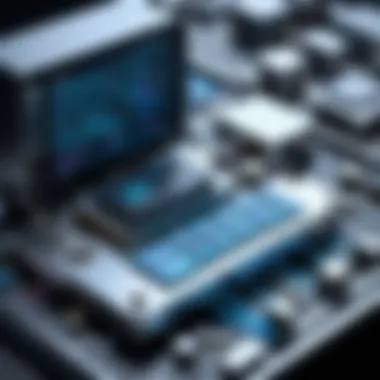

Intro
Zephyr Automation Integration is a vital component for IT professionals and businesses looking to enhance their software processes. The integration emphasizes the necessity of aligning automated testing with various development environments. Understanding how this integration operates can give insights into improving not just software quality but also organizational productivity. As software development cycles shorten, the need for effective automation tools that work seamlessly with existing systems is more critical than ever.
Automation can be a game changer in many operational contexts. However, it raises certain questions regarding its execution, adaptability, and user interface. Thus, discussing Zephyr's features, user experience, and its overall impact becomes essential. Below, we delve into these aspects to offer a detailed overview that can help various stakeholders clarify their understanding and approach.
Software Overview
Software Description
Zephyr Automation Integration is designed to streamline testing and accelerate deployment cycles. As a part of the agile methodology, it supports Continuous Integration and Continuous Deployment (CI/CD) practices. This software is compatible with various platforms, allowing a wide range of applications to benefit from its integration.
Key Features
- Robust Test Management: Zephyr provides comprehensive management for test cases, enabling teams to create, track, and execute tests efficiently.
- Real-Time Analytics: The software integrates analytics that offer insights into real-time performance, helping teams make data-driven decisions.
- Seamless Integration: Supports integration with popular development tools such as Jira, Selenium, and Jenkins, enhancing workflow.
- Collaboration Tools: The platform offers features that promote teamwork and communication among different departments.
- Customizable Reporting: Zephyr allows users to tailor reports, showing the metrics that matter most to their specific projects.
User Experience
User Interface and Design
The design of Zephyr is intuitive, making it accessible even to less tech-savvy team members. The user interface is clean and organized, allowing users to navigate through the functionalities with ease. This focus on user experience helps in reducing the learning curve, thereby speeding up adaptation within teams.
Performance and Reliability
In terms of performance, Zephyr is known for its high reliability. It can handle significant data loads without a noticeable dip in performance, which is crucial for organizations that rely on consistent automation. Regular updates and support add to its reliability, ensuring that issues are addressed promptly.
Zephyr Automation Integration transforms an organizational approach to testing, offering features that improve efficiency and communication.
In making the decision to integrate Zephyr, businesses can expect significant benefits, including reduced time for testing phases and improved product quality.
Prologue to Zephyr Automation Integration
The significance of this integration cannot be overstated. Zephyr offers a holistic approach to test management that can augment productivity. Automation not only reduces the time spent on repetitive testing tasks but also improves accuracy, which directly correlates to higher quality software products. By integrating automation into the existing frameworks, teams can seamlessly manage test cases, track progress, and deliver results more effectively.
Definition of Zephyr Automation
Zephyr Automation refers to the set of practices and tools provided by Zephyr, particularly focused on automating the testing processes within software development. It encompasses various features that facilitate the creation, execution, and management of automated tests. This allows teams to focus on writing high-quality code rather than spending excessive time on manual testing.
Zephyr’s automation capabilities include integrations with popular Continuous Integration/Continuous Delivery (CI/CD) tools and support for a myriad of programming languages and frameworks. This flexibility makes it suitable for a range of companies, from startups to large enterprises. By effectively leveraging Zephyr Automation, organizations can streamline their testing efforts and foster a more efficient development lifecycle.
Importance of Automation in Software Development
The importance of automation in software development is multifaceted. Firstly, it significantly minimizes human error, which is commonplace in manual testing environments. As software systems become increasingly complex, the potential for mistakes rises accordingly. Automation helps mitigate these risks by executing tests consistently and reliably.
Moreover, automation enhances the speed of software delivery. Automated tests can be run alongside the development process, which means feedback can be obtained much quicker. This leads to earlier bug detection and resolution, ultimately resulting in faster deployments.
- Cost Efficiency: The reduction in manual testing efforts translates to cost savings, enabling teams to allocate resources toward more strategic tasks.
- Scalability: As the development scale increases, automated testing can easily adapt to cover more test cases without a corresponding rise in labor costs.
- Continuous Improvement: Automation supports the continuous integration approach that modern software development practices embrace, thus fostering an environment of ongoing product enhancement.
In summary, adopting automation through tools like Zephyr is vital for organizations that wish to remain competitive and deliver high-quality software products rapidly.
Key Features of Zephyr Automation Integration
In an era where efficiency and speed are paramount, automating testing processes is not merely beneficial but essential. The integration of Zephyr Automation stands out as a prime solution, offering practical features that cater to the multifaceted needs of software development. This section discusses the key features that define Zephyr Automation Integration and how they enhance overall testing workflows, enabling teams to meet their software quality goals effectively.
Test Management Capabilities
Zephyr Automation Integration provides robust test management capabilities that streamline how teams handle quality assurance. These capabilities include features for creating, organizing, and executing test cases efficiently. Through a centralized dashboard, teams can track the status of test cases, monitor test execution, and swiftly identify defects. The intuitive design allows multiple team members to collaborate on tests without confusion or overlap.


- Organisational Structure: With Zephyr, the organization of test cases is simplified. The tool allows categorization by project, version, and functionality. This categorization enables teams to efficiently manage large test suites.
- Version Control: It supports version control. Teams can manage changes over time, allowing rollbacks if necessary. This is crucial for maintaining the integrity of testing processes.
- Customizable Reports: The reporting feature allows for custom reports based on specific metrics. This helps stakeholders easily assess test coverage and quality over various iterations.
In summary, the test management capabilities in Zephyr not only enhance productivity but also ensure that quality is consistently monitored throughout the development cycle.
Integration with / Pipelines
A significant aspect of Zephyr Automation is its ability to integrate seamlessly with Continuous Integration and Continuous Deployment (CI/CD) pipelines. This integration is critical for organizations seeking to achieve faster release cycles while maintaining high-quality standards in their software products.
- Immediate Feedback: By integrating with CI/CD tools, Zephyr facilitates real-time feedback. Developers receive immediate insights into failed tests upon the code being pushed, reducing the time between writing code and identifying issues.
- Automation of Testing: Automated tests are essential in a CI/CD environment. Zephyr enables easy setup of automated test executions, ensuring tests are run consistently after every build. This results in faster identification and resolution of defects.
- Flexibility: The versatility of Zephyr allows integration with popular CI/CD tools like Jenkins, Bamboo, and GitLab. This means organizations can tailor their workflows according to their specific needs without heavy overhead.
Effectively, the integration of Zephyr with CI/CD pipelines enables a more agile development process, ensuring that testing is an integral part of the software lifecycle.
Support for Multiple Testing Frameworks
Another noteworthy feature of Zephyr Automation Integration is its support for multiple testing frameworks. This capability is paramount for organizations with diverse technology stacks or development preferences. By accommodating various frameworks, Zephyr provides teams with flexibility in choosing the tools best suited for their specific requirements.
- Framework Compatibility: Zephyr supports widely used testing frameworks, including Selenium, JUnit, TestNG, and Cucumber. This breadth of support allows teams to leverage the strengths of their preferred frameworks while integrating them with Zephyr's management functionalities.
- Enhanced Test Coverage: With the ability to use different frameworks, teams can increase test coverage across various application components. This is essential in ensuring that all aspects of the application are tested thoroughly.
- Easy Maintenance: Maintaining different test scripts can be a tedious task. Zephyr automates this by providing a unified platform where all tests, irrespective of the framework, can be managed and executed.
Benefits of Zephyr Automation Integration
The integration of Zephyr Automation presents pivotal advantages in enhancing the software development lifecycle. As organizations aim to improve their agility, streamline their processes, and maximize productivity, understanding the benefits of this integration becomes essential. This section will explore specific aspects of Zephyr Automation Integration, including increased efficiency, enhanced collaboration, and real-time tracking and reporting.
Increased Efficiency
One of the main benefits of Zephyr Automation Integration is the significant increase in operational efficiency. Automation reduces the time and resources spent on manual tasks. By implementing automated testing, teams can quickly execute repetitive test cases, leading to faster release cycles. For instance, automated regression tests that previously took hours to complete can now be run in minutes. This leads to a more streamlined workflow, allowing developers to focus more on innovation and less on routine tasks.
Moreover, automated integration simplifies the testing processes. Teams can run tests in parallel, allowing them to cover more functionalities in a shorter time frame. This efficiency not only shortens time to market but also enables teams to identify and fix defects earlier. As a result, the quality of software improves exponentially.
Enhanced Collaboration
Zephyr Automation Integration promotes a culture of collaboration among team members. When automation tools are in place, communication across different stakeholders becomes much easier. Developers, testers, and project managers can align their efforts, share insights and directly respond to issues in real-time. Collaboration tools like Jira and Slack can be integrated within Zephyr, allowing teams to exchange information seamlessly, which aids in quick decision making.
Furthermore, with standardized processes in place due to automation, everyone has a clear understanding of the project requirements and deadlines. It minimizes the chances of conflict and misinterpretation. As all team members, regardless of their roles, access the same automated reports, everyone is on the same page, which enhances accountability and teamwork.
Real-Time Tracking and Reporting
Real-time tracking and reporting represent another significant advantage of Zephyr Automation Integration. Organizations can monitor testing processes as they happen, which provides immediate feedback on any potential issues. This visibility allows teams to take prompt corrective measures and ensures that projects stay on track.
The robust reporting capabilities within Zephyr allow users to generate insightful reports that reflect current progress, test coverage, and defect rates at any given moment. Having real-time data readily available helps stakeholders make informed decisions about project direction. As developers and managers assess the status of tests, they achieve a greater understanding of software quality and readiness.
Key Point: Real-time tracking leads to higher quality products by enabling teams to identify bottlenecks and issues instantly.
Technological Foundations of Zephyr Automation
The technological foundations of Zephyr Automation are crucial for understanding how this integration enhances software testing and development processes. These foundations include API integrations and automation scripts, both of which play significant roles in facilitating seamless operations.
Understanding API Integrations
API (Application Programming Interface) integrations are the backbone of Zephyr Automation. They enable different software systems to communicate with each other effectively. Through APIs, Zephyr can connect to various tools used in the development and testing lifecycle. This integration allows for the exchange of data without manual intervention, which in turn streamlines processes.
Webhooks and RESTful services are two common types of API that Zephyr utilizes. These APIs support real-time communication. For example, a change in test cases in one system immediately reflects in Zephyr, reducing the risk of errors due to outdated information. This is particularly beneficial for teams using Continuous Integration (CI) and Continuous Delivery (CD) strategies, as it fosters a more responsive development environment.
Furthermore, comprehensive documentation provided by Zephyr aids developers in implementing these integrations efficiently. Companies can design custom solutions tailored to their specific needs. As a result, API integrations not only enhance functionality but also improve the overall efficacy of the testing workflow.
Exploring Automation Scripts
Automation scripts further underpin the effectiveness of Zephyr Automation. These scripts are essentially sets of programmed instructions that execute specific testing tasks automatically. They help in minimizing human error and accelerating the testing process.
There are various scripting languages that teams can use, including JavaScript, Python, and Ruby. Each has its own strengths and can be chosen based on the team's existing technical proficiency. For instance, JavaScript works well for web applications, while Python is better suited for data-intensive applications.


By using automation scripts, organizations can integrate testing earlier in the software development lifecycle. This practice aligns with the principles of Agile methodologies, where continuous testing is vital. Additionally, the ability to reuse scripts for different test cases reduces redundancy, saving both time and resources.
"The seamless integration of automation scripts with Zephyr allows teams to focus more on strategic tasks rather than repetitive ones."
Overall, the technological foundations of Zephyr Automation—encompassing API integrations and automation scripts—are not just technical necessities. They represent critical enablers of agile, efficient, and aligned software testing processes that can adapt to an organization’s evolving needs.
Implementation Strategies for Effective Integration
The successful integration of Zephyr Automation requires careful planning and consideration. This section will explore essential strategies for effective implementation. Proper integration ensures that organizations can maximize the benefits offered by Zephyr while minimizing potential challenges. It involves assessing specific needs, planning the process thoroughly, and providing adequate training and support.
Assessing Organizational Needs
Before commencing the integration of Zephyr Automation, it is crucial to assess the unique needs of the organization. This step involves identifying existing workflows, understanding team dynamics, and recognizing any current challenges in the software development life cycle. Furthermore, insights gathered from team members can help clarify the requirements for integrations and identify specific goals.
- Current Challenges: Take stock of pain points faced within the organization. Are teams struggling with test management or maintaining consistent communication?
- Desired Outcomes: Clearly define what successful integration looks like. This could mean increased efficiency in testing processes or improved visibility into project status.
- Stakeholder Involvement: Engage relevant stakeholders such as project managers, developers, and quality assurance teams in discussions. Their input is vital to ensure that all perspectives are taken into account.
A thought-out assessment not only paves the way for a smoother integration experience but can also enhance employee buy-in and motivation.
Planning the Integration Process
Once organizational needs are well understood, the next step is to plan the integration process. A structured plan will highlight the roadmap for integrating Zephyr Automation with your existing systems and tools. Several key elements should be included:
- Timeline: Establish a realistic timeline that includes major milestones and deadlines. This helps in keeping the integration on track.
- Resource Allocation: Evaluate the resources necessary for integration, including personnel, technology, and budget. Ensure that there are sufficient resources to support the plan without straining the existing infrastructure.
- Integration Layers: Identify the multiple layers of integration needed. This could involve connecting Zephyr with existing CI/CD tools like Jenkins or cloud services.
By carefully planning every aspect, including risks and challenges, teams can effectively navigate the integration process, leading to a more efficient workflow.
Training and Support Considerations
An often-overlooked aspect of integration is the training and support provided to users. Effective training ensures that team members can leverage the capabilities of Zephyr Automation, leading to higher productivity and morale.
- Comprehensive Training Programs: Develop and implement a training program tailored to different roles within the organization. Ensure trainings are ongoing and include hands-on sessions.
- User Documentation: Provide accessible documents and resources. Good documentation can serve as a valuable reference for users at any level.
- Post-Integration Support: Establish a support system for users who may face challenges post-integration. Encouraging a culture of support helps in addressing issues before they escalate.
"Investing in user training and support can significantly reduce resistance to new tools and technologies."
Challenges in Zephyr Automation Integration
The process of integrating Zephyr Automation into existing systems presents a range of challenges. Recognizing these issues is vital for a successful implementation. This section discusses specific hurdles that organizations might face, understanding their implications and how to navigate them effectively.
Technical Limitations
Technical limitations can hinder the effectiveness of Zephyr Automation Integration. These limitations often arise from compatibility issues with existing tools or frameworks. Understanding these constraints is essential to avoid disruptions in the development process.
For example, if the current testing framework does not align with Zephyr’s API, necessary features may not function as expected. Furthermore, organizations might encounter difficulties with data migration. When transitioning data from legacy systems to Zephyr, the format must be consistent. Any discrepancies can lead to errors, affecting overall project timelines.
To mitigate these challenges, it's important to conduct a thorough technical assessment before integration begins. Testing smaller functionalities in pilot projects can offer insights. This allows teams to identify potential problems early on, reducing the risk of costly mistakes during full implementation.
Resource Management
Resource management is another critical challenge during the integration of Zephyr Automation. Implementing this tool will require adjustments in personnel, time, and budget. If these resources are not properly allocated, the overall effectiveness of the integration can suffer.
Effective resource management involves assessing the skills of the existing staff. Some team members may need additional training to utilize Zephyr's automation features fully. Organizations may also need to consider temporary staffing solutions to fill skill gaps.
Moreover, time management plays a key role in successful integration. Teams must balance ongoing projects while implementing Zephyr Automation. A proper timeline must be developed to ensure all necessary steps are followed without compromising other operations.
"The key to overcoming resource management challenges during Zephyr Integration lies in thorough planning and efficient allocation."
In summary, acknowledging and addressing these challenges early in the integration process can lead to a smoother transition and more effective use of Zephyr Automation.
User Experiences and Case Studies
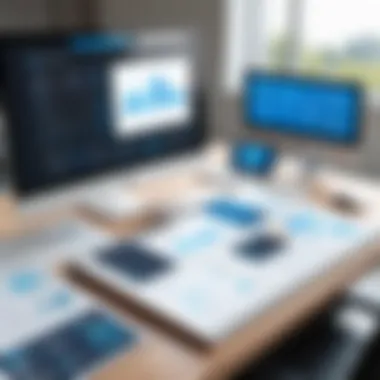

User experiences and case studies serve as critical components in understanding the practical application of Zephyr Automation Integration. They offer insights that extend beyond theoretical knowledge, portraying real-world scenarios where Zephyr has been implemented. Evaluating these experiences can illuminate specific aspects such as the operational hurdles faced, the effectiveness of the integration, and tangible outcomes. This section aims to detail how actual users interacted with Zephyr to highlight its benefits and challenges.
Success Stories
Zephyr Automation Integration has had its fair share of success stories across various industries. Numerous organizations have leveraged its capabilities to enhance their testing processes and improve software quality. For example, a well-known financial services firm adopted Zephyr to streamline its testing cycle, which previously suffered from delays and lack of coordination among teams. After implementing Zephyr, the firm reported a 40% reduction in testing time and 25% fewer defects in production, directly linked to improved communication and traceability.
Another notable case is a leading e-commerce platform that utilized Zephyr with its CI/CD pipeline. By integrating automated testing into their development efforts, they achieved quicker release cycles. Their deployment frequency increased by 60%, enabling them to respond to market changes with agility. These success stories illustrate not only the efficiency gains but also the strategic value Zephyr brings to enterprises aiming for competitive advantage.
Lessons Learned
Despite the positive outcomes, organizations often encounter lessons in their journey with Zephyr Automation Integration. One significant lesson pertains to the need for training and proper resource allocation. Many teams initially struggled with the transition to automated testing workflows. Insufficient knowledge about utilizing Zephyr's features led to a slow adoption rate. Organizations learned that investing time in training sessions was crucial, resulting in more competent teams that could maximize the tool's utility.
Moreover, the importance of aligning automation goals with business objectives became clear through these experiences. Companies found that without a well-structured plan for integration, projects could veer off course. A case study involving a healthcare provider highlighted this issue. After mistakenly prioritizing automation for its own sake, the provider realized they needed a clearer focus on compliance and patient safety to guide their testing processes. This pivotal insight has driven many firms to re-evaluate their integration strategies.
"Experience is the best teacher, but its lessons can be hard-earned, especially with complex tools like Zephyr."
In summary, the narratives derived from user experiences and case studies are invaluable for understanding the nuances of Zephyr Automation Integration. They shed light on best practices and common pitfalls that can shape future implementations. Each story adds to the collective knowledge base, allowing stakeholders to make informed decisions as they navigate their own integration journeys.
Future Trends in Automation Integration
The landscape of automation integration continues to evolve rapidly, influenced by technological advancements and changing business needs. Understanding these trends is crucial for organizations aiming to optimize their operational efficiency and improve software performance. By recognizing future directions, companies can better prepare for integrating solutions such as Zephyr into their workflows, ensuring long-term sustainability and growth.
Advancements in AI and Automation
Artificial Intelligence (AI) is reshaping automation integration in significant ways. It enhances the ability to analyze data, predict outcomes, and improve decision-making processes. AI-powered tools allow for greater accuracy in identifying bottlenecks and inefficiencies in testing processes.
- Predictive Analytics: AI algorithms can predict potential failures or issues before they occur, allowing teams to proactively address them. This reduces downtime and increases the reliability of software releases.
- Intelligent Automation: Coping with repetitive tasks becomes easier through AI. Intelligent automation tools can undertake mundane tasks, freeing human resources for more complex and critical activities.
- Natural Language Processing: Tools that utilize NLP can streamline communication between development teams and stakeholders. This reduces misunderstandings and improves collaboration.
By integrating such AI advancements, Zephyr Automation is positioned to remain relevant and effective in a competitive market. As organizations continue to adopt AI technologies, they need to invest in training and resources to fully leverage these capabilities.
The Shift Toward Cloud-Based Solutions
The transition to cloud-based solutions is another major trend in automation integration. Businesses are increasingly moving away from on-premise systems for several reasons:
- Scalability: Cloud environments allow businesses to easily scale resources up or down based on current needs. This flexibility is essential, especially for companies that experience fluctuations in project demands.
- Accessibility: Cloud solutions provide access to automation tools from anywhere, facilitating remote work and collaboration among teams dispersed around the globe.
- Cost Management: By utilizing the cloud, companies can reduce upfront infrastructure costs. They pay only for what they use, which is financially advantageous, especially for small and medium businesses.
Integration of Zephyr with cloud services simplifies the execution of automation tasks. Companies can leverage cloud capabilities to enhance their continuous integration/continuous deployment pipelines effectively. However, businesses must carefully evaluate their cloud solutions to ensure they meet security, compliance, and operational requirements.
"The future of automation integration is not just about tools and technology; it’s about creating a cohesive strategy that embraces ongoing change."
Ending: The Strategic Role of Zephyr Automation Integration
Zephyr Automation Integration has a profound impact on modern software development. It serves as a keystone for organizations aiming to increase their agility and efficiency. By facilitating seamless interaction between testing processes and development tools, Zephyr not only streamlines operations but also supports a culture of continuous improvement.
The ability to automate testing tasks plays a crucial role in reducing time-to-market. Developers can shift focus from mundane activities to more strategic, value-added tasks. This shift not only enhances productivity but also boosts employee morale and job satisfaction. Such positive changes can contribute significantly to the long-term success of an organization, making automation an essential element of contemporary development frameworks.
"Automation is no longer a choice but a necessity for sustaining competitive advantage in the software industry."
Additionally, real-time tracking capabilities offered by Zephyr allow for quicker decision-making based on current project statuses. This visibility can help stakeholders to identify issues early, reducing potential risks and rework later in the development cycle. Over time, integrating Zephyr can position an organization to respond effectively to evolving market demands.
Long-Term Benefits for Organizations
The long-term benefits of implementing Zephyr Automation Integration extend beyond immediate efficiency gains. Organizations can expect:
- Sustained Competitive Advantage: By continuously delivering high-quality software, companies can differentiate themselves in a crowded market.
- Cost Reduction: Automating repetitive tasks means fewer resources spent on manual testing, leading to reduced operational costs.
- Enhanced Quality Assurance: With automated testing, the likelihood of human error decreases, which can result in more reliable software products.
- Improved Compliance and Standards: Integration supports better documentation and traceability, which is crucial for meeting industry standards and regulations.
These benefits foster an environment that prioritizes quality, efficiency, and continuous enhancement, ultimately leading to robust performance and growth.
Recommendations for Stakeholders
To maximize the benefits of Zephyr Automation Integration, stakeholders should consider the following recommendations:
- Invest in Training: Equip your team with the necessary skills and knowledge to utilize Zephyr effectively.
- Start Small: Begin with smaller projects to test integrations, inspect processes, and refine practices before scaling up.
- Foster a Collaborative Culture: Encourage dialogue between development, testing, and operations teams for successful integration.
- Regularly Review Processes: Conduct periodic examinations of testing procedures to identify areas of improvement and ensure the integration remains aligned with organizational goals.
- Utilize Analytics: Make use of data and reported metrics to inform decision-making and optimize workflows further.
By adhering to these guidelines, organizations can fully utilize Zephyr Automation Integration's capabilities, positioning themselves for sustained success in the fast-evolving technological landscape.







