Web-Based Transcription Software: Features and Trends
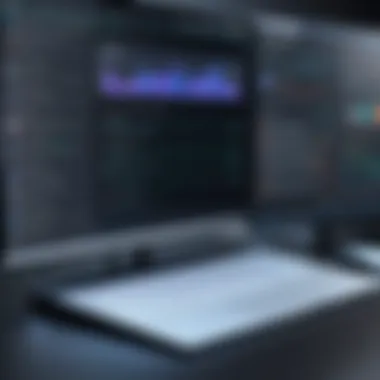

Intro
Web-based transcription software has become essential in various industries, from healthcare to media. These tools convert audio and video recordings into text, streamlining processes for professionals who rely on accurate transcriptions. The rise of digital communication and remote work has magnified the importance of transcription services. Users now seek reliable, efficient, and user-friendly solutions.
This overview examines the features, benefits, and challenges of web-based transcription tools. Understanding what these software options deliver is crucial for anyone considering their implementation. From a technical viewpoint, one can appreciate how these technologies work while evaluating their effectiveness across different applications.
As professionals assess options for transcription software, considering specific functionalities and use cases can greatly enhance decision-making. This article aims to analyze the landscape of web-based transcription tools, guiding readers through the complexities of choosing the right solutions for their needs.
Software Overview
Software Description
Web-based transcription software operates entirely online, eliminating the need for local installations. Users upload audio or video files directly to the platform. The software processes the content and generates a text version, making it accessible for further editing. Popular options include Rev, Otter.ai, and Trint. These platforms often support various file formats, enhancing versatility.
Organizations find these tools crucial for documentation, training purposes, and creating accessible content. The software’s cloud-based nature allows seamless collaboration, facilitating real-time updates and access among team members.
Key Features
Web-based transcription software offers numerous features that cater to diverse needs:
- Automatic Transcription: Accelerated processing times using AI algorithms.
- Speaker Identification: Distinguishing between different speakers in recordings.
- Editing Tools: Enabling users to fine-tune transcripts easily.
- File Formats Support: Compatibility with various audio and video formats.
- Collaboration Tools: Allowing multiple users to work on transcripts simultaneously.
These functionalities contribute significantly to making the transcription process more efficient. The choice of software will depend on the unique requirements of each user or organization.
User Experience
Understanding user experience is key for effective software adoption.
User Interface and Design
An intuitive interface is vital for user engagement. Most reputable web-based transcription services design their platforms to be user-friendly, allowing both novices and experts to navigate with ease. Simple layouts with clear icons help users focus on converting content, without unnecessary distractions. In particular, drag-and-drop features enhance file uploading efficiency.
Performance and Reliability
Many users prioritize performance and reliability. The accuracy of transcriptions can vary depending on software and audio quality. High-performance tools should deliver accurate results in minimal time, ensuring reliability even under heavy workloads. Regular updates and maintenance also play a role in sustaining performance standards.
"The effectiveness of transcription software directly impacts workflow efficiency and the quality of deliverables."
Understanding Transcription Software
Understanding transcription software is crucial for businesses and professionals operating in data-driven environments. It allows users to convert spoken language into written text, streamlining processes such as documentation, research, and communication. In today’s fast-paced world, having an effective transcription solution can save time and improve accuracy, ultimately enhancing productivity.
Definition of Transcription Software
Transcription software refers to applications or tools designed to facilitate the process of turning audio recordings or live speech into text. These programs utilize various technologies, including voice recognition algorithms and manual transcription interfaces, to achieve this conversion. The primary goal is to provide organizations with the means to create written records efficiently, which are essential for various applications, ranging from legal documentation to academic research.
Categories of Transcription Software
Transcription software can be categorized into three main types, each with its own characteristics and intended use cases.
Automated Transcription Tools
Automated transcription tools leverage the power of artificial intelligence and machine learning. These tools analyze audio files and generate text output with minimal human intervention. A key characteristic of automated tools is their speed; they can process large volumes of audio quickly. This makes them a popular choice for users who seek immediate results without excessive manual effort. Automated transcription tools, such as Google’s Speech-to-Text, can convert audio to text in real-time, providing instant feedback. However, the disadvantage lies in their accuracy, which can be affected by factors like background noise, accents, and unclear speech.
Manual Transcription Tools
Manual transcription tools rely on the user to listen to audio and type out the spoken content. This method is traditional and can provide highly accurate transcription, especially for complex dialogue or specialized terminology. A prominent example is Transcribe by Wreally. The key benefit of using manual tools is the high level of precision, as humans can interpret context better than machines. Nonetheless, this approach can be time-consuming and labor-intensive, making it less efficient for larger projects.
Hybrid Transcription Tools
Hybrid transcription tools combine the efficiencies of both automated and manual methods. They facilitate rapid transcription through AI while allowing human input for corrections and accuracy improvement. A notable characteristic is their flexibility; users can choose to use fully automated transcription for general needs or switch to manual editing when precision is paramount. This combination typically leads to a better overall quality of text. One potential downside is the need for user engagement in correcting errors, which can offset the speed advantage.
By exploring and understanding the different categories of transcription software, users can select the right tool that best fits their needs, improving workflows and output quality.
Web-Based vs. Desktop Transcription Software
Understanding the nuances between web-based and desktop transcription software is critical for users when choosing the right tool for their specific needs. Each type offers distinct advantages and limitations that can impact effectiveness, cost, and user experience.
Web-based transcription software allows users to perform transcription tasks via a browser, promoting ease of access and collaboration. In contrast, desktop solutions typically require software installation on a specific computer, which may limit flexibility but offer features tailored for comprehensive editing and extensive usage. Recognizing the specific characteristics of both can help users align their choice with their workflows and preferences.
Advantages of Web-Based Solutions
Accessibility and Convenience
One significant aspect of accessibility and convenience in web-based transcription software is the ability to access the application from any device with an internet connection. This characteristic makes it easier for users to engage in transcription work regardless of their physical location. This flexibility means that users can work from home, at a café, or on the go. A major benefit of this approach is the increased productivity from being able to complete tasks in various environments. However, it also requires a reliable internet connection, which can be a disadvantage in areas with poor connectivity.
Collaboration Features
Collaboration features in web-based transcription software allow multiple users to work on the same transcription in real-time. This characteristic supports teams needing input from various members, making it a favorable choice for projects where collective input is essential. A unique element of these features includes sharing options that facilitate feedback and discussion directly within the software. On the downside, if team members have differing access levels or technical issues, it can hinder the collaborative process.


Regular Updates and Maintenance
Regular updates and maintenance are a key aspect of web-based solutions. These tools are typically hosted in the cloud, meaning developers can push updates without requiring user action. This characteristic ensures that users benefit from the latest features, improvements, and security patches seamlessly. A distinct advantage is that users are always using the most current version of the software. However, constant updates can sometimes introduce new bugs or changes that may disrupt familiar workflows.
Limitations of Web-Based Solutions
Internet Dependency
Internet dependency is a fundamental limitation of web-based transcription software. The need for a consistent internet connection is paramount for accessing these tools, which can lead to interruptions in workflow if connectivity issues arise. This characteristic can be particularly problematic in remote work scenarios. While some platforms offer offline modes, the overall functionality may be restricted without internet access.
Data Security Concerns
Data security concerns are heightened with web-based transcription solutions. Since audio files and transcriptions are often stored on cloud servers, there is potential risk of unauthorized access or data breaches. This particular aspect is crucial for sensitive industries like legal or healthcare. To mitigate potential security risks, users need to evaluate the security measures provided by the service, which may not always guarantee comprehensive protection against threats.
Performance Issues
Performance issues can manifest in web-based software, particularly with increased demand on server resources. For users involved in heavy transcription tasks, any delays or downtime can severely impact productivity. This characteristic underscores the necessity for robust infrastructure from service providers. If performance is not adequately managed, it may lead to frustration and reduced adoption among users looking for reliable software solutions.
Overall, both web-based and desktop transcription software have distinct strengths and weaknesses that should be weighed carefully. Understanding these can lead to more informed decisions that align with specific needs and constraints.
Key Features of Web-Based Transcription Software
The realm of web-based transcription software is characterized not just by its functionality, but also by its inherent features that enhance usability and performance. These key features determine how effectively the software meets the needs of its users, especially within varied professional contexts. Understanding these elements is crucial for anyone looking to select the right transcription tool. This section will dissect the essential characteristics that make such software appealing, considering aspects such as user-friendliness, efficiency, and integration capabilities.
Speech Recognition Capabilities
Speech recognition serves as the foundation of any transcription software. Its accuracy and effectiveness largely influence the final output generated from audio or video content. Modern web-based transcription tools leverage advanced algorithms, greatly improving their ability to understand and transcribe spoken language in real time.
When evaluating this feature, it is important to consider the following:
- Accuracy: High-quality speech recognition ensures minimal errors during transcription, which ultimately saves time in the editing phase.
- Language Support: The ability to recognize multiple languages and dialects extends usability to global users. Many platforms are now designed to cater to diverse linguistic needs.
- Adaptability to Various Accents: Superior software can handle accents and speech nuances effectively. This is particularly crucial for organizations operating in multilingual environments.
In summary, the robustness of a software's speech recognition capabilities can significantly enhance transcription accuracy and efficiency, making it a vital feature to consider.
Editing and Formatting Tools
Effective transcription is not just about converting audio to text; it also involves maintaining clarity and professionalism in the output. The editing and formatting capabilities built into web-based transcription software allow users to refine and customize text according to their requirements.
The following points underscore the importance of editing and formatting features:
- Intuitive User Interface: A clean and user-friendly interface enables quick edits without steep learning curves. Users, both novice and expert, benefit from a well-designed platform that streamlines the editing process.
- Real-Time Editing Options: Many modern tools facilitate real-time editing during transcription, allowing users to correct errors or make adjustments as they listen to the audio.
- Formatting Options: Options for bullet points, headings, and fonts provide a polished final product. These tools help in aligning the transcription layout with organizational standards or personal preferences.
Therefore, capable editing and formatting tools not only enhance the quality of the transcription but also improve overall user satisfaction.
Integration with Other Software
In today's interconnected digital landscape, the capability of web-based transcription software to integrate seamlessly with other applications is essential. Such integrations can significantly streamline workflows and enhance productivity.
Key considerations include:
- Compatibility with Popular Applications: Software that integrates with widely used platforms, such as Google Drive, Microsoft Word, or Dropbox, offers convenience and practicality. This ensures that users can save, share, and alter their work efficiently.
- API Availability: For businesses with unique requirements, the presence of APIs allows for customized functionality, enabling the software to fit more precisely into established workflows.
- Collaboration Tools: Features that promote teamwork, such as shared access and commenting capabilities, can help multiple users work on transcripts simultaneously, thus expediting project completion.
In today's fast-paced work environments, the ability to integrate transcription solutions with existing tools can dramatically improve efficiency and collaboration.
Benefits of Using Web-Based Transcription Software
Web-based transcription software has become a vital tool across various sectors. Its benefits are numerous and can impact efficiency and productivity significantly. With advancements in technology, many organizations, both small and large, are adopting these solutions. This section examines the primary advantages of using web-based transcription software, including cost efficiency, time savings, and enhanced accuracy.
Cost Efficiency
Cost is often a concern for businesses when considering new technologies. Web-based transcription software generally offers a more affordable option compared to traditional methods. One key aspect is that these tools usually operate on a subscription model. This means lower upfront costs, as users do not need to invest heavily in hardware or software licenses.
Additionally, web-based solutions often provide flexible pricing tiers. Businesses can choose plans aligned with their needs, paying only for what they use. This flexibility allows for effective budgeting and resource allocation.
Moreover, cloud-based transcription systems advantageously reduce costs related to maintenance and updates. Automatic updates help avoid additional expenditures that might occur with desktop applications. Thus, the financial commitments tend to be lower overall, making these tools a sensible choice for organizations looking to optimize their budgets.
Time Savings
Time is a crucial resource for any professional environment. Web-based transcription software is designed to save time throughout the transcription process. For instance, many platforms offer automated transcription features. These functions can convert spoken words into written text swiftly, reducing the time needed for manual input.
Collaboration tools integrated within these platforms enhance time efficiency. Multiple users can work simultaneously on a transcription, enabling quicker turnaround rates. This is particularly beneficial for teams engaged in research or content production, as work can be edited and reviewed in real time.
Furthermore, the user-friendly interfaces typically present in these tools allow for rapid onboarding. Staff can quickly learn how to navigate and utilize the software, which translates into faster overall workflow. In essence, these solutions enable teams to direct their efforts toward more strategic tasks instead of spending time on repetitive transcription.
Enhanced Accuracy
Accuracy is fundamental when it comes to transcription. Web-based transcription software has made significant strides in this area thanks to advancements in AI and machine learning. Many platforms incorporate sophisticated algorithms that enhance speech recognition capabilities. This development minimizes the error rates typically associated with manual transcription tasks.
Additionally, many web-based tools provide users with editing and formatting features. After an automated transcription is generated, users can easily review and make adjustments to ensure the final document is precise. This blend of technology and human oversight creates a reliable output.
Moreover, these software solutions can handle a variety of accents and dialects, improving their effectiveness across diverse user groups. As businesses become increasingly global, having accurate transcription available in multiple languages will prove to be invaluable.


In summary, the benefits of using web-based transcription software are evident. From cost savings to time efficiency and increased accuracy, these tools can transform how organizations approach their transcription needs. As technology continues to evolve, embracing these software solutions is essential for those looking to maintain a competitive edge.
Common Use Cases for Web-Based Transcription Software
Web-based transcription software has evolved significantly in various fields, serving essential functions. Its adaptability makes it a powerful tool in numerous professional environments. Understanding common use cases allows users to appreciate its relevance and how it enhances productivity across different sectors.
Academic Research
In the realm of academic research, transcription software is invaluable. Researchers often conduct interviews and focus groups. These conversations provide qualitative data essential for analysis. With web-based transcription tools, researchers can quickly convert recorded audio into text. This immediacy accelerates the research process.
Moreover, these tools allow for collaborative efforts among researchers. Multiple users can access, edit, and annotate transcriptions in real time. This promotes a richer exploration of the material. It also ensures that critical feedback and insights can be incorporated swiftly.
Legal Documentation
The legal field heavily relies on accurate documentation. Transcription software assists in recording courtroom proceedings, depositions, and client consultations. The transition from audio to text is not just about convenience; it is about creating a reliable record that can be referenced later. Courts often require transcripts for legal proceedings. Here, transcription software plays a key role in compliance with legal standards.
The ability to access transcripts online helps law firms manage cases better. Documents can be stored securely and shared easily with clients. This increases transparency and efficiency in legal operations. Furthermore, some advanced software can handle specialized legal terminology. This ensures that legal professionals capture the nuances of law-related discussions accurately.
Media and Content Creation
In media and content creation, transcription software is a game changer. Journalists, podcasters, and video producers utilize these tools extensively. For instance, podcasts benefit from transcripts for accessibility. Listeners who are deaf or hard of hearing can engage with content. It also enhances the content's search visibility online.
Video producers can use transcriptions for subtitles, improving the viewer experience. Likewise, it aids in SEO efforts. Search engines can index the content more effectively when it's available in text format.
Overall, web-based transcription software helps streamline workflows in media. Content creators can focus on producing high-quality output without getting bogged down by administrative tasks.
"Transcription software is not just a tool; it is an enabler of efficient communication across industries."
Understanding these use cases illustrates the software's versatility. As businesses continue to evolve, these tools will likely become more integrated into daily operations, driving productivity and enhancing collaboration.
Challenges in Web-Based Transcription Software
Web-based transcription software provides powerful tools that enhance productivity and convenience in many industries. However, users encounter various challenges that can affect their overall experience and output quality. Understanding these challenges is vital for making informed choices about which software to use. Addressing these challenges can lead to improved efficiency and satisfaction with the tools at hand.
Accuracy Limitations
One of the foremost challenges faced by web-based transcription software is accuracy. While advancements in speech recognition technology have progressed significantly, the software still struggles with certain accents, dialects, and inflections. This limitation can result in inaccuracies in the transcribed text. When the software misinterprets spoken words, it can lead to misunderstandings and miscommunication, particularly in critical fields such as healthcare and legal documentation.
It is important for users to be aware of this limitation, as it calls for additional verification processes. Relying exclusively on automated transcriptions without a thorough review may cause costly errors. It is beneficial to compare various options and select software designed for specific industries which might have better localization and recognized vocabularies.
Handling Technical Jargon
Another significant obstacle is the software's ability to handle technical jargon or specialized terminology. Many industries have unique terminologies or acronyms, and web-based transcription tools may not effectively recognize them. For instance, in sectors like medical or legal, the use of precise language is crucial. Therefore, it is essential to evaluate the software's adaptability and customizability for specific fields or professions.
Users may need to manually input or edit terminology that the transcription tool fails to recognize, which can be time-consuming and counterproductive. Some platforms allow users to create custom dictionaries or include specific terms, enhancing the user experience. However, not all software provides this functionality, so careful consideration of this factor is important when making a choice.
User Learning Curve
Finally, the user learning curve represents a challenge some individuals might face when using web-based transcription software. Depending on the complexity of the software interface, new users might find it difficult to navigate various features effectively. While many platforms strive for user-friendliness, the depth and breadth of features can overwhelm some users.
Training resources, such as tutorials and user guides, can aid in mitigating this issue. However, it is advisable to select software that offers robust customer support to assist users in overcoming hurdles during the initial interaction phase. An intuitive design can significantly reduce this learning curve and should heavily influence the decision-making process.
Understanding and addressing these challenges leads to better utilization of web-based transcription software, improving overall accuracy and efficiency.
In summary, while web-based transcription software offers numerous benefits, it is essential to consider challenges like accuracy limitations, handling technical jargon, and user learning curves. By actively seeking software that addresses these issues, users can improve their transcription processes and outcomes.
Factors to Consider When Choosing Web-Based Transcription Software
Choosing the right transcription software is critical for individuals and businesses. A carefully selected tool can enhance productivity and streamline workflows. As the array of options grows, understanding the key factors will aid in making an informed decision. This section highlights essential criteria, which will maximize the benefits of transcription software usage.
User Requirements and Workflows
Before selecting software, it is vital to evaluate specific user requirements. Different users have different needs. Consider the nature of the work being done and the challenges faced. For example, researchers may require features that support quick editing and collaboration. In contrast, legal professionals may prioritize security and confidentiality in their transcripts.
Understanding existing workflows can also influence software choice. Users should analyze how transcription integrates with other tasks. A seamless workflow contributes to time savings and efficiency. Ask questions like:
- How much time do users spend on transcription?
- What tasks could be automated?
- What integrations with existing software are necessary?
Answering these questions helps in identifying software that aligns with specific operational needs.
Cost and Subscription Models
Cost is always a significant factor in software selection. Potential users should consider not only the initial price but also ongoing costs. Subscription models may vary across different platforms, each with unique pricing structures. Some may offer a flat rate, while others might charge per usage or provide tiered plans based on features. Therefore, it is essential to evaluate:
- Budget: Determine how much can be spent without compromising quality.
- Features: Assess if the features offered justify the price.
- Trial Periods: Take advantage of trials to test the software before committing financially.
In comparison to manual transcription services, web-based tools may appear cost-effective. However, understanding the full scope of payment structures is crucial. This can prevent unforeseen expenses that may arise from upgrades or additional services.
Customer Support and Resources


Reliable customer support and resources can significantly enhance the user experience. Problems may arise during transcription—ranging from account issues to technical glitches. Efficient support ensures that these issues are resolved promptly. When reviewing software options, consider:
- Availability: Are there support channels available, such as chat, email, or phone?
- Response Time: How quickly does the support team respond to inquiries?
- User Community: Is there an active user community for additional resources and peer support?
Additionally, documentation and resources can aid users during difficult times. Comprehensive help centers, tutorials, and FAQs can help minimize disruptions and facilitate a smoother experience.
"Understanding your needs is more than just comfort; it can be the difference between a tool that serves you and one that hinders your productivity."
Comparative Analysis of Popular Web-Based Transcription Software
The exploration of web-based transcription software cannot be complete without evaluating the leading solutions available today. A comparative analysis is essential for understanding how different software options measure up against each other in terms of features, usability, and pricing. This section will delve into key factors that users should consider when differentiating among various platforms, highlighting their unique offerings and potential drawbacks.
Software A Overview
Software A, known for its robust speech recognition capabilities, is favored in industries requiring high accuracy. It offers a user-friendly interface that simplifies the transcription process. Additionally, it supports multiple languages, catering to a diverse user base.
- Key features include:
- Real-time transcription
- Custom vocabulary for specialized fields
- Cloud storage integration
Users often cite its accuracy as a major selling point. However, it does have limitations. For instance, heavy reliance on internet connectivity can lead to performance issues where network speed is inadequate. Overall, Software A has effectively carved a niche in the industry due to its emphasis on accuracy and ease of use.
Software B Overview
Switching focus to Software B, this platform is recognized for its collaborative features. It allows multiple users to edit and review transcripts simultaneously, making it ideal for teams working on joint projects.
- Distinctive functionalities include:
- Team collaboration tools
- Built-in editing features
- Project management options
It also offers a subscription model that appeals to businesses of various sizes. However, some users have noted a steeper learning curve compared to competitor products, which can hinder initial adoption. Despite this, the collaborative aspects of Software B make it valuable for organizations reliant on teamwork.
Software Overview
Finally, Software C distinguishes itself with its affordability and versatility. It serves both individual users and larger enterprises effectively, with scalable options that grow with business needs.
- Highlighted offerings include:
- Competitive pricing plans
- User-friendly interface
- Effective integration with other tools
Although it may not always match the high-end features of other software, it compensates with its accessibility and straightforward use. Customers appreciate its flexibility and the breadth of functionalities, making it a strong candidate for small to medium-sized businesses.
"When selecting a web-based transcription software, consider how each option aligns with your specific needs, budget, and collaboration requirements."
Future Trends in Web-Based Transcription Technology
The domain of web-based transcription technology is evolving rapidly. Understanding future trends is critical for both users and developers looking to enhance their transcription workflows. As technology progresses, several elements emerge that promise to reshape the landscape. Key considerations include advancements in artificial intelligence, heightened emphasis on security protocols, and increased cross-platform functionalities.
Advancements in AI and Machine Learning
Artificial intelligence is reshaping numerous industries, and transcription software is no exception. With developments in natural language processing and machine learning, we see transcription tools gaining higher accuracy and efficiency. These advancements enable automatic detection of accents, speech patterns, and context, allowing for more accurate transcriptions.
Moreover, machine learning algorithms constantly learn from user interactions and feedback. This capability not only improves transcription over time, but also customizes the user experience, making software increasingly intuitive. For businesses, the incorporation of advanced AI tools can lead to significant time savings and cost reduction.
Increased Focus on Security and Privacy
As more users rely on cloud-based solutions, data security becomes paramount. Concerns about privacy and data breaches push developers to implement stricter security measures. This includes encryption both at rest and in transit, two-factor authentication, and compliance with data protection regulations such as GDPR.
Moreover, providers increasingly offer features that allow users to control data sharing. This not only safeguards sensitive information but also builds trust between users and service providers. Hence, individuals and businesses should prioritize transcription software that emphasizes security and privacy as a critical selection criterion.
Cross-Platform Capabilities
The rise of remote work has intensified the demand for cross-platform capabilities in web-based transcription software. Users expect seamless functionality across different devices, operating systems, and browsers. By offering compatibility between Windows, macOS, iOS, and Android, transcription software becomes more accessible.
In addition, integrating these tools with other applications like Microsoft Teams, Zoom, or Google Drive can streamline workflows. This integration allows users to manage their transcriptions alongside their other tasks efficiently. As this feature becomes standard, companies will likely gain a competitive edge by providing flexible solutions that fit diverse user needs.
Future trends in web-based transcription technology emphasize adaptability and user-centric designs, which are vital for staying competitive in the marketplace.
Ending
The conclusion of this article serves as a vital summation of the key insights discussed throughout the exploration of web-based transcription software. It emphasizes the importance of recognizing the unique aspects of these tools in today's digital landscape. By providing a concise recap of the main points, this section reinforces the relevance of choosing the right transcription solution based on specific needs.
Web-based transcription software offers significant advantages, such as cost efficiency, accessibility, and collaborative features. As enterprises and individuals strive to streamline their workflows, understanding the functionality and limitations of different software options becomes essential. This comprehension not only aids in selecting suitable tools but also ensures users maximize their return on investment while reducing potential frustrations associated with improper choices.
In this conclusion, it’s important to reiterate the overarching themes presented throughout the article. By synthesizing how the features, benefits, and challenges of various software products interrelate, readers can appreciate the complexity and depth of transcription solutions available to them.
Recap of Key Points
- Definition and Functionality: Web-based transcription software facilitates real-time documentation of audio and video content through various modes, including automated and manual options.
- Advantages and Downsides: Key benefits include ease of use, cost savings, and collaborative capabilities. Limitations encompass issues like data security and reliance on internet connectivity.
- Evaluation of Popular Tools: The comparative analysis of leading transcription software highlights core functionalities and user experience, helping inform decision-making.
- Future Trends: Ongoing advancements in AI and increased focus on security are likely to shape the evolution of transcription technology, addressing current challenges.
Final Recommendations
For IT professionals, small businesses, and large enterprises seeking web-based transcription solutions, several recommendations emerge:
- Assess Your Needs Clearly: Before choosing software, define your transcription requirements. Understand how your team collaborates and what types of content will most frequently require transcription.
- Prioritize Usability: Recommended tools should offer intuitive interfaces, enabling users to focus on content rather than navigating complex systems. A steep learning curve can hinder productivity.
- Evaluate Security and Privacy Measures: Given the sensitive nature of many transcriptions, prioritize software that guarantees robust data protection. Check for end-to-end encryption, compliance with data regulations, and transparent privacy policies.
- Leverage Free Trials: Many providers present trial periods. Use this opportunity to test functionality and usability with your specific workflows.
- Stay Updated on Industry Trends: Keep informed about advancements in technology and changes in best practices to ensure the tools you choose remain relevant and effective over time.
Ultimately, the ultimate choice of transcription software should align with organizational goals while catering to evolving user needs. Simple actions and thoughtful considerations can lead to better results with web-based transcription technology.







