A Deep Dive into Zoho Notebook App Features and Usability
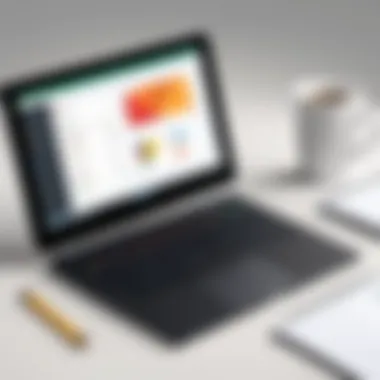

Intro
In today’s digital landscape, the need for effective note-taking solutions is critical. This is especially true for IT professionals, software developers, and business executives. Zoho Notebook emerges as a notable contender in this software category.
This article delves into its various facets, providing readers with insights that could influence their decision-making. By examining features and user experiences, we lay a groundwork for understanding the app's role in personal and professional environments.
Software Overview
Software Description
Zoho Notebook is a cloud-based note-taking application designed to facilitate the organization and management of digital notes. It integrates seamlessly with other Zoho software, allowing users to sync their data across devices. This makes it an attractive option for businesses that already use Zoho's broader suite of tools.
Key Features
- Multi-Format Notes: Users can create text notes, checklists, audio recordings, and image notes. This flexibility supports varied workflows.
- Tagging System: The app allows users to tag notes for easy retrieval. Tags enhance organizational structure and efficiency.
- Collaboration Tools: Team members can collaborate on notes, making it suitable for group projects and discussions.
- Web Clipper: The Notebook app features a web clipper, enabling users to save online articles and pages directly into their notebooks.
- Customization Options: Users can personalize their notebook layouts and choose from various themes for a more engaging experience.
User Experience
User Interface and Design
Navigating through the Zoho Notebook app is straightforward. The user interface is clean and intuitive, making it accessible for all skill levels. The dashboard prominently displays all notebooks, with options to create new ones easily.
The color-coded notebooks and visually appealing cards enhance readability. This design choice not only organizes information but also makes it visually engaging, appealing to a variety of users.
Performance and Reliability
Performance-wise, Zoho Notebook showcases reliability. Notes sync quickly across devices, allowing users to access their information without delay. The app performs well even when handling larger files or multiple notebooks. Voids in service or app crashes are minimal, making the application dependable in high-stakes environments.
"User experiences indicate that the app generally maintains excellent performance across multiple platforms, making it a worthy option for daily use."
Intro to Zoho Notebook
The emergence of digital note-taking applications revolutionized the way professionals and individuals manage their thoughts, ideas, and tasks. Among the plethora of options, Zoho Notebook stands out as a versatile tool tailored for both personal and collaborative use. Understanding Zoho Notebook is essential for anyone looking to enhance their productivity through effective note management.
Zoho Notebook offers a unique combination of usability and functionality that caters to diverse user needs. From students taking lecture notes to businesses steering project discussions, its adaptability makes it appealing across demographics. The intention of this section is to unpack the purpose of Zoho Notebook and trace its journey from inception to the present, providing readers with a foundation for evaluating its suitability in today's fast-paced, digital workspace.
Understanding the Purpose of Zoho Notebook
The primary goal of Zoho Notebook is to provide a seamless digital environment where users can capture, organize, and retrieve information effortlessly. It combines text notes, checklists, sketches, and audio recordings into a single platform. Notably, it integrates various input methods, allowing for the capture of ideas in a way that resonates with individual preferences. This function is invaluable in fields requiring rapid information collection and organization, such as academia and project management.
Moreover, the application promotes collaboration through shared notebooks, making teamwork more efficient. Users can not only create their own notes but also access and contribute to shared documents, enhancing group dynamics and collective output. This collaborative approach is crucial for teams that thrive on communication and joint efforts to achieve shared goals.
Historical Context and Evolution
Zoho Notebook’s inception can be traced back to a growing demand for flexible note-taking solutions amidst the digital transformation of workplaces. Released by Zoho Corporation, the app aimed to fill a gap in the market for robust yet simple-to-use note-taking tools. Its development has been informed by user feedback, trends in technology, and evolving work habits.
Over the years, Zoho Notebook has undergone significant improvements and feature additions. Starting as a basic note-taking app, it evolved into a comprehensive workspace. The introduction of multimedia capabilities allowed users to enrich their notes beyond simple text, catering to various learning styles and professional needs. Regular updates have also ensured compatibility with other Zoho products and enhancement in security measures, aligning with modern user demands.
Core Features of Zoho Notebook
The examination of Core Features of Zoho Notebook is crucial in understanding the app's practical applications and overall appeal. Users look for tools that not only perform well but also enhance their productivity. In this section, we will delve into three essential aspects: the user interface and experience, organizational tools and capabilities, and multimedia integration. Each of these elements plays a significant role in the usability and functionality of the app, making it vital for users in both personal and professional settings to comprehend these components thoroughly.
User Interface and Experience
A well-designed user interface enhances the overall experience while using an app. Zoho Notebook boasts a minimalistic and intuitive layout, allowing users to navigate with ease. The layout employs a card-based design which organizes notes by categories, making it visually appealing and user-friendly. Users can create, view, and manage their notes within a simple interface that doesn’t overwhelm with unnecessary features.
Customization options are also available, letting individuals tailor the look and feel of their workspace to suit their preferences. The use of color coding for different notebooks aids in quick identification and organization, fostering a seamless experience.
Another strength of Zoho Notebook is its cross-platform capability. Whether accessed on desktop, mobile, or tablet, the experience remains consistent. This is essential, as users often switch devices throughout their day. Accessibility across platforms minimizes friction and allows for efficient note-taking regardless of context.
Organizational Tools and Capabilities
Zoho Notebook features robust organizational tools that help users keep their notes structured and easily retrievable. The ability to create multiple notebooks allows users to categorize their notes based on projects, themes, or purposes. This hierarchical structure simplifies search and retrieval.
Furthermore, Zoho Notebook includes tagging functionality. Tags enhance the searchability of notes. Users can quickly find related information without navigating through multiple notebooks. Tags can also be linked to specific themes or keywords, aiding in organization.


Integration of checklist features enhances productivity, enabling users to manage tasks effectively. Checklists can be created within notes, ensuring that key tasks are easily trackable. This is particularly beneficial for professionals managing projects or for individuals maintaining personal to-do lists.
Multimedia Integration
In today’s digital landscape, integrating various forms of media into notes is a significant advantage. Zoho Notebook supports multimedia through image, audio, and video attachments. Users can insert images directly into their notes, which is perfect for visual information capture.
Audio recordings can also be included, allowing for capturing thoughts or instructions on the go. This flexibility makes the app suitable for a variety of use cases, such as lectures, meetings, or brainstorming sessions.
Moreover, Zoho Notebook supports web clippings. Users can save entire web pages or snippets directly into their notes, providing context and resources in one place. This can prove invaluable for researchers or anyone gathering information from different sources.
Zoho Notebook stands out with its ability to integrate diverse media within a single space, supporting a more dynamic form of note-taking.
In summary, the core features of Zoho Notebook play a vital role in its accessibility and utility for users. By offering a well-designed interface, effective organizational tools, and comprehensive multimedia integration, Zoho Notebook addresses the needs of various users, enhancing their ability to capture and manage information efficiently.
Performance Analysis
Performance analysis serves as a crucial aspect when evaluating any software application, including the Zoho Notebook app. In this segment, we will focus on key elements that define how effectively the application operates under different conditions. Understanding performance encompasses not just speed but also reliability and stability, both of which are fundamental for user satisfaction and productivity.
The importance of examining performance lies in its direct impact on how users perceive the app. A tool that operates smoothly without significant delays can enhance user engagement, whereas an application that frequently lags can lead to frustration and decreased usage. For IT and software professionals, these metrics are vital; they help gauge how the Zoho Notebook can fit into existing workflows, especially in environments where time and efficiency are paramount.
Evaluating speed and responsiveness alongside reliability and stability offers a comprehensive view of the app’s performance. As more people utilize digital note-taking tools across various devices and platforms, such performance evaluations become more relevant than ever.
Speed and Responsiveness
In the digital world, speed is a non-negotiable attribute. The responsiveness of the Zoho Notebook app can significantly affect how efficiently users can take and manage notes. When examining speed, it is important to consider how quickly the app opens, how fast it allows notes to be created, and the time it takes to sync across devices.
For instance, a user aiming to jot down an important idea quickly should experience minimal lag when launching the app. Tests have shown that Zoho Notebook generally performs well in this regard, often opening within a few seconds. Furthermore, when users create or modify notes, the changes are reflected almost instantaneously. However, during peak usage times or under heavier loads, some users have reported instances of slowdown.
Responsive design across devices also plays a critical role. Whether accessing the app on a smartphone or a desktop, users should expect a seamless experience. Users appreciate when the app adapts to their screen size without loss of functionality or user experience.
Reliability and Stability
Reliability refers to the app's ability to function consistently over time without crashes or significant errors. Stability is equally essential for both individual and collaborative work scenarios. If the app frequently crashes or exhibits unpredictable behavior, it can disrupt workflows, especially in business settings where documents may be collaborative in nature.
Zoho Notebook is regarded for its overall stability. In typical use cases, users are likely to find the app remains stable with fewer unexpected interruptions. However, it is worth noting that some users have experienced occasional syncing issues, particularly when dealing with large files or a high number of notes. Regular updates by Zoho have addressed many of these concerns, reflecting the company’s commitment to enhancing the reliability of the application.
Use Cases and Applications
In today's digital landscape, applications are increasingly pivotal in enhancing productivity and streamlining workflows. The Zoho Notebook app serves a diverse range of users, each with unique needs and expectations. Understanding these use cases allows potential users to evaluate its fit within their own contexts. This section highlights specific elements, benefits, and relevant considerations for both individual users and collaborative environments.
Individual Users
For individual users, Zoho Notebook acts as more than just a digital notepad; it becomes a personal organizer. The app's versatility makes it suitable for various tasks ranging from simple note-taking to complex project management. Users can create text notes, lists, and even voice recordings, catering to different learning styles and preferences. By utilizing the tagging feature, individuals can categorize notes efficiently, making future retrieval easy and intuitive.
Some advantages of using Zoho Notebook for individual purposes include:
- Accessibility: With device syncing capabilities, users can access their notes on multiple platforms, ensuring information is always at hand.
- Customization: The ability to apply different colors and formats provides a personalized touch that enhances user engagement.
- Security: With password protection options, personal notes can stay secure from unauthorized access.
Business and Collaborative Use
In a business context, Zoho Notebook lures teams and organizations due to its collaborative features. The app supports shared notebooks that encourage multiple users to contribute, fostering teamwork and innovation. These collaborative spaces help maintain transparency in projects and reflect team dynamics in real-time.
Key benefits for business environments include:
- Real-time Collaboration: Team members can add or modify notes simultaneously, enhancing efficiency in meetings or brainstorming sessions.
- Integration: Zoho Notebook integrates seamlessly with other Zoho tools, allowing users to combine project management and note-taking functionalities effectively.
- Organizational Framework: Businesses can use the app to create organized repositories of information, from meeting minutes to project outlines, making it essential for knowledge management.
"The real strength of collaboration tools lies in their ability to bring together diverse perspectives, streamlining workflows and driving innovation forward."
Comparative Analysis with Other Apps
In the landscape of digital note-taking applications, the competitive nature of the market ensures that users have a variety of options. Hence, a comparative analysis becomes vital. This section focuses on juxtaposing Zoho Notebook with notable alternatives, such as Microsoft OneNote and Evernote. Understanding the differences and similarities leads to better decision-making when choosing the right tool.
A comparative review can illuminate strengths and weaknesses within different applications. By assessing features, user experiences, and overall performance, potential users can gauge how Zoho Notebook fits their requirements compared to established contenders. Such insights may include the user interface, organizational capabilities, and integration options.
Deciding on a note-taking app often hinges on the unique needs of the user or organization. Comparisons help clarify how each app can address specific scenarios and workflows, thus offering significant benefits for individuals and teams alike.


Zoho Notebook vs. Microsoft OneNote
When examining Zoho Notebook against Microsoft OneNote, both apps present compelling features for users. Microsoft OneNote is widely recognized for its robust organizational capabilities. The app allows users to create notebooks, sections, and pages, offering significant flexibility. It caters well to large-scale projects with complex outlines.
On the other hand, Zoho Notebook excels in providing a visually engaging interface. Its design encourages users to create colorful notes and employ multimedia integrations effectively. This emphasis on aesthetics may attract users looking for creativity in their note-taking.
- User Interface: Microsoft OneNote’s interface is more functional but less visually appealing compared to Zoho Notebook.
- Organizational Tools: OneNote offers tags and extensive notebooks for better management, while Zoho focuses on note cards which can feel more intuitive for simple tasks.
- Integration: OneNote seamlessly integrates with the Microsoft ecosystem, whereas Zoho prides itself on integrating with other Zoho applications and third-party tools like Google Drive.
Both applications serve different user preferences. Those invested in the Microsoft ecosystem may find OneNote more advantageous, while creative users may prefer the fresh interface of Zoho Notebook.
Zoho Notebook vs. Evernote
The competition between Zoho Notebook and Evernote highlights another crucial perspective for users. Evernote has long been a leader in the note-taking domain, renowned for its powerful organization and search functionalities. Users can create numerous notebooks and employ tagging to streamline access to notes.
Conversely, Zoho Notebook offers a more simplified approach that may appeal to users wishing for straightforward note-taking without feeling overwhelmed by features. The unique card layout of Zoho leads to a visually organized experience, while Evernote can sometimes feel cluttered, especially with excessive tagging and organizational structures.
- Feature Set: Evernote includes a more comprehensive feature set, such as web clipping and document scanning. Zoho Notebook, while simpler, offers essential functions with ease of navigation.
- Pricing Structure: Both have free versions, but Evernote’s premium features come at a higher cost than those offered by Zoho Notebook. This may steer budget-conscious users toward Zoho at the expense of some advanced functions.
- Collaboration Tools: While Evernote provides sharing functionality, Zoho Notebook promotes collaboration through shared notebooks and easy access among team members.
In summary, while Evernote holds an edge in terms of comprehensive tool offerings, Zoho Notebook's straightforward interface can appeal to users interested in seamless and visually pleasing note-taking.
"Choosing between note-taking applications boils down to individual preference and usage scenarios. Each app serves its unique audience in a distinct way."
Understanding these comparisons equips readers to make more informed decisions regarding their note-taking applications, guiding them toward selecting the tool that most appropriately suits their needs.
Integration and Compatibility
Integration and compatibility are crucial aspects when evaluating any digital application, especially note-taking solutions like Zoho Notebook. The effectiveness of an app often hinges on its ability to work seamlessly with various platforms and tools that users depend on in their daily workflows. In the context of Zoho Notebook, these elements contribute significantly to its utility and overall user experience.
Syncing Across Devices
One of the standout features of Zoho Notebook is its capability to synchronize across multiple devices. This ensures that notes are consistently updated and available on smartphones, tablets, and computers regardless of the operating system. Users can initiate a note on their laptop and later retrieve it on their mobile device without worrying about data loss. This functionality relies on cloud technology, which has become a standard expectation in modern applications.
Zoho Notebook employs a simple interface that allows for easy syncing. While most users expect cloud sync, it is the speed and reliability of this process that makes a difference. Users have reported minimal delays when accessing notes across devices. This efficiency improves productivity as it allows users to work anywhere and anytime.
Third-party Integrations
Beyond internal features, Zoho Notebook enhances its appeal through various third-party integrations. These connections allow users to link Zoho Notebook with other widely used applications. For example, the integration with tools like Google Drive and Dropbox enables users to attach files directly within their notes, enhancing functionality.
Additionally, Zoho offers connections with its own suite of products. Users who utilize other Zoho applications find that information can flow between these tools with ease. Collaboration features allow teams to work together in real-time, improving teamwork and project management. Furthermore, integration with scheduling tools means that notes can be paired with tasks, ensuring that plans and reminders are always within reach.
"Integration with other tools can significantly enhance how users interact with the Zoho Notebook, making it a central hub for information management."
However, it is imperative to consider that the ease of integration can vary from one service to another. Users should assess their specific needs and the compatibility of Zoho Notebook with their existing tools before making a commitment.
Overall, the integration and compatibility features of Zoho Notebook promote a cohesive user experience. They allow users to utilize the app more effectively by connecting it with the various tools they already use, simplifying the process of gathering and maintaining important information.
User Feedback and Testimonials
User feedback and testimonials are crucial in understanding the effectiveness and user satisfaction of the Zoho Notebook app. This section dives into common user experiences and critical reviews from various sources. By analyzing feedback, potential users can make well-informed decisions.
Common User Experiences
Most users report that Zoho Notebook offers a clean and intuitive interface. The simplicity allows both new and experienced users to navigate easily. Many appreciate the organizational features, such as tagging and notebooks, which enhance the app’s usability. Users also find multimedia options beneficial. They can integrate images and audio clips within their notes, adding depth to their documentation.
However, not all feedback is positive. Some users have noted that the syncing process can be inconsistent at times, especially when switching between devices. This issue can disrupt workflow and is a significant concern for professionals who rely on seamless transitions between mobile and desktop platforms.
"The app is easy to use, but I have faced sync issues between my tablet and laptop. This can be frustrating during important meetings."
— A frequent user.
Another common experience is the platform's customization options. Users enjoy personalizing their notebooks with different colors and styles. This ability to tailor the environment enhances productivity and encourages engagement with the app.
Critical Reviews and Suggestions
Despite the generally favorable reviews, critical feedback has surfaced. Some users wish to see a more extensive range of templates for note-taking. Currently, the templates offered are limited, which can hinder those who prefer structured formats in their note organization.
Additionally, users have expressed a desire for better collaboration tools. While Zoho Notebook supports sharing notes, the functionality can be improved. Users want more capabilities that facilitate real-time collaboration, similar to what Google Docs offers.


Security is another top-of-mind concern among users. Several reviews have pointed out a lack of clarity regarding data encryption, leading to questions about privacy. Specific assurances about data safety could bolster user confidence.
Pricing and Accessibility
Pricing and accessibility are critical factors for evaluating any software application, including Zoho Notebook. Understanding the pricing structure is important for users to make informed choices, ensuring that they select a plan that aligns with their needs. Accessibility, on the other hand, determines how easily users can incorporate the app into their daily routines without facing hurdles.
Free vs. Paid Features
Zoho Notebook offers a tiered pricing structure, with both free and paid options available. The free version includes essential features that allow users to create notes, organize them into notebooks, and sync across devices. This ensures that individual users can engage with the app effectively without financial commitment.
In contrast, the paid versions unlock a range of advanced functionalities. These include enhanced collaborative tools, additional storage space, and premium customer support. Users interested in integrating the application within a team or business environment may find these features indispensable.
The following aspects differentiate the free from the paid features:
- Storage Capacity: The free version limits the amount of data a user can store, while premium plans offer extensive storage options.
- Customization Options: Paid users can enjoy advanced formatting and templates, catering to specific business needs.
- Collaboration Features: Paid versions highlight collaborative tools essential for teamwork and project management.
Cost-Effectiveness Analysis
When considering Zoho Notebook, analyzing its cost-effectiveness becomes essential, especially for businesses seeking software that provides value for money. The free version offers sufficient capabilities for personal use, ensuring that users can start without any financial obligation. However, businesses must weigh the costs against benefits to decide if upgrading is justified.
A breakdown of value provided by the paid version includes factors such as:
- Return on Investment (ROI): By enabling better organization and collaboration, businesses can enhance productivity, which translates to financial gains.
- Long-term Subscription Discounts: Zoho provides incentives for annual subscriptions, appealing to budget-conscious users.
- Comparative Pricing: Evaluating Zoho Notebook against competitors can provide context. While others, like Microsoft OneNote or Evernote, might have varying pricing, assessing specific features can clarify which app offers the most robust solutions for the price.
Ultimately, determining whether Zoho Notebook balances its offerings with costs requires a careful consideration of individual or business needs. Adjusting to user requirements while maintaining accessibility within a budget can significantly enhance user satisfaction.
Future Prospects of Zoho Notebook
The future prospects of Zoho Notebook hold significant importance in the context of its continued development and user adoption. Understanding these prospects can help potential users gauge the longevity and relevance of this tool in a rapidly changing digital landscape. Factors such as emerging technologies, user expectations, and competitive pressures will shape Zoho Notebook's path forward. As companies and individuals increasingly rely on digital note-taking solutions, the ability of Zoho Notebook to adapt and innovate plays a critical role in determining its market position.
Expected Developments and Updates
Future developments for Zoho Notebook are likely to include a range of enhancements aimed at improving user experience. Here are several key areas where updates could occur:
- User Interface Improvements: Simplifying the interface can enhance usability, making the app accessible to a broader audience.
- Feature Additions: Integrating advanced features such as AI-driven suggestions or enhanced search capabilities can make note organization more efficient.
- Increased Collaboration Tools: As remote work continues to be a trend, strengthened collaborative functionalities can foster better teamwork among users.
- Security Enhancements: With data privacy being critical, updates focused on encryption and security protocols can reassure users.
As Zoho Notebook evolves, keeping the user’s voice central to its updates will be pivotal.
Market Trends and User Adaptations
The digital note-taking market is experiencing rapid transformation, driven by shifting user preferences and technological advancements. Notably:
- Emphasis on Cross-Platform Functionality: Users are looking for seamless integration across various devices. Applications that support this need will have a competitive edge.
- Demand for Minimalism: Many users favor simpler, more streamlined tools that reduce distraction while enhancing focus on content creation.
- Adoption of Collaboration Features: The rise of remote teams has increased demand for tools that enable effective collaboration, making it essential for Zoho Notebook to continue developing shared workspace features.
The continual adaptation of Zoho Notebook to market trends will determine its success amidst competition, as users shift towards more integrated and practical solutions.
Culmination
In this article, we have explored the multifaceted aspects of Zoho Notebook. This topic is significant as it encapsulates both the functionality and user experience of a prominent digital note-taking tool. Understanding its features, usability, and performance is essential for anyone considering it for personal or professional use.
The discussion highlighted the app's core attributes, such as its user interface, organizational capabilities, and integration options. These elements are crucial as they dictate how effectively users can use the app for various purposes.
Moreover, performance metrics like speed and reliability have been examined, emphasizing how these factors influence user satisfaction. Considerations about pricing and accessibility further underscore the practicality of adopting Zoho Notebook in a real-world context.
By synthesizing user feedback and expert critiques, readers can appreciate the importance of contextualizing an application within their unique requirements. Such analysis helps users evaluate not just the app itself but also its fit within their broader software needs.
"A comprehensive understanding of a tool leads to a more informed application of its capabilities."
Final Thoughts on Zoho Notebook
Zoho Notebook offers a well-rounded solution to the challenges of digital note-taking. Its design fosters organization while providing access to multimedia functionalities. The integration capabilities enhance its utility, making it suitable for a variety of use cases, from individual workflows to collaborative efforts within teams.
While there are areas for improvement, particularly in terms of advanced features and customization, the current offering stands out amidst its peers. It is essential to recognize that for many users, the app likely meets their needs effectively, especially considering its thoughtful usability design.
Recommendations for Potential Users
For those contemplating the use of Zoho Notebook, consider the following recommendations:
- Assess Your Needs: Different users have different requirements. Identify whether you need basic note-taking functionality or deeper organizational tools.
- Start with the Free Version: Before committing to a paid plan, explore the free version. It provides a robust introduction to the app's capabilities.
- Utilize Its Integrations: Take advantage of its capability to sync with other platforms, enhancing your workflow efficiency.
- Monitor Updates: Keep an eye on forthcoming updates, as Zoho continually improves its offerings based on user feedback.
- Engage with the Community: Leverage feedback from existing users via forums, such as Reddit, to gain insights into real-world applications and experiences.
In summary, Zoho Notebook could be a valuable addition to your suite of tools, provided it aligns with your specific needs and preferences. Its thoughtful design and range of functionalities make it an appealing choice for both individuals and teams.







