Understanding Zoom Closed Captioning in Spanish
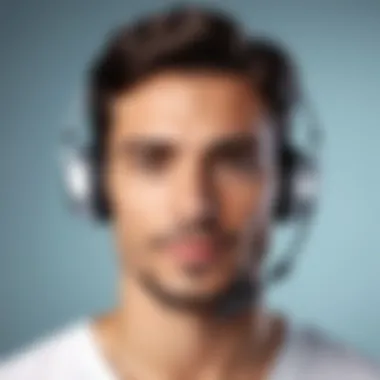

Intro
The demand for accessible communication has grown significantly in recent years. As businesses and organizations operate in increasingly diverse environments, the need for effective language support becomes paramount. Zoom, a leading video conferencing platform, offers a feature that caters to this necessity: closed captioning in Spanish. Understanding how to enable and optimize this functionality is essential for anyone looking to make their meetings and content universally accessible. This article delves into the nuances of this feature, covering its significance, implementation, and best practices.
Software Overview
Software Description
Zoom is a cloud-based video conferencing software that has redefined how people connect and communicate. It supports multiple languages, making it a versatile choice for users worldwide. One of its vital features is closed captioning, allowing participants to follow the conversation through real-time text display. This is especially useful for those who can benefit from visual aids to understand spoken content better. The inclusion of Spanish captions furthers the software's commitment to inclusivity and accessibility, addressing the needs of Spanish-speaking attendees.
Key Features
The closed captioning feature in Zoom is comprehensive, designed to enhance user experience without complexity. Key attributes include:
- Real-time Translation: Captions appear as the speaker talks, providing an immediate understanding of the dialogue.
- Customizable Settings: Users can adjust text size, background color, and text color for better visibility, accommodating various needs.
- Language Support: Beyond English, Spanish, and other languages are available, promoting inclusivity in multilingual settings.
- Integration with Accessibility Tools: It works seamlessly with screen readers and other assistive technologies, making participation easier for those with disabilities.
User Experience
User Interface and Design
The user interface of Zoom is generally user-friendly. The closed captioning feature is easy to enable and access. Users must locate the CC (Closed Captioning) button during a meeting. This button typically resides at the bottom of the video window. Once activated, captions will display automatically.
This simplicity in design is crucial for a diverse user base, ensuring that no one is left behind due to lack of technological expertise. The design is not cluttered, which allows users to focus on the content rather than navigating complex menus.
Performance and Reliability
When it comes to performance, Zoom’s closed captioning feature is reliable under various conditions. Many users have reported minimal lag between speech and caption display during meetings. This efficiency is essential for maintaining engagement, especially in professional settings.
However, it is worth noting that accuracy can vary based on factors such as audio quality, speaker accents, and background noise. Ensuring a clear speaking environment optimizes the effectiveness of this feature.
"Real-time closed captioning is a necessary tool that elevates digital conversations, making them accessible for everyone involved."
Prelims to Closed Captioning
Closed captioning plays a fundamental role in making digital communication inclusive. It provides textual representation of spoken content, which is vital for individuals with hearing impairments and for those who speak different languages. In the context of Zoom, an increasingly essential tool for virtual meetings, webinars, and conferences, the inclusion of closed captioning in Spanish becomes particularly relevant.
The purpose of this section is to introduce the concept of closed captioning and touch upon its benefits. In doing so, it helps illuminate how this feature can enhance user experiences and accessibility.
What is Closed Captioning?
Closed captioning refers to the display of text on a screen that provides a transcription of the audio content of a video or live presentation. Unlike subtitles, which primarily translate spoken language, closed captioning goes further by also including descriptions of sound effects and speaker identifications. This feature is crucial for viewers who cannot hear the audio.
In Zoom, users can leverage closed captioning to follow along with discussions or presentations without missing important information. For speakers of Spanish, the availability of captions in their language can significantly improve comprehension and engagement during virtual events.
Importance of Accessibility
The necessity of accessibility in digital platforms cannot be overstated. Closed captioning is not merely a convenience; it is a legal requirement in many jurisdictions for ensuring that content is available to all individuals, regardless of their disabilities. Furthermore, offering closed captioning in multiple languages, including Spanish, resonates with diverse audiences.
Here are several reasons why accessibility matters:
- Equity: Provides equal access to information for users with different needs.
- Inclusivity: Embraces a broad spectrum of cultures and languages.
- Enhanced Understanding: Assists non-native speakers in grasping content delivered in a foreign language.
- Regulatory Compliance: Meets legal standards for accessibility in many regions.
"Accessibility is not a privilege; it's a right. Ensuring every individual has access to information should be our standard practice."
By understanding the basics of closed captioning and its importance for accessibility, users and administrators can better utilize this feature within Zoom. This not only fosters inclusivity but also enhances communication effectiveness in multilingual contexts.
Overview of Zoom's Features


Zoom has rapidly surged to prominence as a principal communication platform for businesses, educational institutions, and individual users. Its features are designed to facilitate seamless interactions in a virtual environment, crucial for today’s remote working and learning culture. In this section, the focus will be on two core aspects: how Zoom functions as a communication tool and the language support it provides, especially in Spanish.
Zoom as a Communication Tool
Zoom acts as a versatile communication tool, bridging gaps across different geographical locations. Its functionality is diverse, catering to various use cases including video conferencing, webinars, and virtual meetings. Users appreciate the platform for its ease of use, enabling even those with minimal technical proficiency to navigate its interface effectively.
The integration of features such as screen sharing, breakout rooms, and file sharing enhances collaboration. Participants can interact in real-time, which is vital for discussions and brainstorming sessions. This interactivity leads to more productive engagements, making it a preferred choice among IT professionals and businesses.
Furthermore, Zoom’s stability ensures consistent connectivity, minimizing interruptions during crucial discussions. The provision of various meeting formats allows organizations to custom tailor their virtual interactions to meet specific objectives, thus optimizing workflow.
Language Support in Zoom
Language support is an essential feature in Zoom that broadens its accessibility, particularly for non-English speaking participants. The inclusion of a Spanish closed captioning feature exemplifies how Zoom acknowledges diverse linguistic needs. This particular support nurtures an inclusive atmosphere, allowing Spanish-speaking users to fully engage with the content presented.
Zoom's language functionalities extend beyond captions. Audio interpretation services enable live translation, enhancing communication during multilingual meetings. As businesses operate globally, such features become integral for effective collaboration.
It is essential that organizations recognize these capabilities when contemplating software solutions. Companies should consider how language support aligns with their operational goals and employee diversity. By optimizing the use of language features in Zoom, organizations can foster a more inclusive and effective communication environment.
"The ability to communicate effectively across languages not only enhances clarity but also fosters an environment of respect and understanding among diverse teams."
Ultimately, understanding Zoom’s features equips IT professionals and decision-makers with vital knowledge to leverage the platform successfully. The emphasis on functionality and inclusivity reinforces its status as a leading tool in digital communication.
Enabling Closed Captioning in Spanish
Enabling closed captioning in Spanish is crucial for fostering inclusivity in digital communication. It serves as a bridge that can help break down language barriers. This becomes especially vital in diverse environments such as classrooms, offices, and international meetings where participants may not share a common language. The benefits range from enhanced understanding of content to the ability for individuals with hearing impairments to access information effectively. By providing captions in Spanish, organizations can create a more equitable environment for all participants.
Step-by-Step Guide for Users
Enabling closed captioning can be a straightforward process. Here’s how to do it:
- Open Zoom: Start the Zoom application on your device.
- Join or Create a Meeting: Access an existing meeting or set up a new one.
- Access Settings: In the meeting controls, look for the small arrow next to the video icon. This will bring up a drop-down menu.
- Select "Live Transcription": If you are the host, you need to enable live transcription. You may find this setting in the "Meeting Settings".
- Select Language: Ensure that Spanish is selected as the language option in your settings, if available.
- Start the Meeting: Once the meeting is running, the participants can see the captions on their screens.
Important: Ensure that all participants know how to turn on the closed captioning option from their side, which can usually be found in the Accessibility settings.
Admin Settings for Closed Captioning
Administrators play a vital role in the setup for closed captioning. Properly configuring settings can enhance the experience for users:
- Access Admin Panel: Log in to the Zoom web portal.
- Navigate to Settings: Find the "Account Settings" in the side menu.
- Enable Captions: Under the "In Meeting (Advanced)" section, look for the settings related to closed captioning.
- Select Caption Language: Choose Spanish as the preferred language for automatic captions or manual entry.
- Save Changes: Always remember to save changes for them to take effect.
By sufficiently preparing these settings, organizations can ensure that all participants are included in meetings, regardless of their language proficiency.
Technical Requirements for Closed Captioning
Understanding the technical requirements for closed captioning is essential for ensuring a smooth and efficient experience when using Zoom. These requirements encompass both hardware and software specifications, as well as the need for a suitable internet connection. By meeting these specifications, users can avoid common pitfalls and enhance their overall experience with closed captioning in Spanish.
Hardware and Software Needs
To utilize the closed captioning feature on Zoom effectively, certain hardware and software prerequisites must be met. The requirements vary slightly based on the operating system; however, some general elements are common.
- Computing Device: Users should have access to a computer, tablet, or smartphone. The device should ideally be relatively recent to ensure compatibility with Zoom's updates.
- Zoom Application: Before proceeding, the Zoom application must be installed and updated to the latest version. Software updates often include critical improvements for features like closed captioning.
- Additional Software: Some users may benefit from speech-to-text applications that help improve caption quality. However, this is not mandatory.
Ensure the device’s audio and video input/output devices (like speakers or headphones) are functioning correctly. The quality of these hardware components affects the clarity of speech input, directly impacting caption accuracy.
Internet Connection Specifications
A stable and robust internet connection is crucial for effective closed captioning. Given that this feature works in real-time, fluctuations in internet speed can lead to delays or inaccuracies in caption delivery. Here are some important specifications to consider:


- Download Speed: At a minimum, a download speed of 1.5 Mbps is recommended for standard video calls. Higher speeds will accommodate better video and caption performance.
- Upload Speed: An upload speed of at least 1.5 Mbps is also necessary, particularly for hosts who are sharing their screens or using advanced features.
- Wired vs. Wireless Connection: A wired connection is typically more reliable than a wireless connection. Whenever possible, using an Ethernet cable provides a more stable internet experience.
Utilizing Closed Captioning Effectively
Utilizing closed captioning effectively is crucial for ensuring communication accessibility in digital spaces. Zoom's closed captioning functionality offers a means to enhance understanding and engagement for Spanish-speaking participants. This section outlines the importance of key practices and considerations to maximize the impact of captions in virtual environments.
Best Practices for Captions
Implementing effective closed captioning involves several best practices that improve clarity and user experience. Here are some of the essential elements to consider:
- Keep Captions Synchronized: Ensure that captions are displayed in real-time. This helps keep the audience engaged and maintains the flow of the discussion.
- Use Clear Language: The language of captions should be straightforward. Avoid jargon unless necessary, and provide explanations for any complex terms.
- Maintain Readability: Choose an appropriate font size and color contrast for captions. The text must be easy to read, regardless of the screen size.
- Provide Context: Sometimes, it is beneficial to include descriptions or context for visual elements that cannot be understood through text alone. This might include mentioning who is speaking or referring to a visual element on the screen.
Adhering to these best practices can significantly enhance the experience of users relying on captions for comprehension.
Ensuring Accuracy in Captions
Accuracy in closed captioning is fundamental for effective communication. Errors in captions can lead to misunderstandings, especially in complex discussions. Here are important aspects to ensure captions remain accurate:
- Manual Review of Auto-Captions: Automatic transcription may not always capture specialized vocabulary accurately. A brief review and editing of captions after the session can greatly enhance accuracy.
- Training for Recruiters: Those tasked with creating captions should have training in linguistics and technology. This will help in understanding common pitfalls and areas where errors might occur.
- Use of Reliable Software: Incorporating language-specific software tools can improve the precision of captions. It is critical to choose programs that support high-quality Spanish transcription.
- Feedback Mechanism: Establish a method for users to provide feedback on the captions. This can identify persistent issues and guide future improvements.
"Effective closed captioning is not just about displaying text; it is about fostering understanding and accessibility for all users."
Challenges with Spanish Closed Captioning
Understanding the challenges associated with Spanish closed captioning is crucial to the effectiveness of this feature. These challenges can hinder the experience for non-native speakers and those relying on captions for comprehension. Analyzing these obstacles provides insight into how they can be addressed and mitigated.
Common Issues Faced by Users
Spanish speakers using closed captioning in Zoom might encounter several common issues that can impact their overall experience.
- Incorrect Transcription: Users often report inaccuracies in the transcription of spoken content. This can lead to confusion, especially in professional settings where clarity is essential.
- Timing Errors: Captions that appear too early or late can result in a disjointed viewing experience. This can disrupt the flow of conversation and cause frustration among viewers.
- Dialect Variations: The Spanish language has various dialects, and captions may not always reflect regional differences. This can create misunderstandings, particularly in multilingual environments.
- Limited Vocabulary: Automatic captioning tools might struggle with specialized jargon or idiomatic expressions common in certain professional fields. The lack of tailored vocabulary can impair communication.
These issues not only affect individual users but can also have broader implications for team dynamics and productivity.
Limitations of Automatic Transcription
Automatic transcription tools, while useful, come with inherent limitations when applied to Spanish closed captioning. Understanding these limitations is vital for users who rely on this technology.
- Language Nuances: Automatic tools may not understand the subtleties of the Spanish language, including gender agreements and context-specific meanings, leading to errors.
- Contextual Understanding: Captions generated automatically often lack context, resulting in misinterpretations. This problem is amplified in discussions that require nuanced understanding.
- Real-Time Processing: The speed at which spoken words are transcribed can lead to inaccuracies. Users may find themselves reading captions that do not accurately reflect what is being said in real time.
- Technical Errors: Glitches and software bugs can further exacerbate the issue, causing captions to disappear or flicker intermittently during meetings.
"It is important to remember that while automated systems provide convenience, they may also introduce significant barriers to effective communication."
These limitations necessitate the need for additional training or human oversight to ensure captions meet the required standards, particularly in professional and academic contexts.
Impact of Language Inclusivity
Language inclusivity is paramount in our increasingly interconnected world. It ultimately enhances communication and fosters a sense of belonging among diverse user groups. In the context of Zoom's closed captioning, providing captions in Spanish caters to a substantial demographic. This service is not merely an add-on but a significant tool for accessibility. It ensures that individuals who are deaf or hard of hearing, or those who simply prefer Spanish, can fully engage in conversations without barriers.
Cultural Considerations in Communication
Cultural context shapes communication practices. Language does not exist in a vacuum; it carries nuances that reflect cultural identities and values. When considering closed captioning in Spanish, it is essential to acknowledge these subtleties. The way ideas and phrases are expressed may differ from region to region. For instance, idiomatic expressions common in Mexico may not resonate in Spain or Argentina. Using specific dialectical variations can enhance understanding and relatability.
To improve user experience, organizations should be mindful of regional differences in language use. Offering options in closed captioning for various Spanish dialects can assist in conveying the intended message more accurately. This targeted approach not only increases comprehension but also acknowledges and respects the identities of all users involved.
Broader Implications in Global Contexts
As businesses expand globally, the need for language inclusivity becomes even more pronounced. Effective communication shouldn't be limited by language barriers. Zoom's closed captioning in Spanish supports companies aiming to reach wider audiences. It demonstrates an organization's commitment to inclusivity and diversity. This can enhance brand loyalty and customer satisfaction.


Furthermore, when organizations implement inclusive practices, it can lead to better team dynamics and collaboration. Employees feel valued when their languages are acknowledged, which can ultimately influence productivity and innovation.
- Customization of services: Adjusting caption settings to fit organizational needs accommodates varied linguistic backgrounds.
- Training and resources: Providing education on the importance of language inclusivity can promote a culture of empathy and understanding within teams.
A commitment to language inclusivity, particularly through tools like Zoom's Spanish closed captioning, serves a dual purpose. It aids in effective communication while enriching organizational culture. As the digital landscape evolves, so too must our approaches to inclusive practices.
User Experience and Feedback
User experience (UX) and feedback play vital roles in the effectiveness of Zoom's closed captioning feature in Spanish. For many users, captions serve as an essential tool for understanding dialogues, especially in multilingual environments. The right interface and reliable caption quality can significantly enhance comprehension and engagement. While Zoom's functionality is advanced, the usability perceived by its users can dictate the overall success of closed captioning as a communication aid.
Taking into consideration user experiences can yield insight into not just how well captions are functioning, but also how they meet the expectations of the users. The community of users, which includes IT professionals, educators, and business teams, often provides critical feedback on ways to improve. Analyzing this feedback can help highlight common issues and areas needing enhancement, which informs future updates and feature rollouts.
Gathering User Insights
Gathering user insights involves collecting valuable information regarding how individuals use the Spanish closed captioning feature in Zoom. Surveys and direct user feedback can capture experiences in real-time. Conducting interviews might also unveil deeper perspectives that might not be easily identifiable through standard surveys.
Some aspects to explore are:
- Ease of Use: Are captions easy to enable? Users' thoughts on this can lead to improved settings.
- Accuracy: Understanding how often errors occur and users' feelings about these inaccuracies can spotlight areas for enhancement.
- Speed: Captions must appear quickly to be useful. User feedback can help pinpoint any noticeable lag.
- Customizability: Feedback on options such as font size and color can guide better personalization features.
Case Studies of Successful Implementation
Examining case studies of successful implementation of Spanish closed captioning in Zoom can provide concrete examples of best practices. These can serve as models for other organizations looking to maximize the utility of Zoom's accessibility features.
One effective case involved a large educational institution that integrated closed captioning into their online courses. The feedback showed a marked improvement in student participation and understanding. Students reported feeling more included and capable of following discussions, especially those who were non-native speakers of Spanish.
Another notable case was a multinational corporation that employed Zoom for global meetings. They found that integrating closed captioning reduced misunderstandings among teams. Collating feedback from participants across locations revealed that those relying on captions could contribute more effectively.
These examples illustrate the tangible benefits derived from robust user experiences with Spanish closed captioning, reinforcing its importance in technological communication.
Future of Closed Captioning in Zoom
The future of closed captioning in Zoom holds significant potential, particularly as technology evolves. In a world where digital communication is rapidly becoming the norm, ensuring that every participant can engage fully is paramount. Closed captioning not only assists those with hearing impairments but also benefits non-native speakers and those in noisy environments. This accessibility feature will remain crucial as diverse communication needs grow more pronounced.
Potential Developments in Technology
As Zoom and similar platforms continue to innovate, several developments in technology could enhance closed captioning. These may include:
- Improved Automatic Speech Recognition (ASR): Advances in ASR could lead to higher accuracy in real-time captioning, making it easier for non-native speakers to follow along.
- Integration of AI: Artificial intelligence might enable more context-aware captioning, allowing captions to convey not only spoken words but also nuanced meanings and tones.
- Multilingual Capabilities: Future updates may enable simultaneous translation of captions into multiple languages, catering to global audiences in real-time.
- Customization Options: Users may benefit from adjustable caption settings, including font size, color, and display positioning, tailored to individual needs.
These developments underline a commitment to inclusivity in digital communication, fostering an environment where everyone can contribute effectively.
Evolving Needs of Diverse User Groups
Different user groups come with distinct needs. Understanding these is critical for the evolution of closed captioning in Zoom:
- Educational Institutions: Students require captions to grasp complex topics more effectively, especially in language learning settings.
- Businesses: Companies using Zoom for training and meetings should ensure that all employees, irrespective of their language or hearing ability, can fully participate.
- Health and Wellness: Telehealth services must provide captioning as many patients might struggle with hearing, ensuring they receive necessary information without barrier.
"Accessibility is not a feature, it is a social mandate that enhances everyone's experience."
Often, the importance of language inclusivity is overlooked. To bridge communication gaps, platforms like Zoom must adapt, incorporating feedback from various demographics. This shift will lead to a richer, more effective communication space for all users.
The End
In the final analysis, understanding Zoom's closed captioning feature in Spanish is essential for enhancing accessibility in digital communication. This article has highlighted various significant elements that contribute to fully leveraging this functionality. Closed captioning not only provides essential support for individuals with hearing impairments but also enhances comprehension for non-native speakers of Spanish. Through effective use, organizations can foster an inclusive environment that values diversity across languages.
Summary of Key Points
- Accessibility Improvement: Closed captioning serves as a critical tool in making communications accessible to Spanish speakers, especially those with hearing challenges.
- Utilization and Enablement: Detailed steps for enabling closed captioning in Spanish were outlined to ensure users can effectively implement this feature.
- Challenges Recognized: The limitations of automatic transcription highlighted common issues users face, providing insights into areas for improvement.
- Cultural Relevance: The broader impacts of language inclusivity were addressed, emphasizing the importance of fostering understanding in diverse contexts.
Final Thoughts on Accessibility in Digital Communication
Accessibility in digital communication represents an ongoing commitment to inclusivity. As technology continues to advance, the expectation for services like Zoom to provide language support becomes increasingly vital. Organizations that prioritize these elements not only comply with ethical obligations but also improve overall communication effectiveness.
"Incorporating closed captioning in digital platforms affirms a commitment to inclusivity and better communication."







