Exploring Picture Altering Programs: A Comprehensive Guide


Intro
In recent years, picture altering programs have gained notable attention across various sectors. The expansion of digital technology has led to an increased demand for tools that can modify images for personal or professional use. Understanding these programs is crucial, as they serve diverse functionalities ranging from basic touch-ups to advanced graphic design. This article will delve into the types of software available and their implications for ethical practices while enhancing user experience.
Software Overview
Software Description
Picture altering software offers a variety of features that accommodate both casual users and professionals. There are numerous programs available, each tailored to meet different needs, such as Adobe Photoshop, GIMP, or Canva. Some tools excel in high-end editing, while others focus on user-friendly interfaces for quick modifications. Understanding the particular purpose of each program aids users in selecting the most suitable option for their needs.
Key Features
When evaluating picture altering software, several key features are worth noting:
- Editing Tools: Programs often provide an array of tools, including cropping, resizing, and color correction. Some software also includes advanced options such as layer manipulation and filter application.
- Compatibility: The ability to function across different platforms, such as Windows, macOS, and mobile devices, enhances accessibility for users.
- User Community: An engaged user community can offer support, tutorials, and shared resources, contributing to an enhanced learning experience.
"A picture is worth a thousand words, but a well-edited one tells a clearer story."
Enhancing images not only improves visual appeal but can also significantly impact marketing materials, online portfolios, and social media presence. The relevance of software capabilities cannot be underestimated.
User Experience
User Interface and Design
A clean, intuitive user interface is central to user satisfaction. Many programs embed features that allow seamless navigation through editing tasks. For example, Adobe Photoshop employs a toolbar layout that facilitates access to essential tools, whereas Canva is known for its drag-and-drop functionality, appealing to users without extensive graphic design experience.
Performance and Reliability
The software's performance hinges on factors like speed and reliability. A program that crashes or takes too long to process images can frustrate users. Fast image processing combined with reliable export options enhances overall user satisfaction. Additionally, frequent updates ensure security and performance improvements, making users feel confident in their software choice.
Prolusion to Picture Altering Programs
Picture altering programs have become an integral part of digital interaction in both personal and professional contexts. As technology advances, the ability to manipulate images has evolved, offering users a variety of tools designed to enhance visual content. For both amateurs and seasoned professionals, understanding the capabilities and implications of these programs is crucial.
The significance of picture altering software lies in its ability to transform ordinary images into refined, visually striking versions. This transformation aids in improving presentation quality in marketing materials or creating compelling art pieces. In a world where visual communication garners immediate attention, the effectiveness of such programs cannot be overstated.
Additionally, awareness of diverse software options is pivotal. Each program comes with unique features that cater to different needs, whether it's basic cropping and touch-ups or complex manipulations involving layers and brushes. Considering these aspects enables informed choices in selecting suitable tools for specific tasks. Furthermore, with ongoing developments in this field—particularly regarding automation and artificial intelligence—staying updated is essential for leveraging the best resources available.
Ultimately, picture altering programs are not just about aesthetic enhancements; they are tools embedded in the wider context of communication, marketing, and art. A clear understanding of their definitions, evolution, and applications will guide users in maximizing their potential while also considering the ethical implications that come with image manipulation.
Definition and Purpose
Picture altering programs, as the name suggests, are software applications designed to change or enhance images. These applications serve various purposes such as retouching, modifying colors, or applying filters to produce a desired effect. The necessity of these tools stems from the human desire for perfection and expression in visual communication. They provide users with the ability to not only improve the aesthetic appeal of images but also to convey specific messages effectively.
Primarily, these programs are utilized in fields such as photography, graphic design, advertising, and social media management. With the rise of digital platforms, the ability to create visually appealing content has become paramount for success. Thus, understanding the functionality and application of these programs empowers users to present their ideas and products more effectively.
Evolution of Editing Software
The landscape of picture altering programs has undergone significant transformations since their inception. From rudimentary tools for image touch-ups to sophisticated software suites capable of high-end graphic design, the evolution is marked by technological advancements and user demands.
In the early days, editing software presented limited functionalities, primarily focusing on basic enhancements such as brightness and contrast adjustments. As digital photography gained popularity, comprehensive tools emerged, leading to programs like Adobe Photoshop. This marked a pivotal moment in the editing software domain, as it introduced layers, advanced selection tools, and various filters, significantly broadening creative possibilities.
With the rise of the internet and social media, the demand for user-friendly applications increased. This shift saw the emergence of programs like Canva, which simplifies design processes for users lacking technical skills. Today, mobile applications further democratize access to image editing, allowing users to enhance images directly from their smartphones.
As technology continues to advance, future trends indicate even more integration with artificial intelligence. Such developments may streamline processes, enabling automatic adjustments based on learned preferences. Understanding these historical advancements helps users appreciate the array of tools at their disposal, ensuring better choices in their editing endeavors.
Types of Picture Altering Programs
Understanding the various types of picture altering programs is crucial for users aiming to enhance their visual content. Each category of program serves distinct purposes and is tailored for specific user needs. This section delineates Basic Editing Software, Advanced Editing Software, and Mobile Editing Applications, providing insights into their unique benefits and considerations.
Basic Editing Software
Basic editing software provides essential tools for quick modifications. Users often seek functionalities like cropping, resizing, and applying filters. These programs cater to individuals needing simple adjustments without complex learning curves. Examples include applications like Microsoft Paint and Adobe Photoshop Express.
Benefits of Basic Editing Software:

- Ease of Use: Intuitive interfaces make it accessible for beginners.
- Speedy Editing: Allow for rapid changes with minimal effort.
- Integration with Other Applications: Many basic editors can integrate smoothly with other software, enhancing workflow.
Considering these attributes, such software is ideal for casual users or small businesses that require quick fixes. Nonetheless, they may lack advanced features needed for professional-grade edits.
Advanced Editing Software
Advanced editing software, such as Adobe Photoshop, CorelDRAW, or Affinity Photo, offers comprehensive functionalities for professional users. These programs enable intricate layers, advanced color correction, and various rendering techniques. They cater to photographers, graphic designers, and businesses requiring high-quality visuals.
Considerations for Choosing Advanced Editing Software:
- Learning Curve: New users may experience a steeper learning process given the software's complexity.
- Cost: Licensing fees can be significant, impacting smaller entities or individuals.
- Rich Features: Advanced tools facilitate creativity and precision, attracting professionals.
For those pursuing a career in visual arts or design, mastery of advanced software is often essential. It allows users to stand out in a competitive marketplace.
Mobile Editing Applications
Mobile editing applications have gained popularity due to their convenience. Apps like Snapseed, Lightroom Mobile, and VSCO enable users to edit images directly from their smartphones. They generally offer user-friendly interfaces while still providing an array of features that cater to diverse editing needs.
Advantages of Mobile Editing Applications:
- Accessibility: Users can edit from anywhere, enhancing flexibility.
- Social Media Integration: Many applications offer direct sharing options, vital for digital marketing strategies.
- Cost-Effectiveness: Several apps are free or provide affordable subscriptions, making them accessible to a broad audience.
Key Features of Editing Software
In the realm of picture altering programs, understanding key features is paramount. This understanding guides users in selecting the appropriate software for their needs. Each editing software offers unique functionalities that can greatly influence user experience and output quality.
User Interface and Experience
The user interface (UI) serves as the gateway to any editing software. A clean, intuitive UI enhances the overall user experience (UX) and streamlines workflow. Users, especially those new to editing, benefit from designs that prioritize accessibility.
A well-structured interface allows users to navigate easily. It often includes straightforward menus, clear labels on tools, and customizable layouts. Many modern programs focus on minimalism; they reduce clutter to improve focus on the task at hand.
The importance of user experience cannot be understated. Users with a positive experience are more likely to explore all available features. Consequently, this exploration can lead to more creative outcomes and higher satisfaction levels with their edits.
Editing Tools and Capabilities
Editing tools vary significantly across different software. Basic programs may provide simple tools like cropping, rotating, and color adjustments. However, advanced software contains a wealth of capabilities like layers, filters, and masks. These features allow for complex editing and refinement.
Capabilities also include non-destructive editing, where changes do not permanently alter the original image. This allows users to experiment freely. Some popular programs offer tools that blend well with other applications as well, enhancing their functionality.
The advantages of powerful editing tools are evident. A rich toolset encourages creativity and flexibility. Thus, users can achieve professional-quality results, whether for personal satisfaction or professional projects.
File Formats and Compatibility
File formats determine how images are saved and shared. Common formats include JPEG, PNG, TIFF, and PSD. Each format has its advantages. For example, JPEG is widely accepted but compresses image quality. In contrast, TIFF retains high quality, making it a favorite in professional contexts.
Compatibility is another important consideration. Software that supports multiple formats is beneficial for users who work with various media or collaborate across different platforms. Many programs allow importing and exporting to other software, ensuring a smoother workflow.
Compatibility issues can disrupt work progress, leading to frustration. Therefore, users should prioritize programs that align with their existing digital ecosystem.
"The right editing software can transform a mediocre image into a visual masterpiece. The tools and features available fundamentally determine the outcome of any editing endeavor."
Popular Picture Altering Programs
In today’s digital landscape, the use of picture altering programs has become essential for both casual users and professionals. These tools serve various functions, from basic color corrections to advanced manipulations that can significantly affect marketing, branding, and personal expression. Understanding the landscape of popular picture altering programs helps users make informed choices about which software to adopt based on their specific needs.
Familiarity with these programs is crucial since they often define industry standards and user experiences. This section evaluates three key programs that have established reputations: Photoshop, GIMP, and Canva. These programs encompass a range of capabilities and target different user demographics, from extensive features geared towards professionals to simple interfaces for novice designers.
Photoshop: Industry Standard
Adobe Photoshop represents the pinnacle of desktop image editing software. Its robust suite of features caters to a wide array of uses, making it popular among photographers, graphic designers, and digital artists alike. Photoshop offers tools for detailed retouching, advanced layer management, and a plethora of filters and effects.
One significant benefit of Photoshop is its continual updates, ensuring users have access to cutting-edge features. Additionally, community support is vast, with numerous tutorials and plugins available online, enhancing the user experience. Despite its strengths, Photoshop's cost may pose a barrier for some, particularly freelancers or hobbyists. It requires a subscription, which could be a consideration when evaluating investment.
"Photoshop's dominance in the market is largely attributed to its versatility and comprehensive toolset, establishing it as an industry standard."
GIMP: Open Source Alternative
GNU Image Manipulation Program, commonly known as GIMP, provides a powerful alternative for those seeking to avoid subscription fees. As an open-source program, GIMP welcomes contributions from developers worldwide, resulting in a constantly evolving tool. Its interface mimics that of Photoshop, making it relatively approachable for users familiar with Adobe products.
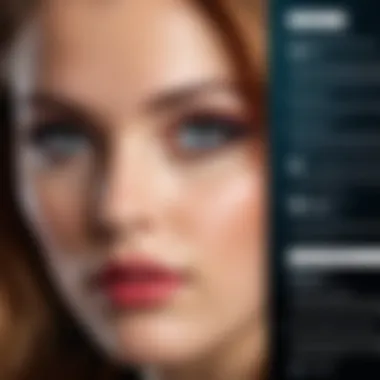

GIMP excels in offering advanced image manipulation capabilities without any costs, making it ideal for students and entry-level professionals. Users can perform complex edits, and a range of plugins expands its functionalities further. However, novices might find the learning curve steep compared to more user-friendly options. Furthermore, while GIMP provides a robust set of tools, certain advanced editing features may not match the precision of Photoshop.
Canva: User-Friendly Design Tool
Canva's ascent in the realm of picture altering programs is notable, especially for those who prioritize ease of use. Targeting non-designers, Canva streamlines the design process, allowing users to create visually appealing graphics quickly. With a drag-and-drop interface, individuals can design social media posts, presentations, and marketing materials without requiring advanced design skills.
While Canva's capabilities may be limited for intricate photo editing, it dramatically enhances productivity for simpler tasks. Features like pre-made templates and the option to collaborate in real-time make it an excellent choice for teams and small businesses. The freemium model allows users to explore basic tools at no cost, with options to upgrade for more advanced features.
Applications of Picture Altering Programs
Exploring the applications of picture altering programs is a significant part of understanding their value in various contexts. These applications can vary widely, encompassing personal uses, professional marketing needs, and artistic endeavors. Each category has unique requirements and outcomes that highlight the necessity of employing suitable editing software.
Personal Use
Personal use of picture altering programs often revolves around enhancing images for social media, making photo albums, or simply improving personal photography. Picture alterations can range from simple adjustments like cropping and color correction to more complex manipulations such as applying filters or creating collages. The benefits of personal use are evident. Individuals can express their creativity, preserve memories in a more polished way, and share captivating content online. Moreover, many software options cater to users with limited technical skills, providing user-friendly interfaces and intuitive controls. This democratizes access to sophisticated editing tools, allowing everyone to produce visually appealing images.
Professional Use in Marketing
The role of picture altering programs in marketing is crucial. Businesses utilize these tools to enhance brand imagery, create ads, and engage with audiences effectively. High-quality visuals can significantly impact consumer behavior. For example, images used in online advertisements must capture attention quickly. Editing software permits firms to maintain consistency in branding through color schemes and design elements across various platforms. Furthermore, professionals can utilize features like image tagging and keyword optimization within these programs to improve search visibility. Convincing, well-edited imagery can bolster trust and credibility for brands, ultimately contributing to increased sales and customer loyalty.
Use in Artistic Fields
In artistic fields, picture altering programs serve as essential instruments for artists and designers. They allow for a fusion of technology and creativity, enabling users to experiment with new techniques and styles that traditional methods might limit. Digital artists can create intricate compositions that blend photography and painting through layers and various effects not achievable with physical mediums. Additionally, graphic designers rely on these programs to craft logos and marketing materials that require precise calibration and detail. The versatility offered by programs like Adobe Photoshop and GIMP equips artists with tools necessary for bringing their visions to life, representing a significant shift in how art can be produced and shared.
"The ease of manipulating images in our digital age has transformed both personal creativity and professional marketing, offering unparalleled opportunities for expression and impact."
User Feedback and Reviews
User feedback serves as a critical element in understanding the real-world performance of picture altering programs. Unlike technical specifications, user reviews provide insight into how these programs function in day-to-day applications. They highlight practical experiences that can uncover both the strengths and weaknesses of different software options.
Moreover, authentic reviews lend credibility to products. They allow potential users to gauge satisfaction levels and usability from actual consumers. This information is crucial for IT professionals and businesses who seek reliable software that meets specific operational needs.
For instance, user feedback can reveal if a tool's features genuinely enhance productivity or if they complicate workflows. Additionally, such reviews highlight the learning curve associated with software, which is a significant aspect of user experience.
Importance of Authentic User Reviews
Authentic user reviews are vital for various reasons. First, they establish trust. When potential users see genuine experiences, they are more inclined to consider a product. These reviews help balance marketing narratives, offering a realistic perspective. Furthermore, they provide context to features that might be misunderstood in promotional material.
Benefits of authentic reviews include:
- Real-world insights: Users often share practical challenges and solutions, aiding new users in their journey.
- Highlighting common issues: This assists developers in understanding user pain points, leading to future improvements.
- Diverse perspectives: Each user may approach a program differently, illustrating varying effectiveness depending on the use case.
Incorporating user feedback into decision-making can maximize efficiency and satisfaction, guiding businesses to invest wisely in software solutions.
Comparative Analysis of User Experiences
A comparative analysis of user experiences offers a thorough perspective on various picture altering programs. This analysis digs into nuances not typically covered in standard reviews. Different users may have entrance points that change their interaction with the software.
For example, designers might prioritize graphic capabilities, while marketers may focus on usability and collaboration features. This kind of analysis helps break down experiences into categories such as:
- Ease of use: How intuitive is the software for new users?
- Performance: Does the software lag under heavy workloads?
- Support: What kind of customer service is available for troubleshooting?
According to user studies, nearly 70% of professionals rely on reviews before making software purchases.
When comparing user experiences, it is essential to consider the diversity of backgrounds among users. People with varying levels of expertise can have vastly different interpretations of the same software. This comparative scope is especially valuable to organizations that aim to develop better onboarding processes or training programs for their employees.
Ethical Considerations in Image Editing
Understanding the ethical implications of image editing is paramount in today’s context, where visual media profoundly influences public perception and personal identity. Pictures do not merely serve as representations; they often communicate messages, shape opinions, and affect emotional responses. As users of image editing programs, it is essential to acknowledge the responsibilities that come with the power to modify visual content.
In this section, we will explore the nuanced factors that make ethical considerations critical in the realm of picture altering programs. We will examine how authenticity is compromised through edits, along with the broader cultural impacts that arise due to these practices.
Misrepresentation and Authenticity
Misrepresentation in imagery can lead to significant consequences. When an image is altered beyond recognition, it can distort reality, leading viewers to accept manipulated visuals as truth. This becomes especially critical in fields like journalism, where the integrity of visual content must align with ethical reporting standards.
For instance, a photograph used in a news article that has undergone excessive editing can mislead readers about the situation being reported. Such practices not only compromise the credibility of the media but also diminish trust in visual content altogether. This manipulation can also extend to corporate settings, where altered images in advertising can create false impressions about products or services.


"The line between art and deception is often thin, especially in a world rapidly embracing digital enhancements."
It is crucial for professionals working in advertising, journalism, and other sectors to adhere to robust ethical guidelines regarding image representation. Authenticity should be the priority, ensuring that any digital alterations are clearly disclosed, allowing viewers to engage with the content transparently.
Cultural Implications
The cultural ramifications of image editing cannot be overlooked. Various communities may interpret altered images differently, often reflecting deeper societal standards and expectations. For example, beauty standards perpetuated by altered images can lead to unrealistic ideals, impacting self-esteem and body image in vulnerable populations.
In cultures where community and behavioral norms strongly dictate perceptions of beauty, the prevalence of edited images can contribute to an environment of exclusion or aspirational living. Those unable to meet these digital standards may feel marginalized or pressured to conform, which can have long-term psychological effects.
Moreover, cultural symbols can be distorted through editing. An image that is manipulated may inadvertently misrepresent the values, traditions, or identities of a culture. This misrepresentation perpetuates stereotypes and can lead to misunderstandings among different groups.
To address these ethical considerations, content creators and marketers must engage with their communities, understand the impact of their visuals, and strive to represent cultures and identities respectfully.
By recognizing the weighty consequences of image editing, professionals in the field can contribute to a media landscape that is not only innovative but also responsible.
Future Trends in Picture Altering Programs
The landscape of picture altering programs is rapidly evolving. Understanding the future trends in this domain is essential for both developers and users. These trends not only shape the features and functionalities of software but also enhance user experiences and accessibility. By examining upcoming advancements, individuals and businesses can prepare for the changes that will influence the way images are edited and manipulated.
AI Integration and Automation
The integration of artificial intelligence (AI) into picture altering programs is a groundbreaking trend. AI enhances editing processes, making them more efficient and user-friendly.
Users can expect features like automated background removal, object recognition, and intelligent filters that analyze images for optimal enhancement. For instance, Adobe Photoshop has rolled out functions like AI-generated masks, allowing for precise selection without manual effort.
- Benefits of AI in Image Editing:
- Improved accuracy in editing tasks
- Save time with automation
- Advanced recommendations for enhancements
However, the reliance on AI does warrant careful consideration. While software can perform complex tasks, the artistic intent of a user might be overshadowed. Thus, preserving a balance between automated features and manual control is vital.
Cloud-Based Solutions
Another significant trend is the rise of cloud-based editing solutions. Programs like Adobe Creative Cloud allow users to access their tools and projects from anywhere with an internet connection. This paradigm shift provides several benefits.
- Advantages of Cloud-Based Editing:
- Accessibility across devices
- No need for powerful local hardware
- Seamless collaboration with team members
Cloud integration also allows for automatic updates, ensuring users have access to the latest features without manual installations. Moreover, storing projects in the cloud enhances data security and backup, reducing the risk of loss from hardware failures.
Despite the benefits, there are considerations regarding data privacy and internet dependency. Users must be conscious of how their data is managed and be prepared for situations where internet access may be limited.
In summary, the future of picture altering programs is likely to be marked by AI advancements and cloud adoption. These trends promise to make image editing more intuitive and accessible; however, they also require users to remain vigilant about security and artistic control.
Closure
The conclusion serves a crucial role in this article by bringing together various strands of information discussed throughout. It provides a platform for summarizing the key elements that define picture altering programs and their broader implications. Readers can appreciate the culmination of insights offered, helping to eliminate any confusion or ambiguity.
In the context of this analysis, it is essential to consider the multifaceted benefits of picture altering programs. These tools have evolved significantly, impacting how individuals and businesses approach visual communication. By understanding the underlying technologies, features, and ethical considerations, users can make informed choices that align with their specific needs.
"The impact of picture altering software extends beyond mere aesthetics; it shapes perceptions and influences narratives."
The importance of knowing the diverse types of software cannot be overstated. From basic editing tools suitable for personal use to advanced programs that serve professionals in marketing and art, each variant caters to different audiences. Grasping these distinctions enhances users' ability to choose the right tool for their projects.
Furthermore, ethical considerations must be taken into account. As users navigate the world of image manipulation, awareness of authenticity and the potential for misrepresentation is paramount. This understanding encourages responsible use of technology in both personal and professional settings, contributing to a more honest visual landscape.
Understanding these aspects will enable users to harness the power of editing software without compromising integrity or clarity.
Summary of Key Insights
Picture altering programs are not merely tools; they represent a convergence of technology and creativity. Throughout this article, the following key insights have emerged:
- Technological Evolution: The landscape of picture altering software has developed significantly, driven by user demands and technological advancements.
- Diversity of Programs: From Photoshop to Canva, programs cater to different levels of expertise, making them accessible for varied user needs.
- Practical Applications: Aside from the basic editing functionalities, these programs play vital roles in marketing, artistry, and personal endeavors.
- Ethical Concerns: The responsibility of using these tools ethically is crucial, especially in contexts where authenticity matters.
Final Thoughts on Selection
Selecting the right picture altering program hinges on an in-depth understanding of user requirements, functionalities of the software, and potential implications. Consideration should include:
- Skill Level: Beginners may require more intuitive software like Canva, while professionals might lean towards Photoshop for its advanced capabilities.
- Intended Use: Identify whether the software will be primarily for personal projects, marketing needs, or artistic expression.
- Customization and Flexibility: Evaluate whether the program allows comprehensive editing or if it is limited in scope.
Ultimately, making an informed decision involves weighing these factors against the backdrop of evolving industry standards and personal aspirations. With the insights provided in this analysis, users can navigate their choices more effectively, leading to better results in their creative and professional endeavors.







