Pinnacle Studio Ultimate Review: Features & Performance


Intro
Pinnacle Studio Ultimate is a prominent contender in the realm of video editing software, catering to both novice and experienced editors. This review offers an extensive look into its capabilities, usability, and overall effectiveness in various editing contexts. With many software options available today, understanding how Pinnacle Studio Ultimate stands out becomes crucial.
Software Overview
Software Description
Pinnacle Studio Ultimate is designed to provide a versatile video editing platform that combines rich features with user-friendly design. It allows users to create professional-quality videos, while also offering tools ideal for casual projects. The software is compatible with Windows operating systems and runs smoothly on most systems, making it accessible to a wide range of users.
Key Features
- Multicam Editing: Users can work with footage from multiple cameras, making it easy to create dynamic video content.
- 3D Title Designer: This feature enables the creation of eye-catching titles and graphics in 3D.
- Motion Tracking: Pinnacle Studio Ultimate includes advanced motion tracking capabilities, allowing for precise edits that follow movement.
- Color Grading Tools: The software offers a variety of color grading options to enhance footage and achieve desired aesthetics.
- Audio Editing Suite: A comprehensive audio editing toolset is included, allowing refinement of soundtracks and voiceovers.
User Experience
User Interface and Design
The user interface is intuitive, designed to cater to both seasoned professionals and new users. The layout is well-organized, with tools and options readily available, minimizing the learning curve. Menus are easily navigable, and the workspace is customizable, letting users set up their environment for convenience.
Performance and Reliability
Pinnacle Studio Ultimate generally performs well, handling high-definition footage efficiently. Users report stable operation with minimal crashes, even during heavy editing sessions. The rendering times are competitive, which is essential for workflows that demand efficiency.
"Pinnacle Studio Ultimate provides a balance between simplicity and powerful features, making it suitable for various editing needs."
The software can be particularly advantageous for small businesses that require effective video marketing tools without delving into overly complex solutions.
Foreword to Pinnacle Studio Ultimate
Pinnacle Studio Ultimate stands as a prominent player in the realm of video editing software. Understanding its features and capabilities is crucial for both amateur and professional video editors. The significance of this introduction lies in setting the stage for a deeper dive into the software's evolution and its specific user base.
Overview of Software Evolution
Pinnacle Studio has undergone many transformations since its inception in the 1990s. Originally intended for home video editing, it has evolved into a robust platform. The addition of advanced tools and features reflects a growing demand from users looking for more than just basic functionality.
As technology progressed, so did Pinnacle Studio. The integration of high-definition and 4K video support, along with multi-camera editing, exemplifies this evolution. Users today expect more flexibility and efficiency than earlier versions provided.
The software now incorporates a variety of editing techniques, including motion tracking, color grading, and enhanced audio editing capabilities. This evolution makes it relevant for a range of user needs, from creating simple home videos to producing professional-grade content. Thus, keeping abreast of its developments is essential for anyone considering Pinnacle Studio Ultimate for their video editing projects.
Target Audience and Usage Scenarios
Identifying the target audience for Pinnacle Studio Ultimate helps to contextualize its capabilities. This software appeals not only to hobbyists but also to small and large businesses that require effective video solutions.
- Amateur Video Editors: Individuals who are new to video editing will find its user-friendly interface less intimidating. Features like drag-and-drop editing make it accessible for beginners.
- Professional Creators: For seasoned editors, Pinnacle Studio Ultimate provides advanced tools that can enhance their workflow. It supports a broad range of formats and offers powerful effects, making it suitable for creating high-quality project deliverables.
- Corporate Users: Businesses in need of promotional videos can utilize the software to create professional content efficiently without incurring significant costs.
- Educators and Students: Academic institutions leverage Pinnacle Studio Ultimate for educational purposes, enabling students to learn video editing techniques effectively.
Overall, this diverse target audience illustrates the versatility of Pinnacle Studio Ultimate, accommodating various usage scenarios. Understanding its capabilities within these contexts is vital for making informed choices about video editing software.
"Understanding the evolution of software and its target audience can lead to better decision-making when selecting video editing tools."
Each of these elements demonstrates that Pinnacle Studio Ultimate is not just a tool for video editing but a platform that addresses a broad spectrum of needs in today’s content-driven world.
Key Features of Pinnacle Studio Ultimate
Understanding the key features of Pinnacle Studio Ultimate is fundamental in evaluating its suitability for different editing needs. The software stands out due to its comprehensive set of tools that cater to both amateurs and professionals. Here, we will dive into the pivotal attributes of the platform, explaining their significance and how they add value to the user experience.
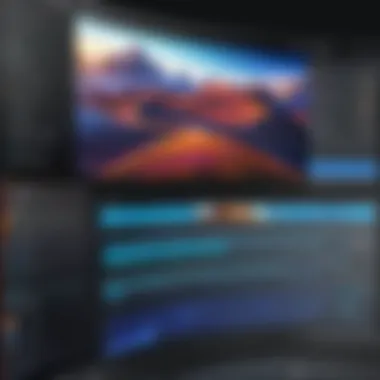

User Interface and Navigation
The user interface of Pinnacle Studio Ultimate is designed with both functionality and aesthetics in mind. While navigating the software, users will find it relatively straightforward, fostering an intuitive experience. The layout divides the workspace into clear sections, allowing for streamlined access to the necessary tools.
A key aspect of navigation is the toolbar. This area provides quick access to essential functions, such as importing media, applying transitions, and editing clips. A preview window allows users to watch their edits in real time, which is critical for making precise adjustments. Users can easily switch between different modes, such as storyboard and timeline, giving them versatility in their editing approach.
Editing Tools and Effects
The editing capabilities in Pinnacle Studio Ultimate are robust. The software includes a range of tools that enable detailed video manipulation. Users can trim, split, and merge clips, which are fundamental for creating coherent narratives.
Additionally, it hosts an array of effects that can be applied to enhance the visual appeal. Options include transitions, filters, and titles. The ability to overlay text and graphics adds professional polish to projects. The ease of accessing and applying these effects is an advantage, as users can experiment without extensive technical know-how.
Audio Editing Capabilities
Audio editing is just as critical as video editing in Pinnacle Studio Ultimate. The software provides a suite of audio tools that allow users to adjust, mix, and enhance sound effectively. Users can import audio tracks separately, giving them the flexibility to refine the soundtrack to their projects.
Moreover, there are features for noise reduction and audio stabilization. This level of control is essential for creating cohesive audiovisual presentations. An important tool is the audio mixing interface, which enables users to adjust levels across different audio tracks. This function ensures that dialogues, sounds, and music work harmoniously together.
Support for Various Formats
Pinnacle Studio Ultimate excels in supporting a wide range of video and audio formats. This flexibility is crucial for professionals who often work with different media types. Whether it's importing footage from a DSLR, smartphone, or another source, the software accommodates various codecs and formats.
The ability to export projects in different resolutions and file types is equally important. Users can choose formats suited for specific platforms—be it YouTube, Vimeo, or local playback. This versatility reduces bottlenecks during the production process, making it easier to deliver final content tailored to its intended audience.
"Versatility and ease of use are the hallmarks of any effective video editing software. Pinnacle Studio Ultimate offers a solid combination of these features."
In summary, the key features of Pinnacle Studio Ultimate present substantial advantages for its users. From an intuitive interface to extensive effects and broad format compatibility, these elements collectively enhance the editing process. This software clearly aims to meet the diverse needs of its audience, whether they are novices or seasoned editors.
Performance Analysis
Performance analysis is a crucial component in evaluating Pinnacle Studio Ultimate. Understanding how software performs under various conditions can greatly influence a user's decision-making process. It addresses essential aspects like system compatibility, editing speed, and reliability during operation. This analysis provides valuable insights into how well the software integrates with different systems and how efficiently it can handle demanding tasks. It ultimately helps users understand if the software meets their specific needs without causing frustration or inefficiencies.
System Requirements and Compatibility
Before diving into video editing with Pinnacle Studio Ultimate, it is essential to consider the system requirements and compatibility. The software is designed to perform optimally on systems that meet its specifications. Generally, a modern multi-core processor, alongside a good amount of RAM, is recommended to ensure smooth editing.
Some key requirements include:
- Operating System: Windows 10 or later versions are necessary.
- Processor: Intel Core i5 or AMD Ryzen 5 as minimum. Higher performance units will offer better experience.
- RAM: At least 8GB is advised, although 16 GB or more is optimal for larger projects.
- Graphics Card: A dedicated graphics card like NVIDIA GeForce GTX or AMD Radeon for rendering tasks.
Compatibility with hardware allows for efficient use of available resources. Users should ensure their systems align with these requirements to prevent issues like lags and crashes during editing.
Speed and Efficiency during Editing
Editing speed is another pivotal aspect of performance analysis. Pinnacle Studio Ultimate aims to provide swift video editing experience, which is crucial for both professionals and casual users. Fast rendering and playback are essential, especially when working on multiple timelines or applying complex effects.
The software benefits from hardware acceleration, allowing it to leverage your system's full potential. Users often report impressive results when using supported graphics cards. When loading high-resolution media, Pinnacle Studio generally performs efficiently, processing edits without noticeable delays.
Additionally, project management features streamline the workflow. Organizing media and saved projects allows users to navigate and edit quickly.
Stability and Bug Reports
Stability is vital when considering video editing software. Pinnacle Studio Ultimate has a history of stability issues in older versions, but recent updates have addressed many bugs. Testing various editing scenarios can yield different results. Users have often reported experiences of crashes or unresponsiveness when handling large files in previous iterations.
To mitigate such issues, it's important for users to keep the software updated. Continuous improvements and bug fixes are standard with regular patches. Users can also consult forums to learn about current bugs and fixes supplied by the manufacturer.


In summary, performance analysis encompasses system requirements, editing speed, and stability, all critical for determining whether Pinnacle Studio Ultimate is the right choice for a user's video editing needs.
User Experience Insights
User experience plays a critical role in any software evaluation, especially for a tool as multifaceted as Pinnacle Studio Ultimate. Understanding how users interact with the software informs potential buyers about its practicality, usability, and overall satisfaction level. Evaluating user experience can lead to insights about the learning process involved and the support provided by the company, both of which are essential for a positive interaction with software.
Learning Curve and Ease of Use
Pinnacle Studio Ultimate is indeed designed with a degree of sophistication that appeals to its target audience of both amateur and professional editors. However, the learning curve can vary greatly depending on the user's prior experience with video editing software. New users may find the initial engagement a bit daunting. The interface is packed with features, which can overwhelm those unfamiliar with complex video editing systems.
Despite this, Pinnacle Studio Ultimate has made strides to offer a more intuitive learning experience. The layout is thoughtfully organized, allowing users to access editing tools and effects with relative ease. Tutorials and onboarding guides are available to assist users in navigating the software more effectively. However, as the complexity increases with advanced features and tools, the need for more comprehensive guidance becomes evident.
One point to consider is that while initial learning may be challenging, the platform offers significant rewards once proficiency is achieved. Users often report that the time invested in learning the software pays off, as it provides a depth of capabilities that enhances their editing projects significantly.
Customer Support and Documentation
Customer support is crucial for any software, especially one that users rely on for their creative projects. Pinnacle Studio Ultimate offers various channels for customer support including email, live chat, and community forums. Users have reported mixed experiences with these services. Some find the support helpful and prompt, while others have expressed frustration over response times and resolution effectiveness.
Documentation is another important aspect to evaluate. Comprehensive guides and manuals are essential for users looking to utilize the full range of features available. Pinnacle Studio Ultimate provides a reasonable amount of documentation covering basic functionality and advanced techniques. However, there are gaps that can leave users wishing for more detailed instructions on specific features or troubleshooting steps.
Utilizing community forums can also enhance the support experience, as users often share tips and solutions that are not always covered in official documentation. Engaging with a community of users can offer a support network that enriches the overall experience with the software.
In summary, the user experience insights into Pinnacle Studio Ultimate highlight both strengths and weaknesses. While the software provides advanced capabilities that can be very rewarding, the learning curve and quality of customer support demand attention from potential users. This aspect strengthens the need for a deeper investigation into how support systems function, and how they impact overall user satisfaction.
Competitive Landscape
Understanding the competitive landscape is crucial for evaluating Pinnacle Studio Ultimate. The video editing software market is crowded with various options, each offering unique features and capabilities. A thorough analysis of competitors not only reveals where Pinnacle Studio stands but also helps prospective users to make informed decisions based on their specific needs.
The competitive landscape brings attention to several vital elements. First, it highlights the differences in functionality among software products. Editors often require specific tools that might not be universally available across software. For instance, while some programs prioritize advanced color correction tools, others focus on streamlined user interfaces aimed at beginners. Thus, knowing these distinctions can guide users toward the software that best fits their workflow.
Second, understanding the benefits provided by competitors can help identify gaps in Pinnacle Studio's offerings. If comparable software excels in a certain area, it becomes essential for Pinnacle Studio developers to either improve their existing features or introduce new ones. This dynamic fosters innovation in the industry and ensures that users have access to cutting-edge technology in video editing.
Moreover, considerations about pricing structures reveal critical insights for potential users. Buyers often gravitate toward platforms that offer superior features at competitive prices. In this environment, Pinnacle Studio must articulate its value proposition clearly while justifying any premium pricing it might have over alternatives.
Finally, user feedback from various platforms also shapes the competitive lens. Reviews and recommendations from industry professionals can decipher the strengths and weaknesses of video editing software. Such insights prove invaluable for making wise investment decisions in software technology.
"In the digital realm of video editing, understanding competitors is as crucial as mastering your editing tools."
Comparative Overview with Other Software
When comparing Pinnacle Studio Ultimate with other video editing software, key players like Adobe Premiere Pro, Final Cut Pro, and DaVinci Resolve often come into discussion. Each software has its own target audience and distinct functionality, which influences their popularity and user satisfaction.
- Adobe Premiere Pro: Known for its professional-grade tools, Premiere Pro offers robust features for advanced video editors. Its integration with Adobe Creative Cloud allows seamless collaboration. However, it comes with a steeper learning curve.
- Final Cut Pro: This software is favored by macOS users due to its optimized performance and features tailored specifically for Apple computers. Its magnetic timeline is an innovative feature, but it has limited support for the Windows platform.
- DaVinci Resolve: Initially renowned for color grading, Resolve has evolved into a comprehensive editing tool. It offers a free version with solid capabilities but might not cater to users who need a simpler interface.
Comparatively, Pinnacle Studio Ultimate offers a different blend of user-friendliness and powerful editing tools. Its timeline-based editing is engaging, and while it may not match the advanced features of Premiere Pro or Final Cut Pro, it effectively serves its target audience of both amateur and semi-professional editors.
Market Positioning of Pinnacle Studio Ultimate
Pinnacle Studio Ultimate occupies a specific niche in the video editing market, focusing on those who are not fully professional yet desire advanced capabilities. Its market positioning emphasizes a balance between affordability and functionality.
This software appeals particularly to users looking for a comprehensive video editing solution without the heavy price tag associated with top-tier competitors. The marketing strategy successfully targets small businesses and hobbyist videographers who appreciate its intuitive design and effective tools.
Additionally, Pinnacle Studio leverages customer feedback to identify areas for growth and improvement. By integrating popular requests into their product updates, they strengthen user loyalty and community engagement. Overall, while Pinnacle Studio may not have the brand recognition of Adobe or Apple, it finds its strengths in accessibility, customer support, and a committed user base.
Value and Pricing Structure
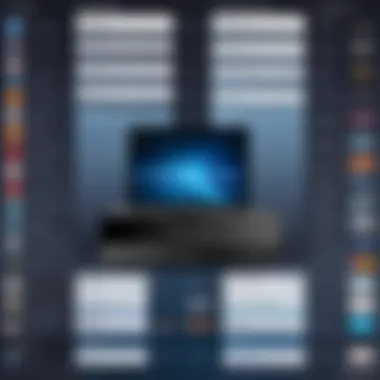

Understanding the value and pricing structure of Pinnacle Studio Ultimate is crucial for anyone considering this software. Video editing can be a significant investment, so assessing whether the cost aligns with your needs is fundamental. This section breaks down price points and available options, helping prospective users navigate what they receive for their expenditure.
Cost Analysis Compared to Competitors
Pinnacle Studio Ultimate is positioned distinctly in its price category when compared to other video editing software such as Adobe Premiere Pro and Final Cut Pro. At $79.95 for a one-time purchase, it offers a more budget-friendly option for users who prefer not to commit to a subscription model. In contrast, competitors like Adobe Premiere Pro require a monthly subscription starting around $20.99, cumulatively leading to a much higher long-term cost.
When analyzing features, Pinnacle Studio Ultimate offers an extensive toolkit that rivals these more expensive options. Its usability for both amateurs and experienced editors makes it appealing to a wider audience. Additionally, the software includes over 1,500 effects, transitions, and titles, which can enhance creative capabilities without requiring external purchases.
Trial and Subscription Options
To attract potential users, Pinnacle Studio Ultimate provides a 30-day free trial, allowing individuals to explore its functionality without financial commitments. This approach is strategic, as it enables users to evaluate the software's capabilities, supporting decision-making based on their editing needs.
Moreover, there are no hidden fees during the trial, giving a transparent experience regarding the software's performance and efficiency. Once ready to invest, users have the option to either purchase a perpetual license or explore additional features with the annual upgrade plan. This flexibility is beneficial for users who may not need constant updates or prefer access to basic editing tools without ongoing costs.
In summary, evaluating the value and pricing structure of Pinnacle Studio Ultimate reveals a thoughtfully designed product that prioritizes accessibility and broad applicability in the crowded landscape of video editing software.
Feedback from the User Community
User feedback plays a crucial role in evaluating software like Pinnacle Studio Ultimate. In the realm of video editing, community insights can provide valuable perspectives that individual reviews may overlook. Users who interact with the software on a daily basis offer practical opinions that can guide potential buyers in making informed choices.
Understanding both the praises and complaints from the user community lets prospective customers gauge not just the software's capabilities but also its limitations. When a software product is used in real-world scenarios, its strengths and weaknesses become more apparent. Users often highlight features that enhance their editing experiences or point out problems that can disrupt workflows. Thus, assessing user feedback allows us to create a more well-rounded overview of Pinnacle Studio Ultimate.
Reviews and Ratings Overview
When discussing Pinnacle Studio Ultimate, reviews vary widely based on individual experience. The software generally receives a mix of high star ratings and cautionary notes. Users frequently commend its extensive features and intuitive user interface, noting how easy it is to start editing videos after installation. On platforms like Reddit and various software review sites, many users express satisfaction with the range of editing tools.
However, it is crucial to look closely at the ratings. While a significant percentage of users rate Pinnacle Studio Ultimate favorably, there are also a considerable number who share negative feedback. Commonly cited points include performance issues, especially with larger files, and occasional difficulty in mastering advanced features. These comments are essential for anyone considering the program, as they can help set realistic expectations.
Common User Complaints and Praises
User comments regarding Pinnacle Studio Ultimate generally include both commendations and criticisms. Common praises include:
- Comprehensive Editing Tools: Many users appreciate the variety of editing tools available. They highlight the effects and transitions, which give a polished look to their videos.
- User-Friendly Interface: First-time editors find the layout intuitive, facilitating a smooth learning curve.
- Quick Rendering Times: Users often mention the speed at which projects can be rendered, especially compared to competitors.
However, there are notable complaints that users express frequently:
- Software Bugs: Some users report software stability issues, such as crashes or freezes when handling demanding edits.
- Steep Learning Curve for Advanced Features: While the basic functionality may be easy to understand, mastering the advanced options can present challenges for some users.
- Limited Customer Support: Negative feedback includes frustrations about customer support responsiveness and resource availability for troubleshooting.
Overall, gathering insights from the user community provides potential buyers with a balanced view of Pinnacle Studio Ultimate. The collective experiences help demystify the software’s true performance, guiding informed decisions in the pursuit of effective video editing solutions.
Final Thoughts and Recommendations
In concluding the exploration of Pinnacle Studio Ultimate, it is essential to distill the key observations into actionable insights for prospective users. This section aims to elucidate who would benefit most from this software, alongside potential alternatives available in the marketplace. Providing clear recommendations can significantly influence purchasers' decisions, particularly for those operating in a landscape characterized by diversity in video editing solutions.
Who Should Consider Pinnacle Studio Ultimate
Pinnacle Studio Ultimate is tailored for both novice and experienced video editors. It strikes a balance between powerful capabilities and an accessible interface. This makes it a compelling choice for individuals looking to develop their skills without being overwhelmed by overly complex features. Its suite of tools can support a wide range of video projects, from straightforward home videos to more intricate professional work.
Optimal candidates for this software include:
- Educators and Students: With its intuitive design, it’s ideal for teaching video editing basics.
- Small Businesses: For companies creating promotional content, its robust editing tools can enhance marketing material.
- Content Creators: YouTubers and social media influencers find its features supportive in producing engaging content.
- Hobbyists: Those keen on video editing as a pastime will appreciate its rich effects and transition options.
Potential Alternatives in the Market
While Pinnacle Studio Ultimate is a strong contender, other platforms warrant consideration depending on specific needs. Alternatives present varying features that might appeal to different user bases. Some noteworthy alternatives include:
- Adobe Premiere Pro: Renowned for its industry standards and extensive features; may be more suited for professional editors.
- Final Cut Pro: Ideal for Mac users, known for its speed and advanced capabilities.
- DaVinci Resolve: Offers robust color correction tools; beneficial for users focused on post-production quality.
- Filmora: A less complex platform that caters to beginners with a wide array of templates and effects.
Each alternative presents its unique strengths. It is crucial for users to assess their specific editing needs and technical proficiency when selecting a video editing tool. This ensures that they choose a platform that aligns with their aspirations and workflow.
Considering the functionality and user requirements, a thorough review of available options is advisable to maximize the editing experience.





