Top Tools for Effortless Meeting Scheduling


Intro
In a world where every minute counts, finding the right time for meetings can often feel like trying to find a needle in a haystack. As workforces become more distributed and the demand for collaboration grows, organizations face a pressing need to streamline the scheduling process. Whether it's for a small team or a large enterprise, the tool chosen to facilitate meetings plays a pivotal role in enhancing productivity and reducing the headaches caused by scheduling conflicts. It's not just about picking a time; it’s about aligning various calendars, preferences, and time zones.
With multiple software options out there, each comes with its own set of functionalities and user experiences. The process of evaluating these tools involves assessing how well they integrate with existing workflows, their ease of use, and how effectively they meet specific organizational requirements. This exploration aims to shed light on those aspects, giving readers the insight needed to make intelligent choices.
As we dig deeper, we will look into key software characteristics, the overall user experience—with a spotlight on design, performance, and reliability. By the end, we hope you’ll emerge with a well-rounded understanding of which meeting scheduling tools can effectively serve your team’s needs, while keeping chaos at bay.
Software Overview
In this section, we’ll explore some of the leading software packages designed to simplify the process of coordinating meeting times, examining their benefits and standout attributes in a competitive landscape. Various tools have emerged, each bringing unique features that can cater to different types of organizations.
Software Description
When it comes to tools for finding meeting times, several players lead the pack. Each tool offers a tailored experience:
- Calendly: Known for its user-friendly interface, this tool elegantly allows users to share their availability and lets invitees choose suitable times.
- Doodle: A classic in the scheduling arena, Doodle allows participants to vote on preferred meeting times, making it particularly useful for larger groups.
- Microsoft Bookings: Integrated with Office 365, this tool is a powerhouse for businesses already using Microsoft products, offering seamless calendar integration.
Key Features
Features play a crucial role when choosing a scheduling tool:
- Calendar Integration: Tools like Calendly and Microsoft Bookings sync effortlessly with Google Calendar or Outlook, allowing real-time updates.
- Customizable Availability: Users can set specific time slots and buffer periods to avoid overlaps and create efficient schedules.
- Meeting Types: Tailor your approach by offering different types of meetings, whether they be one-on-one sessions, group discussions, or webinars.
- Automated Reminders: Many solutions now come with automated reminders, ensuring participants don't forget upcoming meetings.
By focusing on the features that enhance user experience and organization, companies can select a software solution that not only fits their immediate scheduling needs but also grows with them over time.
User Experience
Understanding user experience is vital when looking at any software tool, especially in a corporate setting where time is of the essence. A poor user experience can lead to confusion and missed appointments, so this segment will highlight critical aspects related to design, performance, and reliability, which can directly affect a user’s interaction with the software.
User Interface and Design
A clean user interface makes the process of scheduling meetings straightforward. Tools like Calendly embrace minimalistic design, making it easy to navigate and set up meetings. Smooth workflows and visually appealing dashboards can help users find what they need without getting lost in a sea of options. A well-designed interface can translate to reduced training time and increased adoption rates within the team.
Performance and Reliability
Users expect their chosen tools to function consistently without hiccups. Tools like Doodle have been praised for their reliability, ensuring that scheduling does not come to a standstill due to software issues. A reliable tool mitigates nagging anxieties related to missed appointments, allowing team members to focus on their core tasks instead.
Preface to Meeting Coordination
Meeting coordination is a fundamental element in the realm of business and professional environments. Its importance cannot be overstated, as efficient scheduling has direct implications for productivity, collaboration, and overall workflow. When time is of the essence, the ability to effectively coordinate meetings becomes a respected skill, if only to prevent the maddening back-and-forth that often accompanies schedule clashes.
In today's diverse work landscape, where remote work, flexible hours, and global teams are increasingly common, coordinating meetings goes beyond merely finding a common time slot. There are several critical considerations to keep in mind. For instance, understanding time zones and varying work schedules plays a pivotal role in ensuring that everyone can participate without excessive strain. Incorporating a tool designed to facilitate this process can eliminate the hassle and help maintain professional relationships.
Several key factors relate to meeting coordination:
- Time Considerations: Time management is crucial when organizing meetings. It's not only about finding a time everyone is free, but it also includes being considerate of cultural differences and time zones.
- Resource Availability: Meetings often require various resources, from conference rooms to equipment. Being aware of resource availability can influence scheduling decisions.
- Participants' Engagement: Effective meetings require all hands on deck. Recognizing the commitments of each participant can lead to higher engagement and more productive discussions.
In the backdrop of this complexity, effective tools emerge as saviors. Scheduling applications and platforms can automate much of the preliminary work to uncover suitable times for all involved parties. As a result, organizations can focus more on content and collaboration rather than logistical issues.
"In a world that champions productivity, meeting coordination becomes an essential art. Tools that streamline this process bridge the gap between complexity and simplicity, making them indispensable for professionals."
In summary, meeting coordination requires a keen understanding of time management, participant engagement, and resource allocation. By leveraging the right tools, organizations can transform what often becomes a burdensome task into a seamless process, ultimately enhancing workplace efficiency.
The Importance of Efficient Meeting Scheduling
Efficient meeting scheduling is crucial in today’s fast-paced business environments. As teams become increasingly global and remote, the demand for effective coordination rises exponentially. When meetings are organized promptly and well, it opens up avenues for collaboration and decision-making that drive productivity. Conversely, poor scheduling can lead to fragmentation and chaos.
Impact on Productivity
The relationship between efficient scheduling and productivity is hard to ignore. A well-planned meeting not only respects everyone’s time but allows participants to be well-prepared. This can mean having all relevant data at hand, or ensuring the right decision-makers are present. In such a scenario, quick and productive discussions can take place, leading to actionable outcomes.
- A survey from the Harvard Business Review revealed that executives spend nearly 23 hours a week in meetings — time that could be better utilized if these gatherings were scheduled with precision. This amounts to a staggering loss of productive hours!
- Utilizing scheduling tools that automatically align team members’ calendars can eliminate unnecessary back-and-forth communications. Imagine slashing the time spent sending emails to coordinate schedules from several hours down to mere minutes. This efficiency can translate into more time for core tasks and strategic thinking.
- In industries where response time is key, having meetings scheduled efficiently can be the difference between success and missed opportunities. For instance, tech startups may need to pivot quickly based on market feedback. Delays in meetings can delay important decisions and hinder project timelines.
Scheduling Conflicts and Their Consequences
Scheduling conflicts are the bane of corporate life. They can arise from overlapping commitments, time zone differences, or simply poor calendar management. The repercussions are often more significant than merely rescheduling a meeting or two. Here are some ways in which conflicts can have a damaging impact:
- Resource Wastage: When a meeting is set up but cannot go ahead because key figures are missing, it wastes everyone’s time. Preparation and follow-ups can create inefficiencies that ripple across projects.
- Fractured Team Dynamics: Continuous conflicts can create a feeling of frustration among team members. They may start to feel their time is being disrespected, which can lead to disengagement or decreased morale. In a worst-case scenario, it could lead even to elevated turnover rates.
- Decision Delays: Critical decisions often hinge on group input and consensus. When a meeting doesn’t take place because scheduling was mismanaged, decision-making processes are delayed, affecting everything from product launches to marketing strategies.


"Failing to plan is planning to fail." This old adage rings particularly true when it comes to scheduling. Employers must understand the importance of efficiency in this area, as it reflects directly on the overall effectiveness of their teams and their output.
Understanding Meeting Scheduling Tools
In the whirlwind of modern business operations, the right tools make all the difference. When it comes to scheduling meetings, the significance of understanding these tools cannot be overstated. A well-parsed understanding not only contributes to smooth workflows but also improves overall communication among team members. Lacking such tools can lead to chaos, missed opportunities, and wasted time, which none of us can afford in today’s fast-paced environment.
Meeting scheduling tools are designed to simplify the process of finding suitable times for gatherings, bridging gaps that arise due to differing schedules. They track availability, suggest optimal times, and often integrate seamlessly with other applications, making the organization of meetings a breezy affair rather than a cumbersome chore.
What Constitutes a Meeting Scheduling Tool?
A meeting scheduling tool goes beyond mere calendars or simple appointment sheets; it encapsulates a suite of functionalities aimed at making meeting arrangements more efficient. At its core, such a tool allows users to set up events, check for participant availability, and send out calendar invites, all without the lengthy back-and-forth often encountered via email.
Typically, these tools include:
- Calendar synchronization: Aligning with existing calendars to ensure no overlaps occur.
- Time proposal capabilities: Allowing organizers to suggest multiple time slots.
- Reminders and notifications: Keeping participants informed and on track.
Understanding these aspects helps in making informed choices when it comes to selecting a tool that fits specific needs efficiently.
Core Features to Look For
User-friendly Interface
A user-friendly interface is crucial in any scheduling tool. If users find it challenging to navigate, even the best functionalities can become meaningless. Intuitiveness stands out as a key trait of a user-friendly interface. When participants can quickly grasp how to propose times or respond to invites, the entire process of scheduling transforms into a straightforward task. Furthermore, the aesthetic appeal and layout can significantly enhance user experience.
One prominent feature of user-friendly interfaces is the drag-and-drop functionality. This allows users to easily shift appointments, making adjustments without the fuss. The benefits here are tangible; time savings and reduced frustration contribute to higher productivity within any organization.
Integration Capabilities
In our interconnected digital environment, the ability of a scheduling tool to integrate with other platforms plays a pivotal role in its effectiveness. This feature allows users to sync their scheduling tool with email clients or project management systems, giving a comprehensive view of one’s commitments at any moment. A key characteristic here is compatibility with widely used software, which enhances usability across different departments and functions.
The integration feature stands out as a vital consideration because it eliminates the need to juggle multiple platforms, potentially reducing errors. However, it’s worth noting that sometimes integrating with existing systems can lead to complexity if not managed properly, so care should be taken to ensure smooth synchronization.
Automated Time Zone Adjustments
In an increasingly globalized workforce, automated time zone adjustments are not just a luxury; they are practically indispensable. This feature ensures that when scheduling meetings with participants across different geographical locations, the times are adjusted accordingly, reducing the chance of confusion and missed meetings.
A standout characteristic of automated time zone adjustments is its ability to detect and adapt based on user locations. Symbols such as daylight saving time are automatically accommodated, ensuring participants show up at the right hour. The benefits here include significantly reducing scheduling missteps while also enhancing team coherence across diverse locations.
"By comprehending the nuances of scheduling tools, organizations can eliminate time-wasting hurdles and drive their operations seamlessly into the future."
Companies interested in diving deeper can also explore several resources like Wikipedia or consult feedback and discussions on platforms like Reddit.
Understanding and leveraging the right meeting scheduling tools will pave the way for optimized workflows in today’s business landscape.
Types of Meeting Scheduling Tools
Understanding the various types of meeting scheduling tools is crucial for any professional looking to streamline the process of organizing meetings. In today's interconnected world, where teams can be geographically dispersed, the importance of efficient meeting scheduling cannot be overstated. This section sheds light on two primary categories of tools — standalone scheduling applications and integrated solutions within collaborative suites — each bringing unique benefits and considerations to the table.
Standalone Scheduling Applications
Standalone scheduling applications are dedicated software solutions explicitly built for the purpose of scheduling meetings. Their singular focus means they often offer robust features tailored to setting appointments efficiently.
One notable advantage of these applications is their simplicity. Users, regardless of technical expertise, typically can navigate these platforms with ease. With straightforward interfaces, tools like Calendly or Doodle allow users to set their available times and send links for others to choose meeting slots. This eliminates the back-and-forth email chain that often accompanies scheduling.
However, while these applications shine in their focused design, they could lack the broader functionalities found in integrated solutions. For example, a standalone tool might not seamlessly connect with project management software, which could create frustration when trying to keep track of larger projects or teams.
Integrated Solutions within Collaborative Suites
On the other hand, integrated solutions within collaborative suites, such as Microsoft Teams or Google Workspace, take a more holistic approach to workflow. These platforms combine meeting scheduling with a range of other collaborative tools, such as file sharing and instant messaging. This integration can significantly enhance team efficiency since users have multiple functionalities at their fingertips, rather than switching between different applications.
The benefit of these tools is their capability for holistic management of tasks. Say you are working on a project with tight deadlines — being able to schedule a meeting directly from a document you're collaborating on minimizes the disruption. It keeps the workflow seamless and saves valuable time. Moreover, event reminders and calendar updates can be automatically synchronized across devices, reducing the likelihood of double bookings or forgotten appointments.
However, this level of integration comes with its own set of challenges. These tools might exhibit a steeper learning curve for users unfamiliar with such complex ecosystems. Additionally, they may have features that are seldom used by some teams, complicating the user experience instead of improving it.
The key to picking the right tool lies in identifying your specific needs—consider whether your priority is specialized capabilities or a comprehensive toolkit that covers multiple bases.
In summary, both standalone scheduling applications and integrated solutions within collaborative suites serve valuable purposes. Understanding the nuances of each can empower businesses and professionals to make informed choices, ultimately leading to smoother meeting coordination and enhanced productivity.
Popular Meeting Scheduling Tools


In today's fast-paced business environment, the ability to efficiently coordinate meetings is paramount. Popular meeting scheduling tools serve as essential enablers in this process, helping individuals and teams streamline their interactions. These tools not only minimize the time spent on scheduling but also mitigate the potential conflicts that arise from overlapping appointments. As such, understanding the most favored solutions available can empower organizations to enhance their operational effectiveness and make informed decisions regarding their scheduling needs.
Overview of Leading Solutions
In the realm of meeting coordination, several tools stand out due to their distinct capabilities and user satisfaction. Among these, platforms like Calendly, Doodle, and Microsoft Outlook offer unique advantages that cater to various organizational requirements. Each tool provides a different approach to scheduling, targeting specific user pain points such as time zone discrepancies or integration with existing tools.
Key Highlights:
- Calendly: Known for its intuitive interface, it permits users to set their availability and allows others to book appointments accordingly.
- Doodle: This platform shines in group scheduling, simplifying the process of finding common availability among multiple participants.
- Microsoft Outlook: Integrating seamlessly with other Microsoft products, it provides comprehensive scheduling features within a familiar environment.
Feature Breakdown of Top Tools
Tool A: User Experience and Functionality
User experience is a critical factor when assessing any meeting scheduling tool. Calendly excels in this area with its clean, straightforward design, making it easy for users to navigate and set their preferences. One key characteristic is its customizable scheduling links, allowing users to tailor availability based on specific criteria. This personalization boosts user satisfaction and enhances booking flexibility.
However, one might argue that the simplicity could come at the cost of advanced features, which may not suit every user's needs. Despite that, it continues to be a popular choice due to its efficiency in minimizing the back-and-forth emails traditionally associated with setting meetings.
Tool B: Unique Selling Propositions
Doodle stands out with its unique group scheduling feature. It allows participants to vote on their preferred meeting times, ensuring everyone's availability is taken into account seamlessly. This aspect is particularly beneficial for teams spread across different locations, as it prevents the hassle of multiple emails or chats.
On the down side, some users may find the voting system cumbersome, especially when dealing with large groups or unresponsive members. Still, Doodle's focus on collective input makes it a fitting choice for those seeking collaborative scheduling solutions.
Tool C: Pricing Models and Value
When it comes to pricing, Microsoft Outlook presents various plans tailored to diverse user needs, from individual freelancers to large enterprises. Its core advantage lies in the integration with the full suite of Microsoft services, allowing users to manage emails, tasks, and calendars in one place. This interconnectedness adds substantial value, particularly for businesses already utilizing Microsoft products.
Nonetheless, some users may find the pricing structure less flexible compared to other tools, especially if certain features are locked behind premium versions. Regardless, its comprehensive offerings remain appealing to organizations looking for a reliable, all-in-one solution for meeting management.
In summary, the choice of scheduling tool may significantly impact how efficiently meetings are coordinated. Recognizing the strengths and weaknesses of each tool can lead to better decisions in enhancing workplace productivity.
Evaluating Meeting Scheduling Tools
When it comes to the modern workplace, the art of scheduling meetings often feels akin to herding cats. Every minute spent aligning calendars can rack up wasted hours that could be channeled into more productive tasks. Thus, evaluating meeting scheduling tools becomes paramount for not just staying organized, but also ensuring that communication flows seamlessly within teams. These tools can serve as the backbone for effective collaboration, making them a critical area of focus for anyone keen on optimizing their professional environment.
Key Criteria for Assessment
To sift through the myriad of options available, it’s essential to establish clear criteria. Key aspects that significantly impact the selection process include user feedback and ratings, ease of use, and customer support. Each of these components plays a unique role in determining the overall effectiveness and reliability of a scheduling tool.
User Feedback and Ratings
User feedback and ratings provide invaluable insights when assessing meeting scheduling tools. They serve as a form of collective wisdom, showcasing real-world experiences and challenges faced by users. Positive ratings often indicate that a tool meets the needs of its audience, while negative reviews can highlight potential pitfalls. By prioritizing tools with high ratings, professionals can benefit from tried-and-true solutions.
Moreover, the feedback mechanism often encourages developers to make iterative improvements. When users voice their concerns, it usually prompts these companies to take swift actions for enhancements. This responsiveness can contribute greatly to the tool's longevity and reliability in practical settings.
Ease of Use
Ease of use stands as a critical determinant for any tool's adoption. A scheduling solution that offers an intuitive interface is likely to require less training and adjustment. This aspect becomes particularly relevant in diverse workplaces where individuals may vary in technical proficiency.
For instance, a tool that incorporates drag-and-drop features for scheduling or integrates naturally with existing software platforms like Google Calendar is bound to make the user experience smoother. Instant access to functionalities without navigating complex menus can minimize frustration and maximize productivity—a win-win for any organization.
Customer Support
Customer support can often tip the scales when it comes to deciding between two similar scheduling tools. The level of service provided can dictate how quickly users can resolve issues they encounter. A tool backed by a robust customer support team reflects an organization’s commitment to user satisfaction.
Whether it’s through live chat, email, or even forums, prompt assistance can ease the learning curve associated with any new software. Additionally, helpful documentation and community-driven forums can become valuable resources when seeking solutions outside of direct support channels.
Real-world User Experiences
Real-world user experiences are equally crucial for evaluation; they tell the tale that no marketing brochure can. Many tools may appear promising on paper, but only genuine user accounts can reveal whether they fulfill their promises.
For example, a tool might shine in features but could falter when it comes to practicality. Users often share tips on where certain tools excel, highlighting aspects like effective integrations or seamless invitation processes that truly enhance the scheduling experience. Equally insightful are accounts of trouble with specific functionalities or support responsiveness, which could save other users from making the same mistakes.
To wrap it up, taking a comprehensive approach while evaluating meeting scheduling tools—by focusing on user feedback, ease of use, customer support, and real experiences—will help professionals make informed decisions. The end goal remains clear: selecting a solution that not only meets the needs but also elevates the whole process of scheduling to new heights.
Best Practices for Using Meeting Scheduling Tools
In the hustle and bustle of today’s workplaces, using meeting scheduling tools effectively is crucial. Choosing the best tool is just one part of the equation; how you utilize that tool can make or break your scheduling experience. Practices that maximize the potential of these tools not only foster productivity but also lead to smoother interactions among team members.
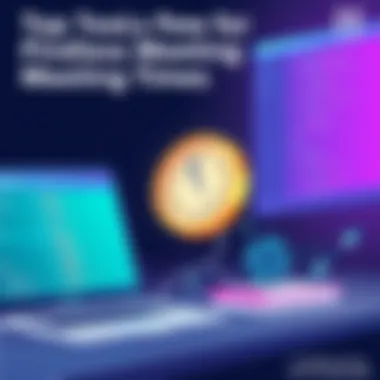

Establishing Clear Meeting Objectives
One of the first steps in the scheduling process involves setting clear objectives for what you wish to achieve in a meeting. Without a defined purpose, meetings can easily turn into time sinks that yield minimal value. When you have specific goals, it serves as a roadmap for the discussion, making it easier to gauge who needs to attend. This can also help in determining the necessary duration of the meeting.
- Focus your agenda: Outline a structured agenda that includes the main topics to cover. This will direct the conversation and keep participants on track.
- Align participants: Understanding who will contribute to the meeting goals ensures only the relevant people are involved, which can minimize scheduling conflicts.
- Set outcomes: Clarifying what you want to accomplish by the end of the meeting can motivate participants, as they know their roles and contributions are crucial.
As the saying goes, "A goal without a plan is just a wish." Therefore, when users apply this mindset, they avoid the trap of aimless gatherings.
Maintaining Updated Availability
Equally important is the need to maintain updated availability, which plays a significant role in reducing the headaches associated with finding mutually agreeable meeting times. It may seem straightforward, but it’s common for one's calendar to become outdated due to varying commitments or last-minute changes.
- Regular updates: Encourage all team members to keep their calendars current. Leveraging features that automatically update availability can save time, allowing tools to do the heavy lifting.
- Integrate calendars: Use synchronization features with popular calendar services such as Google Calendar or Outlook, ensuring that your tool reflects real-time availability.
- Communicate changes: If plans change, make sure to communicate these shifts promptly, so everyone is informed and can adjust accordingly.
"Keeping the doors of communication wide open can prevent bumps down the road when trying to lock down a meeting time."
Challenges and Limitations
In the realm of meeting scheduling, even the most sophisticated tools face their share of hurdles. While these tools aim to simplify coordination, understanding their challenges and limitations is equally important for users to navigate the landscape effectively. Acknowledging these issues allows professionals to make better decisions when selecting a scheduling tool that meets their specific requirements.
Common Issues Faced by Users
It's no secret that users across various sectors encounter problems while trying to harness the full potential of meeting scheduling tools. From minor annoyances to significant disruptions, the following points illustrate some common issues:
- User Interface Confusion: At times, users may find interfaces cluttered or overly complex. Intuitive design is key, yet some tools bury important features under layers of menus. This can lead to frustration and wasted time as users must relearn how to operate the software.
- Syncing Problems: Many scheduling tools promise seamless integration with calendars like Google Calendar or Outlook. However, users often experience sync failures. Missed appointments or double bookings can easily result from these complications, leading to tension between team members.
- Availability Updates: Regularly updating availability can be a chore. If users forget to update their status, it can confuse others, resulting in scheduling conflicts. Consequently, meetings may occur without essential attendees present.
- Limited Features: Some tools claim a plethora of customization options but often lack key functionalities. Whether it’s additional time zone support or specific recurring meeting arrangements, attempting to work around these restrictions can be frustrating.
Potential Privacy Concerns
As the digital age deepens, privacy becomes a growing concern, especially when it comes to tools that handle sensitive scheduling data. Users must consider the following privacy aspects:
- Data Security: Scheduling tools collect various data points, including personal contact details, meeting topics, and attendees. Any breaches could expose sensitive information, leading to significant reputational and financial repercussions.
- Third-Party Access: Often, these tools require permission to access other services or platforms, which can raise red flags. Users need to be aware of who will have access to their data and for what purposes.
- Compliance with Regulations: Different regions have distinct regulations, such as GDPR in Europe or HIPAA in the US, concerning data protection. Users must ensure that the tools they choose comply with relevant laws to avoid legal ramifications.
Understanding the challenges and limitations of meeting scheduling tools empowers users to make more informed choices, ensuring they select the most suitable option that aligns with both their operational needs and privacy concerns.
Future Trends in Meeting Scheduling Technologies
As businesses evolve, so too do the tools that facilitate their operations. Future trends in meeting scheduling technologies represent not just a response to the complexities of modern work environments but also an opportunity to shape a more efficient approach to collaboration. With the advent of remote working and global teams, the demand for tools that not only simplify scheduling but also integrate seamlessly into existing ecosystems has never been higher. This section explores the driving forces behind these trends, emphasizing their potential benefits and what organizations should consider to stay ahead.
The Role of AI and Machine Learning
Artificial Intelligence (AI) and Machine Learning (ML) are no longer just buzzwords; they are integral to crafting more intuitive meeting scheduling tools. As these technologies advance, their application in automating tasks and analyzing user behavior becomes invaluable.
- Enhanced Pattern Recognition: AI algorithms can detect patterns in users' meeting preferences, such as preferred times or frequently contacted individuals. Over time, this leads to personalized scheduling suggestions. It’s like having a virtual assistant who knows your team's work habits inside out.
- Conflict Resolution: AI can analyze calendar entries across participants and pinpoint conflicts before they arise, often suggesting alternate times that work for all parties involved, thereby reducing back-and-forth communication. Imagine simply receiving a notification that says, "Hey, everyone is free at 3 PM on Tuesday!"
- Smart Notifications: Leveraging machine learning allows scheduling tools to send reminders tailored to user preferences. This way, busy professionals aren’t overwhelmed by numerous alerts but receive just the right nudge at the right time.
In essence, the use of AI and ML in scheduling tools not only enhances user experience but also increases productivity by eliminating repetitive tasks.
Anticipating User Needs
In a world where user experience dictates engagement, anticipating user needs in scheduling tools is paramount. The shift towards user-centric designs plays a significant role in enhancing productivity and ensuring seamless interaction with the software.
- Real-time Availability Tracking: The future lies in tools that offer real-time updates of someone's availability. Features that automatically sync calendars across platforms, whether Google, Outlook, or Apple, ensure that everyone is on the same page, so users can see colleague availability in a flash.
- Integration with Other Tools: Future scheduling solutions will likely integrate better with project management tools like Trello or Slack. This means that scheduling a meeting could be as easy as clicking a button within your project framework, minimizing disruptions and keeping focus on primary tasks.
- Feedback Mechanisms: Incorporating user feedback directly into the scheduling tools can foster continuous improvement. When users have the ability to share what’s working and what isn’t, developers can enhance the offerings in meaningful ways, tailoring features to the real needs without losing sight of ease of use.
"As organizations inscribe their paths into a more digital future, anticipation and adaptability will be the cornerstones of successful meeting scheduling solutions."
To wrap it up, the essence of future trends in meeting scheduling technologies hinges on how effectively they can align with user behavior and organizational needs. Focusing on AI and the anticipation of user requirements will undoubtedly lead to tools that not only streamline the scheduling process but also usher in a culture of increased efficiency and collaboration.
Ending
In today's fast-paced business landscape, the significance of effective meeting scheduling cannot be overstated. The tools we’ve discussed play a pivotal role in determining not only how we organize meetings but also the overall efficiency of our professional interactions. When these tools are implemented thoughtfully, they contribute to better collaboration, less confusion, and ultimately, a more productive environment.
Summarizing Insights
As we traverse the various meeting scheduling solutions, one clear message emerges: no two tools are created equal. From user-friendly interfaces to robust integration capabilities, the critical features you choose can either make or break your scheduling efficiency. It’s evident that the right tool goes beyond mere functionality; it enhances communication, clarifies objectives, and significantly reduces the time spent on logistical coordination.
"The right meeting scheduling tool can transform your workflow, making conflicts a thing of the past."
Thus, professionals must remain vigilant about their choices, considering how each platform aligns with their unique needs. Leveraging insights gathered from real-world user experiences can guide your decision and lead you towards a solution that strengthens your meeting culture.
Encouraging Strategic Selection of Tools
Selecting the right meeting coordination tool is not merely a matter of convenience; it's a strategic decision that can reverberate throughout your entire organization. Each tool must be evaluated not only on its features but also on compatibility with existing systems and processes. Pay attention to user reviews as they often reveal the actual performance of these tools in daily settings.
Additionally, think about the scale of your operations. Whether you’re part of a small start-up or a large enterprise, the tool needs to cater to your specific demands. A larger company might benefit from a comprehensive solution that integrates with customer relationship management systems, while a smaller team may find that a simpler application suffices.
Finally, weigh the cost against the value provided. Many solutions offer a variety of pricing models, so it's crucial to analyze them in the context of the features they deliver. By being strategic in your selection, you not only streamline your scheduling efforts but also foster a culture of productivity that resonates throughout the team.
Choosing wisely can truly elevate how meetings are perceived and executed in your workplace.







