Exploring Weebly: A Comprehensive Content Management Review


Intro
The digital landscape is vast and continuously evolving. The necessity for user-friendly content management systems (CMS) is crucial for individuals and businesses aiming to establish their online presence. One system that has drawn attention is Weebly. This article embarks on an exploration of Weebly, examining its functionalities, interface, and overall adaptability for various user demographics. With a focus on practical insights, the goal is to help potential users make informed choices regarding their website development needs.
Software Overview
Software Description
Weebly is a web-based content management system that enables users to create and manage websites with ease. It is particularly favored by small business owners and those without extensive technical skills. The platform combines a drag-and-drop interface with customizable templates, facilitating the design and management of a website without the need for deep coding knowledge. Weebly also provides hosting services, adding convenience to its comprehensive offerings.
Key Features
Weebly is equipped with several integral features that distinguish it within the crowded CMS market:
- Drag-and-Drop Builder: Users can easily create pages by dragging elements like text boxes, images, and videos onto their layout.
- Template Library: Weebly offers numerous customizable templates to cater to different styles and industries.
- E-Commerce Tools: Weebly supports online businesses with features such as product management, payment processing, and inventory tracking.
- SEO Options: Users can optimize their sites with tools to adjust title tags, meta descriptions, and URLs to enhance search engine visibility.
- Mobile Optimization: All Weebly websites are automatically optimized for mobile devices, ensuring a smooth user experience across platforms.
User Experience
User Interface and Design
The user interface of Weebly is notably straightforward. Upon signing up, users are greeted with an intuitive dashboard that makes navigation simple. The layout is clean, avoiding overwhelming clutter, which is beneficial for novice users. Each component is logically organized, facilitating quick access to various site management tools. The design flexibility offered by Weebly allows users to personalize their websites while ensuring they remain user-friendly.
Performance and Reliability
Performance metrics indicate that Weebly websites tend to load quickly, a vital aspect in user retention and satisfaction. In terms of reliability, Weebly boasts a strong uptime record, ensuring that websites remain accessible to visitors nearly all the time. However, it is crucial to acknowledge that some users have reported limitations in terms of customization compared to more advanced CMS options. Despite this, for many users, the efficiency provided by Weebly compensates for any potential drawbacks.
Important Note: Research shows that high-performing websites not only enhance user experience but also improve search engine rankings, confirming that performance should be a priority for any website owner.
In summary, Weebly stands as a robust option for both novice users looking to build their first website and for small businesses aiming to expand their online presence without the need for deep technical skills. As we progress through this analysis, a deeper understanding of its strengths and weaknesses will emerge.
Prelims to Weebly
Weebly is a web-based content management system that has transformed how individuals and businesses build websites. Understanding Weebly is crucial for anyone considering website creation tools in today's digital landscape. This section takes a closer look at what makes Weebly noteworthy. This CMS provides various features that simplify site development, making it suitable for users of varying expertise levels. Its drag-and-drop functionality, coupled with responsive design templates, allows for easy customization.
Weebly functions as a platform that caters to small business owners, hobbyists, and even larger enterprises looking to create an online presence quickly. With its array of built-in features like e-commerce capabilities and SEO tools, users can create fully functional websites without extensive coding knowledge. This makes Weebly an attractive option for those who seek efficiency without compromising quality.
Overview of Content Management Systems
Content management systems (CMS) play a pivotal role in web development. They provide users with the tools to create, manage, and modify content on their websites without requiring specialized technical skills. Traditionally, building a website required advanced programming knowledge, creating barriers for many potential users. CMS platforms have democratized this landscape, allowing individuals and businesses to establish their online presence with ease.
A good CMS possesses several essential attributes:
- User-friendly interface: This allows users to navigate the platform effortlessly.
- Flexibility and scalability: Users can tailor their websites to meet current needs while accommodating future growth.
- Extensive support and community: A thriving community means users can find help and resources easily.
Weebly, as a CMS, adheres to these principles while distinguishing itself through its unique features which we will explore later on.
What Distinguishes Weebly?
Weebly stands out in the crowded field of content management systems for several reasons. First, it is known for its intuitive user interface. New users can quickly familiarize themselves without extensive training. The drag-and-drop functionality allows for seamless page design, making the creation process visually engaging and straightforward.
Second, Weebly offers a rich library of responsive templates that adapt to different device screens. This is vital in a time when mobile internet usage continues to rise. Businesses can ensure their websites look good on all devices without additional coding.
Furthermore, Weebly provides integrated e-commerce features, which simplify online store setup. Users can manage products, process payments, and handle inventory all within the platform. This capacity sets it apart from some competitors that may not have fully integrated e-commerce solutions.
"Weebly's simplicity, combined with its powerful features, make it an option worth considering for web development enthusiasts and pros alike."
In summary, Weebly combines usability with robust features. This examination will delve deeper into its capabilities and assess whether it meets the diverse needs of its user base, positioning itself strategically in the CMS market.
Weebly's Core Features
Weebly is known for its user-friendly design and powerful features that cater to both beginners and advanced users. Understanding Weebly's core features is crucial for anyone considering it as their content management system. The combination of intuitive design, versatility, and robust functionalities enables users to create dynamic websites without requiring advanced technical skills. Here are some essential elements that define Weebly's core capabilities:
- User Interface Design: The ease of navigation and layout significantly impacts user experience. Weebly’s interface is polished and straightforward, allowing users to concentrate on content creation rather than fighting with complex systems. This encourages users to build and manage their sites effectively.
- Drag-and-Drop Functionality: This feature positions Weebly as a leader among CMS platforms. Users can easily rearrange elements on their pages. This functionality speeds up the design process, making it possible to create visually appealing and well-organized sites.
- Responsive Templates: In today’s digital age, having a website that performs well on various devices is vital. Weebly offers a selection of responsive templates that adjust automatically to different screen sizes. This ensures that visitors have a good experience, whether they are using a desktop, tablet, or smartphone.
Each of these aspects contributes to what makes Weebly not just a tool, but an effective solution for online presence.
User Interface Design
The user interface of Weebly is one of its strongest assets. It prioritizes simplicity and clarity, which are essential for both novice users and those with more experience. Users can easily locate tools they need for site management. The clean layout reduces the learning curve and provides a seamless editing experience.
Key benefits of Weebly's user interface include:
- Intuitive Navigation: The dashboard organizes everything logically. Users can find settings, design options, and content easily.
- Clear Labels: Every tool is labeled clearly, minimizing confusion. Users can immediately understand functionalities without excessive training.
- Visual Editing: The editing tools appear as users work on their sites. This also means that changes can be seen in real-time, enhancing efficiency.
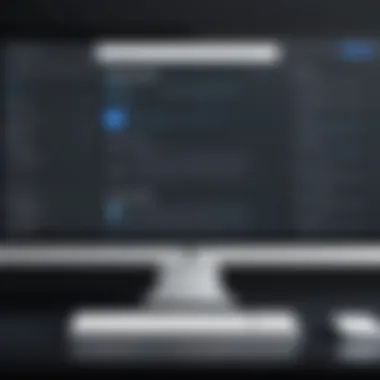

Drag-and-Drop Functionality
Weebly's drag-and-drop feature drastically transforms website building. It allows users to insert elements by dragging them onto the desired area on a page. This function is not only time-saving, but also empowers users to experiment and dynamically adjust their designs according to preferences.
Some significant aspects of drag-and-drop functionality include:
- Customization without Coding: Users can create custom layouts and structures without delving into HTML or CSS. This opens the door for creativity without requiring programming skills.
- Quick Updates: Modifying content or design takes minimal effort. Simply drag and reposition elements, and modifications are instantly implemented.
- Interactive Design: The freedom to experiment influences site appearance and user engagement. Users can create unique experiences tailored to their audience.
Responsive Templates
The importance of responsive templates cannot be overstated in modern web design. Weebly provides a variety of pre-designed templates designed to look good on any device. This is not just a trendy option; it is a necessity as more people access websites through mobile devices.
Key points about Weebly's responsive templates:
- Cross-Device Compatibility: The templates ensure that a site is functional on desktops, tablets, and smartphones. This broadens the audience reach and caters to a diverse user base.
- Design Consistency: With responsive design, users maintain a consistent look and feel across platforms. This strengthens brand identity and improves user trust.
- SEO Benefits: Search engines reward mobile-friendly websites. Using Weebly's responsive templates can enhance a site’s search visibility.
"Responsive templates are not just an aesthetic choice; they are a critical component in effective web design today."
In summary, Weebly's core features provide a solid foundation for users aiming to create and manage effective websites. The user interface design makes it accessible, while the drag-and-drop functionality empowers creativity without technical barriers. The responsive templates ensure that websites serve their audiences effectively, regardless of the device used. Understanding these aspects allows potential users to appreciate Weebly's offerings and its role in creating dynamic web presences.
Customization Options in Weebly
The capacity to customize a website is crucial for any content management system, as it directly influences user satisfaction and overall site effectiveness. Weebly stands out in this regard, presenting features that allow users to mold their online presence according to specific needs and tastes. Customization options in Weebly are extensive and touch on design, functionality, and more, giving both novice users and seasoned developers the means to craft a unique digital space.
Design Flexibility
Design flexibility is one of Weebly’s core strengths. Users can choose from a variety of templates, each customizable to suit individual branding and design preferences. The templates are not just visually appealing; they are designed with responsiveness in mind. This means that sites will perform well across different device types, ensuring a consistent user experience.
Weebly allows for straightforward adjustments to layout, color schemes, and fonts, empowering users to create a site that reflects their brand identity. Additionally, advanced users can insert custom CSS to make deeper alterations. This feature proves essential for those wanting a distinctive look that goes beyond standard templates. However, while flexibility is present, users may find that extensive customizations can demand a certain level of technical skill.
Adding Functionality with Apps
Functional breadth is another aspect where Weebly shines. Through its App Center, users can integrate a variety of applications that extend what their website can do. This includes options for e-commerce, social media integration, marketing tools, and more. The available apps are typically user-friendly, even for those unfamiliar with coding or digital marketing.
Incorporating apps allows users to enhance site features, such as adding custom contact forms, setting up newsletters, or implementing inventory management for online stores. This versatility supports a broad spectrum of users—from small businesses aiming to boost online sales, to individuals creating personal blogs who wish to interact with their audience in various ways.
It is essential to consider that while the available apps improve functionality, they can also increase the complexity of site management. Users should evaluate their specific needs carefully to choose the right applications, as not all may be necessary or beneficial for every site.
"Customization is more than aesthetics; it shapes how users interact with your content and brand."
E-commerce Capabilities
E-commerce capabilities are central to modern website development, especially for businesses looking to expand their online presence. Weebly offers a range of functions that allow users to create and manage online stores effectively. This section will delve into the components that make Weebly an attractive choice for e-commerce, such as ease of setup and various payment processing options.
Setting Up Online Stores
Setting up an online store on Weebly is a straightforward process. Users can start by selecting from a variety of customizable templates designed specifically for e-commerce. These templates make it simple to create visually appealing product pages where customers can browse items easily.
Weebly provides an intuitive interface where business owners can add products, set prices, and create categories within minutes. This ease of use means that even those who are not tech-savvy can launch an online store without significant challenges.
Another notable feature is the built-in inventory management system. Users can keep track of stock levels for different products, receive alerts for low inventory, and manage orders from a single dashboard. This functionality enhances efficiency, enabling businesses to focus more on growth rather than on administrative tasks.
A properly set up online store can increase revenue significantly by reaching a broader audience beyond local customers.
Payment Processing Options
Payment processing is a critical aspect of any e-commerce platform. Weebly supports multiple payment methods, allowing for flexibility and convenience for customers. Users can integrate payment gateways like PayPal, Stripe, and Square. This means businesses can accept various types of payments, such as credit cards, debit cards, and online wallets, catering to different customer preferences.
One of the benefits of using Weebly for e-commerce is the transparent fee structure. It enables users to understand exactly how much they will be charged for transactions, eliminating hidden costs that can occur with some other platforms.
In addition, Weebly ensures compliance with security standards, which is vital for online transactions. The platform provides SSL encryption to protect customer data during transactions, fostering trust among potential buyers.
SEO Features of Weebly
When considering a content management system, search engine optimization (SEO) features play a crucial role in determining how well a website can perform in search engine rankings. Weebly offers several SEO capabilities that can influence visibility and traffic. Understanding these features can help users make informed decisions on using Weebly for their sites. Any effective digital strategy now necessitates a strong grounding in SEO practices to ensure content reaches its target audience.
Customization of Meta Tags
Meta tags are an essential part of SEO. They give search engines a summary of the webpage content, helping them decide how to rank it in results. Weebly provides options for users to customize title tags and meta descriptions for each page. This ability allows users to include relevant keywords, enhancing searchability. Properly crafted meta tags can improve click-through rates because they serve as the first impression for potential visitors in search results.
Adding meta tags is straightforward in Weebly. Users navigate to the SEO settings of individual pages and can update these fields. It's important to note:
- Title tags should be concise and include primary keywords.
- Meta descriptions should be engaging and informative, ideally between 150-160 characters.
Regularly updating these tags when content changes is also fundamental, as it maintains relevance in search rankings.


Structured Data and Analytics
Structured data is another vital aspect of SEO offered by Weebly. This type of data helps search engines to better understand content context. Weebly allows users to implement structured data through JSON-LD scripts. This capability aids in enhancing search visibility and potentially leads to rich snippets in search results.
Furthermore, Weebly offers integrated analytics tools to track website performance. Understanding user behavior can guide SEO efforts effectively. Users can access:
- Traffic statistics to evaluate visitors' patterns.
- Conversion tracking to see how many visitors complete desired actions.
By making data-driven decisions based on the insights obtained from analytics, users can optimize their content strategy continually, leading to improved search rankings. The efficiency of these features illustrates why they are pivotal for any business aiming to succeed online.
"SEO is not just about optimizing for search engines; it’s about optimizing for user experience."
User Support and Resources
User support and resources play a critical role in the overall effectiveness and satisfaction of users when engaging with a content management system like Weebly. A solid support framework not only helps individual users troubleshoot difficulties but also enriches their understanding of the platform's capabilities, leading to a seamless experience. Lacking sufficient support can leave users feeling disgruntled and lost, potentially affecting their decision to continue using Weebly in the long term. Hence, examining the user support options and resources is crucial for evaluating Weebly's value in the market.
Customer Support Options
Weebly offers several customer support options to assist its users. Among these, email support is available, which allows users to get help for specific issues they encounter. Email responses are typically prompt, providing a structured means for users to resolve problems. Additionally, Weebly offers a chat feature. This option connects users to support personnel in real-time, making it favorable for resolving urgent issues quickly.
Moreover, users can also access community forums where they can ask questions and share experiences. These discussions often lead to valuable exchanges that provide alternatives or solutions beyond official support channels. However, some users may find that the response times vary between these options, which is something to keep in mind.
In summary, Weebly's diverse customer support options do enhance the user experience. However, the effectiveness of these options may depend on the specific needs and expectations of the users.
Online Help Center and Documentation
The Online Help Center and documentation serve as fundamental resources in Weebly's support ecosystem. The Help Center provides a comprehensive library of articles that focus on various aspects of the platform. This database includes everything from beginner guides to advanced functionalities, making it suitable for different user skill levels. Notably, the clear language and organized structure enhance the user experience, allowing users to find information rapidly.
In addition to static documents, video tutorials are also available. These segments cover specific topics and enhance understanding through visual learning. By presenting processes visually, the tutorials can help demystify complex tasks, hence making it easier for users to use the Weebly platform effectively.
It is important to note that while the Help Center is extensive, some users may feel that it lacks in-depth explanations for advanced features. Furthermore, keeping the documentation updated is essential for maintaining relevancy, especially when new updates or features are introduced.
Weebly users should take advantage of the Online Help Center. By utilizing it effectively, users can often solve their issues independently and enhance their overall experience with the platform.
"A comprehensive support system is vital for user satisfaction and retention in any content management system."
Access to these resources empowers users to get the most out of Weebly, enabling them to create and manage their websites efficiently.
Case Studies: Weebly in Action
Case studies serve as a vital component in understanding how Weebly performs in real-world scenarios. They illustrate practical applications of the platform, showcasing its range of capabilities. Such narratives can inform potential users about not just the features Weebly offers, but also its application across different types of websites. By looking at real success stories, businesses can develop clear expectations regarding the effectiveness of Weebly for their own projects.
Successful Business Websites
Weebly has been chosen by many businesses to establish an online presence. One notable example is Lakeside Deli, which used Weebly to create a visually engaging website. Their strategy focused on leveraging Weebly’s drag-and-drop feature to streamline the design process. The result was an easy to navigate website that effectively highlights their menu and services.
Businesses can benefit from Weebly's e-commerce capabilities. For instance, Pet Supplies Co. utilized Weebly’s integrated payment processing features to sell products online. They successfully displayed their merchandise and processed orders efficiently with minimal technical knowledge.
Key components that contributed to the success of these business websites include:
- User-friendly Interface: Ease of navigation helps attract customers.
- E-commerce Features: Effective online selling through integrations.
- Mobile Optimization: Many customers browse from mobile devices, so responsive design is essential.
Personal Blogs and Portfolios
Weebly is also popular among individuals looking to showcase creative work. Sarah’s Travel Blog is a prime example, where the creator leveraged Weebly's features to narrate experiences with vivid images and detailed content. The simplicity of Weebly allowed Sarah to focus on content, rather than getting bogged down by technical complexities.
Similarly, John the Photographer used Weebly to develop an online portfolio. He took advantage of the customizable templates to present his photographs professionally. Weebly’s integration of social media links allowed him to promote his work without much effort.
Considerations for personal blogs and portfolios include:
- Customizable Templates: A variety of designs suited for showcasing creative work.
- SEO Features: Options for optimizing content for search engines which can increase visibility.
- Ease of Use: No coding knowledge is necessary, making it accessible for everyone.
In summary, case studies provide tangible evidence of how Weebly can be utilized by different user groups. They demonstrate the platform's versatility and its suitability for businesses and individuals alike.
Comparative Analysis with Other CMS
In the landscape of content management systems, understanding the competitive environment is essential. A comparative analysis with other CMS platforms provides insights into the strengths and weaknesses of each system, allowing users to make informed decisions. Examining Weebly alongside alternative solutions like WordPress and Wix highlights specific elements such as user experience, flexibility, and e-commerce capabilities.
These comparisons illuminate the benefits that each system offers. For instance, when considering what platform may suit a user's specific needs, details like ease of use, customization options, and built-in functionalities become critical. Potential users must assess factors such as cost, scalability, and the potential for advanced capabilities. As a result, this section will provide a clear view of Weebly’s position in relation to its competitors.
Weebly vs. WordPress
When comparing Weebly with WordPress, the first aspect to consider is the target audience and usage. WordPress, being an open-source platform, is preferred by many developers and businesses who require extensive customization. Users can choose from thousands of themes and plugins. However, this flexibility often comes with a steeper learning curve.


Weebly, on the other hand, positions itself as a user-friendly alternative. It uses a drag-and-drop builder, making it suitable for beginners and those who prefer a straightforward approach to website creation.
Some important points to consider in the comparison include:
- Customization:
- E-commerce:
- Hosting and Security:
- WordPress excels in offering extensive customization options through its plugins.
- Weebly provides limited customization, focused on ease of use.
- WordPress allows for robust e-commerce solutions via WooCommerce.
- Weebly also supports online stores but with fewer advanced features.
- WordPress requires users to manage their hosting and security.
- Weebly includes hosting and handles these concerns internally, which might appeal to less tech-savvy users.
Thus, WordPress may be more suitable for seasoned developers or large businesses requiring tailored solutions. Weebly serves those who prioritize functionality without needing extensive technical knowledge.
Weebly vs. Wix
Weebly and Wix are often seen as peers in the website builder space. Each offers drag-and-drop functionality, but they have distinct approaches to design and usability.
Wix promotes itself as having more creative freedom. Users have numerous design elements at their disposal, appealing to creative individuals who want precise control over the appearance of their site.
Key distinctions between Weebly and Wix include:
- Design Flexibility:
- SEO Capabilities:
- Pricing:
- Wix: Offers a more extensive array of templates and greater customization capabilities.
- Weebly: Focuses on simplicity and ease of setup, providing a more controlled design environment.
- Both platforms provide essential SEO tools, but users may find that Wix offers slightly more advanced capabilities.
- Wix tends to have a broader range of pricing plans, depending on the tools users require.
- Weebly offers reasonably priced plans, simplifying choices but potentially limiting features.
In summary, while both platforms allow for simple site building, each has its strengths. Weebly is ideal for straightforward sites, while Wix appeals to those requiring more creativity and options.
"Choosing the right CMS requires understanding your needs, technical skill, and growth expectations. Weebly, WordPress, and Wix cater to different user profiles and preferences."
This comprehensive analysis aids potential users in evaluating Weebly concerning its main competitors. Understanding these differences clarifies what platform will suit different individual or business needs.
Limitations of Weebly
Understanding the limitations of Weebly is crucial for any potential user. Weebly, while being user-friendly and widely popular, does have certain constraints that users need to consider before committing to its platform. These limitations can impact the decision-making process, especially for those seeking a robust content management system that can adapt to complex needs.
Inflexibility in Advanced Customizations
Weebly offers a range of customization options, but it falls short in providing flexibility for advanced users. The drag-and-drop interface is intuitive and simple for basic site-building. However, users looking to implement intricate custom changes may find the platform limiting.
For example, developers often wish to manipulate CSS and HTML extensively to achieve unique designs. Weebly does allow some HTML input, but the level of control is not comparable to systems like WordPress. This may hinder more experienced users who require precision in their website designs.
Furthermore, the built-in templates are designed to be user-friendly, but they can also lead to a feeling of uniformity. If many sites utilize these templates, they may start to look similar, reducing the distinctiveness of a brand's online presence. Users might feel restricted in integrating complex features that demand advanced programming skills.
SEO Constraints Compared to Competitors
Search engine optimization (SEO) is essential for online visibility, and Weebly's offerings are somewhat constrained in this aspect. While it provides basic SEO tools, such as customizable meta tags and page titles, it lacks the depth that many competitors offer.
For instance, unlike WordPress, Weebly does not enable the use of advanced SEO plugins that can enhance site performance. These plugins are vital for optimizing images, generating sitemaps, and fine-tuning site architecture to boost search rankings.
Moreover, the structured data capabilities in Weebly are limited, potentially affecting how search engines understand the content. Competitors often provide extensive structured data options that can significantly improve a site’s visibility and accessibility.
In summary, while Weebly serves well for users who require ease and simplicity, advanced users may struggle with its limitations, particularly in customization and SEO functionalities. Taking these factors into consideration will assist users in assessing whether Weebly aligns with their website needs and expectations.
Ending: Assessing Weebly's Value
The conclusion of this analysis serves as a critical reflection on the Weebly content management system. In an evolving digital landscape, understanding the practical value of such systems is paramount for informed decision-making. Weebly presents a blend of user-friendly design and essential features, making it appealing, especially to those who are not deeply technical. Small businesses, makers, and individuals looking for a straightforward way to create an online presence will find Weebly's value particularly compelling.
However, not everything is ideal. Weebly does exhibit limitations that should be considered. Users looking for extensive customization or advanced SEO capabilities might find the platform somewhat restrictive. This is an important factor for anyone weighing their options.
Who Should Use Weebly?
Weebly is designed with a wide range of users in mind. Among its primary audience are small business owners who need effective, efficient websites without the steep learning curve linked with more complex CMS options like WordPress. The simplified interface is a strong selling point for users without extensive technical skills.
In addition, creatives such as artists and bloggers may appreciate the platform's ability to easily showcase their work in an aesthetically pleasing manner.
Here are some groups that can especially benefit from Weebly:
- Small Business Owners: Need for quick setup and maintenance.
- Content Creators: Looking to build portfolios or personal blogs without excessive overhead.
- Non-Profits: Seeking to create informational sites without in-depth technical knowledge.
Final Recommendations
When considering Weebly, potential users should carefully weigh the benefits against limitations. Because of it's ease of use and clear structure, it’s recommend for those unfamiliar with web development. However, those with advanced needs may want to explore alternatives.
Overall, for users looking for a simple, cost-effective way to create an online presence, Weebly is a suitable choice. It is crucial that users prioritize their specific needs and long-term plans. The right decision will depend on business goals, future scalability, and technical proficiency.
"Weebly can be an excellent stepping stone for users transitioning into the online environment, but it may not be the end solution for everyone."







