Top Free Excel Spreadsheet Software Reviewed


Intro
In the dynamic realm of spreadsheet software, free alternatives to traditional Excel tools have gained traction among both professionals and casual users. With a rising demand for cost-effective solutions, many platforms now offer functionalities that rival paid offerings. This article aims to dissect the most reputable free Excel spreadsheet software options available, examining their features, performance, and user experiences. The objective is to equip readers with the knowledge necessary to select the right tool for their specific needs.
Software Overview
Software Description
Multiple free spreadsheet applications exist in the market today. These platforms allow users to create, edit, and analyze data without the financial burden typically associated with proprietary software like Microsoft Excel. Popular choices include Google Sheets, LibreOffice Calc, and Zoho Sheet. Each of these tools possesses unique traits that cater to various use cases from personal budgeting to professional data analytics.
Key Features
These free software alternatives frequently offer a wealth of features that enhance usability:
- Cloud Integration: Google Sheets, for instance, allows for real-time collaboration through Google Drive, enabling multiple users to work on the same document simultaneously.
- Data Analysis Tools: LibreOffice Calc comes equipped with a robust set of data analysis tools like advanced formulas and pivot tables, enhancing its analytical capabilities.
- Customizability: Zoho Sheet provides customization options through various templates and styles, making it ideal for users who prioritize presentation.
User Experience
User Interface and Design
The user interface significantly influences the overall experience with the software. Google Sheets sports a clean, minimalistic interface that minimizes distractions, while allowing easy access to essential functions. On the other hand, LibreOffice Calc features a more traditional layout resembling earlier versions of Excel, which may appeal to users familiar with such designs.
Performance and Reliability
Performance metrics are crucial when evaluating spreadsheet software. Google Sheets excels in reliability thanks to its cloud-based infrastructure, which ensures continuous availability. Users can access their data from any device with internet connectivity. In contrast, LibreOffice Calc operates offline, which can be advantageous in environments with limited internet access but may present challenges with real-time collaboration.
"In selecting the right free Excel software, consider both features and how the user experience aligns with your workflow needs."
By closely examining these varied aspects, users can make informed decisions about their spreadsheet software selection. As we further explore individual platforms, we will also look at user reviews and expert evaluations to provide a rounded perspective on each application.
Preamble to Free Excel Spreadsheet Software
In today's digital landscape, the demand for effective data management tools is omnipresent. Free Excel spreadsheet software has emerged as a critical asset for individuals and organizations aiming to efficiently organize, analyze, and present data without financial constraints. This article elaborates on various free alternatives, cementing their role in modern workflows across diverse sectors.
The essence of spreadsheet software lies in its ability to facilitate data manipulation through calculations, charts, and automation. Users benefit from intuitive features that streamline complex tasks, making it easier to derive insights and make informed decisions. Therefore, understanding the nuances of these free tools is not just advisable but essential for maintaining competitive advantage in an increasingly data-driven environment.
Utilizing free Excel spreadsheet software offers economic advantages. Organizations can save significantly by avoiding costly licensing fees associated with traditional products. At the same time, users do not sacrifice quality or functionality. Many of the available alternatives provide robust feature sets comparable to their paid counterparts. Familiarity with these options can further enhance productivity and collaboration within teams.
Considering the rapid advancement in technology, regular updates and user feedback are fundamental. Well-maintained platforms can adapt to user needs, ensuring longevity and relevance in a fast-paced market. In this context, assessing free spreadsheet tools demands a critical lens to evaluate their viability for personal and business applications.
The strategic adoption of free spreadsheet software can transform how data-driven decisions are made, fostering accessibility and encouraging widespread use even among those with limited budgets.
As we delve deeper into the characteristics that set these tools apart, various facets such as usability, compatibility, and support will be examined. By comprehensively reviewing these aspects, we aim to illuminate the most suitable options for both newcomers and seasoned users in search of effective free spreadsheet solutions.
Importance of Spreadsheet Software in Modern Workflows
Spreadsheet software is a cornerstone of modern work in various industries. Its importance lies not only in managing numerical data but also in its role in data analysis, project management, and financial reporting. In an environment where data-driven decisions are crucial, having a reliable spreadsheet application enhances the capability of professionals to derive insights from complex datasets.
Businesses, regardless of their size, depend on spreadsheet software to streamline processes and minimize errors. For instance, a marketing team might use spreadsheets to track key performance indicators, while an accounting department would implement them for budgeting and expense tracking. The adaptability of spreadsheet programs allows users to craft specific solutions tailored to their unique needs.
Moreover, considering the collaborative nature of most modern workplaces, the ability to share and edit spreadsheets in real time is invaluable. This functionality encourages teamwork and enhances communication within teams. Various free options now offer robust collaboration features, making them viable alternatives to traditional paid software. Students and educators, similarly, benefit immensely from user-friendly spreadsheets that facilitate learning, whether it be through organizing data for projects or performing calculations.
Utilization in Various Industries
Different industries capitalize on the features of spreadsheet software to address their distinct challenges.
- Healthcare: In healthcare, spreadsheets assist in patient data management. Medical professionals use them for scheduling appointments, tracking patient histories, and analyzing treatment outcomes. A well-designed spreadsheet can effectively manage large amounts of sensitive information, given proper data protection measures are taken.
- Finance: Financial analysts use spreadsheets for modeling scenarios, tracking market trends, and preparing reports. Advanced features like pivot tables and complex formulas enable precise forecasting and financial planning. They also assist in stock analysis and investment tracking for individuals and businesses.
- Education: In educational settings, spreadsheets support not only administrative functions but also aid students in applying theoretical knowledge. Educators employ spreadsheets for grading systems and analyzing student performance metrics. For students, these tools provide practical experience in data handling, equipping them with valuable skills for the job market.
In summary, the versatility of spreadsheet software makes it essential across various fields. Each industry utilizes these tools in unique ways but shares the common goal of improving accuracy, efficiency, and productivity.
Enhancing Productivity and Efficiency
The implementation of spreadsheet software significantly enhances productivity in a multitude of ways. Users can automate repetitive tasks through formulas and macros, saving time that can be better allocated for strategic planning or creative initiatives.
- Time-Saving Automation: With formulas, users can instantly perform calculations, avoiding the tedious manual entry of data. This increases accuracy and reduces the likelihood of human error.
- Data Visualization: Visual tools like charts and graphs improve the presentation of data. Stakeholders often find visual data more accessible than tables filled with numbers, enabling quicker comprehension of critical trends.
- Streamlined Data Entry: Many free spreadsheet programs come with templates designed for specific tasks. These templates simplify the data entry process, which is especially useful for users unfamiliar with spreadsheet functionalities.
- Version Control and Collaboration: Revision history features keep track of changes made by multiple users. This ensures that all contributions are accounted for, facilitating a smoother collaborative process.
"Spreadsheet software remains an essential tool for maximizing efficiency and fostering collaboration within diverse working environments."
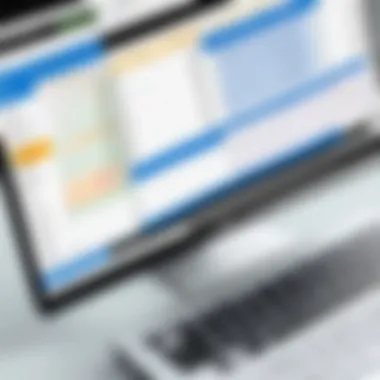

The significance of spreadsheet programs in modern workflows cannot be overstated. They empower individuals and organizations to handle complex data tasks, enabling better outcomes in day-to-day operations.
Criteria for Evaluating Spreadsheet Software
Evaluating free Excel spreadsheet software is crucial for ensuring that the chosen application meets both personal and professional needs. With a plethora of options available, narrowing down the choices can be a challenge. This section defines the criteria that should guide the selection process. By focusing on these key elements, users can identify software that is both functional and supportive of their specific tasks.
Usability and Learning Curve
Usability should be one of the top priorities when considering spreadsheet software. An intuitive interface can greatly enhance the user experience. Users prefer applications that do not require extensive training to navigate. A steep learning curve can deter people from adopting new software, even if its features are powerful. Therefore, evaluating how user-friendly a platform is can save time and frustration.
Key aspects of usability include:
- Interface Design: A clean and organized layout is important for quick access to tools and features.
- Ease of Navigation: Users should be able to find necessary functions rapidly without convoluted menus.
- Accessibility of Support: Immediate access to help documentation or tutorials within the application can significantly aid new users.
In assessing the learning curve, one should also consider the availability of training materials, such as online tutorials or user forums, to aid understanding. Individual preferences vary, so the software that works for one user might not suit another.
Feature Set and Compatibility
A robust feature set often distinguishes a good spreadsheet application from an excellent one. Basic functionalities, such as formulas and formatting, are standard, but users should also consider other features that enhance productivity. Support for various data sources and formats can enhance usability in professional settings.
Some features to consider are:
- Data Analysis Tools: Advanced analytics, including pivot tables and data modeling, can significantly benefit professionals.
- Collaboration Tools: Real-time editing and comment functionalities allow multiple users to work on a document simultaneously.
- Template Availability: A variety of pre-designed templates can help users get started quickly and efficiently.
Compatibility is just as important as features. The software must work seamlessly with existing systems or other software. There is a need to check whether the chosen application supports file formats used in one's organization, such as CSV or XLSX. Ensuring that integrations with other tools are possible can facilitate a smoother workflow.
Support and Community Engagement
Having access to reliable support is paramount when users encounter issues. Software providers should offer multiple channels for assistance, including email, chat, or phone support. Additionally, the availability of community resources can be equally beneficial. Community forums allow users to share problems and solutions, which fosters a collaborative atmosphere.
Key considerations for support include:
- Response Times: Evaluate how quickly support addresses queries. Prolonged wait times can hinder productivity.
- Quality of Support: Check reviews or testimonials to assess whether support teams are knowledgeable and helpful.
- Community Resources: A vibrant user community can be an invaluable asset, offering advice, tips, and sharing best practices.
Engagement with the community can also enhance the software as updates usually come from user feedback. Therefore, software that not only listens but actively engages with its user base is preferable.
"For companies looking for productivity tools, support and community engagement can mitigate many of the risks associated with transitioning to new software."
Top Free Excel Spreadsheet Software Options
In the realm of spreadsheet management, the availability of numerous free options has become significant for users who seek cost-effective solutions that do not compromise on functionality. Understanding the various free Excel spreadsheet software options empowers individuals and organizations to make informed decisions on tools that best meet their requirements. This section explores various software choices, focusing on their unique offerings and user experiences.
Google Sheets
Overview
Google Sheets stands out as a versatile online spreadsheet tool. Its integration with Google Drive ensures accessibility from any device with internet connectivity. This cloud-based approach is a considerable advantage, as users can view and edit their files anytime. Moreover, Google Sheets facilitates real-time collaboration, making it a favored choice for teams. The significant characteristic that defines Google Sheets is its seamless integration with other Google services, enhancing its overall value.
Key Features
Google Sheets offers a robust collection of features that cater to a wide range of users. It includes essential functionalities such as pivot tables, conditional formatting, and a variety of functions for calculations. Additionally, the compatibility with third-party add-ons expands its capability further. The unique feature of collaborative editing allows multiple users to work on a document simultaneously, streamlining group projects or team tasks. However, some users may find that its performance slows down with very large datasets, which could limit its effectiveness in certain scenarios.
User Experience
The user interface of Google Sheets is intuitive, which simplifies the learning process for new users. Many appreciate the clean layout and organized menu options. The online nature of the platform means that files are always saved automatically, reducing the risk of data loss. A unique aspect of user experience is the ability to access files from any location, which many find advantageous. Nevertheless, reliance on an internet connection might pose challenges for users with unstable access.
LibreOffice Calc
Overview
LibreOffice Calc offers a powerful alternative to traditional spreadsheet software. It is part of the larger LibreOffice suite, known for being open-source and free to use. The primary characteristic of LibreOffice Calc is its stability and comprehensive feature set, aimed at users seeking a downloadable desktop application. Users can benefit from a variety of built-in templates that help in starting projects quickly and efficiently.
Key Features
The features in LibreOffice Calc are extensive, with support for an array of functions and data analysis tools. It allows for complex calculations, data sorting, and various chart types. A notable unique feature is the capability to handle large spreadsheets efficiently, which positions it well for users who frequently deal with substantial data. On the downside, its interface may appear less modern compared to its competitors, which can deter some from using it.
User Experience


The user experience in LibreOffice Calc is generally streamlined. Users familiar with Microsoft Excel may find it straightforward due to similar interface elements. Frequent updates by the community ensure that users benefit from improved functionalities. However, since it is an open-source product, the need for user support may be more pronounced, especially among non-technical users.
Apache OpenOffice Calc
Overview
Apache OpenOffice Calc presents another robust option for users seeking free spreadsheet solutions. Known for being a strong competitor to Microsoft Excel, it emphasizes versatility and support for a wide variety of file formats. This application is helpful for individuals and organizations that require reliable spreadsheet capabilities without financial commitment. Its compatibility with Excel files ensures easy file sharing and editing.
Key Features
OpenOffice Calc provides similar functionalities to Michaelrosoft Excel, including advanced data import and export abilities, rich functionality set, and extensive formatting options. A unique feature is its ability to perform simultaneous data analysis using different views, which can streamline the analytical process. While Calc performs well for moderate-sized spreadsheets, users have reported that its performance may decline with larger files.
User Experience
Users generally find the interface user-friendly and informative. The layout is straightforward, allowing for easy navigation. OpenOffice Calc offers a solid user experience; however, the frequency of updates is less than some of its competitors, which could affect long-term usability. Nonetheless, the commitment to ease of use is evident.
Zoho Sheet
Overview
Zoho Sheet is an online spreadsheet tool that is part of a larger suite of productivity applications. With its focus on collaboration and integration within the Zoho ecosystem, it draws attention from businesses seeking comprehensive cloud solutions. A key characteristic of Zoho Sheet is its suite of collaboration tools, which enhance group productivity.
Key Features
This software offers a solid array of features including data validation, advanced filtering, and a wide range of templates for instant use. One of Zoho Sheet's unique features is its AI-powered data insights, which can help businesses make data-driven decisions quickly. However, the depth of features can be overwhelming for new users, potentially prolonging the learning curve.
User Experience
Zoho Sheet provides a modern and aesthetically appealing interface. Users often report satisfaction with the ease of sharing and collaborative capabilities. The ability to publish sheets online allows for greater exposure and accessibility. However, the reliance on cloud connectivity means that offline access may be limited, which can be an issue for users in areas with connectivity problems.
Microsoft Excel Online
Overview
Microsoft Excel Online allows users to access familiar Excel functionalities through a web-based platform. This offering ensures users can create and edit spreadsheets without needing the desktop version. A significant characteristic of Excel Online is its close alignment with the traditional Microsoft Excel experience, making it an appealing option for existing users who wish to transition into online software.
Key Features
Excel Online retains many features from its desktop counterpart, including basic formulas, charting options, and various templates. A key feature is the strong integration with OneDrive, enabling easy file storage and sharing. One limitation users might face is the reduced functionality compared to the desktop version, particularly related to complex data analysis and chart creation.
User Experience
The user experience is generally smooth for individuals familiar with Microsoft applications. The interface feels consistent, aiding familiarity and thus encouraging productivity. The cloud-based design facilitates real-time collaboration, although some users may experience slower loading times compared to offline use.
In summary, each of these free spreadsheet software options offers distinct benefits and some limitations. Users are encouraged to evaluate what each tool can provide to determine which aligns with their workflows and specific requirements.
Comparative Analysis of Features
A thorough examination of spreadsheet software features is paramount for users seeking the most suitable tools for their tasks. An effective comparative analysis allows individuals and organizations to weigh their options critically. It also helps in understanding what differentiates each software, guiding users toward informed decisions. In the landscape of free Excel spreadsheet software, features can deeply influence productivity, user experience, and overall satisfaction.
Spreadsheet Functions and Formulas
One of the most significant aspects of spreadsheet software is the availability of functions and formulas. These elements empower users to perform calculations, manipulate data, and analyze information efficiently. Popular functions such as SUM, AVERAGE, and VLOOKUP are often found across various platforms. However, the implementation and accessibility of these functions can vary widely.
For instance, Google Sheets provides a seamless experience in using functions; users can enter them directly into cells without extensive learning curves. In contrast, LibreOffice Calc may require more familiarity with its formula syntax. The flexibility in handling complex formulas is a valuable asset for advanced users, while straightforward options are crucial for beginners. Therefore, users should assess both the simplicity and sophistication of formulas when choosing their spreadsheet software.
Data Visualization Tools
Effective data visualization plays a crucial role in understanding vast amounts of information. The ability to create charts, graphs, and other visual representations can significantly enhance the interpretation of data. Software like Zoho Sheet offers advanced visualization options like pivot charts, which can aid in data analysis.
On the other hand, tools such as Microsoft Excel Online make it easy to generate standard charts, but may lack some of the innovative visual options available in more dedicated platforms. The effectiveness and variety of graphical representation directly impact how easily users can draw insights from their datasets. Therefore, evaluating the quality and range of data visualization tools should be a key consideration in choosing a spreadsheet application.
Collaboration Features
In today’s interconnected world, collaboration has become essential in many workflows. Free spreadsheet software options differ greatly in how they facilitate teamwork. Google Sheets sets a high standard with real-time editing capabilities, allowing multiple users to work simultaneously while seeing changes instantly. This fosters an environment where ideas can be quickly shared and developed.
In contrast, while LibreOffice Calc supports collaboration, it may not be as seamless as Google Sheets. Lack of real-time functions can hinder productivity during team projects. Additionally, considerations about sharing options, access controls, and integration with other tools come into play. Ensuring that the chosen software supports effective collaboration is vital for teams looking to maximize efficiency.
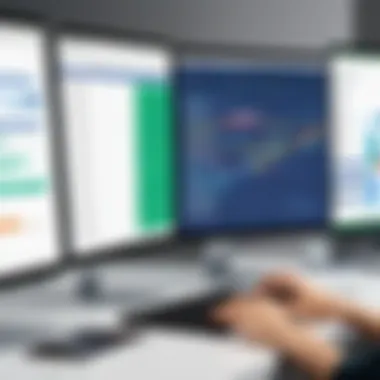

"The right features in spreadsheet software can significantly boost efficiency in team settings, making collaboration smoother and more effective."
Real User Experiences with Free Excel Spreadsheet Software
When discussing free Excel spreadsheet software, real user experiences add crucial context that statistics and feature lists alone cannot provide. They bring to light how different applications perform under various conditions and use cases. These experiences reflect both the strengths and weaknesses of the software, creating a more nuanced understanding for potential users. Importance of feedback from real-world users cannot be overstated. It not only showcases the usability, features, and reliability of each software but also highlights any significant hurdles users encounter in their day-to-day tasks.
Real user experiences help bridge the gap between theoretical advantages and practical application. Users from varying backgrounds—whether individual freelancers or teams in large corporations—share insights that can be instrumental when choosing the right spreadsheet software. Their thoughts illuminate aspects like ease of use, compatibility issues, and support from the community. In this section, we will explore user satisfaction ratings which provide insight into overall impressions, followed by common challenges that may arise, thus offering a balanced view of these free Excel alternatives.
User Satisfaction Ratings
User satisfaction ratings serve as a barometer of how well a specific software meets user expectations. It aggregates the opinions of countless users and distills them into understandable metrics. Generally, higher satisfaction ratings suggest that the software is user-friendly and effective in fulfilling its purpose.
Several surveys and reviews often point to Google Sheets as having the highest ratings. Users appreciate the collaborative features and integration with Google’s ecosystem, which enhances workflow for teams. However, LibreOffice Calc also garners praise, particularly for its offline capabilities and rich set of features that parallel Microsoft Excel. Users often commend it for its stability and performance, particularly when dealing with larger datasets.
Conversely, less favorable ratings can attract attention to specific issues. For example, users of Zoho Sheet have reported inconsistent performance when handling extensive data, leading to frustrations in critical tasks. Moreover, satisfaction ratings can be influenced by the support and resources available. Well-established products typically have larger communities, which enhances the overall user experience through shared tips and troubleshooting resources.
- Key Takeaways on User Satisfaction Ratings:
- Google Sheets often tops satisfaction metrics for its collaborative functionality.
- LibreOffice Calc is valued for its robust feature set and offline capabilities.
- User reports shed light on performance issues with certain applications, like Zoho Sheet.
Common Challenges Faced
Understanding the challenges encountered by users can be equally informative as knowing what aspects they appreciate. Not all free spreadsheet software is devoid of issues, and real-world usage often exposes limitations not mentioned in product descriptions.
A common challenge highlighted by many users is compatibility with existing files. Users transitioning from advanced versions of Microsoft Excel may find that certain complex features or formatting do not translate well to free software like Apache OpenOffice Calc.
Another frequent issue arises from stability. For example, while collaborating in Google Sheets is generally seamless, users have cited instances of slow loading times when working with very large spreadsheets or numerous concurrent users. Additionally, lack of robust offline functionality in applications like Zoho Sheet can limit usability in areas with poor internet access, which is a deal-breaker for some individuals.
- Commonly Reported Challenges:
- Compatibility issues with files created in Microsoft Excel.
- Stability concerns during high-volume collaborative tasks in Google Sheets.
- Limited offline usability in applications like Zoho Sheet.
Choosing the Right Software for Your Needs
Choosing appropriate spreadsheet software is a critical decision for both personal and business applications. The right tool not only enhances daily tasks but also integrates into existing workflows. Given the wide variety of options available, understanding your specific needs becomes vital. This section elaborates on identifying your requirements and assessing future scalability.
Identifying Personal or Business Requirements
Recognizing the particular needs of an individual or organization is the first step in selecting suitable spreadsheet software. Different users have varied demands that hinge on their objectives. For example, a small business owner may require a tool that streamlines financial tracking, while an IT professional may prioritize advanced data analysis features.
When identifying these requirements, consider the following factors:
- Functionality: Determine which features are necessary for your daily tasks. Common needs include data entry, graph generation, and various calculations. Assess whether basic features suffice or if advanced functionalities like pivot tables are essential.
- Ease of Use: Usability is crucial, especially for those who may not be tech-savvy. A steep learning curve can hinder productivity. Exploring software with intuitive interfaces can alleviate frustration.
- Integration: Consider how well the software fits into your current ecosystem. It should easily integrate with other applications or tools already in use, such as accounting software or CRM systems.
- Collaboration: In today’s interconnected environment, many professionals need tools that support real-time collaboration. This could include cloud-based solutions where multiple users can access and edit documents simultaneously.
Taking the time to evaluate these aspects will guide you toward the right software tailored to your needs.
Assessing Future Needs and Scalability
In addition to current requirements, it is equally important to consider future needs. Business landscapes can change rapidly. What works well today may not suffice tomorrow. Therefore, selecting software that can grow with user needs is a sound strategy.
Here are some key points to ponder for scalability:
- Feature Expansion: Some software offers a foundation of core features but may have additional tools or features available for future use. Consider whether the software can evolve as your demands increase.
- User Capacity: If you anticipate growth in user numbers, ensure the software can support more accounts or users without performance degradation.
- Support for New Technologies: Embracing newer technologies keeps your business competitive. Check if the software provider regularly updates its tools or integrates with emerging tech.
- Cost Implications: Future growth may bring additional costs. Understanding the pricing model of the software, including subscription fees or charges for extra features, helps prevent budget overruns.
By focusing on both current and anticipated needs, users can make informed decisions that not only support their immediate tasks but also accommodate future developments.
Culmination
In summarizing the many aspects of free Excel spreadsheet software, it becomes clear that these tools are essential in today's digital landscape. Users ranging from data analysts to casual home users benefit from the accessibility and functionality offered by various platforms. This conclusion emphasizes the significance of choosing the right software that not only meets immediate needs but also anticipates future demands. The various features available can greatly influence productivity and collaboration, which are paramount in any workflow. Thus, understanding these tools is not merely about accessing spreadsheets; it is about leveraging them for optimal performance.
The Role of Free Spreadsheet Software in Enhancing Accessibility
Free spreadsheet software plays a transformative role in making data management tools accessible to a broader audience. Traditional options, often burdened with high licensing fees, tend to exclude individuals and smaller businesses from utilizing powerful spreadsheet solutions. In contrast, free software like Google Sheets or LibreOffice Calc democratizes access to data organization and analysis tools.
The ease of use of these platforms allows individuals with varying levels of technical expertise to engage in data analysis. This increased access fosters an environment where learning, collaboration, and idea-sharing flourish. Whether it is for simple budgeting plans or complex data analysis, these tools provide everyone with the opportunity to manage their information effectively without financial constraints.
Final Recommendations for Users
When selecting a free Excel spreadsheet solution, users should consider a few critical elements. Here are some recommendations to guide the decision process:
- Identify specific needs: Understand what features are necessary for personal or business use. Does your work require extensive collaboration, or are data visualization capabilities more crucial?
- Test usability: Take advantage of the free trials or the no-cost nature of these options. This hands-on experience can provide insight into how well the software meets individual or team needs.
- Look for compatibility: Ensure that the selected software integrates well with existing tools and data sources. Compatibility with formats like CSV or XLSX can enhance data transfer capabilities.
- Evaluate support options: Assess the community engagement and support structures surrounding the software. Active forums and comprehensive documentation can significantly ease troubleshooting.
By following these guidelines, users can make informed decisions about which free spreadsheet software aligns with their goals. As businesses and individuals increasingly rely on digital solutions, the importance of these tools in facilitating both accessibility and efficiency should not be underestimated.







